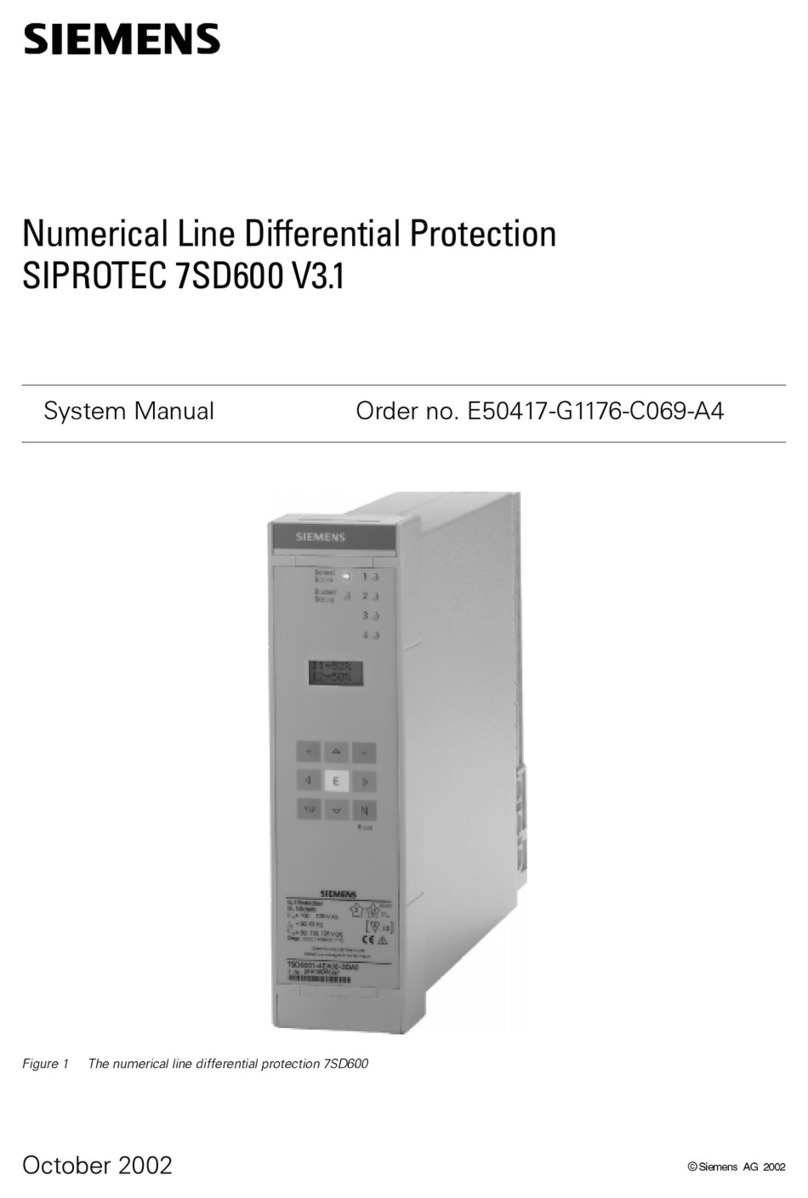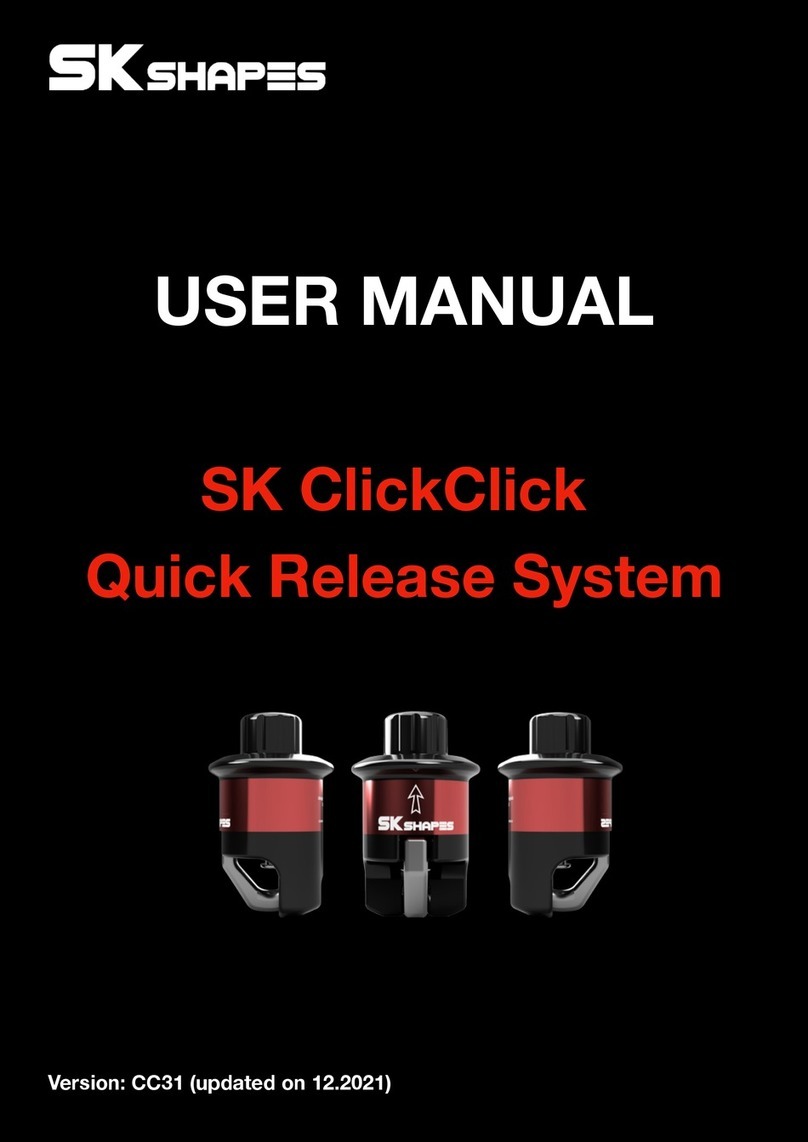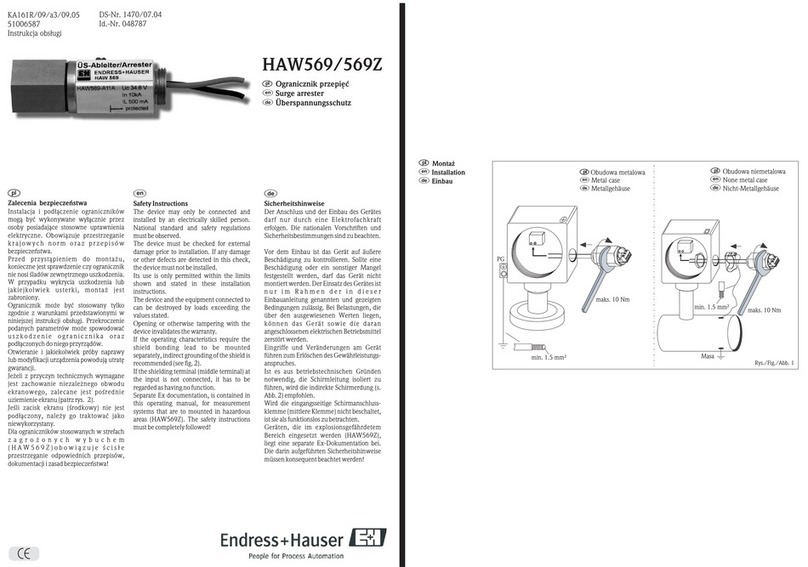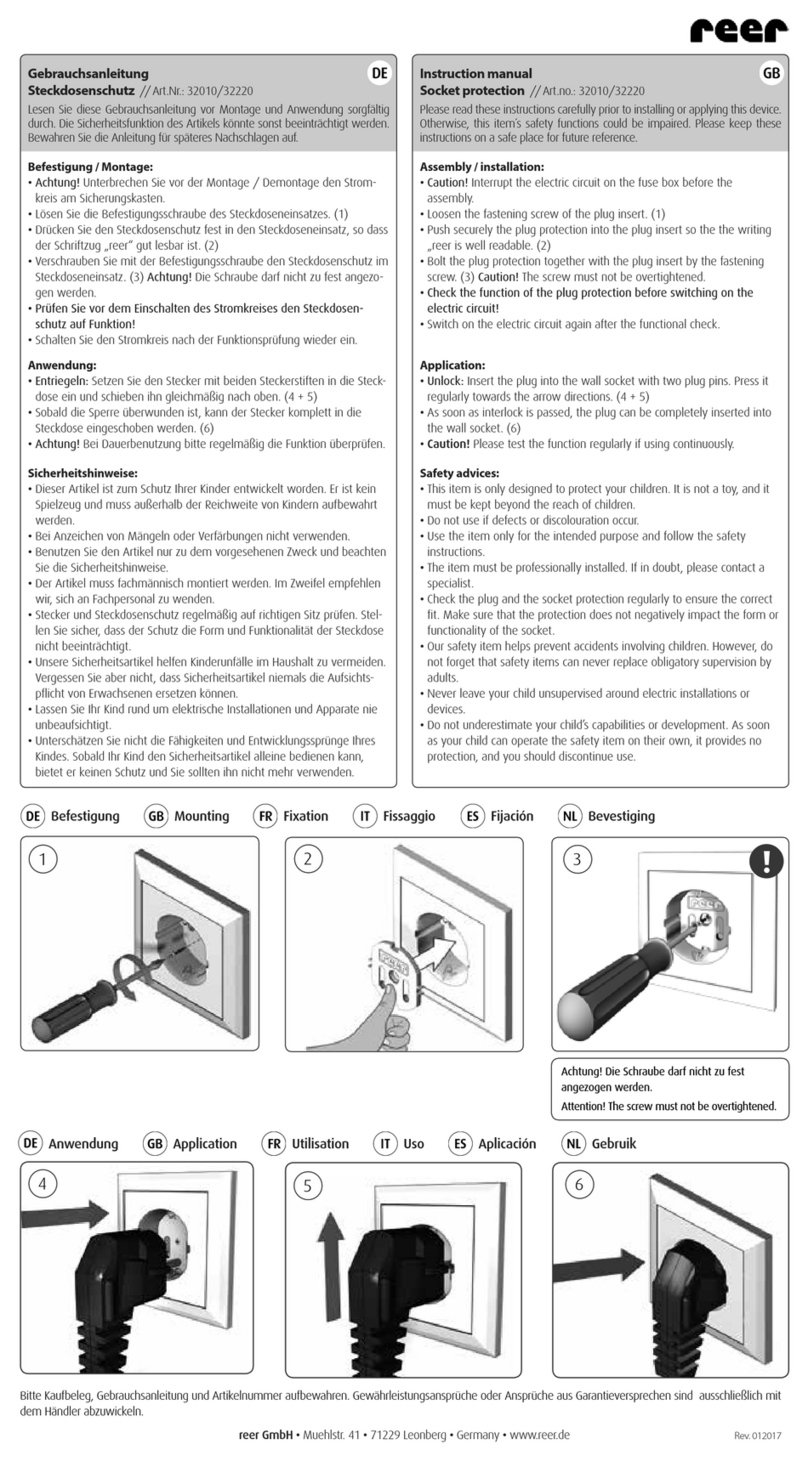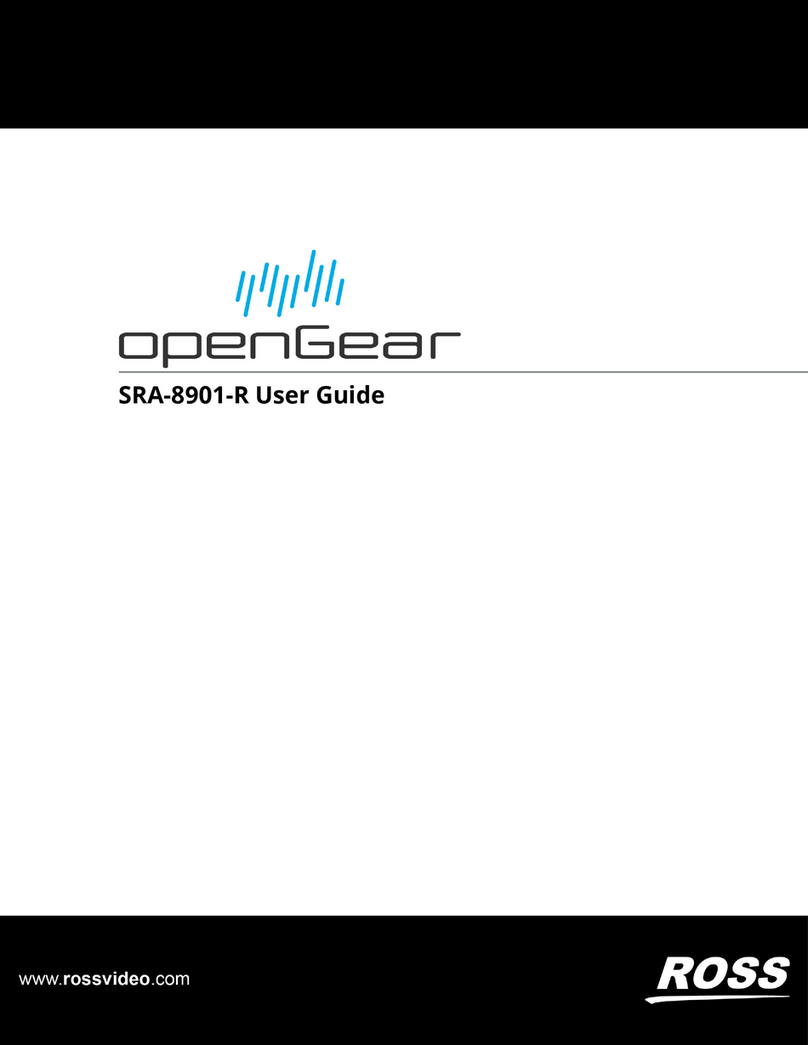Siemens SLIM User manual
Other Siemens Protection Device manuals

Siemens
Siemens SIPROTEC easy 7SJ45 User manual

Siemens
Siemens Reyrolle 7SR5 User manual

Siemens
Siemens 7SA513 Series User manual
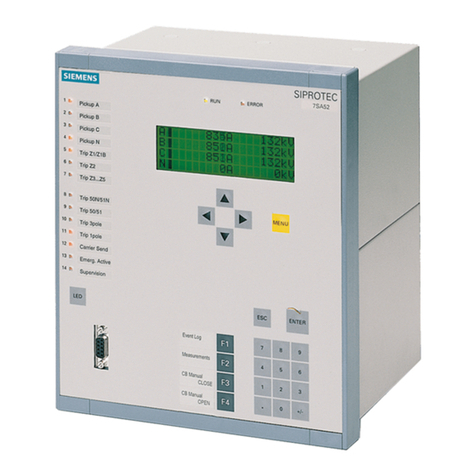
Siemens
Siemens SIPROTEC 7UT613 series User manual

Siemens
Siemens Reyrolle 7SR46 User manual

Siemens
Siemens 7SJ82 User manual

Siemens
Siemens SIPROTEC 7SD80 User manual

Siemens
Siemens SIPROTEC 7SJ531 User manual
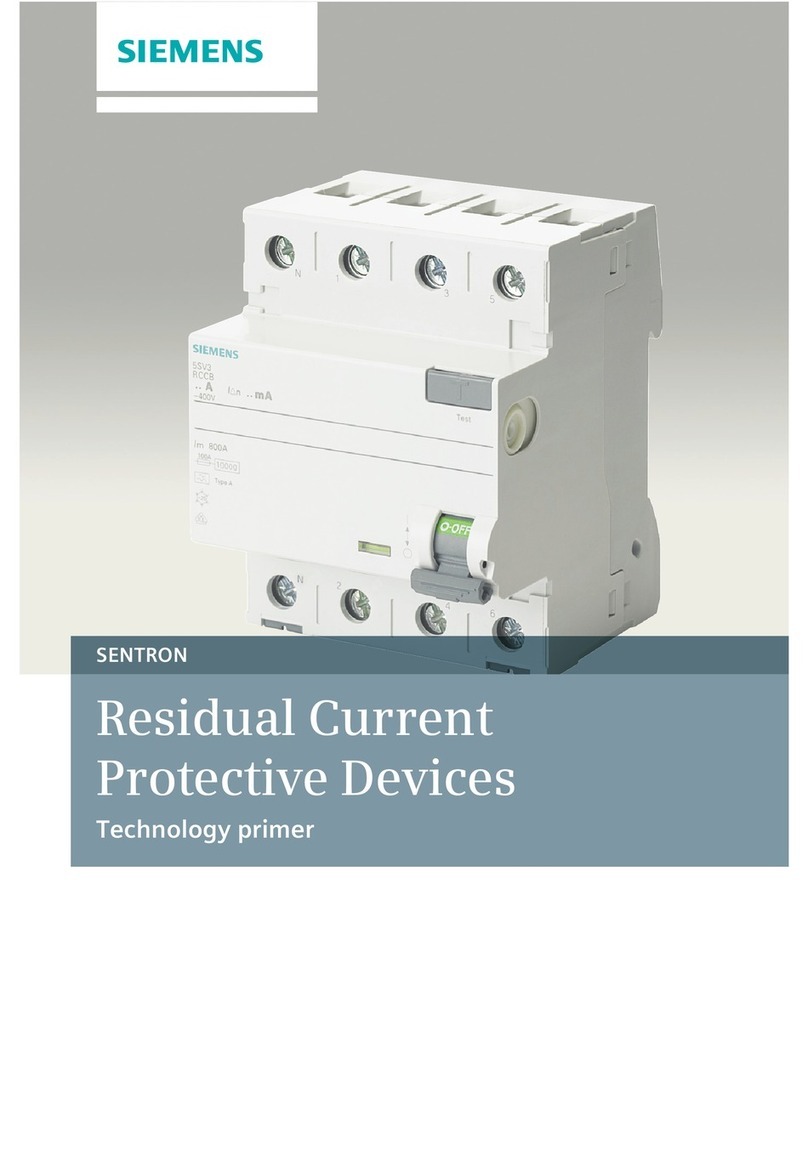
Siemens
Siemens SENTRON User manual

Siemens
Siemens TPS4 Series Troubleshooting guide

Siemens
Siemens SIPROTEC 4 7VK61 User manual

Siemens
Siemens 7SG23 MSCDN - MP2A User manual
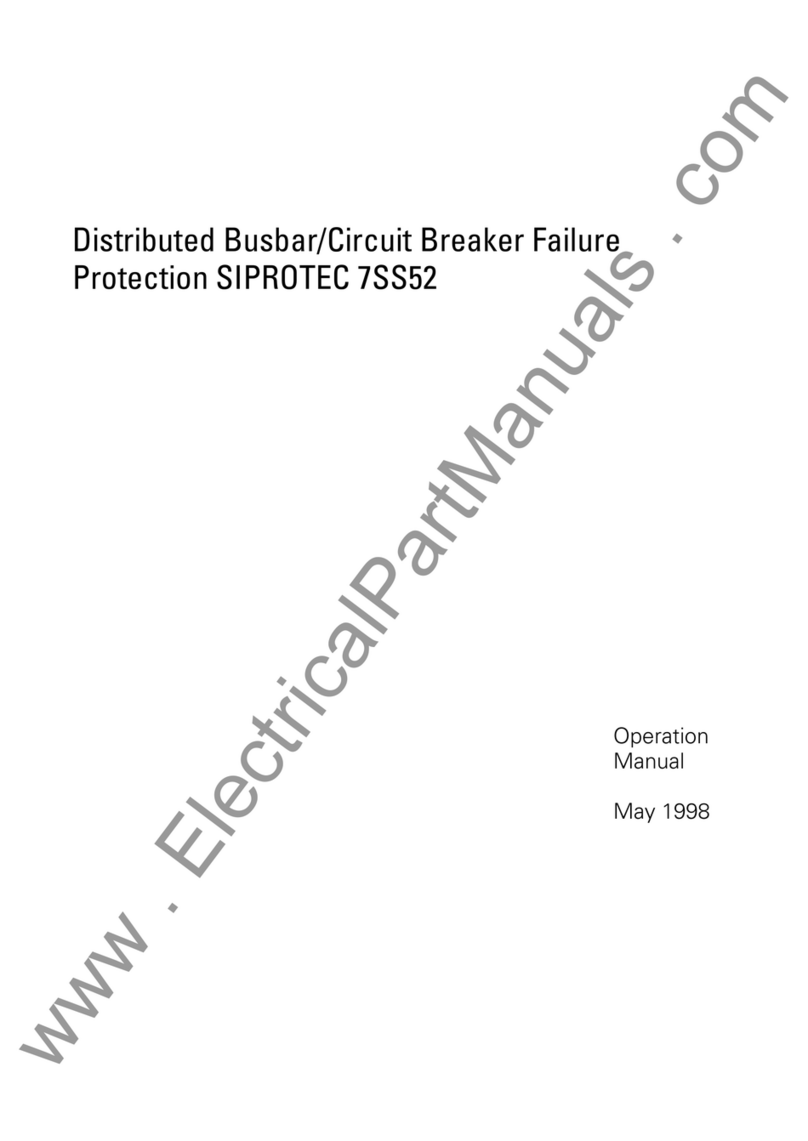
Siemens
Siemens SIPROTEC 7SS52 User manual

Siemens
Siemens 6SL3760-8CV00-0FA0 User manual

Siemens
Siemens siprotec 7SA522 User manual

Siemens
Siemens 7SR242 Duobias User manual
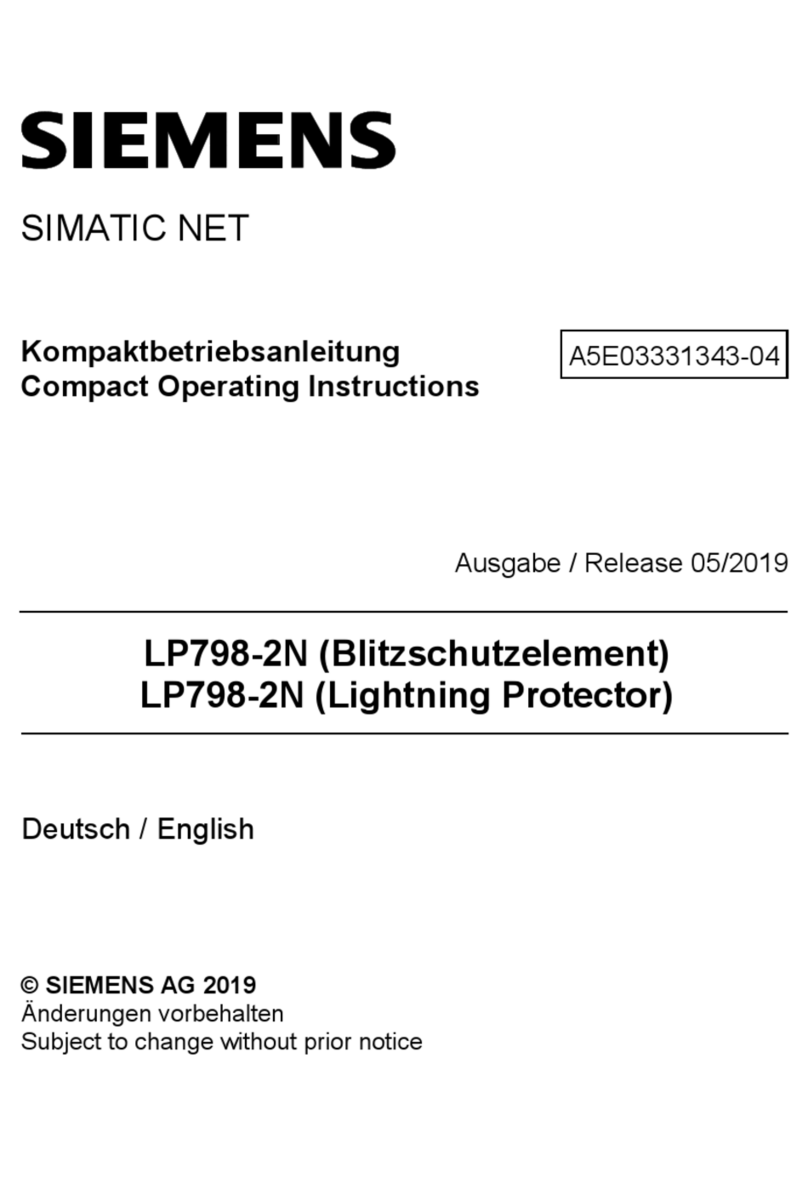
Siemens
Siemens SIMATIC NET LP798-2N Administrator guide

Siemens
Siemens SIPROTEC 4 User manual

Siemens
Siemens 5SV8101-6KK User manual

Siemens
Siemens 7UM515 User manual
Popular Protection Device manuals by other brands

nxt
nxt BIA-nXt-DPC 1-22 Installation and operation manual
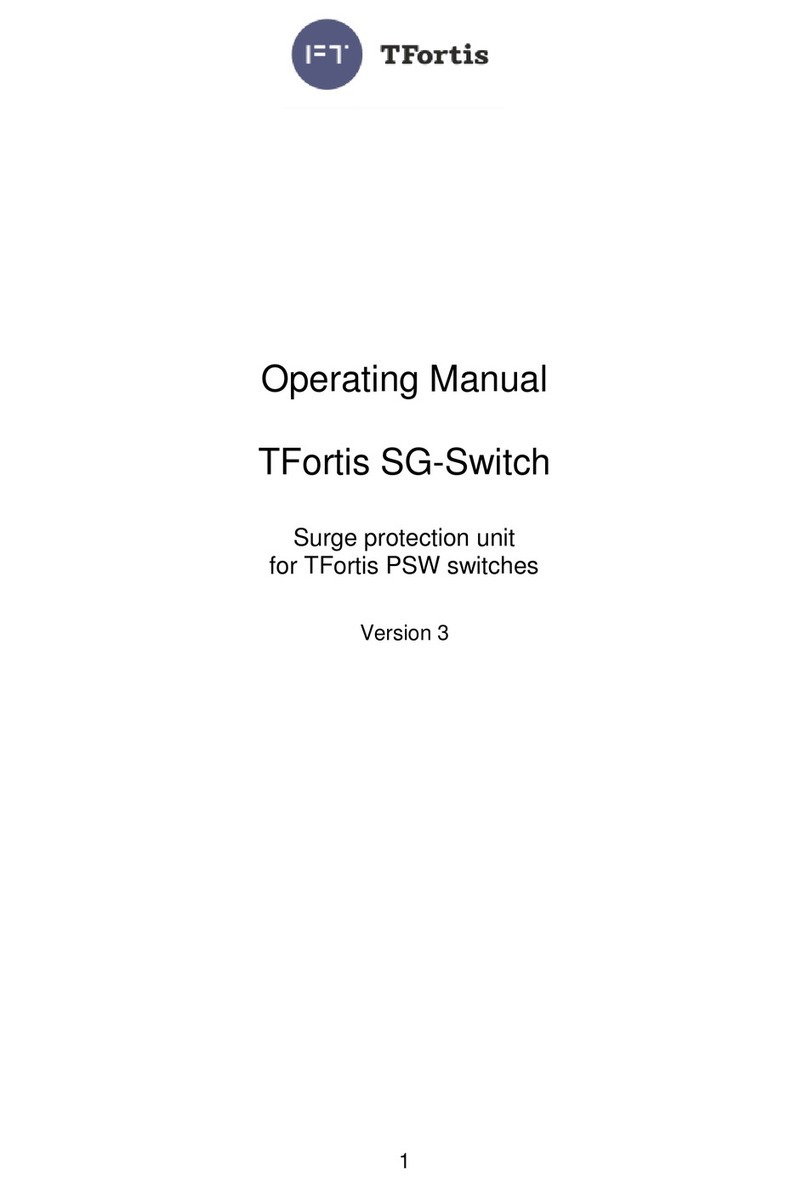
TFortis
TFortis SG-Switch operating manual
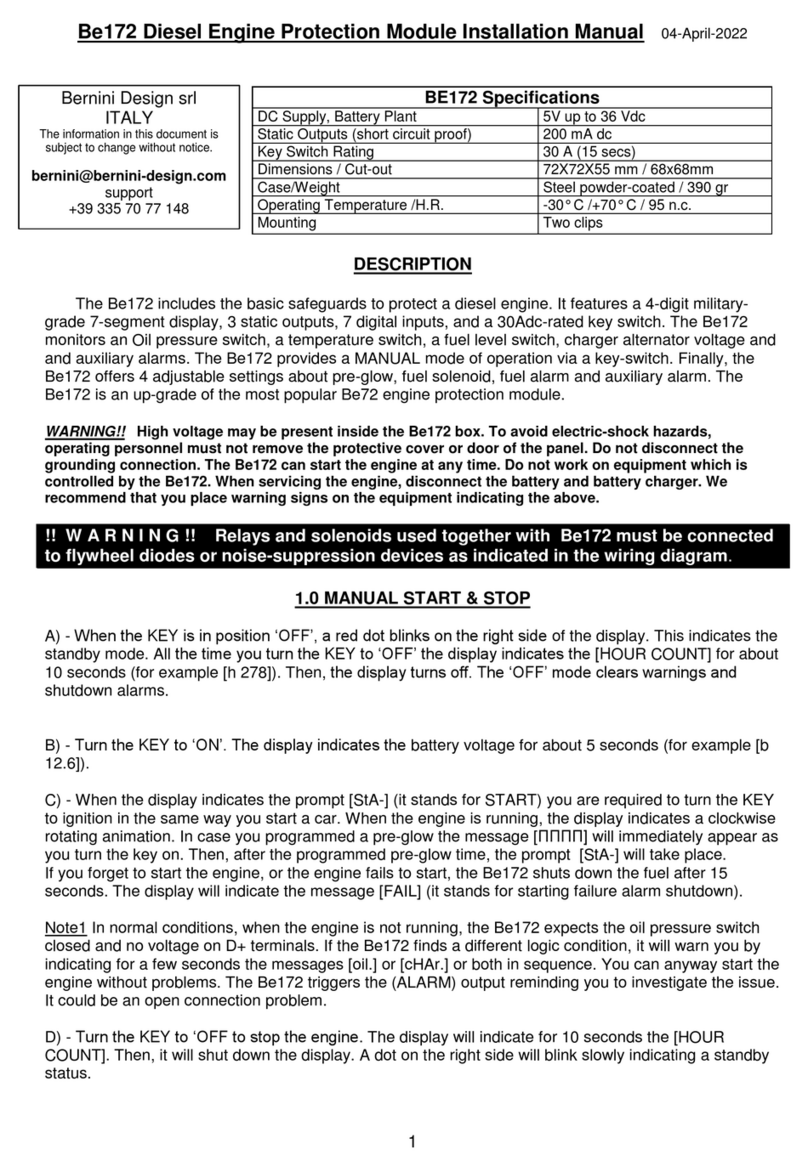
BERNINI DESIGN
BERNINI DESIGN Be172 instruction manual
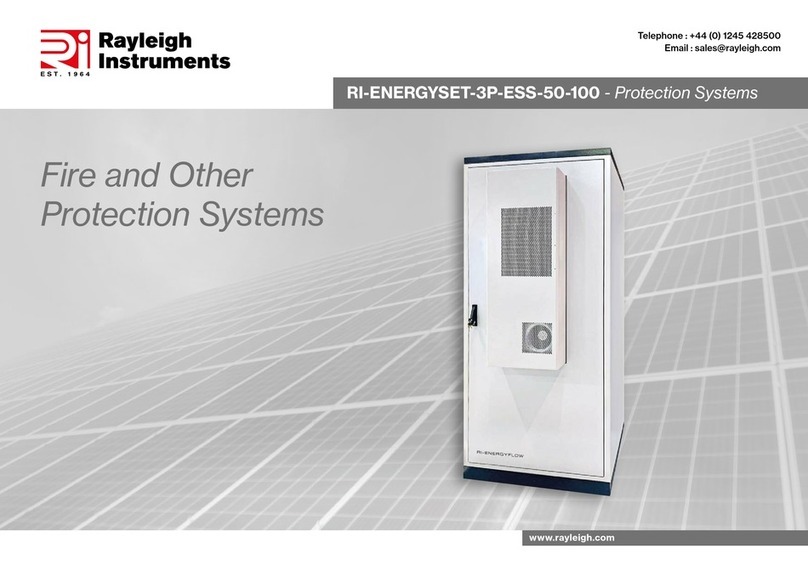
Rayleigh Instruments
Rayleigh Instruments RI-ENERGYSET-3P-ESS-50-100 manual
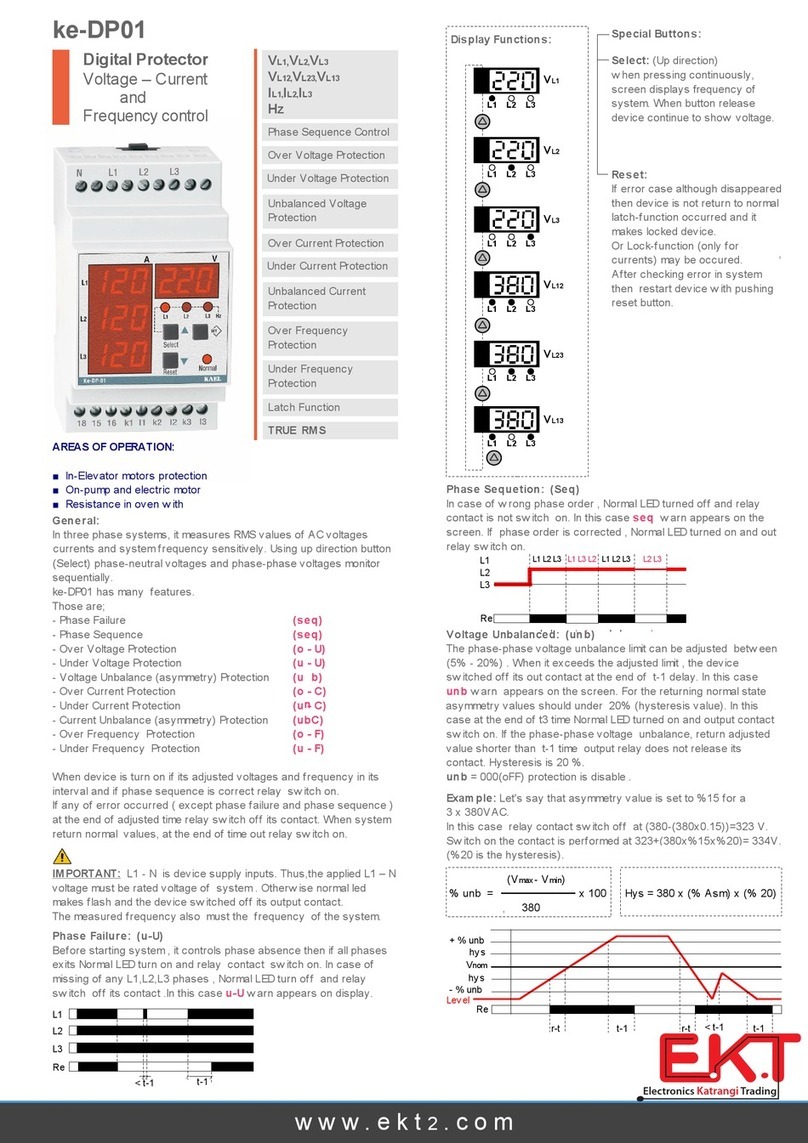
E.K.T.
E.K.T. ke-DP01 quick start guide
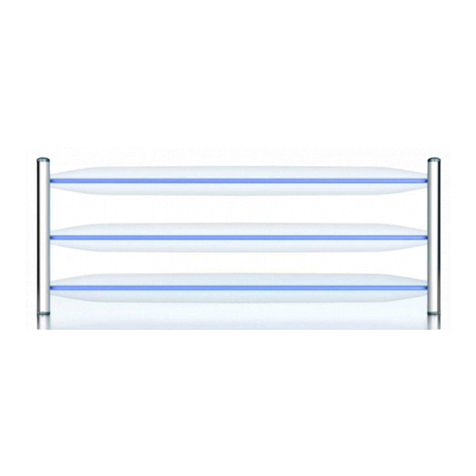
cias
cias MICRO-RAY installation manual