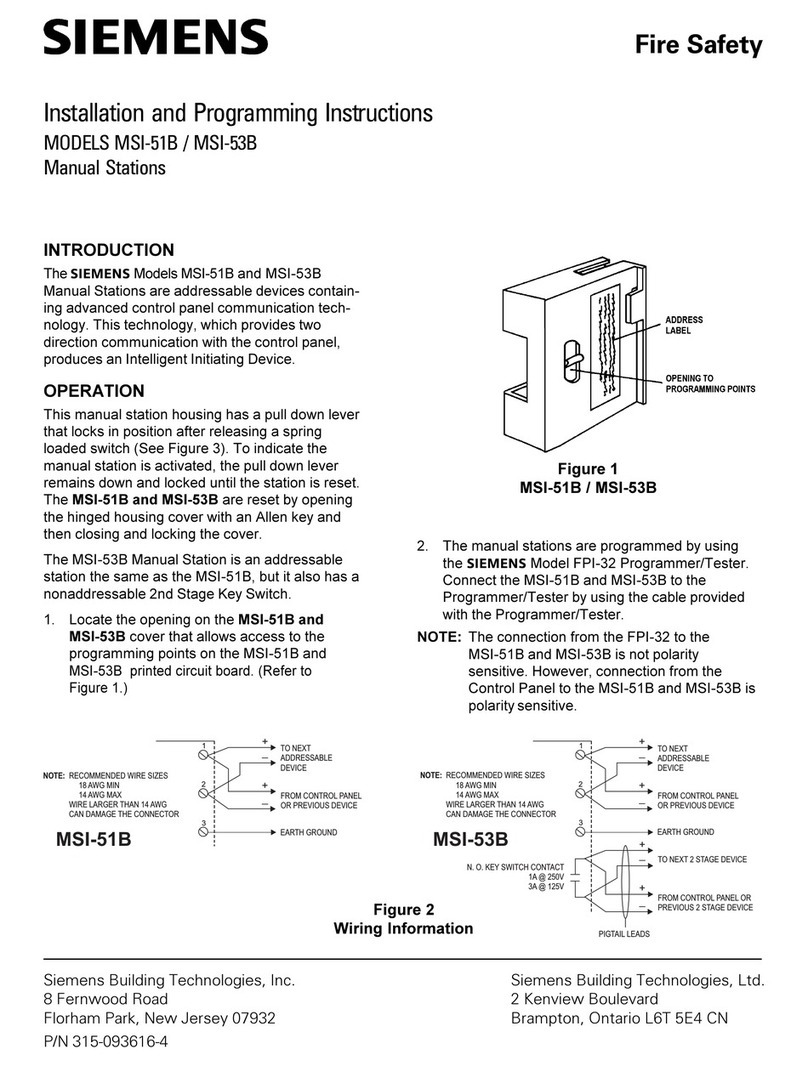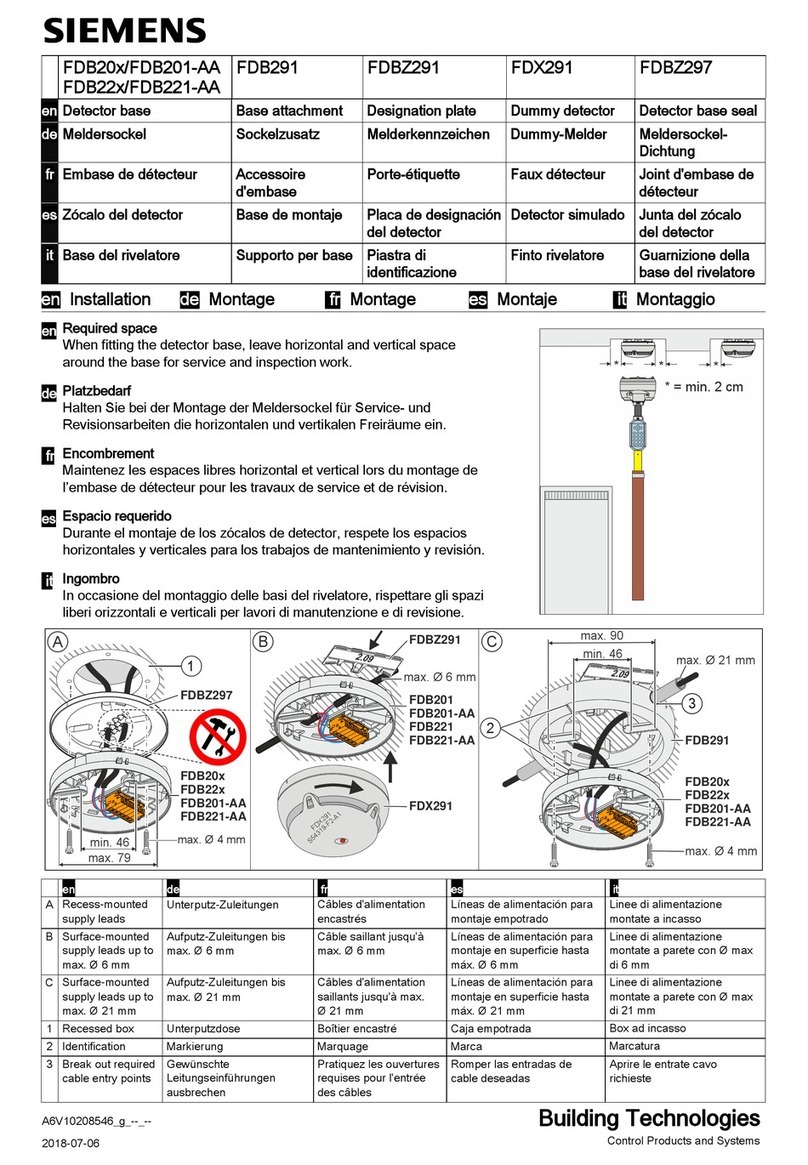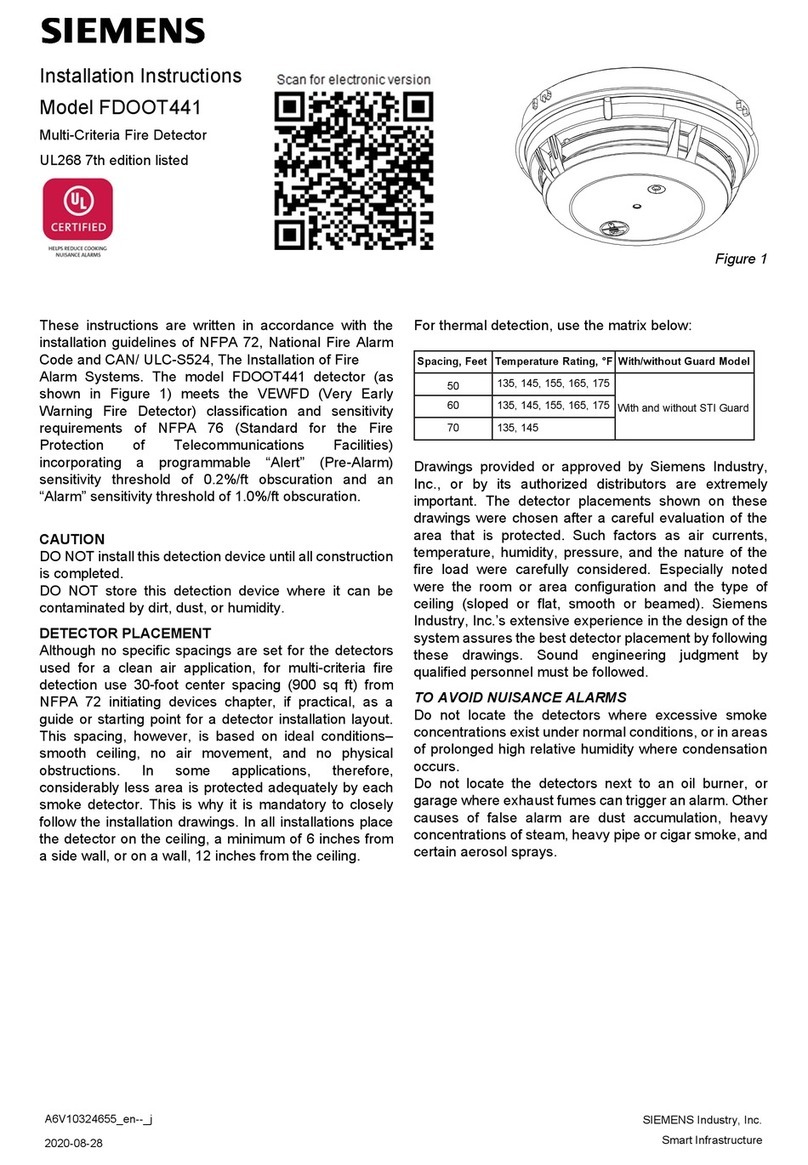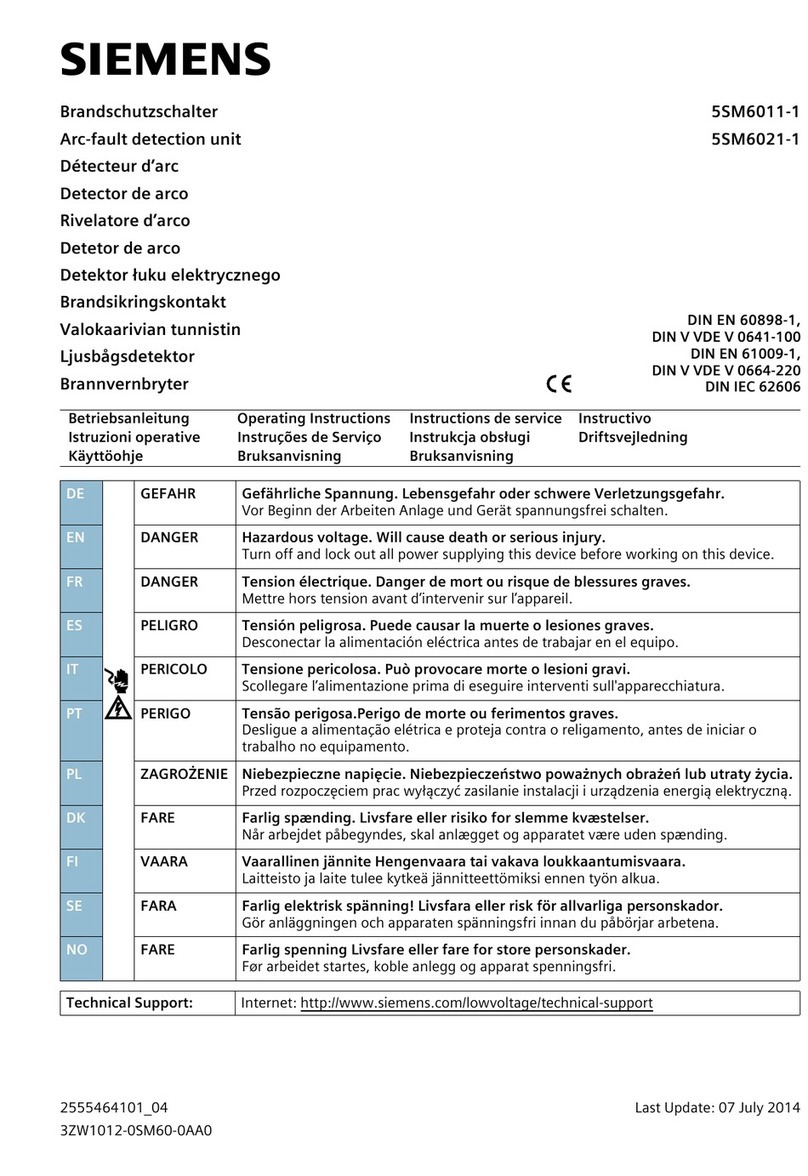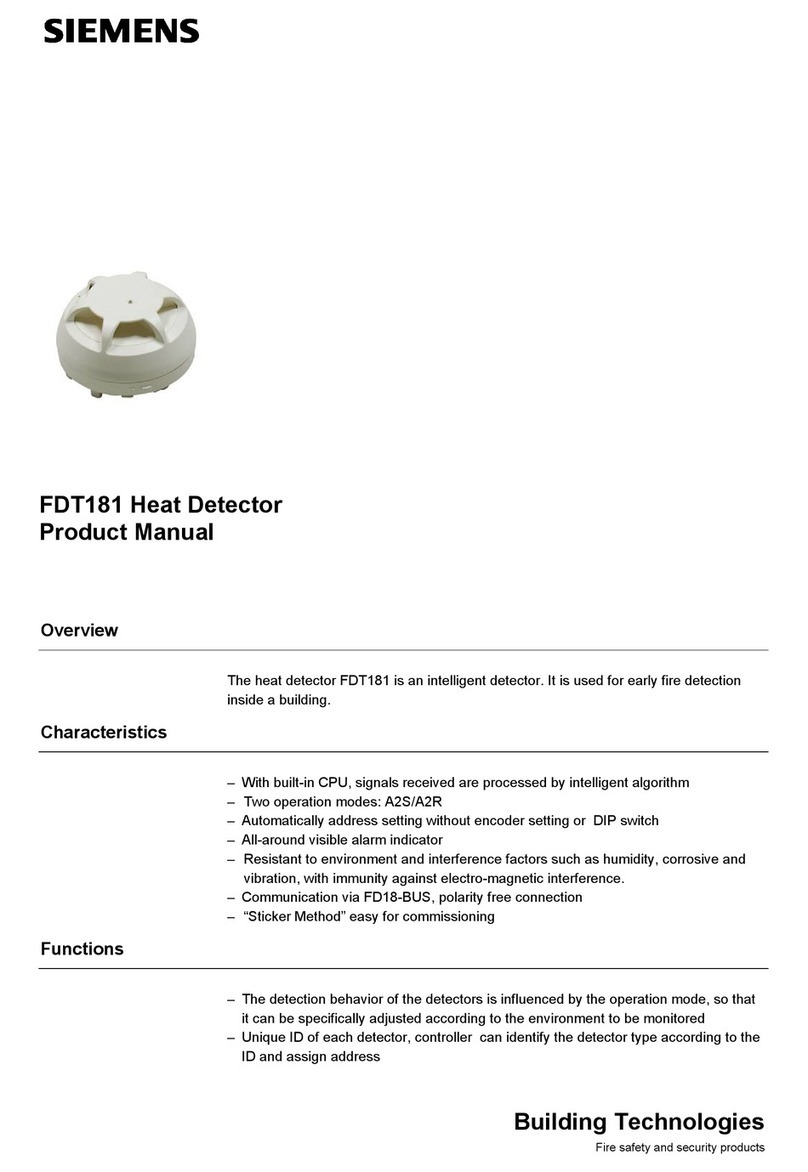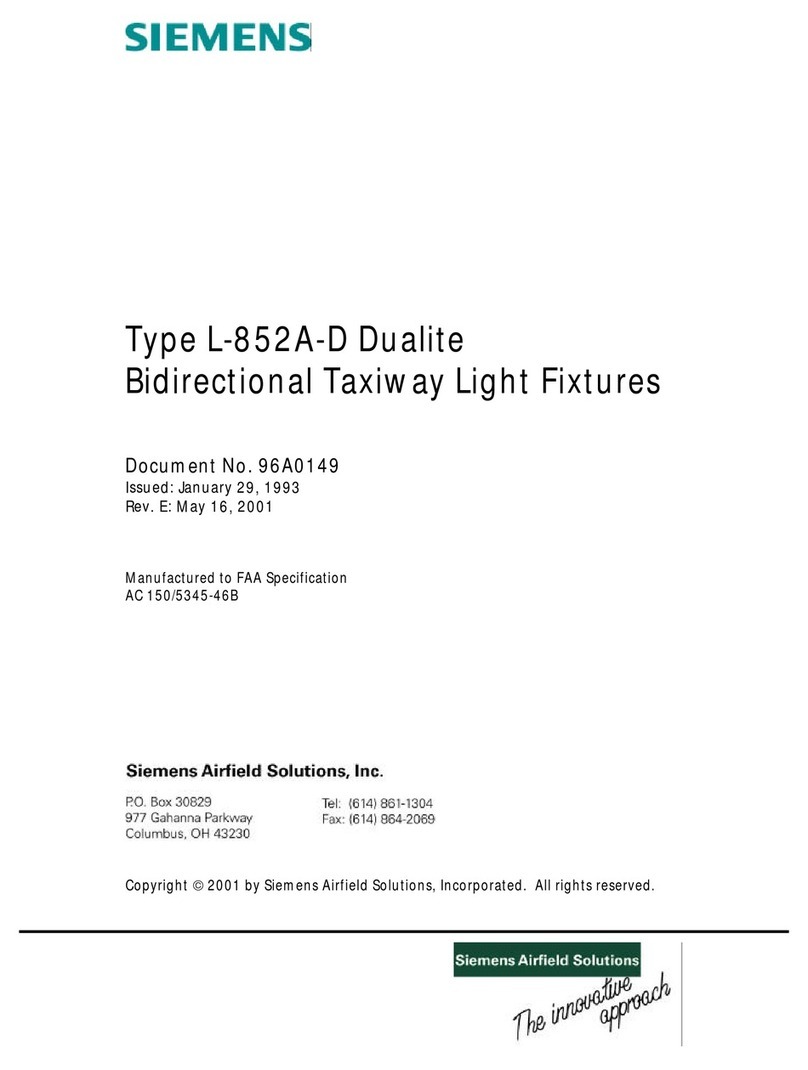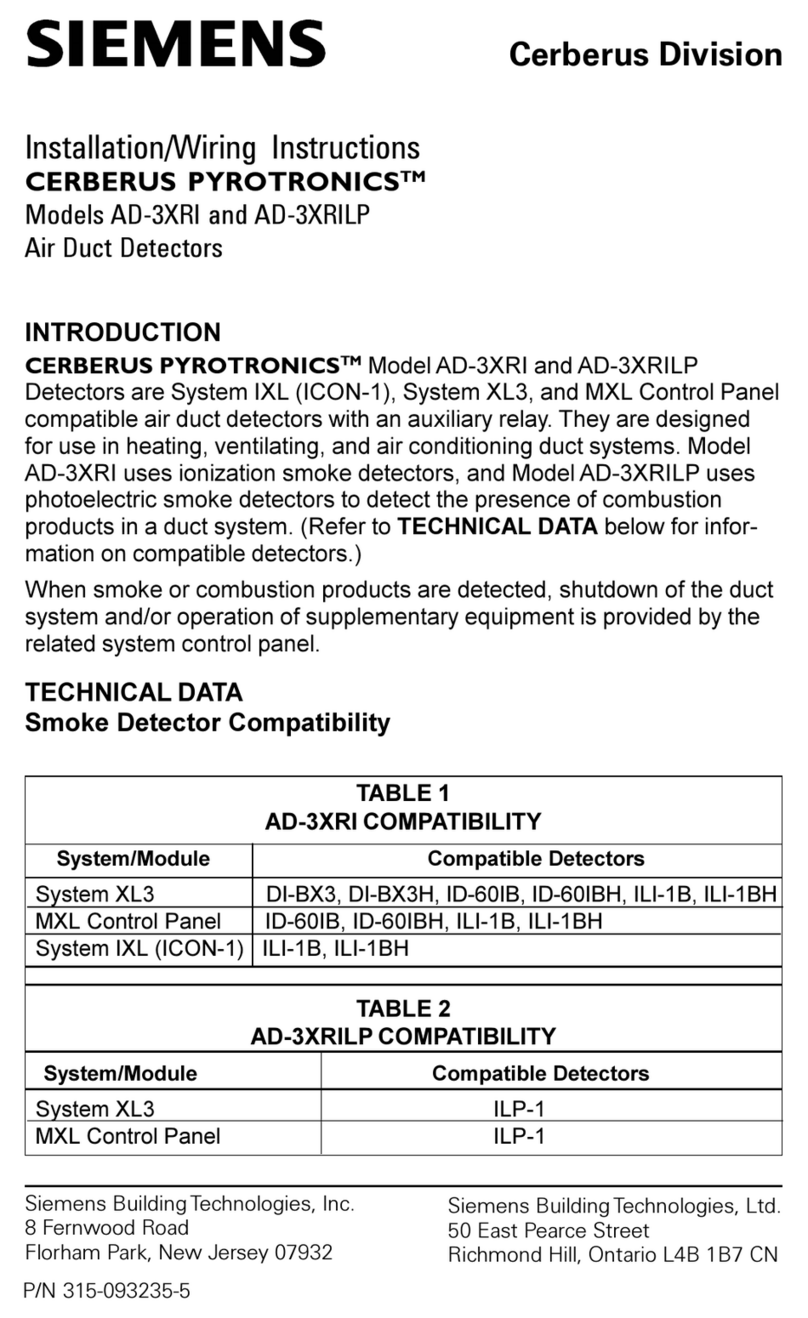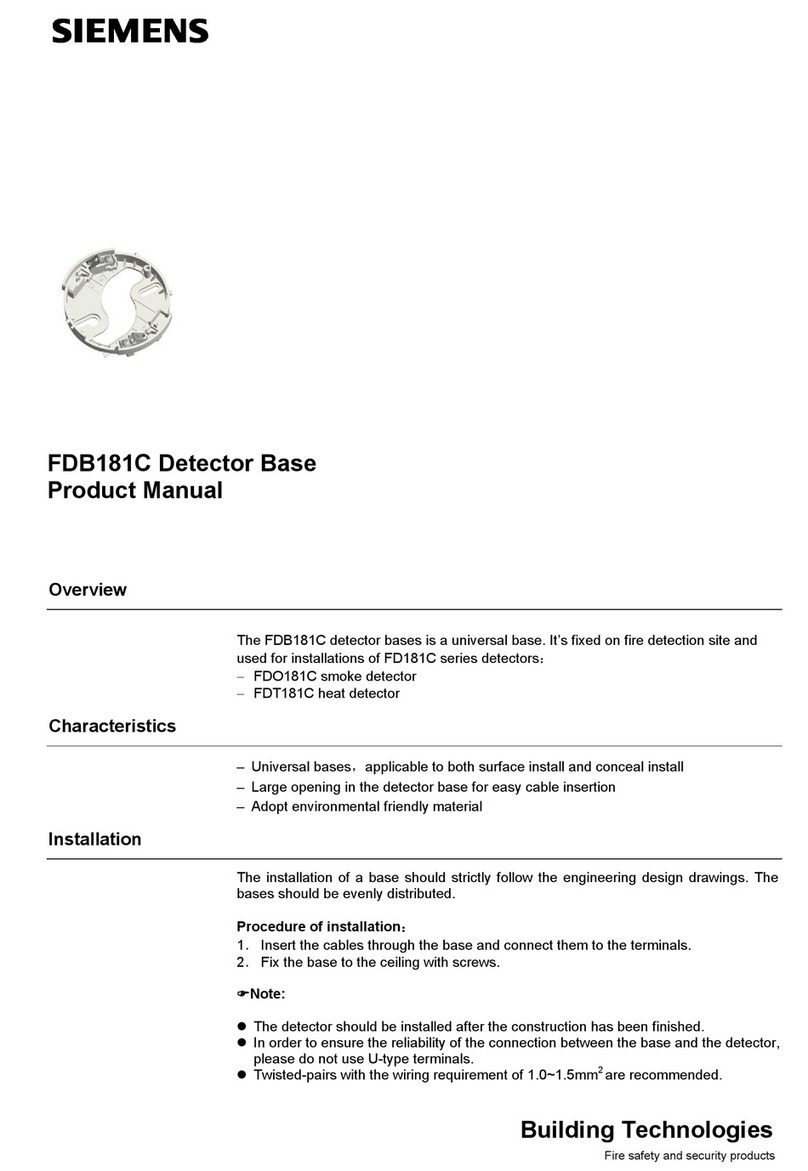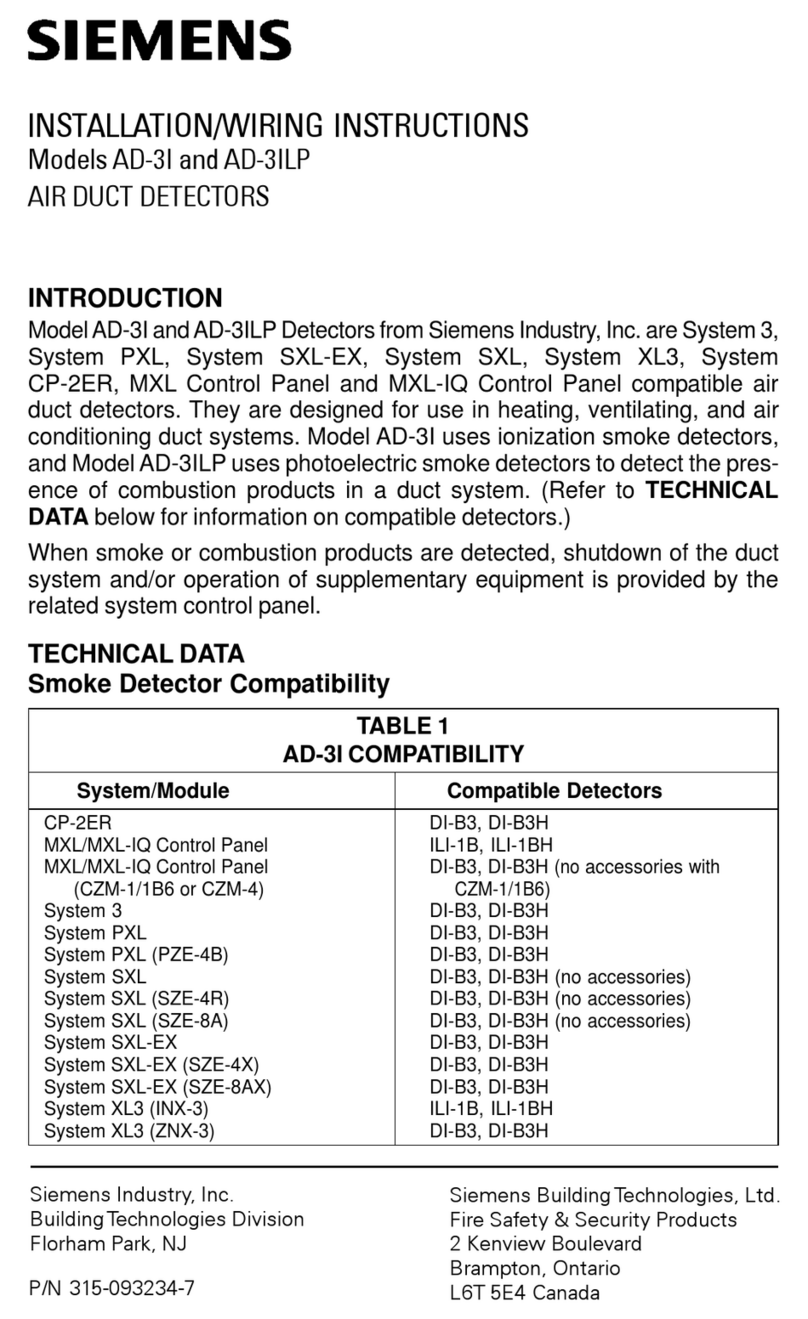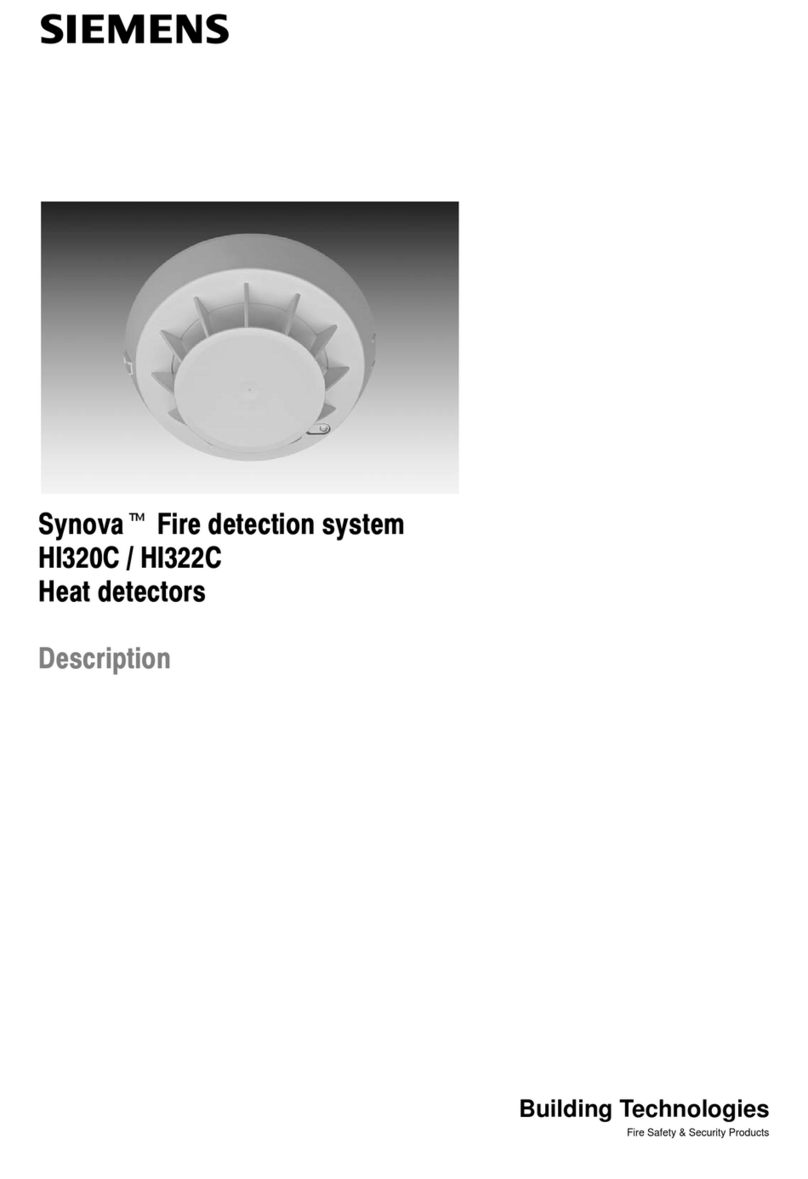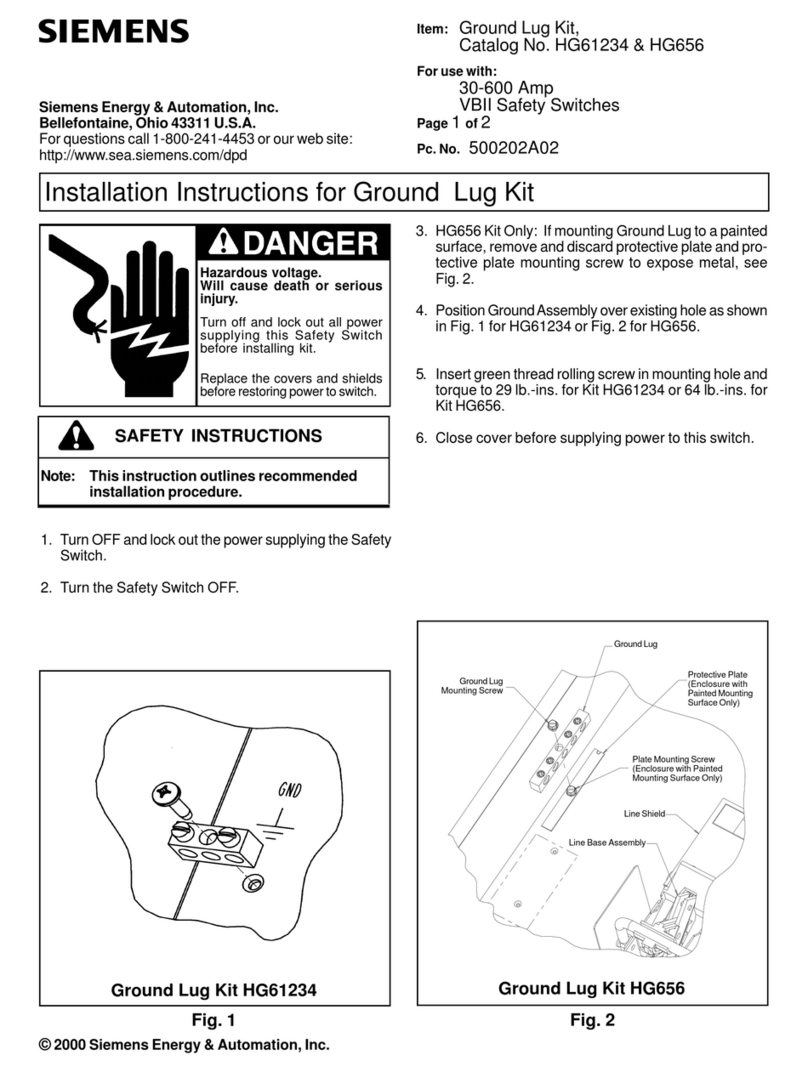Siemens Mobility Limited 2012.All Rights Reserved.
FIGURES
Figure 1 : Diagram of a typical Standard WiMag System Overview –Large Systems .......................14
Figure 2 : Diagram of a Typical Standard WiMag System - Small System ........................................15
Figure 3 : WiMag FlexRack System Overview..................................................................................15
Figure 4 : Magnetometer Sensor......................................................................................................17
Figure 5 : MicroRadar™ Sensor.......................................................................................................18
Figure 6 : MicroRadar™ installed in its clamshell for easy installation...............................................18
Figure 7 : Repeater..........................................................................................................................21
Figure 8 : Repeater Specifications...................................................................................................21
Figure 9 : Flex-Node........................................................................................................................22
Figure 10 : Flex-Node Specifications................................................................................................22
Figure 11 : Standard WiMag Communications Rack ........................................................................23
Figure 12 : Standard WiMag Communications Rack System Overview ............................................24
Figure 13 : WiMag FlexRack –2U ...................................................................................................24
Figure 14 : WiMag FlexRack –3U ...................................................................................................25
Figure 15 : WiMag FlexRack System Overview................................................................................25
Figure 16 : Eight Port PoE Switch....................................................................................................26
Figure 17 : SPP Radio and FlexControl............................................................................................27
Figure 18 : FlexIsolator....................................................................................................................28
Figure 19 : Standard Interface Card.................................................................................................29
Figure 20 : Standard Interface : Front Panel....................................................................................31
Figure 21 : WiMag Loop Detector Replacement Card ......................................................................32
Figure 22 - Diagram of a Typical WiMag System - Small System.....................................................33
Figure 23 : Loop Detector Replacement Card Front Panel ...............................................................34
Figure 24 : PoE Port Indicators........................................................................................................36
Figure 25 : Service Ethernet Port Indicators.....................................................................................36
Figure 26 : WiMag Communications Rack Maintenance Port ...........................................................41
Figure 27 : Standard Interface Card Configuration Link....................................................................42
Figure 28 : General Settings Screen................................................................................................42
Figure 29 : Apply Settings Screen....................................................................................................43
Figure 30 : Backplane Address Switch and Address Link.................................................................43
Figure 31 : WiMag Loop Detector Replacement Card ......................................................................44
Figure 32 : Loop Detector Replacement Card Configuration Link .....................................................45
Figure 33 : General Settings Screen................................................................................................46
Figure 34 : Apply Settings Screen....................................................................................................46
Figure 35 : Advanced Settings.........................................................................................................50
Figure 36 : MicroRadar Command to Sensor window.......................................................................51
Figure 37 : Bike Zone Setting...........................................................................................................51
Figure 38 : Setting the Transmit Interval...........................................................................................52
Figure 39 : Recalibrate Timeout Setting...........................................................................................53
Figure 40 : Enable STS setting........................................................................................................54
Figure 41 : Detection Extension for SCOOT detectors......................................................................55
Figure 42 : AP System Configuration...............................................................................................55
Figure 43 : Configuration Download –Command Tab......................................................................58
Figure 44 : Mounting Ball and Double Socket Arm ...........................................................................61
Figure 45 : Ball and Socket Mounting Detail.....................................................................................62
Figure 46 : Access Point Mounting Detail.........................................................................................63
Figure 47 : Extension Kit Assembly Instructions (667/CI/47240/ETC)...............................................64
Figure 48 : Square Plate and Clamping Band ..................................................................................65
Figure 49 : Terminal block on controller cabinet rear additional panel...............................................67
Figure 50 : Termination of Armoured Cable to CET Bar ...................................................................70
Figure 51 : 8 Port PoE Device showing two free non-PoE ports (numbered 1 and 2)........................71
Figure 52 : User Maintenance Ethernet Port ....................................................................................72