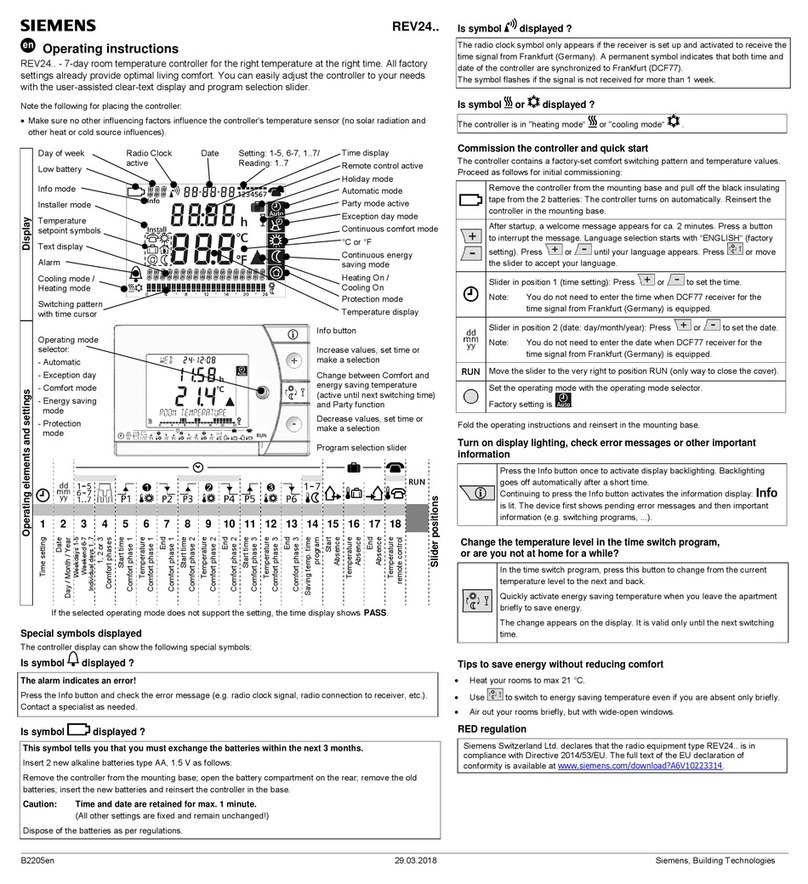Siemens RDE series User manual
Other Siemens Temperature Controllers manuals

Siemens
Siemens RVL470 Operator's manual
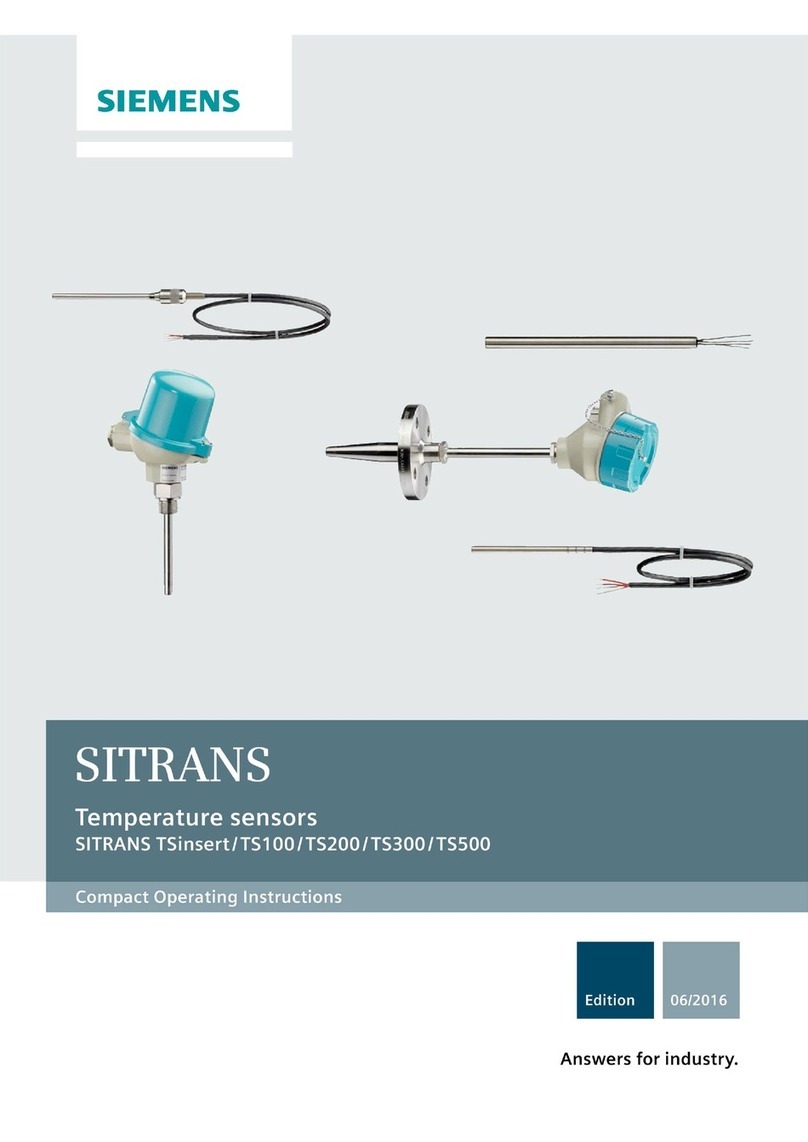
Siemens
Siemens SITRANS TS100 Administrator guide

Siemens
Siemens REV23 User manual

Siemens
Siemens RDH10RF User manual

Siemens
Siemens 1000 series User manual

Siemens
Siemens RDX33 Series User manual

Siemens
Siemens RLM162 User manual

Siemens
Siemens RVL482 User manual

Siemens
Siemens QAX32.1 User manual

Siemens
Siemens QAX30.1 User manual
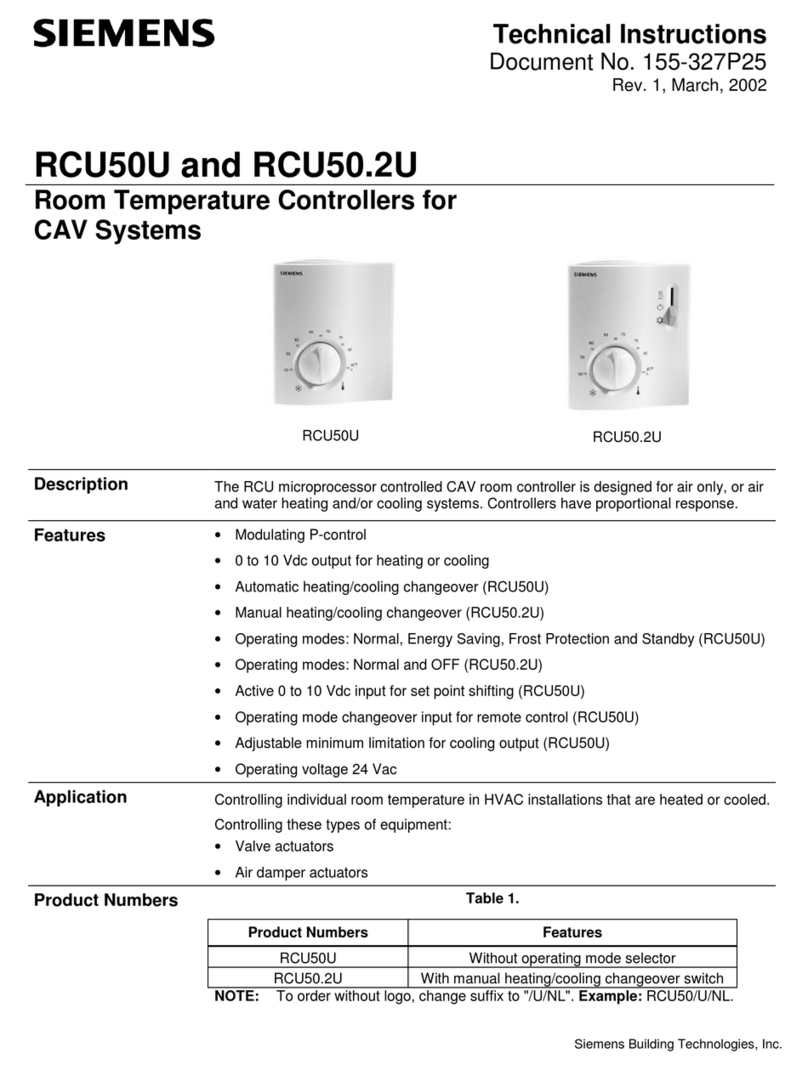
Siemens
Siemens RCU50U Owner's manual

Siemens
Siemens 1000 Series User manual
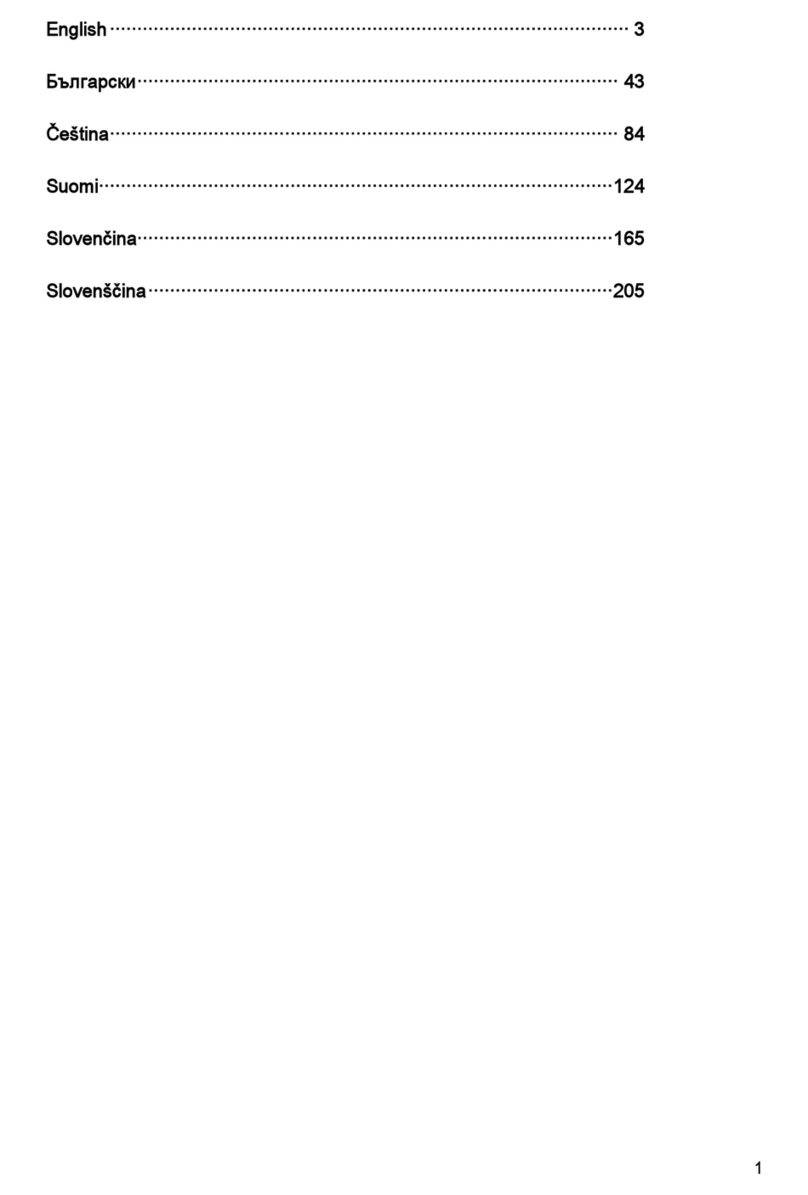
Siemens
Siemens SITRANS TSinse rt Administrator guide

Siemens
Siemens RLE132 User manual
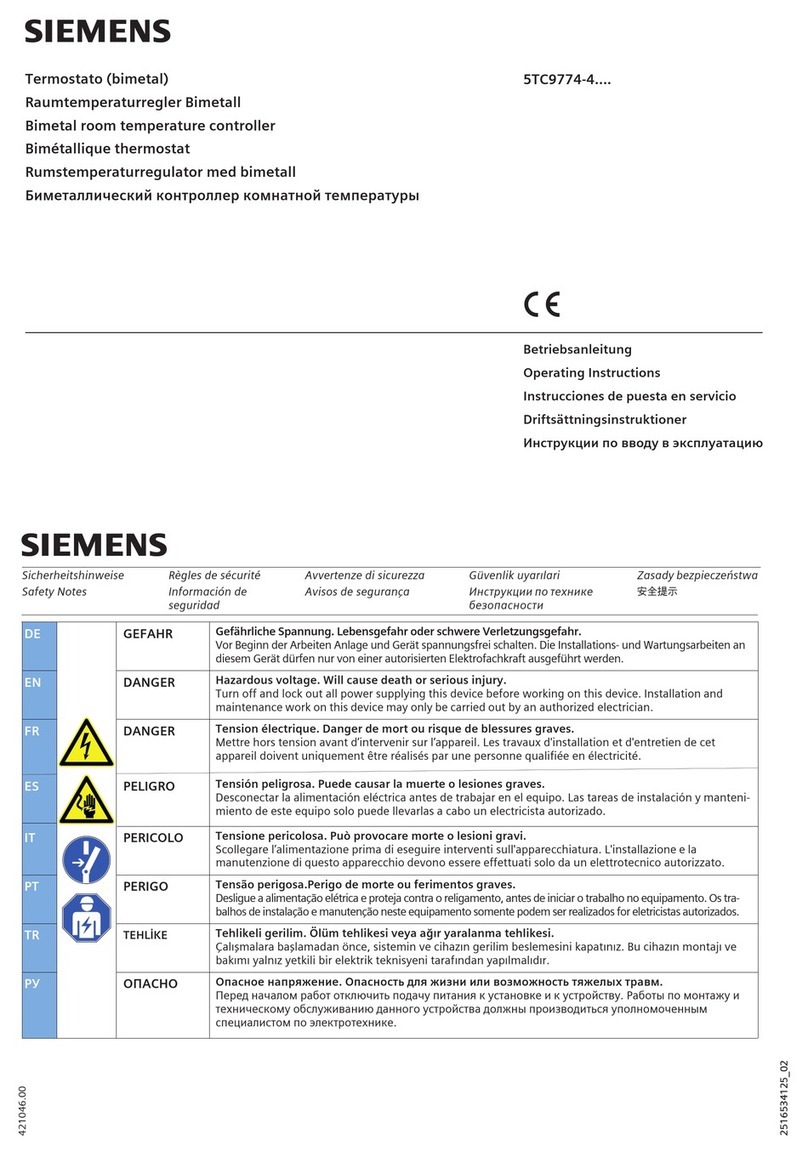
Siemens
Siemens 5TC9774-4 Series User manual
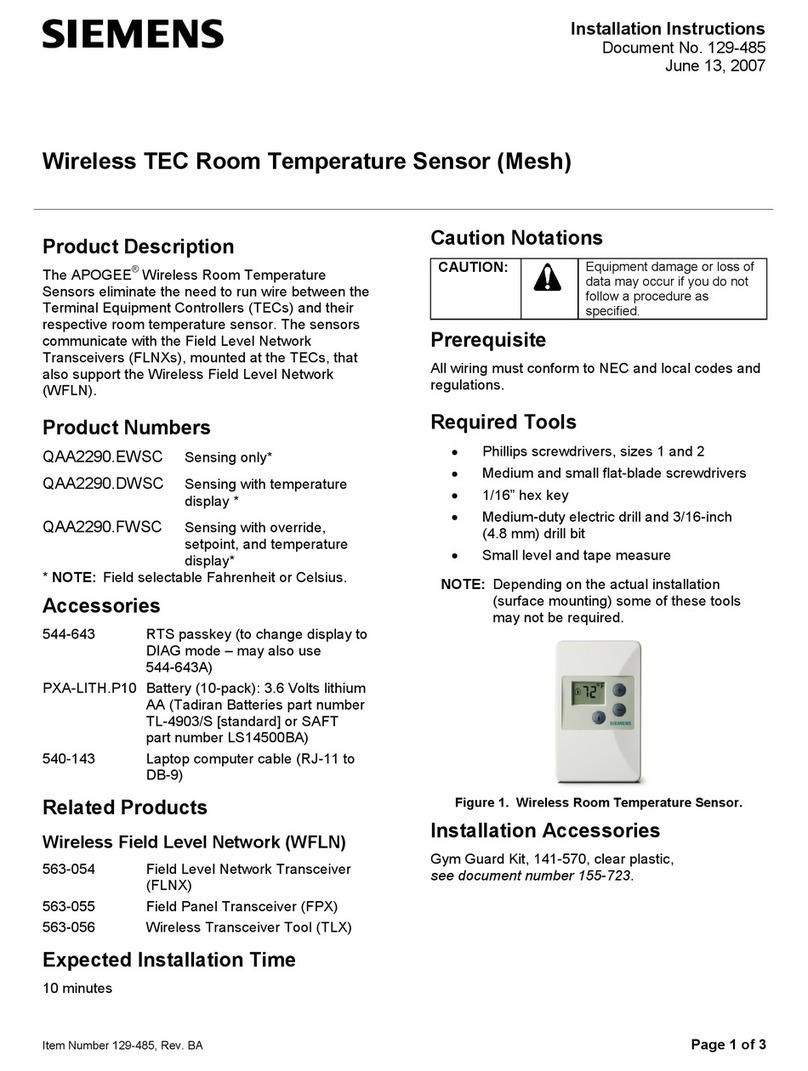
Siemens
Siemens QAA2290.EWSC User manual

Siemens
Siemens REV34 User manual

Siemens
Siemens AVS13.399 User manual

Siemens
Siemens RDJ10RF/SET User manual

Siemens
Siemens RDE10.1DHW User manual
Popular Temperature Controllers manuals by other brands

P.W. KEY
P.W. KEY rt-208gt operating manual

BH Thermal
BH Thermal BriskONE owner's manual

West Control Solutions
West Control Solutions KS 45 Operation Notes

MCS
MCS RITC-15B Operator's manual

SMC Networks
SMC Networks Thermo-con INR-244-639 Operation manual

eltherm
eltherm Ex-TC It Series operating instructions

Omron
Omron C200H-TV Series Operation manual

industrie technik
industrie technik CA1 instructions

KRAL
KRAL EET 32 operating instructions

dixell
dixell XR420C Installing and operating instructions

Opt Lasers
Opt Lasers TEC-8A-24V-PID-HC operating manual

Vaillant
Vaillant VR 92/3 Operating and installation instructions