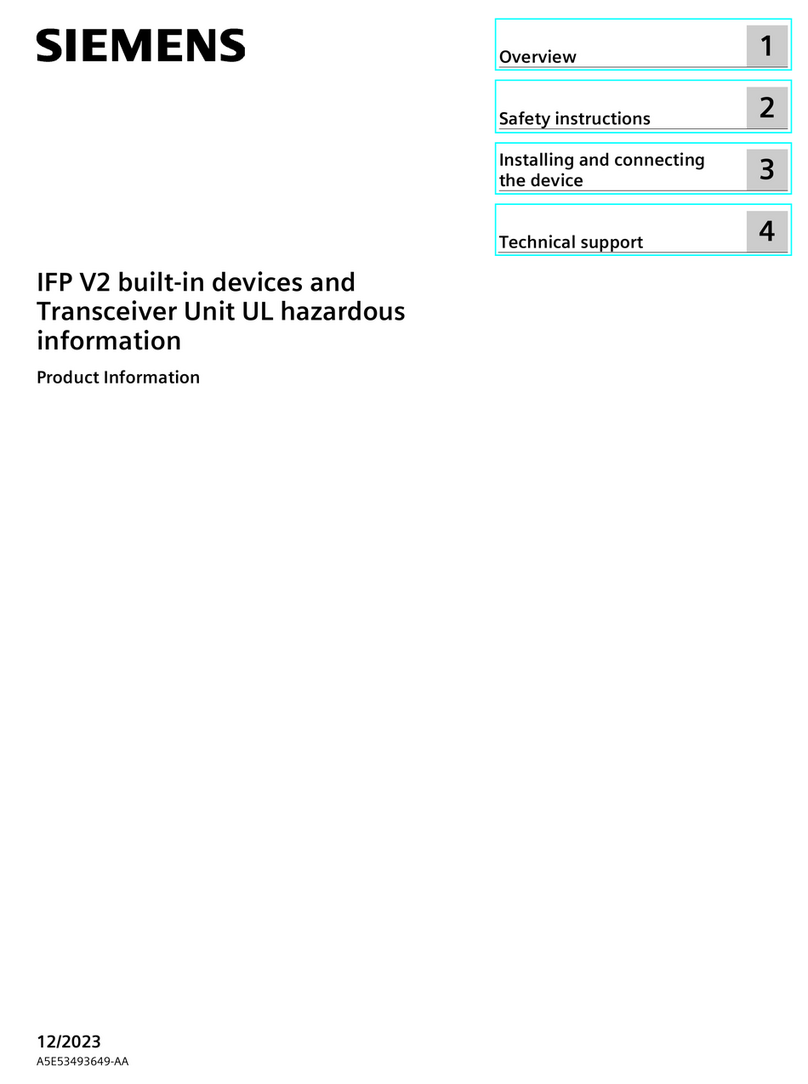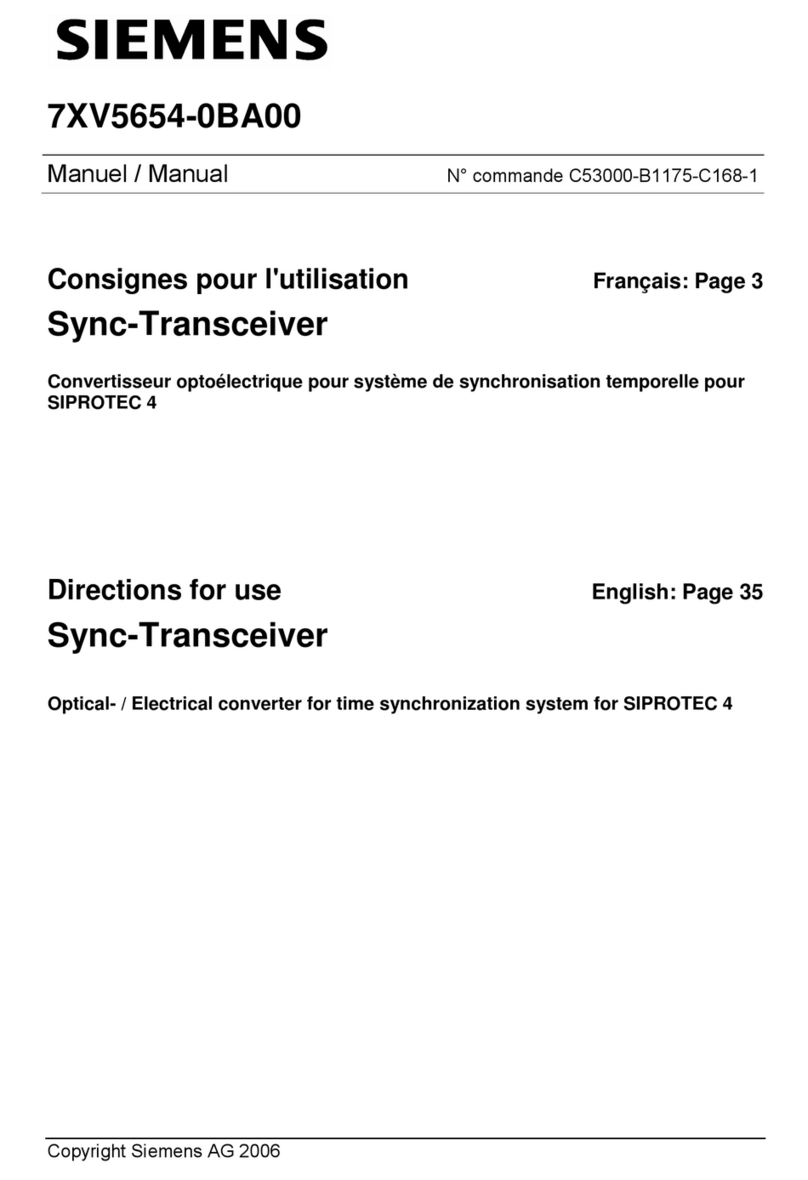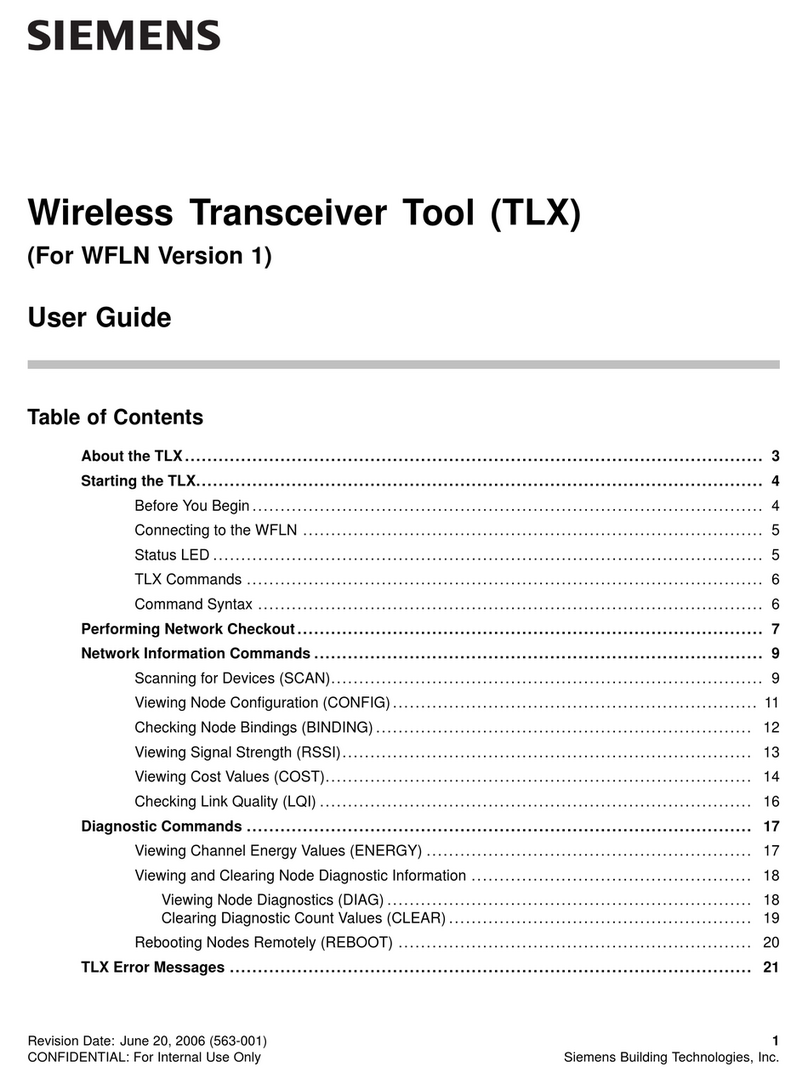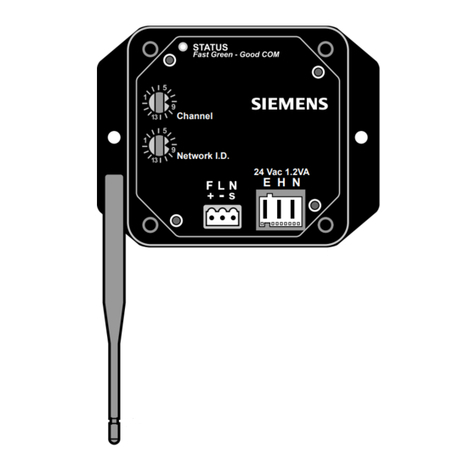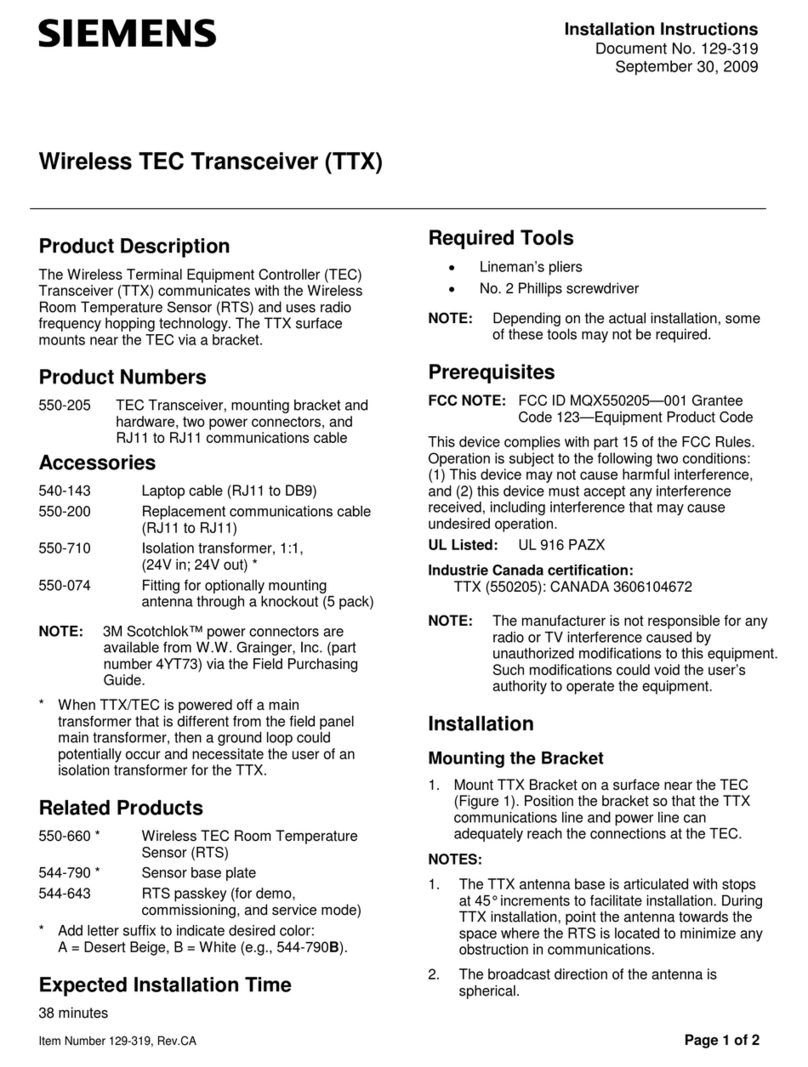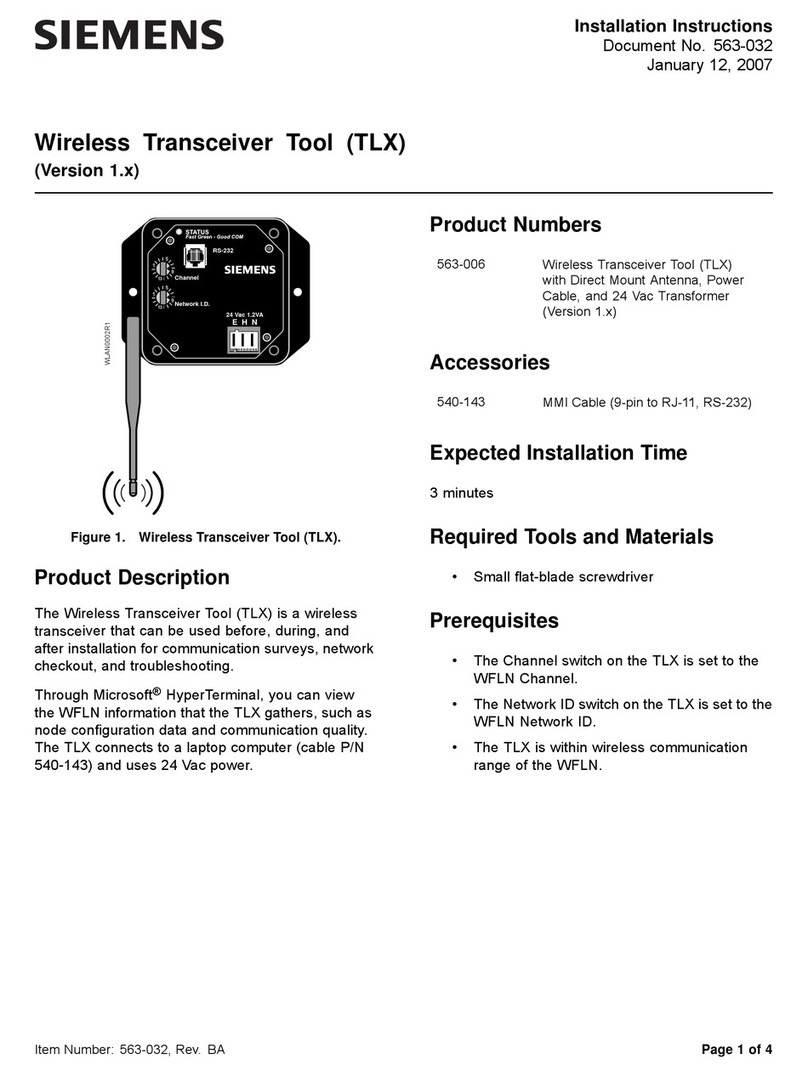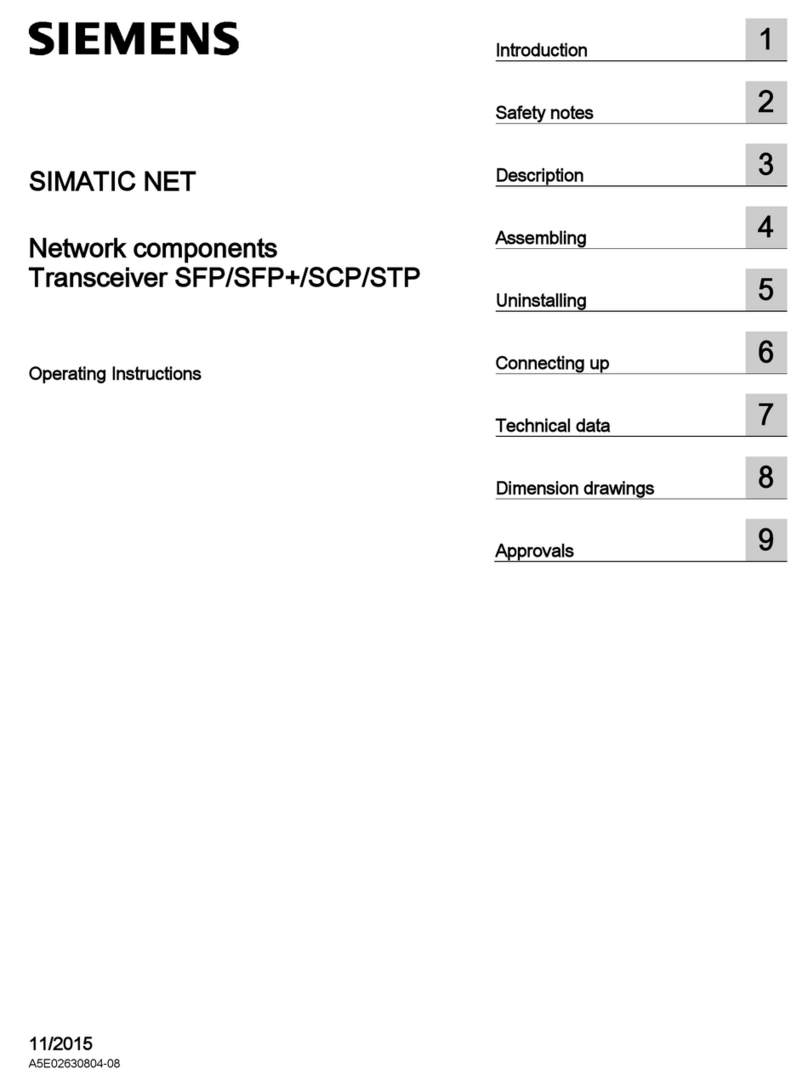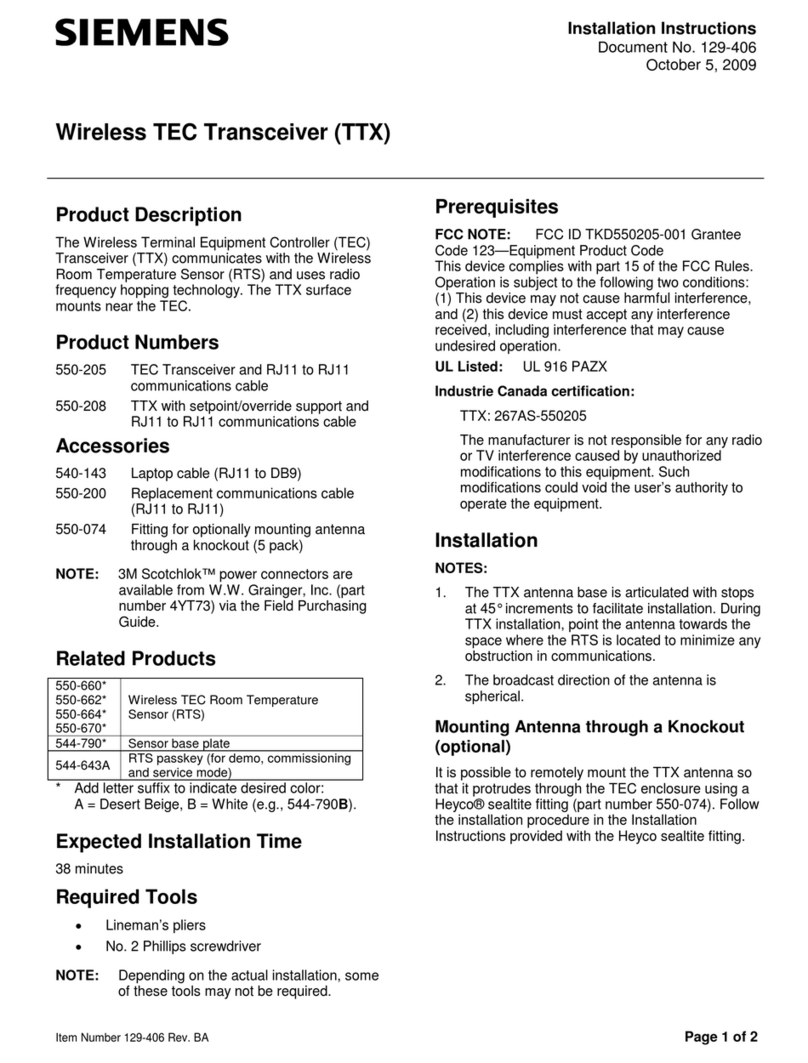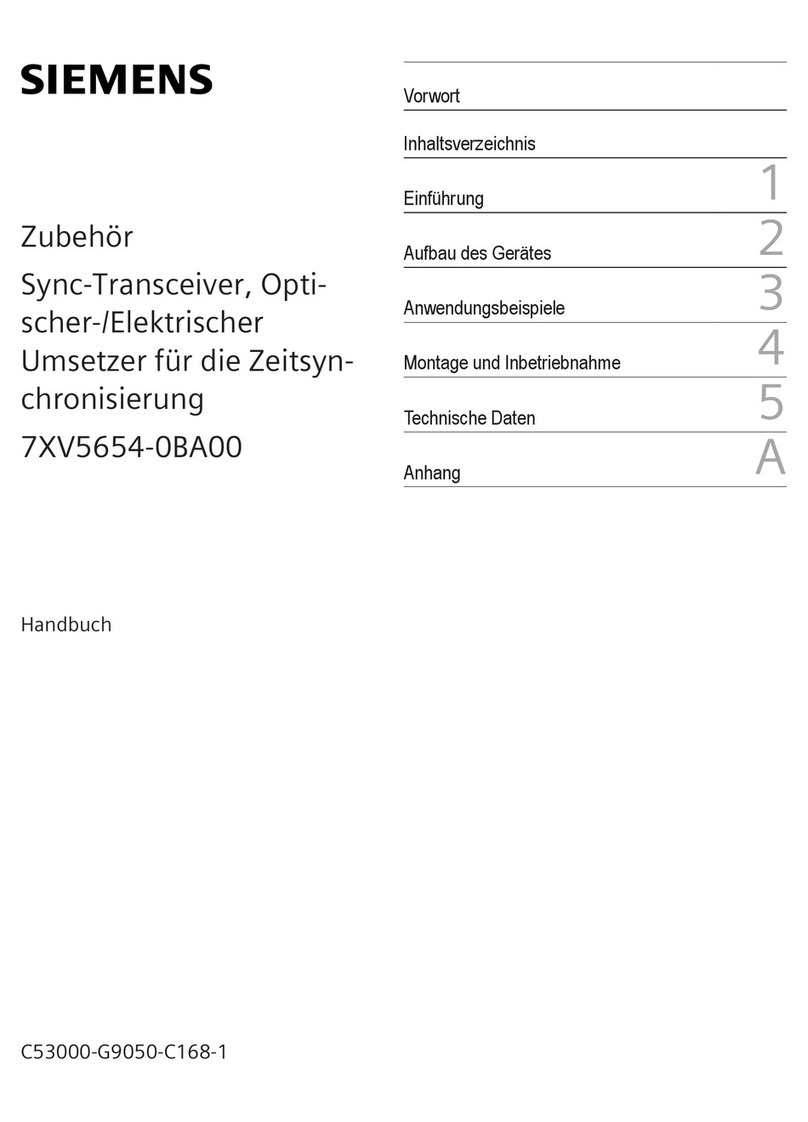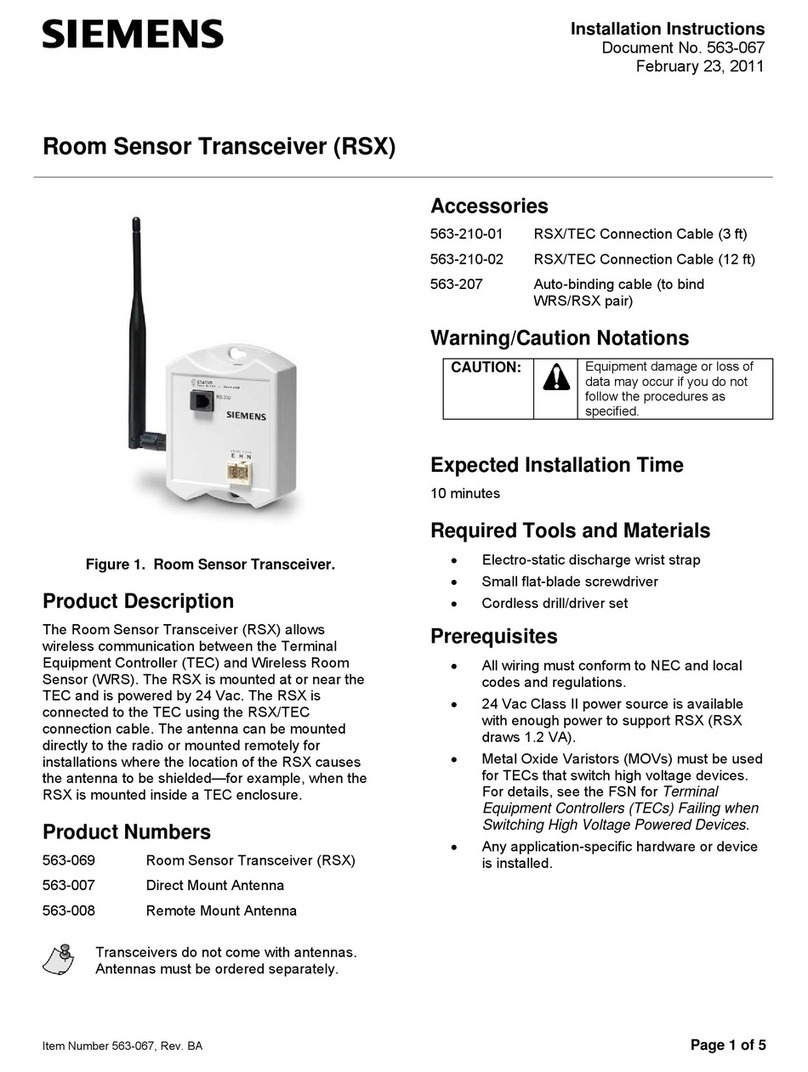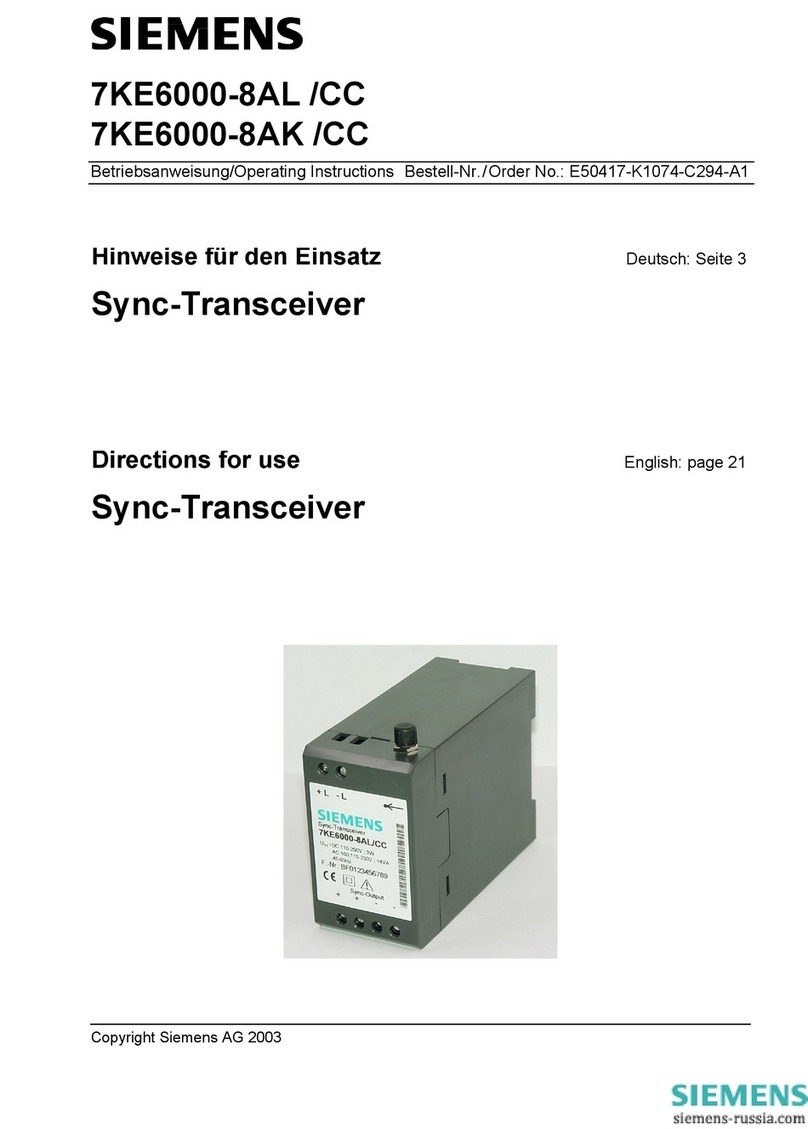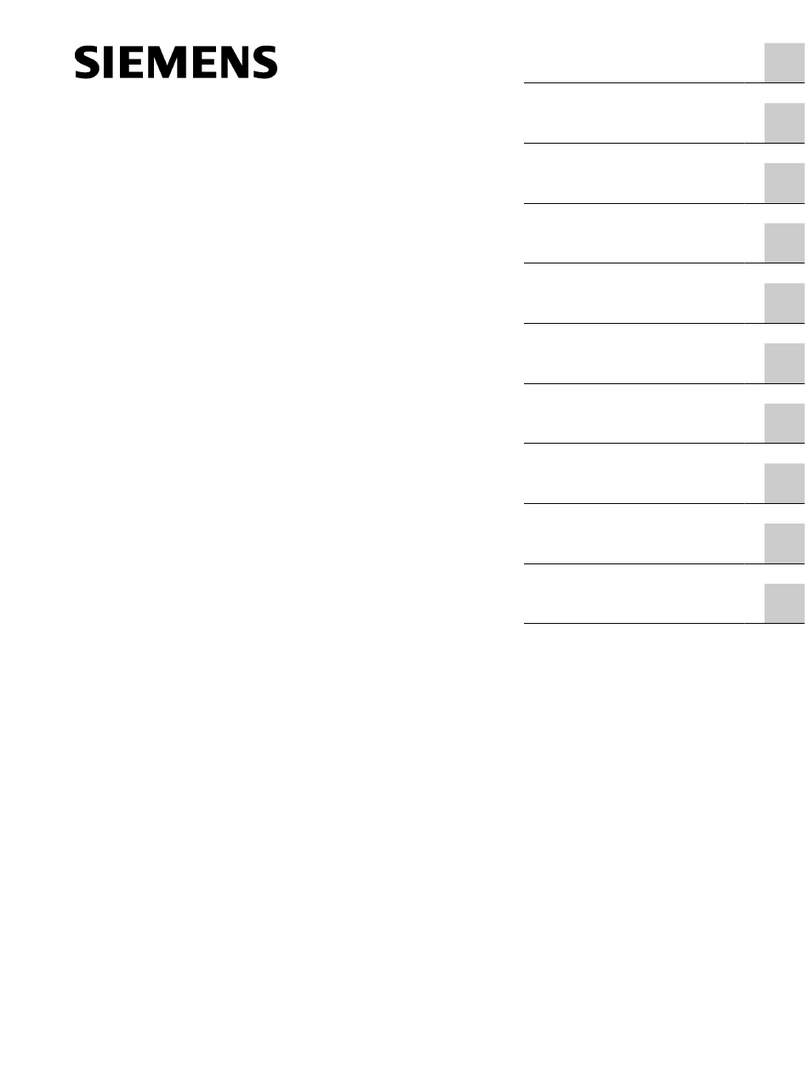Installation Instructions
Document No. 563-002
October 1, 2005
Wireless Field Level Network Transceiver (FLNX)
Channel
Network I.D.
WLAN0001R1
24 Vac 1.2VA
E H N
F L N
Figure 1. Wireless Field Level Network Transceiver
(FLNX).
Product Description
The FLNX (Figure 1) is mounted at or near the FLN
device and is powered by 24 Vac. The antenna can
either be direct-mounted to the radio, or mounted
remotely for installations where the location of the
FLNX would cause the antenna to be shielded. For
example, when the FLNX is mounted inside a TEC
enclosure.
Product Numbers
563-004 Wireless Field Level Network
Transceiver (FLNX)
563-007Direct Mount Antenna
563-008 Remote Mount Antenna
Transceivers do not come with an
antenna. Antenna(s) must be ordered
separately.
Accessories
563-027 Pre-terminated Cable Kit (2 cables)
(One 14” Power and one 14” Comm. -
recommended for Factory Mounting)
Warning/Caution Notations
WARNING:
Personal injury/loss of life may occur if you
do not follow the procedures as specified.
CAUTION:
Equipment damage or loss of data may
occur if you do not follow the procedures
as specified.
Expected Installation Time
5 minutes.
Tools
• Electro-Static Discharge wrist strap
•Smallflat-blade screwdriver
• Cordless drill/driver set
Prerequisites
• All wiring must conform to NEC and local
codes and regulations.
• 24 Vac Class II power source available.
• Any application specific hardware or devices
installed.
Antenna Mounting
Direct Mount Antenna
The preferred mounting configuration is to mount
the FLNX outside the TEC enclosure in a location
where it will establish the maximum number of
communication links with other FLNXs and its
associated FPX. For example, in a VAV application
this will typically be on the bottom of the VAV box in
the ceiling plenum with the entire antenna extending
below the VAV box (Figure 2).
Item Number: 563-002, Rev. 010 Page 1 of 4