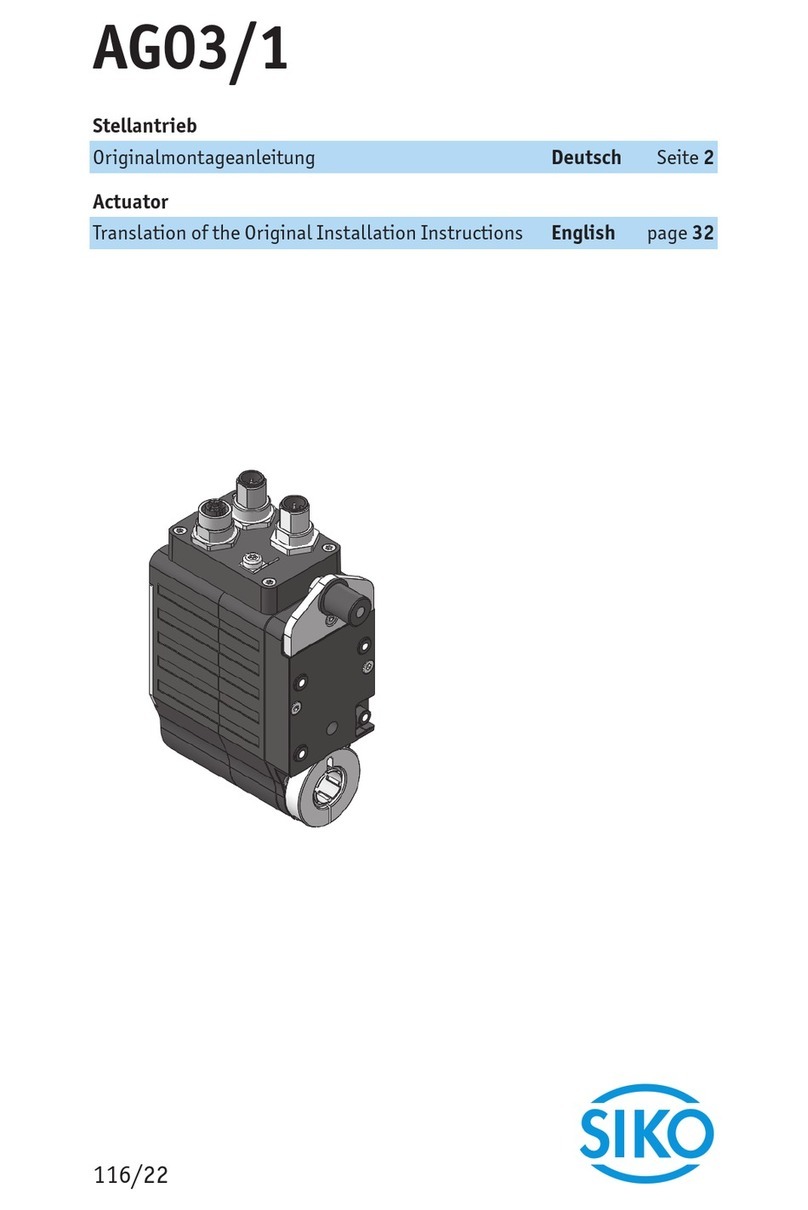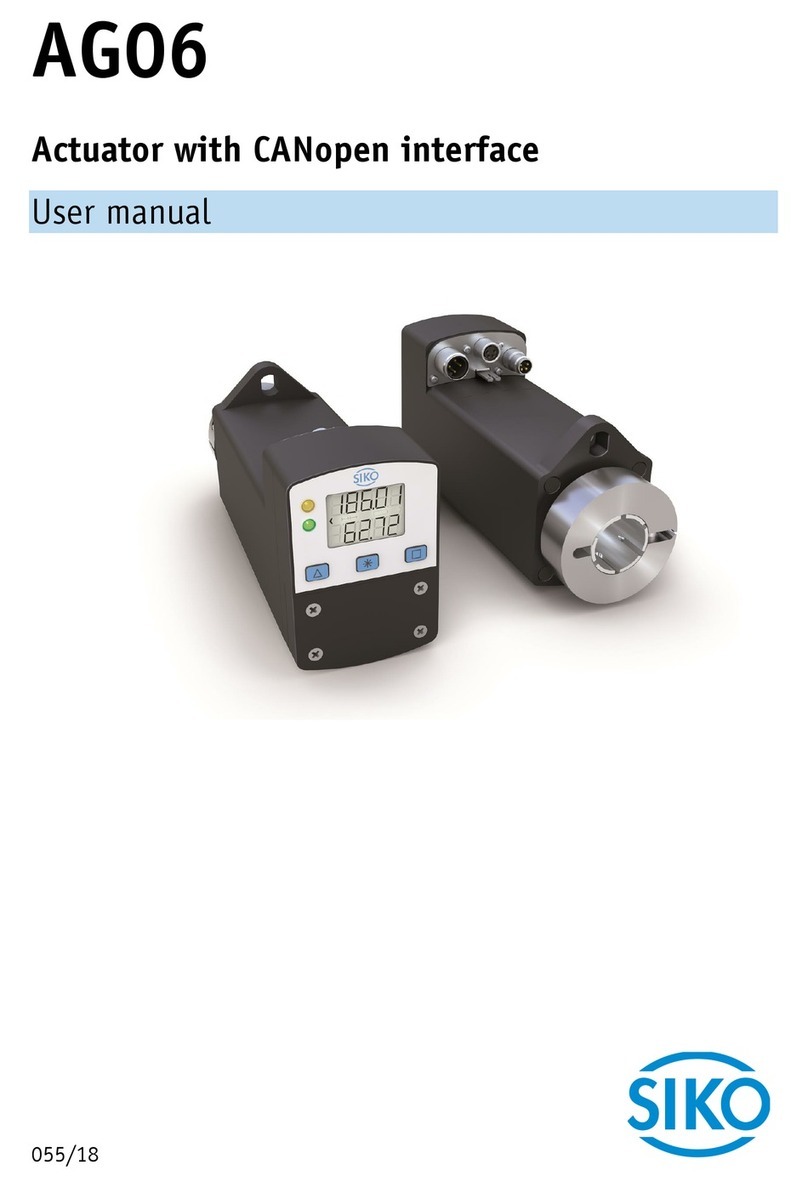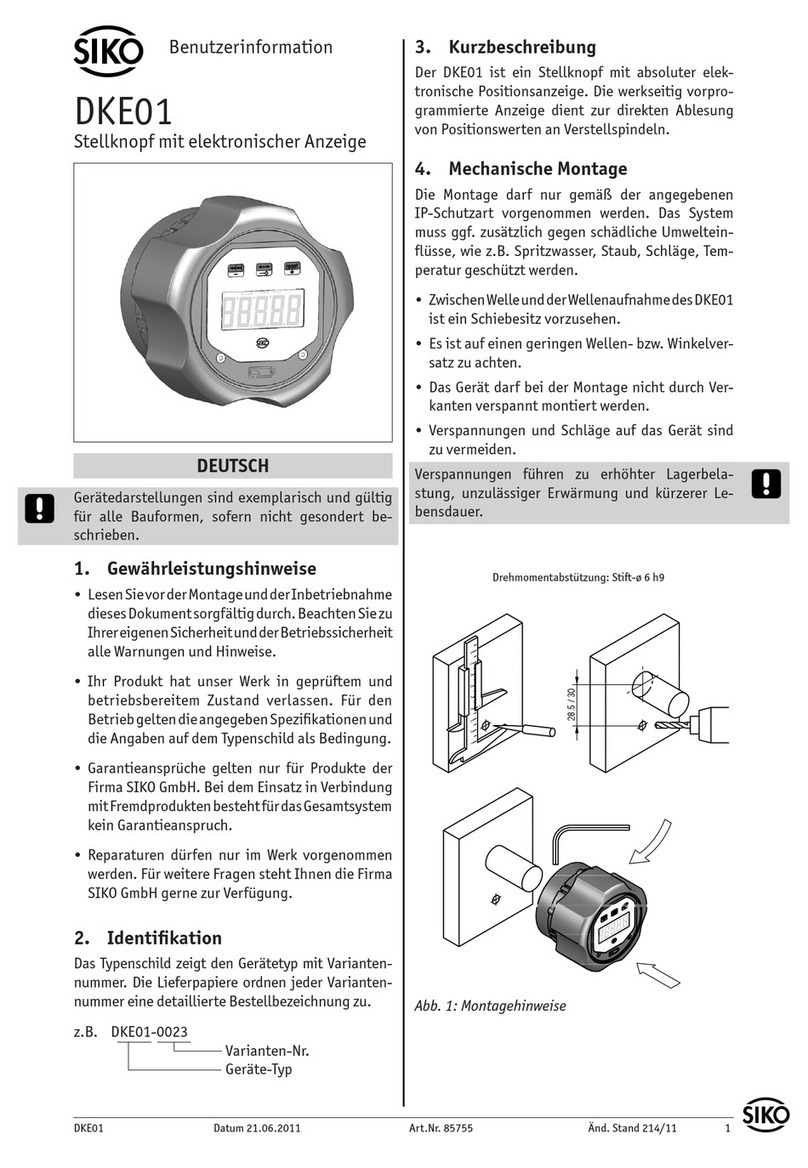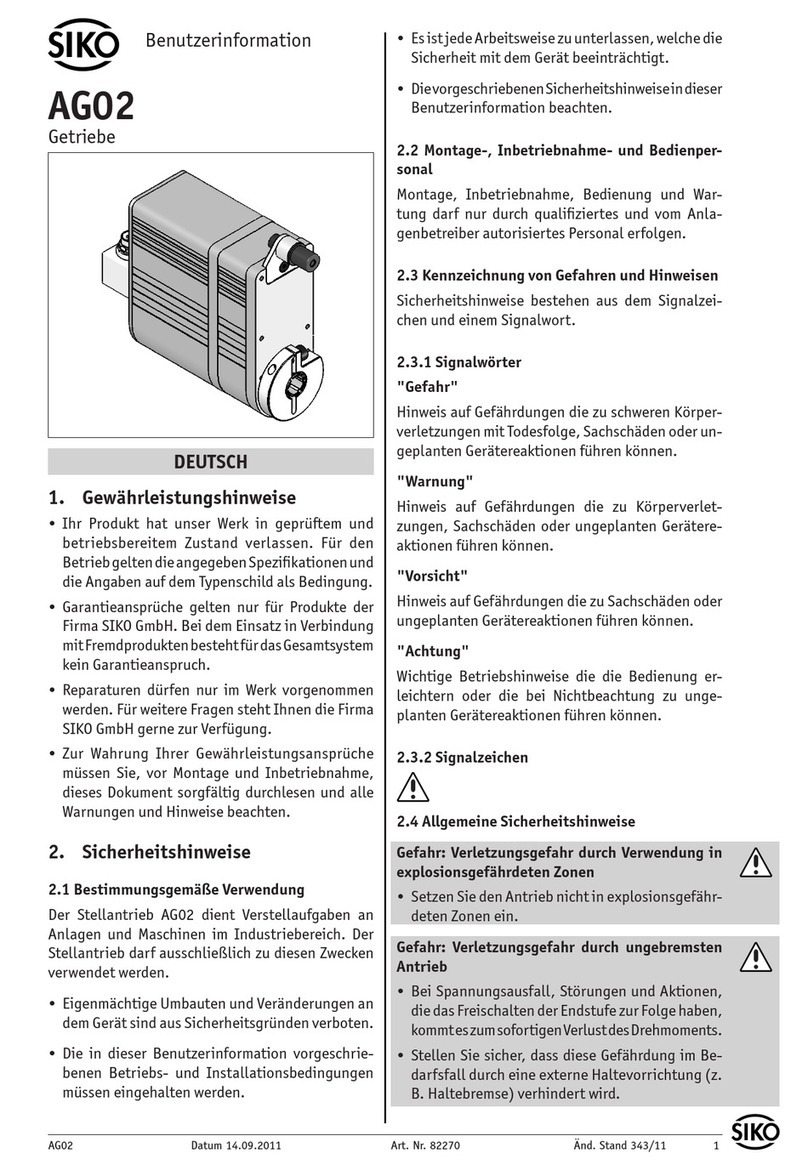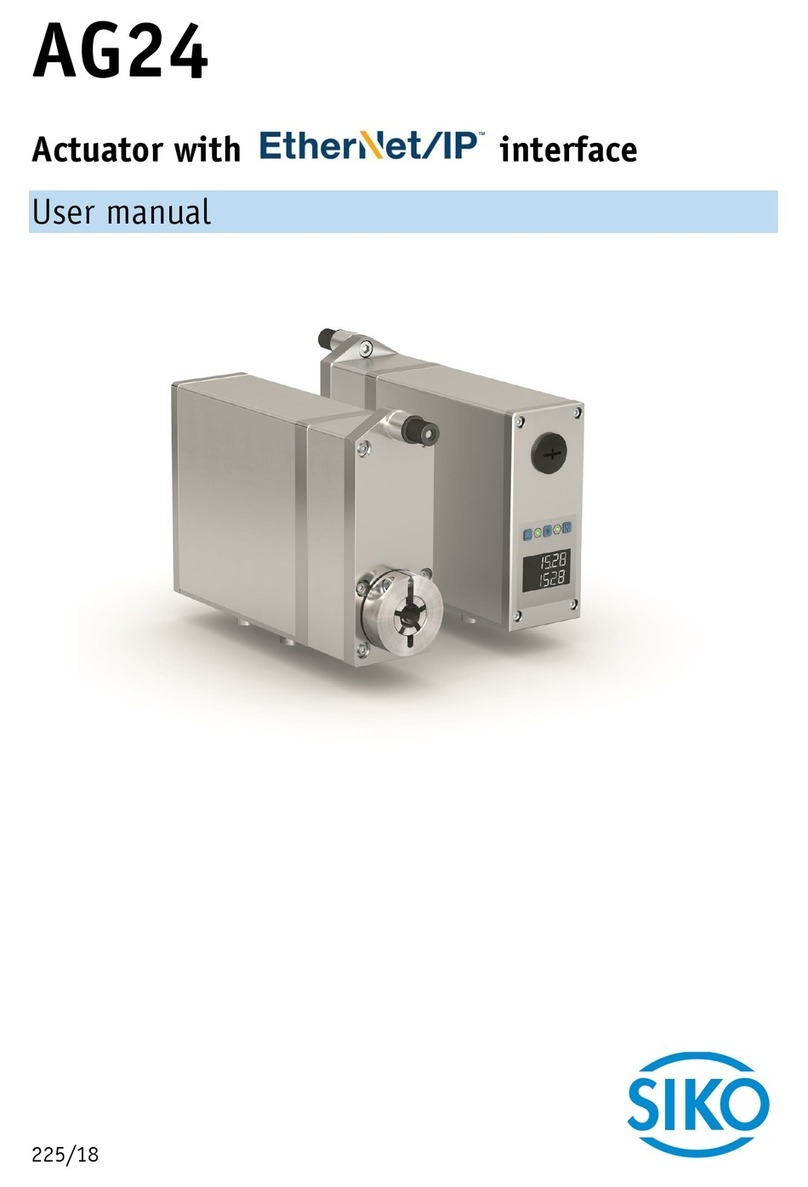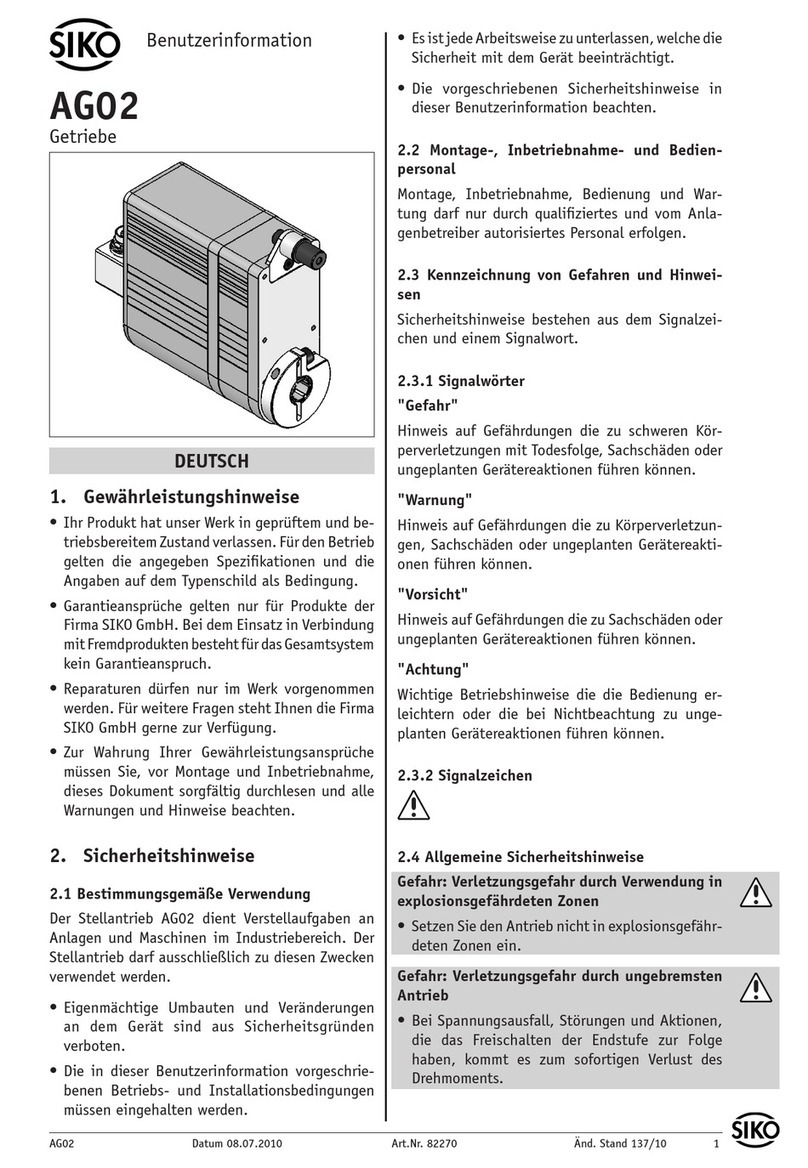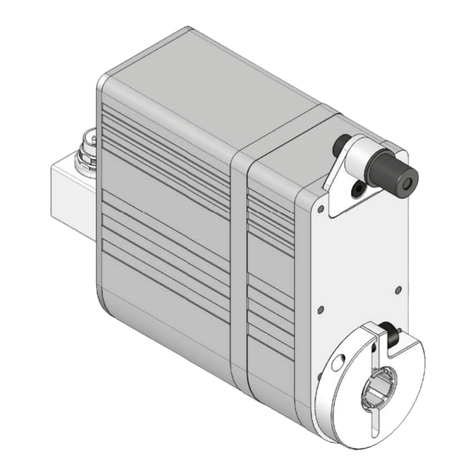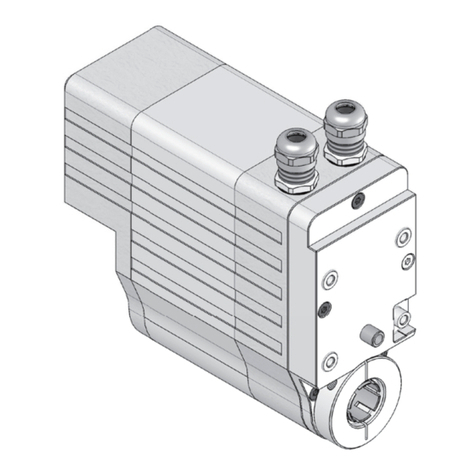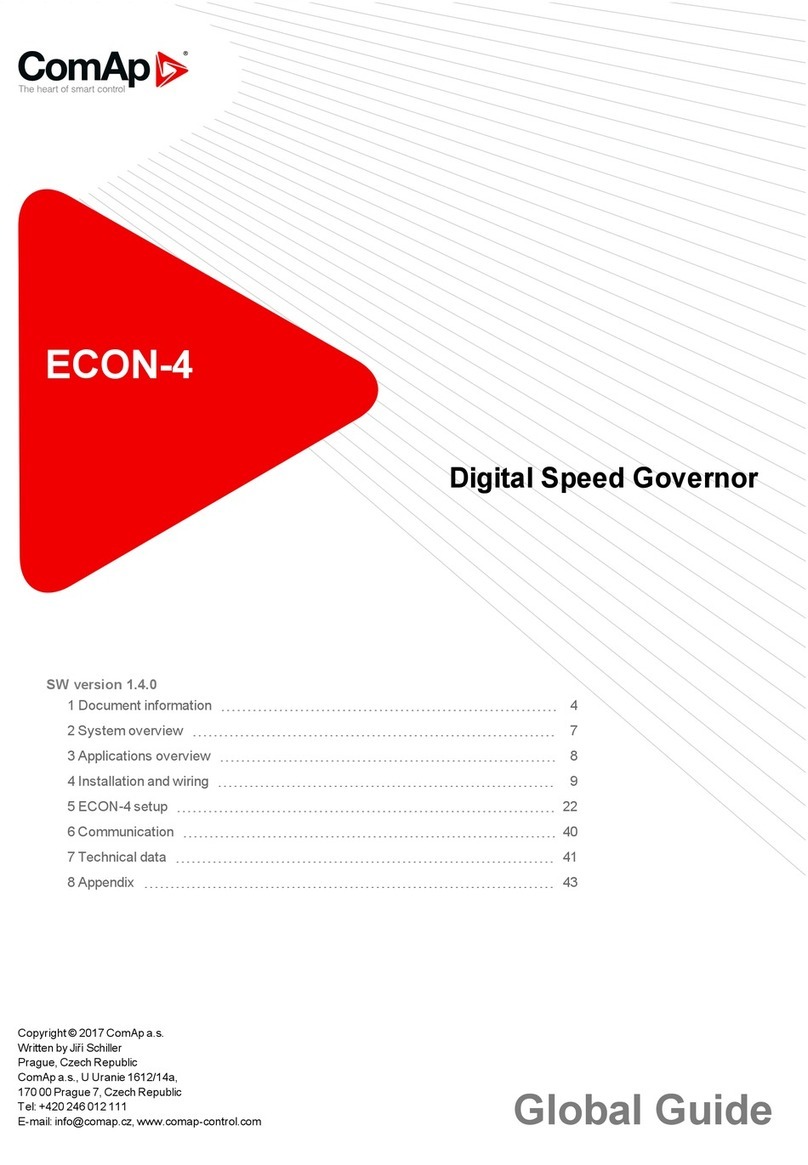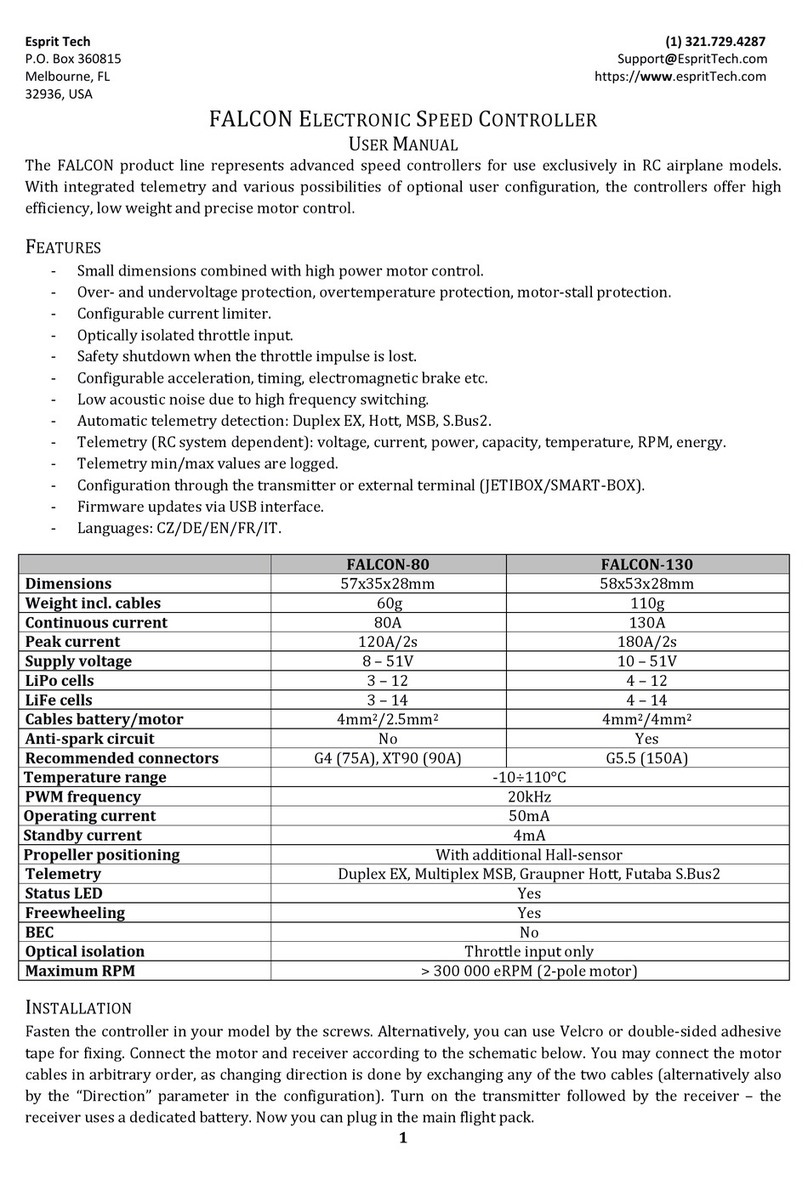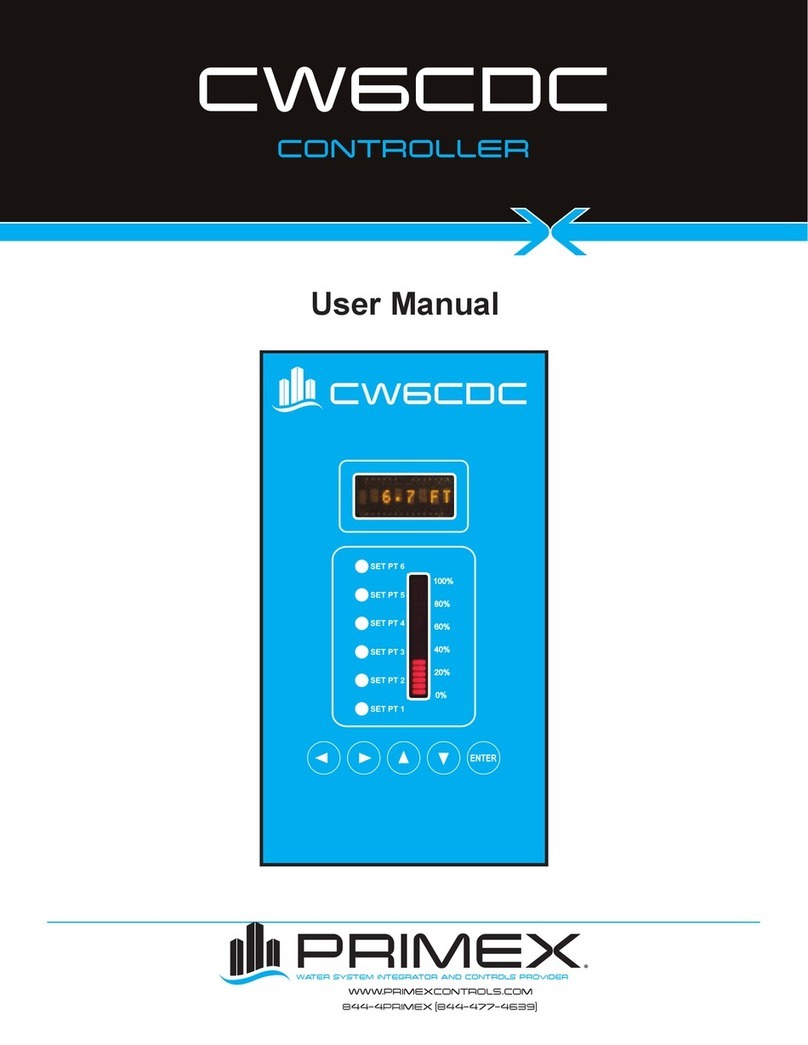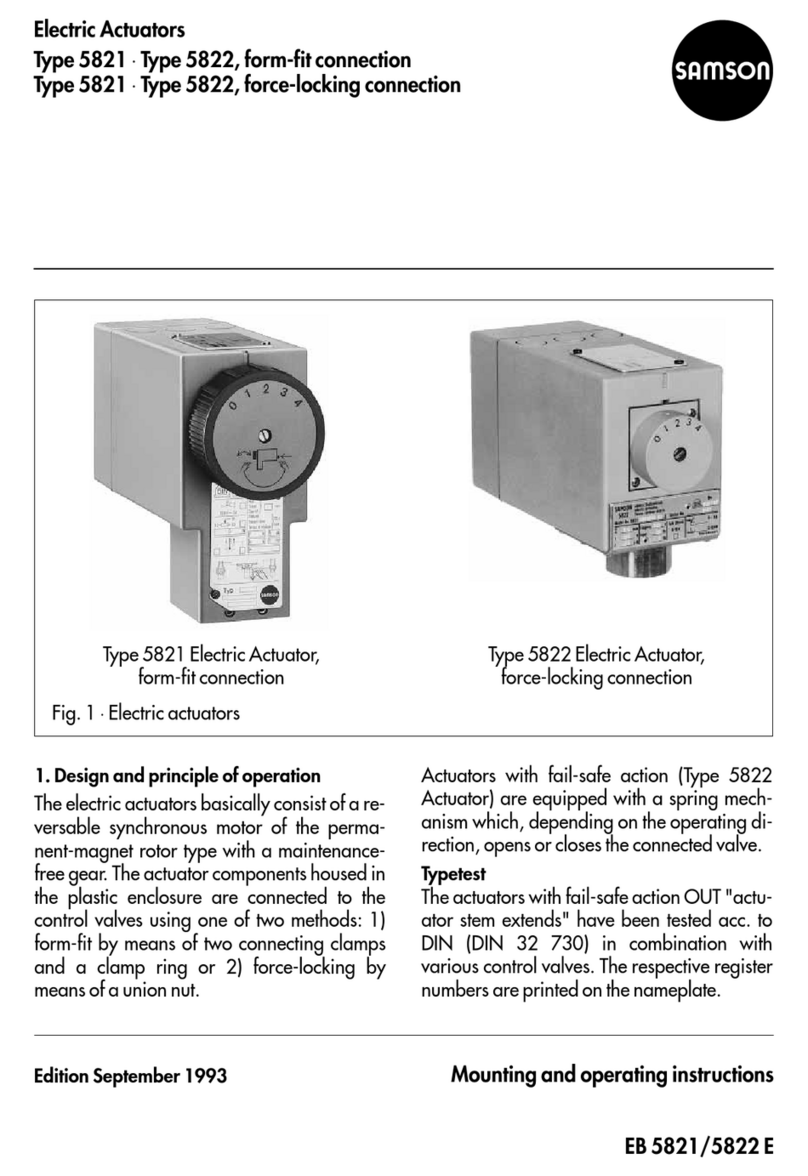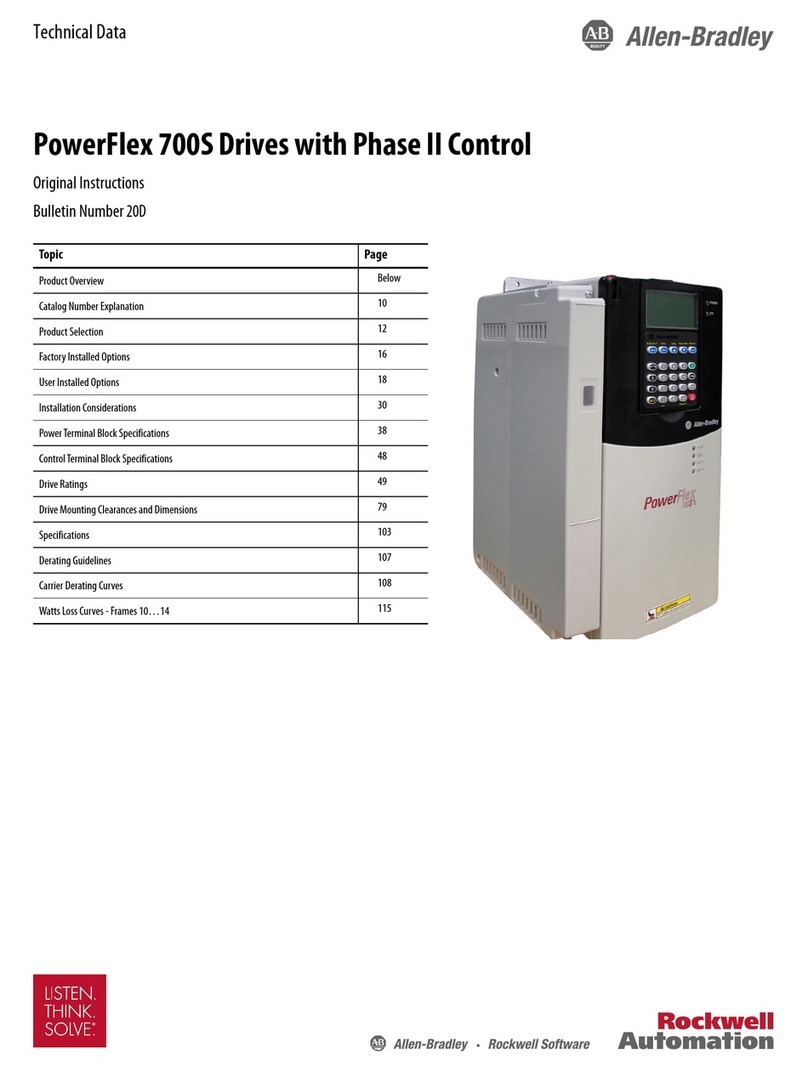Siko AG25 User manual

225/18
AG25, AG26
Actuator with interface
User manual

AG25, AG26 Date: 09.07.2018 Art. No. 87613 Mod. status 225/18 Page 2 of 105
Table of contents
1General Information .................................................................................................. 9
1.1 Documentation ........................................................................................................9
2Display and controls .................................................................................................. 9
2.1 General Information..................................................................................................9
2.2 Displays ..................................................................................................................9
2.2.1 Ethernet module statuses .....................................................................................10
2.2.1.1 Module status LED 1.........................................................................................10
2.2.1.2 Link/Activity LED 2, 3 ......................................................................................10
2.2.1.3 Network status LED 4 .......................................................................................11
2.2.2 Drive status........................................................................................................11
2.2.2.1 Status LED 5 ...................................................................................................11
2.2.2.2 Status LEDs 6, 7 ..............................................................................................11
2.2.2.3 Status LED 8 ...................................................................................................11
2.3 Controls ................................................................................................................12
2.3.1 Control keys .......................................................................................................12
2.3.2 DIP switch: ........................................................................................................13
3Digital inputs and outputs ....................................................................................... 13
3.1 Examples of digital input configurations....................................................................14
3.2 Example of digital output configuration.....................................................................15
4Functional description ............................................................................................. 16
4.1 Control of the drive ................................................................................................16
4.1.1 Operating modes.................................................................................................16
4.1.1.1 Positioning mode ............................................................................................16
4.1.1.1.1 Loop positioning..........................................................................................17
4.1.1.2 Inching mode .................................................................................................18
4.1.1.2.1 Inching mode 1 ...........................................................................................18
4.1.1.2.2 Inching mode 2 ...........................................................................................19
4.1.1.3 Rotational speed mode.....................................................................................19
4.1.1.4 Position Control Mode ......................................................................................20
4.1.1.4.1 Examples of configuration of the digital inputs for the PCM ...............................21
4.1.2 Current limiting ..................................................................................................22
4.1.3 Limit switch .......................................................................................................22
4.1.3.1 Example of limit switch configuration.................................................................23
4.1.3.2 Arrangement of the limit switches .....................................................................23
5Calibration.............................................................................................................. 24
6External transmission .............................................................................................. 24
7Warnings / Errors..................................................................................................... 25
7.1 Warnings...............................................................................................................25
7.2 Errors....................................................................................................................25

AG25, AG26 Date: 09.07.2018 Art. No. 87613 Mod. status 225/18 Page 3 of 105
7.2.1 Error codes.........................................................................................................26
8EtherNet/IP™ .......................................................................................................... 27
8.1 Description............................................................................................................27
8.1.1 I/O Messages......................................................................................................27
8.1.2 Explicit Messages ................................................................................................27
8.1.3 ADI Object (Class A2h).........................................................................................28
8.2 Overview of parameters ...........................................................................................29
8.2.1 Parameter description..........................................................................................32
8.2.1.1 Digital Outputs Control.....................................................................................32
8.2.1.2 Control Word...................................................................................................32
8.2.1.2.1 Control word: Positioning mode (master slave) ............................................33
8.2.1.2.2 Flow chart: Operating mode: Positioning mode.................................................34
8.2.1.2.3 Control word Operating mode: Speed mode ......................................................35
8.2.1.2.4 Flow chart: Speed mode ................................................................................36
8.2.1.3 Target Value ...................................................................................................37
8.2.1.4 Digital Inputs State .........................................................................................37
8.2.1.5 Status Word ....................................................................................................37
8.2.1.5.1 Status word: Positioning mode (slave master)..............................................38
8.2.1.5.2 Status word: Speed mode ..............................................................................39
8.2.1.6 Actual Value ...................................................................................................40
8.2.1.7 LED Functionality ............................................................................................40
8.2.1.8 Service Interface Baud Rate ..............................................................................42
8.2.1.9 Digital Output 1 Functionality ...........................................................................42
8.2.1.10 Digital Output Functionalities State ...................................................................43
8.2.1.11 Digital Outputs Polarity ....................................................................................43
8.2.1.12 Digital Input 1 Functionality.............................................................................44
8.2.1.13 Digital Input 2 Functionality.............................................................................44
8.2.1.14 Digital Input 3 Functionality.............................................................................45
8.2.1.15 Digital Input 4 Functionality.............................................................................45
8.2.1.16 Digital Input Functionalities State .....................................................................46
8.2.1.17 Digital Inputs Polarity......................................................................................47
8.2.1.18 Controller Parameter P .....................................................................................47
8.2.1.19 Controller Parameter I......................................................................................47
8.2.1.20 Controller Parameter D .....................................................................................48
8.2.1.21 A-Pos.............................................................................................................48
8.2.1.22 V-Pos.............................................................................................................48
8.2.1.23 D-Pos.............................................................................................................49
8.2.1.24 A-Rot.............................................................................................................49
8.2.1.25 A-Inch ...........................................................................................................49
8.2.1.26 V-Inch ...........................................................................................................50
8.2.1.27 Pos Window ....................................................................................................50
8.2.1.28 Gear Ratio Numerator.......................................................................................50
8.2.1.29 Gear Ratio Denominator....................................................................................51

AG25, AG26 Date: 09.07.2018 Art. No. 87613 Mod. status 225/18 Page 4 of 105
8.2.1.30 Spindle Pitch ..................................................................................................51
8.2.1.31 Calibration Value .............................................................................................51
8.2.1.32 Software Limit 1..............................................................................................52
8.2.1.33 Software Limit 2..............................................................................................52
8.2.1.34 Delta Inch ......................................................................................................53
8.2.1.35 Sense of Rotation ............................................................................................53
8.2.1.36 Pos Type ........................................................................................................54
8.2.1.37 Operating Mode...............................................................................................54
8.2.1.38 Inching 2 Stop Mode........................................................................................55
8.2.1.39 Inpos Mode ....................................................................................................55
8.2.1.40 Loop Length ...................................................................................................56
8.2.1.41 Contouring Error Limit......................................................................................56
8.2.1.42 Current Limiting ..............................................................................................57
8.2.1.43 Inching 2 Offset..............................................................................................57
8.2.1.44 Inching 2 Acceleration Type..............................................................................58
8.2.1.45 Offset Value....................................................................................................58
8.2.1.46 PCM Position 1................................................................................................59
8.2.1.47 PCM Position 2................................................................................................59
8.2.1.48 PCM Position 3................................................................................................59
8.2.1.49 PCM Position 4................................................................................................60
8.2.1.50 PCM Position 5................................................................................................60
8.2.1.51 PCM Position 6................................................................................................60
8.2.1.52 PCM Position 7................................................................................................61
8.2.1.53 PCM Acceleration 1 ..........................................................................................61
8.2.1.54 PCM Acceleration 2 ..........................................................................................61
8.2.1.55 PCM Acceleration 3 ..........................................................................................62
8.2.1.56 PCM Acceleration 4 ..........................................................................................62
8.2.1.57 PCM Acceleration 5 ..........................................................................................62
8.2.1.58 PCM Acceleration 6 ..........................................................................................63
8.2.1.59 PCM Acceleration 7 ..........................................................................................63
8.2.1.60 PCM Velocity 1 ................................................................................................63
8.2.1.61 PCM Velocity 2 ................................................................................................64
8.2.1.62 PCM Velocity 3 ................................................................................................64
8.2.1.63 PCM Velocity 4 ................................................................................................64
8.2.1.64 PCM Velocity 5 ................................................................................................65
8.2.1.65 PCM Velocity 6 ................................................................................................65
8.2.1.66 PCM Velocity 7 ................................................................................................65
8.2.1.67 PCM Deceleration 1 ..........................................................................................66
8.2.1.68 PCM Deceleration 2 ..........................................................................................66
8.2.1.69 PCM Deceleration 3 ..........................................................................................67
8.2.1.70 PCM Deceleration 4 ..........................................................................................67
8.2.1.71 PCM Deceleration 5 ..........................................................................................68
8.2.1.72 PCM Deceleration 6 ..........................................................................................68
8.2.1.73 PCM Deceleration 7 ..........................................................................................69

AG25, AG26 Date: 09.07.2018 Art. No. 87613 Mod. status 225/18 Page 5 of 105
8.2.1.74 Output Stage Temperature ................................................................................69
8.2.1.75 Voltage of Control ...........................................................................................69
8.2.1.76 Voltage of Output Stage ...................................................................................70
8.2.1.77 Voltage of Battery ...........................................................................................70
8.2.1.78 Motor Current..................................................................................................70
8.2.1.79 Actual Position ...............................................................................................70
8.2.1.80 Actual Rotational Speed ...................................................................................71
8.2.1.81 Serial Number .................................................................................................71
8.2.1.82 Production Date ..............................................................................................71
8.2.1.83 SW Motor Controller .........................................................................................71
8.2.1.84 Gear Reduction................................................................................................72
8.2.1.85 System Status Word .........................................................................................72
8.2.1.86 Encoder Resolution ..........................................................................................74
8.2.1.87 Device ID .......................................................................................................74
8.2.1.88 Number of Errors .............................................................................................75
8.2.1.89 Error Number 1................................................................................................75
8.2.1.90 Error Number 2................................................................................................75
8.2.1.91 Error Number 3................................................................................................75
8.2.1.92 Error Number 4................................................................................................76
8.2.1.93 Error Number 5................................................................................................76
8.2.1.94 Error Number 6................................................................................................76
8.2.1.95 Error Number 7................................................................................................76
8.2.1.96 Error Number 8................................................................................................77
8.2.1.97 Error Number 9................................................................................................77
8.2.1.98 Error Number 10 ..............................................................................................77
8.2.1.99 Configuration..................................................................................................77
8.2.1.100 S-Command ....................................................................................................79
8.3 CIP objects ............................................................................................................79
8.3.1 Identity Object (Class 01h)...................................................................................80
8.3.1.1 Class attributes of the Identity Object ................................................................80
8.3.1.2 Instance attributes of the Identity Object...........................................................81
8.3.1.3 Status............................................................................................................82
8.3.1.4 Reset service of the Identity Object ...................................................................82
9Service protocol....................................................................................................... 83
9.1 General Information................................................................................................83
9.1.1 Communication...................................................................................................83
9.1.2 Settings.............................................................................................................83
9.1.3 ASCII commands.................................................................................................83
9.1.4 Responses..........................................................................................................83
9.2 Overview of parameters ...........................................................................................84
9.3 Parameters ............................................................................................................84
9.3.1 Positioning ........................................................................................................84
9.3.1.1 Target Value ...................................................................................................84

AG25, AG26 Date: 09.07.2018 Art. No. 87613 Mod. status 225/18 Page 6 of 105
9.3.1.2 Actual Position ...............................................................................................84
9.3.1.3 Actual Rotational Speed ...................................................................................84
9.3.1.4 Calibration Value .............................................................................................85
9.3.1.5 Loop Length ...................................................................................................85
9.3.1.6 Offset Value....................................................................................................85
9.3.1.7 Pos Type ........................................................................................................85
9.3.1.8 Pos Window ....................................................................................................85
9.3.1.9 Sense of Rotation ............................................................................................86
9.3.1.10 Spindle Pitch ..................................................................................................86
9.3.2 Actuator ............................................................................................................86
9.3.2.1 A-Pos.............................................................................................................86
9.3.2.2 V-Pos.............................................................................................................86
9.3.2.3 D-Pos.............................................................................................................86
9.3.2.4 A-Rot.............................................................................................................86
9.3.2.5 A-Inch ...........................................................................................................87
9.3.2.6 V-Inch ...........................................................................................................87
9.3.2.7 Gear Ratio Denominator....................................................................................87
9.3.2.8 Gear Ratio Numerator.......................................................................................87
9.3.3 Limiting values...................................................................................................87
9.3.3.1 Software Limit 1..............................................................................................87
9.3.3.2 Software Limit 2..............................................................................................87
9.3.3.3 Current Limiting ..............................................................................................88
9.3.3.4 Contouring Error Limit......................................................................................88
9.3.4 Options .............................................................................................................88
9.3.4.1 Operating Mode...............................................................................................88
9.3.4.2 Inpos Mode ....................................................................................................88
9.3.4.3 Delta Inch ......................................................................................................88
9.3.4.4 Inching 2 Acceleration Type..............................................................................88
9.3.4.5 Inching 2 Offset..............................................................................................89
9.3.4.6 Inching 2 Stop Mode........................................................................................89
9.3.4.7 LED Functionality@ .........................................................................................89
9.3.4.8 Service Interface Baud rate...............................................................................89
9.3.4.9 Configuration..................................................................................................89
9.3.5 Controller parameter............................................................................................89
9.3.5.1 Controller Parameter P .....................................................................................89
9.3.5.2 Controller Parameter I......................................................................................90
9.3.5.3 Controller Parameter D .....................................................................................90
9.3.6 Device information..............................................................................................90
9.3.6.1 Motor Current..................................................................................................90
9.3.6.2 Output Stage Temperature ................................................................................90
9.3.6.3 Voltage of Control ...........................................................................................90
9.3.6.4 Voltage of Output Stage ...................................................................................90
9.3.6.5 Voltage of Battery ...........................................................................................91
9.3.6.6 Flag Register...................................................................................................91

AG25, AG26 Date: 09.07.2018 Art. No. 87613 Mod. status 225/18 Page 7 of 105
9.3.6.7 System Status Word .........................................................................................91
9.3.6.8 Device Type ....................................................................................................91
9.3.6.9 Gear Reduction................................................................................................91
9.3.6.10 Motor Type .....................................................................................................92
9.3.6.11 Network Type ..................................................................................................92
9.3.6.12 Production Date ..............................................................................................92
9.3.6.13 Serial Number .................................................................................................92
9.3.6.14 SW Ethernet Module.........................................................................................92
9.3.6.15 SW Motor Controller .........................................................................................92
9.3.7 Digital input/output............................................................................................93
9.3.7.1 Digital Input 1 Functionality.............................................................................93
9.3.7.2 Digital Input 2 Functionality.............................................................................93
9.3.7.3 Digital Input 3 Functionality.............................................................................93
9.3.7.4 Digital Input 4 Functionality.............................................................................93
9.3.7.5 Digital Input Functionalities State .....................................................................93
9.3.7.6 Digital Inputs Polarity......................................................................................93
9.3.7.7 Digital Inputs State .........................................................................................94
9.3.7.8 Digital Output 1 Functionality ...........................................................................94
9.3.7.9 Digital Outputs Control.....................................................................................94
9.3.7.10 Digital Output Functionalities State ...................................................................94
9.3.7.11 Digital Outputs Polarity ....................................................................................94
9.3.8 Error memory......................................................................................................94
9.3.8.1 Number of Errors .............................................................................................94
9.3.8.2 Error Number 1................................................................................................95
9.3.8.3 Error Number 2................................................................................................95
9.3.8.4 Error Number 3................................................................................................95
9.3.8.5 Error Number 4................................................................................................95
9.3.8.6 Error Number 5................................................................................................95
9.3.8.7 Error Number 6................................................................................................95
9.3.8.8 Error Number 7................................................................................................96
9.3.8.9 Error Number 8................................................................................................96
9.3.8.10 Error Number 9................................................................................................96
9.3.8.11 Error Number 10 ..............................................................................................96
9.4 Commands.............................................................................................................96
9.4.1 Start travel job ...................................................................................................96
9.4.2 start of inching mode 1 .......................................................................................96
9.4.3 Start inching mode 2 positive travel direction.........................................................97
9.4.4 Start inching mode 2 negative travel direction ........................................................97
9.4.5 Cancel current travel job in positioning mode .........................................................97
9.4.6 Motor stop fast...................................................................................................97
9.4.7 Motor stop .........................................................................................................97
9.4.8 enable motor......................................................................................................97
9.4.9 Factory setting: all parameters..............................................................................98
9.4.10 Factory setting: Standard parameter ......................................................................98

AG25, AG26 Date: 09.07.2018 Art. No. 87613 Mod. status 225/18 Page 8 of 105
9.4.11 Factory setting: Controller parameter .....................................................................98
9.4.12 Acknowledge error...............................................................................................98
9.4.13 Calibrate............................................................................................................98
9.4.14 Delete error memory ............................................................................................98
9.4.15 Software Reset....................................................................................................98
9.5 Flow charts............................................................................................................99
9.5.1 Flow chart: Operating mode: Positioning mode........................................................99
9.5.2 Flow chart: Operating mode: Speed mode ............................................................. 100
9.6 Error number encoding .......................................................................................... 101
9.7 Examples............................................................................................................. 101
9.7.1 Write and read setpoint +500.............................................................................. 101
9.7.2 Start travel job ................................................................................................. 101
9.8 ASCII command structure ...................................................................................... 102
10 Block diagram ........................................................................................................103
11 Web server.............................................................................................................104
12 FTPsteps-Server ......................................................................................................105
13 Secure Host IP Configuration Protocol (Secure HICP).................................................105

General Information
AG25, AG26 Date: 16.06.2014 Art. No. 87613 Mod. status 225/18 Page 9 of 105
1General Information
1.1 Documentation
The following documents are associated with this document:
Product data sheet, describes the technical data, the dimensions, the pin assignment, the
accessories and the order key.
Installation instructions, describe the mechanical and electrical installation with all safety-
relevant conditions and the associated technical specifications.
User manual describing the migration of the actuator into an Industrial Ethernet network
and its commissioning.
These documents can also be found at http://www.siko-global.com/p/AG25.
2Display and controls
2.1 General Information
The drive has various LEDs that indicate the statuses of the drive and of the Ethernet module.
The controls are located below the cover.
2.2 Displays
Fig.. 1: Displays

Display and controls
AG25, AG26 Date: 09.07.2018 Art. No. 87613 Mod. status 225/18 Page 10 of 105
2.2.1 Ethernet module statuses
The , , , LEDs inform about the statuses of the Ethernet module. The Ethernet
module LEDs' functions are permanently defined and cannot be changed.
LED
Description
1
Module status LED
2
Link/Activity LED
3
Link/Activity LED
4
Network status LED
2.2.1.1 Module status LED 1
A test sequence is executed on this LED after switching on the device.
LED state
Description
Off
No operating voltage
Green
Control via scanner
Green, flashing
Not configured or scanner inactive
Red
Serious error
Red, flashing
Correctable error. The module has been configured but the stored
parameters differ from the parameters presently used.
2.2.1.2 Link/Activity LED 2, 3
LED state
Description
Off
No connection, no activity
Green
Connection (100 Mbit/s) established
Green, flashing
Activity (100 Mbit/s)
Yellow
Connection (10 Mbit/s) established
Yellow, flashing
Activity (10 Mbit/s)

Display and controls
AG25, AG26 Date: 09.07.2018 Art. No. 87613 Mod. status 225/18 Page 11 of 105
2.2.1.3 Network status LED 4
A test sequence is executed on this LED after switching on the device.
LED state
Description
Off
No operating voltage or no IP address
Green
On-line, one or multiple connections established (CIP Class 1 or 3)
Green, flashing
On-line, no connection established
Red
Double IP address, fatal error
Red, flashing
On-line, one or multiple connections timeout (CIP Class 1 or 3)
2.2.2 Drive status
With factory setting, the , , , inform about the drive's status.
The functions of the drive status LEDs can be configured.
2.2.2.1 Status LED 5
LED statuses valid with factory setting.
LED state
Description
Green
Operating voltage applied to control, no fault
Red, flashing
Operating voltage applied to control, active fault
Red/green,
flashing
Operating voltage applied to control, switch lock active
Off
Operating voltage of control missing
2.2.2.2 Status LEDs 6, 7
LED statuses valid with factory setting.
LED state
Description
Off
No function
2.2.2.3 Status LED 8
If the actual value is unequal after switching on the module and if it is
outside the programmed positioning window, then the LED status is “red” or
“red, flashing” due to volatile storage of the setpoint. The setpoint is
initialized with the value 0 after switching on.

Display and controls
AG25, AG26 Date: 09.07.2018 Art. No. 87613 Mod. status 225/18 Page 12 of 105
LED statuses valid with factory setting.
LED state
Description
Green
Actuator is within the programmed positioning window.
Operating voltage of the output stage is applied.
green, flashing
Actuator is within the programmed position window.
Operating voltage of the output stage missing.
red
Actuator is outside the programmed positioning window.
Operating voltage of the output stage is applied.
red, flashing
Actuator is outside the programmed positioning window.
Operating voltage of the output stage missing.
off
Operating voltage of control missing.
2.3 Controls
Fig. 2: Controls
2.3.1 Control keys
Manual setup operation is only available if there is no process data exchange
going on.
Manual setup mode (corresponding to inching mode 2) can be started by means of the control
keys. This enables actuator movement without a superordinate control.
Key : Inching mode 2 in e direction
Key : Inching mode 2 in i direction

Digital inputs and outputs
AG25, AG26 Date: 09.07.2018 Art. No. 87613 Mod. status 225/18 Page 13 of 105
2.3.2 DIP switch:
The DIP switch is only read when the control's operating voltage is switched
on. Therefore, any change takes effect only after power-on reset of the
control's operating voltage.
Switch
Assignment
SW1-SW8
Setting of the IP address in binary format.
0 = DHCP/BOOTP
1 = Don’t use
2 … 254 = setting of the last byte of the IP address 192.168.1.XXX
255 = DHCP/BOOTP
SW9-SW10
No function, always off
If required, you can use DIP switches SW1-SW8 to set the last byte of the IP address in binary
format. With the value zero set, the settings for IP address, subnet mask, and standard
gateway can be obtained from a DHCP server.
The following applies to a value set between 2 and 254:
IP address
Range from 192.168.1.2 to 192.168.1.254
Subnet mask
255.255.255.0
Standard gateway
192.168.1.1
DHCP
Deactivated
SW1
SW2
SW3
SW4
SW5
SW6
SW7
SW8
IP
OFF
OFF
OFF
OFF
OFF
OFF
OFF
OFF
DHCP/BOOTP
ON
OFF
OFF
OFF
OFF
OFF
OFF
OFF
192.168.1.1
Don´t use, address is
occupied by standard gateway.
OFF
ON
OFF
OFF
OFF
OFF
OFF
OFF
192.168.1.2
…
…
…
…
…
…
…
…
…
OFF
ON
ON
ON
ON
ON
ON
ON
192.168.1.254
ON
ON
ON
ON
ON
ON
ON
ON
DHCP/BOOTP
3Digital inputs and outputs
The actuator has four configurable digital inputs and one configurable digital output.
Function and switching behavior can be set.
No function has been assigned to the digital inputs in the factory setting.
The logical status of the digital inputs is mapped in the process data independent of the
assigned function.
If a function was assigned to the digital input, the functions' conditions of the digital inputs
can be read in the register Digital Input Functionalities State (instance 1029).

Digital inputs and outputs
AG25, AG26 Date: 09.07.2018 Art. No. 87613 Mod. status 225/18 Page 14 of 105
With factory settings, the digital output can be actuated via the process data.
If a function is assigned to the digital output, it is actuated via register Digital Output
Functionalities State (instance 770).
3.1 Examples of digital input configurations
The following configuration deviates from the factory setting and requires parameterization by
the user.
Digital input 1: Limit switch 1 (low-active) proximity switch DC PNP NC
Digital input 2: Limit switch 2 (low-active) proximity switch DC PNP NC
Digital input 3: Inching mode 2 positive travel direction (high-active) pushbutton
Digital input 4: Inching mode 2 negative travel direction (high-active) pushbutton
Fig. 3: Examples of digital input configurations
Digital Input 1 Functionality
(instance 1025), value = 1
Digital Inputs Polarity
(instance 1030), bit 0 = 1
Digital input 1
Bit 0
Bit 1
Bit 2
Bit 3
Digital input 2
Digital Inputs Polarity
(instance 1030), bit 1 = 1
XOR
XOR
Digital Input Functionalities
State
(instance 1029)
Digital Input 3 Functionality
(instance 1027), value = 3
Digital Inputs Polarity
(instance 1030), bit 2 = 0
Digital input 3
XOR
Digital Input 4 Functionality
(instance 1028), value = 4
Digital Inputs Polarity
(instance 1030), bit 3 = 0
Digital input 4
XOR
:
Bit 31
Digital Input 2 Functionality
(instance 1026), value = 2

Digital inputs and outputs
AG25, AG26 Date: 09.07.2018 Art. No. 87613 Mod. status 225/18 Page 15 of 105
3.2 Example of digital output configuration
Digital output 1: Inpos (high-active)
Fig. 4: Example of digital output configuration
Bit 0
Digital Output
Functionalities State
Instance 770
:
Bit 31
Digital Outputs Polarity
(instance 771), bit 0 = 0
XOR
Digital output 1:
Digital Output 1 Functionality
(instance 769), value = 2

Functional description
AG25, AG26 Date: 09.07.2018 Art. No. 87613 Mod. status 225/18 Page 16 of 105
4Functional description
4.1 Control of the drive
The drive can be moved manually via the keys or digital inputs without upstream control. The
drive can be controlled and configured in the bus operating mode and via the service
interface.
4.1.1 Operating modes
The following operating modes are distinguished: positioning mode and speed mode. In the
positioning mode there is the additional option of traveling in the inching mode. The position
control mode can be started via the digital inputs independent of the chosen operating mode.
4.1.1.1 Positioning mode
In the positioning mode, positioning to the specified set point is executed by means of a
ramp function (see Fig. 5: Ramp travel, direct positioning mode) calculated on the basis of
the actual position as well as the programmed controller parameters P (proportional factor), I
(integral factor), D (differential factor), acceleration and speed.
Upon activation of the travel job, the actuator accelerates to the specified speed with the
acceleration programmed. The measure of delay to the setpoint is defined by the parameter
A-Pos (instance 1540) as well.
Alternately, a value deviating from acceleration can be chosen for delay by means of
parameter D-Pos (instance 1542).
Changing controller parameters during a positioning process does not influence the current
positioning operation.
Fig. 5: Ramp travel, direct positioning mode
Start position
target
position
Time
Velocity
V-Pos
(instance 1541)
A-Pos
(instance 1540)
D-Pos
(instance 1542)
A-Pos
(instance 1540)

Functional description
AG25, AG26 Date: 09.07.2018 Art. No. 87613 Mod. status 225/18 Page 17 of 105
The status word indicates whether the actual position is within the window defined by
parameter Pos Window (instance 1546). Upon reaching the programmed window via parameter
Inpos Mode (instance 1558), you can define the behavior of the actuator.
Fig. 6: Positioning mode
The max. travel range depends on transmission and scaling. The number of revolutions
specified in the product data sheet must not be exceeded.
4.1.1.1.1 Loop positioning
A travel order will not be executed if loop positioning would exceed the
limiting values specified by parameters Software Limit 1 (instance 1551) and
Software Limit 2 (instance 1552) although the setpoint is within the limiting
values.
If the actuator is operated on a spindle or an additional transmission, the spindle or external
transmission backlash can be compensated by means of loop positioning. In this case,
traveling to the target value is always from the same direction. This travel direction can be
determined via parameter Pos Type (instance 1555). Loop length is set via parameter Loop
Length (instance 1559).
Example:
The direction from which every target position shall be driven to is positive.
Case 1 new position is greater than actual position:
Direct travel to required position
Case 2 new position is smaller than actual position:
The actuator drives beyond the target position by the loop length; afterwards, the set point is
approached in positive direction.
Software Limit 1
(instance 1551)
Software Limit 2
(instance 1552)
Travel range
Upper limit
Travel range
Lower limit
+
-
0
Pos Window
(instance 1546)
Inpos Mode
(instance 1558)
-10
+10

Functional description
AG25, AG26 Date: 09.07.2018 Art. No. 87613 Mod. status 225/18 Page 18 of 105
Fig. 7: Loop+ positioning
4.1.1.2 Inching mode
There is no compensation for spindle backlash (loop positioning) in this
operating mode.
Inching mode is enabled in the positioning mode only. You can program via parameters
acceleration as well as speed in the inching mode.
4.1.1.2.1 Inching mode 1
If the Spindle pitch parameter is programmed to zero, then the traveling
distance occurs by steps. If Spindle pitch is unequal zero, then the
information of the Delta Tipp parameter refers to the travel distance in
1/100 mm.
If the actual position is outside the programmed limiting values, then
traveling from this position in the respective direction must be performed by
means of inching mode 1 or 2!
The drive travels once from the current actual position by the value Delta Inch (instance
1553) depending on the mathematical sign of the value entered.
Delta Inch < 0: negative travel direction
Delta Inch > 0: positive travel direction
Reaching of the target position will be signaled accordingly.
The digital input can be configured for starting inching mode 1.
The following conditions must be met for enabling the start of inching modes 1 and 2:
Supply voltage of the output stage is applied.
Operation enabled
Drive stands still
Setpoint
+
-
Positioning in positive
direction
Positioning in negative
direction
Positioning: loop +
Loop Length (instance 1559)

Functional description
AG25, AG26 Date: 09.07.2018 Art. No. 87613 Mod. status 225/18 Page 19 of 105
4.1.1.2.2 Inching mode 2
The actuator travels from the current position as long as the relevant command is active. You
can influence the inching speed via two parameters and it will be calculated in the actuator
as illustrated in the example below:
V-Inch (instance 1545) = 10 rpm (can only be changed in the idle state)
Inching 2 Offset (instance 1562) = 85 % (can be changed during inching operation)
The resulting inching speed in this example will be:
Inching speed= v - Tipp * Offset inching 2 = 10 rpm * 85 % = 9 rpm
Results are always rounded to integers.
Minimum speed is 1 rpm.
4.1.1.3 Rotational speed mode
Limits 1 + 2 are inactivated in this operational mode.
Exceeding the resolution of the absolute encoder results in a jump of the
actual position.
With the set point enabled, the actuator when in the rotational speed mode accelerates to the
target speed and maintains this speed until the set point is disabled or a different target
speed specified. Speed is adjusted immediately to the new value when the rotational target
speed is changed.
The arithmetical sign of the set point determines the travel direction in the rotational speed
mode.
Fig. 8: Ramp speed mode
Velocity
Time
Target speed (set
point)
A-Rot
(instance 1543)
'Stop'
Set point enabled
Disable target
value
or set point = 0
Disable operation

Functional description
AG25, AG26 Date: 09.07.2018 Art. No. 87613 Mod. status 225/18 Page 20 of 105
The following conditions must be met for enabling the start of the rotational speed mode:
Supply voltage of the output stage is applied.
Operation enabled
Drive stands still
4.1.1.4 Position Control Mode
Via the control word in the process data, the superordinate control can
cancel travel jobs started by the position control mode.
For this purpose, a negative flank must be created on bits OFF1, OFF2, or
OFF3 in the control word.
Conversely, the PCM mode cannot cancel a travel order initiated via the
superordinate control.
The position control mode enables travel data sets to be called via the digital inputs. A total
of 7 travel data sets can be saved.
The use of the position control mode requires previous configuration of the digital inputs.
The desired travel data set can be selected via PCM inputs 1 to 3 in binary addressing. Travel
data set 0 does not exist.
Other manuals for AG25
4
This manual suits for next models
1
Table of contents
Other Siko Controllers manuals