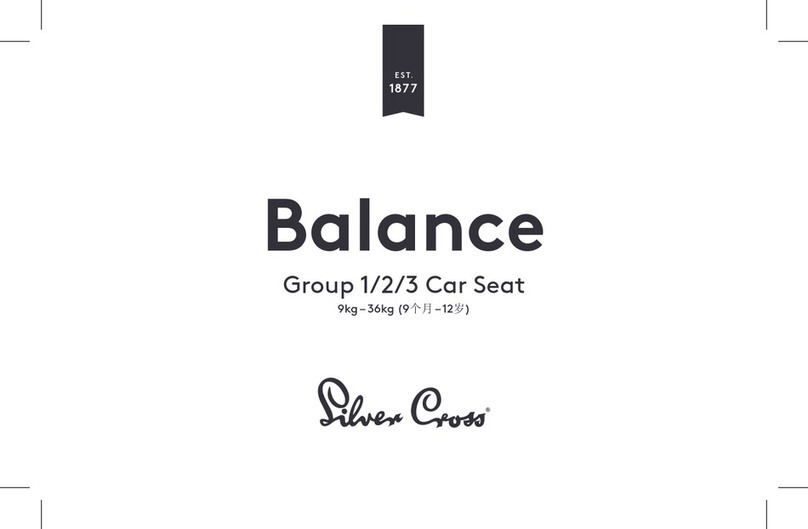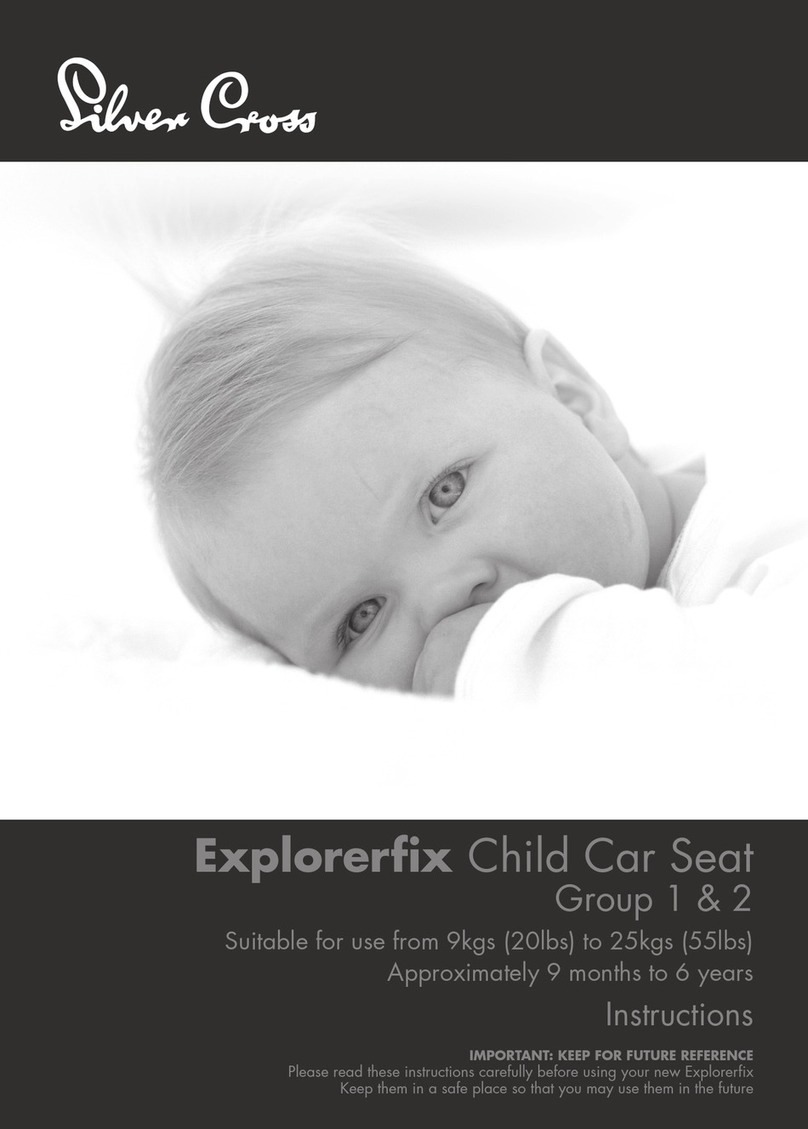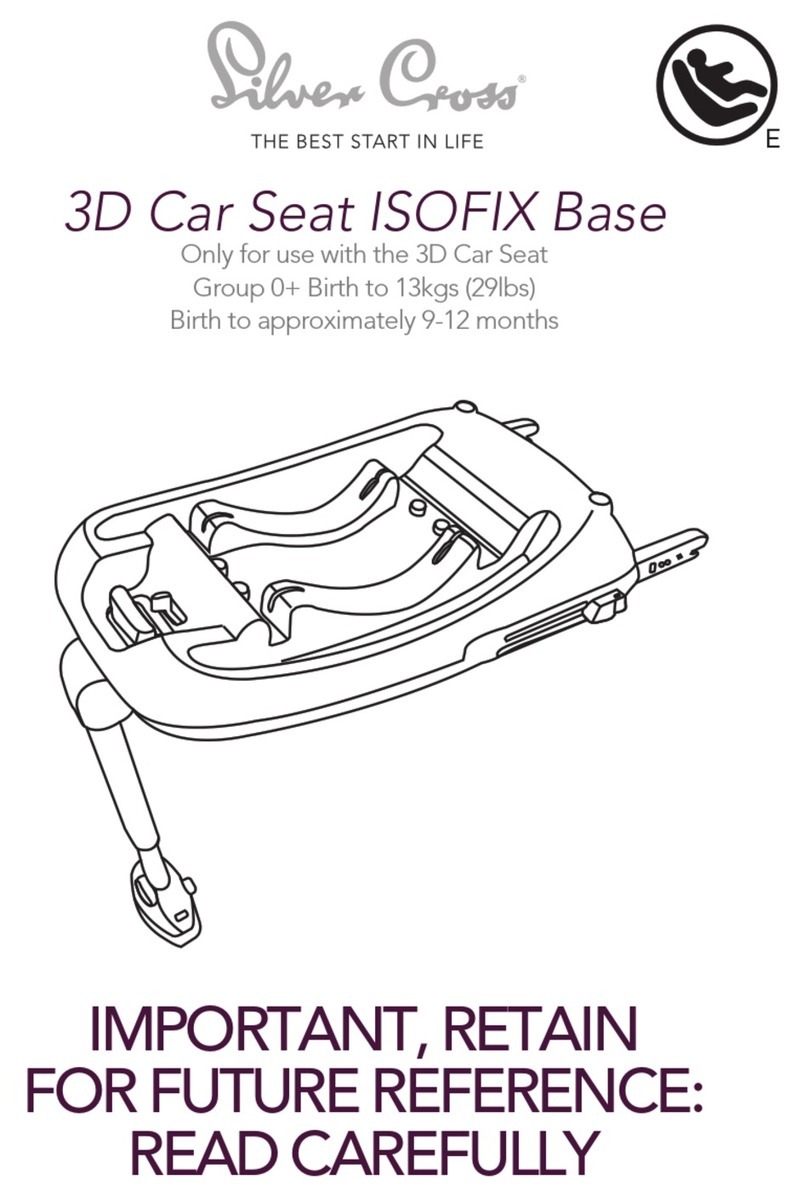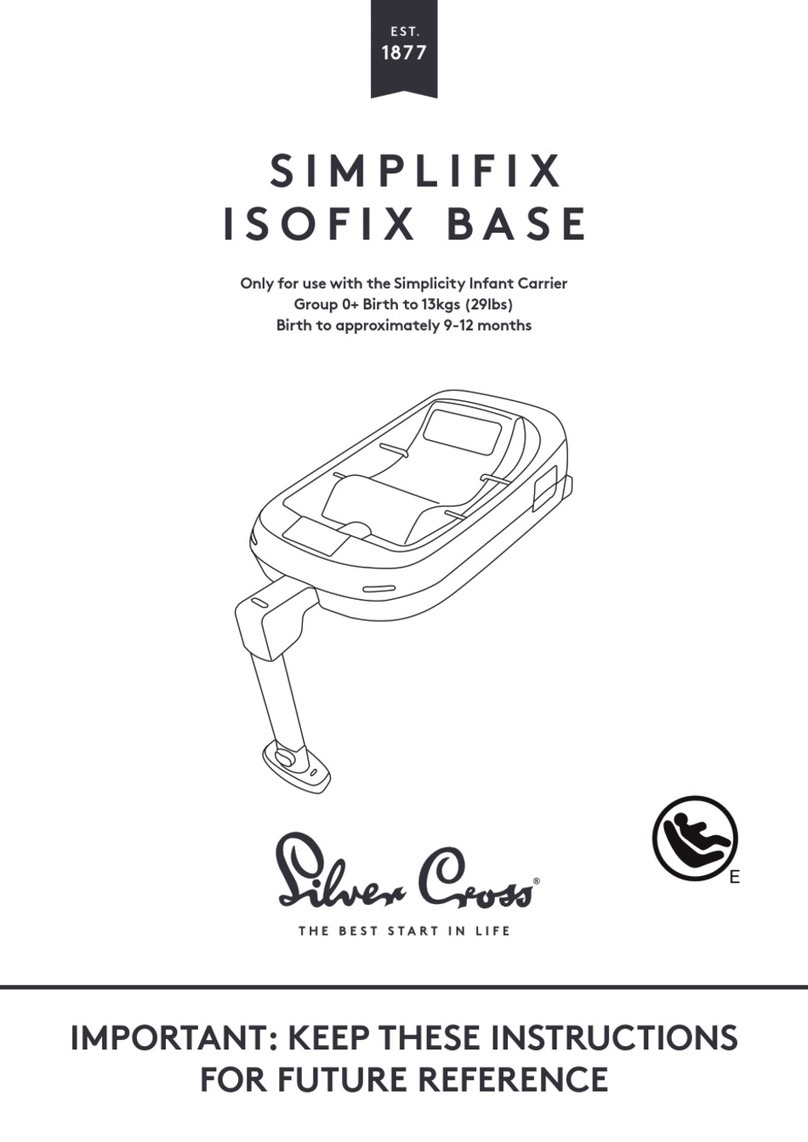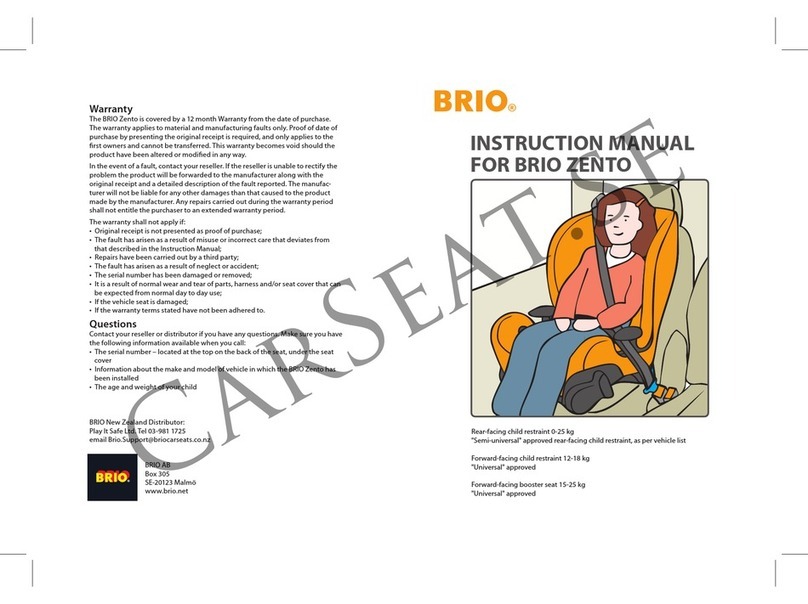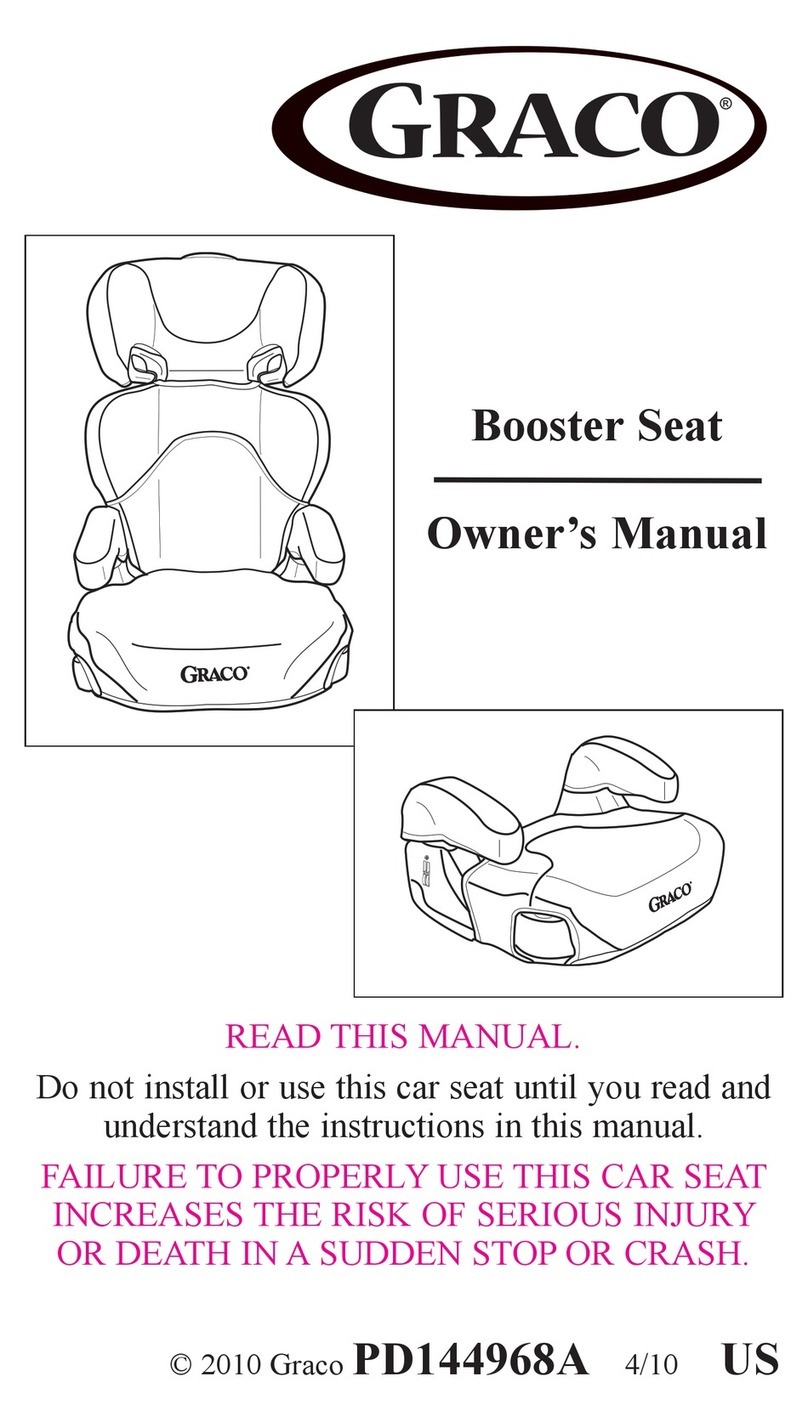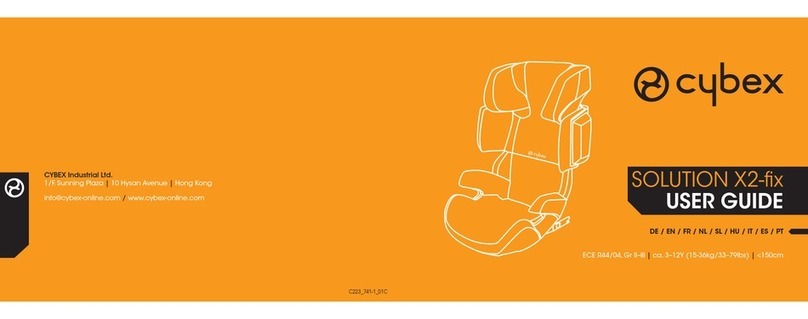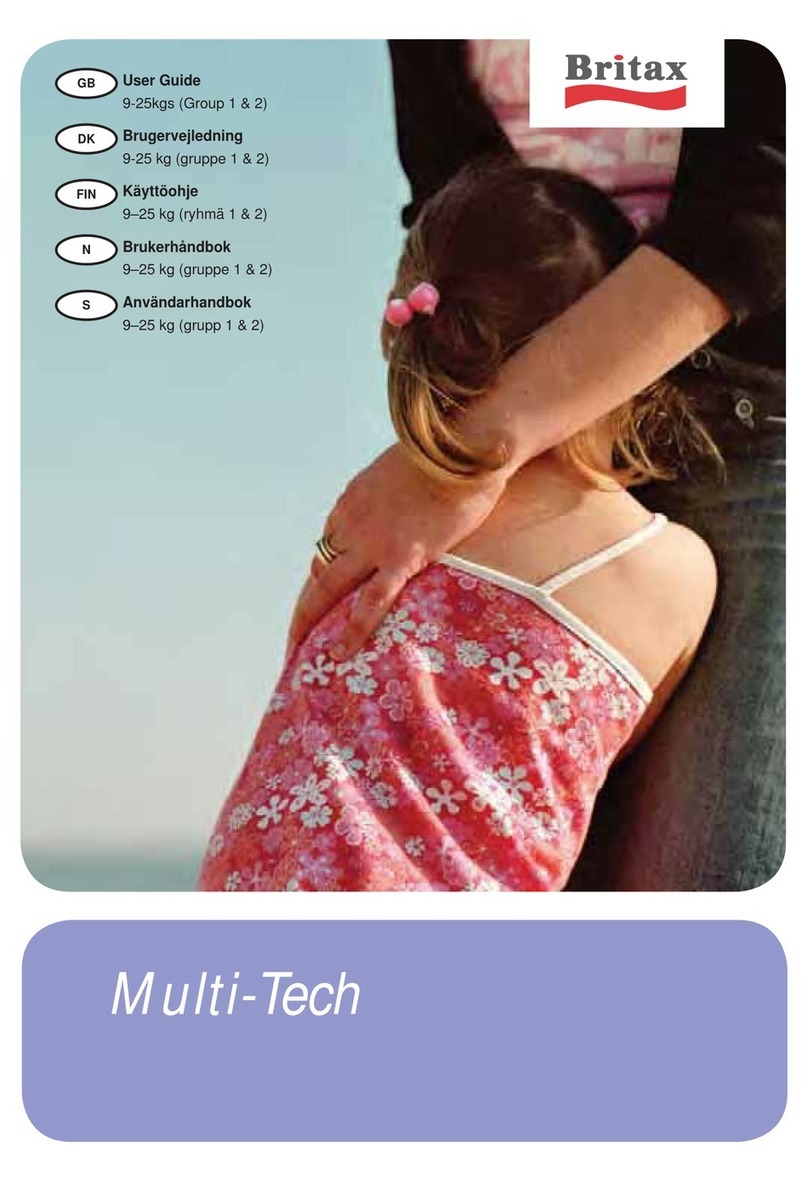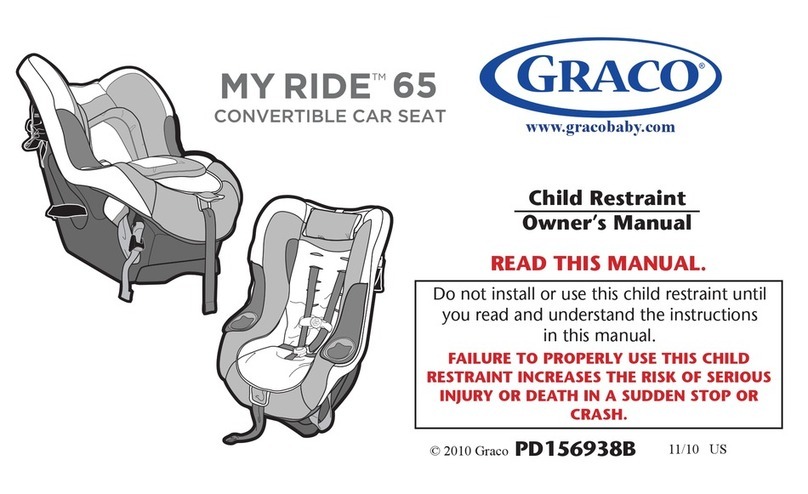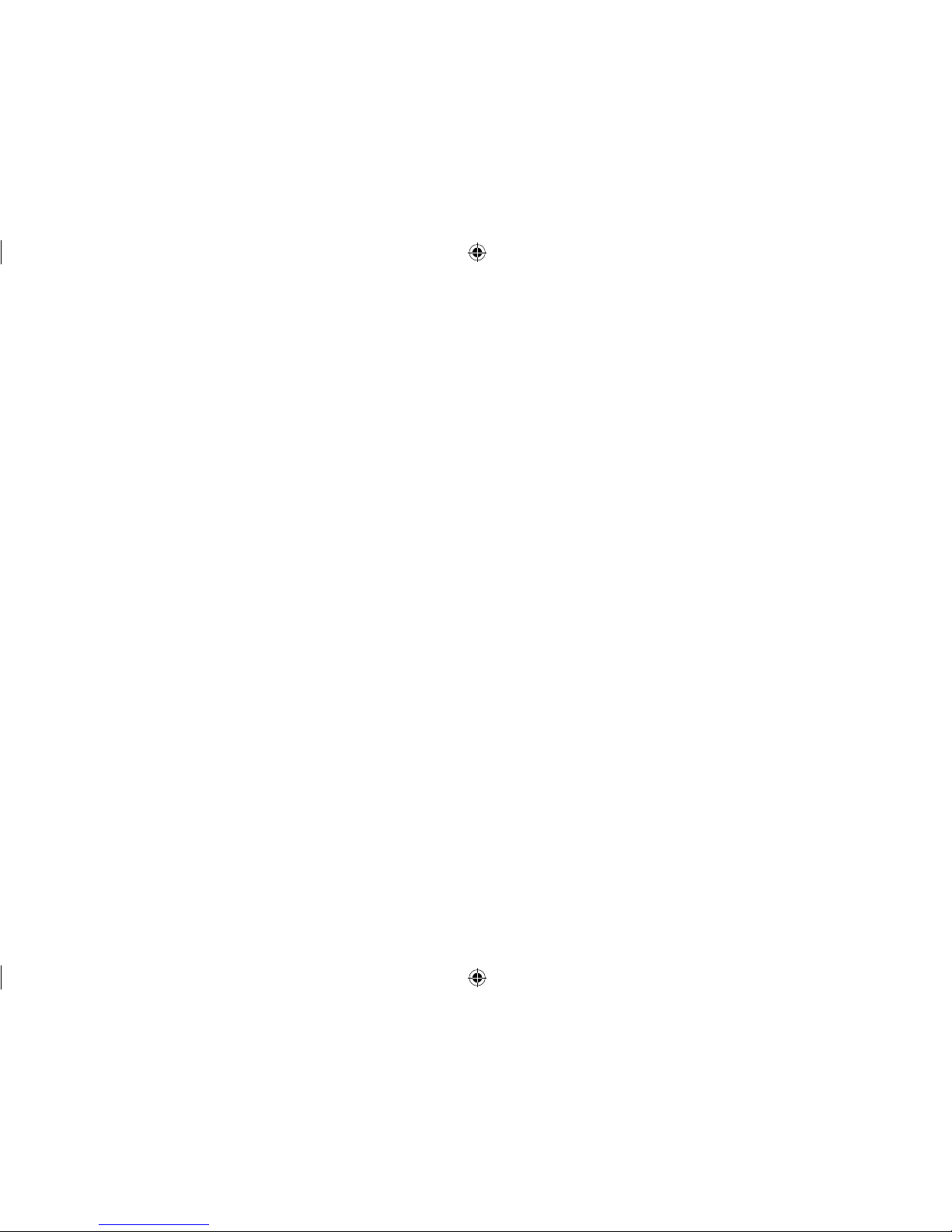VERY IMPORTANT
Please read the whole of this
instruction guide carefully. Failure to
do so could put your child in danger.
The Ventura Plus can be used from
birth to 13kgs (29lbs),birth to
approximately 9-12 months using a 3
point lap and diagonal seat belt.
*Do not use the Ventura Plus
onapassengerseatfittedwith
an air bag!
Contents
3Important:Safety Guide
4Parts List
Get to know your Ventura Plus
5Different handle positions
5The head support and
comfort pad
6Fitting and using the
sun/wind canopy
6Fitting and using the apron
BeforeyouinstalltheVentura
Plus in the car
7-8 Harness adjustment
Fitting and removing your child
9Operating the harness
10 Removing your child from the
Ventura Plus
Installingandremovingthe
Ventura Plus
11-13 Using a lap and diagonal
seat belt
13 Removing the Ventura Plus
from the car
Troubleshooting
14 Common installation problems
and possible solutions
15 InstallingtheVenturaPluson
a Silver CrossTravel System
15 Using the Ventura Plus as a
rocking seat
15 Using the Ventura Plus as a
baby seat
LookingafteryourVenturaPlus
15 Removing the cover
15 Refitting the cover
16 Cleaning the seat shell
and harness
16 Cleaning the cover, shoulder
pads and crotch pad
16 Removing and cleaning the
crotch strap buckle
16 Finalchecklistbefore
your journey
17 Warranty
Important:Safety Guide
*NeverusetheVenturaPlus
onapassengerseatfitted
withanairbag.ItisVERYdangerous
and it is against the LAW
Read the whole instruction manual
and make sure you fully understand
how to install and use the Ventura
Plus correctly.
Always keep your instruction manual
in the pocket provided on the
Ventura Plus.
Do not place anything such as a towel
or cushion under the Ventura Plus.
This could affect the performance of
the seat in an accident.
Never buy a second hand child seat.
Always replace the Ventura Plus
after an accident.It may have
unseen damage.
Always secure the Ventura Plus by
the vehicle lap and diagonal seat belt
when not in use.
All occupants in the vehicle must be
correctly restrained.
Loose objects in the vehicle should be
secured when travelling.
Cover the Ventura Plus if it is left in
direct sun light.Plastic and metal
surfaces get very hot and could burn.
The car seat cover is also likely to fade.
The safety harness must be used
at all times when a child is in the
Ventura Plus.
Before carrying the Ventura Plus make
sure the handle is firmly locked in the
carrying position.
Do not make unauthorised
modifications or alterations to the
Ventura Plus.
The Ventura Plus must never be used
without the seat cover being correctly
fitted.If you replace the cover,only
use one recommended by the
manufacturer.
It is very important that the harness
chest pads and buckle pad are always
fitted.They are an important safety
feature.
Do not allow children to play with or
adjust the Ventura Plus.
Do not leave children alone in your car.
Do not place the Ventura Plus on a
table or work top, always use the floor.
Never leave your child unattended in
the Ventura Plus either in or outside
the car.
Make sure yourVentura Plus does not
become trapped in the door of the
vehicle or by a folding passenger seat.
Make sure that all folding vehicle
seats are securely latched.
Do not fit theVentura Plus on a side or
rear facing vehicle seat.
Always store the Ventura Plus
in a safe,dry place when it is not
being used.
Avoid storing the Ventura Plus near a
direct heat source such as a radiator
and do not place heavy objects on top
of the Ventura Plus.
The lightest passenger should travel
on the seat behind the Ventura Plus
if seat belts are not fitted in the rear
seats.A heavier person is more likely
to injure your baby in an accident.
WARNING:Child car seats can
mark vehicle seat upholstery,
SilverCrosscannot notbeheld
responsiblefordamageormarkingto
vehicle seats or seat belts.
2 3