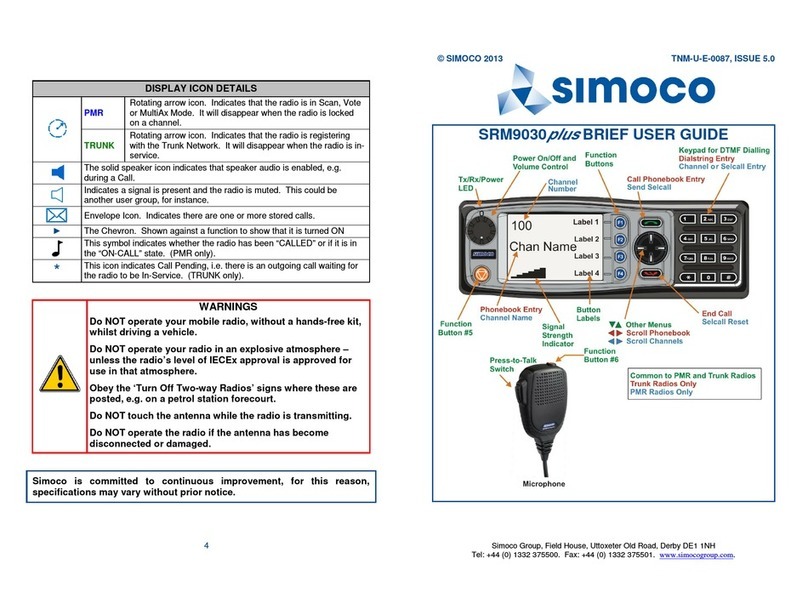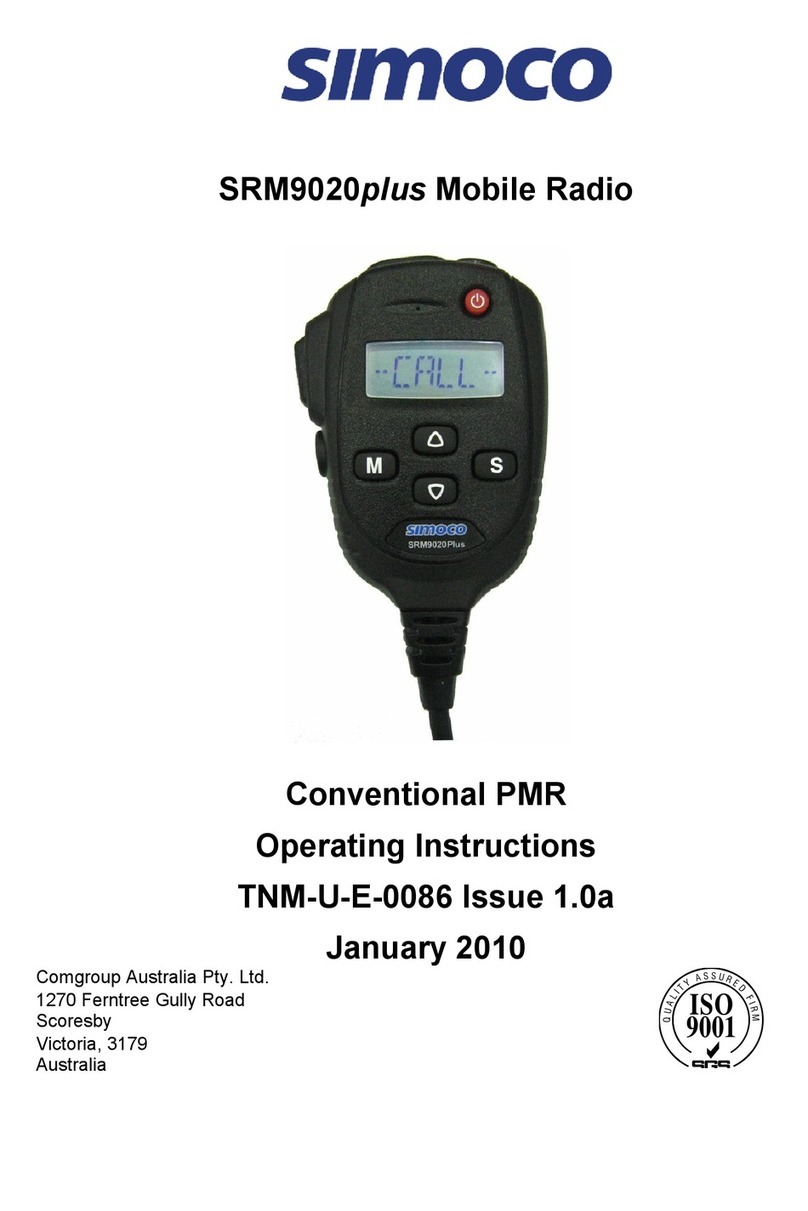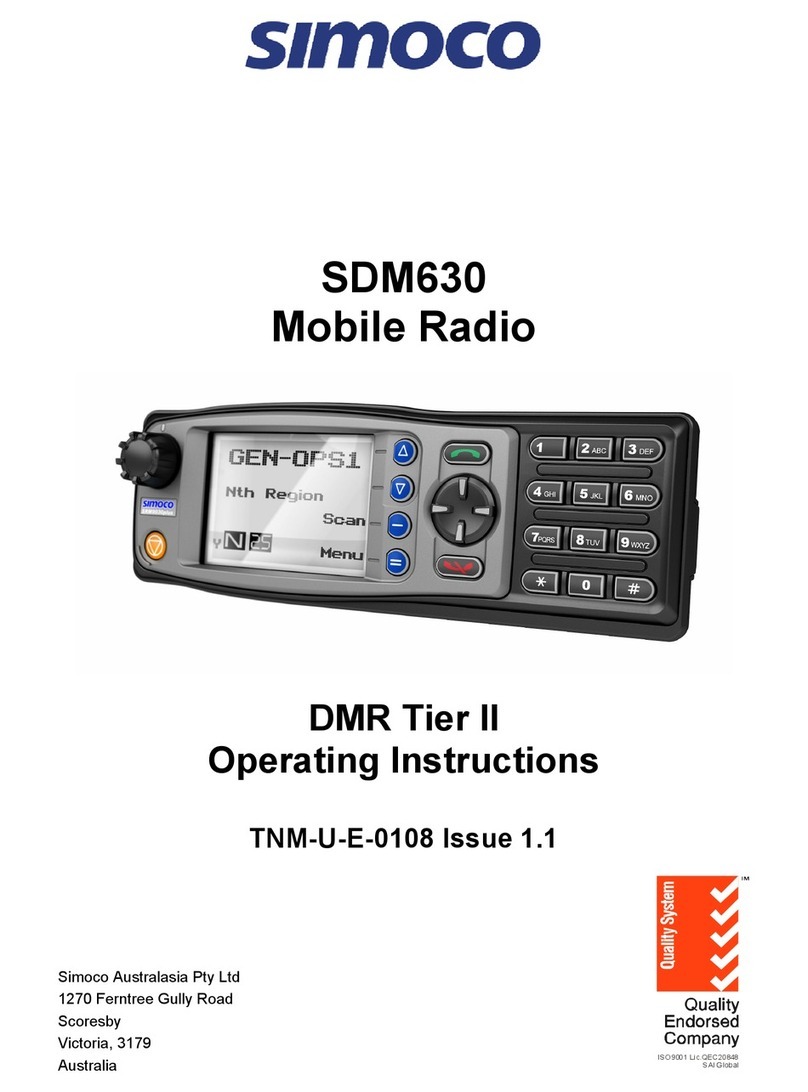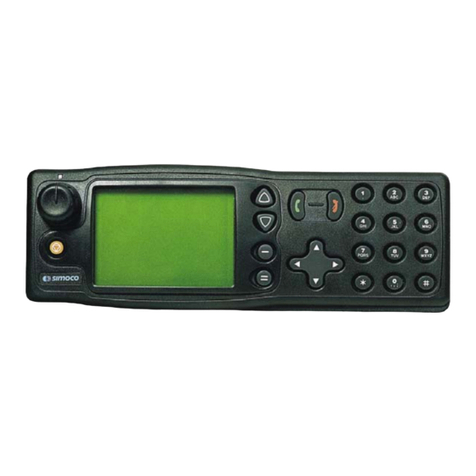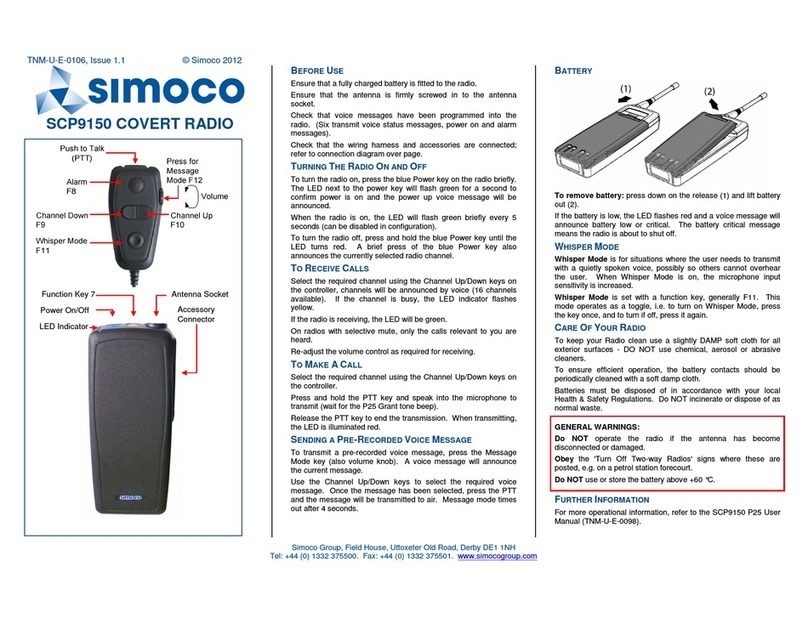© SIMOCO 2013 TNM-U-E-0060, Issue 4.0 © SIMOCO 2013 TNM-U-E-0060, Issue 4.0
2 3
SRM9022 – DISPLAY ICON DETAILS
Icon Function
Indicates that the Keypad is locked. Press OK Key for 2 seconds
to unlock.
The solid speaker icon indicates that speaker audio is enabled,
e.g. during a Call.
Indicates a signal is present and the radio is muted. This could be
another user group, for instance.
Rotating Arrow. Indicates that the radio is scanning a group of
channels or trunked system when in trunked mode.
Arrow Icon indicates that the radio is transmitting.
Received Signal Strength Indicator (RSSI). Associated bars show
signal strength.
Encryption Indicator is shown if the channel has been
programmed for Encryption. Off for a non-encrypted signal.
Indicates radio has selected a digital “P25” channel.
Trunking Icon. Shown when a trunking system has been selected.
Selective Mute: Only calls addressed to a defined talk group or
user will be heard on the speaker (P25 Mode only).
Normal Mute. Only radio signals from the users own network will
be heard on the speaker (P25 Mode only).
Monitor. All P25 digital radio signals on the channel will be heard.
(P25 Mode only).
Talk Around Icon. Indicates that the Talk Around Mode is ON
Scrambler indicator (analogue only)
Emergency mode. Indicates that the emergency button has been
pressed.
Individual Addressing Mode. When shown, the radio will transmit
to an individual address instead of a talk group.
Envelope Icon. Indicates there are one or more stored calls.
C
Connecting Icon. Shown when a text message is being sent and
the connection is in progress
SRM9022
Key Symbol Function
Power
On/Off
This pushbutton turns the radio on and off.
the radio on, press and hold the button until the radio
turns on.
To tur
n the radio off, press and hold the button for 2
seconds until the radio turns off.
Volume Keys adjust volume up and down.
PTT
Push-To-Talk. Hold the radio about 10cm from
mouth, press and hold the PTT switch and speak
when Grant tone is heard. Release to listen.
F1 Key
M
Programmable Function Key.
Default - Menu Select.
F2 Key Programmable Function Key.
Default - Channel Down.
F3 Key Programmable Function Key.
Default - Channel Up.
F4 Key
Programmable Function Key.
F5 Key
Programmable Function Key.
F6 Key
Programmable Function Key.
Default – Reset/Cancel.
Keypad
1 2 3
4 5 6
7 8 9
* 0 #
Keypad can be used to select a Channel, edit phone
book or enter Selcall.
e.g. 12# will select Channel 12.
RX/TX LED
Green LED when receiving a signal.
Red LED when the radio is transmitting.