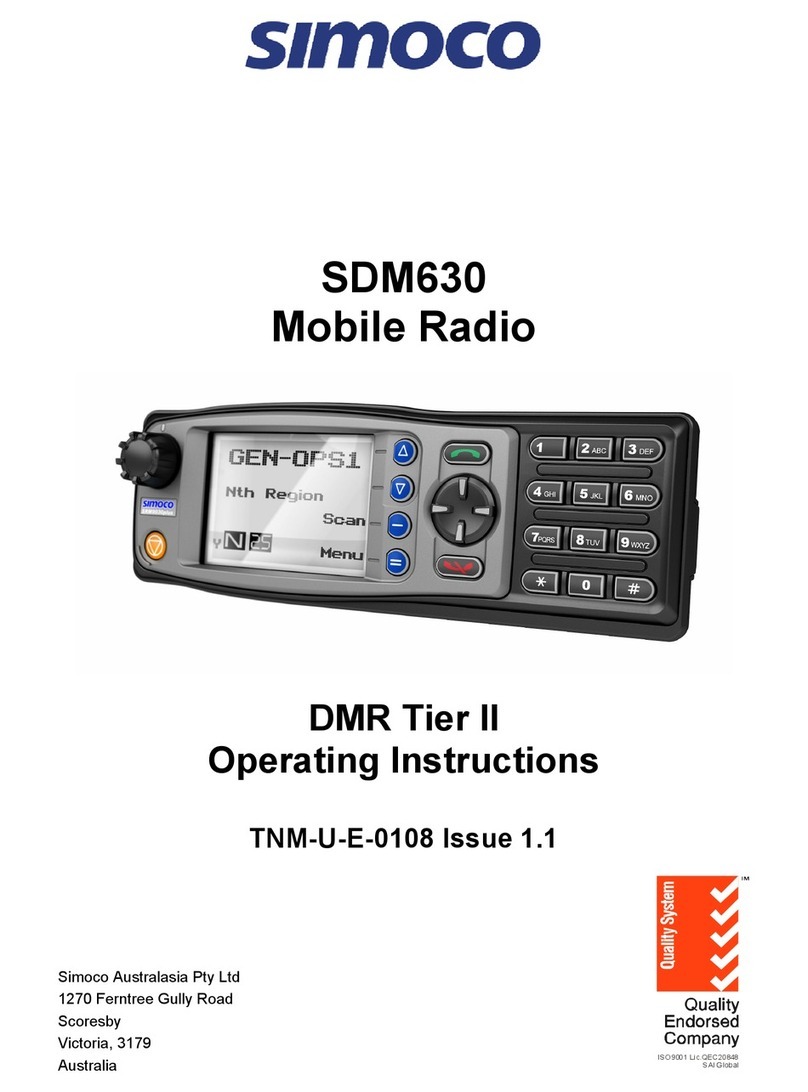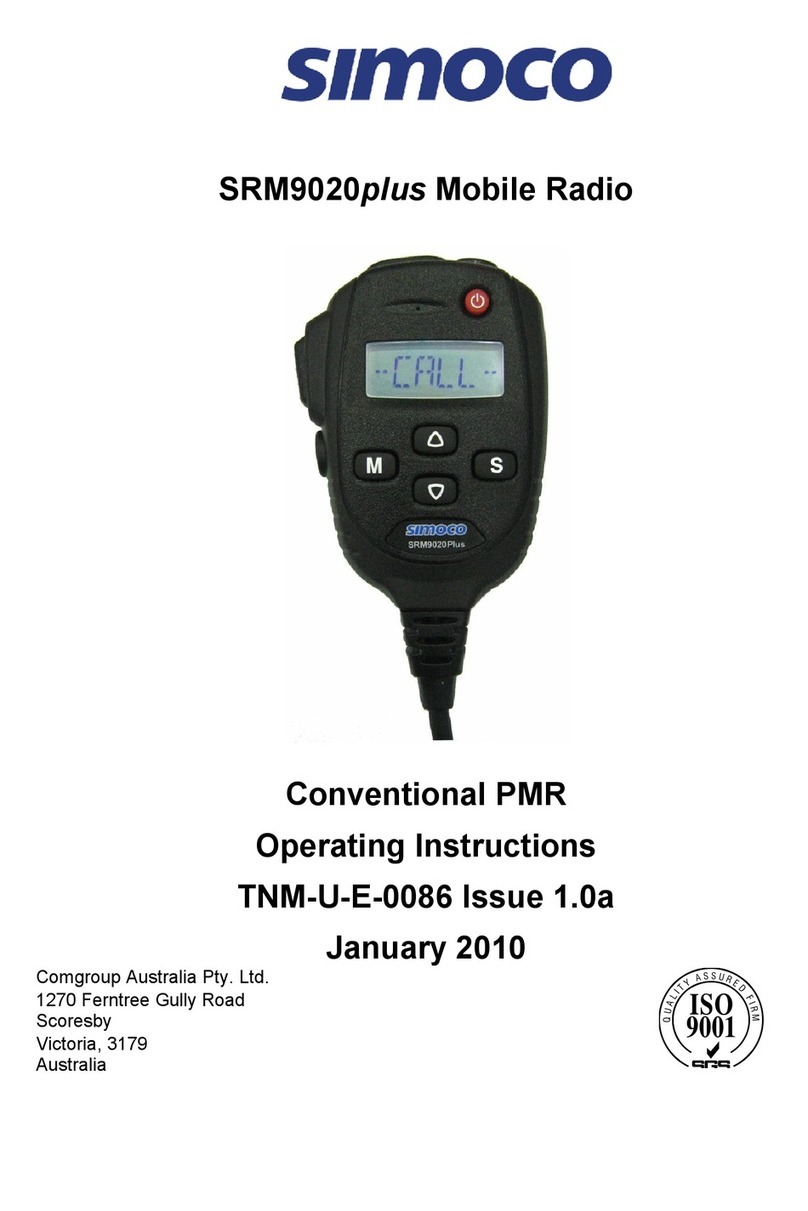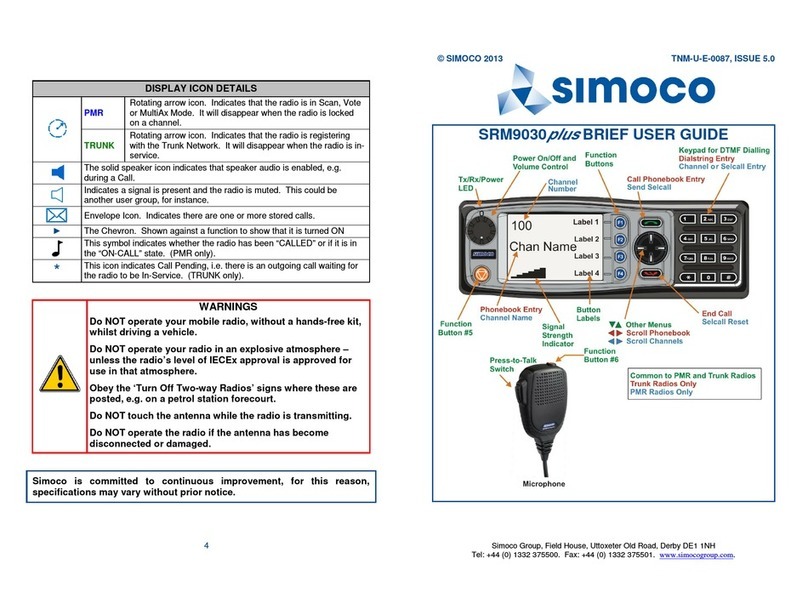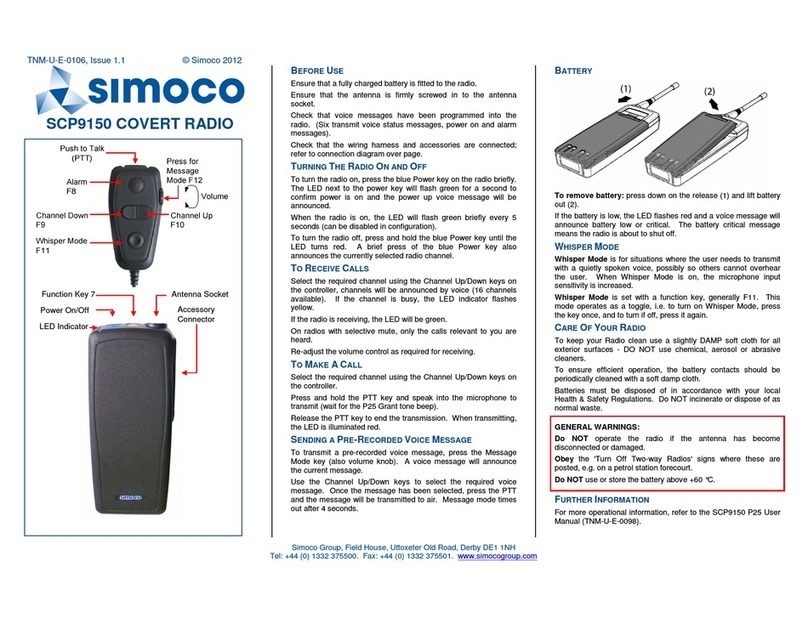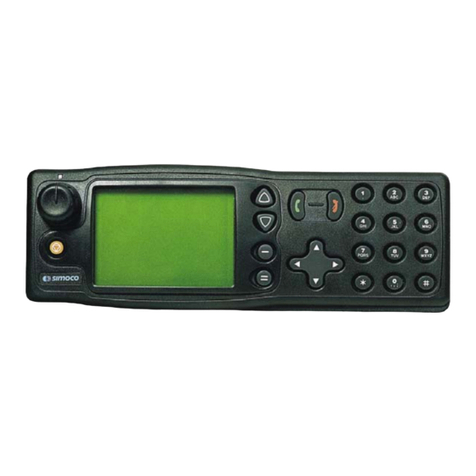TNM-I-E-0038, Issue 1.0
©
Simoco 2012
Simoco Group, Field House, Uttoxeter Old Road, Derby DE1 1NH
Tel: +44 (0) 1332 375500. Fax: +44 (0) 1332 375501. www.simocogroup.com
S
PEAKER
I
NSTALLATION
The Speaker is to be located so that vehicle structure will not cause muffling or distortion of the
audio signal. Suggested locations include the console, under the dashboard, or on the rear parcel
shelf.
The Speaker Cable can either be connected to the DC Power Lead directly, or via the Speaker
Extension Lead.
Note: Connectors are polarised to ensure that the correct speaker polarity is maintained.
A
NTENNA
I
NSTALLATION
For optimum radio performance it is recommended that the Antenna be mounted in the centre of
the vehicle roof.
Typical Vehicle Locations
Route the coaxial cable to the Transceiver and install the Antenna according to the
manufacturer’s instructions
Terminate the coaxial cable using a BNC connector. Ensure that all of the vehicle doors are closed
and, using a Reflectometer between the Transceiver and the Antenna BNC, conduct a VSWR
check. If the VSWR is >1.5:1, re-check the Antenna and cabling/connections. If the VSWR
<1.5:1, connect the Antenna BNC to the Transceiver Antenna socket.
P
OST
I
NSTALLATION
C
HECKS
When performing RF compatibility checks, ensure that the Transmitter is activated only for the time
required to make the observation.
With the vehicle stationary and the engine running at fast idle, activate the Transmitter and check
that the engine continues to run smoothly, the brake lights do not illuminate, and that all dashboard
instrumentation indicates correctly.
•Operate the brake pedal, activate the Transmitter and ensure that the brake lights do not
extinguish.
•Operate the direction indicators, activate the Transmitter and ensure that indicators operate
correctly.
•Put the vehicle into motion at a moderate speed (15 – 20 kph or 10 – 13 mph), activate the
Transmitter, and operate the brake pedal simultaneously. Check that braking action is
normal, and that the engine does not surge or cut out.
A copy of this Installation Guide is available for download, along with a comprehensive list of other
documentation for the SDM600 Series Mobile Radios, on the Simoco website
http://www.simocogroup.com via the Partner Portal.
SDM600 SERIES INSTALLATION GUIDE
WARNINGS and CAUTIONS
SDM600 Radio equipment is to be connected only to 12 Volt negative earth
systems.
In vehicles with a 24 Volt supply, an approved 24 V/12 V converter must be used. The
supply must not be taken from a 12 V tap on the battery.
Equipment is to be installed in accordance with the requirements of local radio
communications authorities and/or Health and Safety regulations.
12 V Supply Leads, Antenna cables and Speaker wiring are to be routed as far away as
possible from gas or fuel lines. This reduces the risk to safety in the event of a leak.
In vehicles fitted with Electronic Ignition, Fuel injection, Anti-skid brakes, or any other
electronic control device where temporary loss of service could be hazardous, the radio
transceiver and antenna are to be mounted as far away as possible from these devices
and their cabling.
To avoid RF injury, DO NOT touch the antenna while the radio is transmitting.
Do NOT operate the radio if the antenna has become disconnected or damaged.
POLICY
STATEMENT
Due to our policy of continuous improvement of our products and services, technical specifications,
correct at time of publication, may be subject to variation without prior notice. Simoco has
endeavoured to ensure that the information in this document is fairly stated, but does not accept
liability for any errors or omissions. This publication is copyright and no part may be reproduced
without prior permission of Simoco.
I
NTRODUCTION
These instructions are intended as a guide for installation. Please contact your supplier for any
additional advice that may be required.
These instructions are to be read with reference to the Installation Diagram supplied. Text in this
document in Italics refers to items on the Installation Diagram.
Be aware of the hazards provided by joint presence of fuel (petrol or gas) and sparks.
Post installation checks should be performed to ensure that there is no effect on electronic
management systems.