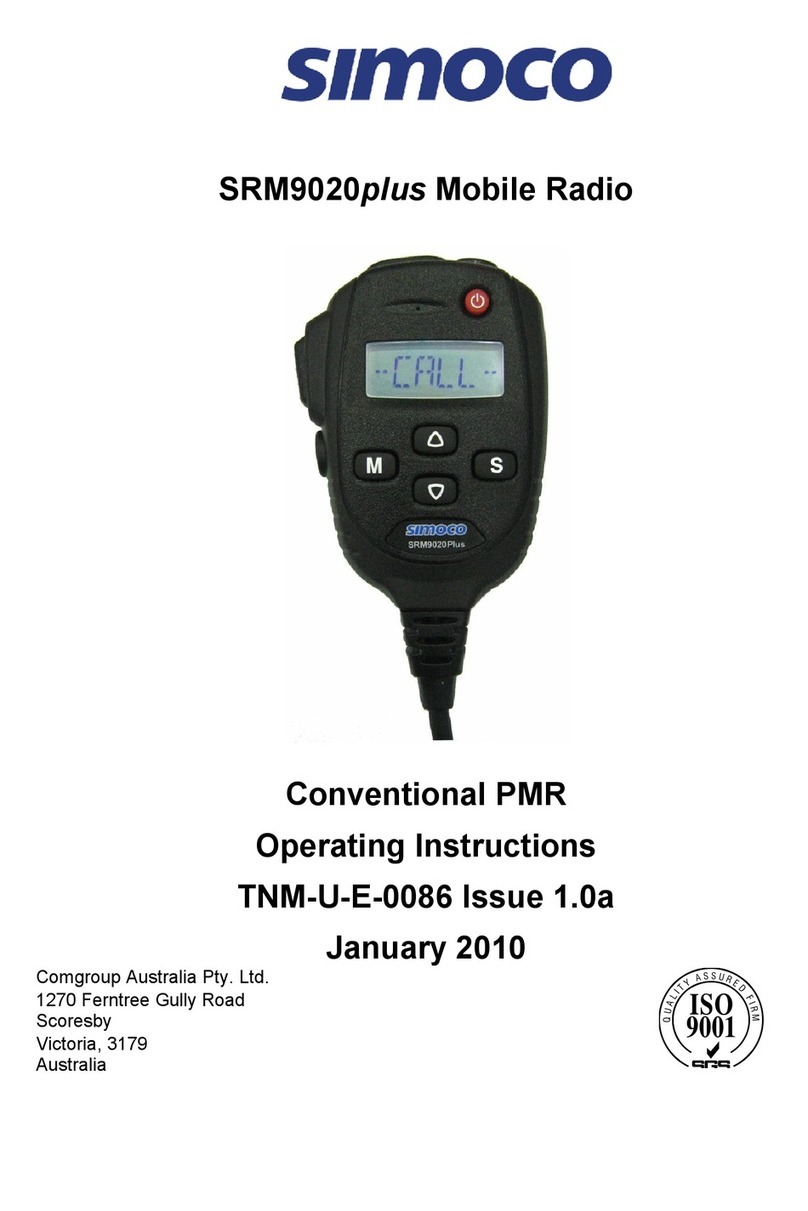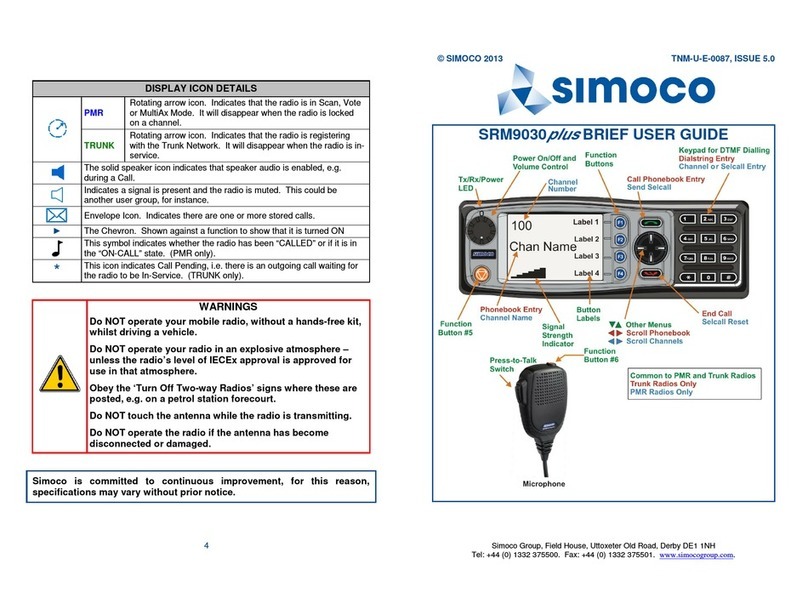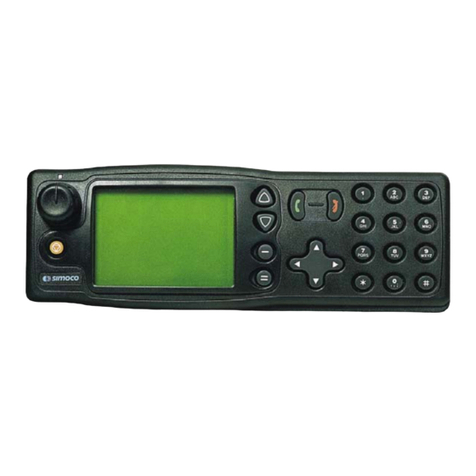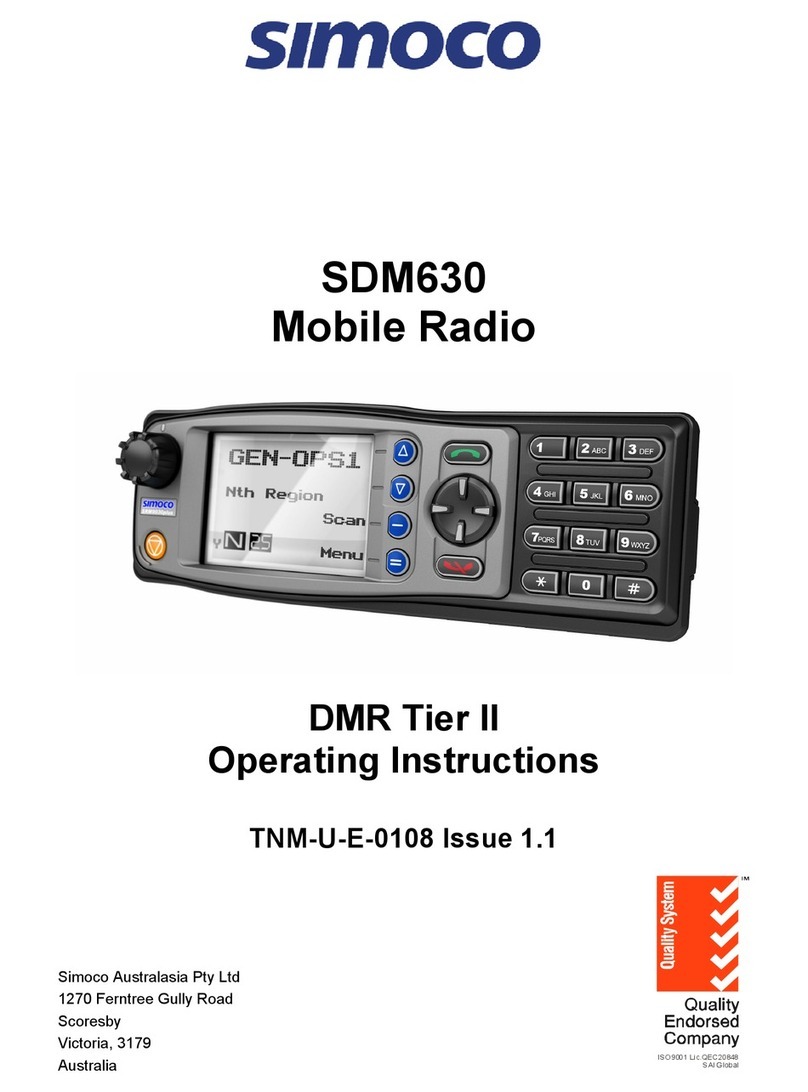TNM-U-E-0106, Issue 1.1 © Simoco 2012
Simoco Australasia, 1270 Ferntree Gully Road, Scoresby, Victoria, 3179, Australia.
Tel: +61 3 9730 3800. Fax: +61 3 9730 3968. www.simocogroup.com/australasia
PAR-9150-RL1 Accessory Harness Connections.
The above diagram shows the connections between the covert
radio, RCU, earphones and Phonak Cobra ® covert microphone
kit.
The earphones socket is compatible with 3.5 mm stereo jack
personal earphones as commonly used with MP3 music players.
The Phonak Cobra ® socket is compatible with Phonak induction
loop wireless covert earpiece and neck loop microphone.
I
F
E
XPERIENCING
P
ROBLEMS
The SCP9150 Radio is a high quality reliable product. In the
unlikely event of a problem, please check the following points
before contacting your supplier:
If the Radio fails to work, check that the battery is charged and
correctly fitted and that the radio is switched on.
If the radio does not receive or send calls, check that the antenna
is correctly fitted and the volume is turned up.
PAR-9150THS Test Handset
The Test Handset is used for recording and reviewing voice
messages on the SCP9150 Covert Radio.
•Connect the Test Handset unit to the SCP9150.
•Turn on the SCP9150. The Main Menu will display.
•Press the M key and use the Up/Down keys to navigate to the
Edit Message menu.
•Press OK to select Edit Message.
•The message number will be displayed (1-6 or
Alarm/Powerup). To select another message, use the scroll
keys. Note that new message will overwrite the old message.
•Press OK for the options of Play, Record and Delete.
•Use Up/Down keys to select Record and press OK.
•To start recording, press PTT and wait for the beep. After the
beep, speak to record the message, when finished, release
PTT. Message limit is 8 seconds.
•The menu will show the Play option. Press OK to review the
message.
•Once the message has finished replaying, either select
another message with the OK key or press Back to exit.
PAR-9180LMS4 Demonstration Controller
•The received audio volume is adjusted by the Up/Down keys
on the controller.
•To transmit, press the PTT on the controller.
•To preview a voice message, press the “C” key on the
controller. This will turn on the voice Message Mode.
•Use the Up/Down keys to select another message within 4
seconds of pressing the “C” key. After this time, Message
Mode will turn off.
•Channels are changed by holding down the SCP9150 blue
key and using the Up/Down keys on the controller.
•Whisper Mode is toggled on and off by the orange key on the
controller.
SCP9150
V
OICE
M
ESSAGES
Message Meaning
Channel 1 –16 Channel selected
Whisper mode on Whisper mode selected
Whisper mode off Whisper mode is off
Encryption on Encryption is on
Encryption off Encryption is off
Battery low Battery is low, change it
Battery critical Battery is almost dead
Alarm mode on Radio is in Alarm mode
Keys Deleted Encryption keys deleted
Message mode off Message mode time out
To Radio Accessory Connector
To Remote Controller Unit
(RCU), 4 Pin Hirose Connector
To Earphones, 3.5mm tereo
To Phonak "Cobra" Wireless
et, 6 pin Hirose Connector
Message
On/Off
PTT
Whisper
On/Off
Volume
Up/Down
Scroll
Up/Down