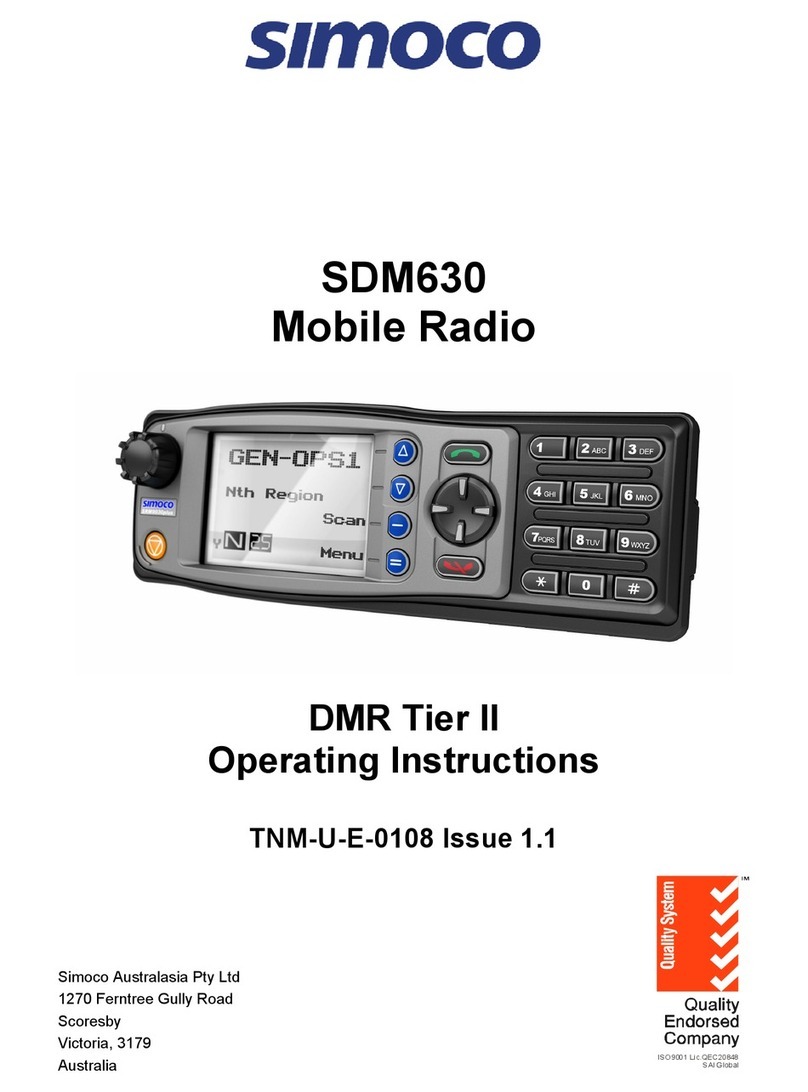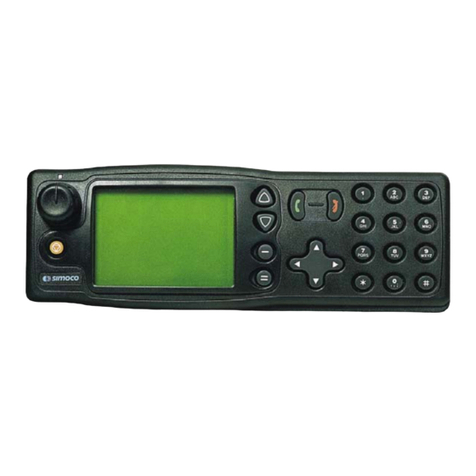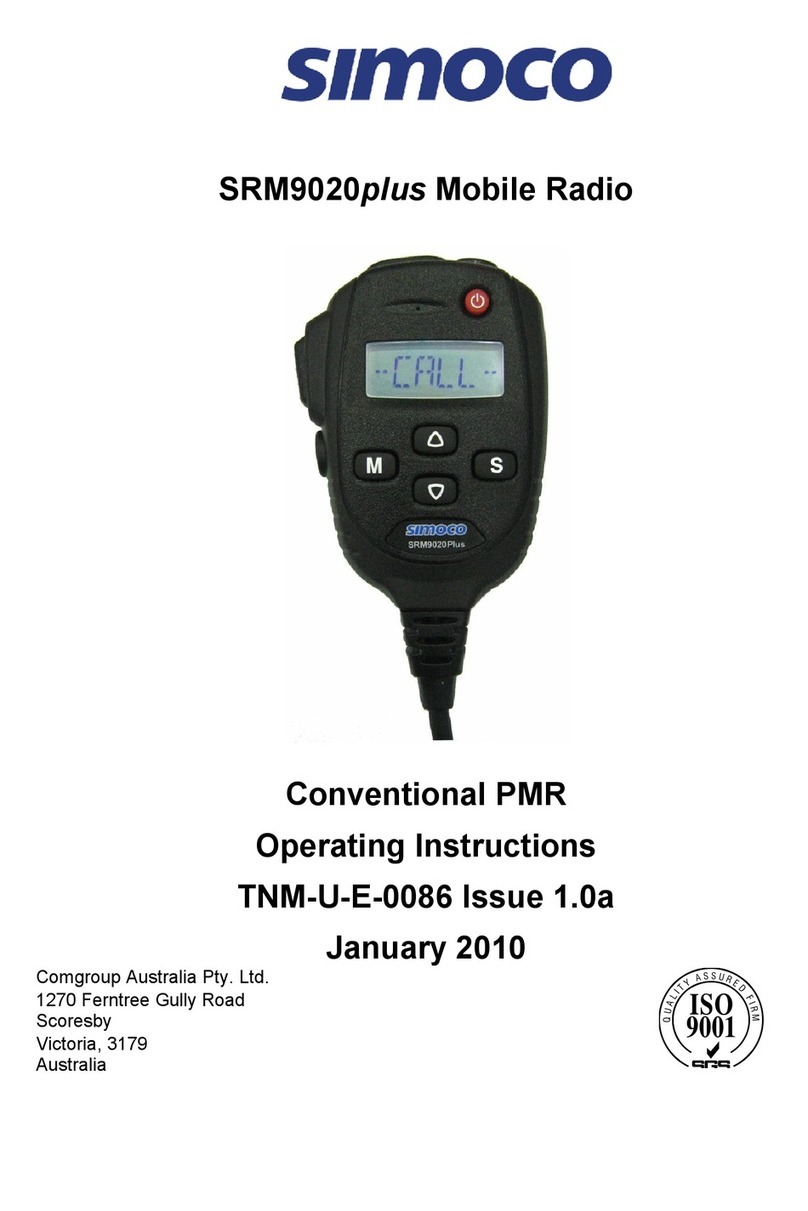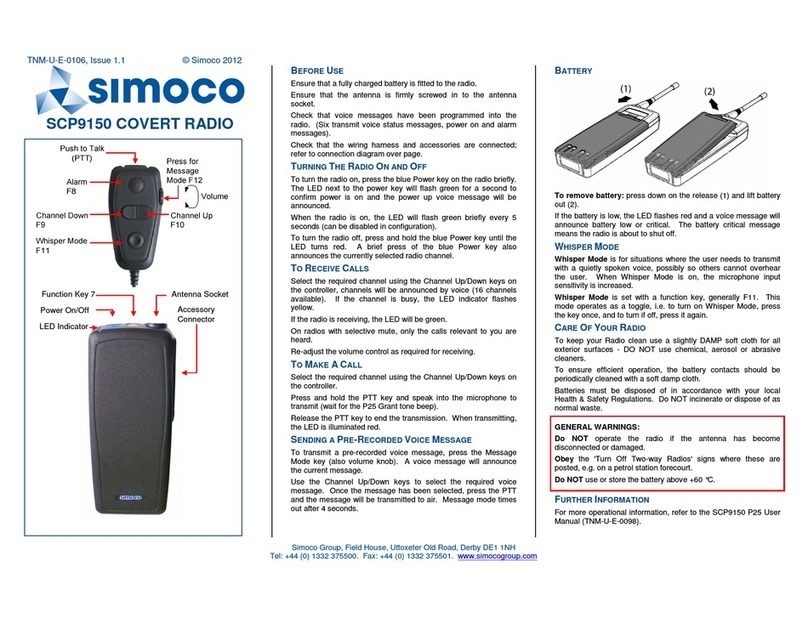© SIMOCO 2013 TNM-U-E-0087, ISSUE 5.0 © SIMOCO 2013 TNM-U-E-0087, ISSUE 5.0
2 3
INTRODUCTION
Congratulations, the SRM9000 series equipment is an advanced mobile
transceiver and microphone using the latest DSP technology. It is designed for
easy installation in today’s vehicle where space is at a premium. TheSRM9000
can operate in a wide range of conventional and trunked radio systems. Your
radio consists of a SRM9000 transceiver for local or remote installation, and a
SRM9030plus Alphanumeric Control Head, which is arranged for mounting
within view and reach of the driver. The Transceiver is software programmable
with many customisable parameters to suit your individual requirements. Ask
your Simoco Dealer for details of upgrades and a list of the Ancillaries
available.
For greater operational and functional detail, refer to the main User Guides
TNM-U-E-0092 (PMR) or TNM-U-E-0093 (Trunk), which are available for
download on the Simoco website http://www.simocogroup.com via the Partner
Portal.
PMR RADIO
◄►Select Channel or Scroll within a Menu.
▲▼Scroll between menus screens.
COMMON MENUS (All menus may not be programmed)
Phonebook List of Selcall IDs, press to send.
Status List of Status, press to send.
Stored Calls Missed Selcalls, press to send.
SETUP MENUS (Press ◄►to access)
User Options Enable/Disable: Key beeps, Illumination, DTMF.
Mute Adjust Adjust Mute Level.
Phonebook Edit Add/Edit/Delete Selcall Phonebook entries.
Contrast Adjust level of display contrast.
Alert Volume Adjust relative Alert Volume.
Radio Info Radio Serial No./Software Version, etc.
Network Change to Trunking for Dual Mode Radio.
TRUNK RADIO
◄►Select Phonebook ID or Scroll within a Menu.
▲▼Scroll between Menus Screens.
COMMON MENUS (All menus may not be programmed)
Phonebook List of Phonebook IDs, press to send.
Status List of Status, press to send.
Stored Calls Missed Voice/Data Messages, press to send.
Call Types Voice/Emergency/Include, press to send.
Recall Last eight placed calls, press to re-send.
SETUP MENUS (Press ◄►to access)
User Options Enable/Disable: Key beeps, Illumination, DTMF.
Groups View Group Memberships.
Phonebook Edit Add/Edit/Delete Phonebook entries.
Contrast Adjust level of display contrast.
Alert Volume Adjust relative Alert Volume.
Radio Info Radio Serial No./Software Version, etc.
Network Change to Trunking Network ½ or to PMR Mode.
COMMON RADIO FUNCTIONS
Switch On/Off Press the knob to switch the radio On or Off.
Note: The radio can be programmed to switch off
automatically after a set period of inactivity.
Volume Rotate the knob to set the volume to the required level.
Tx/Rx/Power LED