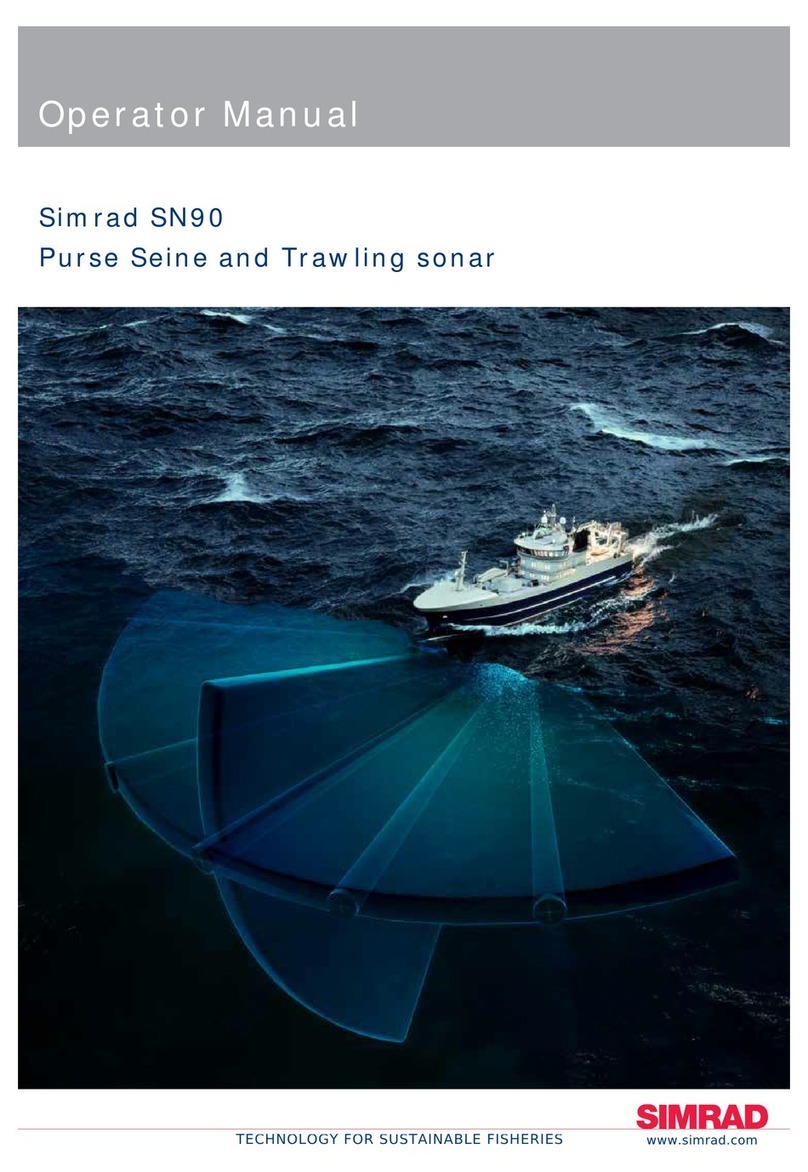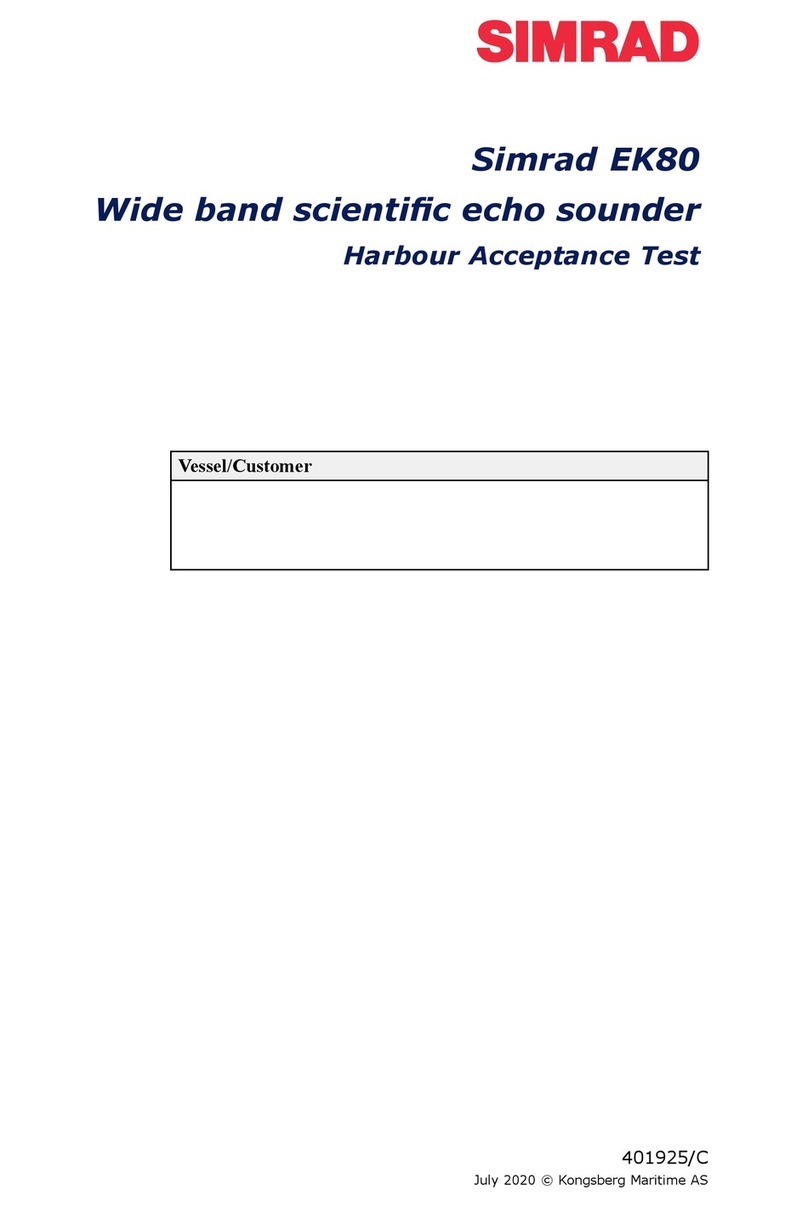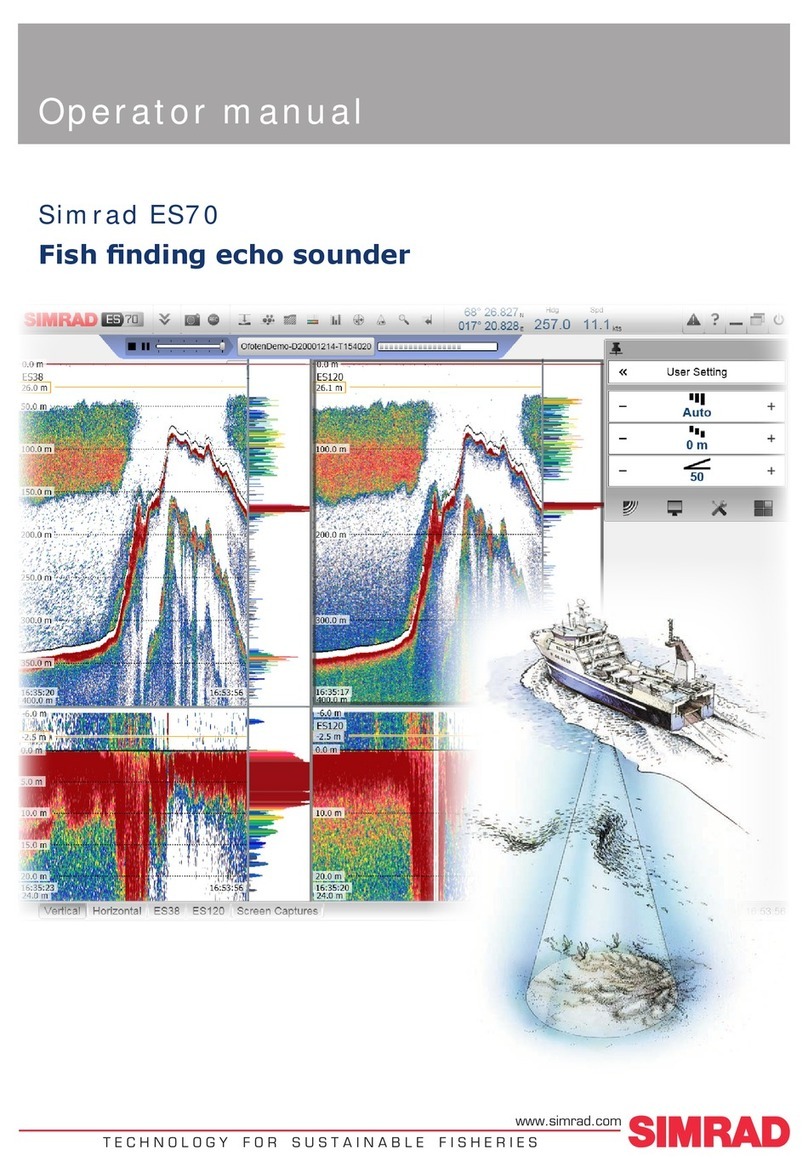Simrad EQ60 User manual
Other Simrad Marine Equipment manuals
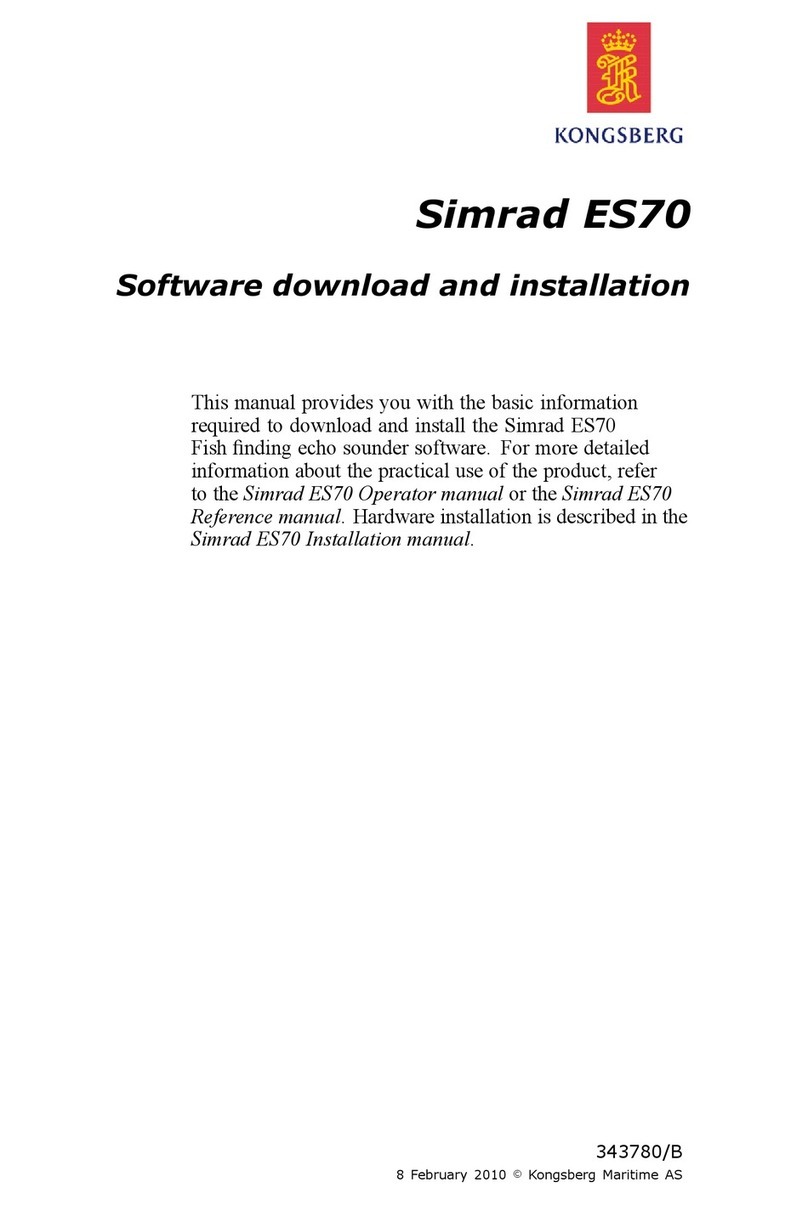
Simrad
Simrad ES70 - DOWNLOAD AND INSTALLATION REV B User manual
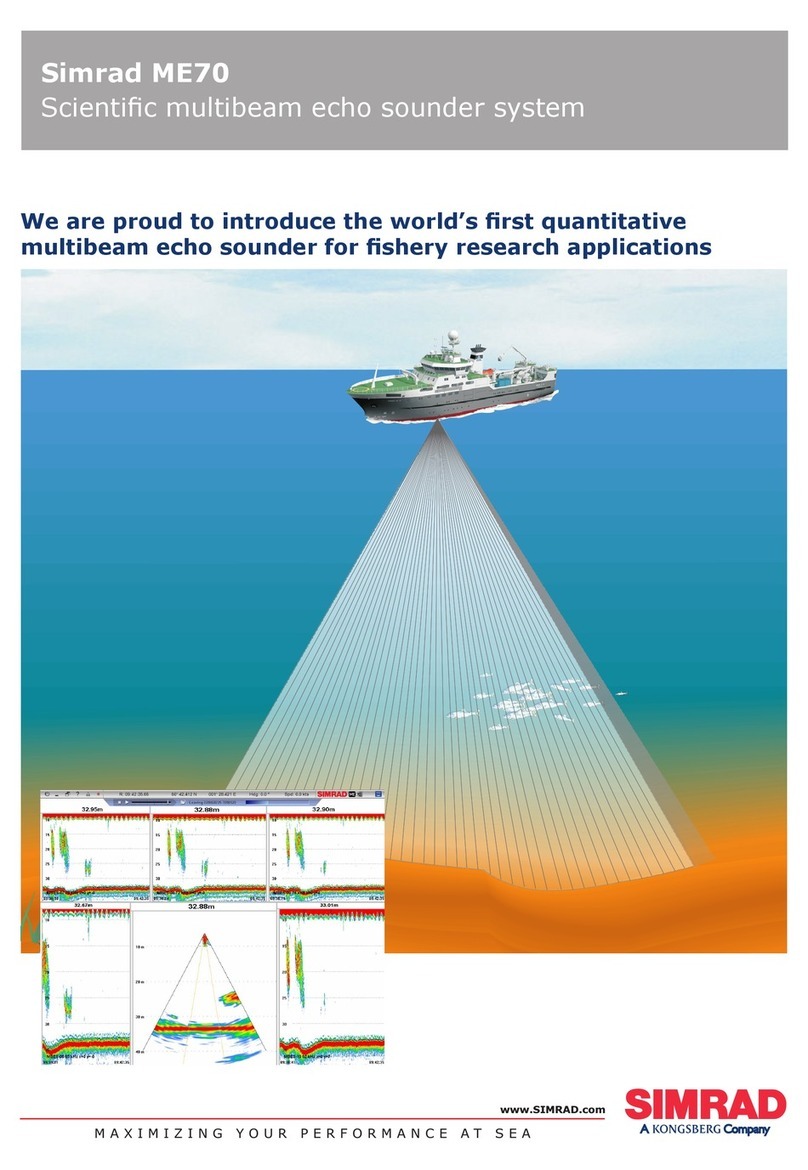
Simrad
Simrad ME70 - REV C User manual
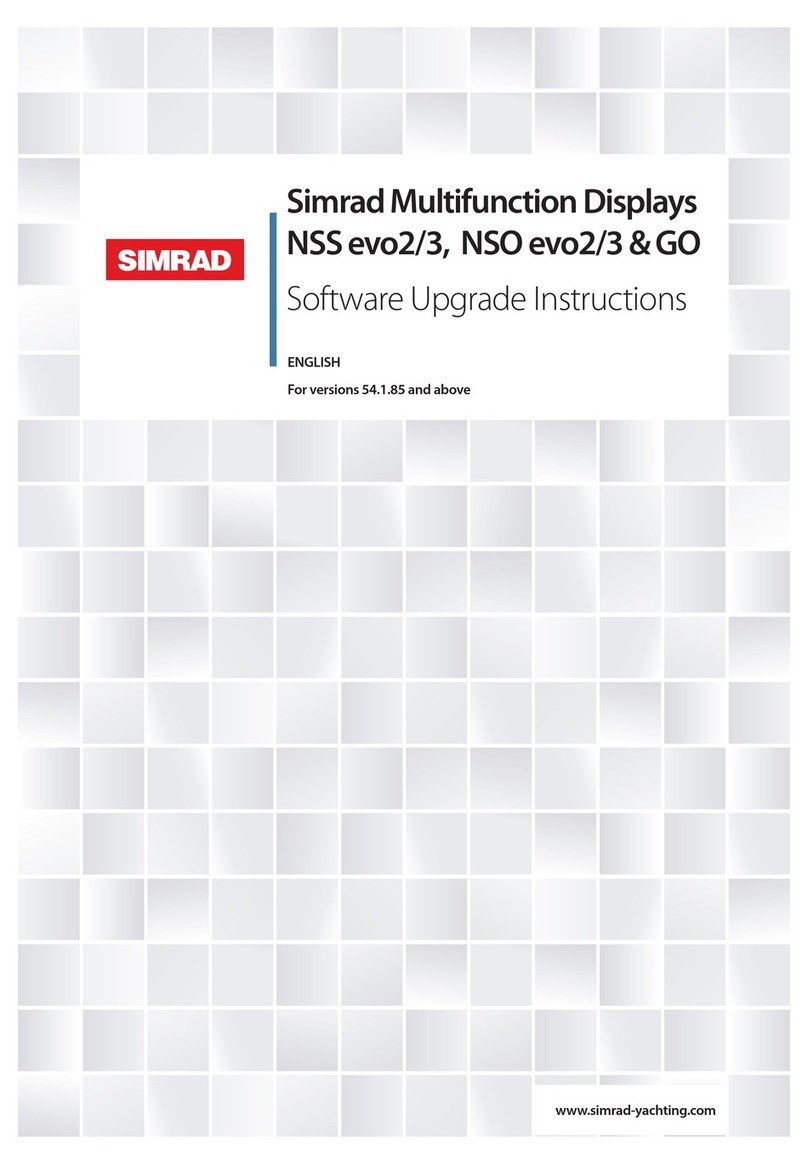
Simrad
Simrad NSS evo2 Quick start guide

Simrad
Simrad GN70 User manual

Simrad
Simrad IS40 User manual

Simrad
Simrad B&G h2000 User manual
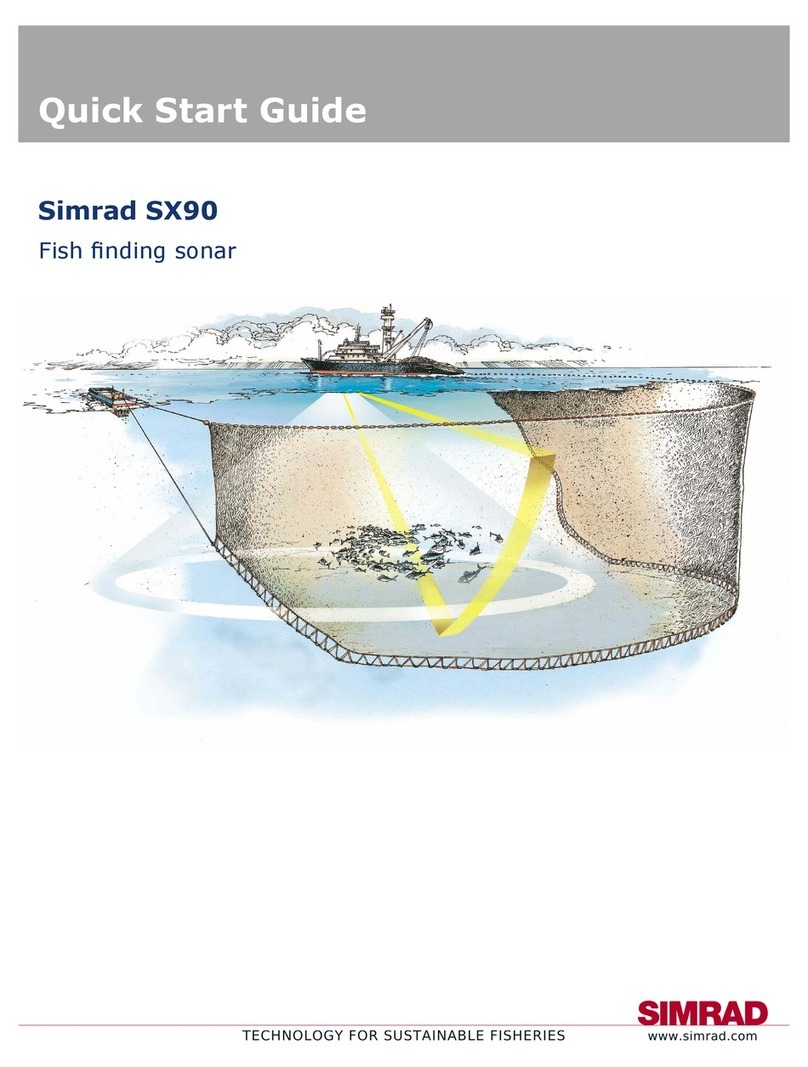
Simrad
Simrad SX90 - DATASHEET FOR NAVAL AND COAST GUARD REV... User manual

Simrad
Simrad AP70 User manual

Simrad
Simrad AP70 User manual
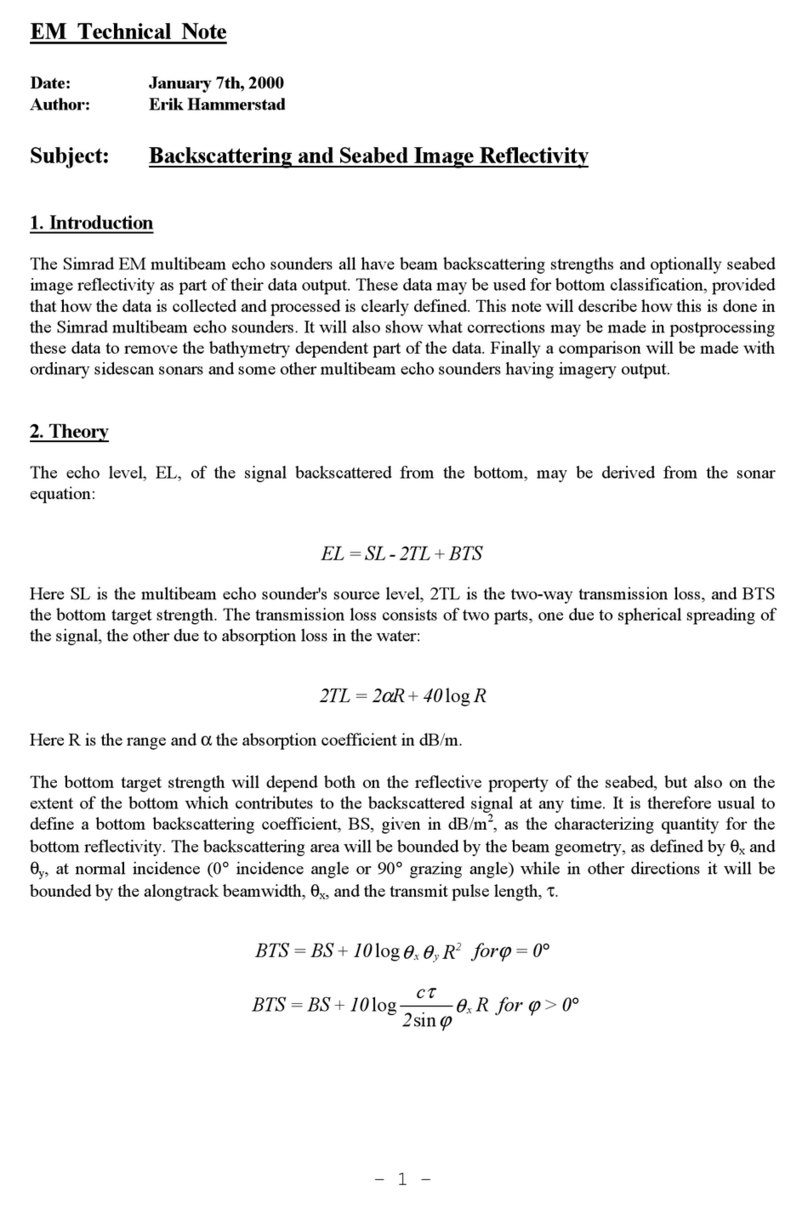
Simrad
Simrad EM - TECHNICAL NOTE 2000 User manual

Simrad
Simrad IS80 Heading Repeater HR80 User manual

Simrad
Simrad CS90 User manual

Simrad
Simrad MX610 User manual
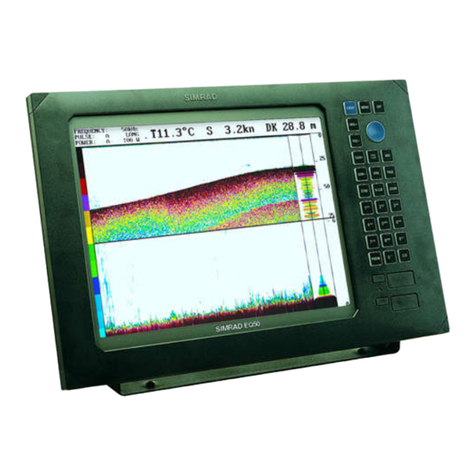
Simrad
Simrad EQ42 User manual

Simrad
Simrad IS20 Combi User manual

Simrad
Simrad GO XSE Series User manual
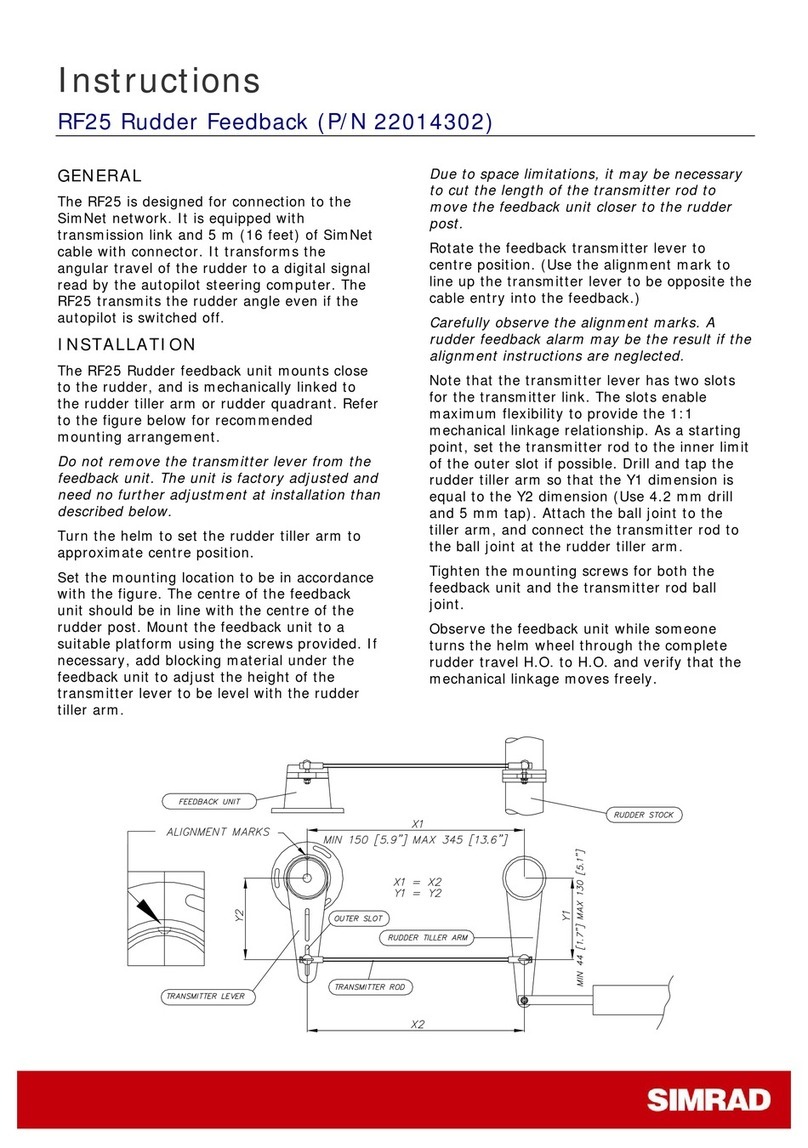
Simrad
Simrad RF25 User manual
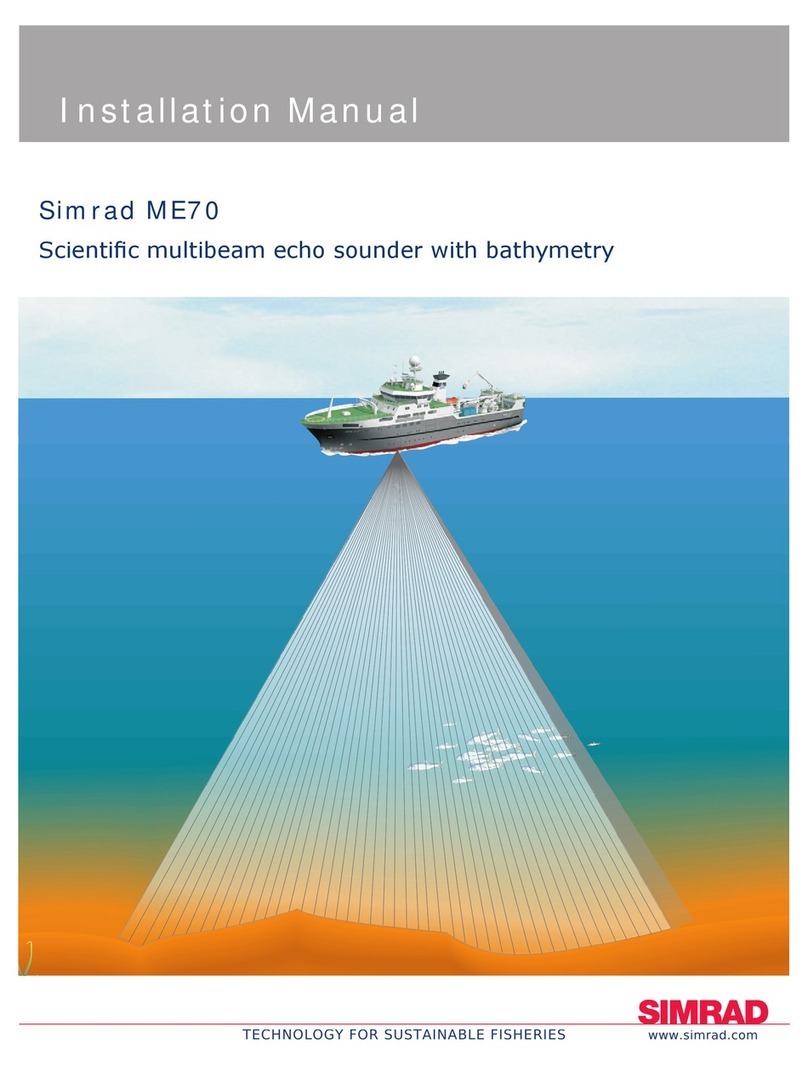
Simrad
Simrad ME70 - REV C User manual
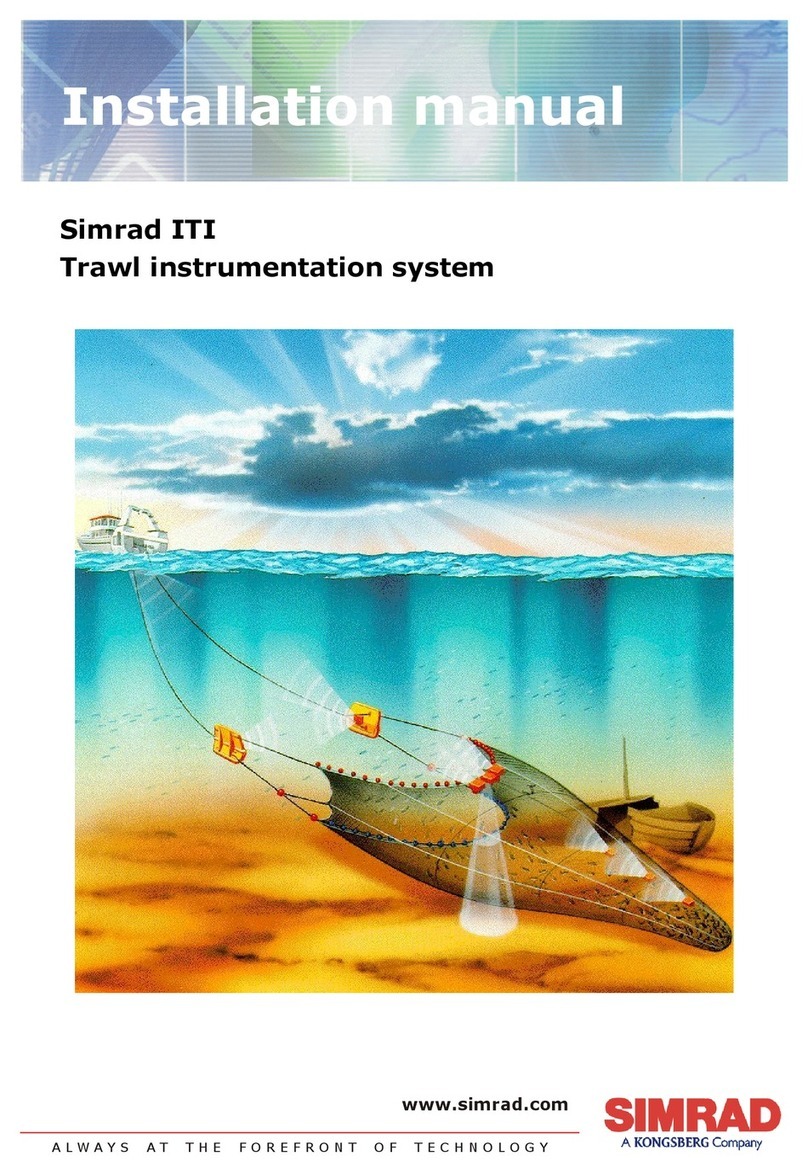
Simrad
Simrad ITI - INSTALLATION REV C User manual
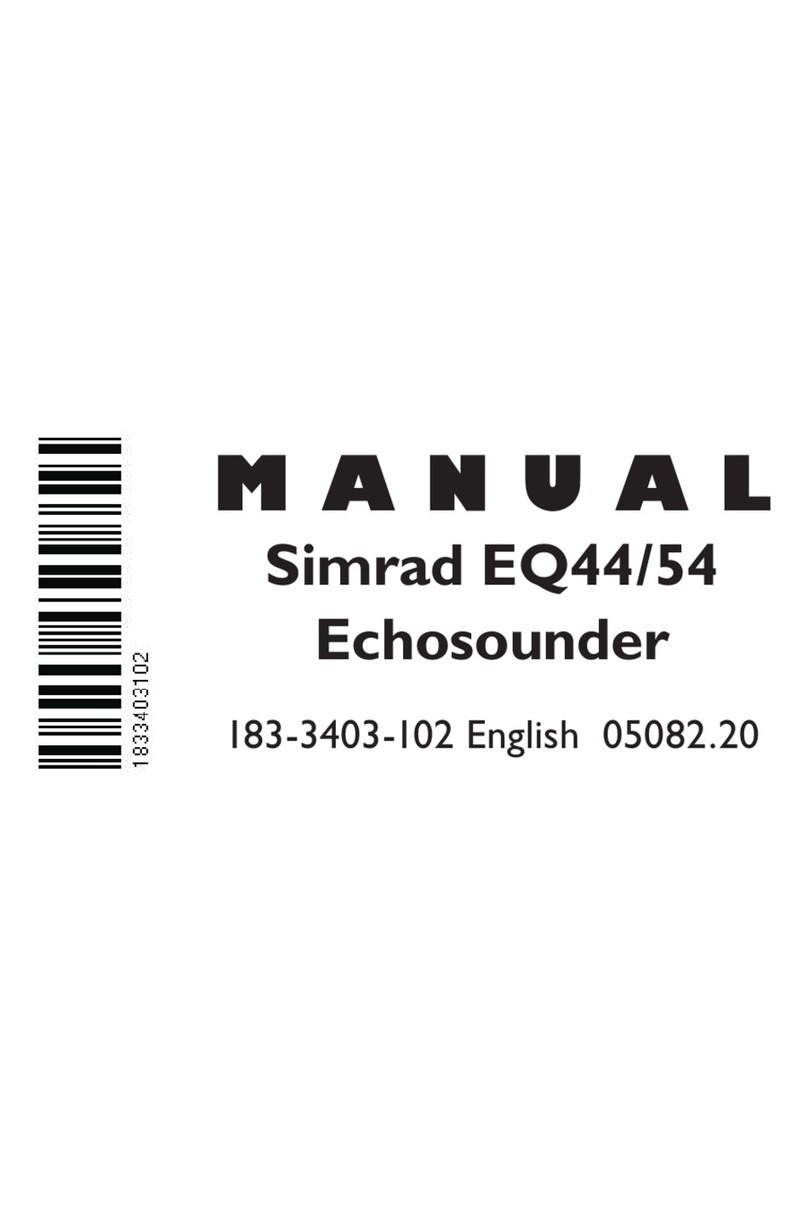
Simrad
Simrad EQ44 Assembly instructions
Popular Marine Equipment manuals by other brands

GUIDANCE MARINE
GUIDANCE MARINE 20- Series Installer's guide

Raymarine
Raymarine ST60 Tridata Owner's handbook

Sonic
Sonic 2024 Operation manual

Quicksilver
Quicksilver 88688A25 Installation, operation and maintenance instructions

Furuno
Furuno Navtex NX-700-A Operator's manual

olympia electronics
olympia electronics ΒS-532/WP quick start guide