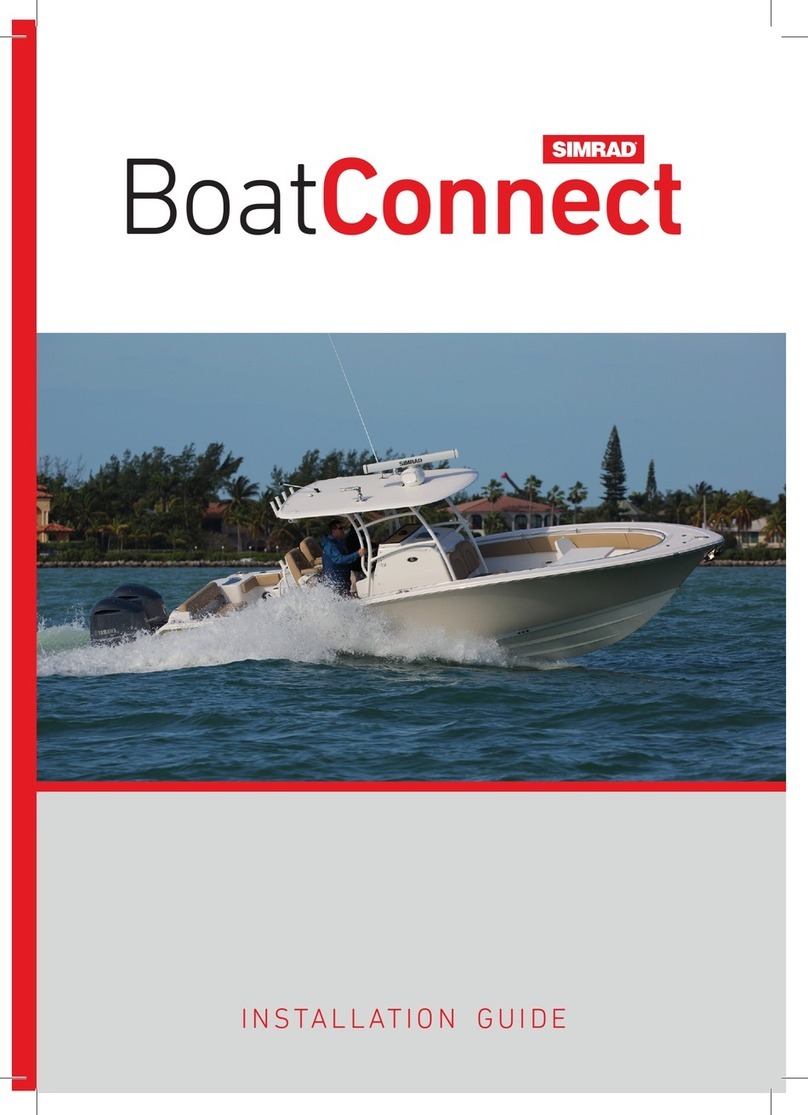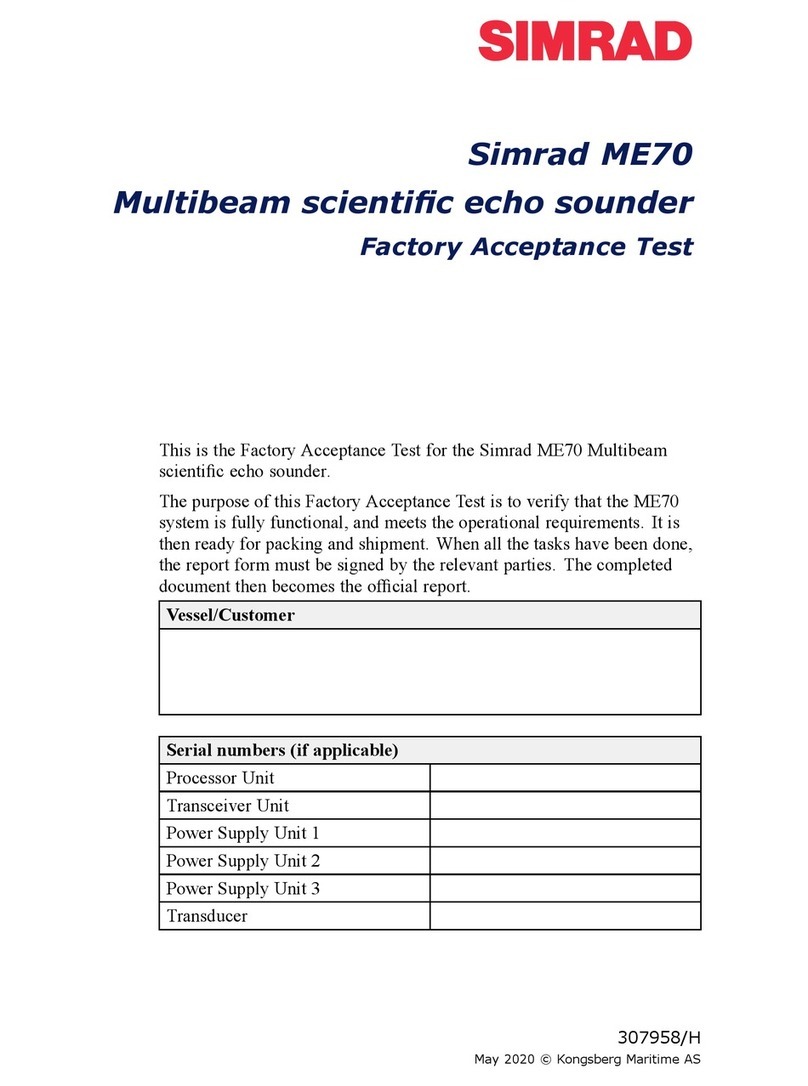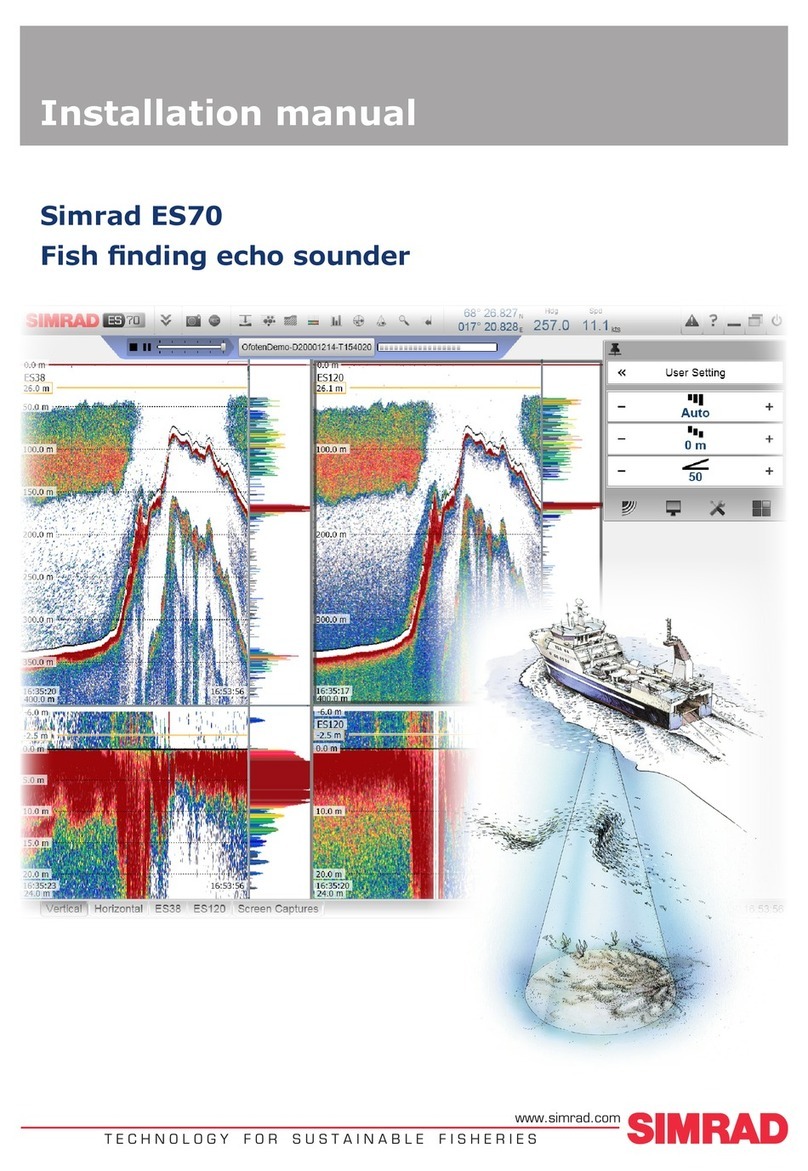Simrad RF25 User manual
Other Simrad Marine Equipment manuals
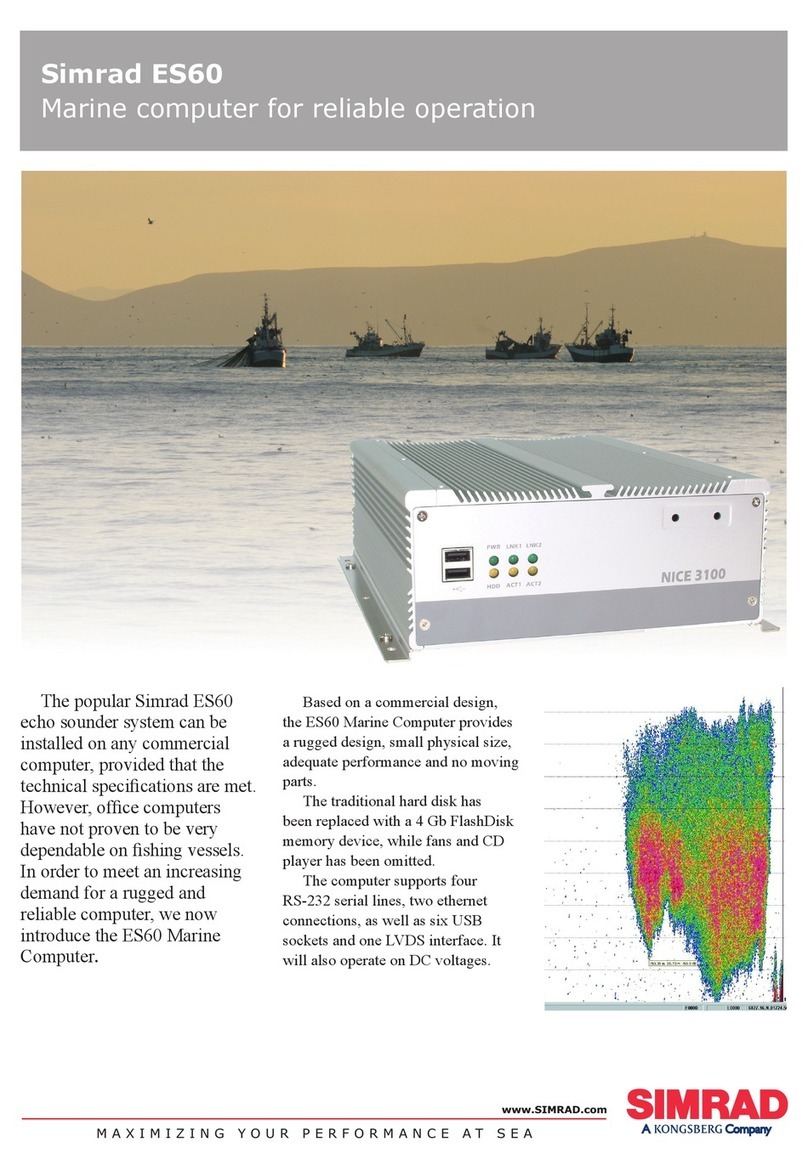
Simrad
Simrad ES60 - DATASHEET REV A User manual
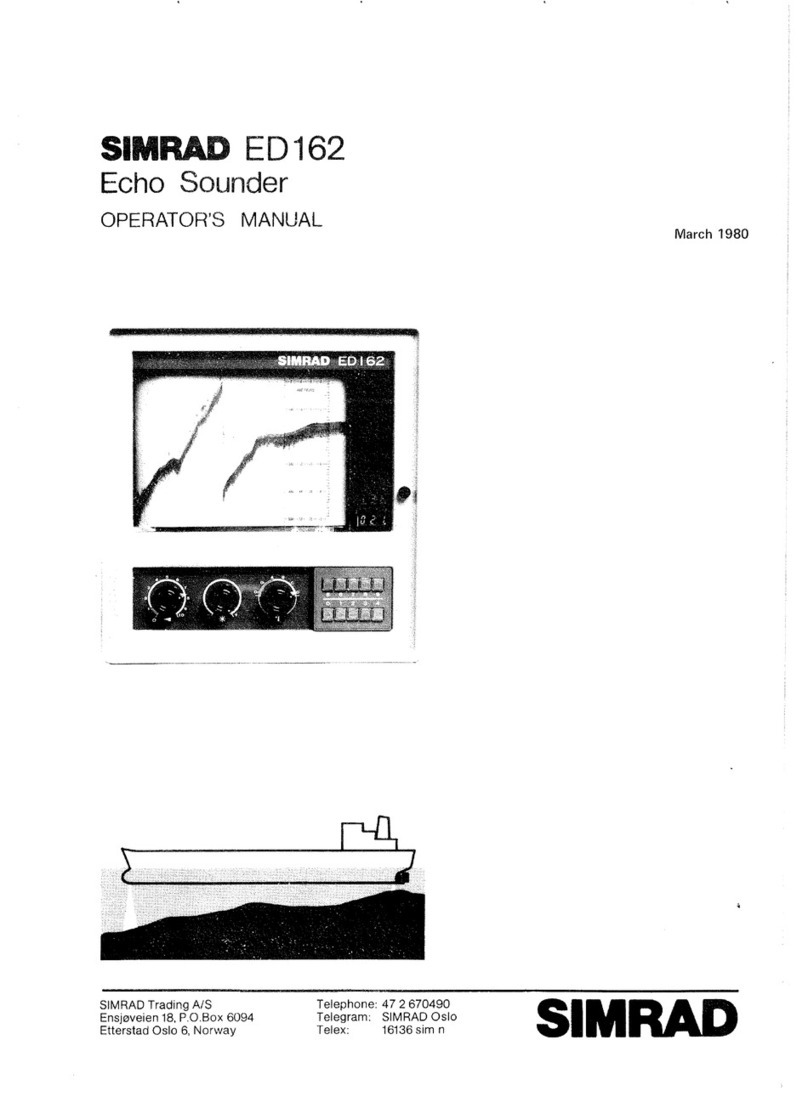
Simrad
Simrad ED162 User manual
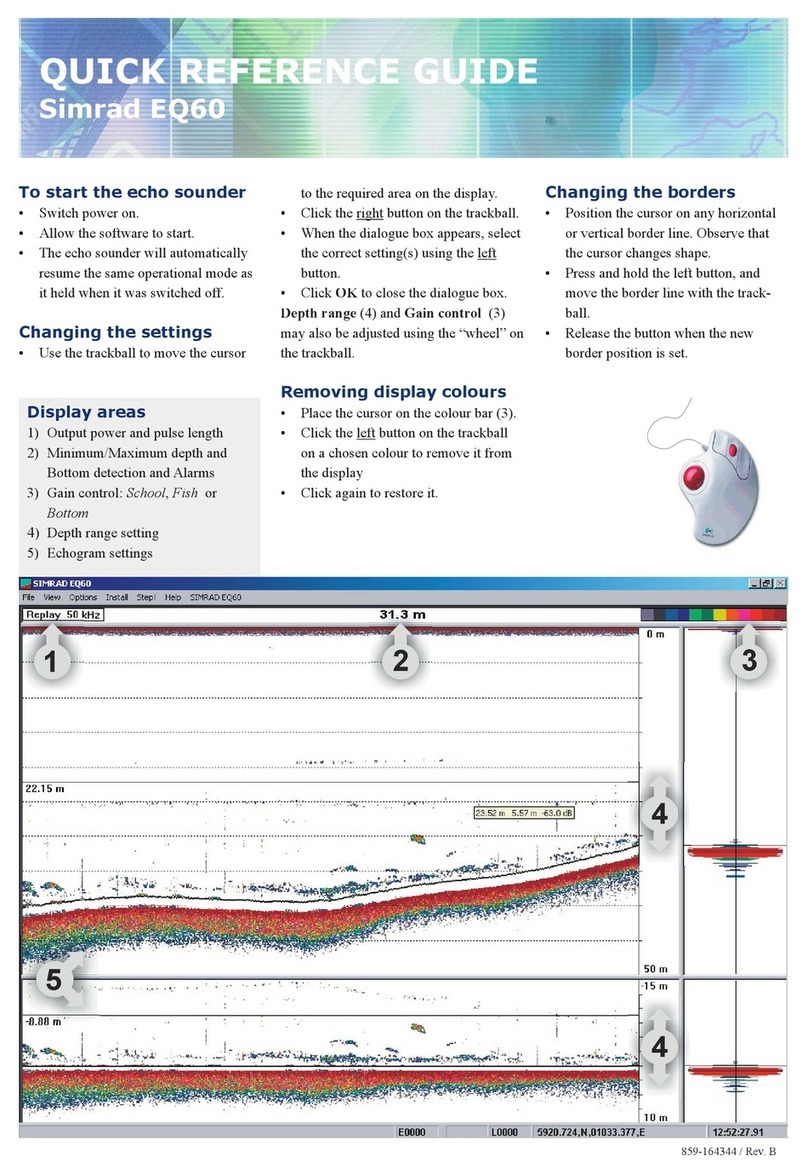
Simrad
Simrad EQ60 User manual

Simrad
Simrad FU80 User manual
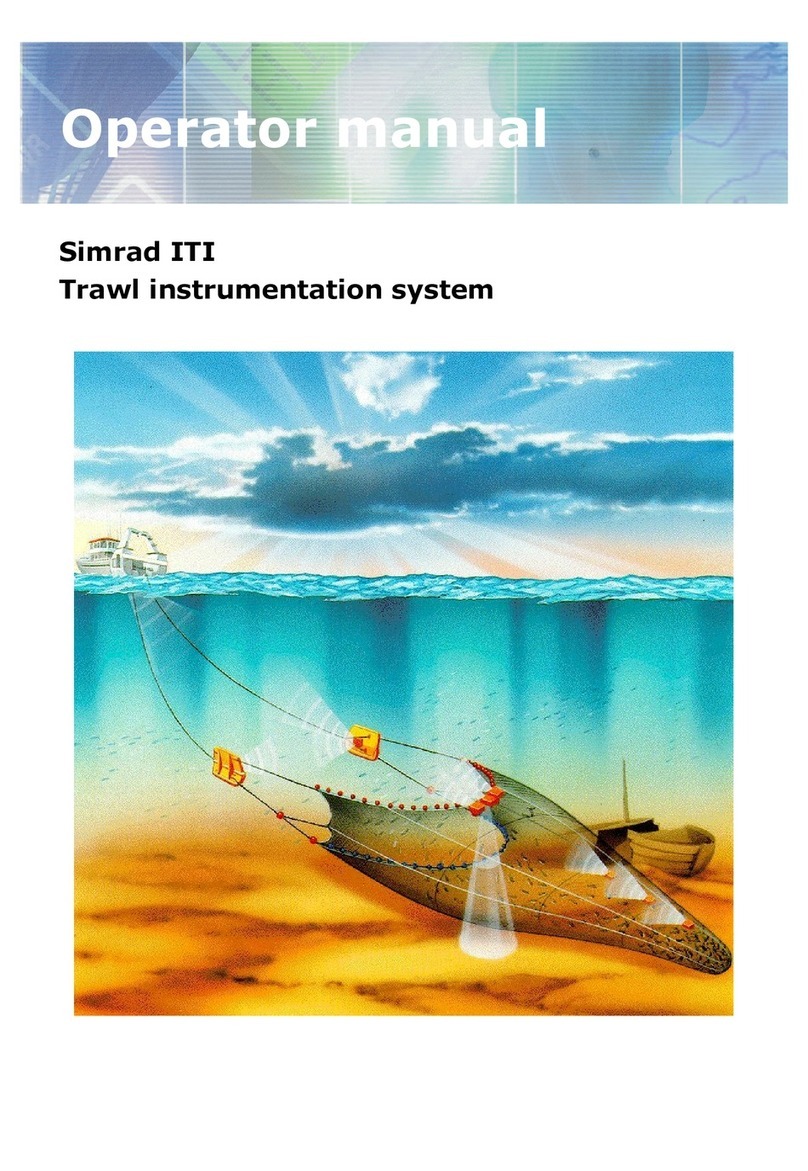
Simrad
Simrad ITI User manual
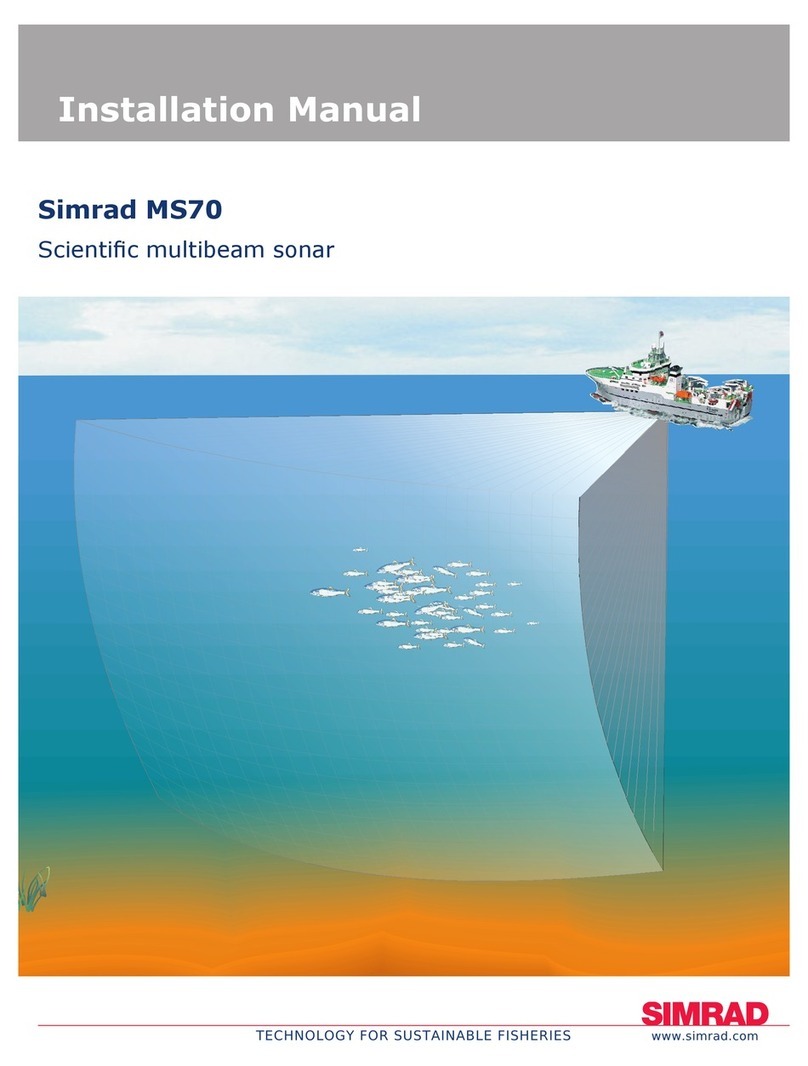
Simrad
Simrad MS70 User manual

Simrad
Simrad BSM-2 User manual

Simrad
Simrad GC80 EXPANDED User manual
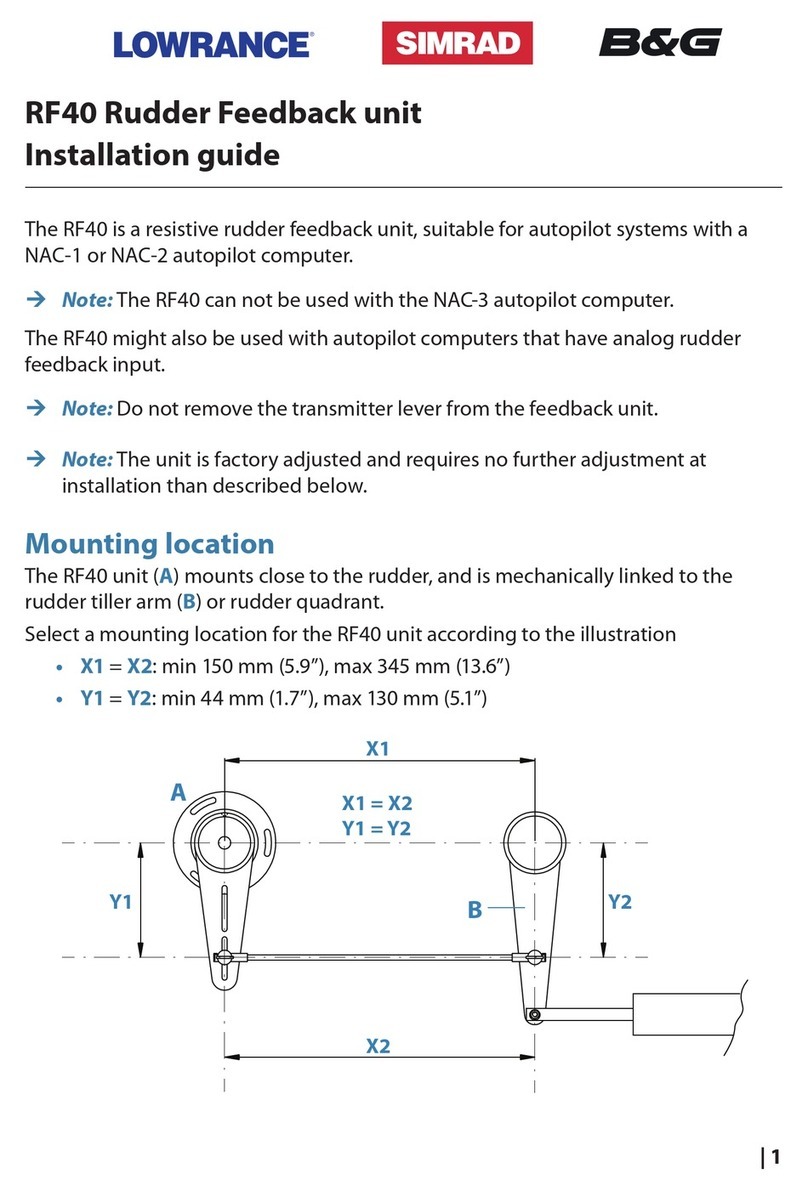
Simrad
Simrad RF40 User manual
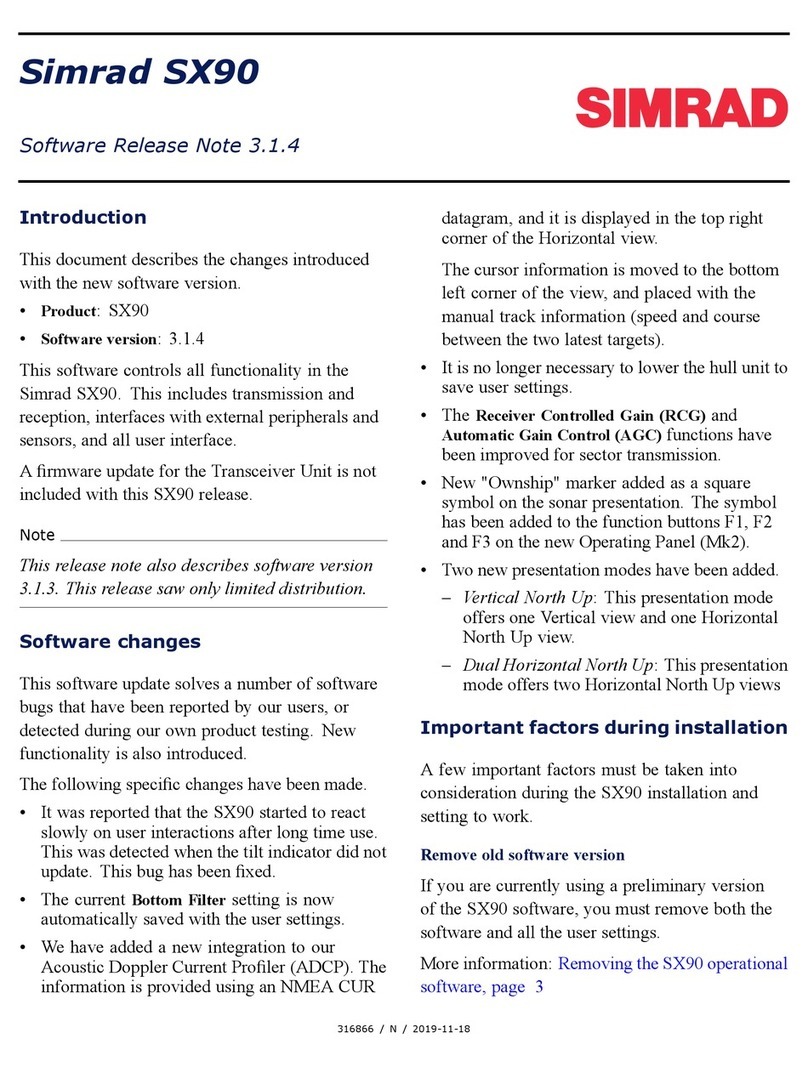
Simrad
Simrad SX90 - DATASHEET FOR NAVAL AND COAST GUARD REV... User manual

Simrad
Simrad PI PORTABLE HYDROPHONE - INSTALLATION REV C User manual

Simrad
Simrad AP24 User manual
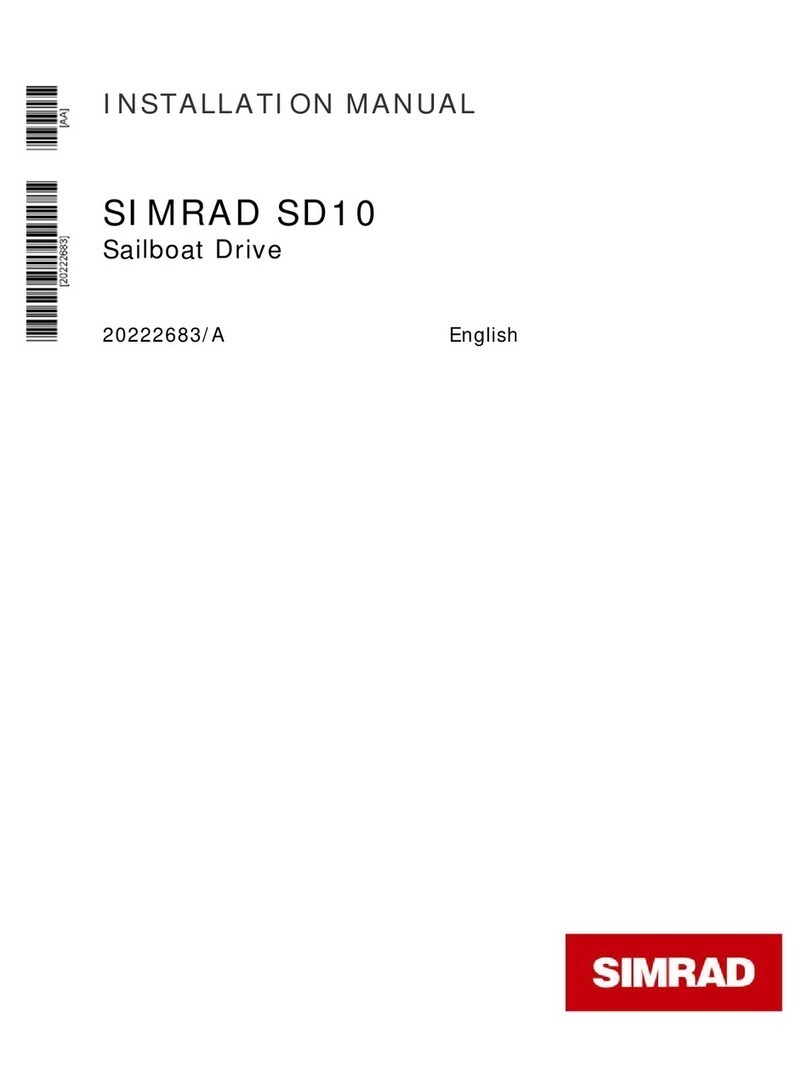
Simrad
Simrad SD1 Operating and maintenance instructions

Simrad
Simrad GO XSE Series User manual

Simrad
Simrad AP70 MK2 User manual

Simrad
Simrad IS20 Combi User manual

Simrad
Simrad IS80 Heading Repeater HR80 User manual

Simrad
Simrad ES60 - REFERENCE MANUAL REV H User manual
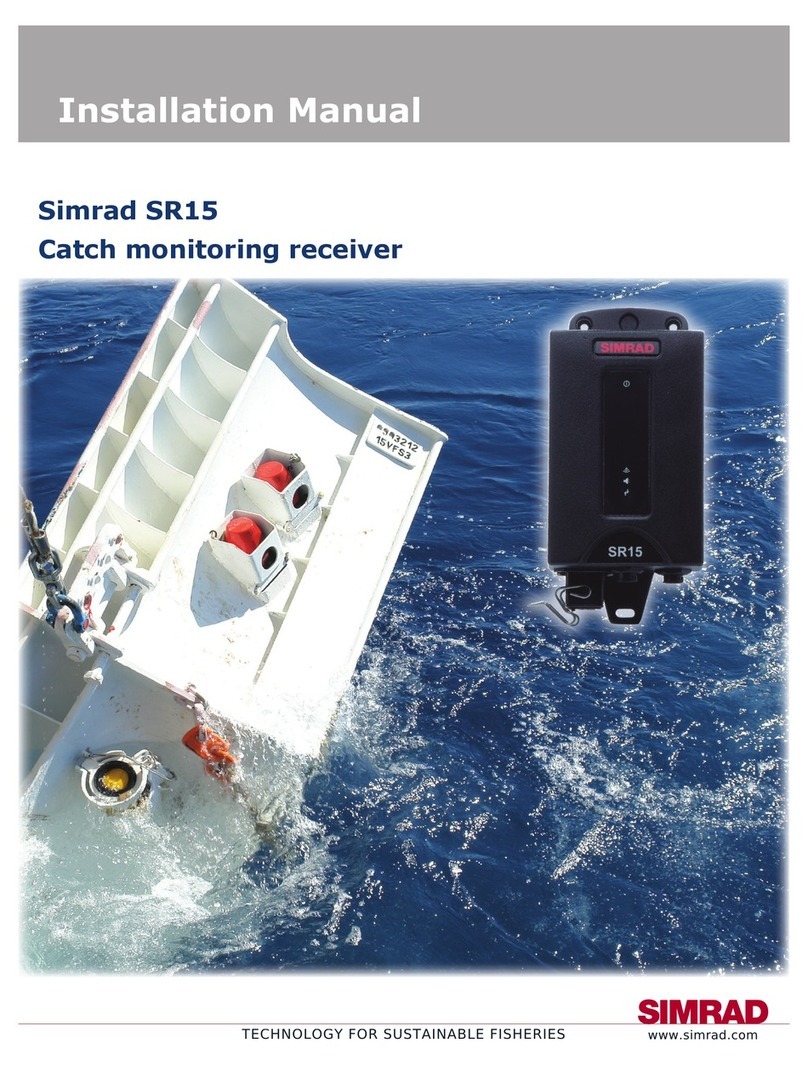
Simrad
Simrad SR15 User manual

Simrad
Simrad Mercury User manual
Popular Marine Equipment manuals by other brands

GUIDANCE MARINE
GUIDANCE MARINE 20- Series Installer's guide

Raymarine
Raymarine ST60 Tridata Owner's handbook

Sonic
Sonic 2024 Operation manual

Quicksilver
Quicksilver 88688A25 Installation, operation and maintenance instructions

Furuno
Furuno Navtex NX-700-A Operator's manual

olympia electronics
olympia electronics ΒS-532/WP quick start guide