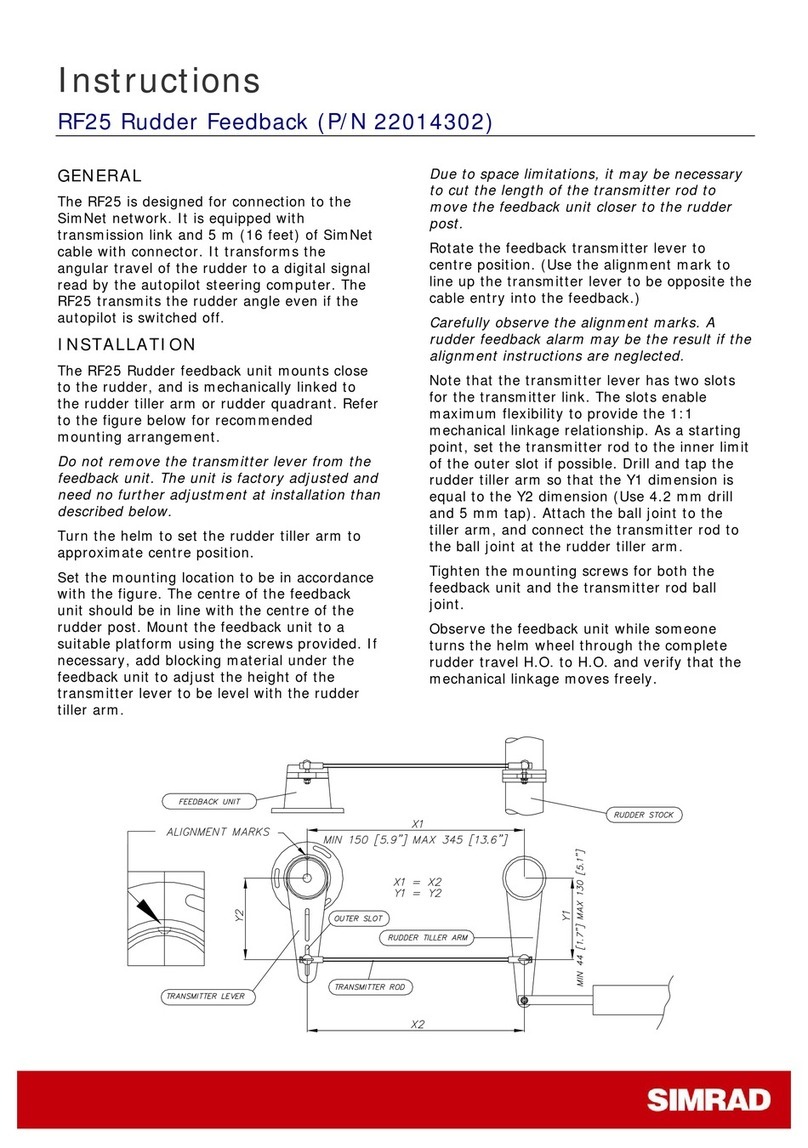Simrad Navico WP10 User manual
Other Simrad Marine Equipment manuals

Simrad
Simrad FS70 - REV 3 User manual
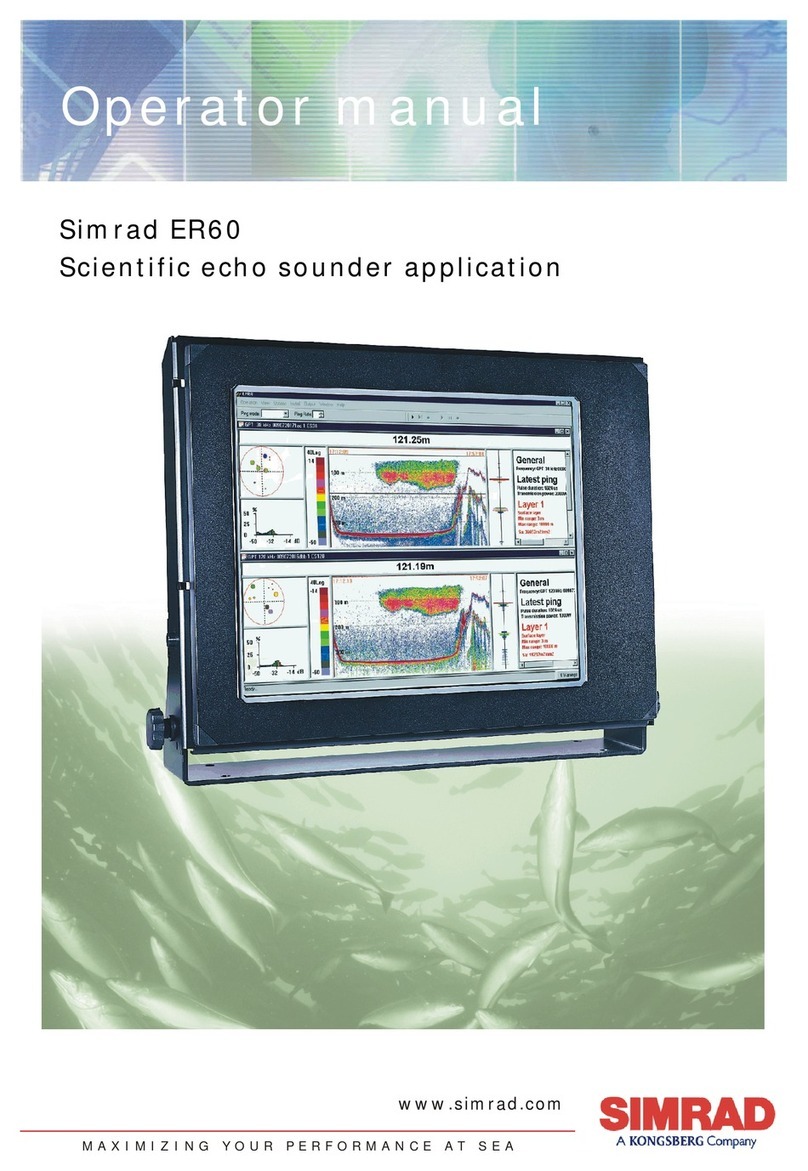
Simrad
Simrad ER60 - REV B User manual

Simrad
Simrad AP70 User manual
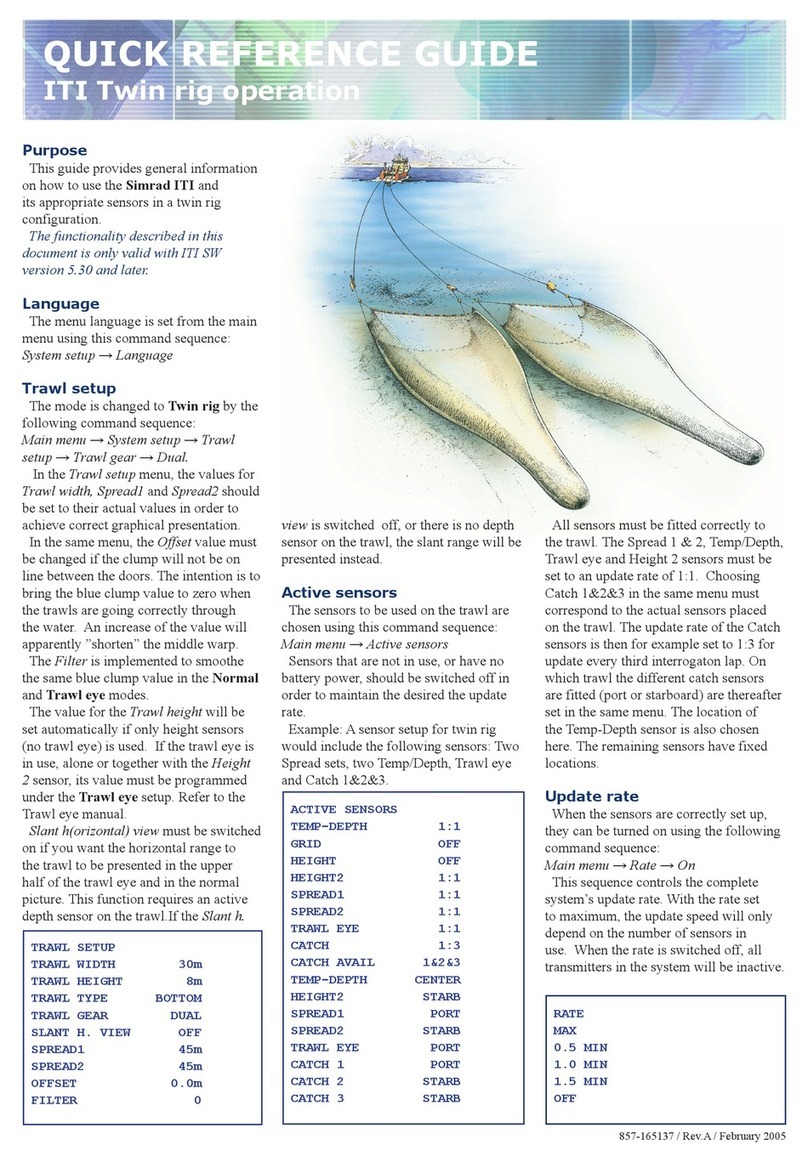
Simrad
Simrad ITI TWIN RIG - QUICK REFERENCE GUIDE REV A User manual

Simrad
Simrad B&G h2000 User manual

Simrad
Simrad GO XSE Series User manual
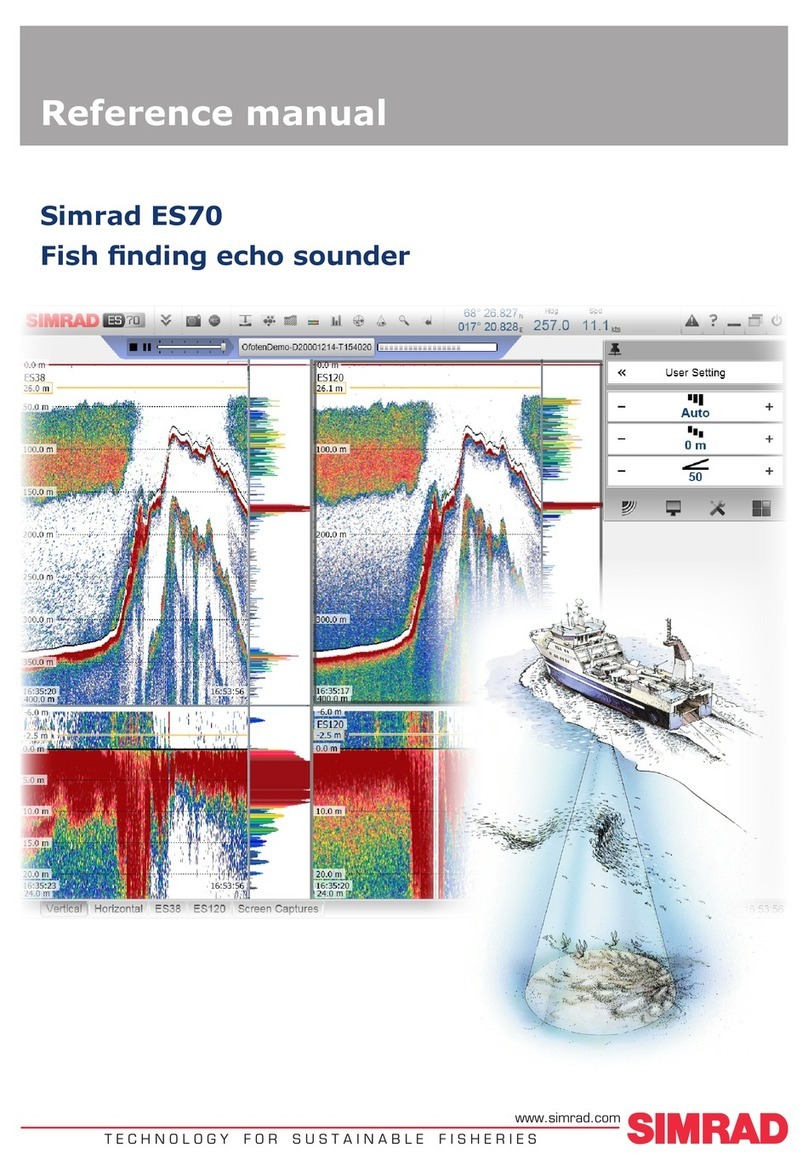
Simrad
Simrad ES70 - REV A User manual

Simrad
Simrad IS20 Combi User manual

Simrad
Simrad IS20 Combi User manual
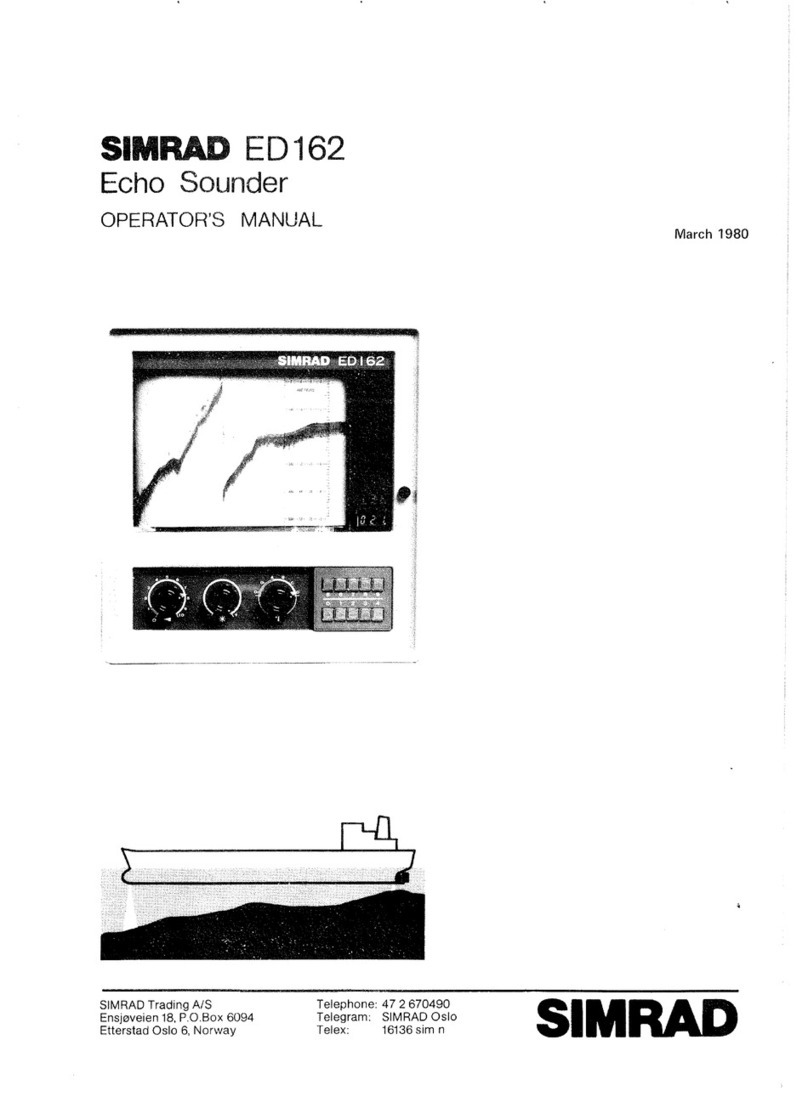
Simrad
Simrad ED162 User manual
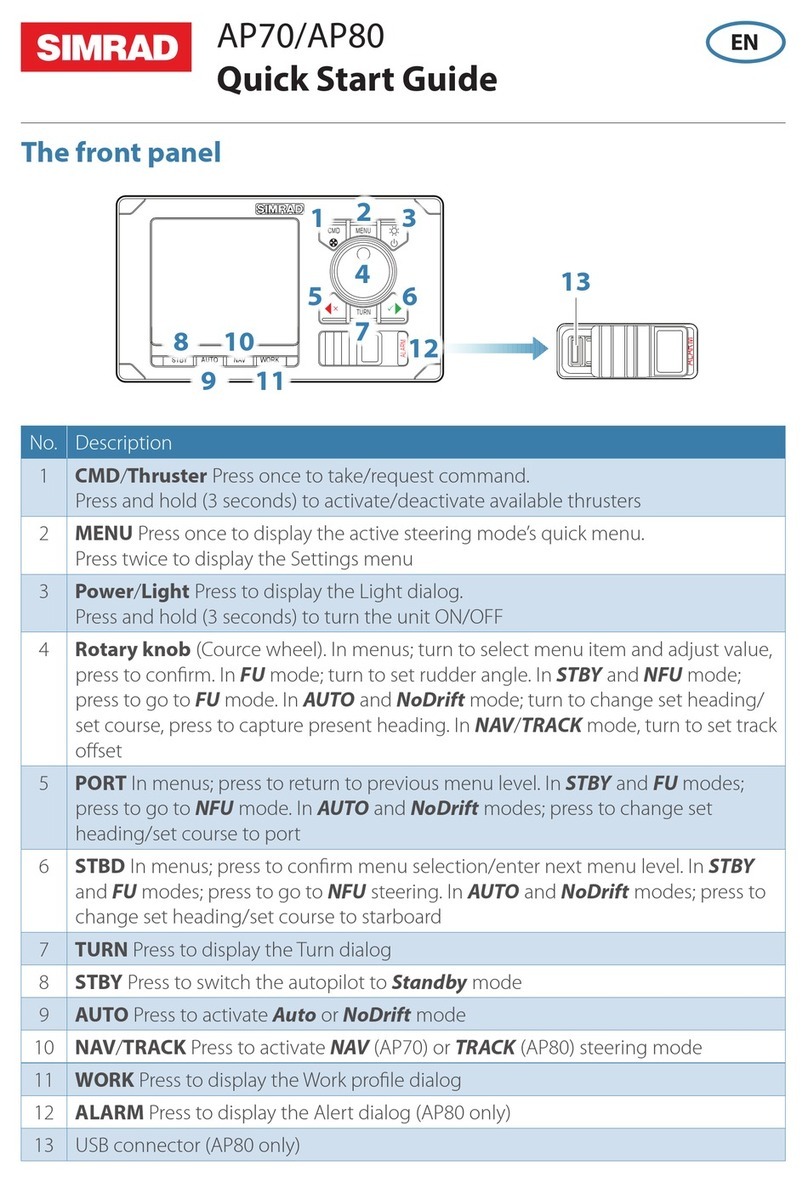
Simrad
Simrad AP70 User manual
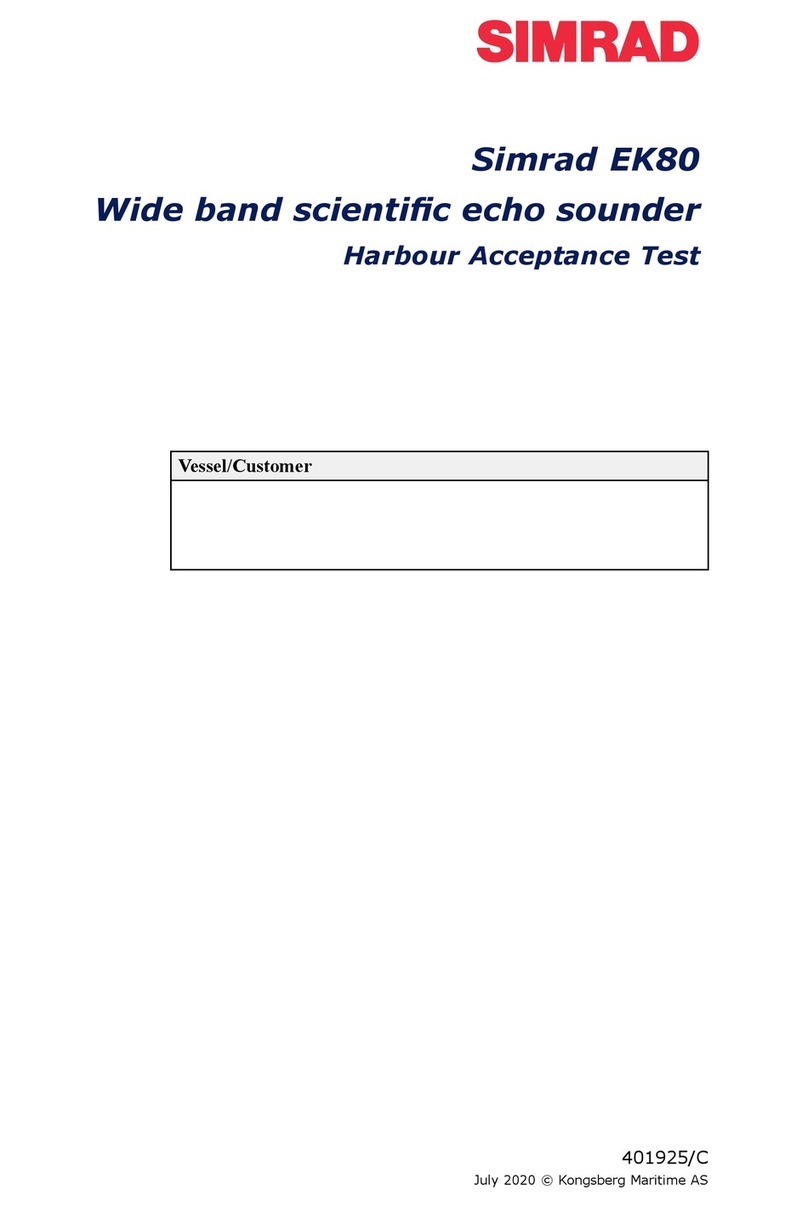
Simrad
Simrad EK80 User manual

Simrad
Simrad ES80 User manual
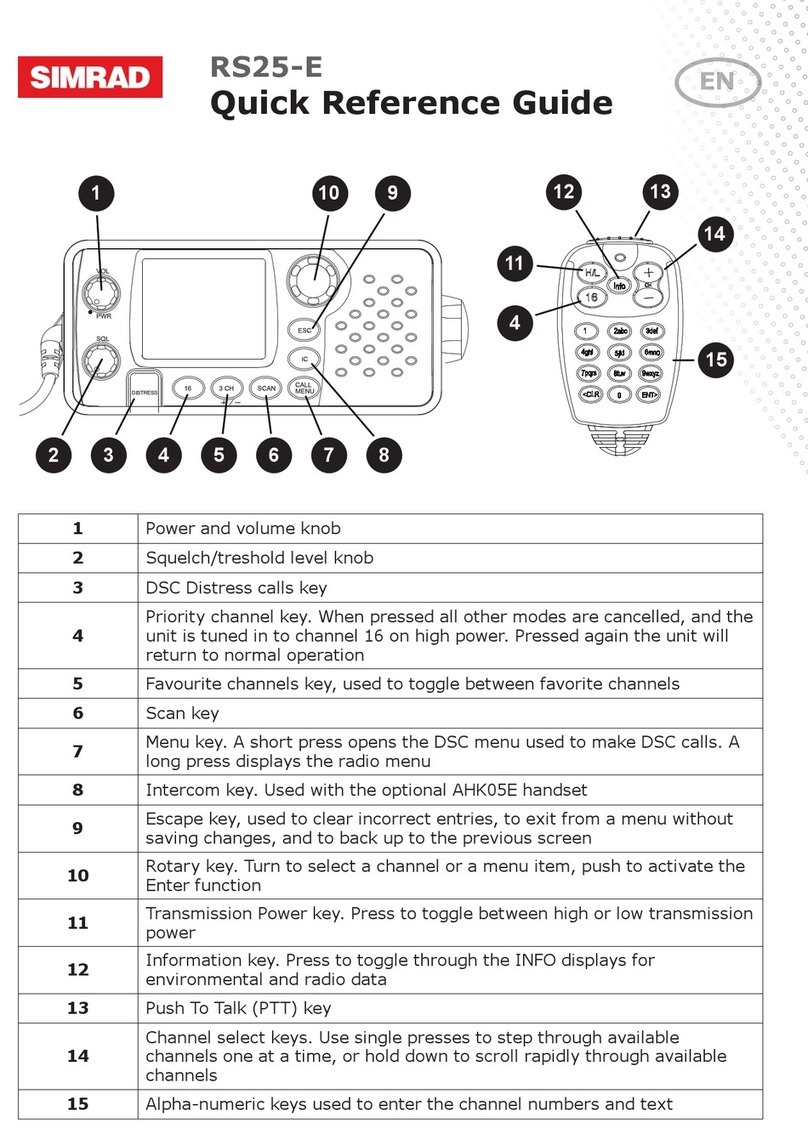
Simrad
Simrad RS25-E User manual

Simrad
Simrad AP48 User manual
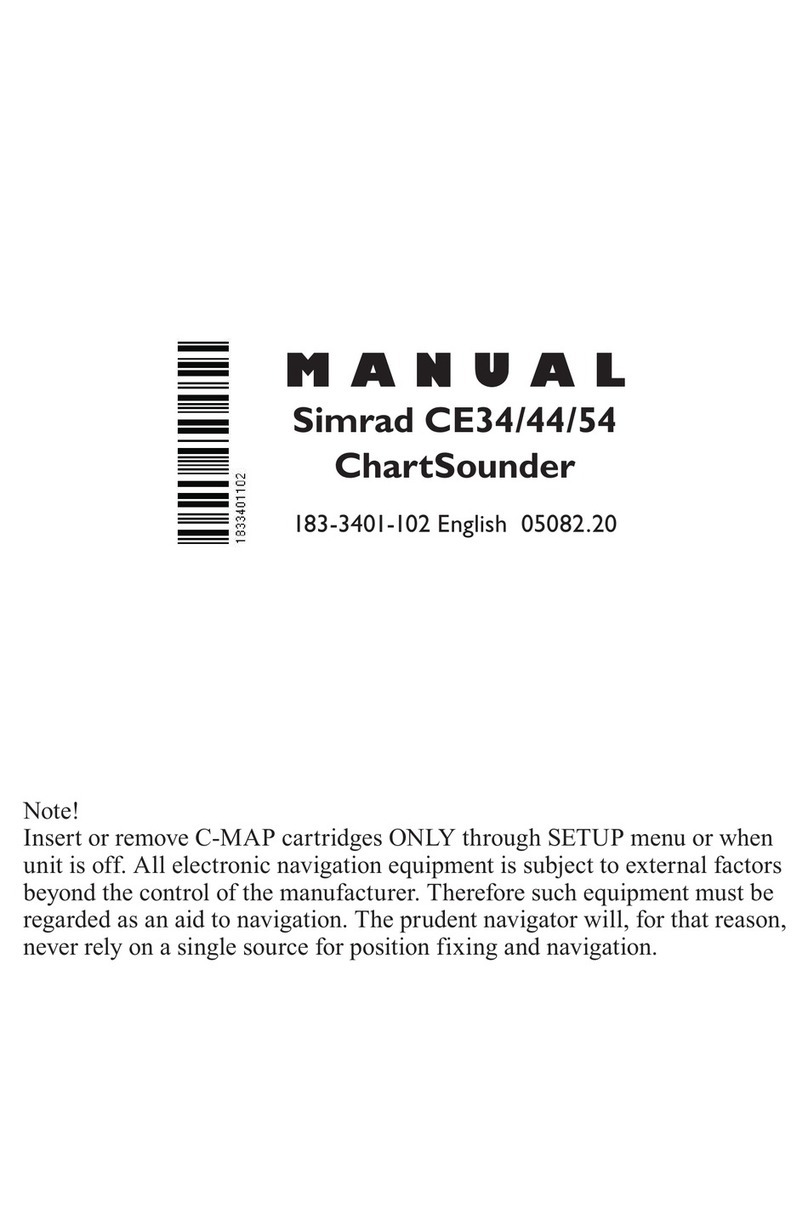
Simrad
Simrad CE34 ChartSounder User manual
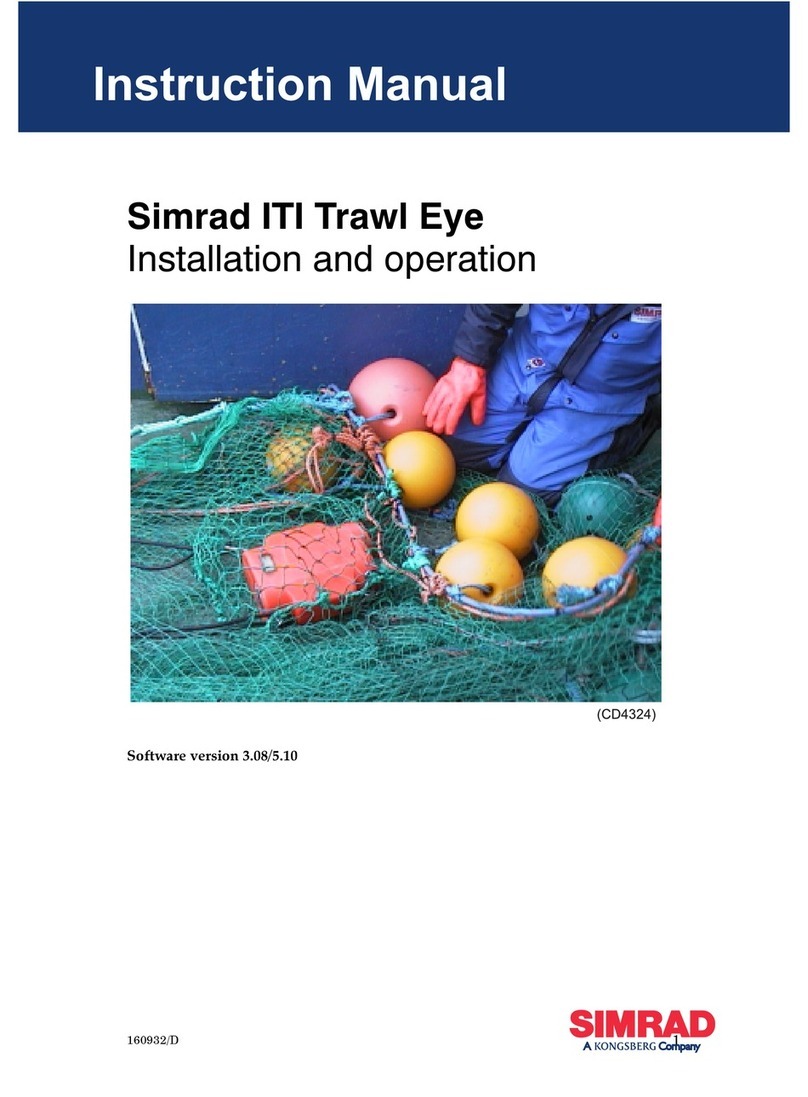
Simrad
Simrad ITI TRAWL EYE - REV D User manual
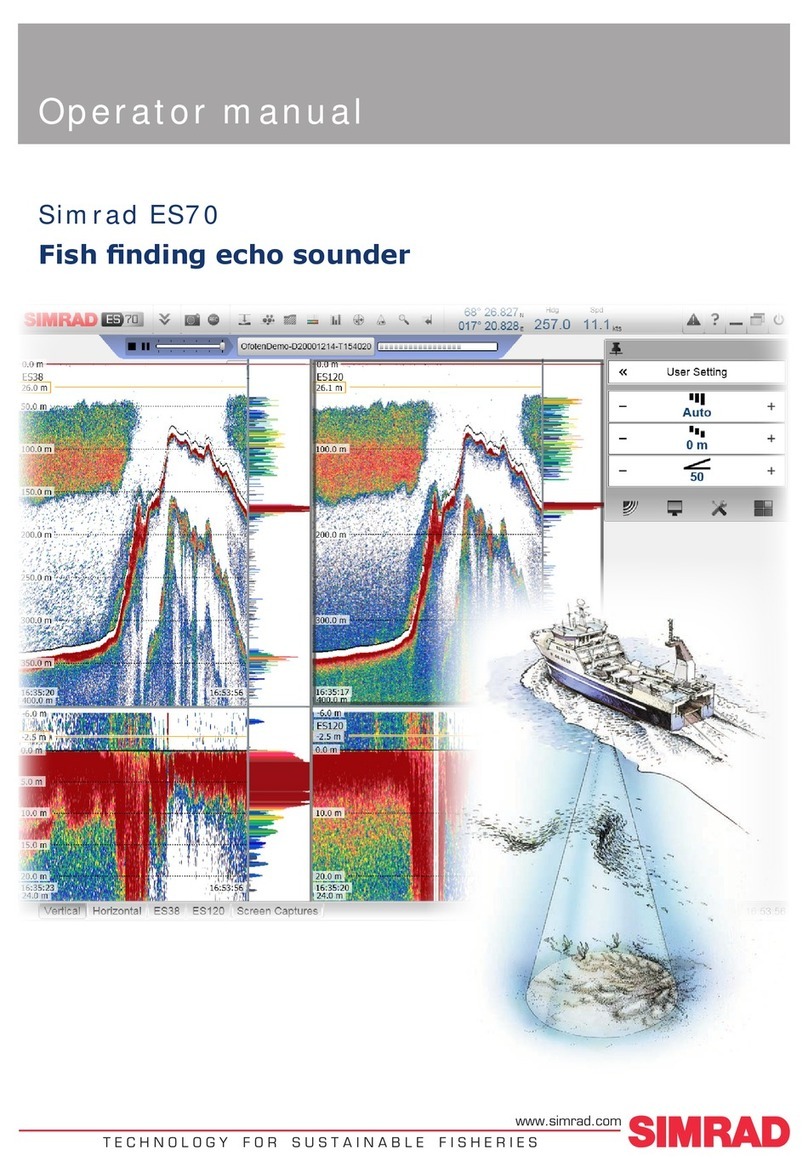
Simrad
Simrad ES70 - DOWNLOAD AND INSTALLATION REV B User manual
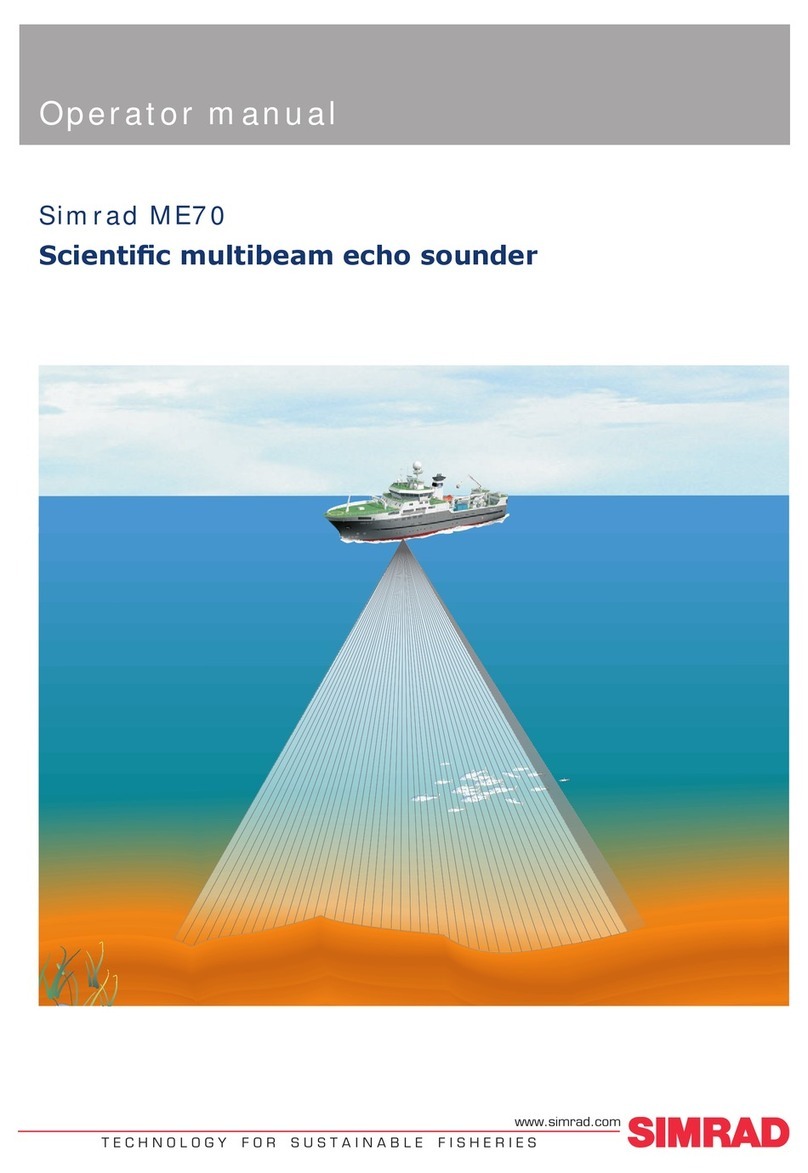
Simrad
Simrad ME70 - REV C User manual
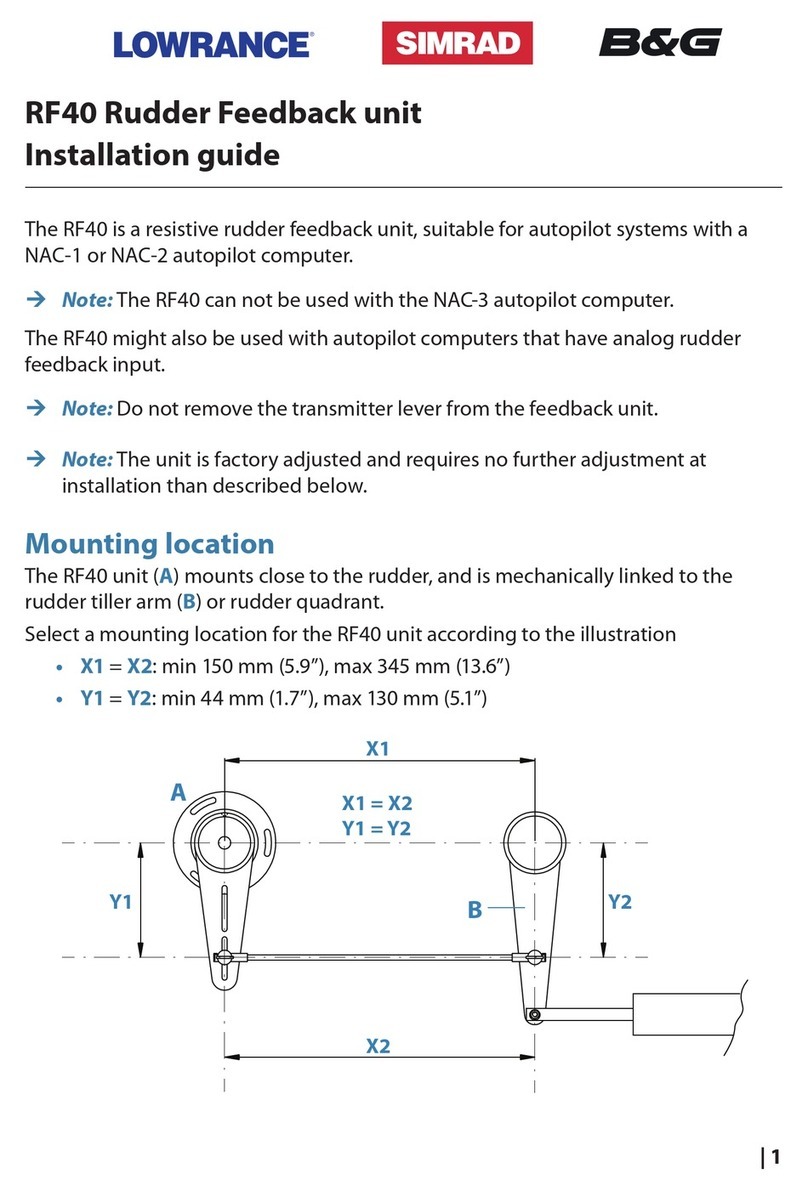
Simrad
Simrad RF40 User manual
Popular Marine Equipment manuals by other brands

GUIDANCE MARINE
GUIDANCE MARINE 20- Series Installer's guide

Raymarine
Raymarine ST60 Tridata Owner's handbook

Sonic
Sonic 2024 Operation manual

Quicksilver
Quicksilver 88688A25 Installation, operation and maintenance instructions

Furuno
Furuno Navtex NX-700-A Operator's manual

olympia electronics
olympia electronics ΒS-532/WP quick start guide