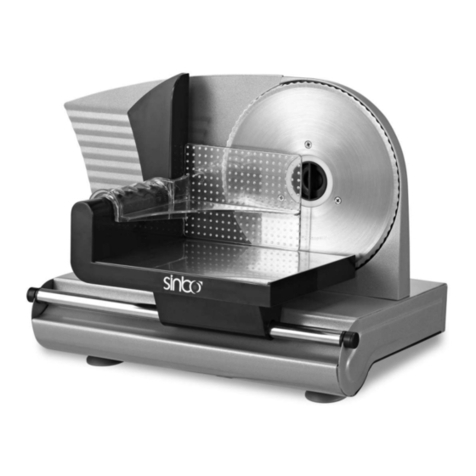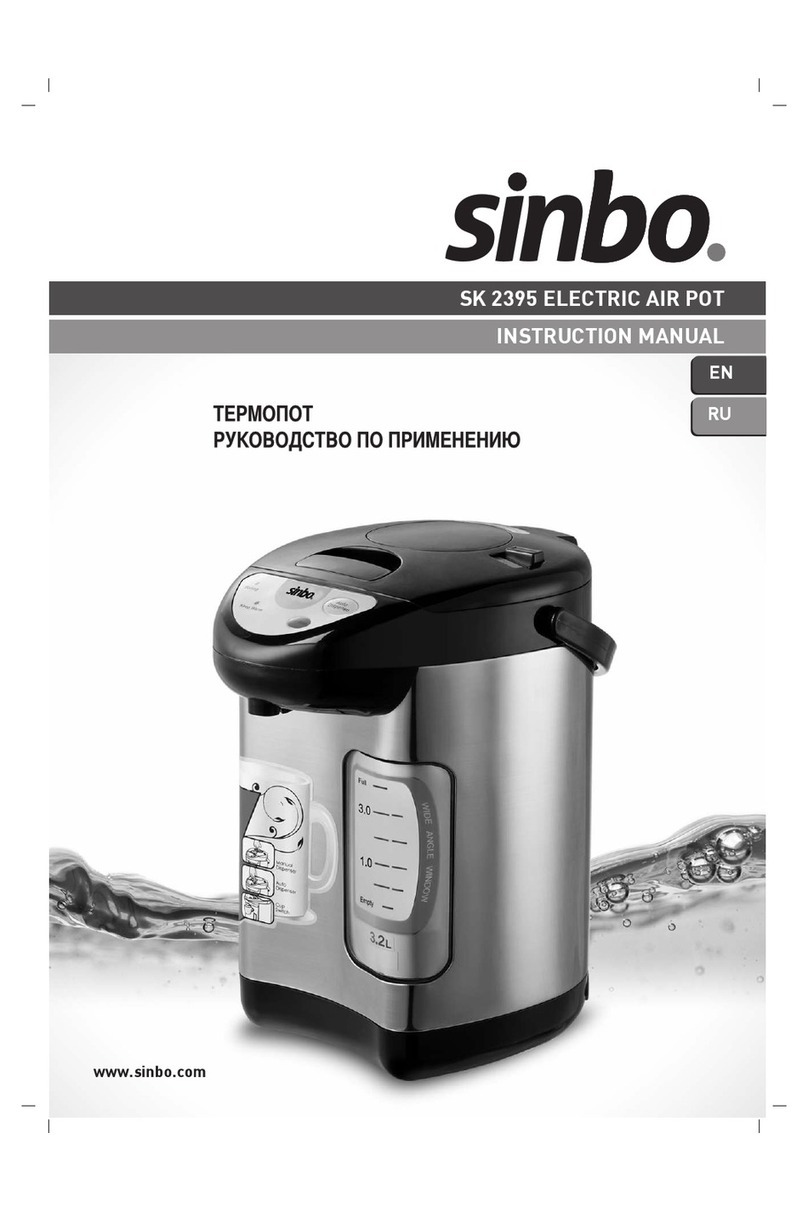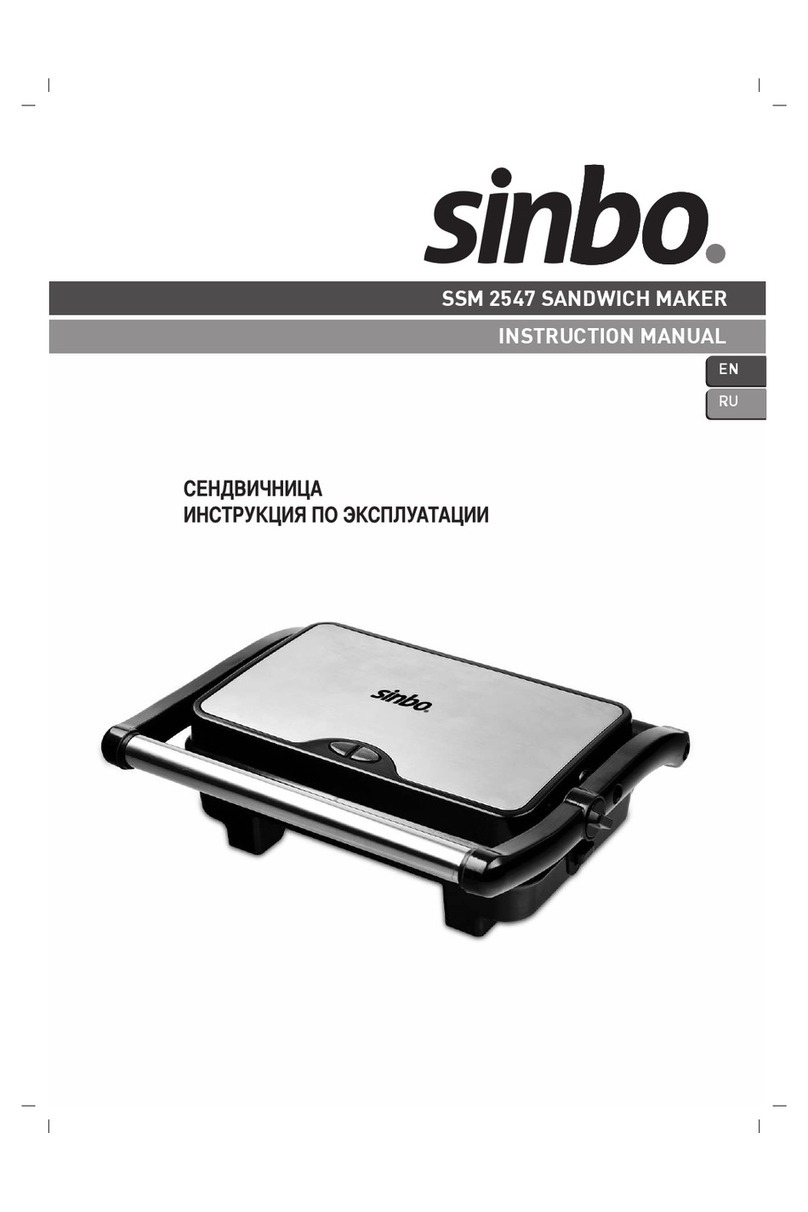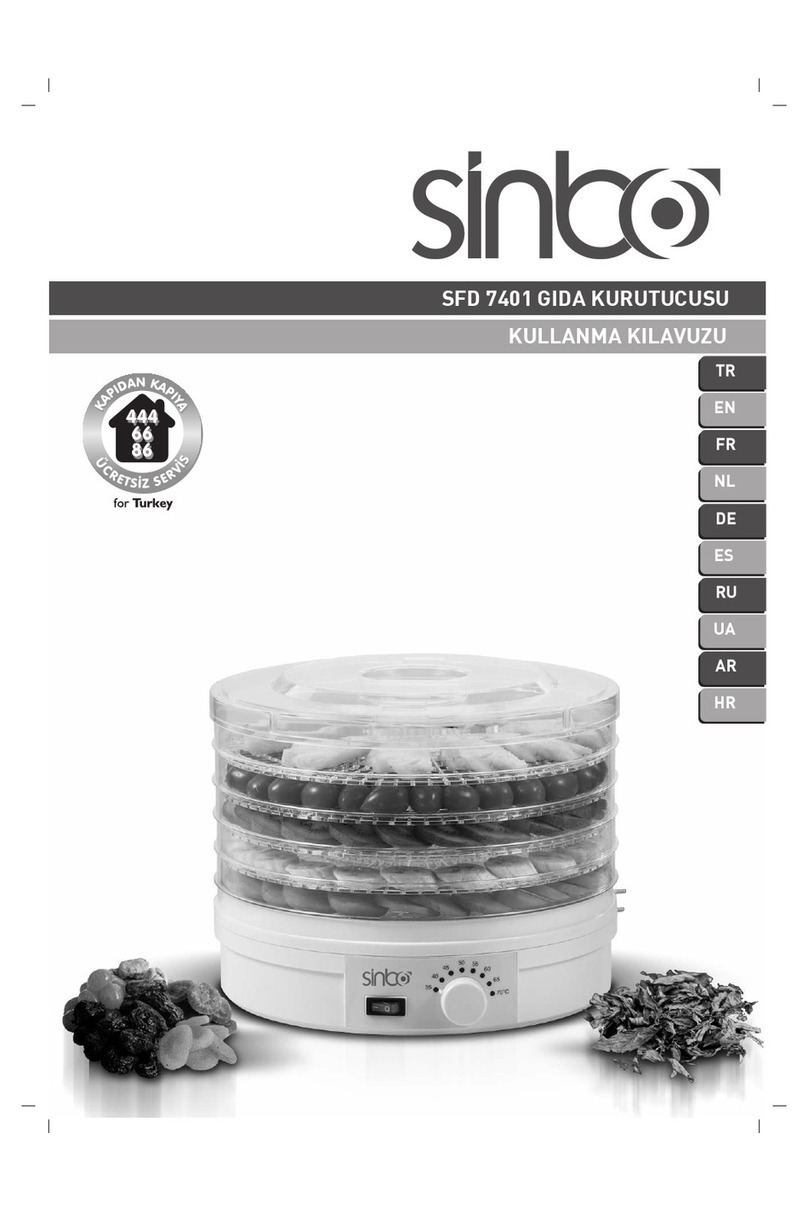- 2 -
• Children should be supervised at all times and should never play with the device.
• Do not leave switched-on device unattended.
• Do not use the parts which are not included in the package.
• Do not use the device if the power cord or/and the plug are damaged. To avoid danger
the damaged cord should be replaced by an authorized service center.
• Do not submerge the device or the power cord in water or other liquids. However, if
this happened unplug the device from the socket immediately and before using the device
again have qualified specialists check the operability of the device.
• Make sure that the power cord doesn’t touch sharp edges and hot surfaces.
• Do not pull the power cord and do not twist or wrap the cord around the device.
• The multicooker is to be used only for cooking food. Never use the multicooker for
drying clothes, paper and other items.
• Do not turn the multicooker when the pot is empty.
• Do not use the multicooker without the pot.
• The device is not intended for preserving food.
• Do not put the foodstuffs on the bottom of the multicooker, always use the pot.
• Do not replace the pot with any other container.
• Do not use metal items which may scratch the pot.
• The inner coating of the pot may initially wear off, therefore be careful when using the
pot.
• Follow cooking recipes.
• Do not let water get into the vent holes in order to avoid short circuit.
• Failure to keep the multicooker safe may lead to the deterioration of its surface which
may negatively affect the operation of the device and may be harmful for the user.
• If using an extension cord make sure that maximum capacity of the cord corresponds
to the capacity of the device.
• Caution! The device becomes hot during operation! If you need to touch the multicooker
when it is operating use tacks or cooking gloves.
• Protect your face and hands from the steam coming out of the valve.
• Do not insert metal and other items into the outlet hole or into any other parts of the
device.
• Do not cover the cover of the multicooker with the towels or other items.
- This appliance should not be used by physically, sensually or mentally handicapped
ones (including children) without supervision and guidance of someone who can undertake
the responsibility for safety but by the ones who are sufficiently informed and experienced
about the use.
- Close supervision is required to ensure that children don't play with the appliance.
- Warning: Do not use this appliance for any other purpose than its intended purpose
This appliance is for use in home and similar environments:
- personnel kitchens in stores, offices or other work environments;
- ranches;