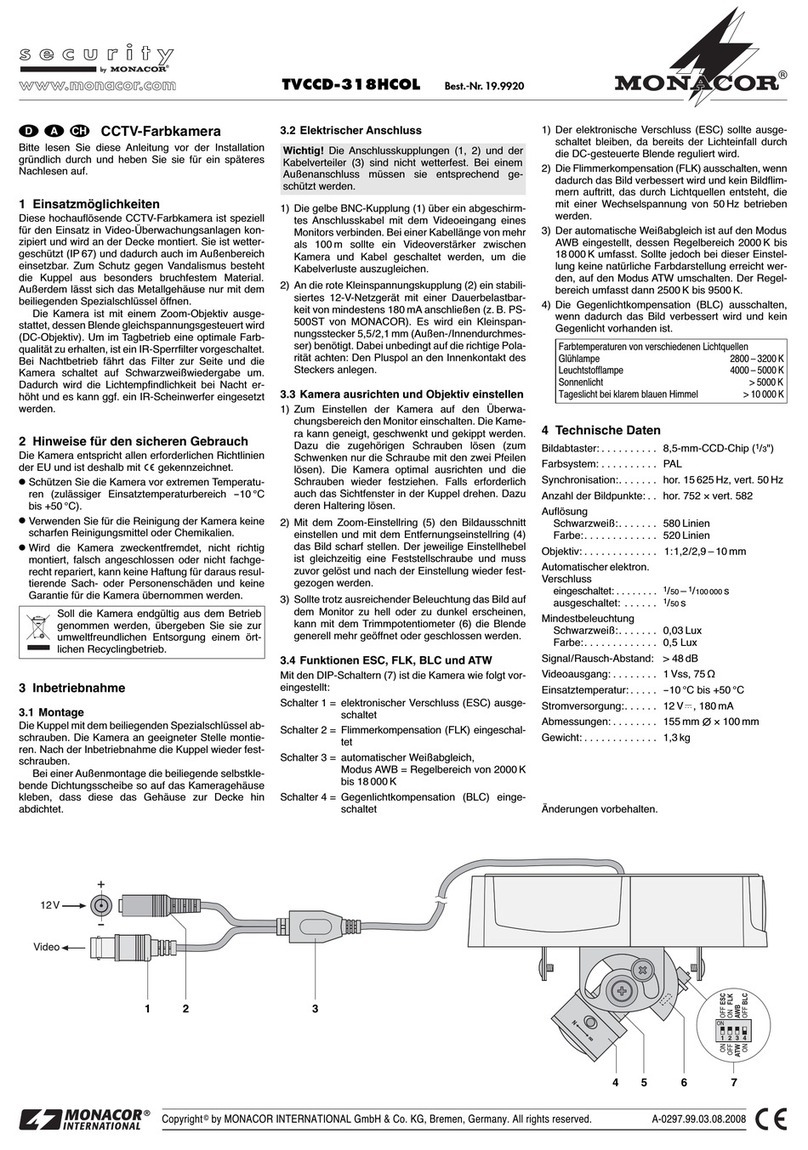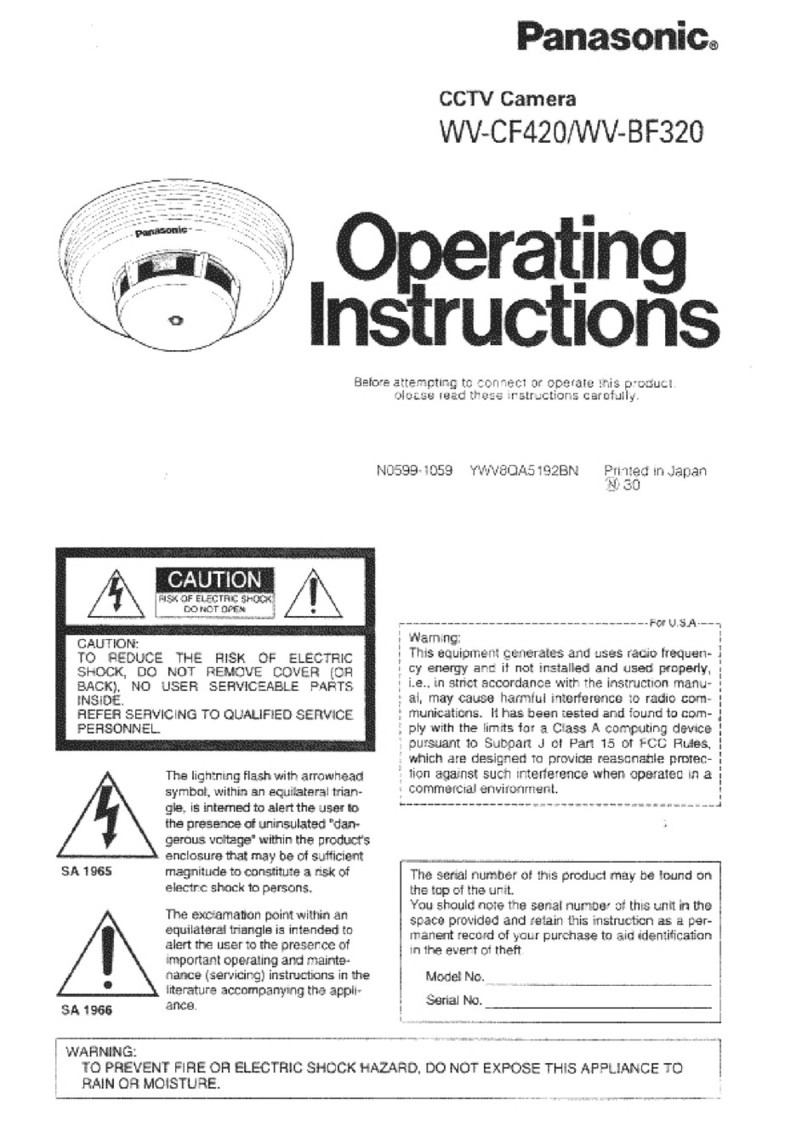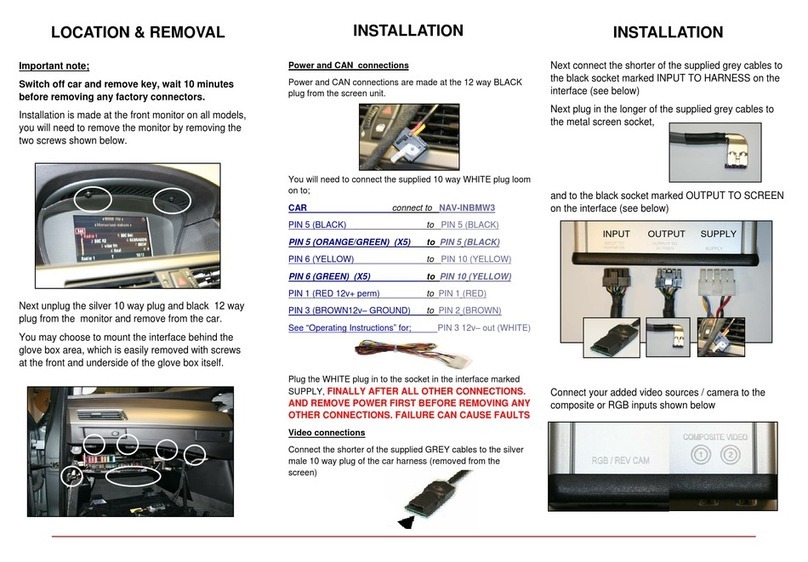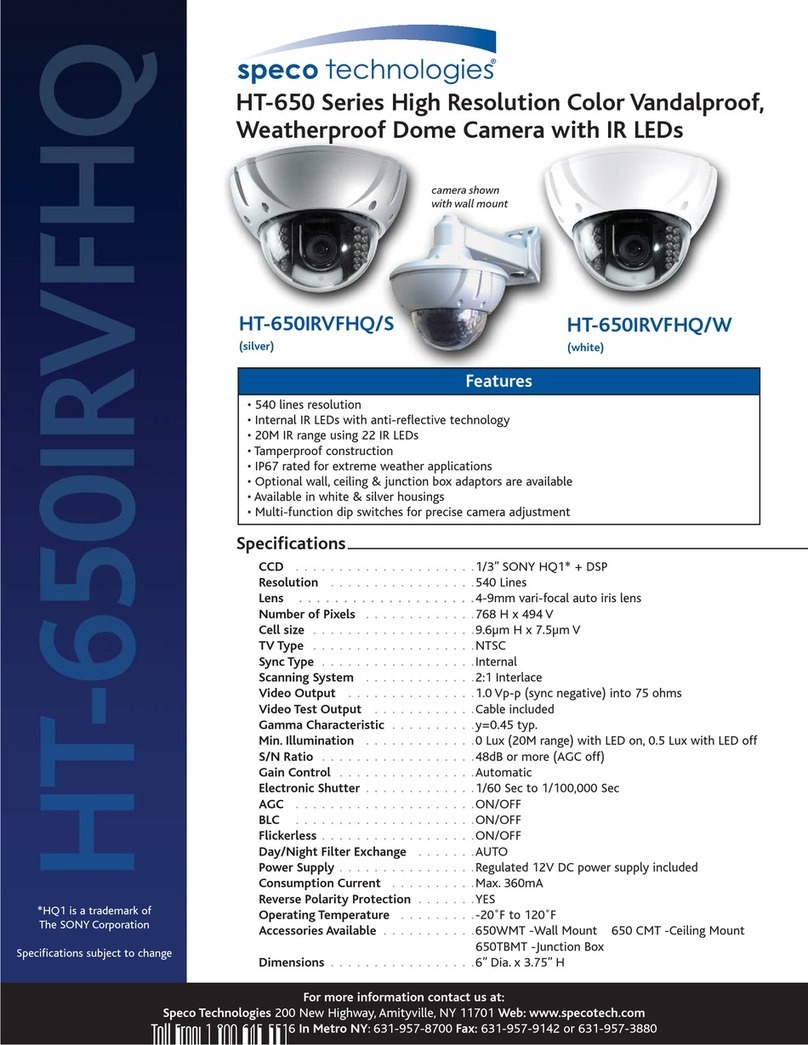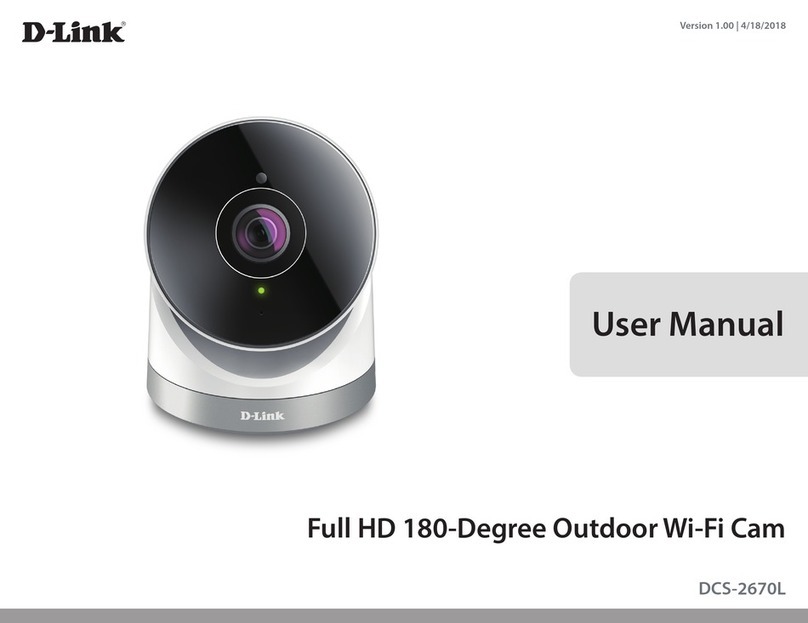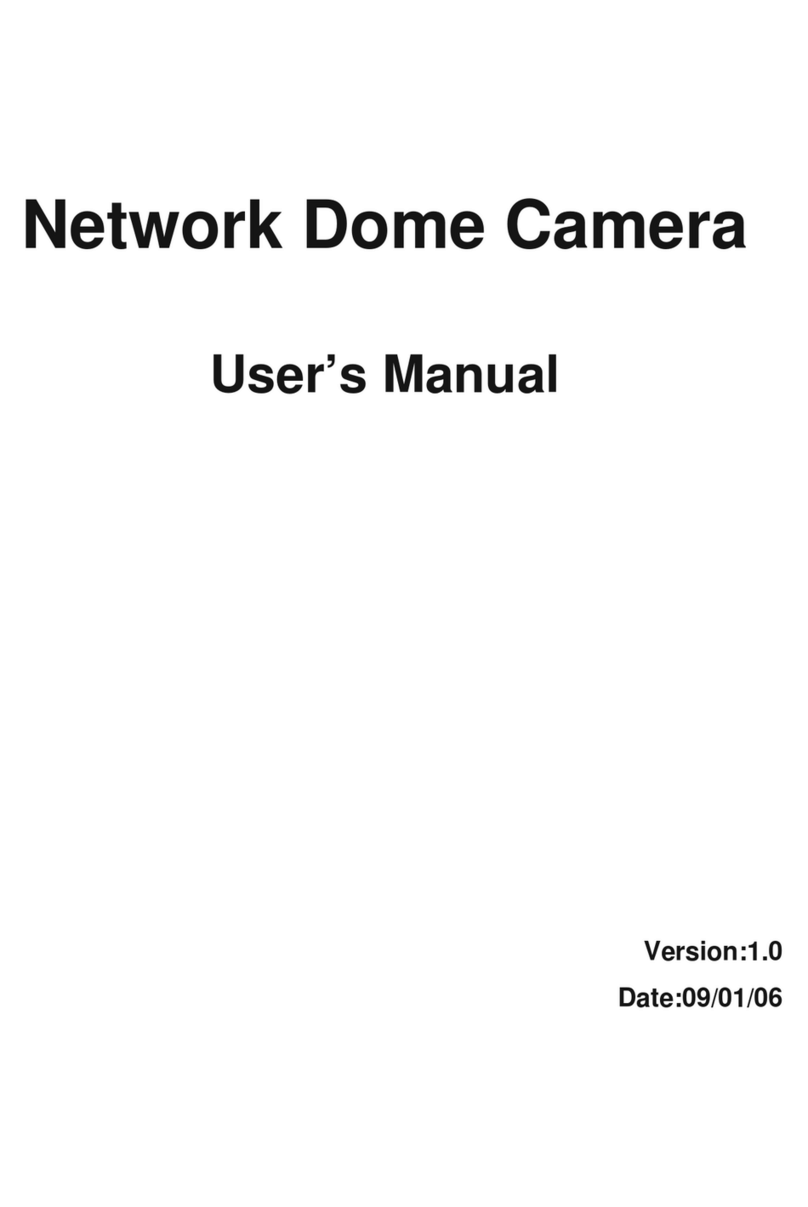Siqura BL2002M1-EI User manual
Other Siqura Security Camera manuals

Siqura
Siqura PD910 User manual

Siqura
Siqura FD12 Owner's manual

Siqura
Siqura FD820M1(IR)-SFP User manual

Siqura
Siqura FD1103 User manual

Siqura
Siqura pd1103 User manual

Siqura
Siqura FD820M1 User manual

Siqura
Siqura BL810F1IR User manual

Siqura
Siqura BC2xSeries User manual

Siqura
Siqura PD900 Series User manual

Siqura
Siqura HSD820H3EXP User manual

Siqura
Siqura FD2x Series User manual

Siqura
Siqura CD820 Series User manual

Siqura
Siqura XCU Fusion User manual

Siqura
Siqura MD20 User manual

Siqura
Siqura HD18 SA User manual

Siqura
Siqura PD1103Z2-E User manual
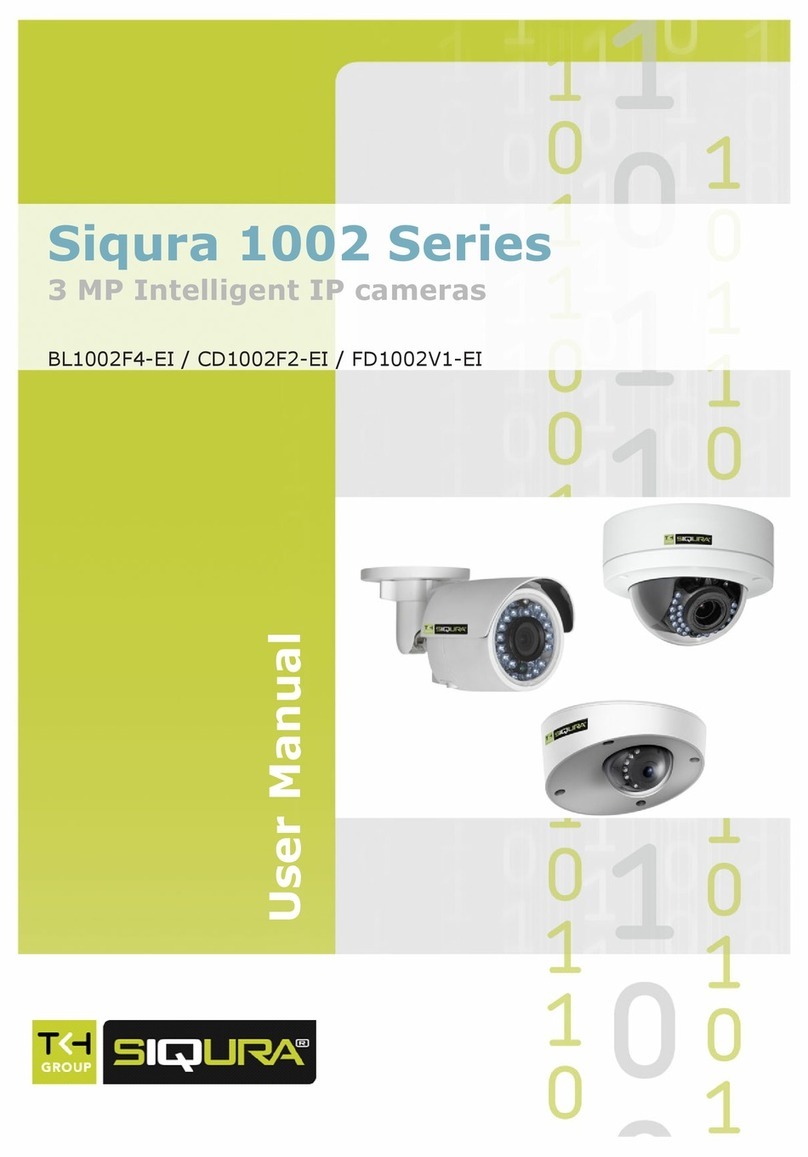
Siqura
Siqura 1002 Series User manual

Siqura
Siqura MSD620 User manual

Siqura
Siqura HSD622 User manual

Siqura
Siqura MSD622 User manual
Popular Security Camera manuals by other brands

Digital Watchdog
Digital Watchdog MEGApix DWC-MD72Di28T user manual
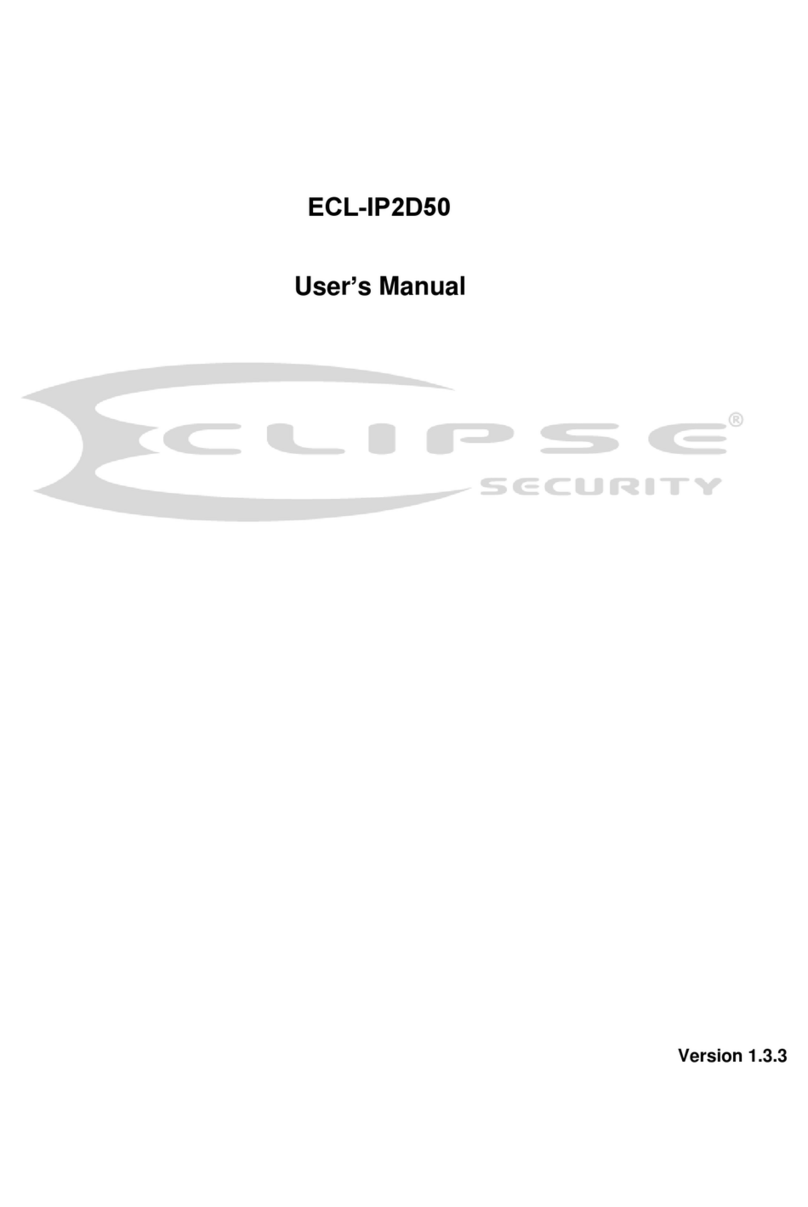
Eclipse Security
Eclipse Security ECL-IP2D50 user manual

ACTi
ACTi E12A Hardware manual
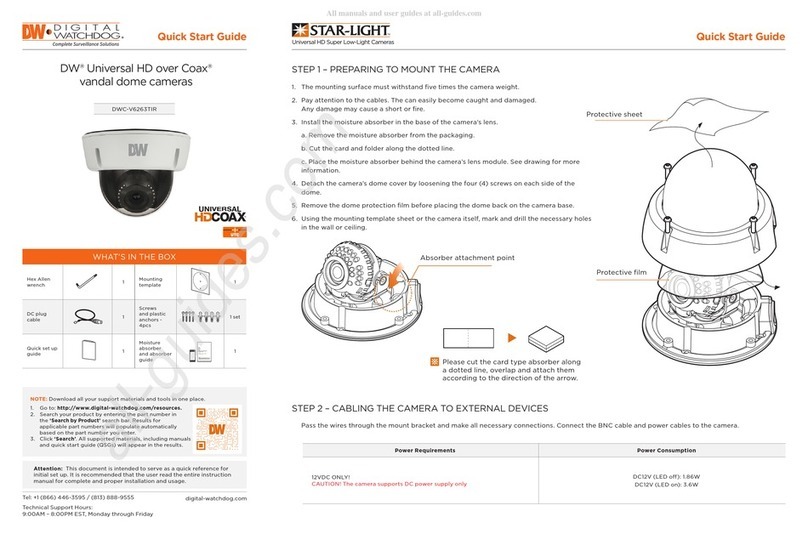
Digital Watchdog
Digital Watchdog STAR-LIGHT Universal HD over Coax... quick start guide

Vivotek
Vivotek SD8161 user manual

PiXORD
PiXORD 261 series user manual