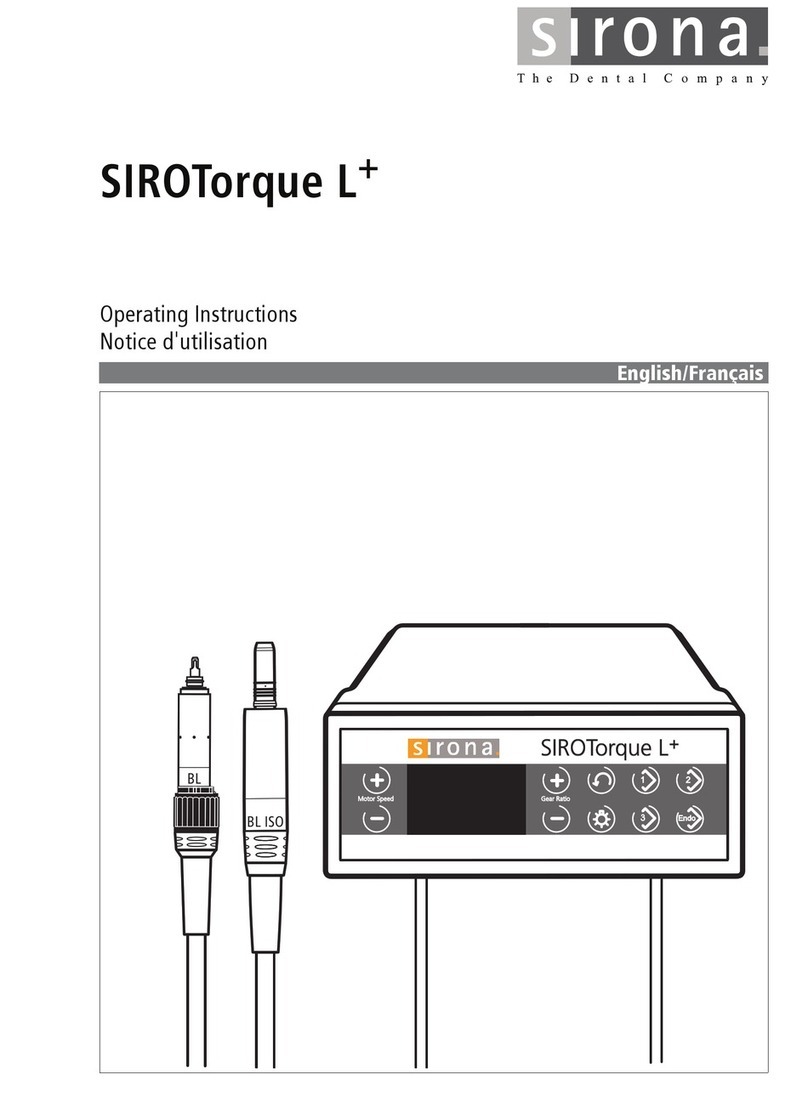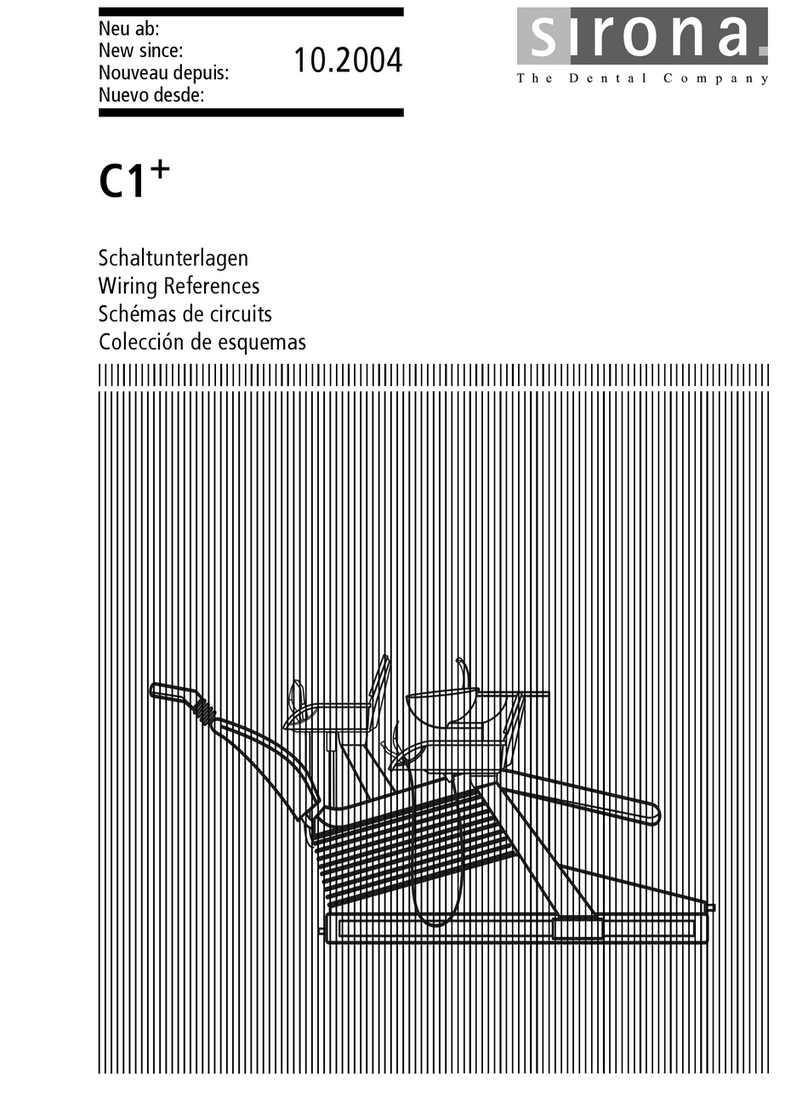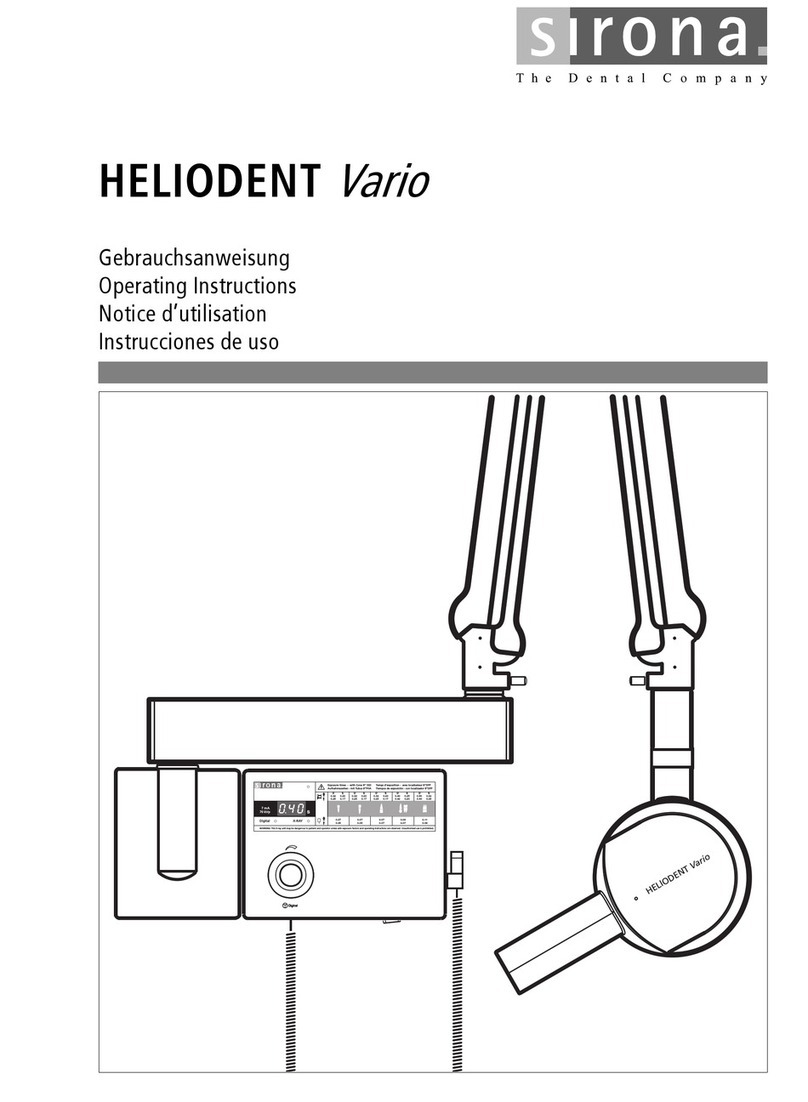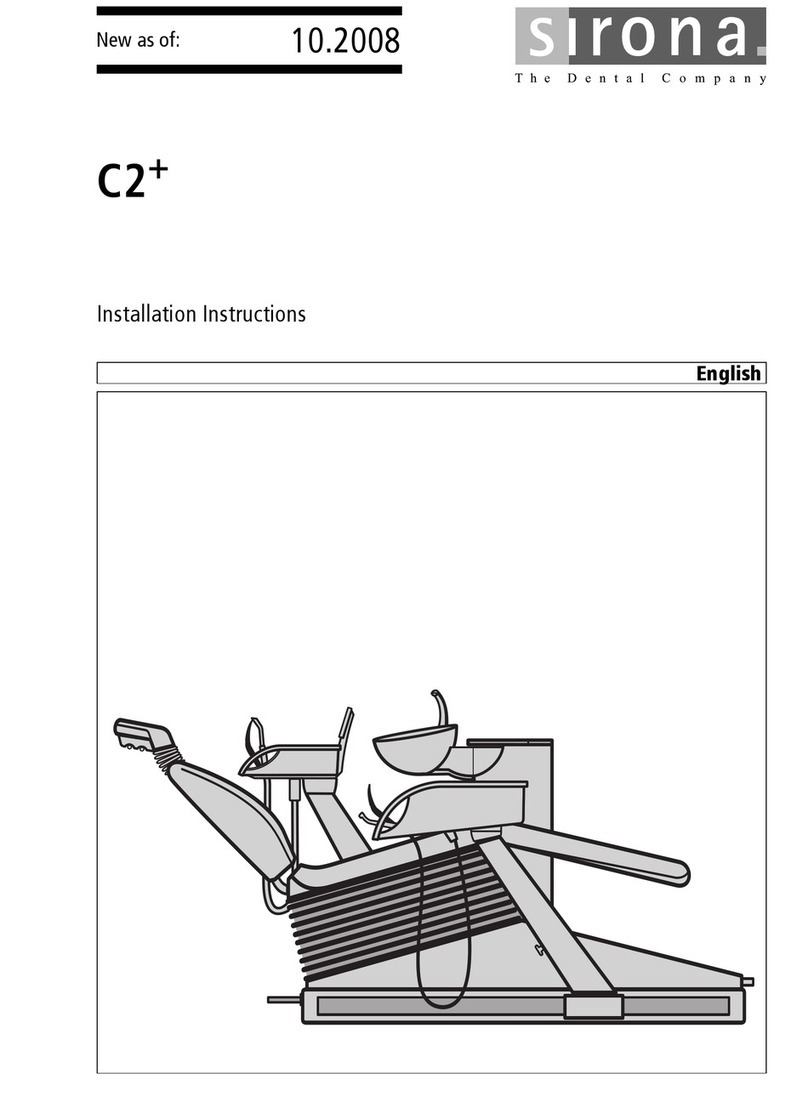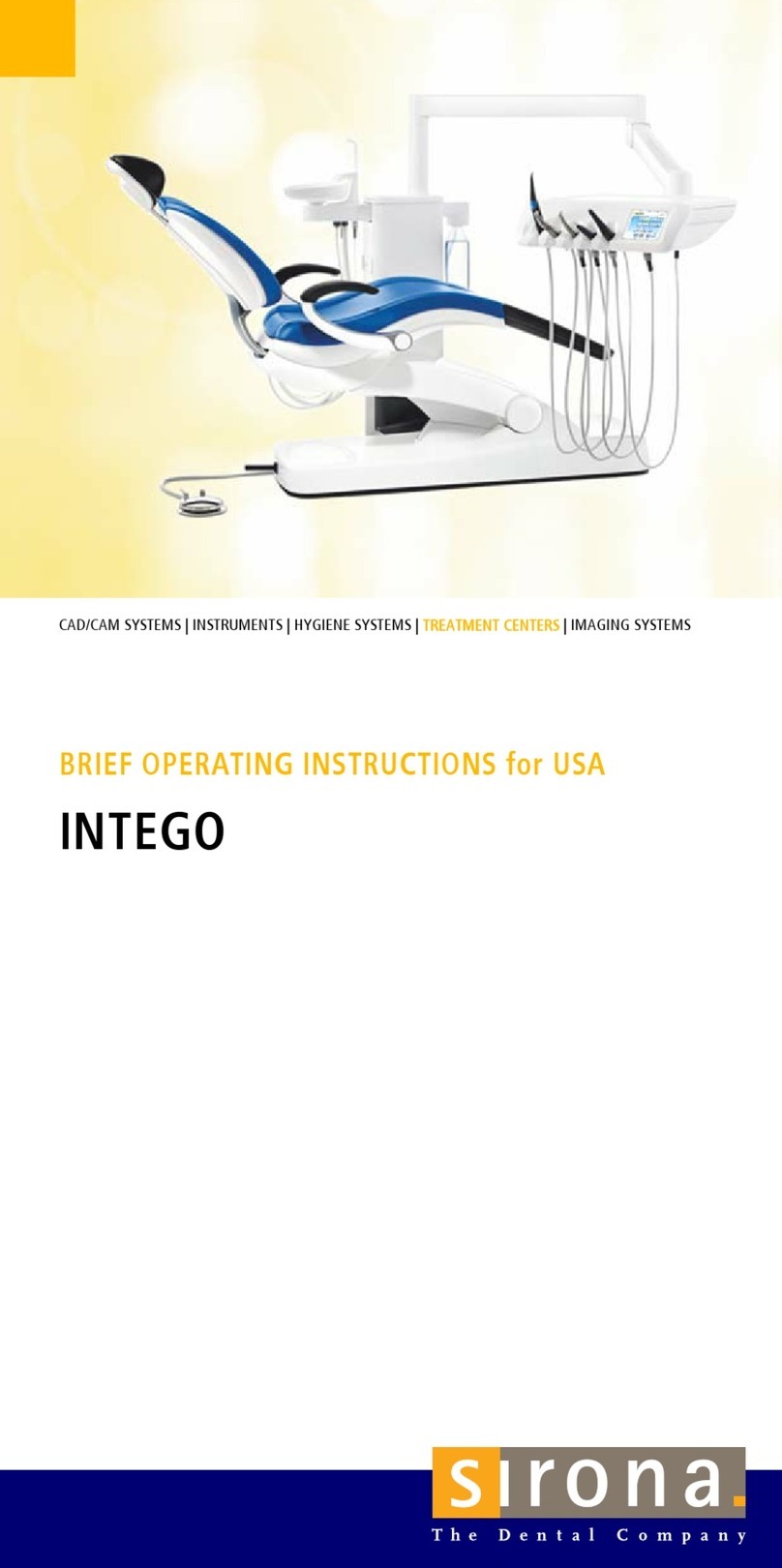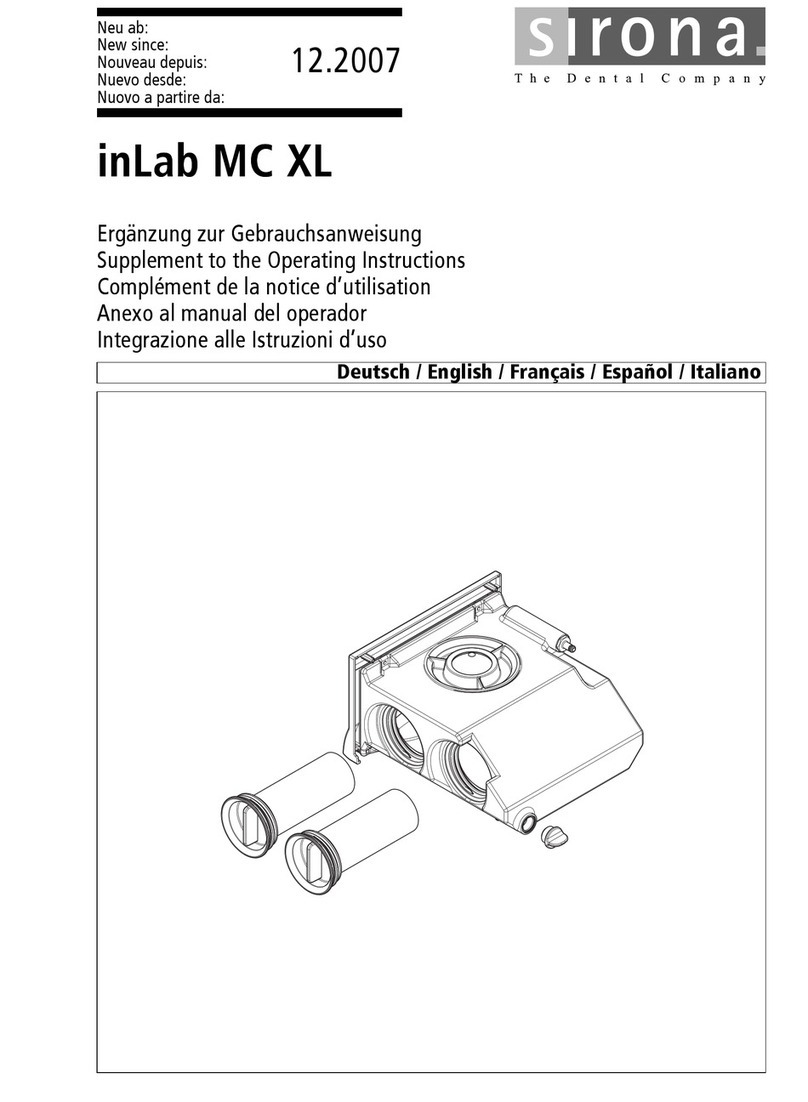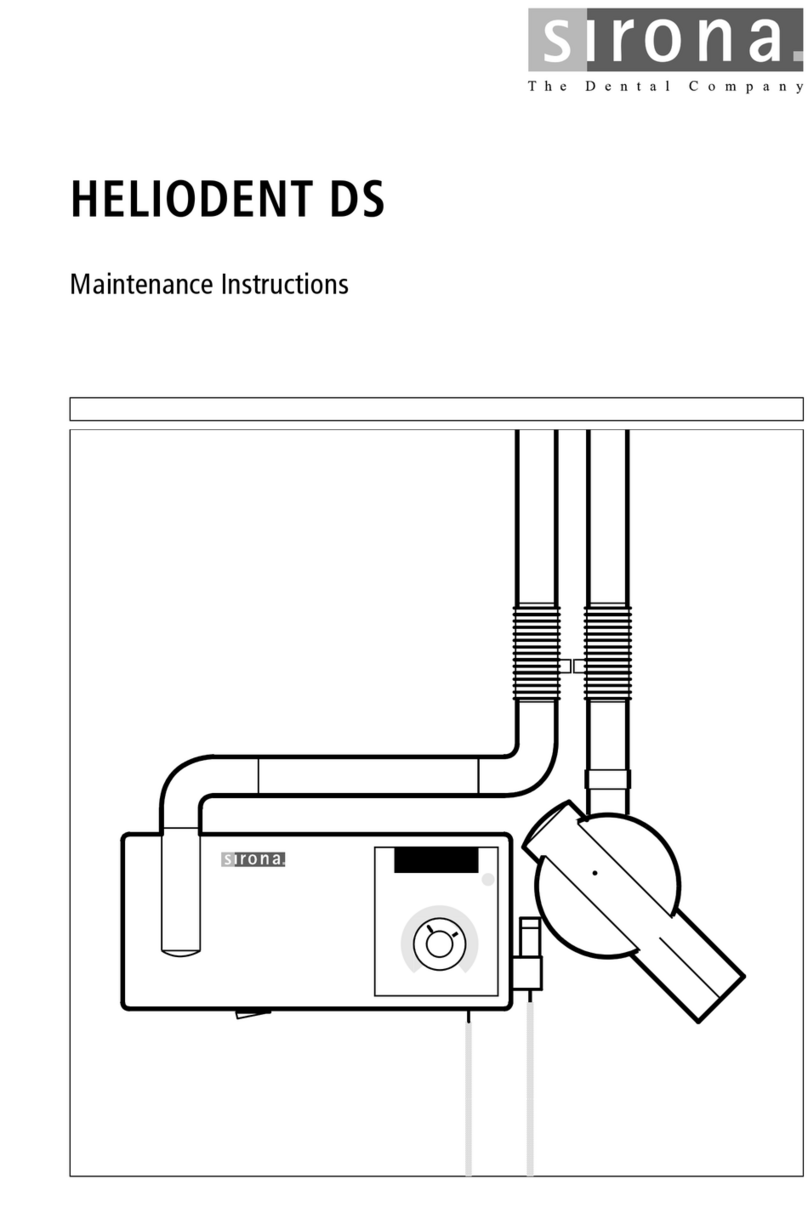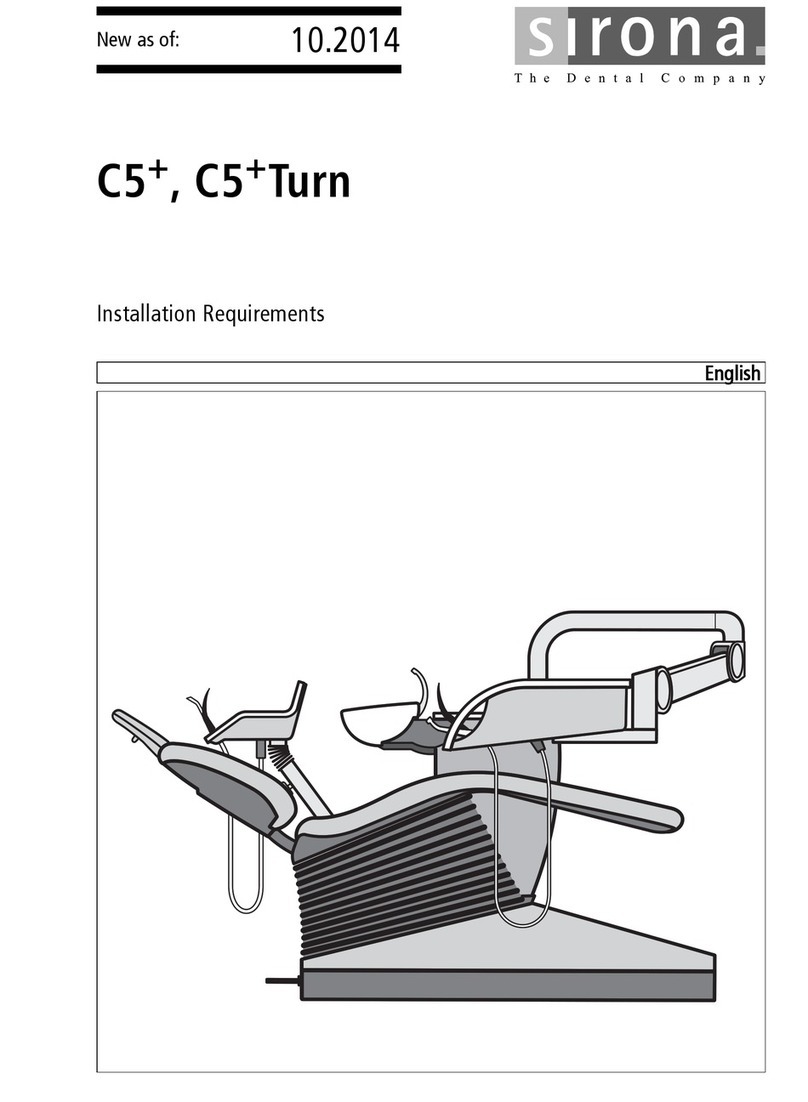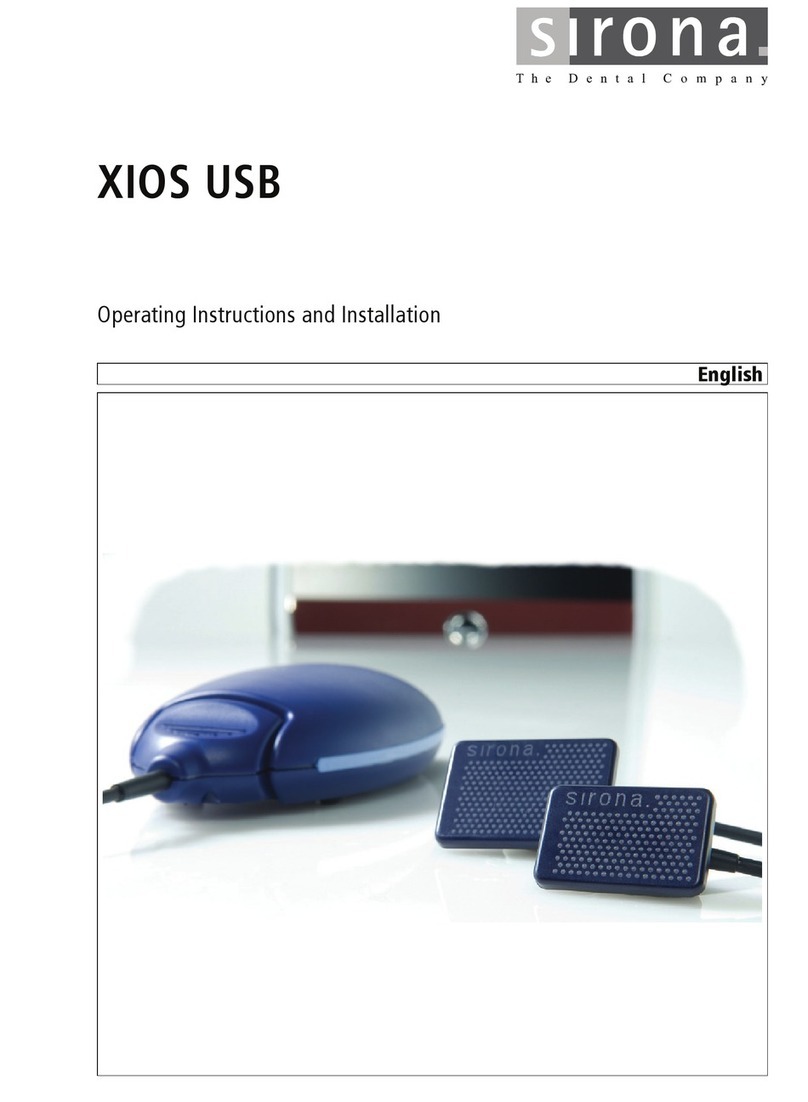63 76 482 D 3572
4D 3572.031.01.04.02 12.2015
Table of contents Sirona Dental Systems GmbH
Installation Instructions Facescan
6.4 Installing PoE module ................................................................................... 20
6.5 Converting the covers of the X-ray detector.................................................. 23
6.6 Attaching cover parts .................................................................................... 25
6.7 Attaching the scan unit.................................................................................. 25
6.7.1 Screwing in the scan unit ................................................................. 25
6.7.2 Connecting scan unit electrically...................................................... 28
6.7.2.1 Step 1: Connect................................................................. 28
6.7.2.2 Step 2: Further steps......................................................... 30
6.7.3 Attaching the Facescan cover.......................................................... 31
6.7.3.1 Step 1: Preparation and cleaning...................................... 31
6.7.3.2 Step 2: Installation............................................................. 31
6.7.3.3 Step 3: Further steps......................................................... 32
7Commissioning......................................................................................................... 34
7.1 Configuring GALILEOS ................................................................................. 34
7.2 Connection to the network ............................................................................ 34
7.2.1 Configuration.................................................................................... 34
7.2.1.1 Explanation........................................................................ 34
7.2.1.2 Configuration options ........................................................ 34
7.2.1.3 Type 1: Configuration using the Facescan USB stick .......35
7.2.1.4 Type 2: Configuration over a network cable (peer-to-peer)37
7.2.2 Connecting with a network ............................................................... 38
7.3 Connecting to SIDEXIS................................................................................. 38
7.4 Calibration ..................................................................................................... 39
7.4.1 Steps to take in case of errors ......................................................... 41
7.5 White balance ............................................................................................... 41
7.6 Test exposure ............................................................................................... 42
7.6.1 Example 1 ........................................................................................ 43
7.6.2 Example 2 ........................................................................................ 44
7.6.3 Example 3 ........................................................................................ 45
8Final work ................................................................................................................. 46
8.1 Filling in the installation report and warranty passport .................................. 46
8.2 Filling in the certificate of conformity ............................................................. 48
8.3 Unit handover................................................................................................ 49
9Appendix .................................................................................................................. 50
9.1 Checking the protective ground wires ........................................................... 50
9.2 Conversion instructions for non-"Facescan ready" units............................... 53
9.2.1 Removing cover parts ...................................................................... 53
9.2.2 Removing board DX32..................................................................... 54