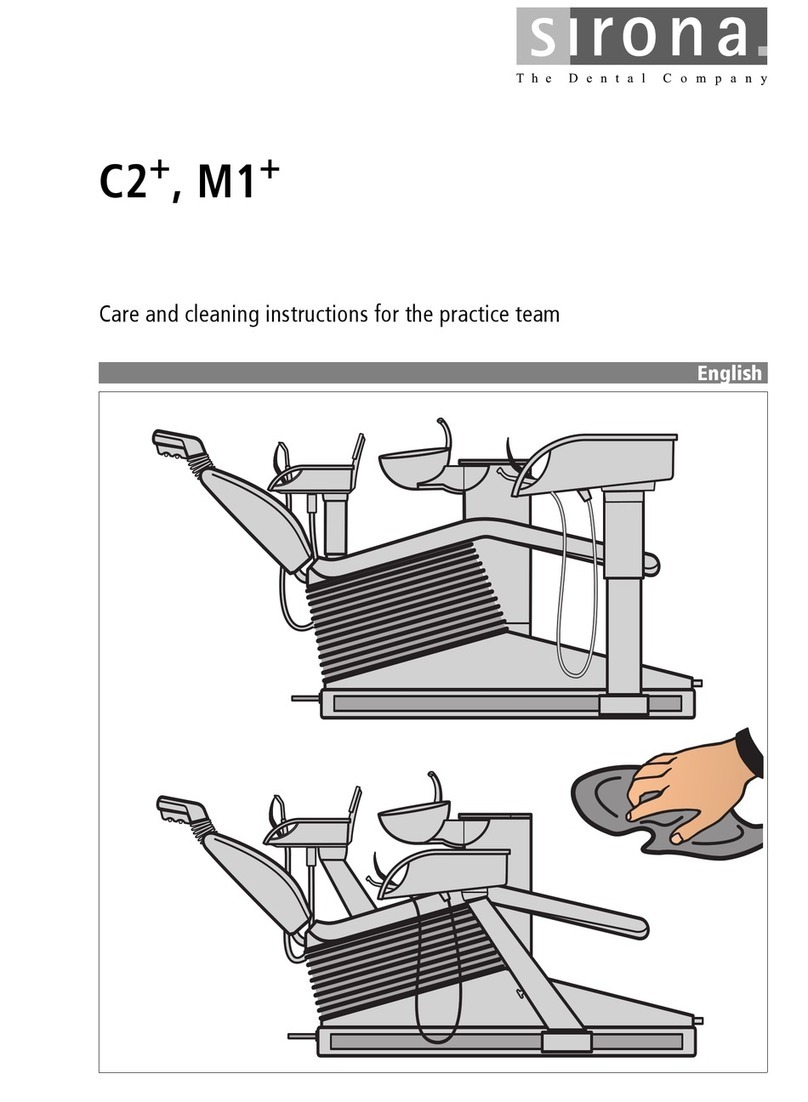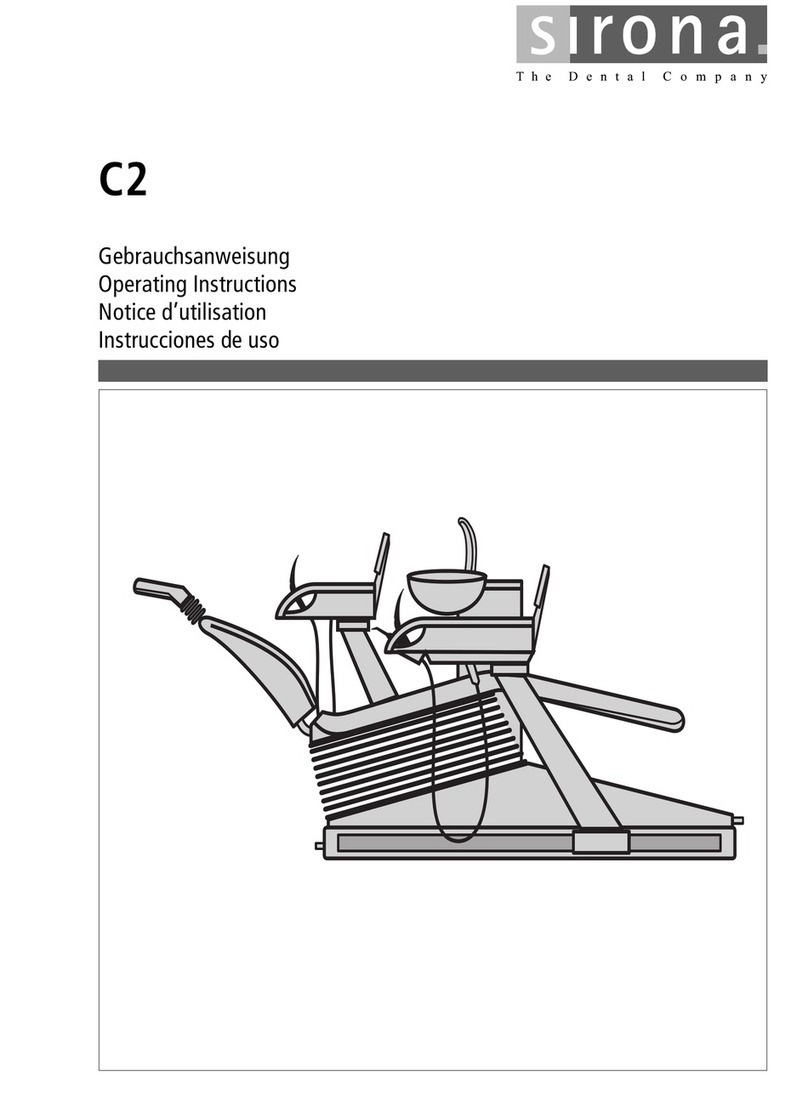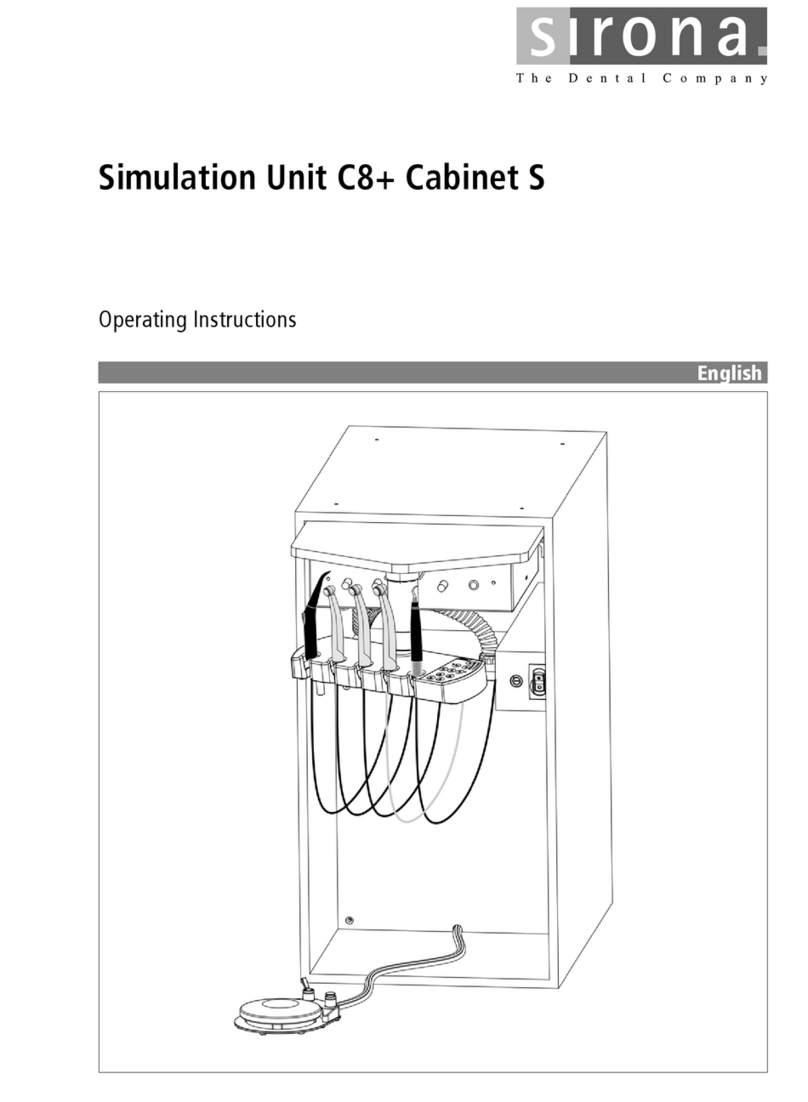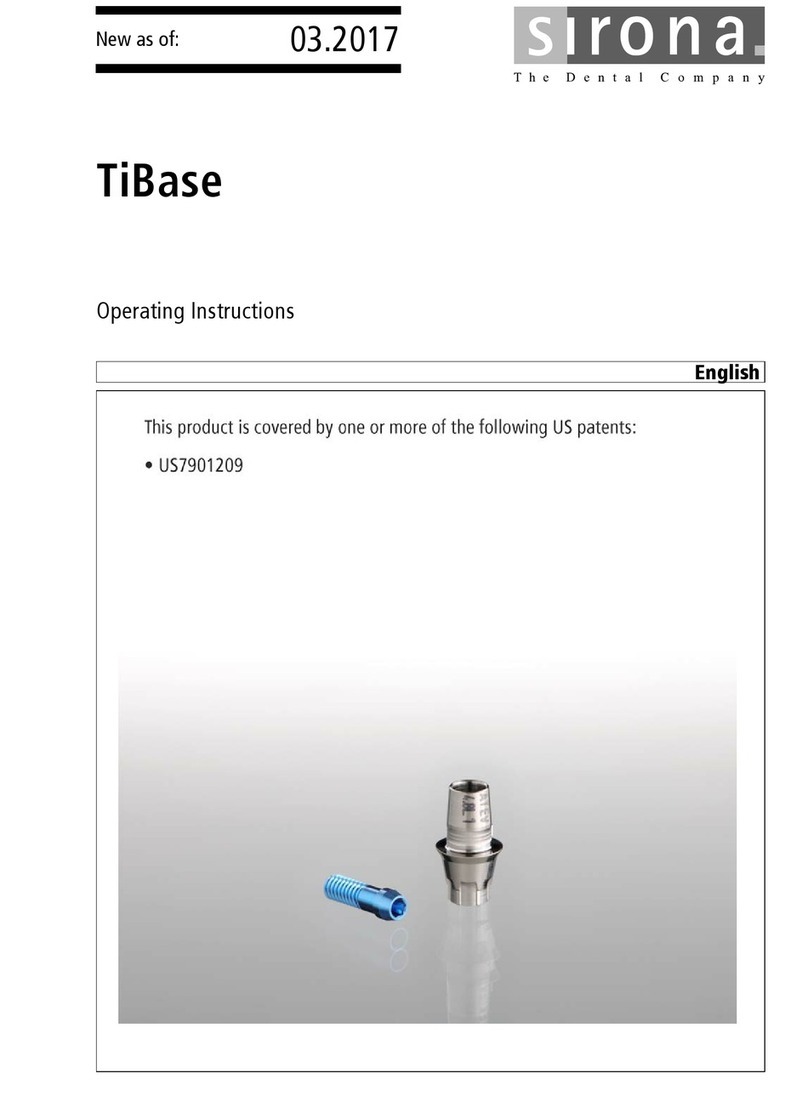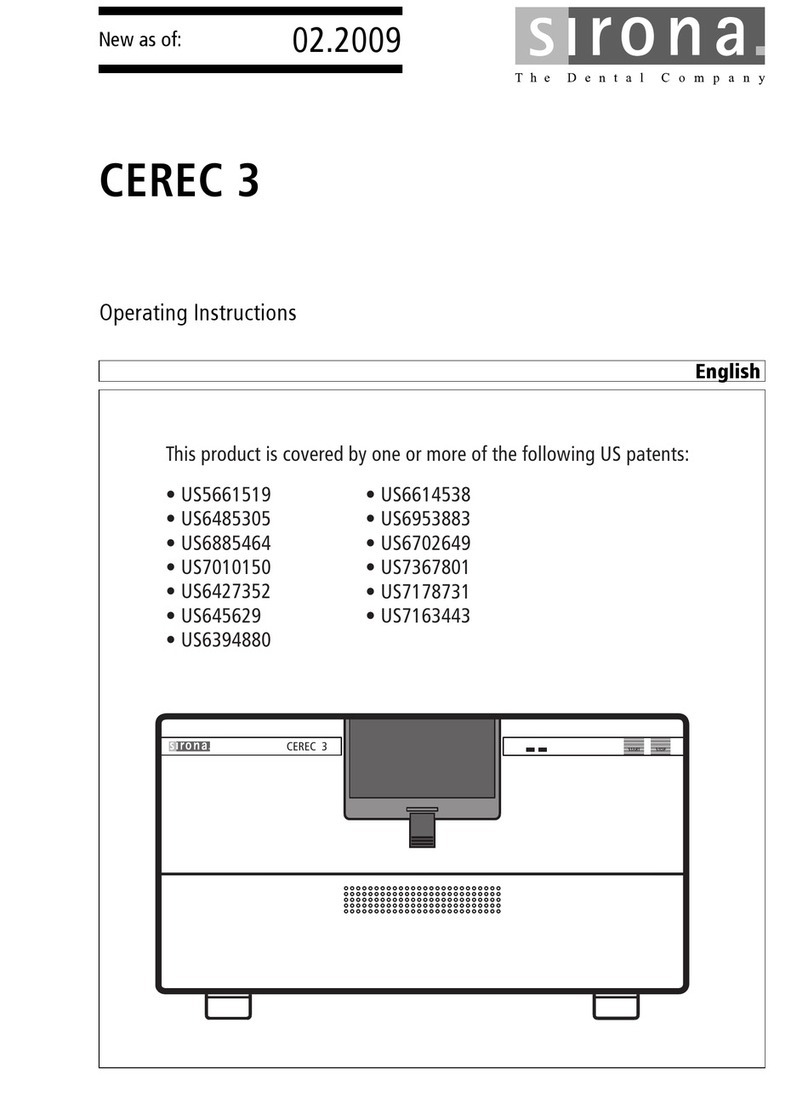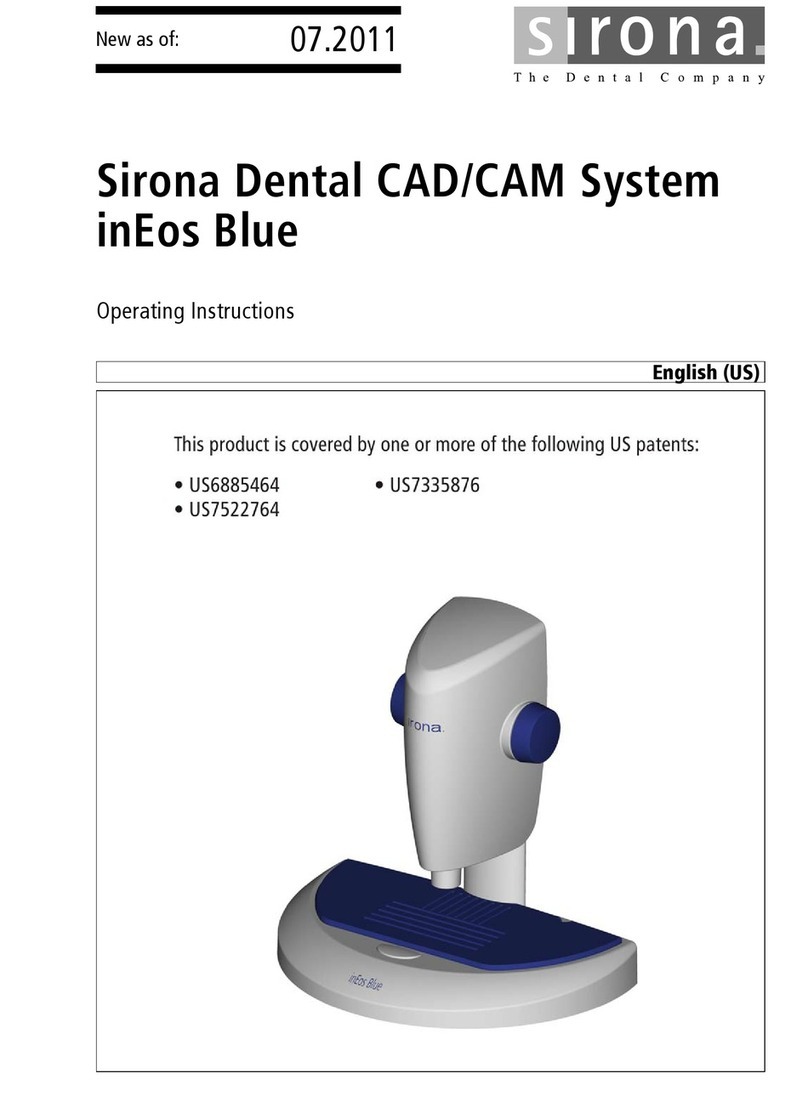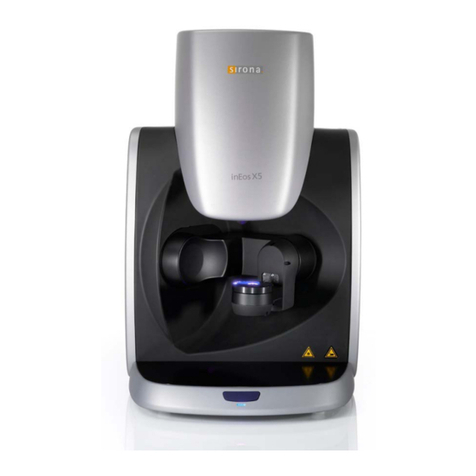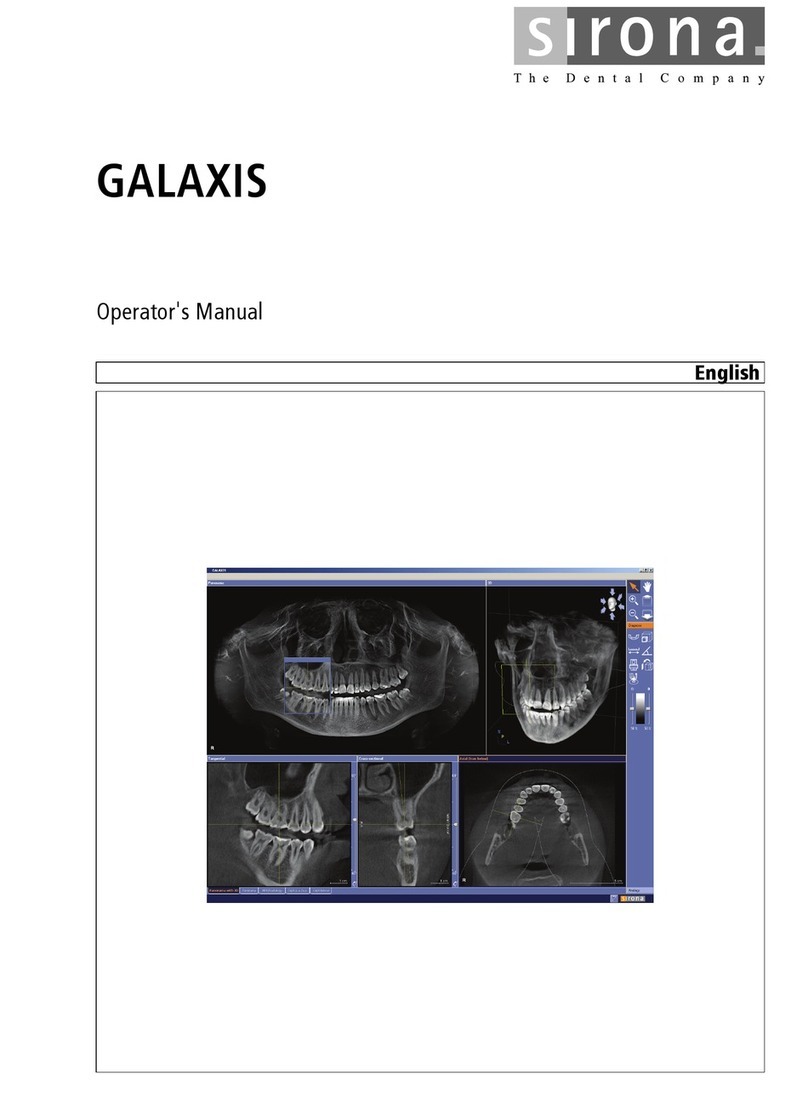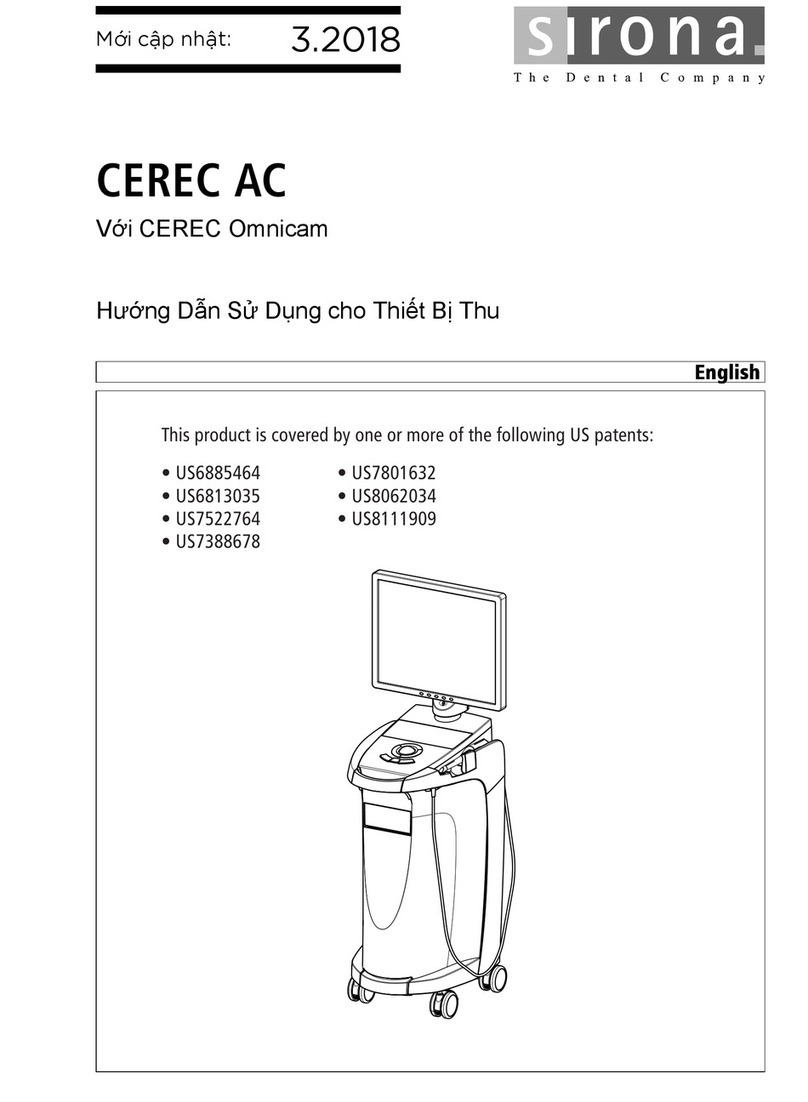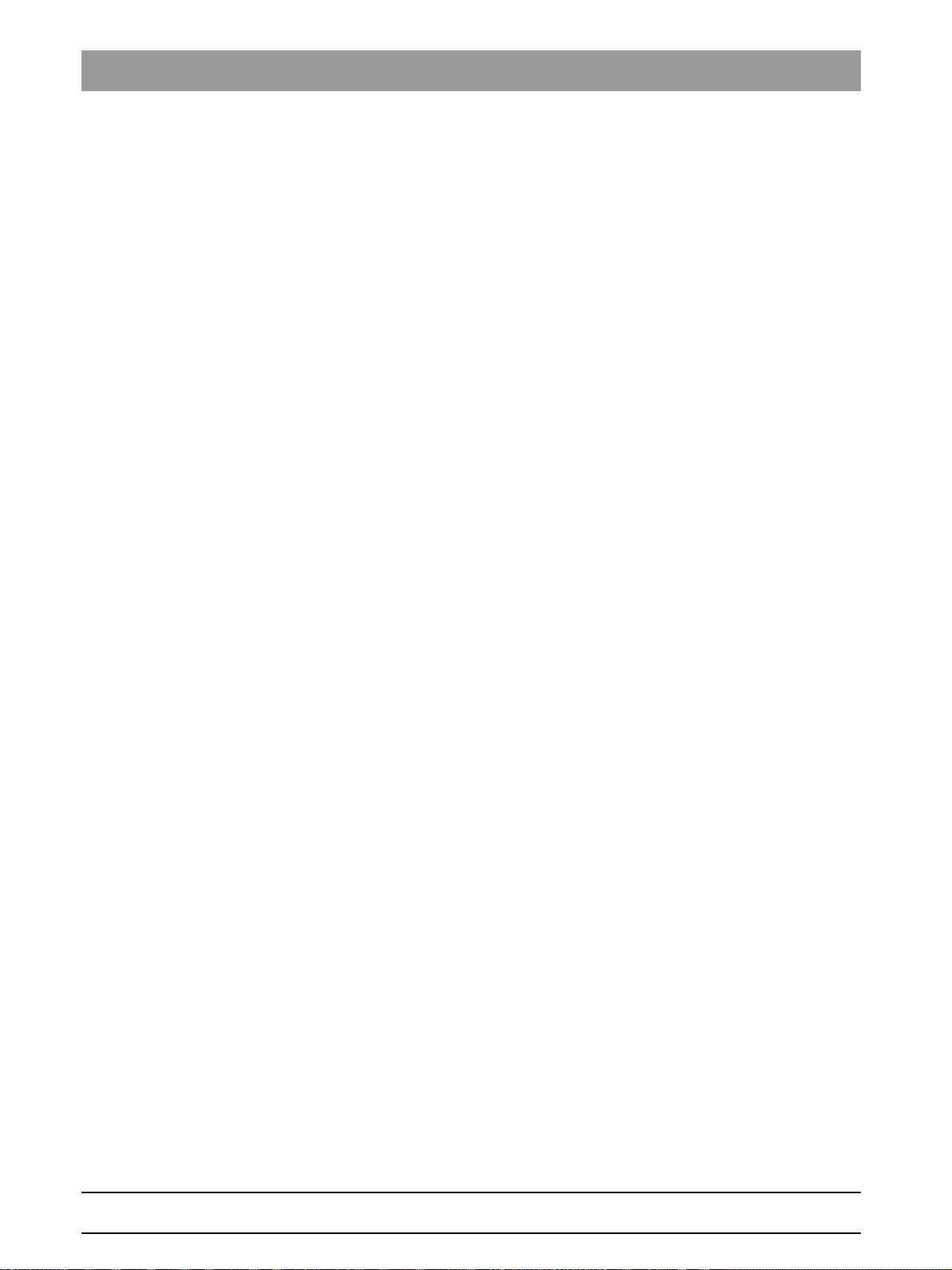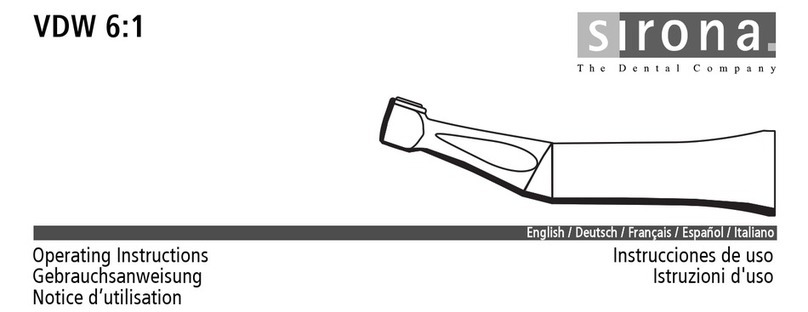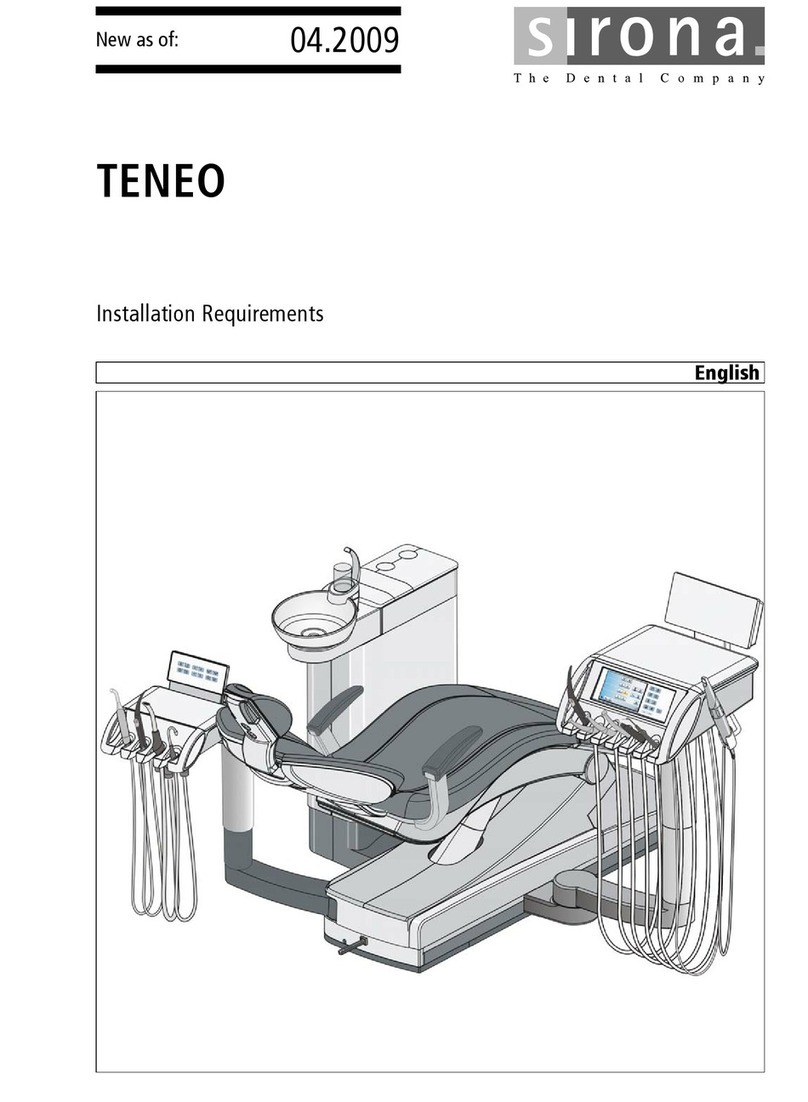63 22 726 D3561
D3561.201.01.03.02 05.2012 5
Sirona Dental Systems GmbH
Operating Instructions SINIUS / SINIUS CS
båÖäáëÜ
4.3 Foot control .................................................................................................. 54
4.3.1 Wireless foot control.......................................................................... 54
4.3.1.1 Setting the wireless foot control on the treatment center ... 54
4.3.1.2 Battery voltage message.................................................... 54
4.3.2 Operating the foot control.................................................................. 54
4.3.3 Using the cursor control .................................................................... 56
4.3.3.1 Functionality ....................................................................... 56
4.3.3.2 Operating the cursor control............................................... 58
4.4 Patient chair ................................................................................................. 60
4.4.1 Safety instructions............................................................................. 60
4.4.2 Safety stop ........................................................................................ 61
4.4.3 Triggering an immediate movement stop.......................................... 62
4.4.4 Armrests............................................................................................ 63
4.4.5 Adjusting the motor-driven headrest ................................................. 64
4.4.5.1 Moving the headrest in/out................................................. 64
4.4.5.2 Inclining the headrest ......................................................... 65
4.4.6 Adjusting the double-jointed headrest............................................... 66
4.4.7 Moving the patient chair via chair programs ..................................... 67
4.4.7.1 Moving the patient chair to the entry/exit position .............. 67
4.4.7.2 Moving the patient chair to the mouth rinsing position ....... 68
4.4.7.3 Using the last position memory function............................. 69
4.4.7.4 Activating other chair programs.......................................... 69
4.4.8 Moving the chair manually ................................................................ 70
4.4.8.1 Open manual chair setting screen...................................... 70
4.4.8.2 Tilting the patient couch ..................................................... 71
4.4.8.3 Adjusting the chair height................................................... 71
4.4.9 Creating chair and shock positioning programs ................................ 72
4.4.10 Setting the active lumbar support...................................................... 73
4.5 Dentist element ............................................................................................ 74
4.5.1 Maximum load capacity..................................................................... 74
4.5.2 Height adjustment ............................................................................. 74
4.5.3 Positioning the dentist element ......................................................... 74
4.5.4 Fixed keys on the dentist element..................................................... 76
4.5.4.1 Main switch......................................................................... 76
4.5.4.2 Program change keys ........................................................ 76
4.5.4.3 Timer function..................................................................... 77
4.5.4.4 Shock positioning ............................................................... 78
4.5.4.5 Operating light.................................................................... 78