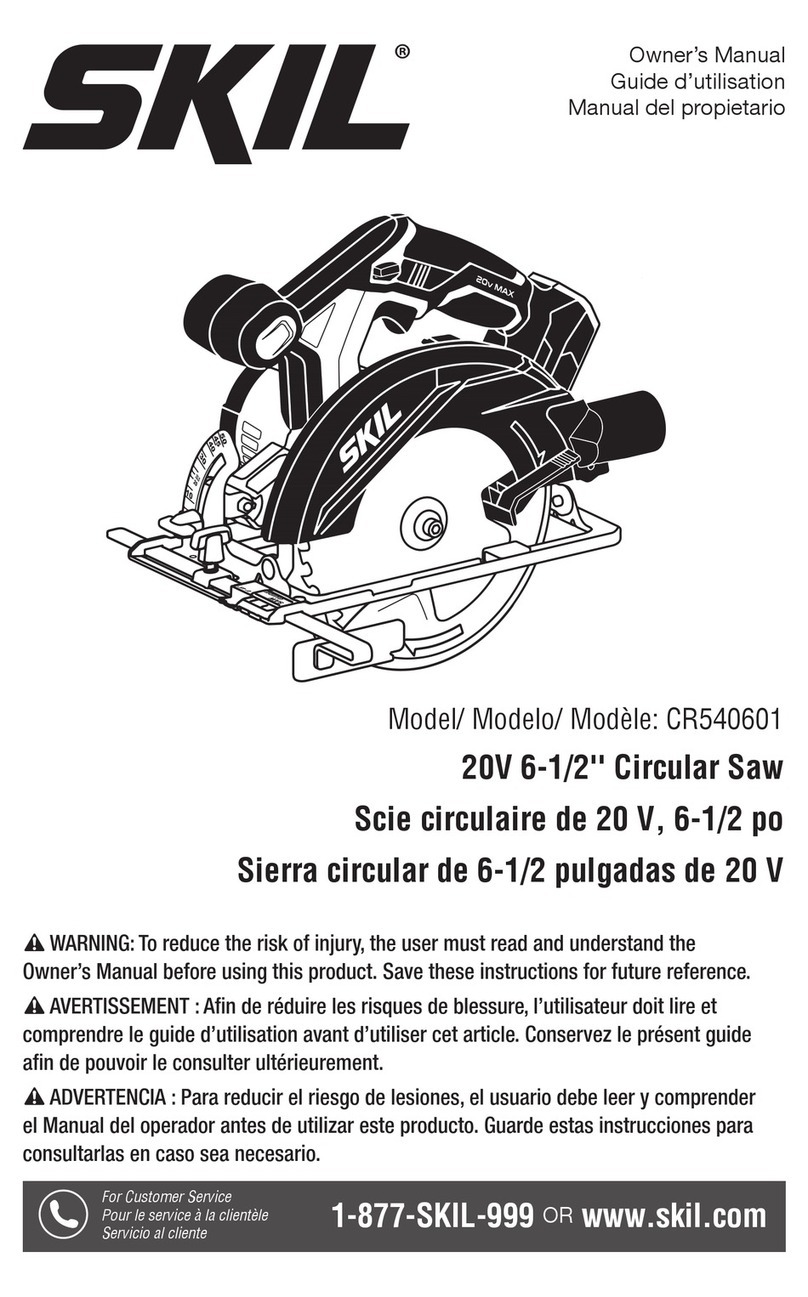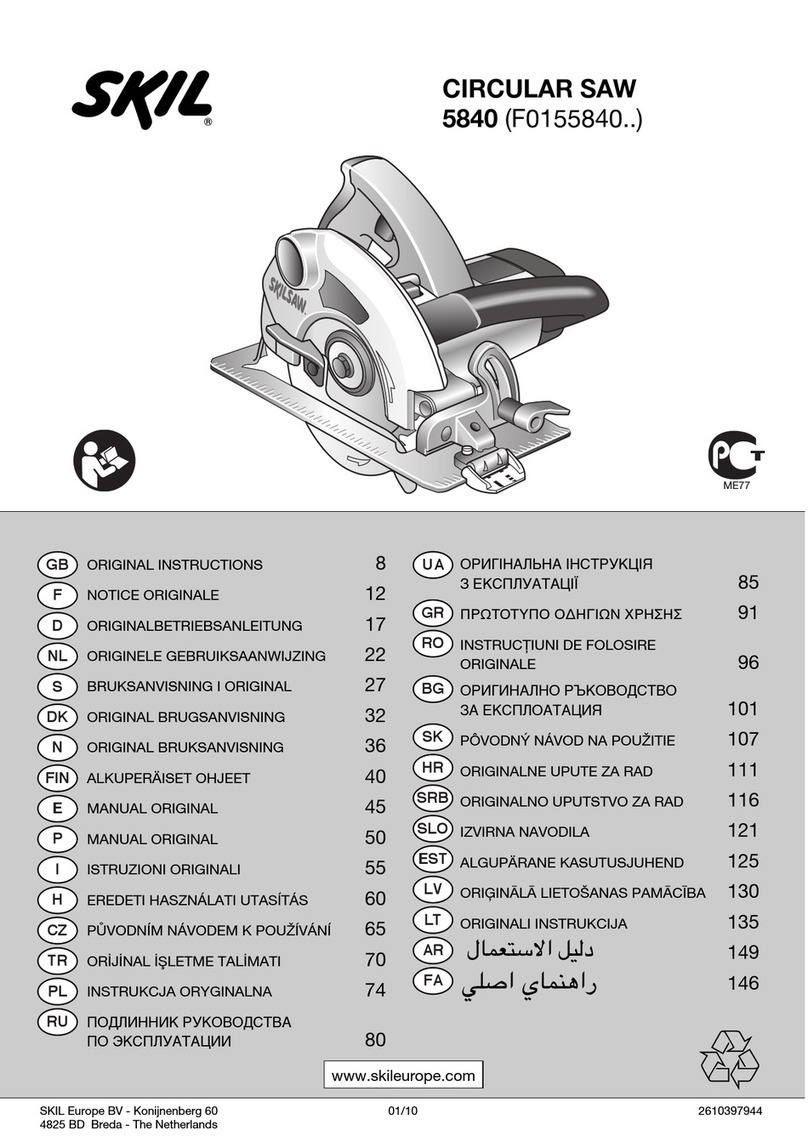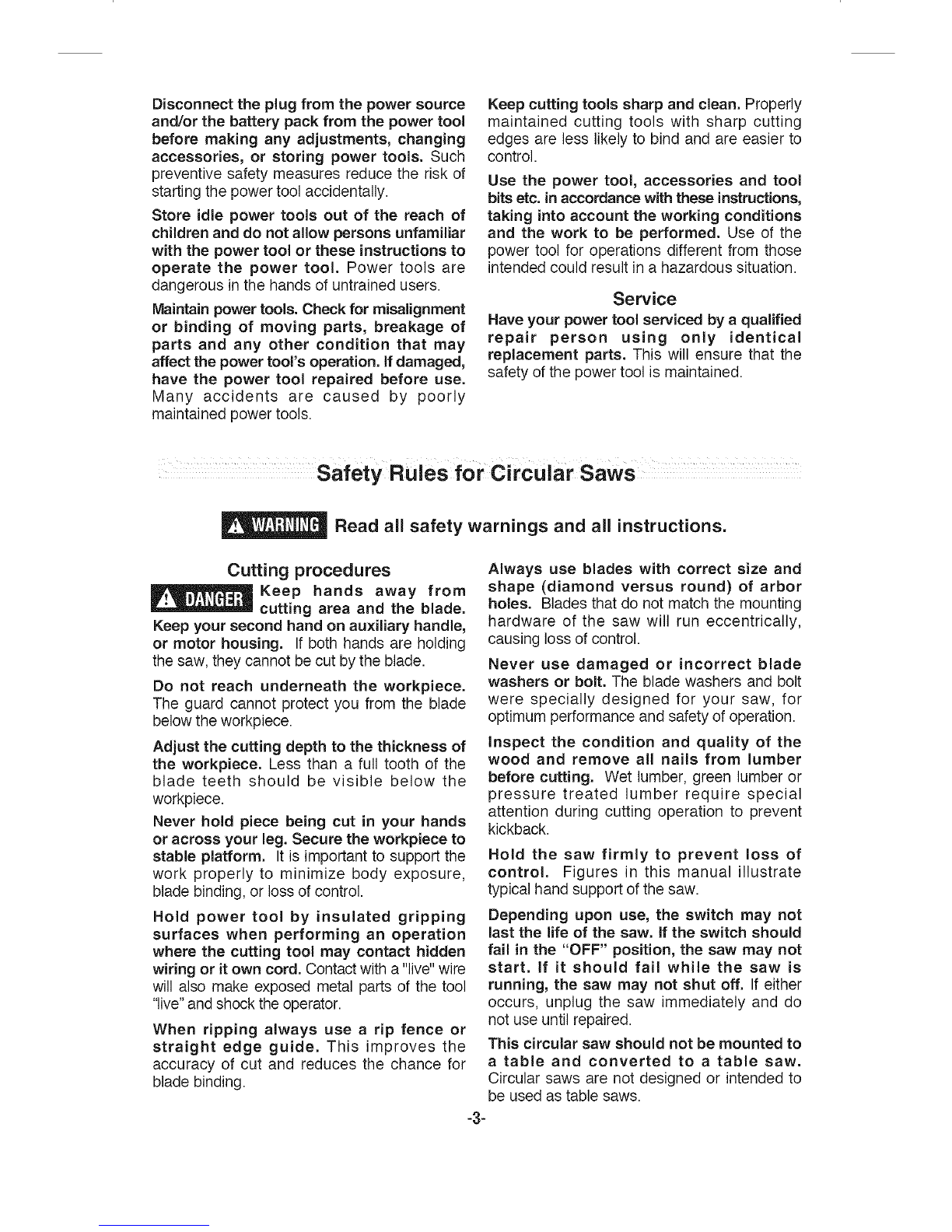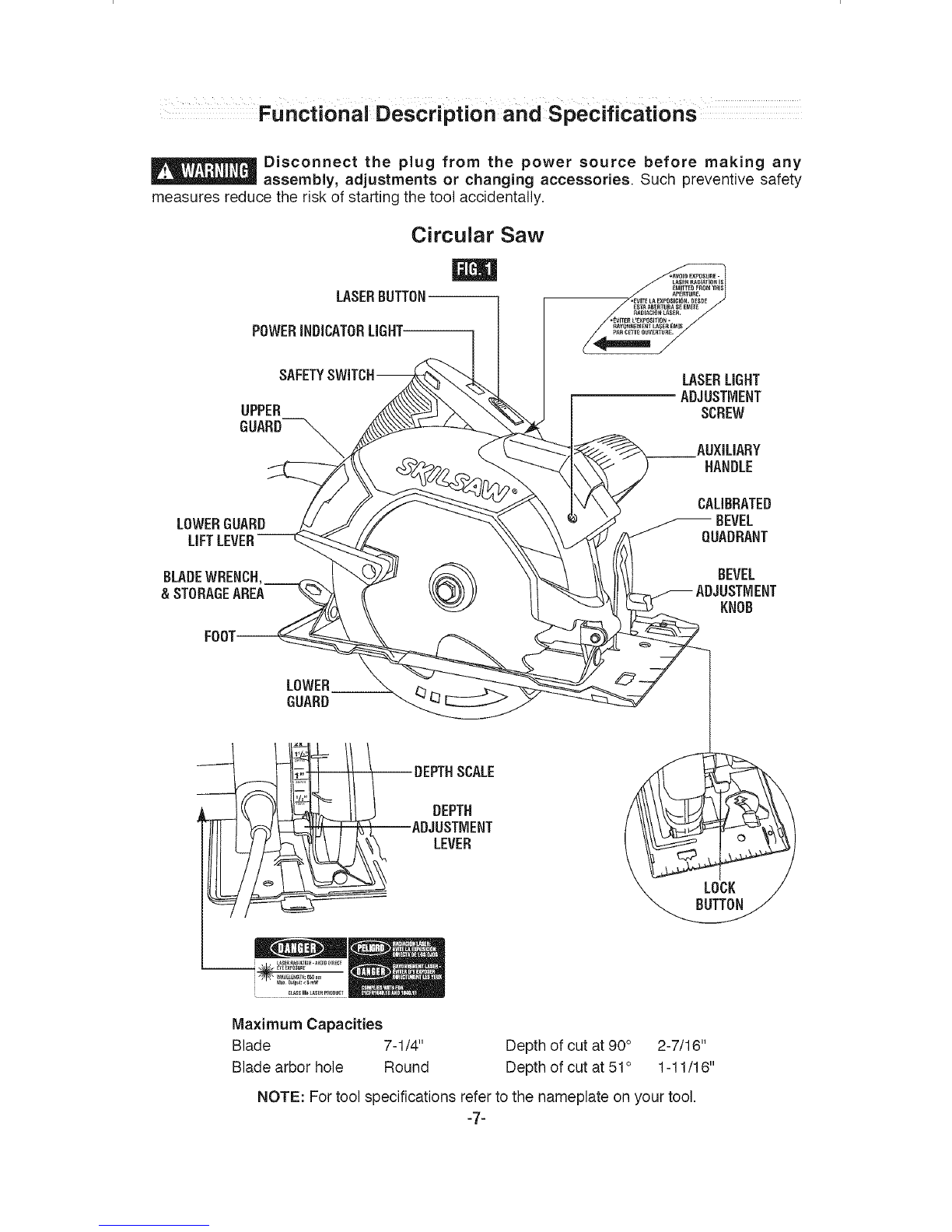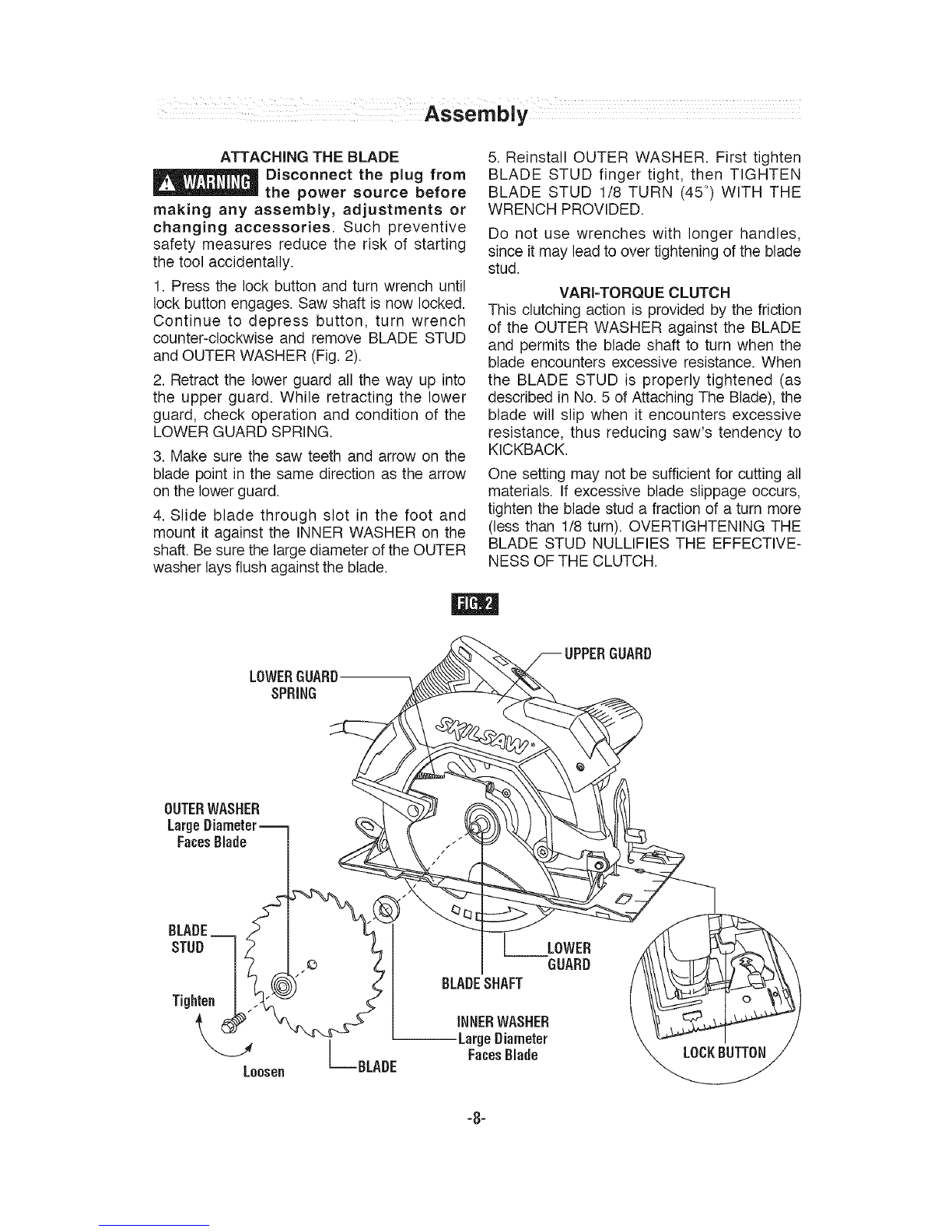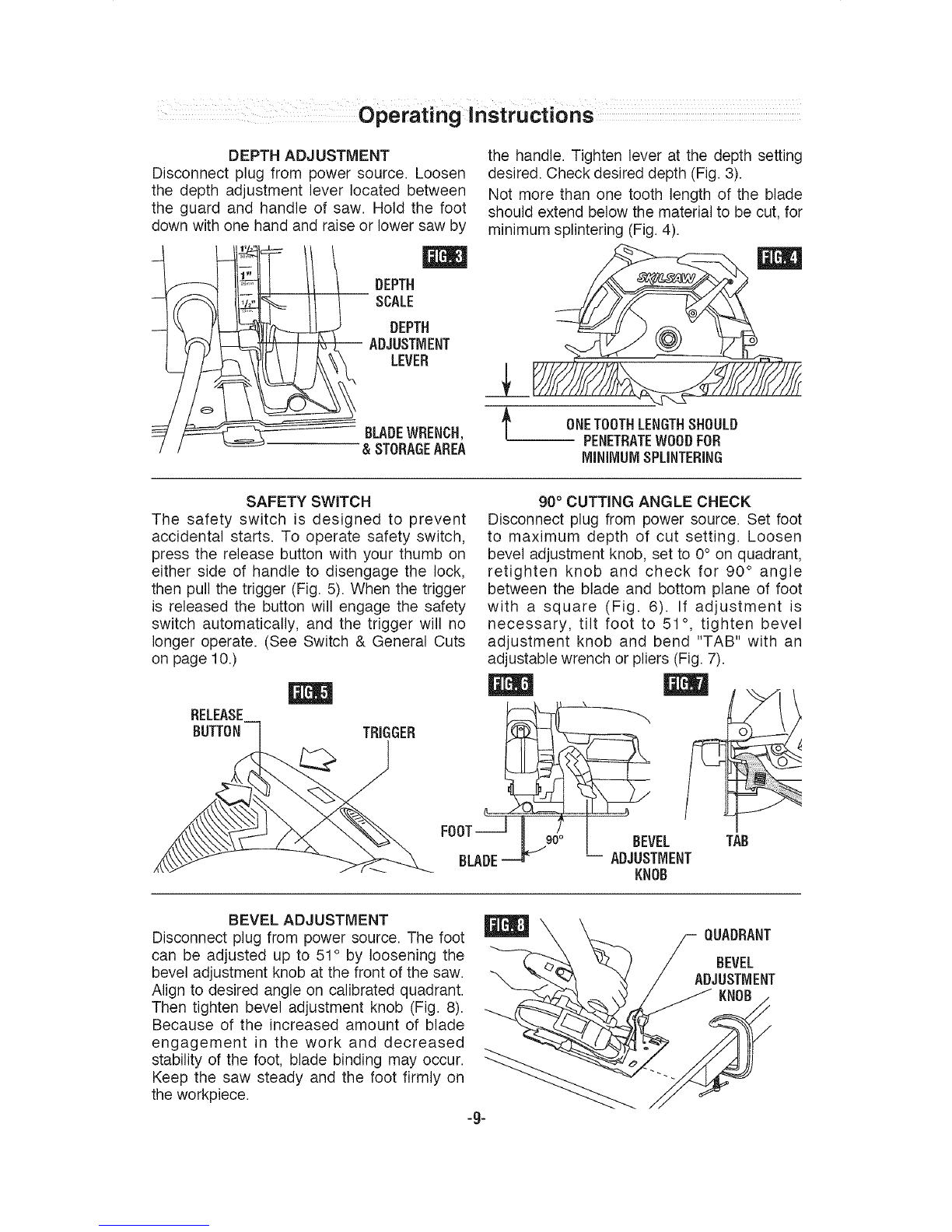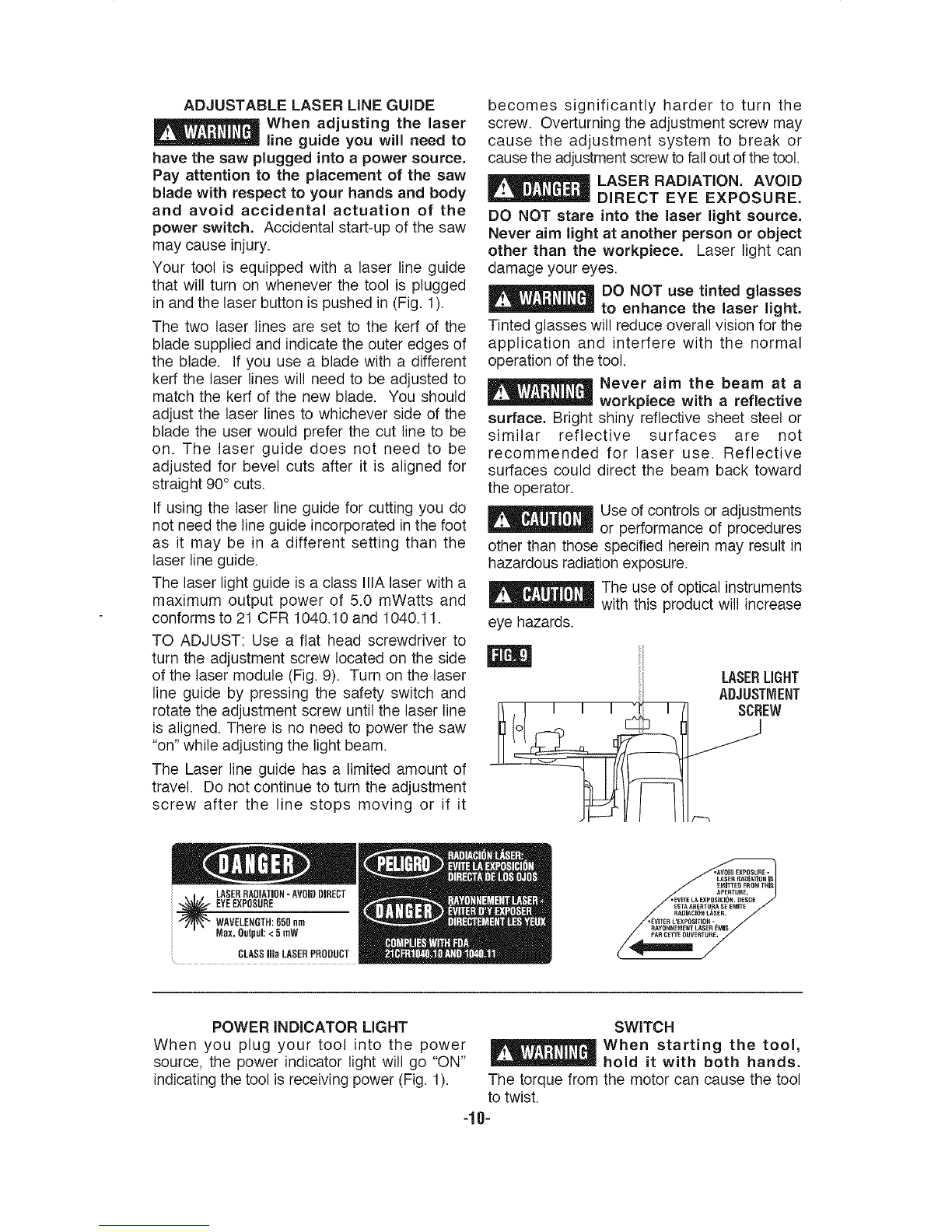Kickback and related warnings
Causes and operator prevention of
kickback:
Kickback is a sudden reaction to a pinched,
bound or misaligned saw blade, causing an
uncontrolled saw to lift up and out of the
workpiece toward the operator.
When the blade is pinched or bound tightly by
the kerr closing down, the blade stalls and the
motor reaction drives the unit rapidly back
toward the operator.
Ifthe blade becomes twisted or misaligned in
the cut, the teeth at the back edge of the blade
can dig into the top surface of the wood
causing the blade to climb out of the kerr and
jump back toward the operator.
Kickback is the result of tool misuse and/or
incorrect operating procedures or conditions
and can be avoided by taking proper
precautions as given below:
Maintain a firm grip with both hands on the
saw and position your arms to resist
kickback forces, Position your body to
either side of the blade, but not in line with
the blade. Kickback could cause the saw to
jump backwards, but kickback forces can be
controlled by the operator, if proper
precautions are taken.
When blade is binding, or when interrupting
a cut for any reason, release the trigger and
hold the saw motionless in the material
until the blade comes to a complete stop,
Never attempt to remove the saw from the
work or pull the saw backward while the
blade is in motion or kickback may occur.
Investigate and take corrective action to
eliminate the cause of blade binding.
When restarting asaw in a workpiece,
center the saw blade in the kerr and check
that saw teeth are not engaged into the
material. If saw blade is binding, it may walk
up or kickback from the workpiece as the saw
is restarted.
Support large panels to minimize the risk of
blade pinching and kickback. Large panels
tend to sag under their own weight. Supports
must be placed under the panel on both sides,
near the line of cut and near the edge of the
panel.
Do not use dull or damaged blades.
Unsharpened or improperly set blades
produce narrow kerfcausing excessive friction,
blade binding and kickback.
Blade depth and bevel adjusting locking
levers must be tight and secure before
making cut, If blade adjustment shifts while
cutting, it may cause binding and kickback.
Use extra caution when making a "Plunge
Cut" into existing walls or other blind
areas. The protruding blade may cut objects
that can cause kickback.
The blade washers and the bolt on your
saw have been designed to work as a
clutch to reduce the intensity of a kickback,
Understand the operation and settings of
the VARI-TORQUE CLUTCH. The proper
setting of the clutch, combined with firm
handling of the saw will allow you to control
kickback.
... - .-._ .,
,;/j.><----:
%:',,J ,_:
VARI-TORQUE
CLUTCH
Never place your hand behind the saw
blade. Kickback could cause the saw to jump
backwards over your hand.
Do not use the saw with an excessive
depth of cut setting. Too much blade
exposure increases the likelihood of the blade
twisting in the kerr and increases the surface
area of the blade available for pinching that
leads to kickback.
Lower guard function
Check lower guard for proper closing
before each use. Do not operate saw if
lower guard does not move freely and
close instantly. Never clamp or tie the lower
guard into the open position. If saw is
accidentally dropped, lower guard may be
bent. Raisethe lower guard only with the lower
guard lift lever and make sure it moves freely
and does not touch the blade or any other part,
in all angles and depths of cut.
Check the operation of the lower guard
spring, if the guard and the spring are not
operating properly, they must be serviced
-4-