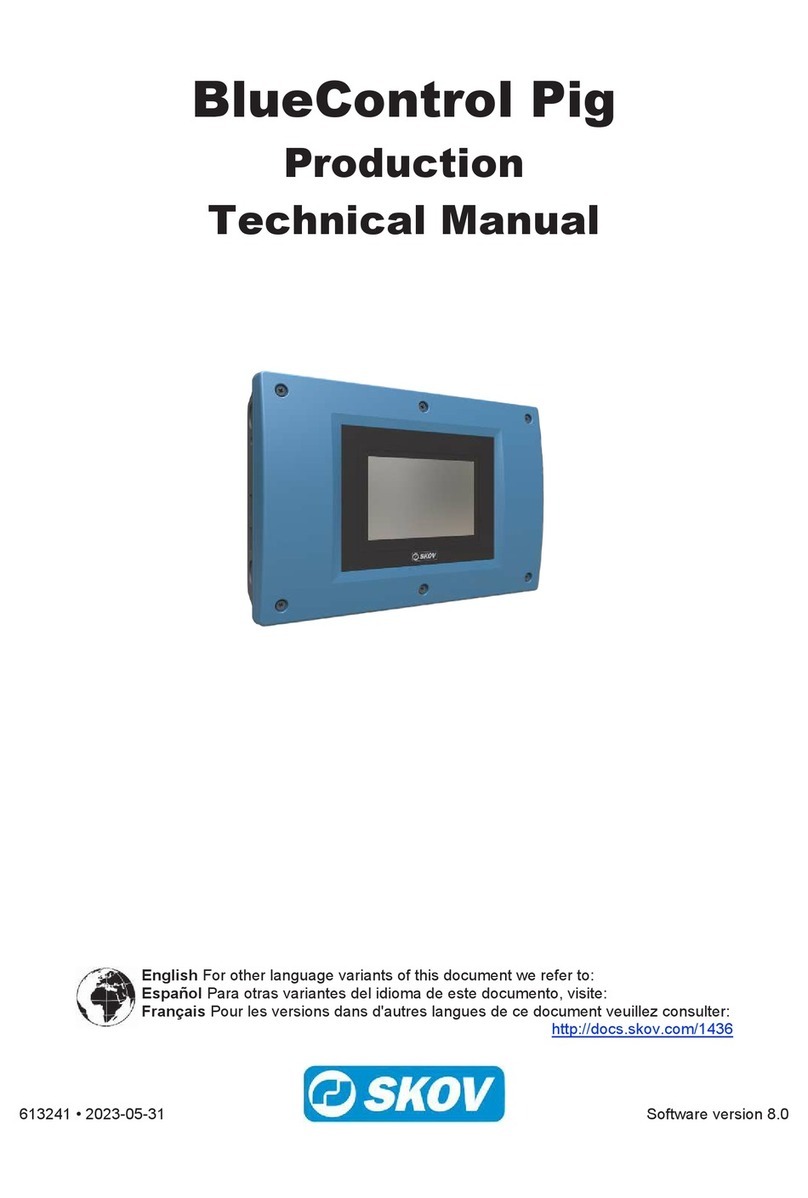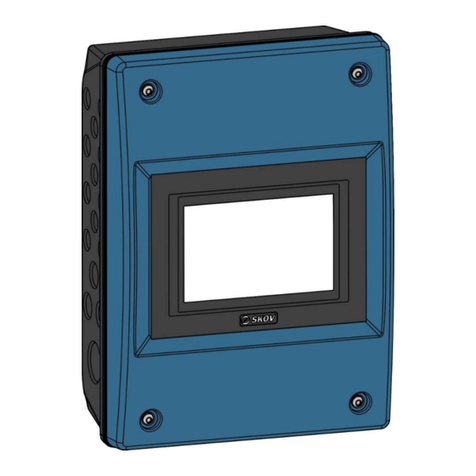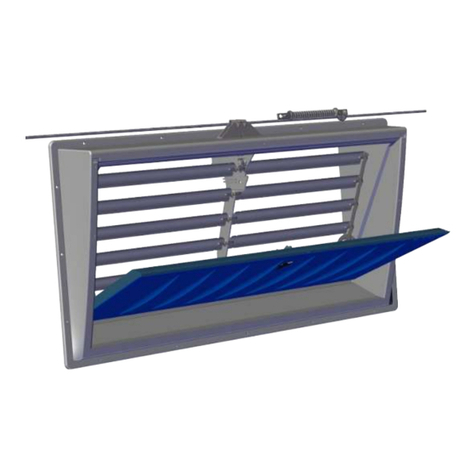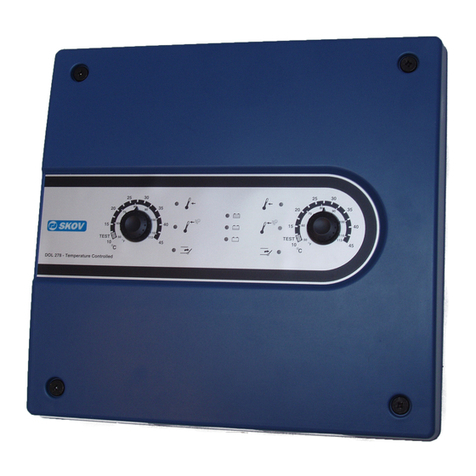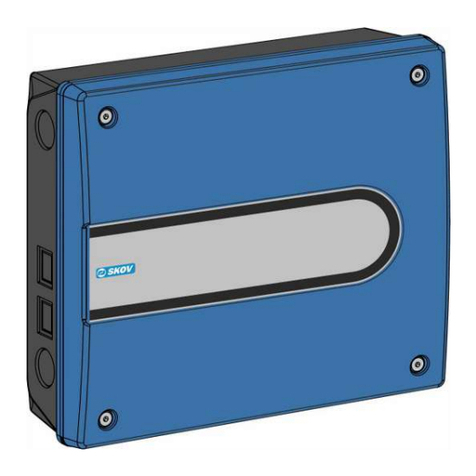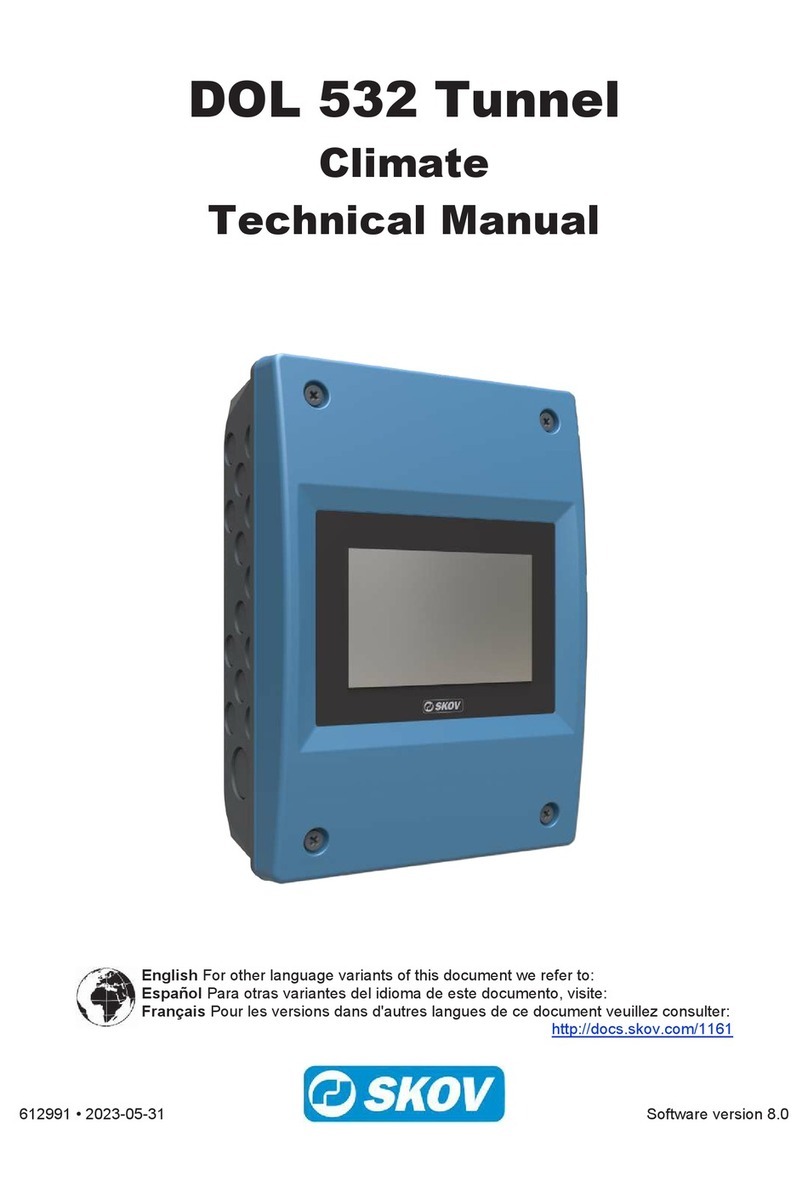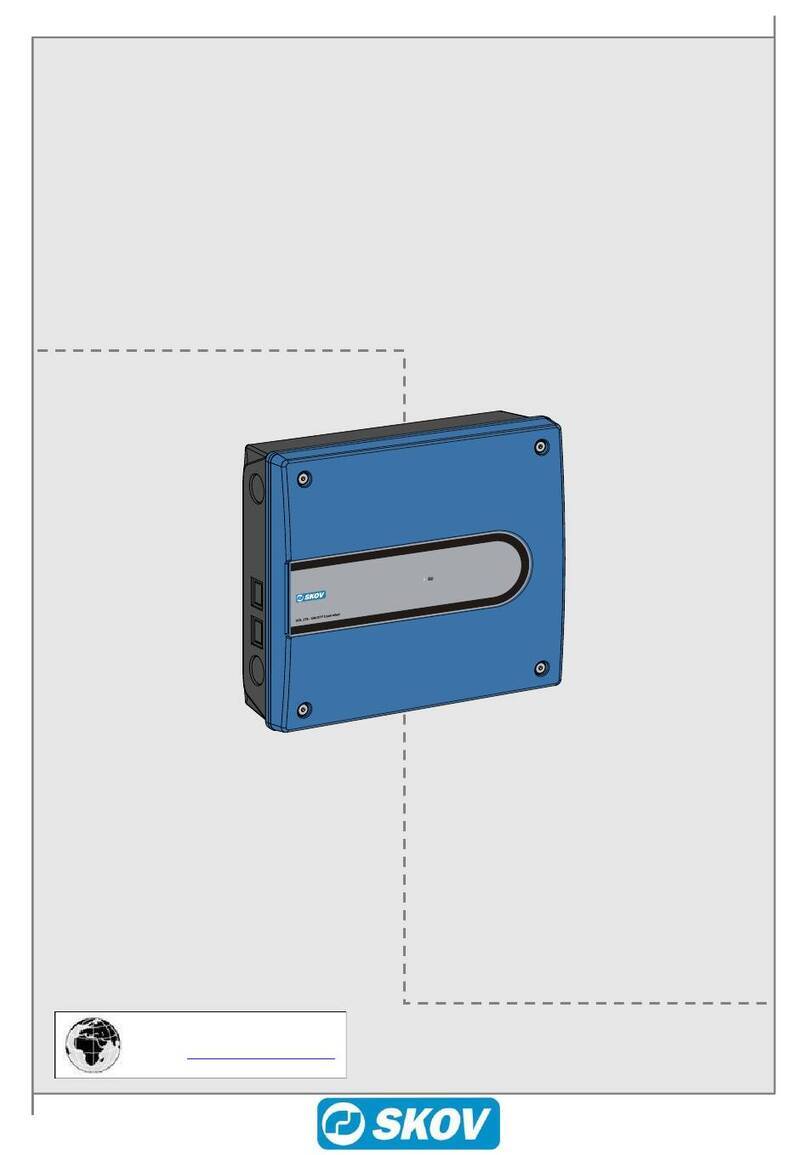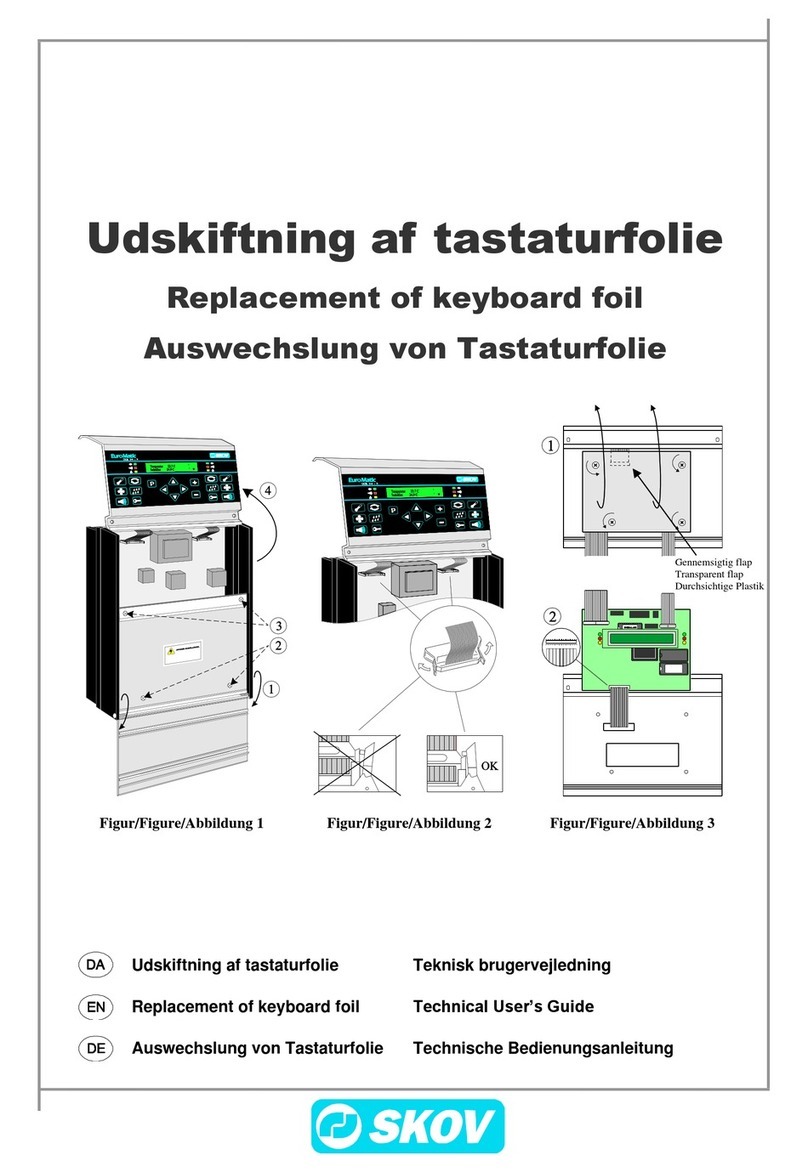DOL 43X cULus
Technical User Guide
1 Product survey ...............................................................................................................................................5
2 Mounting guide...............................................................................................................................................6
2.1 Mounting of house controller ................................................................................................... 6
3 Installation guide ............................................................................................................................................7
3.1 Electrical connection................................................................................................................. 7
3.1.1 Connection of cables ................................................................................................................... 7
3.2 Positioning of jumper ................................................................................................................ 7
3.3 Setting CAN address ................................................................................................................. 8
3.4 Setting CAN termination jumpers ............................................................................................9
3.5 Setting CAN protocol jumper.................................................................................................. 10
3.6 Overview of connection terminals ......................................................................................... 11
3.6.1 Power supply (-K1.1) ................................................................................................................. 11
3.6.2 Main module (-K1.2) .................................................................................................................. 11
3.6.3 I/O module (-K1.3) ..................................................................................................................... 11
3.6.4 Loop modules (-K1.5) and (-K1.6) ............................................................................................. 11
3.6.5 Power supply (K1.7)................................................................................................................... 11
3.7 Supply voltage for I/O module / main module....................................................................... 12
4 Technical data...............................................................................................................................................13
4.1 Dimensioned sketch ................................................................................................................ 15