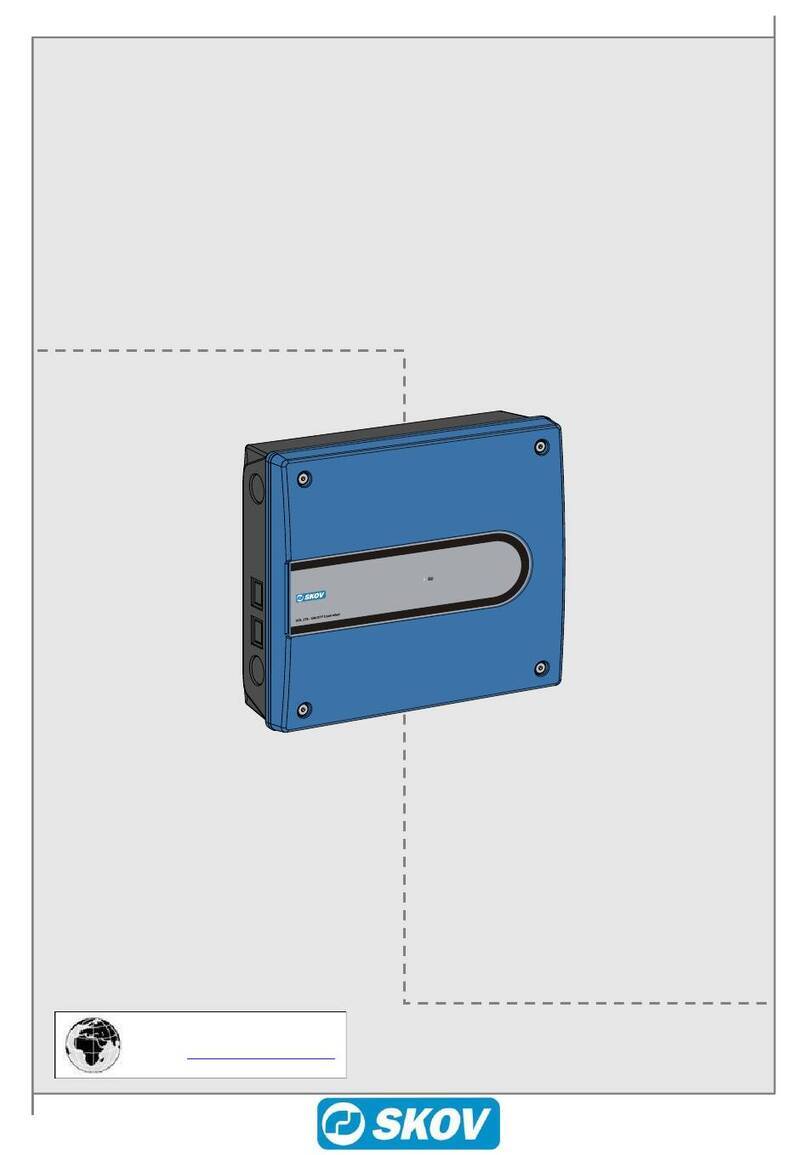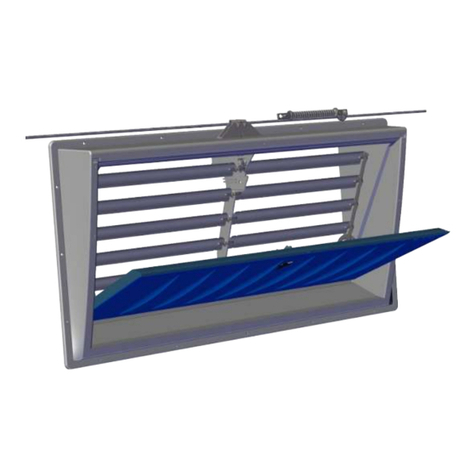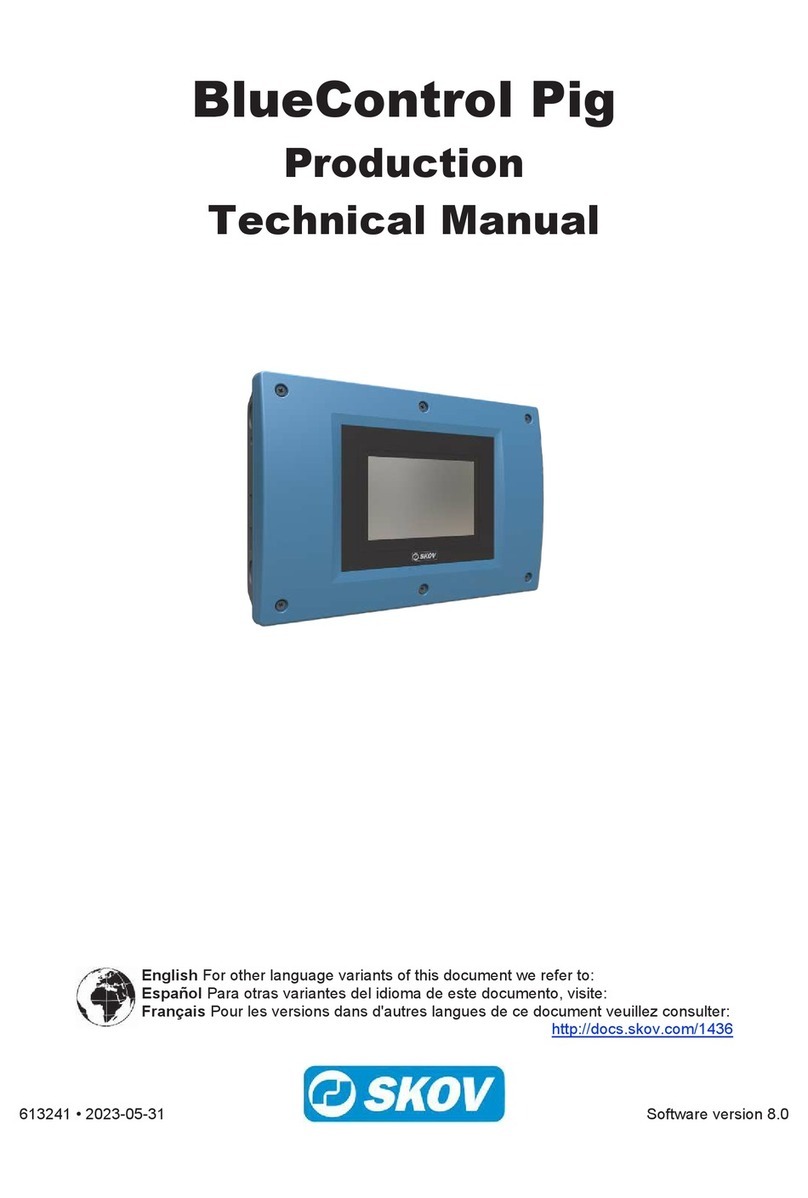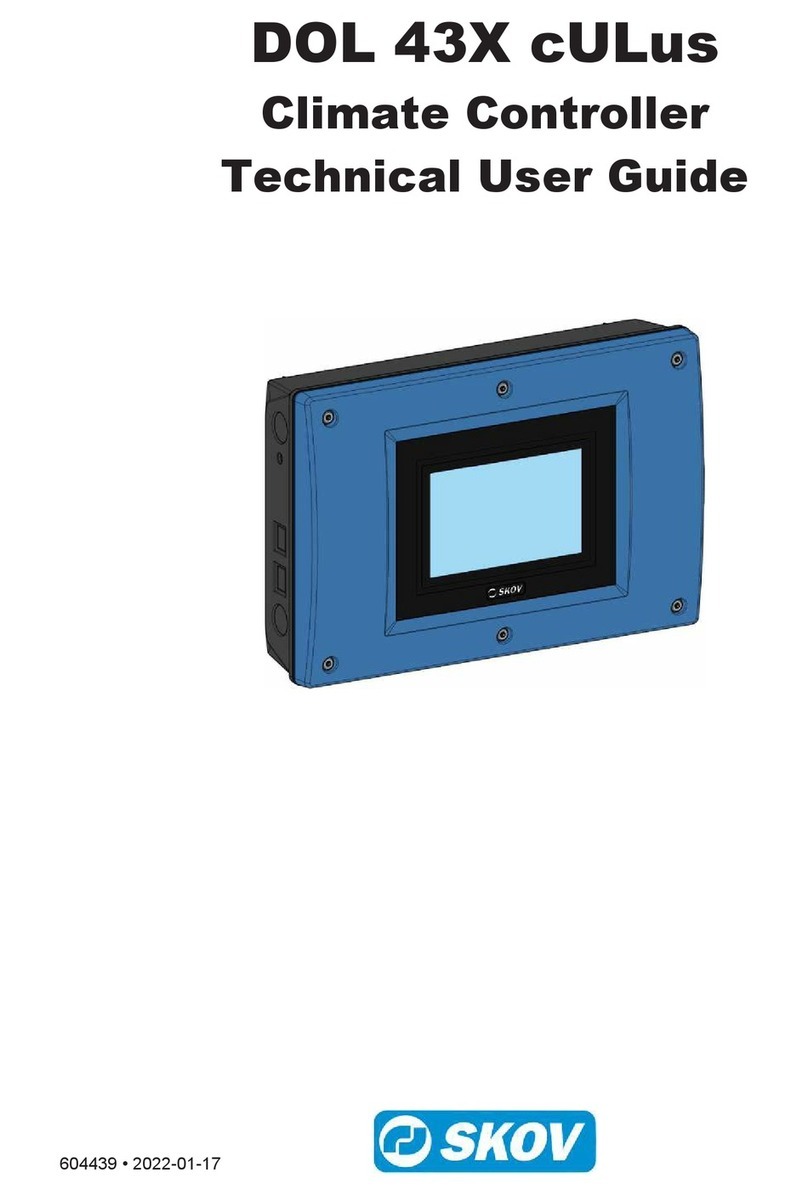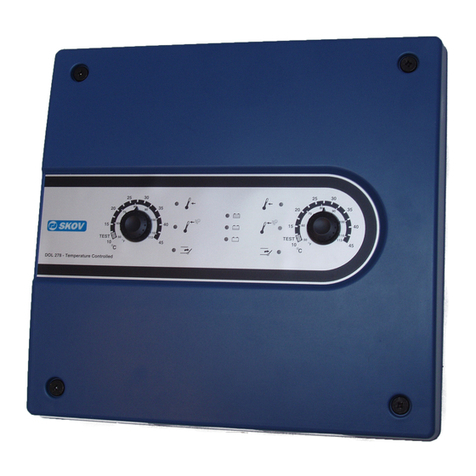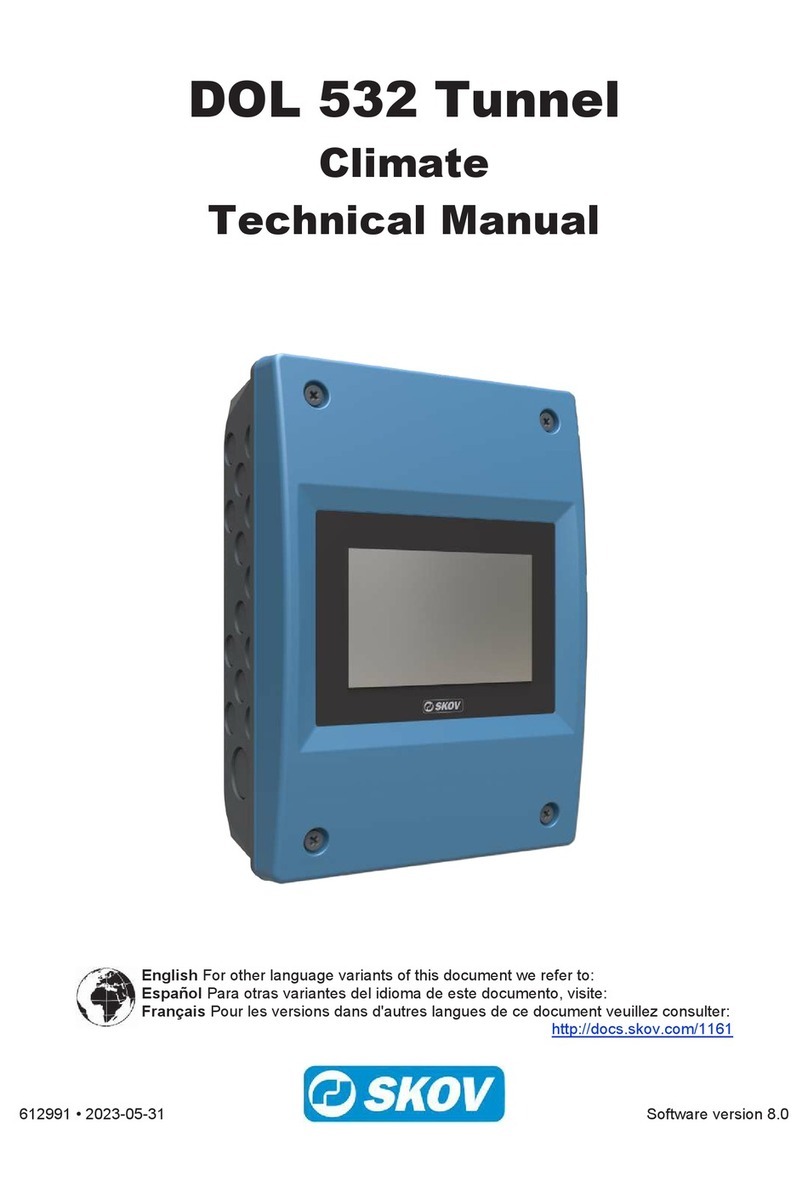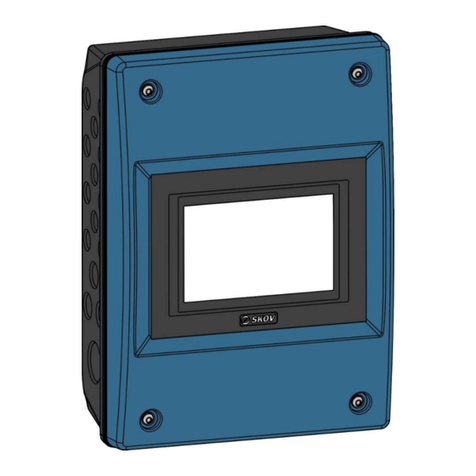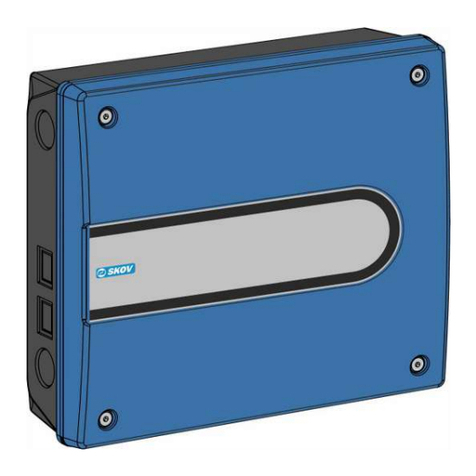DANSK
Udskiftning af tastaturfolie
1) Afbryd strømmen til compute-
ren
2) Åbn klappen og afmonter be-
skyttelsespladen indenfor (fig.
1, pkt. 2+3)
3) Løsn panelet og løft dette op
(fig. 1, pkt. 4)
4) Løsn fladkabelstikkene ved at
åbne vingerne i siden (fig. 2)
5) Aftag panelet og læg det med
fronten nedad på et blødt under-
lag
6) Afmonter printet ved at løsne de
4 skruer.
NB: Det er vigtigt at alle 4
skruer løsnes lidt efter lidt, da
gevindet ellers kan ødelægges.
(fig. 3, pkt. 1)
7) Når skruerne er løsnet, fjernes
printet forsigtigt fra panelet, og
fladkablet til tastaturet under
panelet trækkes ud (fig. 3, pkt.
2)
8) Fjern det gamle tastaturfolie
ved at løsne folien i et hjørne
9) Påklæb det nye tastaturfolie og
monter fladkablet igen (fig. 3,
pkt. 2)
10) Når fladkablet er monteret i
soklen, påføres silikonefedt på
begge sider af fladkablet
11) Monter printet igen med de 4
skruer
12) Bøj den gennemsigtige flap op
og sæt den på kanten af CPU-
modulpladen med et stykke tape
(fig. 3, pkt. 1)
13) Monter panelet igen i modsatte
rækkefølge
14) Tilslut strømmen til computeren
NB: Afmontering af CPU-modulet
kan være anderledes ved andre pane-
ler.
ENGLISH
Replacement of keyboard
foil
1) Disconnect power to the com-
puter
2) Open the flap and dismount the
protective shield inside (fig. 1,
item 2+3)
3) Loosen the panel and lift it up
(fig. 1, item 4)
4) Loosen the flat cable plugs by
opening the wings in the side
(fig. 2)
5) Remove the panel and place it
front down on a soft pad
6) Dismantle the print by loose-
ning the four screws. NB: It is
important that all four screws be
loosened gradually to avoid da-
maging the thread (fig. 3, item
1)
7) After loosening the screws, ca-
refully remove the print from
the panel and draw out the flat
cable for the keyboard under the
panel (fig. 3, item 2)
8) Remove the old keyboard foil
by loosening the foil in a corner
9) Affix the new keyboard foil and
mount the flat cable again (fig.
3, item 2)
10) When the flat cable is mounted
in the socket, apply silicone
grease on both sides of the flat
cable
11) Mount the print again by means
of the four screws
12) Bend up the transparent flap
and place it on the edge of the
CPU module plate with tape
(fig. 3, item 1)
13) Mount the panel again in re-
verse order
14) Connect power to the computer
NB: Dismantling of the CPU module
may be different by other panels.
DEUTSCH
Auswechslung von Tastatur-
folie
1) Den Strom zum Computer ab-
schalten
2) Die Klappe öffnen und das in-
wendige Abdeckblech abmon-
tieren (Abb. 1, Punkt 2+3)
3) Das Panel lockern und aufheben
(Abb. 1, Punkt 4)
4) Die Flachkabelstecker durch
Öffnung der Flügel in der Seite
lockern (Abb. 2)
5) Das Panel abnehmen und auf
eine weiche Unterlage mit der
Front nach unten platzieren
6) Die Platine durch Lockerung
der 4 Schrauben abmontieren.
NB: Es ist wichtig, dass alle 4
Schrauben nach und nach gelo-
ckert werden, um das Gewinde
nicht zu beschädigen (Abb. 3,
Punkt 1)
7) Wenn die Schrauben gelockert
sind, vorsichtig die Platine vom
Panel entfernen, und das Flach-
kabel für die Tastatur unter das
Panel ausziehen (Abb. 3, Punkt 2)
8) Die alte Tastaturfolie durch
Lockerung der Folie in einer
Ecke entfernen
9) Die neue Tastaturfolie aufkle-
ben und das Flachkabel wieder
montieren (Abb. 3, Punkt 2)
10) Wenn das Flachkabel im Sockel
montiert ist, Silikonfett auf
beide Seiten des Flachkabels
auftragen
11) Die Platine mit den 4 Schrauben
wieder montieren
12) Die durchsichtige Plastik hinauf
biegen und auf die Kante der
CPU-Modulplatte mit Tape be-
festigen (Abb. 3, Punkt 1)
13) Das Panel wieder in umgekehr-
ter Reihenfolge montieren
14) Den Strom zum Computer ein-
schalten
NB: Die Abmontierung der CPU-
Modulplatte kann bei andere Panels
verschieden sein.