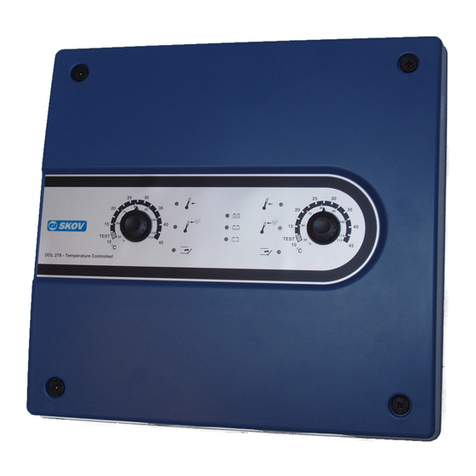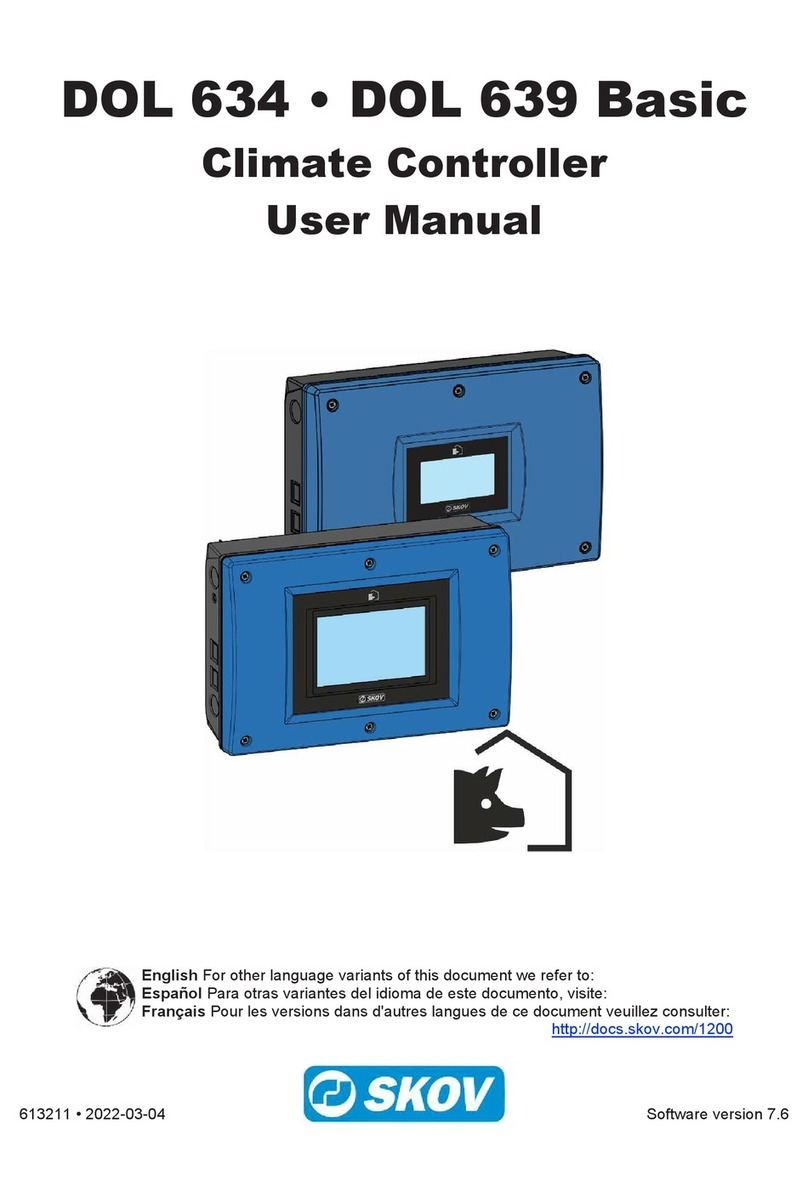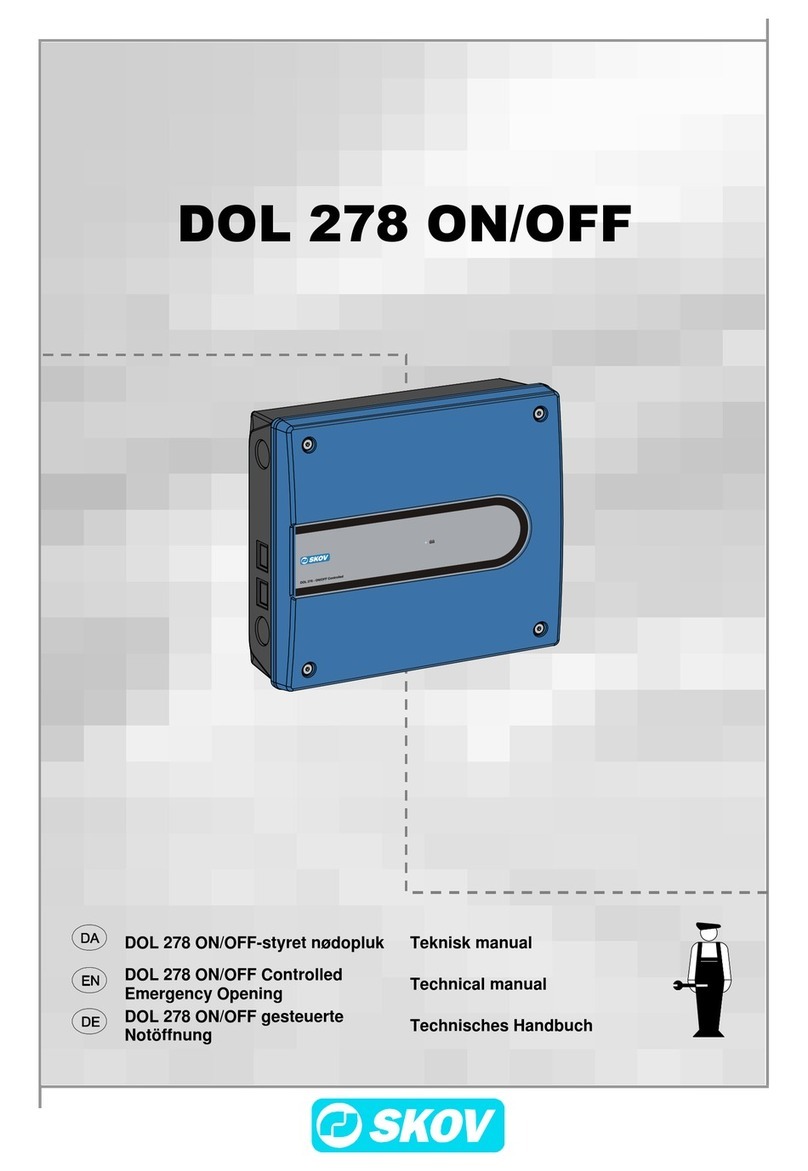CONTENTS PAGE
01.02.99 DOL 78CT MANUAL
1
Contents
1. PRODUCT DESCRIPTION..................................................................................................................................2
1.1 THE DOCUMENTATION CONSISTS OF THE FOLLOWING............................................................................................2
2. FUNCTIONS..........................................................................................................................................................3
2.1 BATTERY MONITORING........................................................................................................................................4
2.2 SPECIAL ! EXTENSION OF THE 24V SUPPLY CAPACITY ..........................................................................................4
3. OPERATION.........................................................................................................................................................5
3.1 DAILY OPERATION...............................................................................................................................................5
3.2 WEEKLY TEST.....................................................................................................................................................5
3.3 MAINTENANCE...................................................................................................................................................6
3.3.1 Battery capacity check...............................................................................................................................6
4. INSTALLATION ...................................................................................................................................................7
4.1 ASSEMBLY OF MECHANICAL PARTS.......................................................................................................................7
4.1.1 Opening the DOL 78CT Emergency opening unit.......................................................................................7
4.1.2 Installation of DOL 78CT Emergency opening unit....................................................................................7
4.1.3 Installation of battery in DOL 78CT ..........................................................................................................8
4.1.4 Installation of TEST mains switch..............................................................................................................9
4.1.5 Installation of temperature sensor in the house ..........................................................................................9
4.1.6 Connection of DOL 78CT Emergency Opening and DOL 36CT Climate Computer....................................9
4.1.7 Connection of DOL 78CT Emergency Opening, AR-module and DOL 36CT Climate Computer..............10
4.1.8 Special ! Installation of Extension module and DOL 78M........................................................................11
4.1.9 Wiring diagram:.......................................................................................................................................12
4.2 ELECTRICAL INSTALLATION...............................................................................................................................13
4.2.1 Installation is carried out in the following order......................................................................................13
4.2.2 Setting of IN/OUT-module and AR-module in DOL 36CT climate computer.............................................14
4.2.3 Notes concerning the fig. 4.8 Basic electrical diagram. Connection of climate computer loop terminal
strip..................................................................................................................................................................16
4.3 LIMITATIONS ....................................................................................................................................................16
5. SERVICE .............................................................................................................................................................21
5.1 TROUBLE SHOOTING.........................................................................................................................................21
5.1.1 Table for DOL 12 temperature sensor check.............................................................................................21
5.2 SPARE PARTS .....................................................................................................................................................22
6. TECHNICAL DATA...........................................................................................................................................23