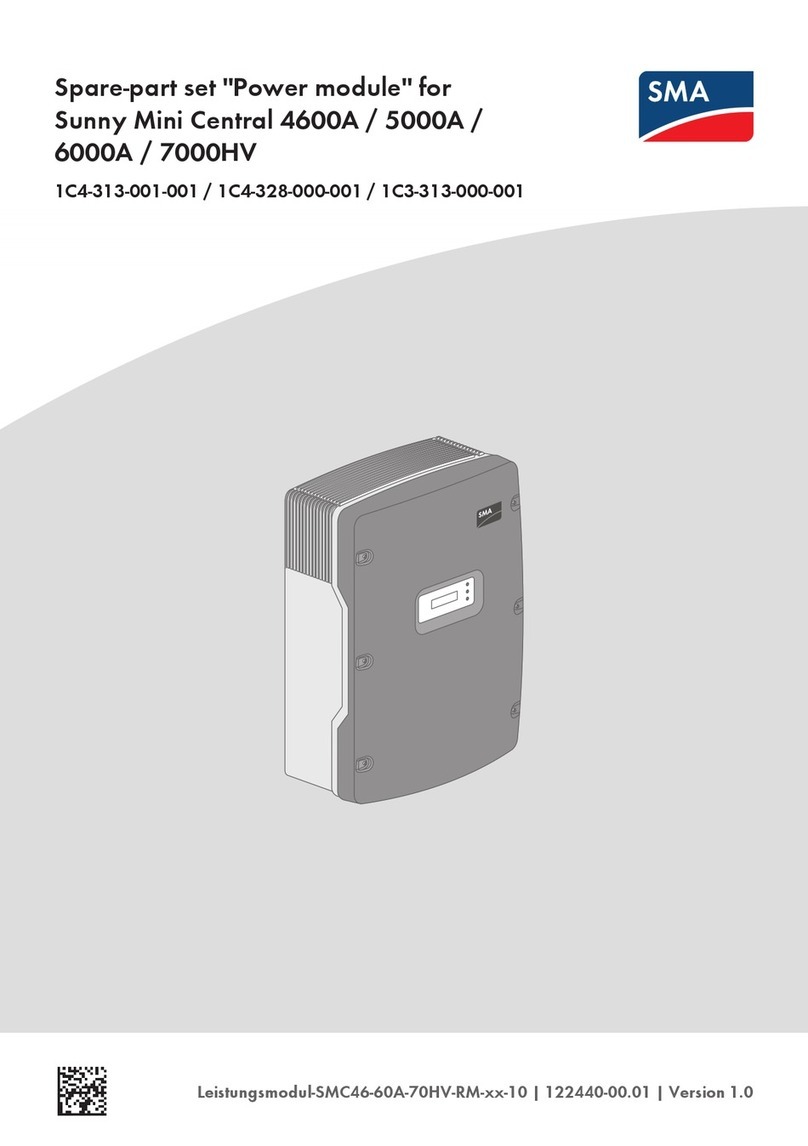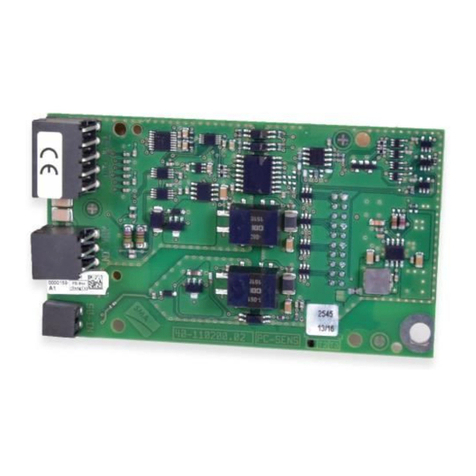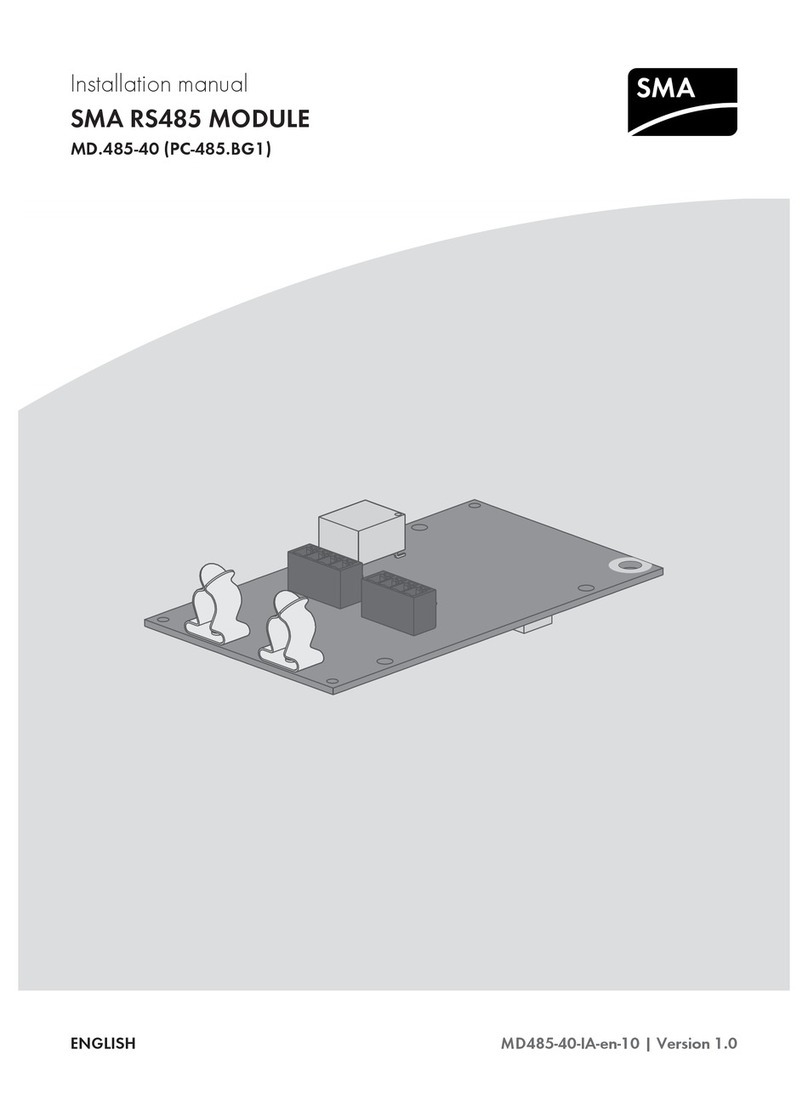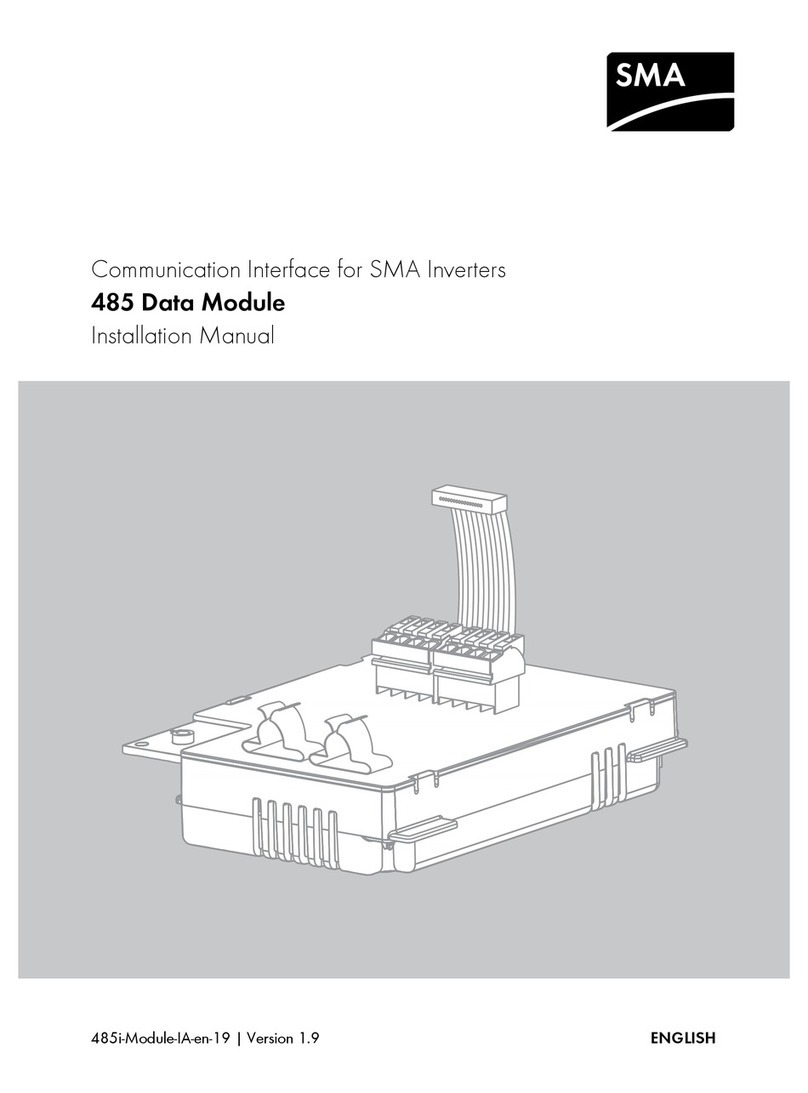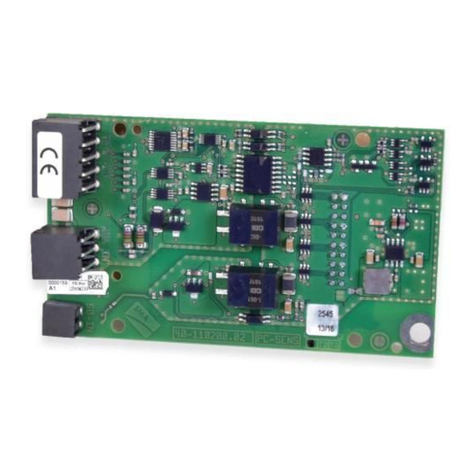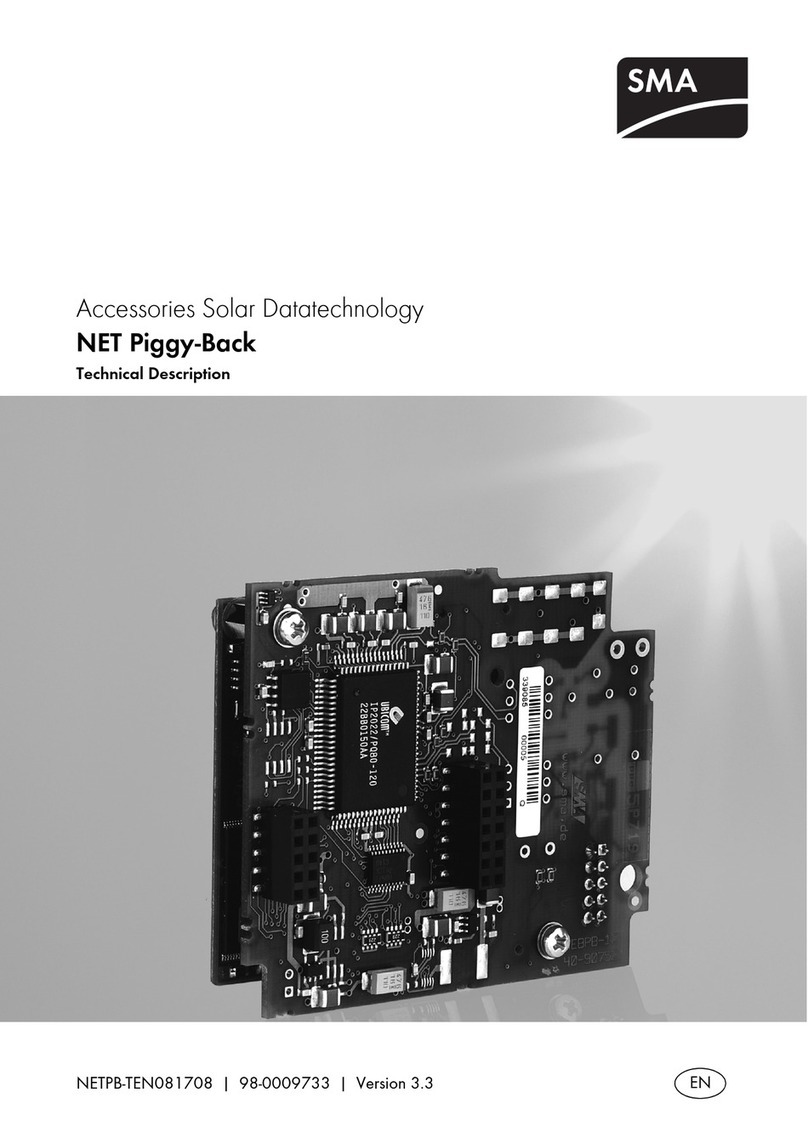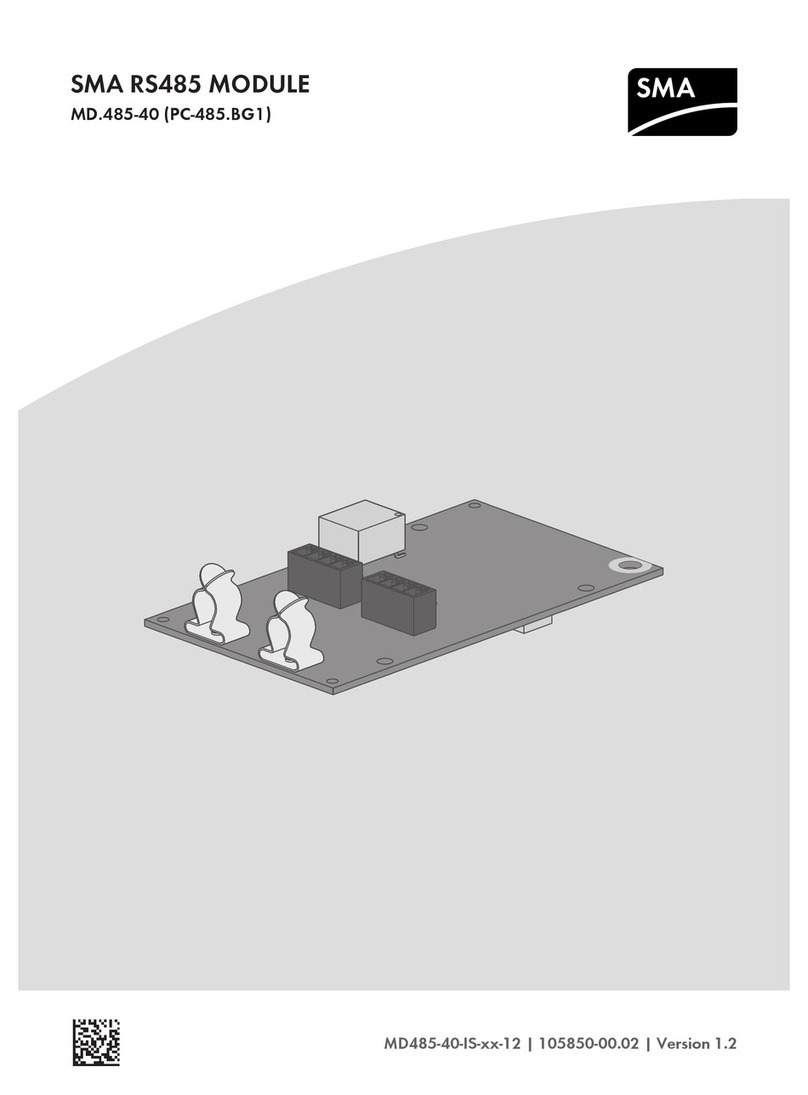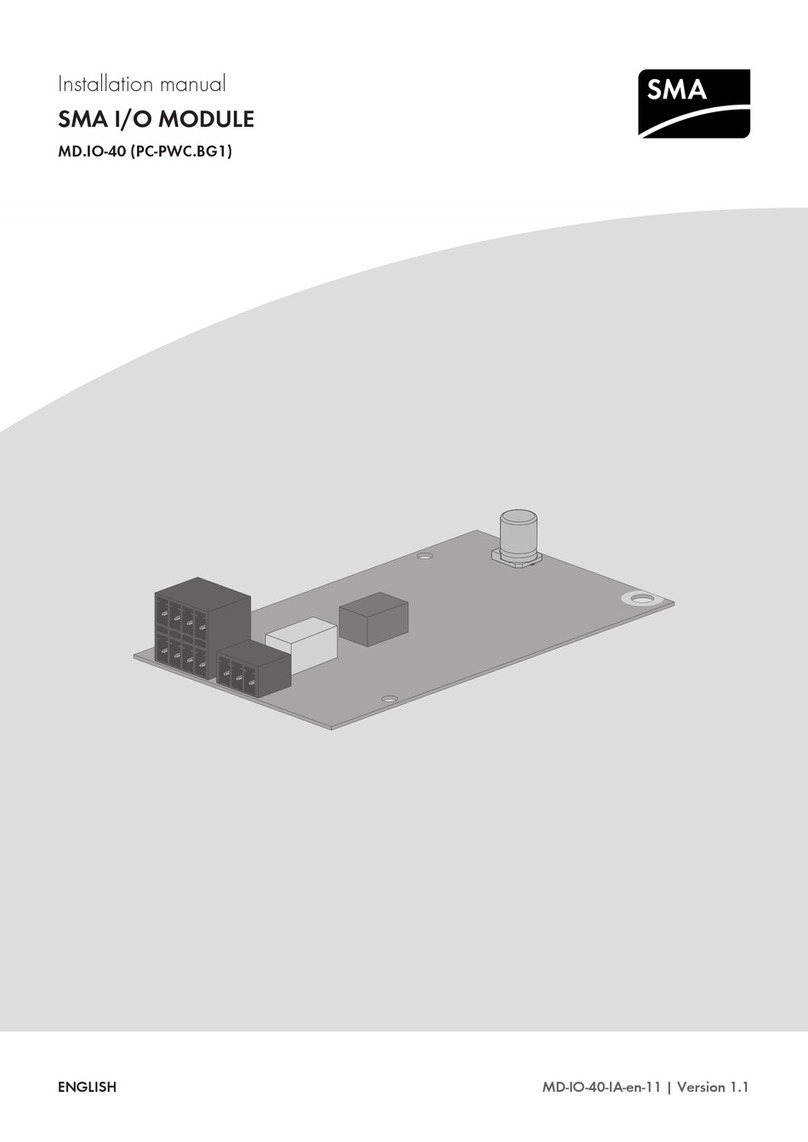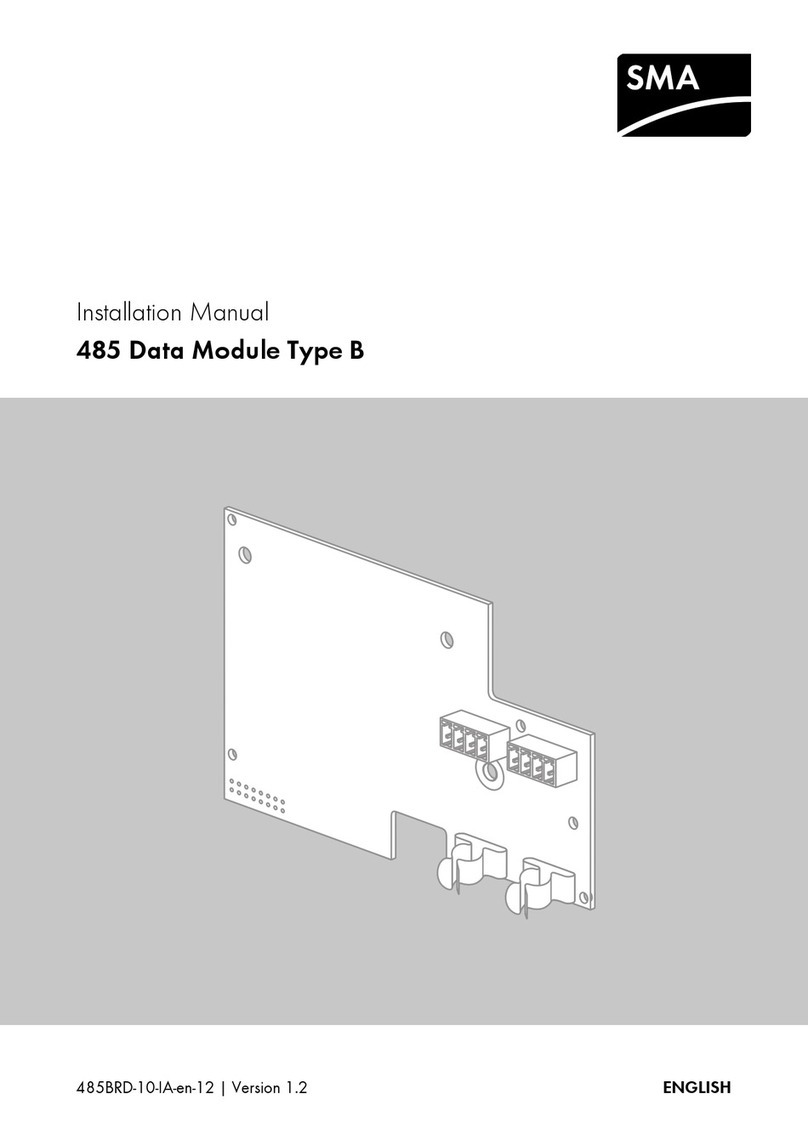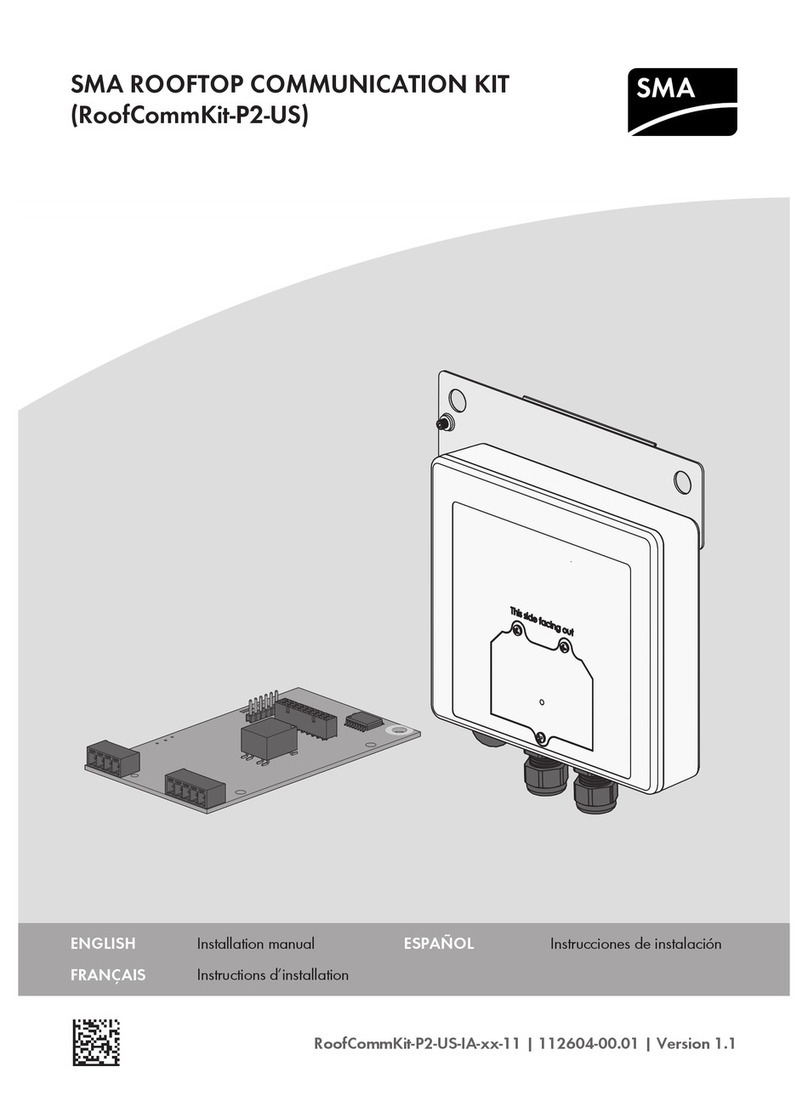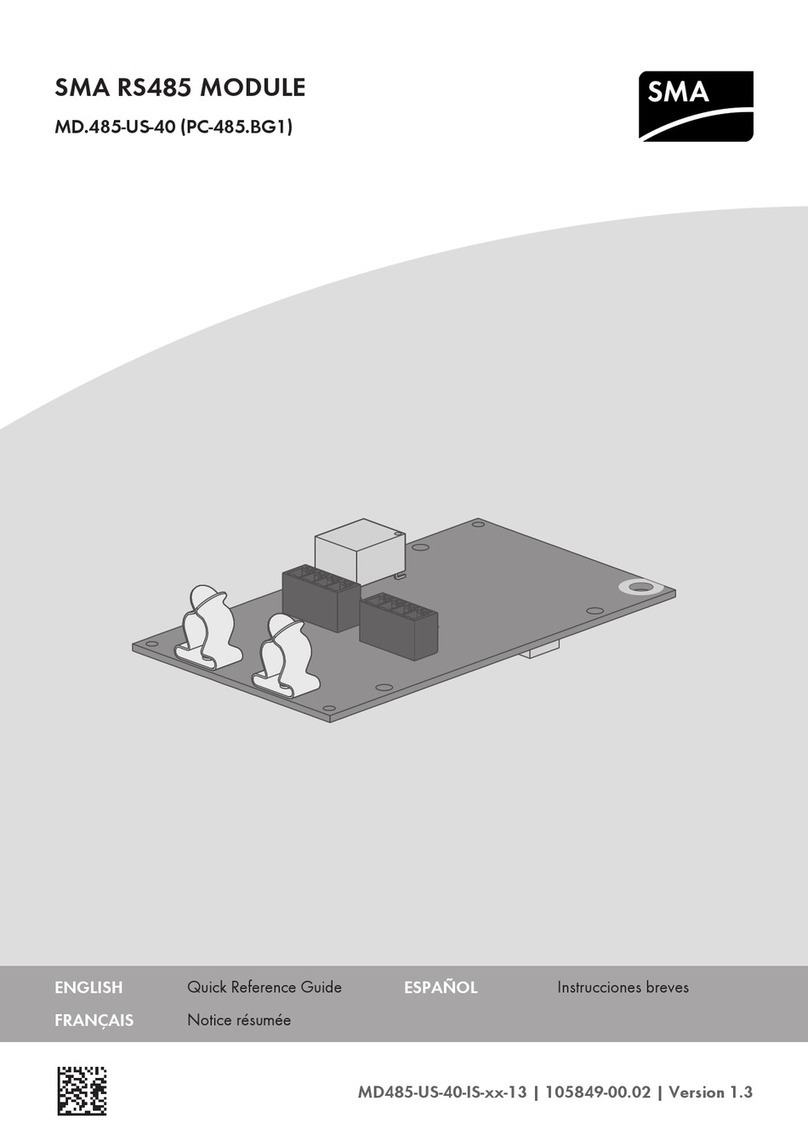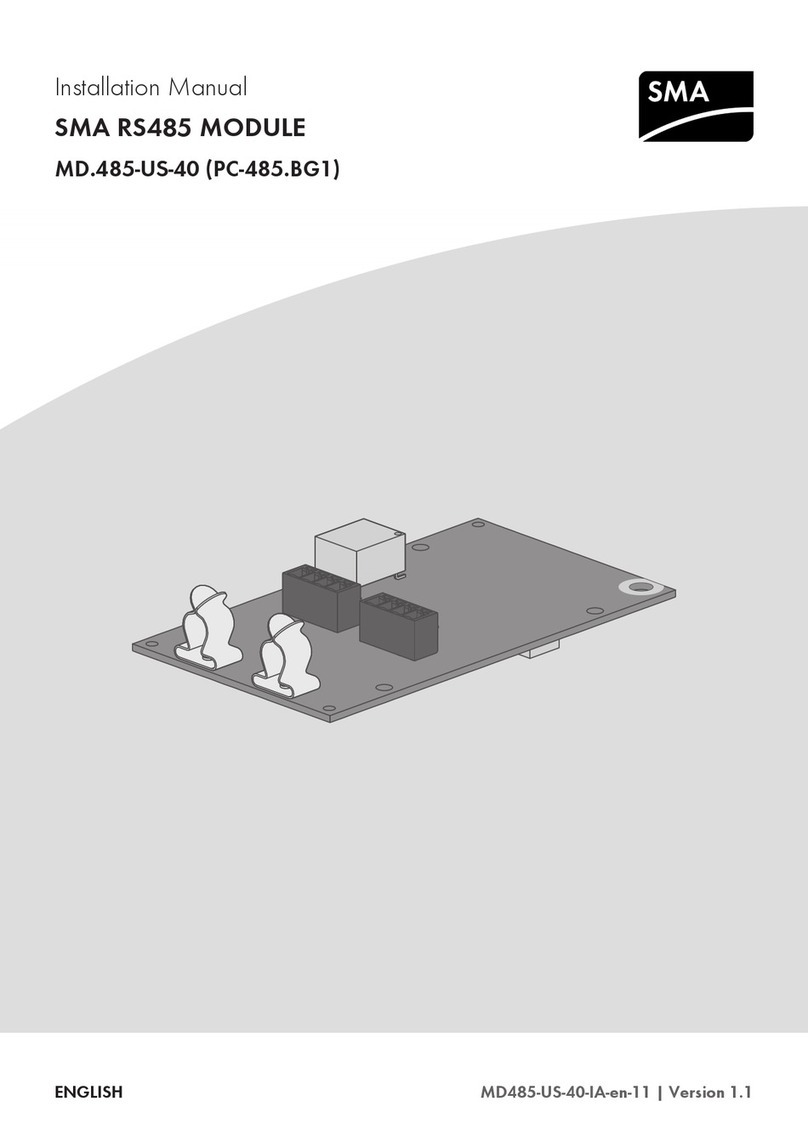SMA Solar Technology AG Table of Contents
Installation Manual SWDM-SI-IA-en-10 3
Table of Contents
1 Information on this Document. . . . . . . . . . . . . . . . . . . . . . . . . . . 4
2 Safety . . . . . . . . . . . . . . . . . . . . . . . . . . . . . . . . . . . . . . . . . . . . . . 6
2.1 Intended Use . . . . . . . . . . . . . . . . . . . . . . . . . . . . . . . . . . . . . . . . . . . . 6
2.2 Supported Products . . . . . . . . . . . . . . . . . . . . . . . . . . . . . . . . . . . . . . . 6
2.3 Skills of Qualified Persons . . . . . . . . . . . . . . . . . . . . . . . . . . . . . . . . . . 7
2.4 Safety Precautions . . . . . . . . . . . . . . . . . . . . . . . . . . . . . . . . . . . . . . . . 7
3 Scope of Delivery . . . . . . . . . . . . . . . . . . . . . . . . . . . . . . . . . . . . . 8
4 Product Description . . . . . . . . . . . . . . . . . . . . . . . . . . . . . . . . . . . 9
4.1 Speedwire Data Module. . . . . . . . . . . . . . . . . . . . . . . . . . . . . . . . . . . 9
4.2 Type Label . . . . . . . . . . . . . . . . . . . . . . . . . . . . . . . . . . . . . . . . . . . . . 11
5 Connection . . . . . . . . . . . . . . . . . . . . . . . . . . . . . . . . . . . . . . . . . 12
5.1 Connection Area of the Sunny Island . . . . . . . . . . . . . . . . . . . . . . . . 12
5.2 Cable Requirements and Information on Cable Routing . . . . . . . . . . 13
5.3 Installing the Speedwire Data Module . . . . . . . . . . . . . . . . . . . . . . . 14
5.4 Connecting the Speedwire Data Module . . . . . . . . . . . . . . . . . . . . . 15
5.5 Commissioning the PV System . . . . . . . . . . . . . . . . . . . . . . . . . . . . . . 16
5.6 PV System Management with Sunny Explorer. . . . . . . . . . . . . . . . . . 16
5.6.1 Functions in Sunny Explorer . . . . . . . . . . . . . . . . . . . . . . . . . . . . . . . 16
5.6.2 Connection to Sunny Explorer . . . . . . . . . . . . . . . . . . . . . . . . . . . . . 17
5.6.3 Reading Off the Firmware Version. . . . . . . . . . . . . . . . . . . . . . . . . . 17
5.6.4 Updating the Firmware . . . . . . . . . . . . . . . . . . . . . . . . . . . . . . . . . . 17
6 Troubleshooting . . . . . . . . . . . . . . . . . . . . . . . . . . . . . . . . . . . . . 18
7 Decommissioning . . . . . . . . . . . . . . . . . . . . . . . . . . . . . . . . . . . . 19
7.1 Disassembling the Speedwire Data Module . . . . . . . . . . . . . . . . . . . 19
7.2 Disposing of the Speedwire Data Module . . . . . . . . . . . . . . . . . . . . 20
8 Technical Data . . . . . . . . . . . . . . . . . . . . . . . . . . . . . . . . . . . . . . 21
9 Contact . . . . . . . . . . . . . . . . . . . . . . . . . . . . . . . . . . . . . . . . . . . . 22