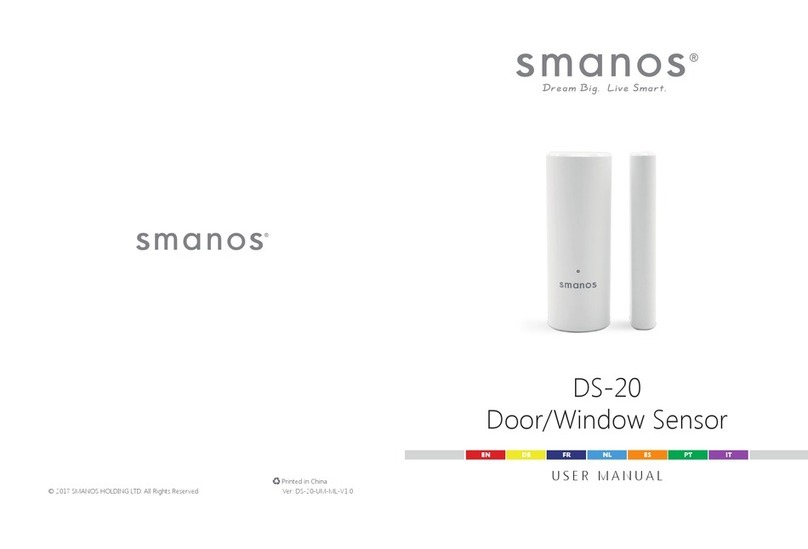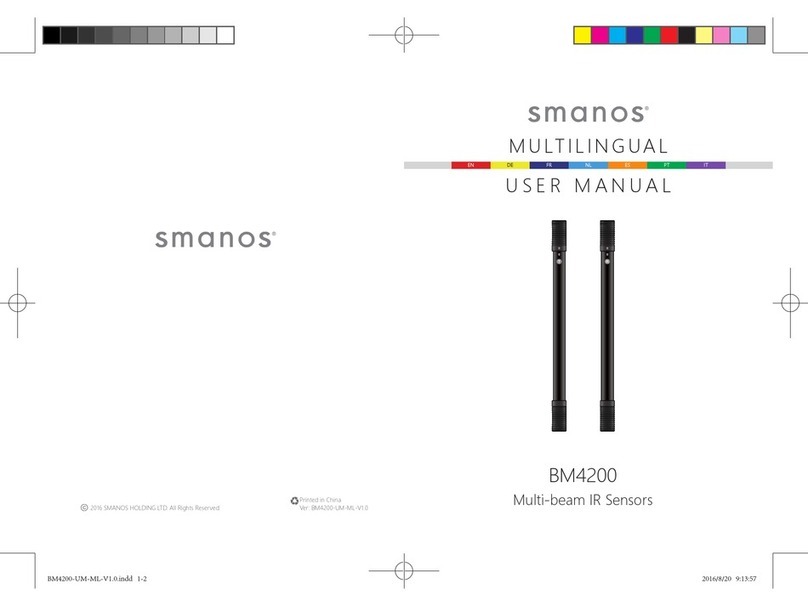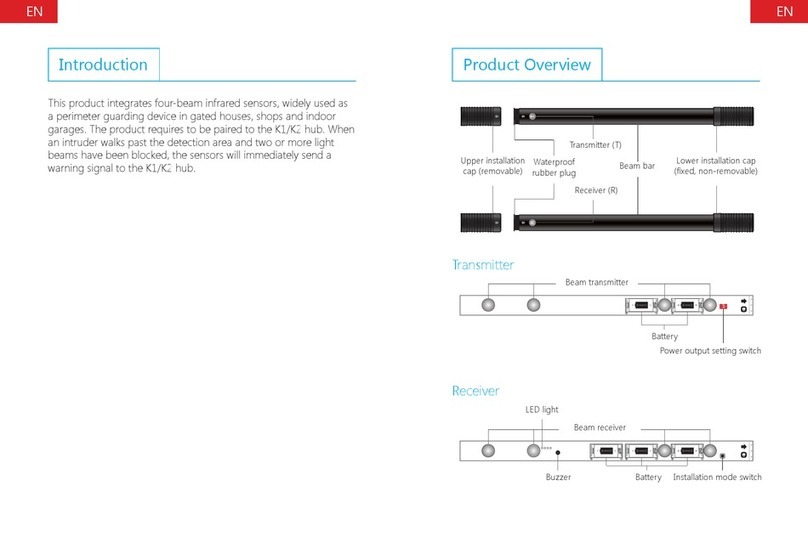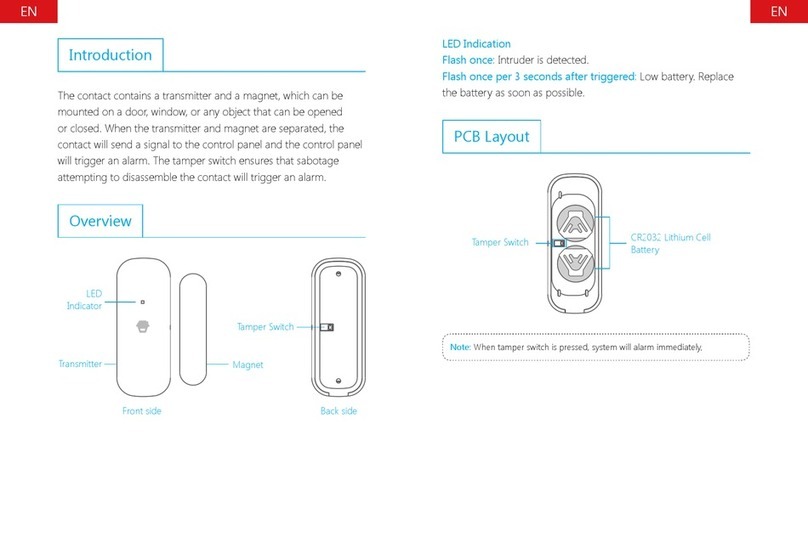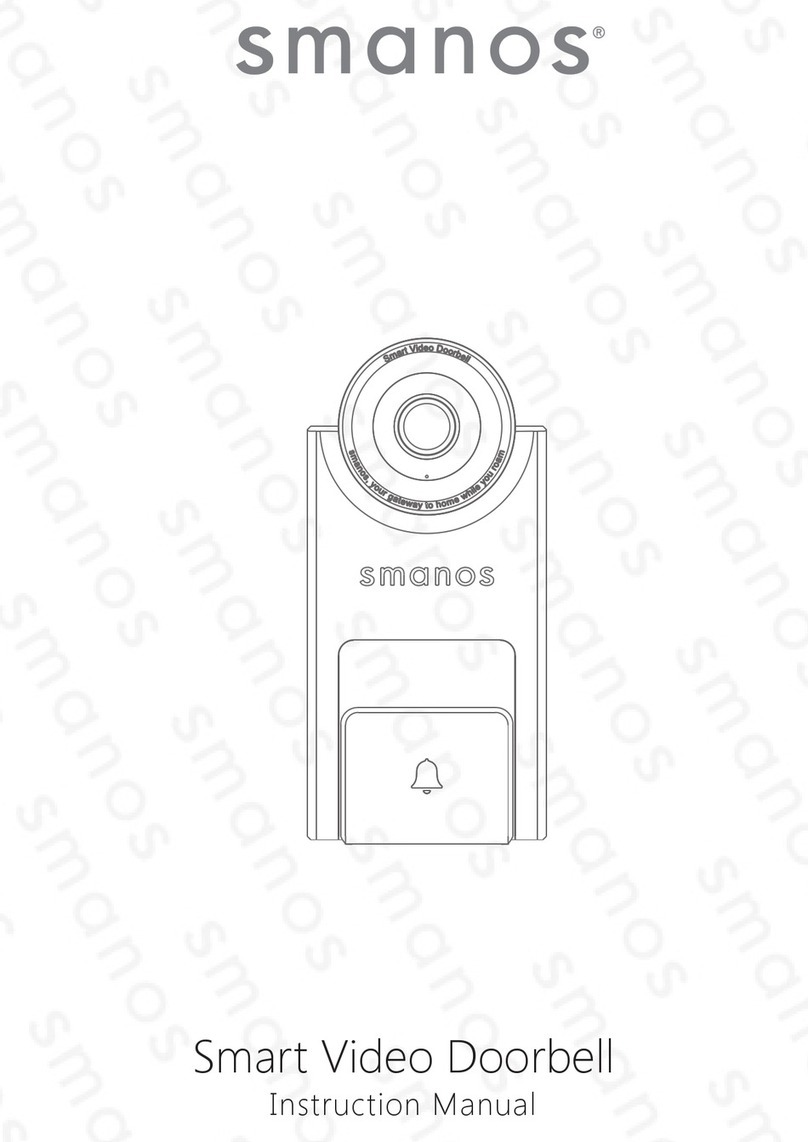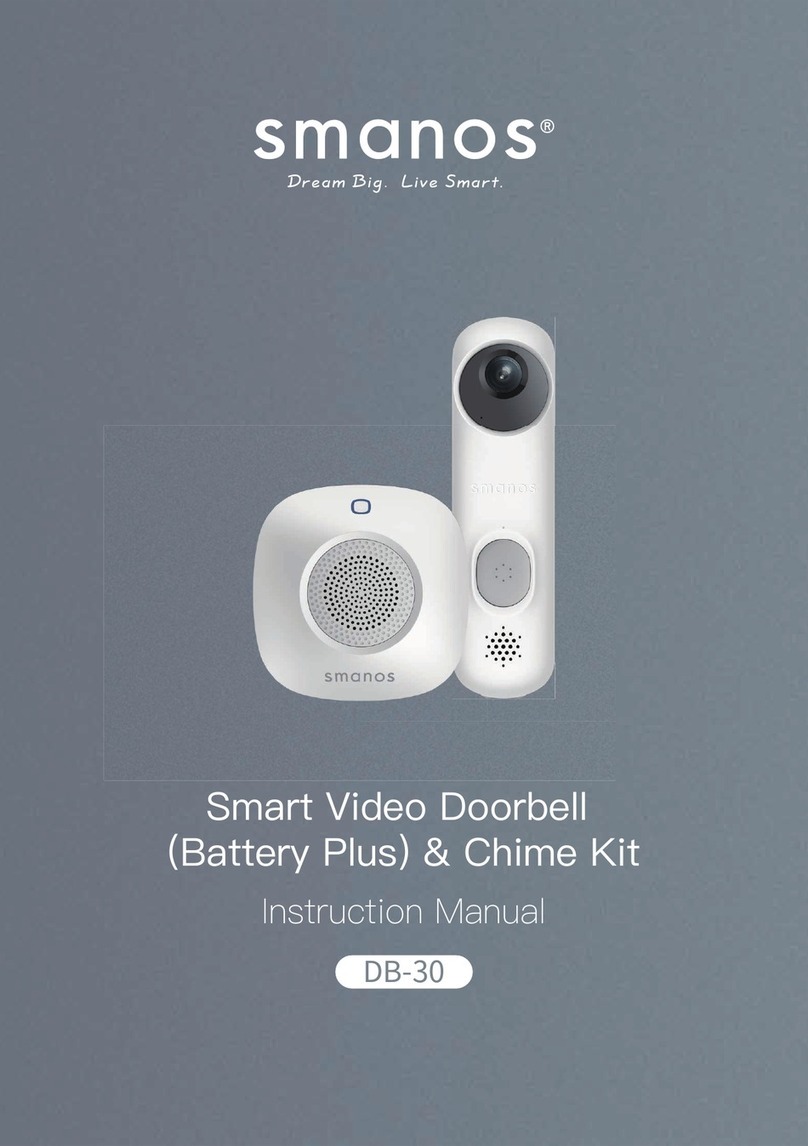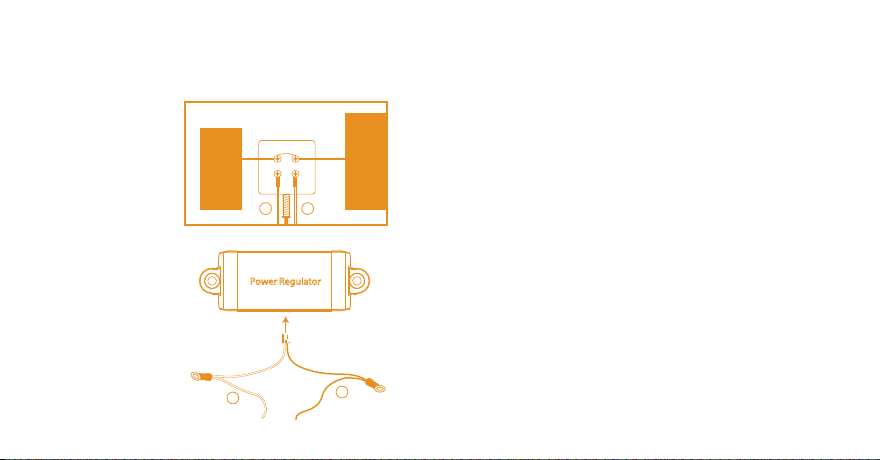Step 3: Replace your old bell button
IMPORTANT:
Remove your existing bell button.
Allow the doorbell wires to go through the wire hole and place the
video doorbell mounting bracket on the wall. Then install the
mounting bracket with the provided screws.
Wrap the wires around the terminals on the back of the video
doorbell. Please tighten the screws so that it won’t easily move after
mounting to the bracket. The arrangement of the wires does not
matter.
(Optional) If the wires are too short, attach the provided black wires
to the terminals on the back of the video doorbell and connect them
with your original wires via wire connectors. We provide two kinds of
wire connectors, please use the ones that suit your wiring condition
and make sure the wirings are not easily get watered for it will
influence the normal operation of the doorbell.
Confirm that power is disconnected to the internal chime.
Note: Do not place your video doorbell on the mounting bracket just yet.
3.
1.
2.
4.
-08-