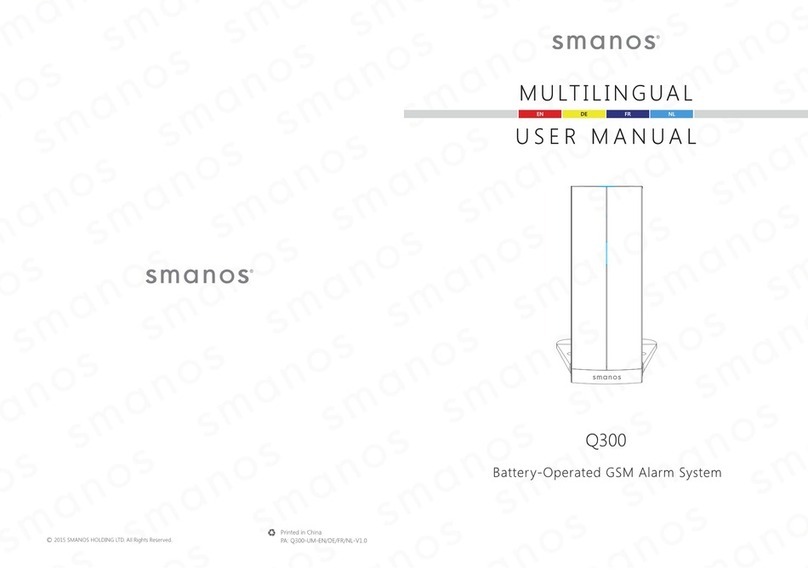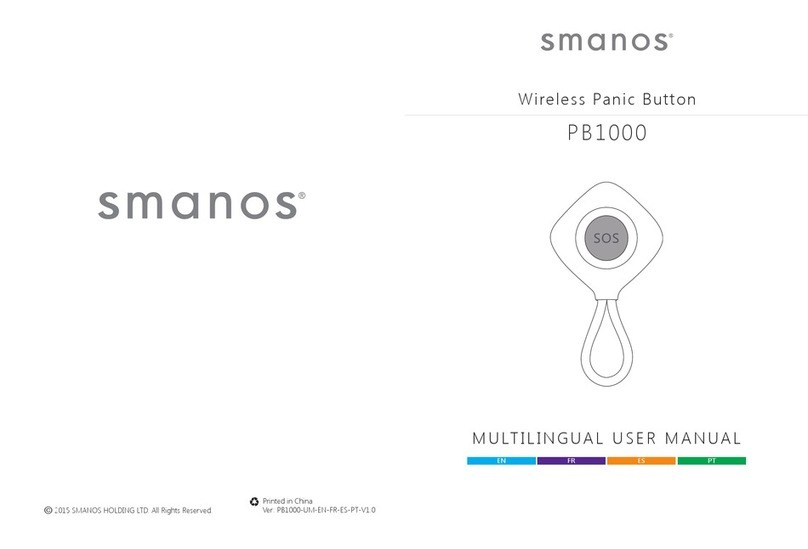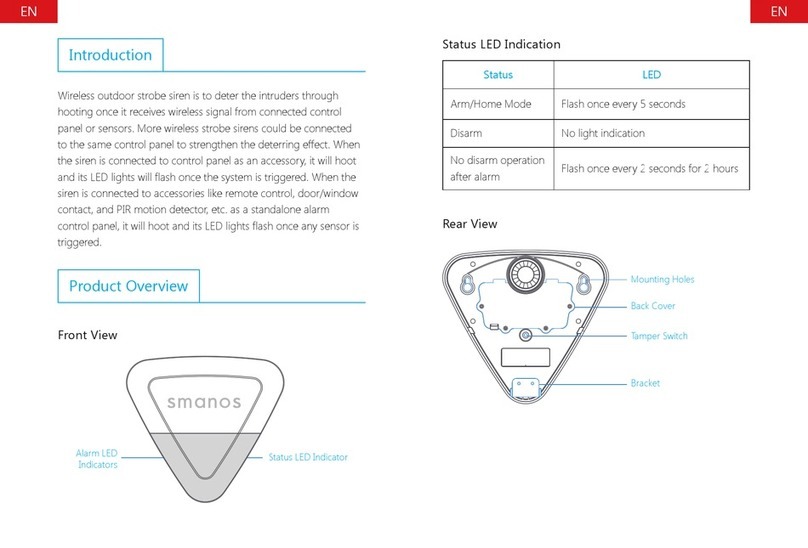ENEN
K1 Smart Hub Light Indicator Color Meanings
The different colors shown on the light indicator on the back of the K1 Hub
tell you the device’s current status. Here is a list of what each color or pattern
means:
Pattern Description Meaning
The indicator blinks in a white color Hub is booting up
The blue indicator blinks slowly
(once every 2 sec)
Hub is disconnected from a viable
WiFi network
The indicator shows a steady light Hub is connected with a viable WiFi
network
Red and blue blink alternately
Red, blue and green blink alternately Hub is in Accessory Pairing Mode
Red indicator System is armed
Blue indicator System is armed in Home Mode
Green indicator System is disarmed
Installation
;6ɑ
Step 1: Unlock the base from your
device.
make sure the “UP” arrow on the base
the provided screws or double sided
tape to install it properly (the green
“Level” is a good reference to keep
your device leveled).
base.
Recommended Placements
K1 Smart Hub:
Place your K1 Hub in an open area
that is located centrally to the whole
smart home system, and within line
of sight of your WiFi router.
DS-20 Door/Window Sensor:
closed and needs detection. There
are aligning marks on the sides of
sure the marks face each other and
within the range of 1 cm (0.4”).
KP-20 Security Keypad:
Place the Keypad near the entry of
your home that is convenient for
you to control the system on your
MD-20 Pet Friendly Motion
Sensor:
Place the sensor at a location that is
critical for home security at a height
the ground. Avoid facing swinging
objects, heat, window and door.
PET-FRIENDLY
MOTION SENSOR