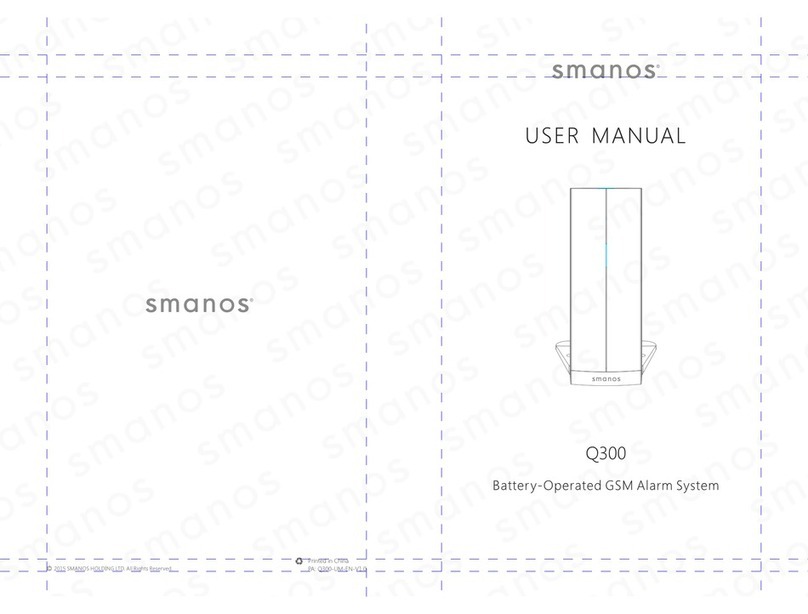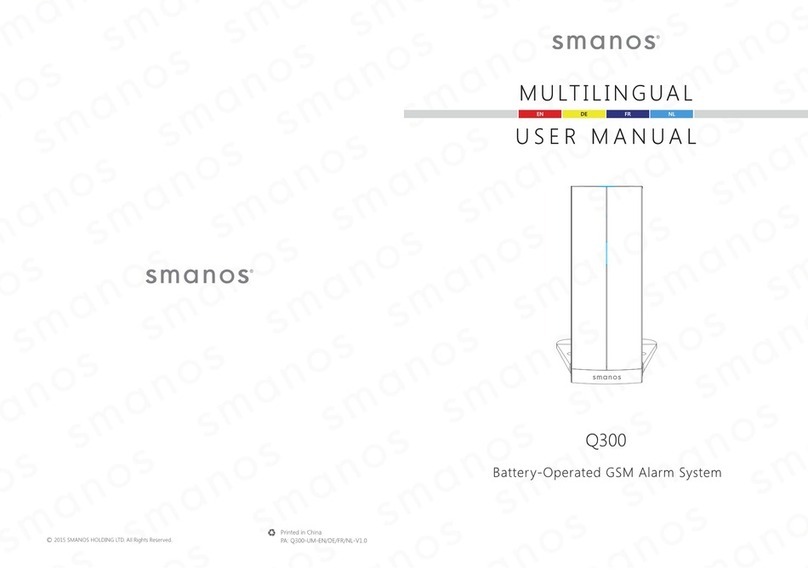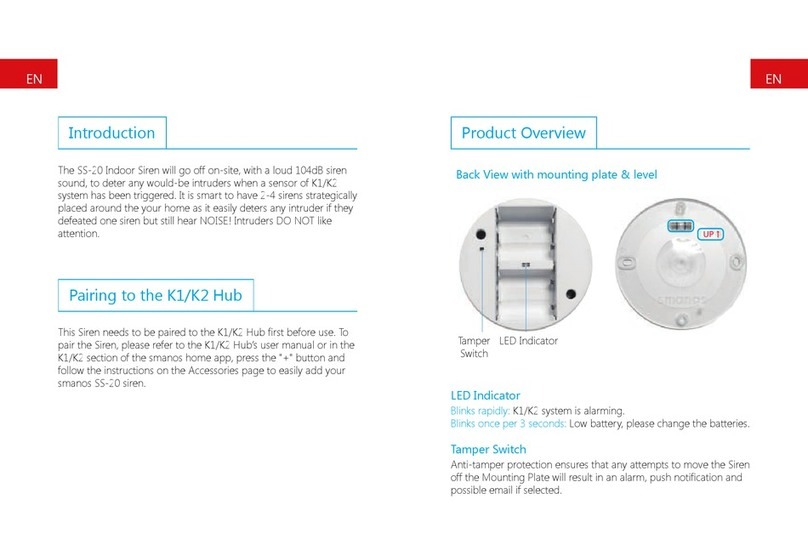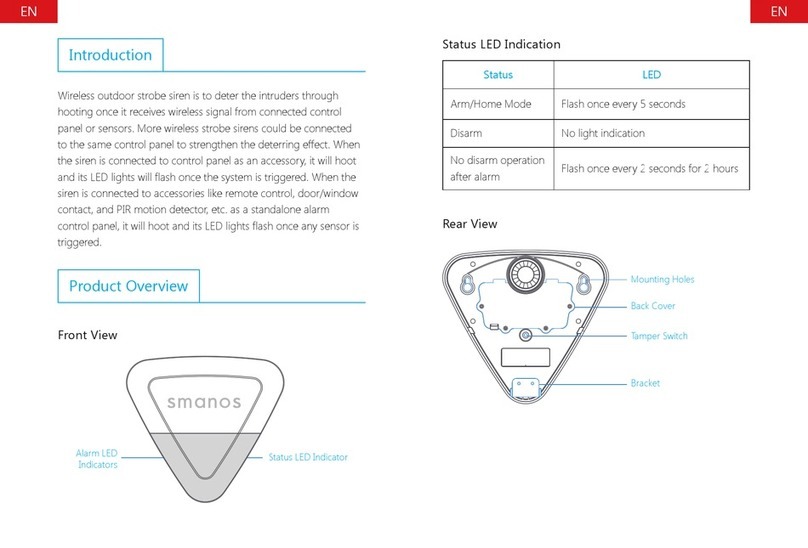Test and Install the PIR Motion Detector --------------------------------------
Overview
Working mode
Test the PIR motion detector
Install the PIR motion detector
Installation Notices
Technical Specifications -------------------------------------------------------
Control Panel ---------------------------------------------------------------
MD2300 PIR Motion Detector -----------------------------------------------
DS2300 Door/Window Contact ----------------------------------------------
PR2600 RFID tag ------------------------------------------------------------
RE2300 Remote Control -----------------------------------------------------
Troubleshooting --------------------------------------------------------------
Caution and Warnings ---------------------------------------------------------
Terms of Warranty ------------------------------------------------------------
Notes -------------------------------------------------------------------------
--------------------------------------
Setting up the Alarm System with the App --------------------------------------
Request alarm system status by SMS ---------------------------------------
Store emergency telephone numbers ---------------------------------------
Store emergency SMS numbers ---------------------------------------------
Store SMS number for RFID tags ---------------------------------------------
Store speed dial number ----------------------------------------------------
Change sensor name and zone mode ---------------------------------------
Change RFID tags name -----------------------------------------------------
Change entry/exit delay time -----------------------------------------------
Setting alarm volume --------------------------------------------------------
Setting alarm duration ------------------------------------------------------
disarm passwordSet --------------------------------------------------------
Setting single zone delay time ----------------------------------------------
Set duress code -------------------------------------------------------------
Set timing -----------------------------------------------------------------
Delete wireless sensors by SMS ----------------------------------------------
Delete all RFID tags by SMS --------------------------------------------------
Delete all remote controls by SMS -------------------------------------------
Restore system to default setting --------------------------------------------
Synchronize control panel time ---------------------------------------------
SMS notification low battery sensorsof
SMS notification of tampering sensors ---------------------------------------
SMS notification of AC power failure and recovery -----------------------------
Arm & Disarm by free phone call --------------------------------------------
Connect (new) wireless & RFID tagssensors, remote controls -----------------
Connect new wireless sensors and remote controls
Connect new RFID tags
Connect wireless siren -------------------------------------------------------
Delete all accessories -------------------------------------------------------
Delete wireless siren -------------------------------------------------------
Accessories -----------------------------------------------------------------
Remote Control -------------------------------------------------------------
Overview
Arm
Disarm
Home mode
SOS
Mute Operation
Test and Install the Door/Window Contact -----------------------------------
Overview
Test the door/window contact
Install the door/window contact
18~36
18
19~20
20
21
22
23~24
25
26
27
28
29
30
31
32
33
33
33~34
34
34
35
35
35
35
35~36
35
36
36
36
36
37~50
37
37
38
38
39
39
40
41
41
42
43
44
44
45
46
47~48
49~50
51~54
51
52
53
53
54
55~57
58
59
60
PIR-900 Wireless PIR Motion Detector
IMPORTANT: WHEN SINGLE DELAY ZONE IS SELECTED, THE SENSOR
WILL ALWAYS BE IN THE NORMAL ZONE. IT IS NOT POSSIBLE TO PLACE IT IN
THE HOME GROUP.
5
TIP: Always start the SIM card telephone number with the area code of your
country (eg. 0031 for the Netherlands). This will allow you to operate the alarm
system abroad.
8
17
18
19
20
24
X500 Alarm
X500 Alarm
smanos holding...