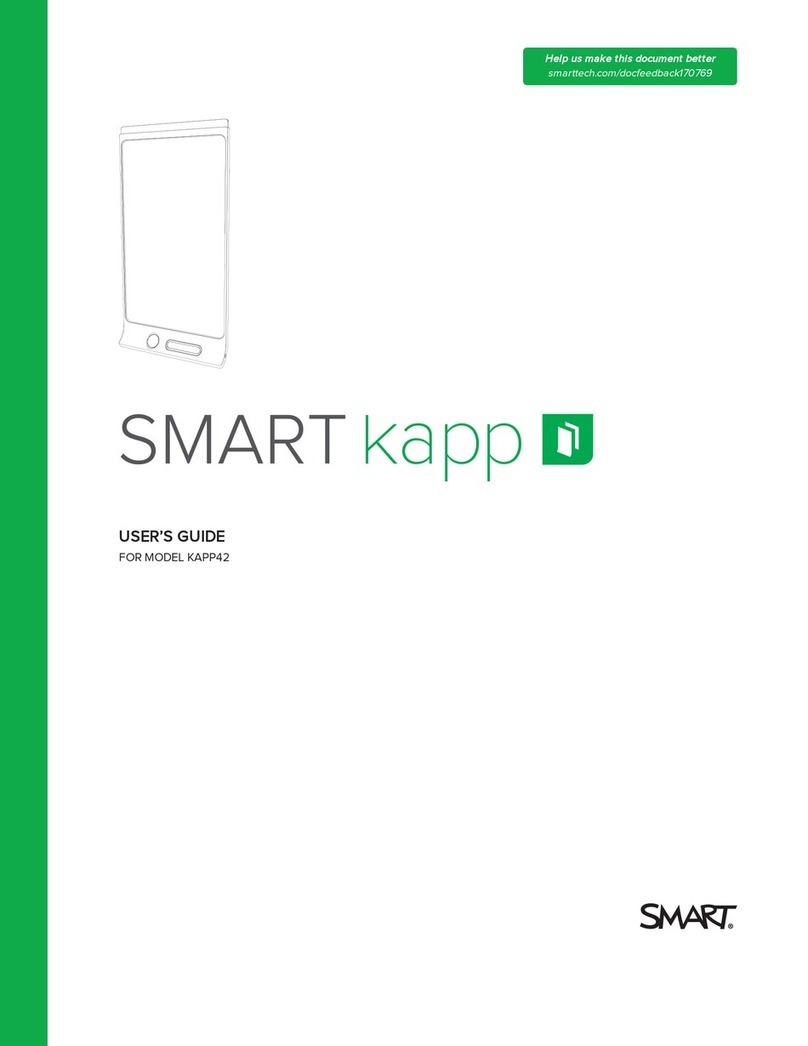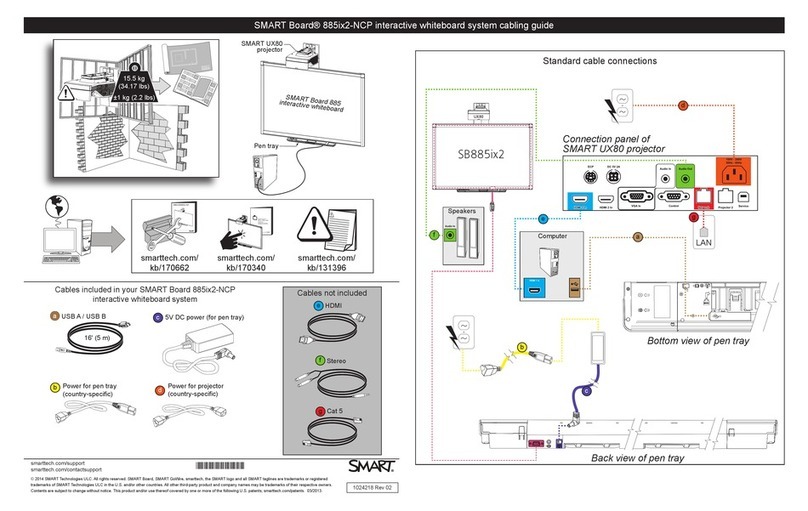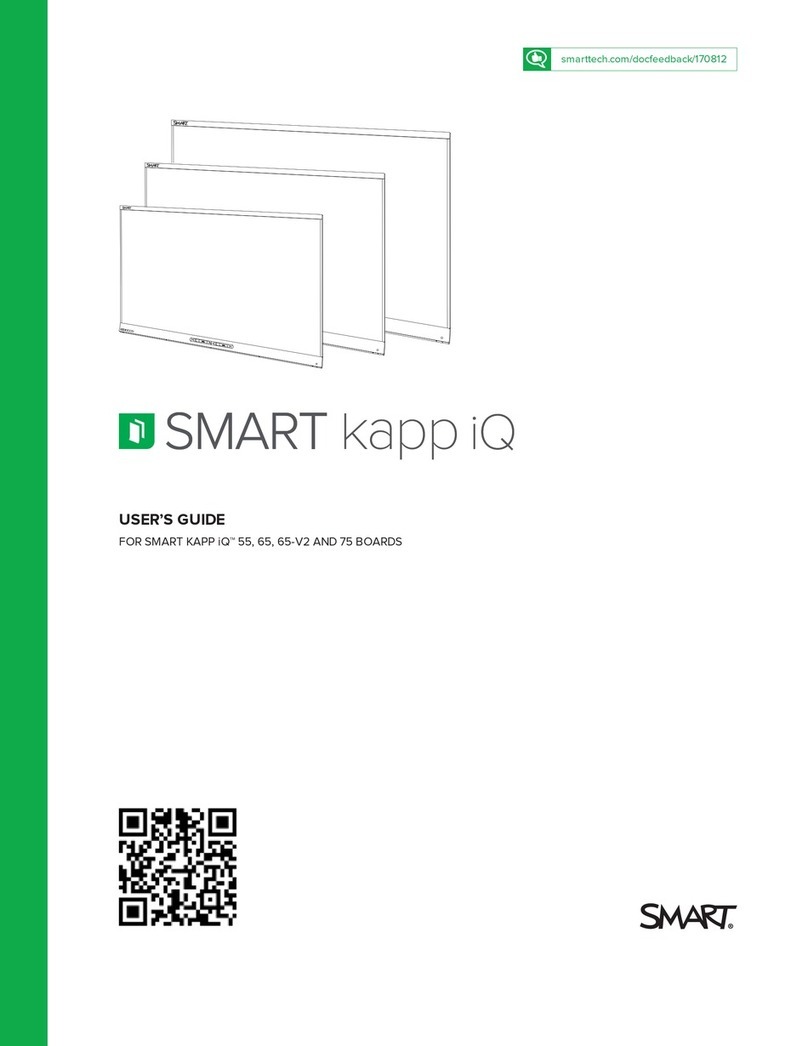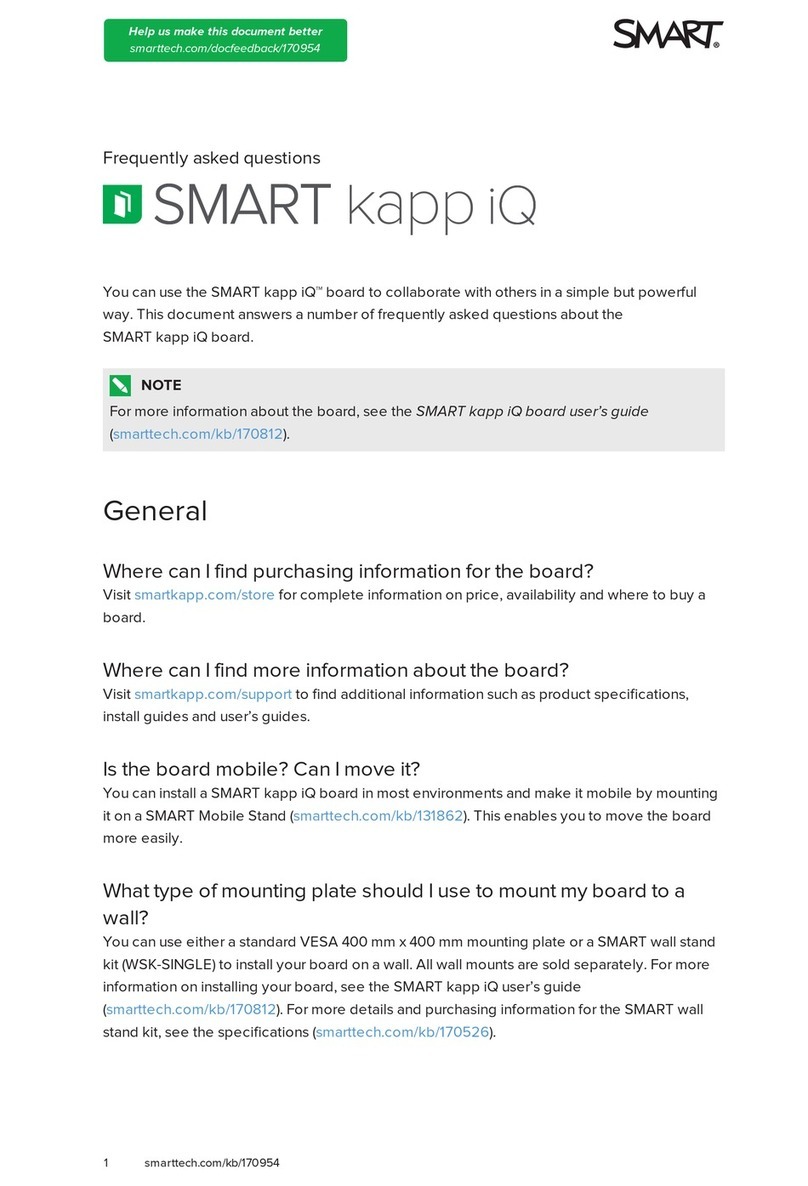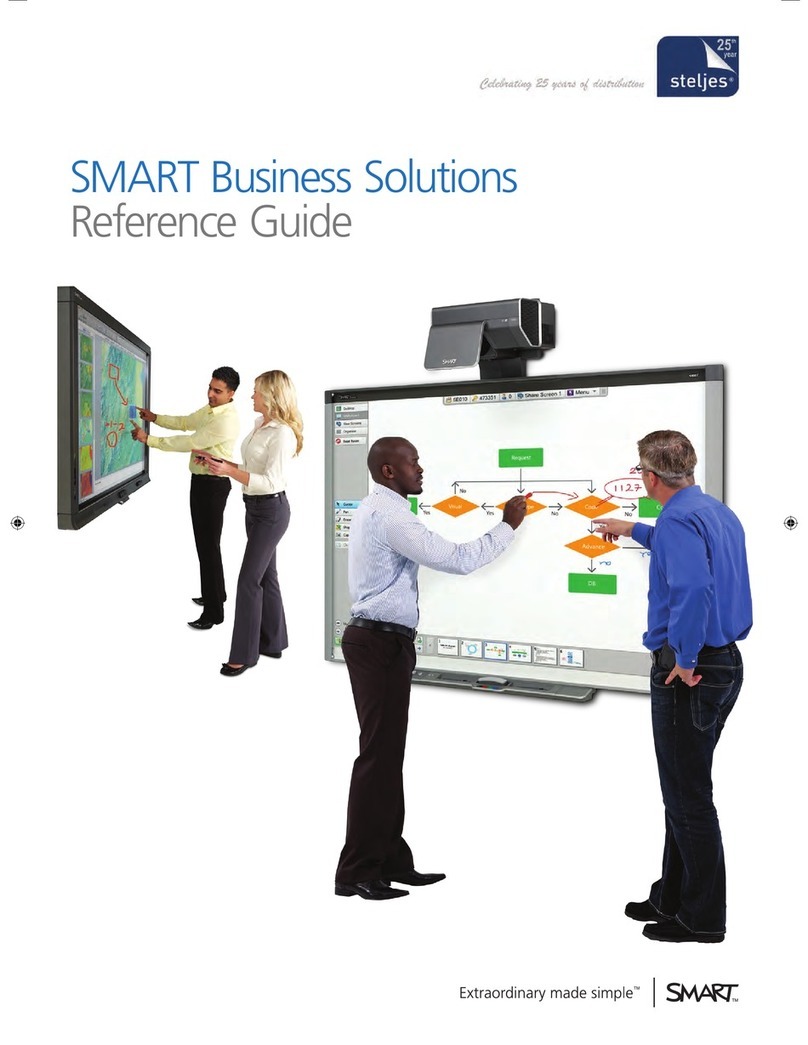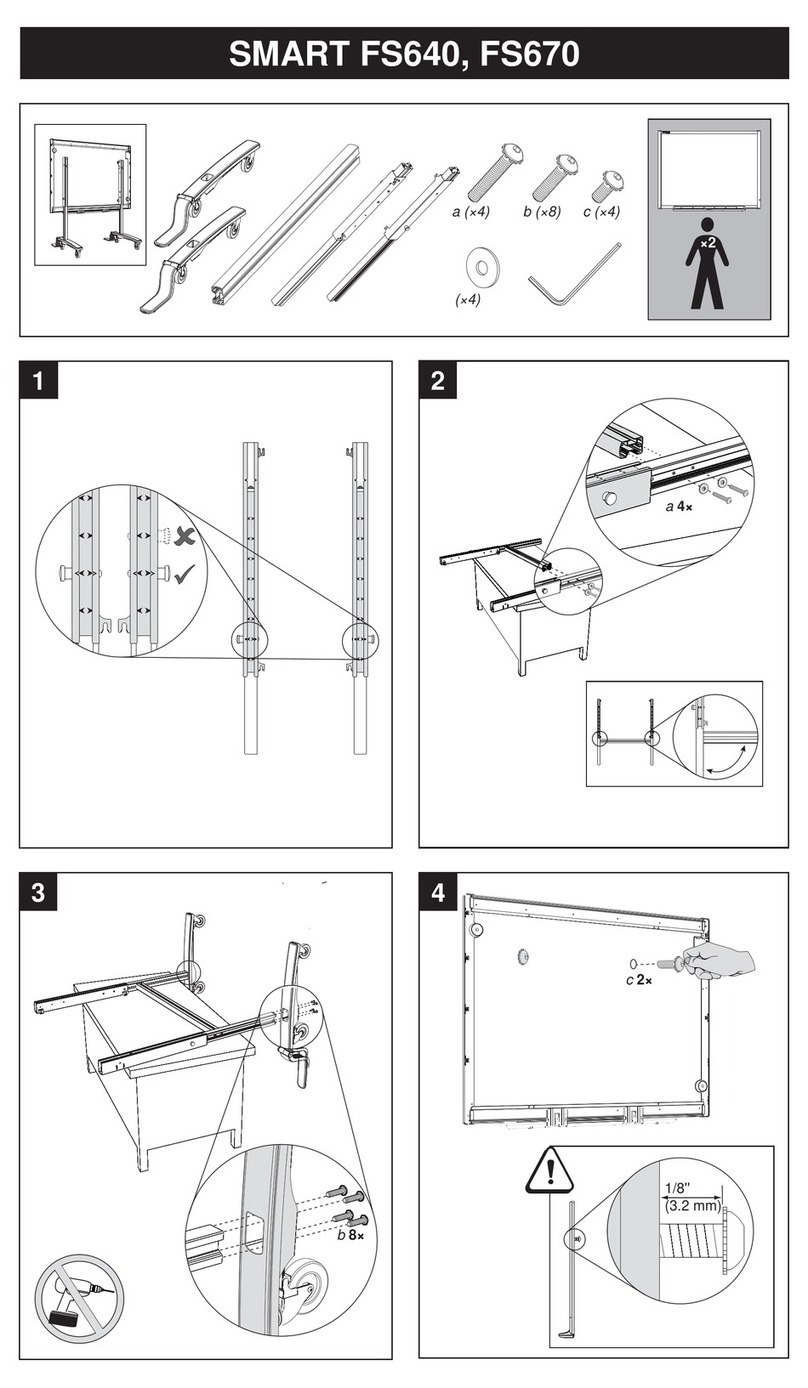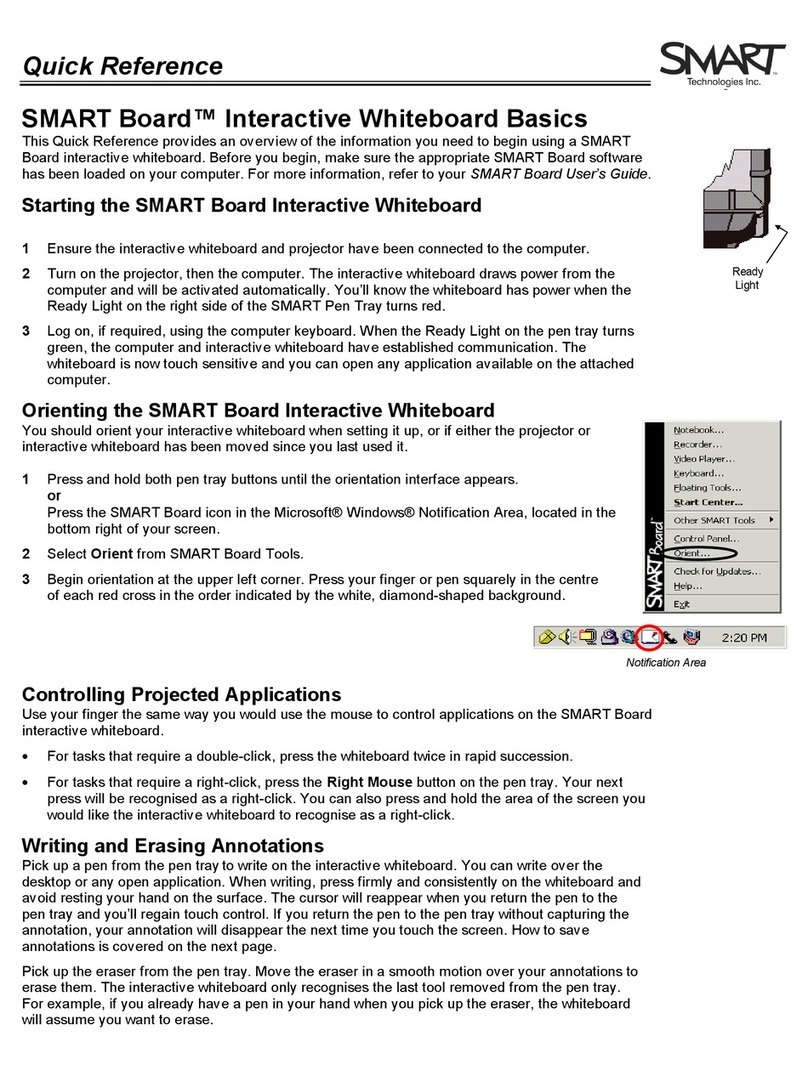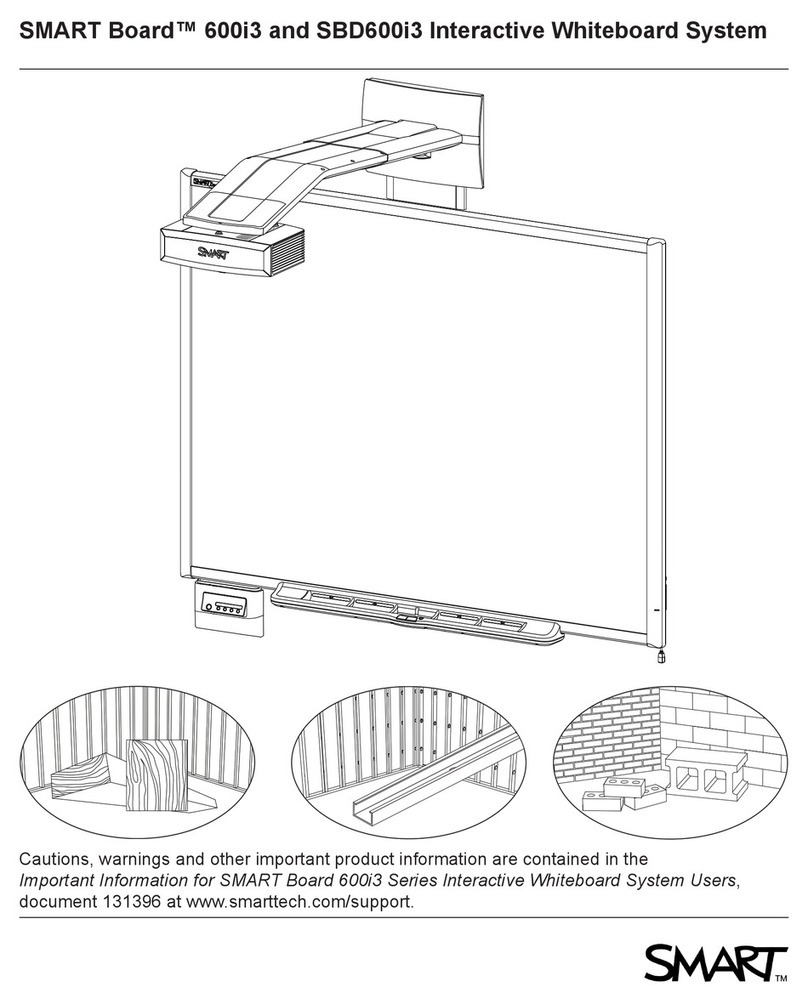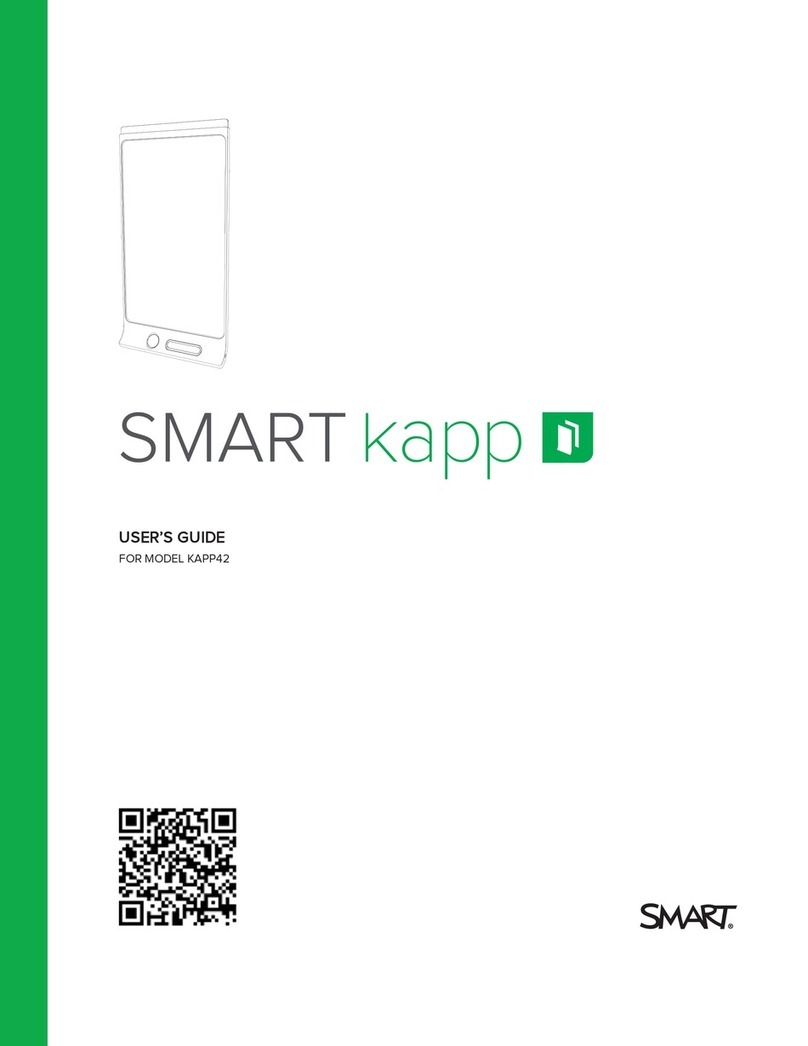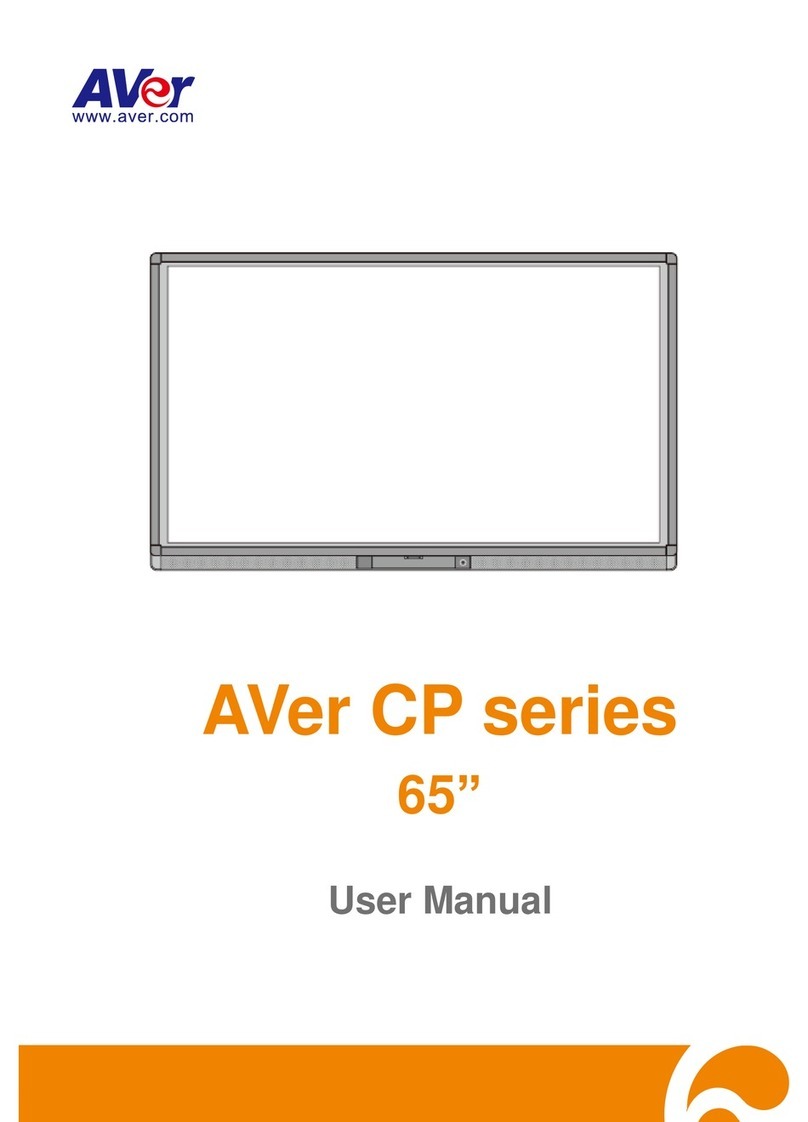99-00737-24 Rev A0 Table of Contents iii
Table of Contents
Important Information i
Safety Warnings .................................................................................................................... i
Other Precautions ..................................................................................................................... ii
Transporting the 600i Interactive Whiteboard System .............................................................. ii
About 600i Interactive Whiteboard Systems 1
600i Interactive Whiteboard System Features ..........................................................................1
Standard Accessories ...............................................................................................................3
Optional Accessories ................................................................................................................ 4
Installing 600i Series Interactive Whiteboard Systems 5
Environmental Requirements....................................................................................................6
Before Installing Your 600i Interactive Whiteboard System ...................................................... 7
Installing the 600i Interactive Whiteboard System ....................................................................9
Adjusting Keystone Alignment Errors...................................................................................... 20
Securing the Pen Tray and Interactive Whiteboard ................................................................ 24
Upgrading a 600 Series Interactive Whiteboard to a 600i System.......................................... 25
Preparing for the Upgrade.......................................................................................................26
Updating 600i System Firmware ............................................................................................. 30
Connecting the 600i System to a Computer 33
Operating Safety and Precautions ..........................................................................................33
Connecting with a USB Cable................................................................................................. 34
Connecting With a Serial (RS-232) Cable...............................................................................36
Connecting a Guest Laptop .................................................................................................... 39
Orienting the SMART Board 600i Series Interactive Whiteboard ........................................... 40
Configuring the Room Control Feature ................................................................................... 42
Command Summary ...............................................................................................................43
Finding More Information ........................................................................................................44
Using a 600i Series Interactive Whiteboard System 45
The 600i System’s Indicators and Controls.............................................................................46
Working with Your 600i Series Interactive Whiteboard System .............................................. 50
Using a Stand-Alone 600i Series Interactive Whiteboard System .......................................... 50
Using a 600i Series Interactive Whiteboard System with a Video Source .............................. 52
Using a 600i Series Interactive Whiteboard System with a Computer....................................53
Configuring the 600i System Input Options 55
Unifi 35 Projector Configuration ..............................................................................................55
Customizing the Input Configuration ....................................................................................... 56
Maintaining 600i Interactive Whiteboard Systems 57
Tips for Trouble-Free Performance ......................................................................................... 57
The Pen Tray .......................................................................................................................... 59
Servicing the Pen Tray............................................................................................................59
Maintaining the Unifi Projector ................................................................................................ 60
Replacing the Projector Lamp................................................................................................. 61
Troubleshooting 600i Interactive Whiteboard Systems 63
Resetting the 600i Interactive Whiteboard System ................................................................. 63
General 600i System Troubleshooting.................................................................................... 65