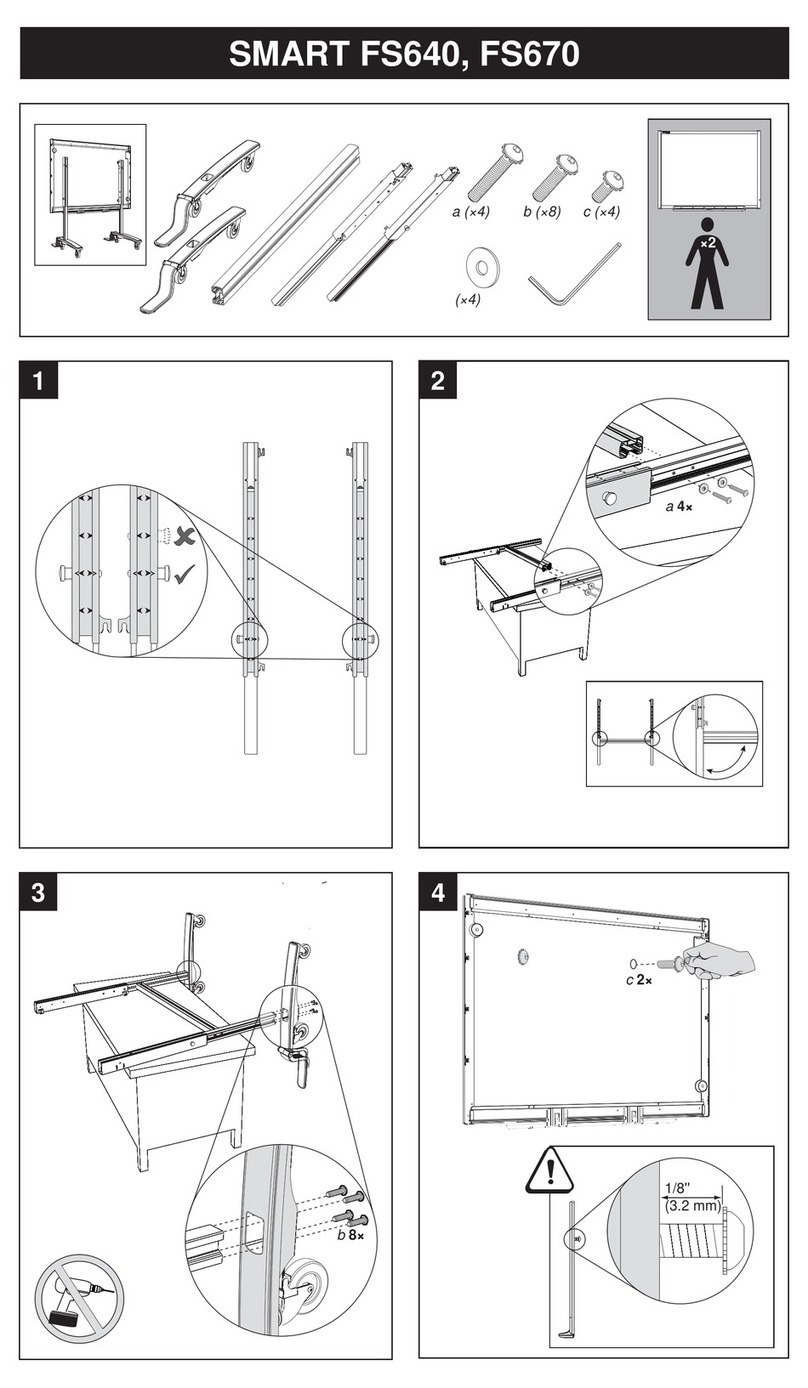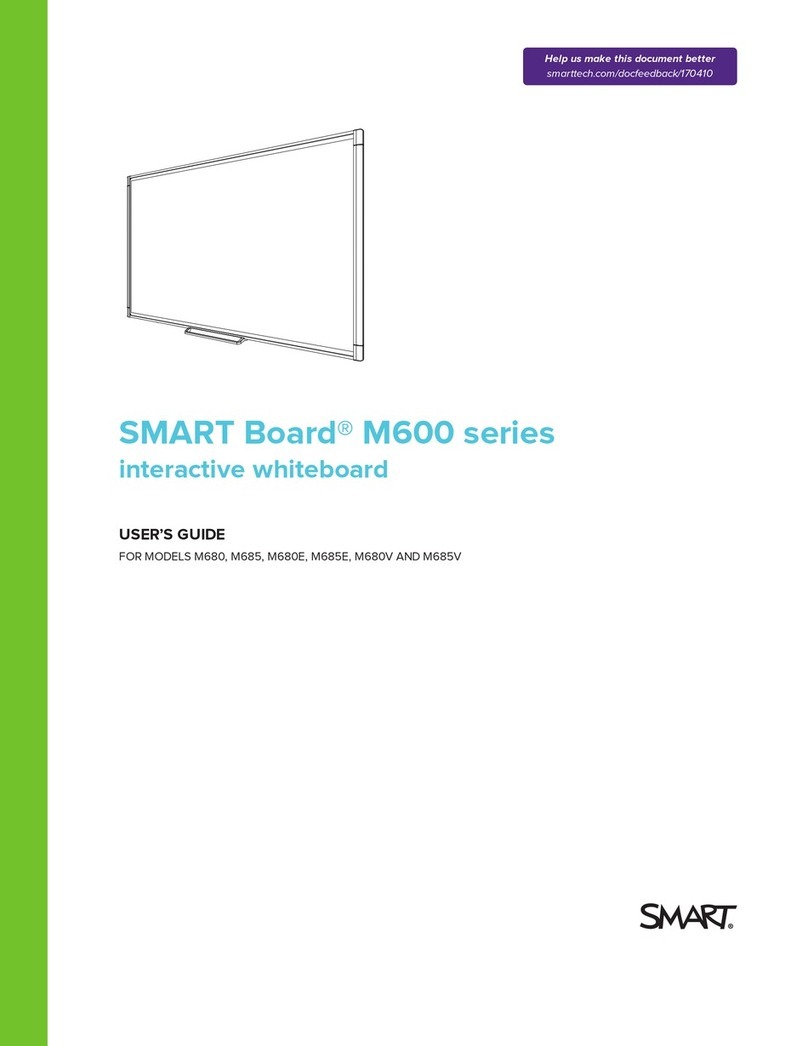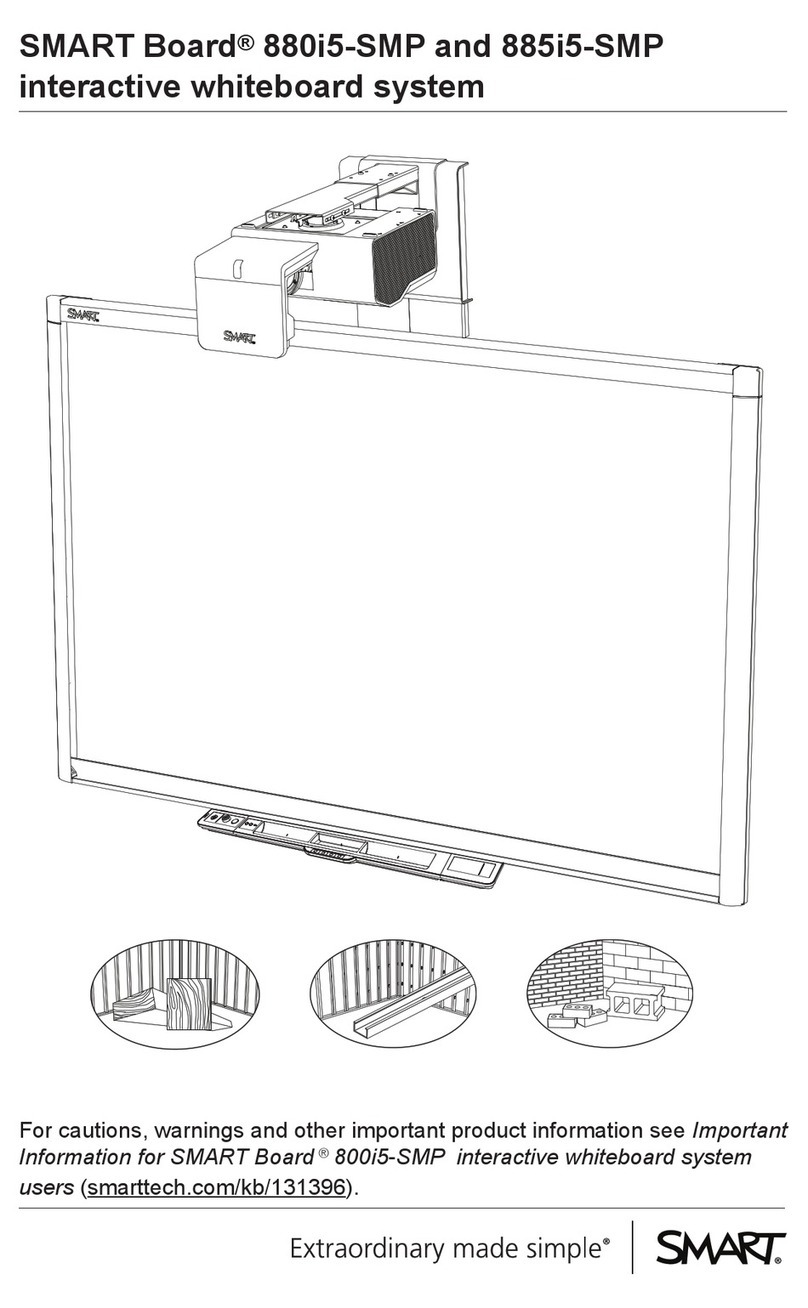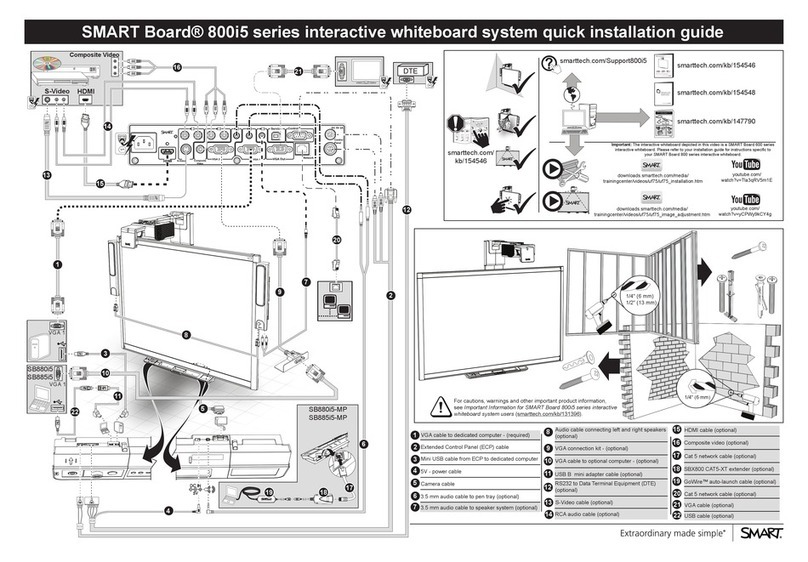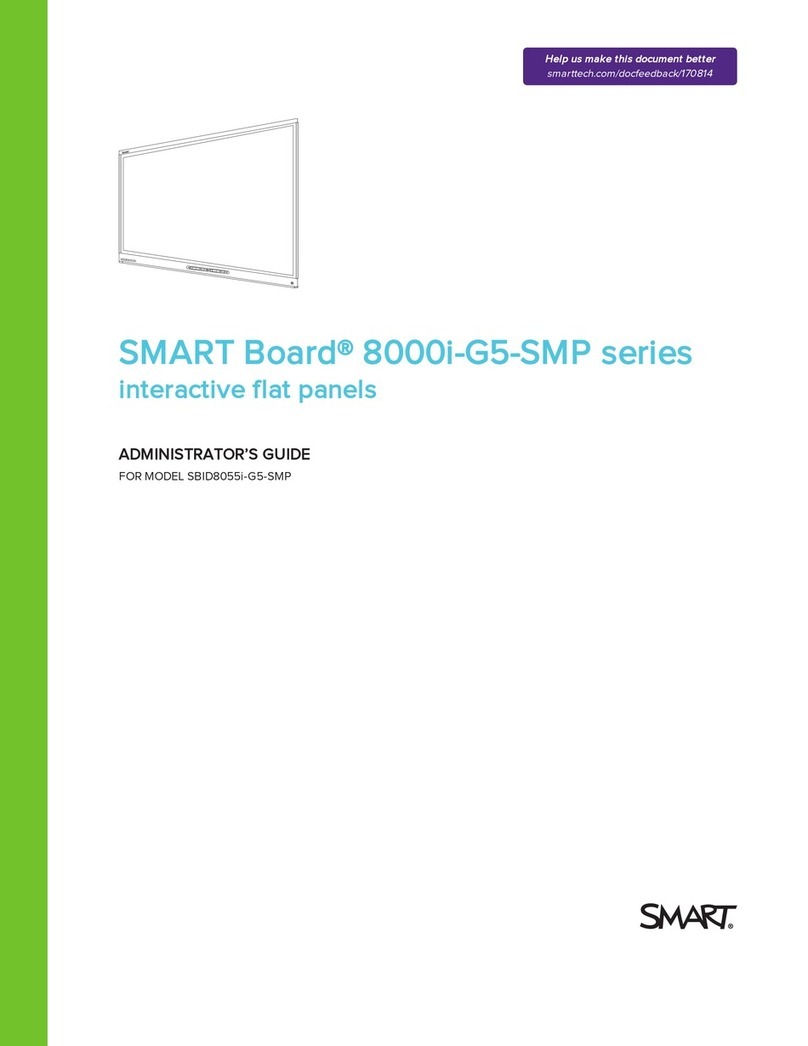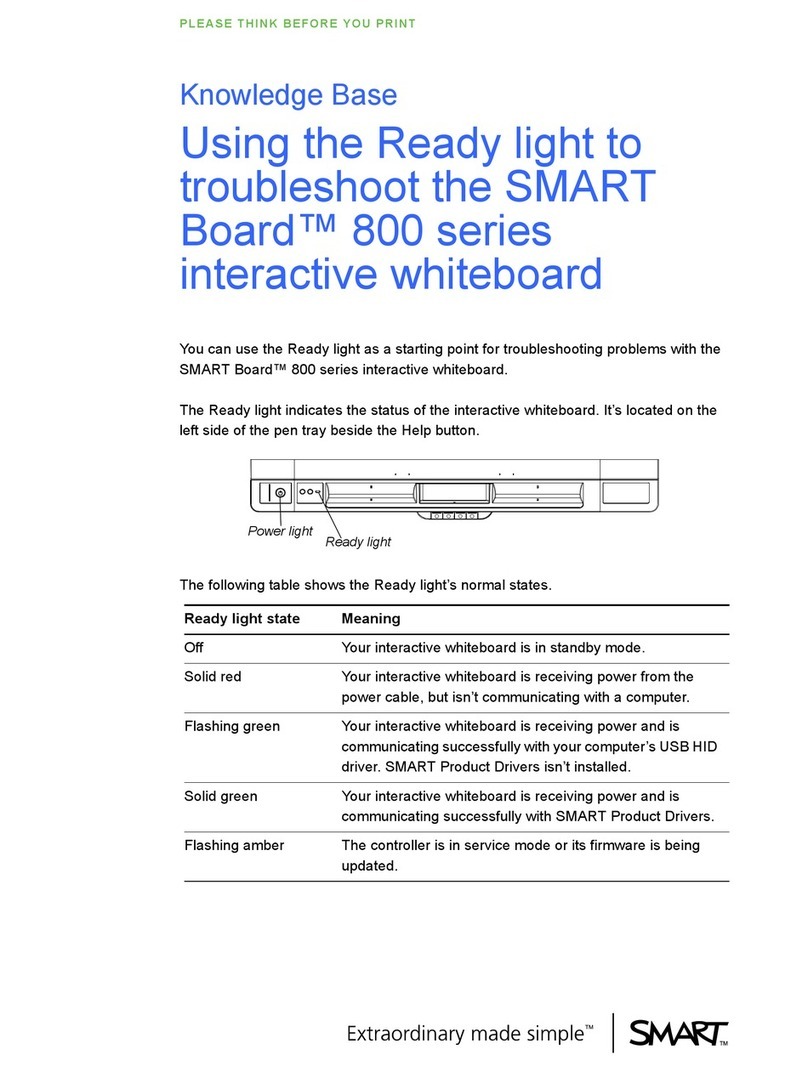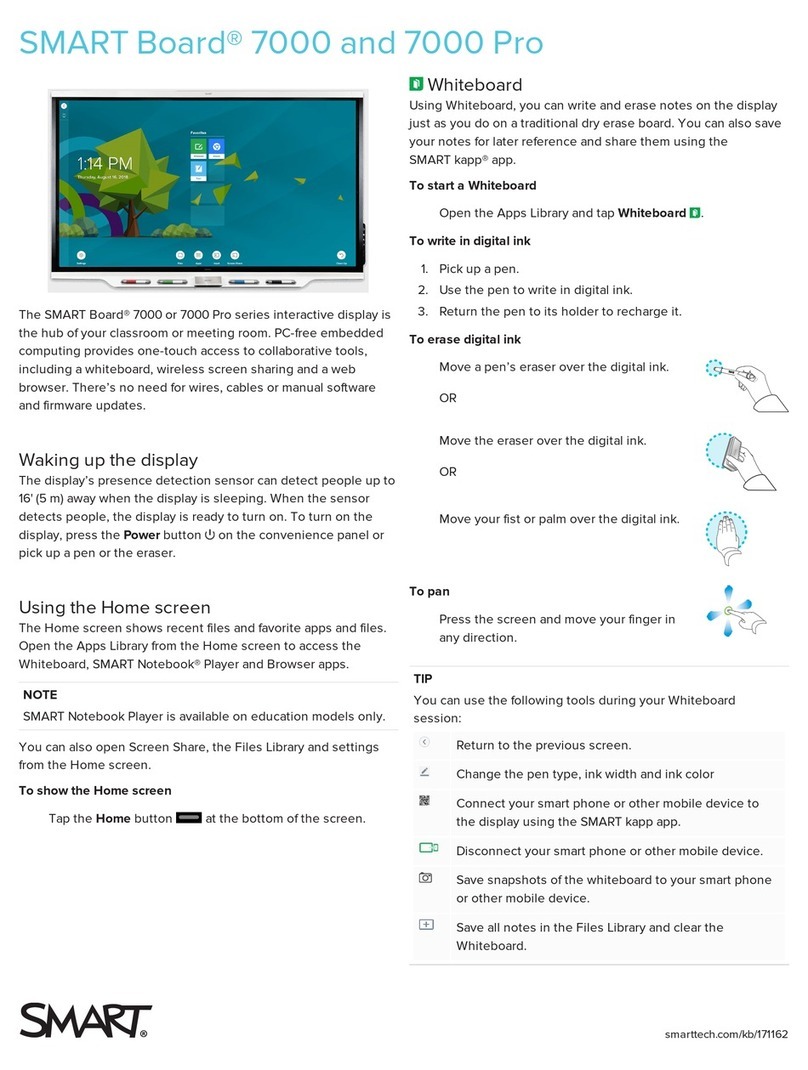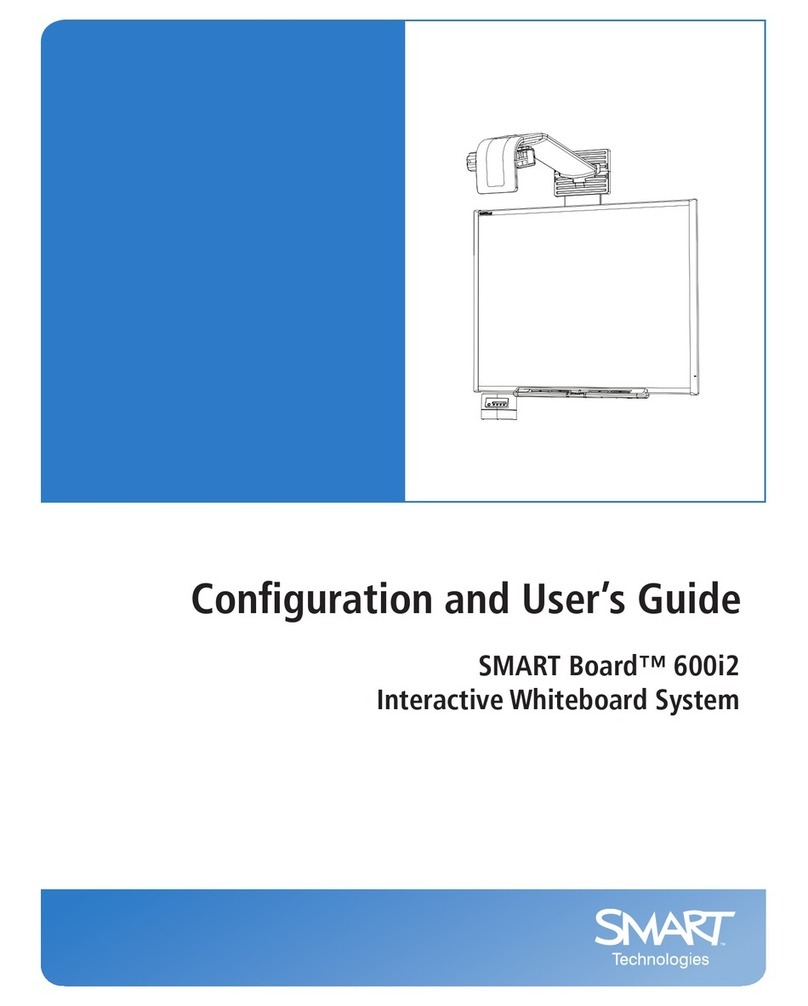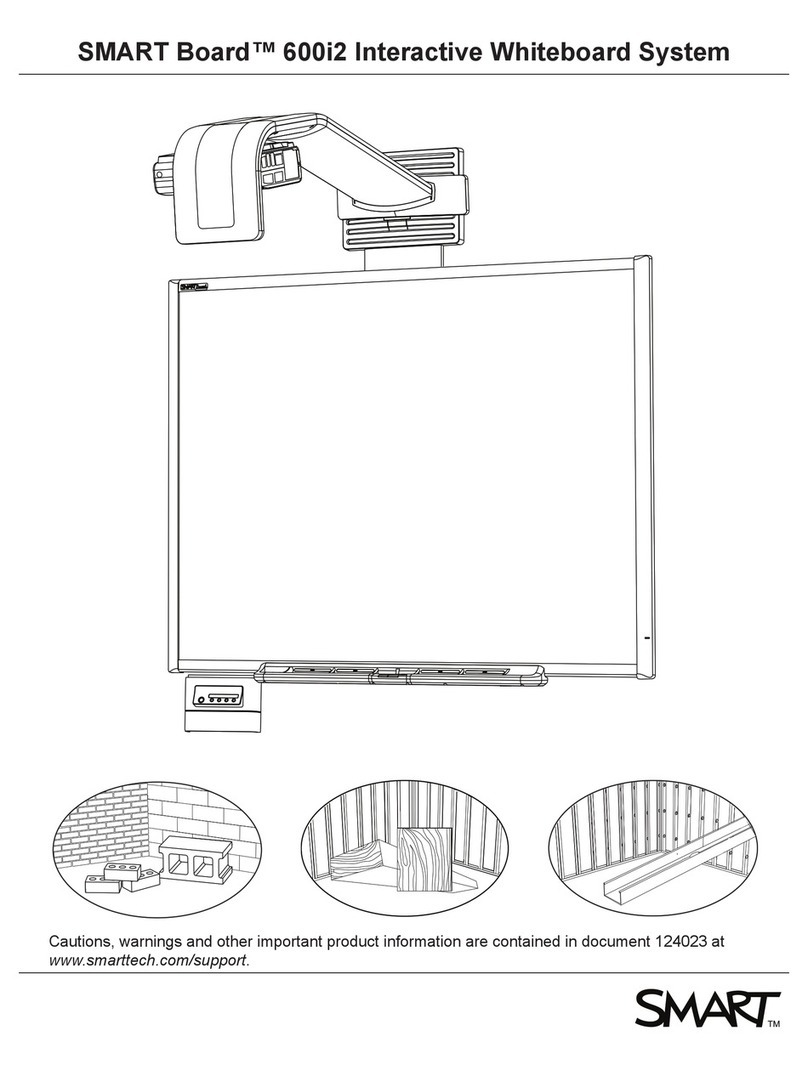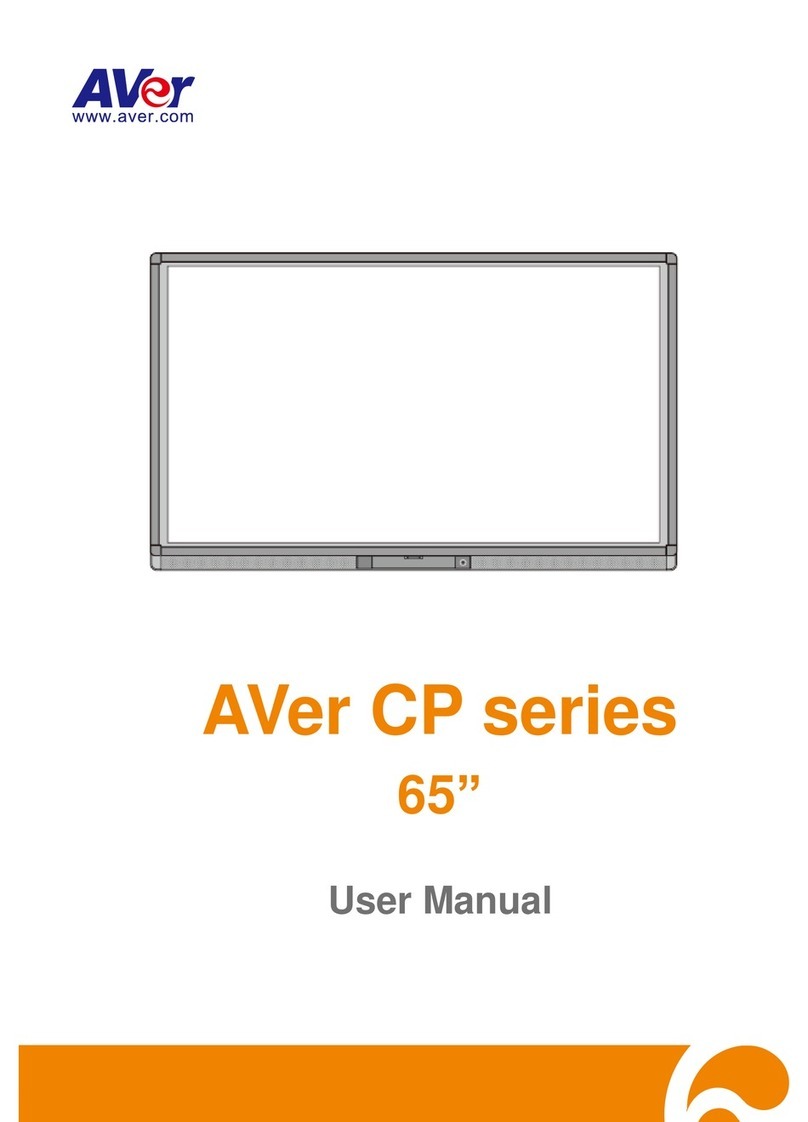vi | INTRODUCTION – IMPORTANT INFORMATION
Part No. 99-00984-20 REV A0
• Do not allow liquids or commercial solvents of any kind to flow into the
projector base or head. Do not use spray cleaners or solvents near any part of
the projector, because they can damage or stain the unit.
• Cycling power to the projector repeatedly can lock or damage the interactive
whiteboard system. After you turn off the system, wait at least 15 minutes for
cooling before turning on the system.
• You must connect the USB cable that came with your SMART Board
interactive whiteboard to a computer that has a USB compliant interface and
that bears the USB logo. In addition, the USB source computer must be
compliant with CSA/UL/EN 60950 and bear the CE mark and CSA and/or UL
mark(s) for CAS/UL 60950. This is for operating safety and to prevent
damage to the SMART Board interactive whiteboard.
• Do not add extra weight or apply pressure to the UX60 projector boom, the
wall-mounted interactive whiteboard or its pen tray. SMART Technologies
designed the brackets to support only the weight of the components during
normal use.
• If the interactive whiteboard system requires replacement parts, make sure
that the service technician uses replacement parts specified by SMART
Technologies, or parts with the same characteristics as the original.
IMPORTANT
• Turn off the SMART product before cleaning it.
• Using the UX60 projector system near a TV or radio can cause interference
to the images or sound. If this happens, move the TV or radio away from
the projector.
• Do not place the interactive whiteboard system near any appliance that
generates a strong magnetic field.
• Do not place the interactive whiteboard system in direct sunlight.
• The screws that secure the interactive whiteboard to the wall are located
directly behind the pen tray. The pen tray must be removed before you can
remove the interactive whiteboard. When you secure the pen tray, you also
secure the interactive whiteboard.
• The SMART Board 685ix interactive whiteboard system does not include
speakers. Consult your authorized SMART reseller to determine your audio
output options.
• If you have peripheral devices that do not use a 4-pin mini-DIN connector, an
HDMI connector or an RCA composite video jack, or if your device has an
audio connection that does not use RCA jacks or 3.5 mm plugs, you might
need to purchase third-party adapters.