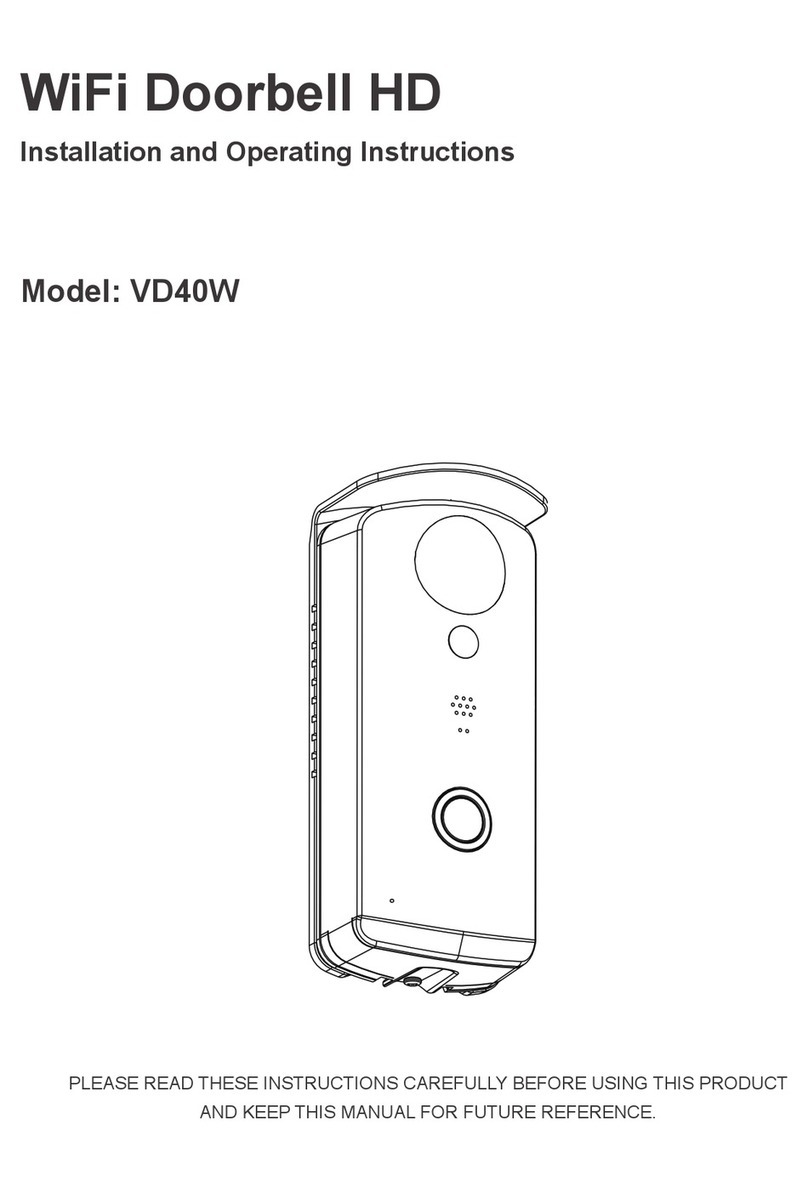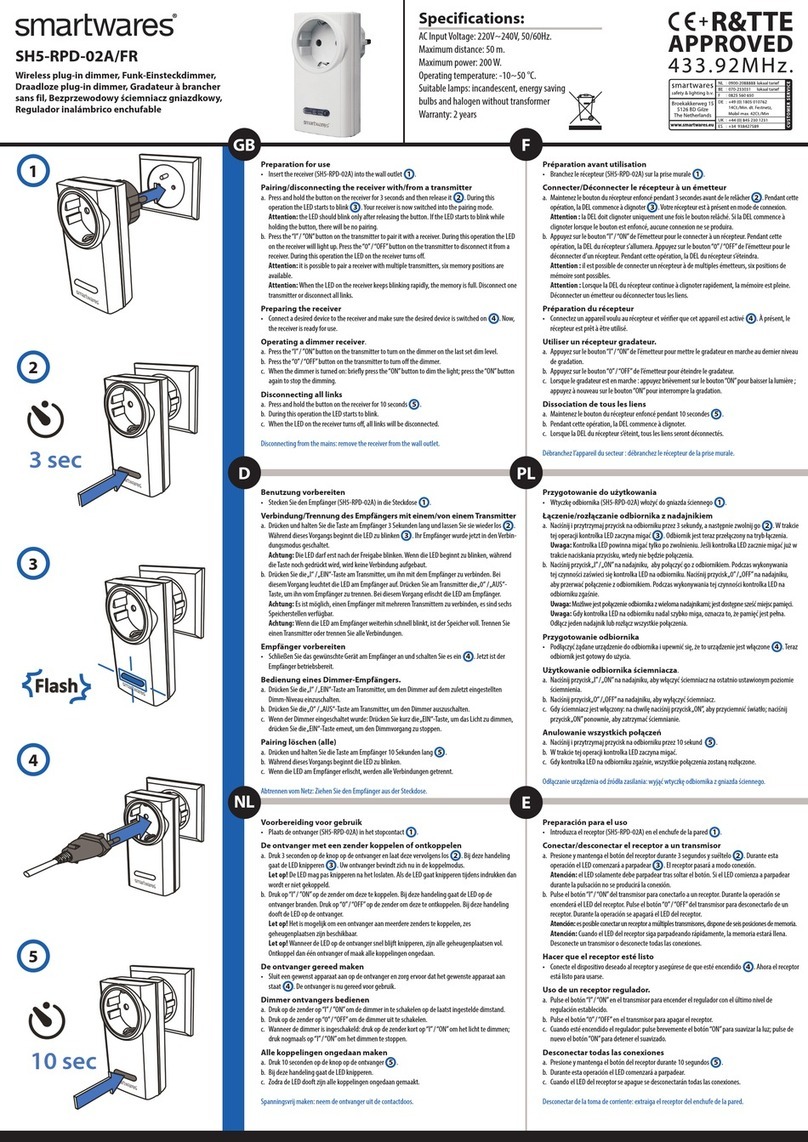Achtung: Die LED sollte erst nach dem Loslassen
der Taste blinken. Wenn die LED zu blinken beginnt,
während Sie die Taste gedrückt halten, erfolgt keine
Kopplung.
• Drücken Sie die Einschalttaste des Senders (siehe
Anweisungen in der Bedienungsanleitung des
Senders).
• Die LED am Empfänger leuchtet auf.
• Ihr Empfänger und Ihr Sender sind nun miteinander
gekoppelt.
• Schließen Sie das gewünschte Gerät an den
Empfänger an und vergewissern Sie sich, dass das
gewünschte Gerät eingeschaltet ist (D). Nun ist der
Empfänger mit dem gekoppelten Sender
betriebsbereit (für die Bedienungsanleitung siehe
das Handbuch des Senders).
Koppeln des Empfängers mit Ihrem Smartphone
Hinweis: Bitte aktivieren Sie vor dem Koppeln die
Bluetooth- und GPS-Ortungsfunktionen auf Ihrem
Smartphone.
• Laden Sie die „Connected-at-Home-App“ aus dem
Apple-App-Store oder dem Google-Play-Store
herunter. Alternativ können Sie die Smartlife-App
verwenden.
• Registrieren Sie sich oder melden Sie sich bei
einem bestehenden Konto an.
• Drücken Sie [Gerät hinzufügen] oder die + -Taste,
um das Gerät hinzuzufügen.
• Halten Sie die Kopplungstaste (E) am Empfänger
lange gedrückt (5 Sekunden), bis die blaue LED-
Anzeige blinkt und lassen Sie sie dann los. Der
WLAN-Stecker befindet sich jetzt im
Kopplungsmodus.
• Das Gerät wird auf dem Display angezeigt, wenn die
Verbindung hergestellt ist.
• Für die Connected at Home App: Wählen Sie
WLAN-Stecker durch Drücken der + -Taste.
• Für die Smartlife-App: Wählen Sie Stecker
(BLE+WLAN) aus: durch Drücken der + -Taste.
• Befolgen Sie die Anweisungen in der App, um eine
WLAN-Verbindung herzustellen.
• Schließen Sie das gewünschte Gerät an den
Empfänger an und vergewissern Sie sich, dass das
gewünschte Gerät eingeschaltet ist.
• Der Empfänger kann nun über die App gesteuert
werden.
Hinweis: Der Empfänger kann auch über Alexa oder
Google Assistant gesteuert werden: Folgen Sie den
Anweisungen für Dienste von Drittanbietern unter „Me-
Ich“ in der App.
ZURÜCKSETZEN
So setzen Sie Wi-Fi zurück + entfernen gekoppelte
Empfänger:
• Gehen Sie zu den App-Einstellungen und drücken
Sie: „Gerät entfernen“ und dann auf „Trennen und
Daten löschen“.
Um nur einen Sender zu entkoppeln:
• Drücken Sie die Taste am Gerät zweimal
hintereinander, so dass die blaue LED schnell blinkt.
Drücken Sie dann die OFF-Taste am Sender, um
die Verbindung zwischen der Fernbedienung und
dem Stecker zu trennen.
ES Manual de instrucciones
INSTALACIÓN DEL RECEPTOR
• Inserta el receptor en el enchufe de pared (A).
El receptor lo puede emparejar y operar cualquier
transmisor de la serie Smartwares Plug & Connect o tu
smartphone.
Emparejar el receptor con el emisor
• Pulsa el botón en el receptor dos veces rápidamente
(B). El LED empezará a parpadear (C). El receptor
ahora estará conectado en modo de
emparejamiento.
Atención: el LED solo debe parpadear después de
haber soltado el botón. Si el LED empieza a
parpadear mientras se mantiene el botón, no habrá
emparejamiento.
• Pulsa el botón del emisor (ver las instrucciones
incluidas en el manual del emisor)
• El LED del receptor se encenderá.
• El receptor y el emisor estarán emparejados.
• Conecta el dispositivo que desees al receptor y
asegúrate de que el dispositivo elegido esté
encendido (D). Ahora el receptor está listo para usar
con el emisor emparejado (lee el manual del emisor
para ver las instrucciones de funcionamiento)
Emparejar el receptor con su smartphone
Nota: Activa el Bluetooth y la ubicación GPS en el
smartphne antes del emparejamiento.
• Descarga la aplicación Connected at Home en la
Apple App Store o Google Play Store. También
puedes utilizar la aplicación Smartlife.
• Regístrate o inicia sesión con una cuenta existente.
• Pulsa [Añadir dispositivo] o el + botón para añadir
el dispositivo.
• Pulsa prolongadamente (5 segundos) el botón de
emparejamiento (E) del receptor hasta que el
indicador LED azul parpadee y suéltalo. El conector
wifi estará en modo emparejamiento.
• El dispositivo aparecerá en la pantalla cuando se
establezca la conexión.
• Para la aplicación Connected at home: Elige
Conector wifi pulsando el + botón.
• Para la aplicación Smartlife: Elige Conector
(BLE+wifi) pulsando el + botón.
• Sigue las instrucciones de la aplicación para
conectar con el wifi.
• Conecta el dispositivo que desees al receptor y
asegúrate de que el dispositivo elegido esté
encendido.
• El receptor ya se puede controlar utilizando la
aplicación
Nota: El receptor también se puede controlar con Alexa
o Google Assistant, sigue las instrucciones para
servicios de terceros en «Me» en la aplicación.
REINICIAR
Para reinicial el Wi-Fi + eliminar remitentes vinculados:
• Ir a la configuración de la aplicación y pulsar:
"Eliminar dispositivo", luego pulsar "Desconectar y
borrar datos".
Para desemparejar solo 1 emisor:
• Presiona el botón en el dispositivo dos veces con
rapidez, para que el LED parpadee rápidamente en
azul. A continuación, presiona el botón de apagar en
el emisor para desemparejar el control remoto del
enchufe.
SV Instruktionshandbok
INSTALLERA SÄNDAREN
• Sätt in mottagaren i vägguttaget (A).
Mottagaren kan parkopplas med och drivas av valfri
sändare från Smartwares Plug & Connect-serie och/eller
med din smartphone.
Parkoppling av mottagaren med en sändare
• Tryck snabbt två gånger på knappen på mottagaren
(B). Lysdioden börjar blinka (C). Din mottagare går
nu över till parkopplingsläge.
Obs: lysdioden ska bara blinka när du släpper upp
knappen. Om lysdioden börjar blinka medan du
håller in knappen, sker ingen parkoppling.
• Tryck på knappen på sändaren (se instruktionerna
för sändaren i manualen).
• Lysdidoen på mottagaren tänds.
• Din mottagare och sändare är nu parkopplade.
• Anslut en önskad enhet till mottagaren och se till att
den önskade enheten är påslagen (D). Nu är
mottagaren klar för bruk med den parkopplade
sändaren (för bruksanvisningar, se manualen till
sändaren).
Parkoppling av mottagaren med din smartphone
Obs: Aktivera Bluetooth och GPS platsfunktioner på din
smartphone innan du parkopplar.
• Ladda ner appen Connected at Home från Apple
Appstore eller Google Playstore. Alternativt kan du
också använda appen Smart Life.
• Registrera dig eller logga in med ett befintligt konto.
• Tryck [Add Device][Lägg till enhet] eller +
knappen på enheten.
• Tryck länge (5 sekunder) på parkopplingsknappen
(E) på mottagaren tills den blå lysdioden blinkar och
släpp den sedan. Wi-Fi-kontakten är nu i
parkopplingsläge.
• Enheten kommer att synas på skärmen när
anslutningen är klar.
• För appen Connected at Home: välj Wi-Fi-kontakt
genom att trycka på + knappen.
• För Smartlife-appen: Välj Kontakt (BLE+Wi-Fi)
genom att trycka på + knappen.
• Följ instruktionerna i appen för anslutning till WiFi.
• Anslut den önskade enheten till mottagaren och se
till att den önskade enheten är påslagen.
• Mottagaren kan nu styras med appen.
Obs: Mottagaren kan också styras via Alexa eller Google
Assistant, följ instruktionerna för tredjepartstjänster under
“Me” i appen.
ÅTERSTÄLLNING
För att återställa Wi-Fi + ta bort parkopplade sändare:
• Gå till app-inställningarna och tryck på: “Ta bort
enhet”, tryck sedan på “Koppla bort och rensa data”.
Om bara en sändare ska avkopplas:
• Tryck snabbt två gånger på knappen på enheten så
blinkar LED snabbt blått. Tryck sedan på OFF(AV)-
knappen på sändaren för att koppla isär
fjärrkontrollen från kontakten.