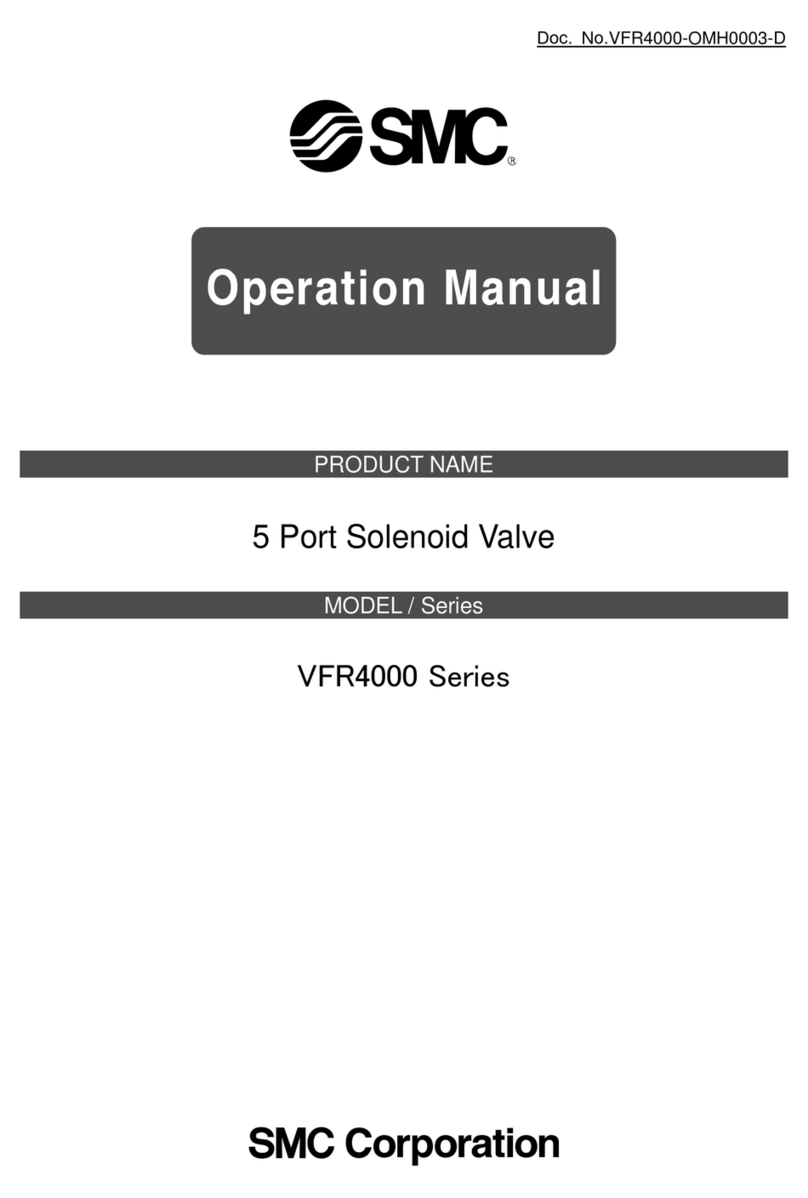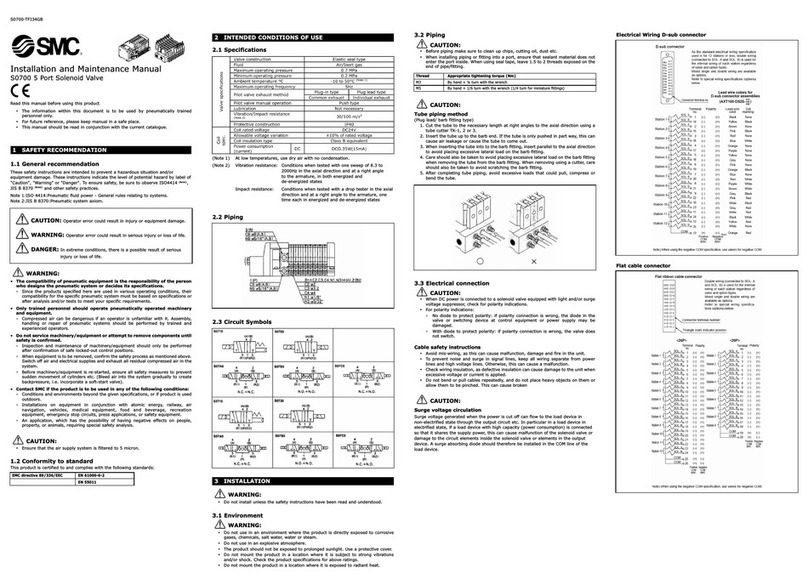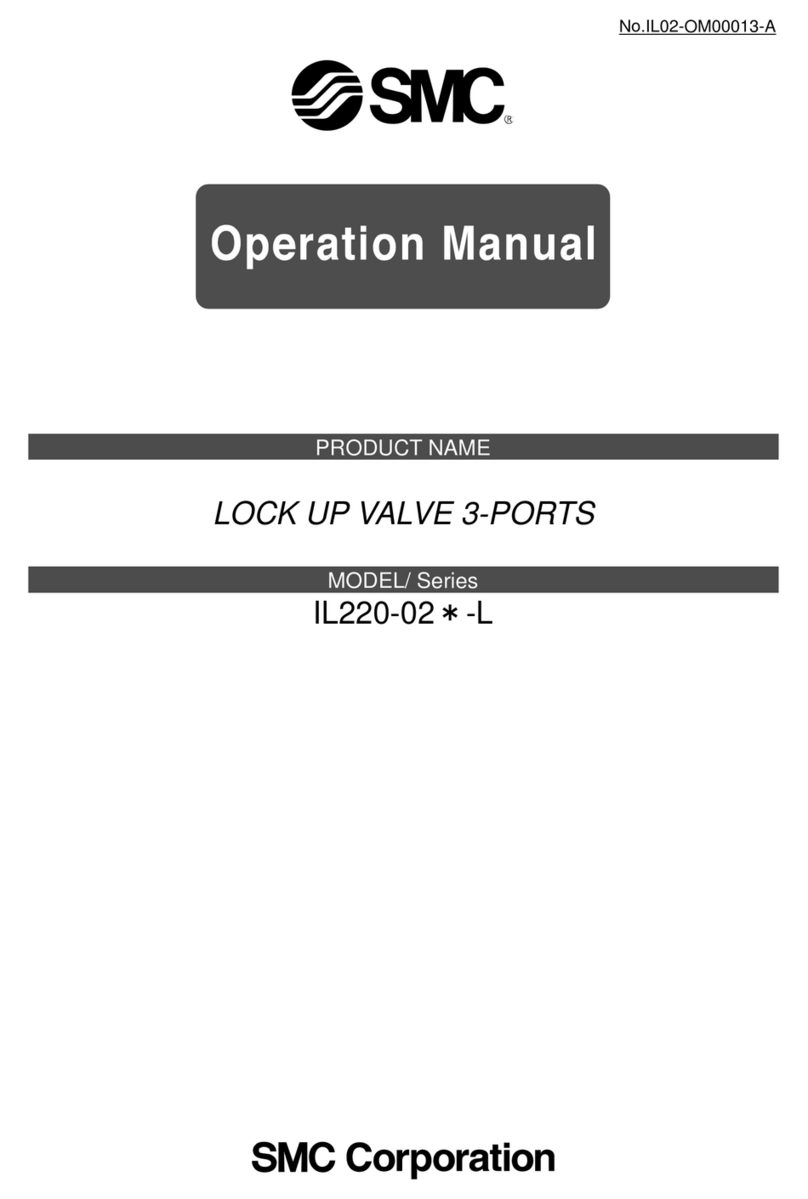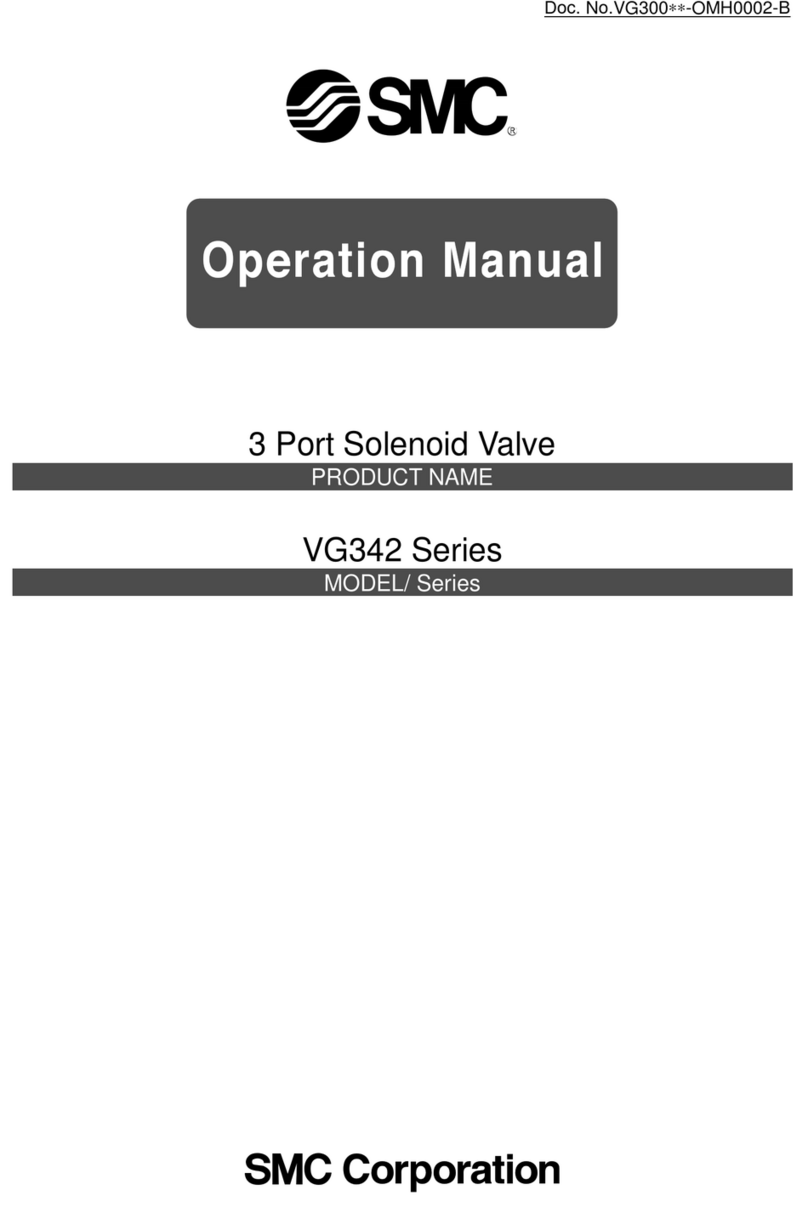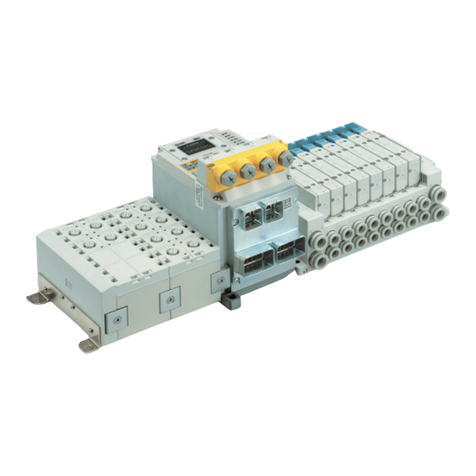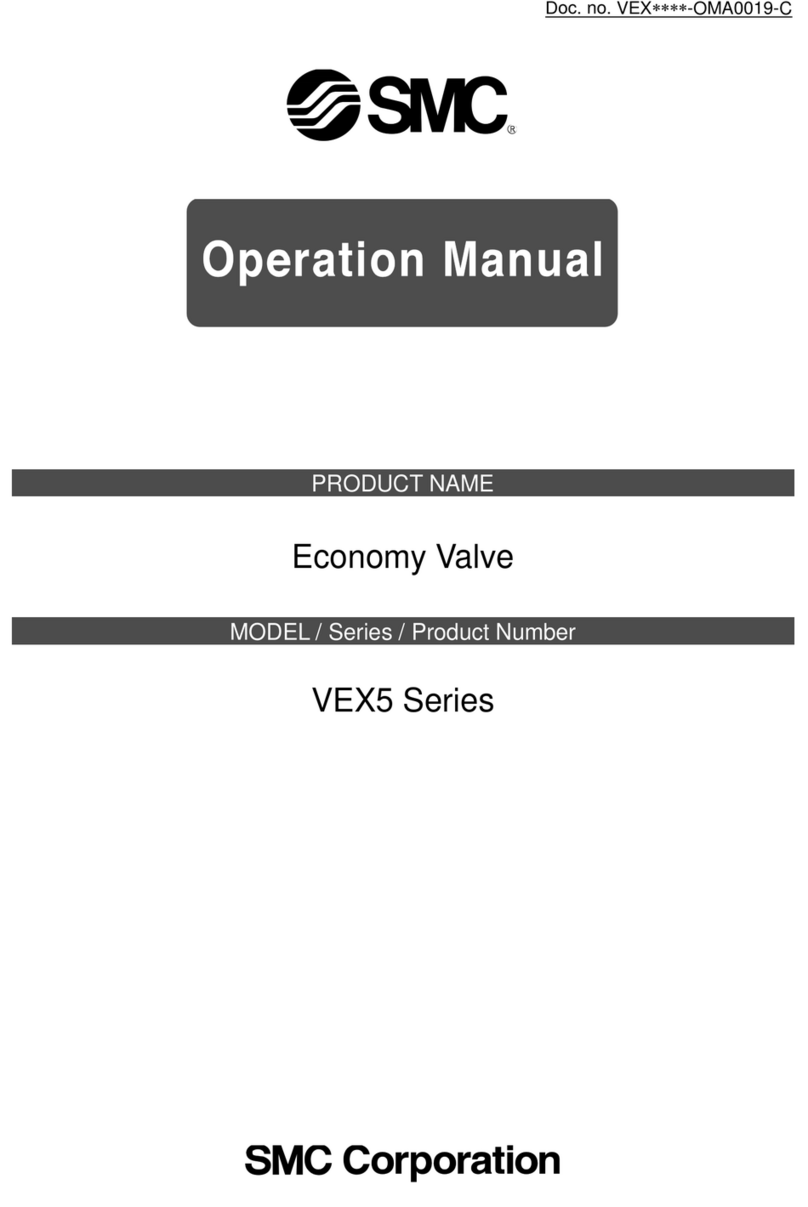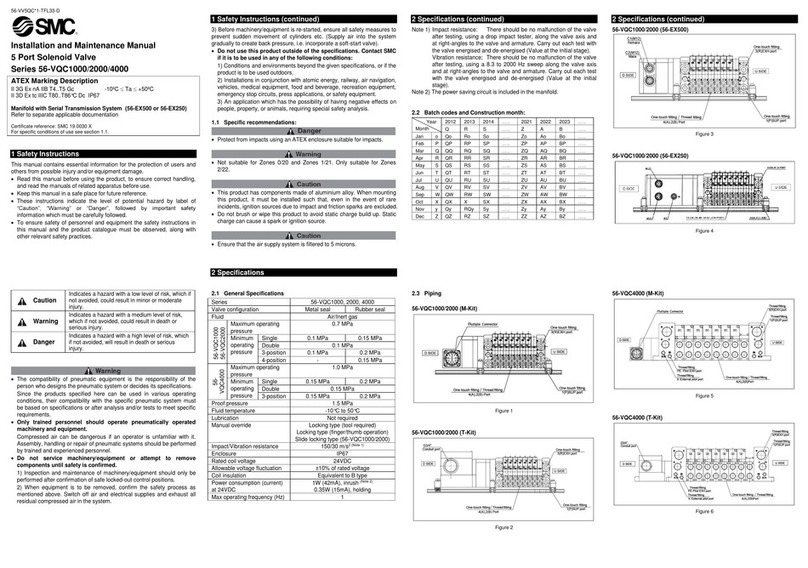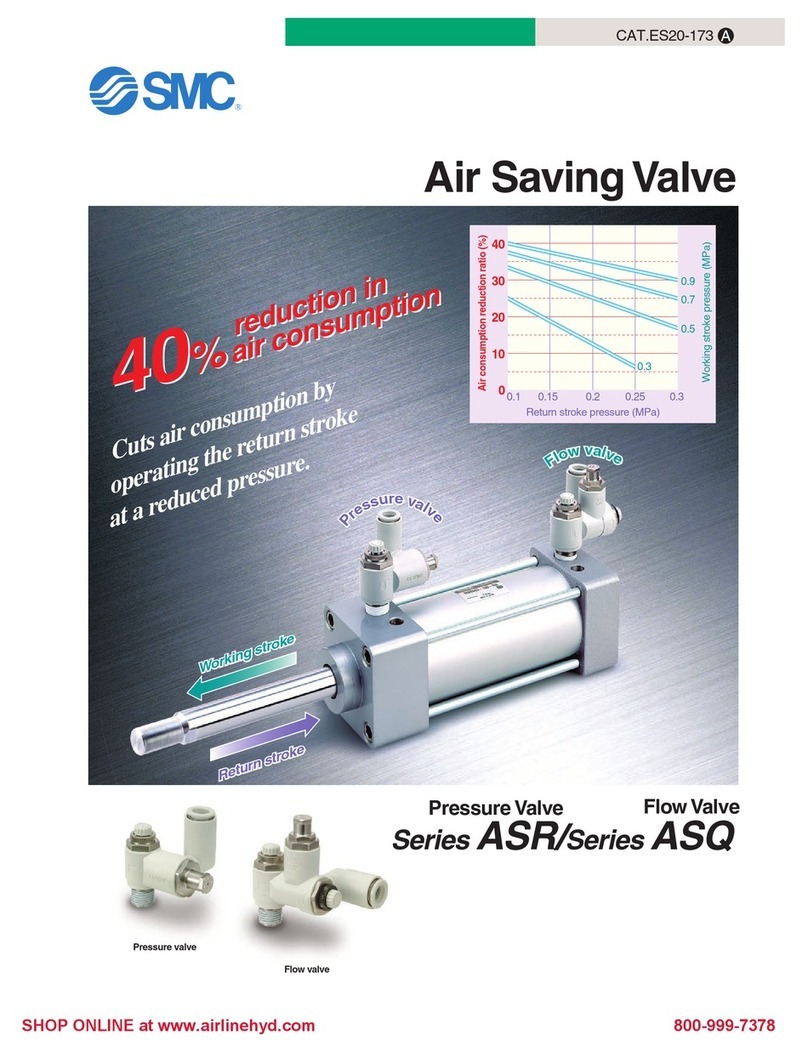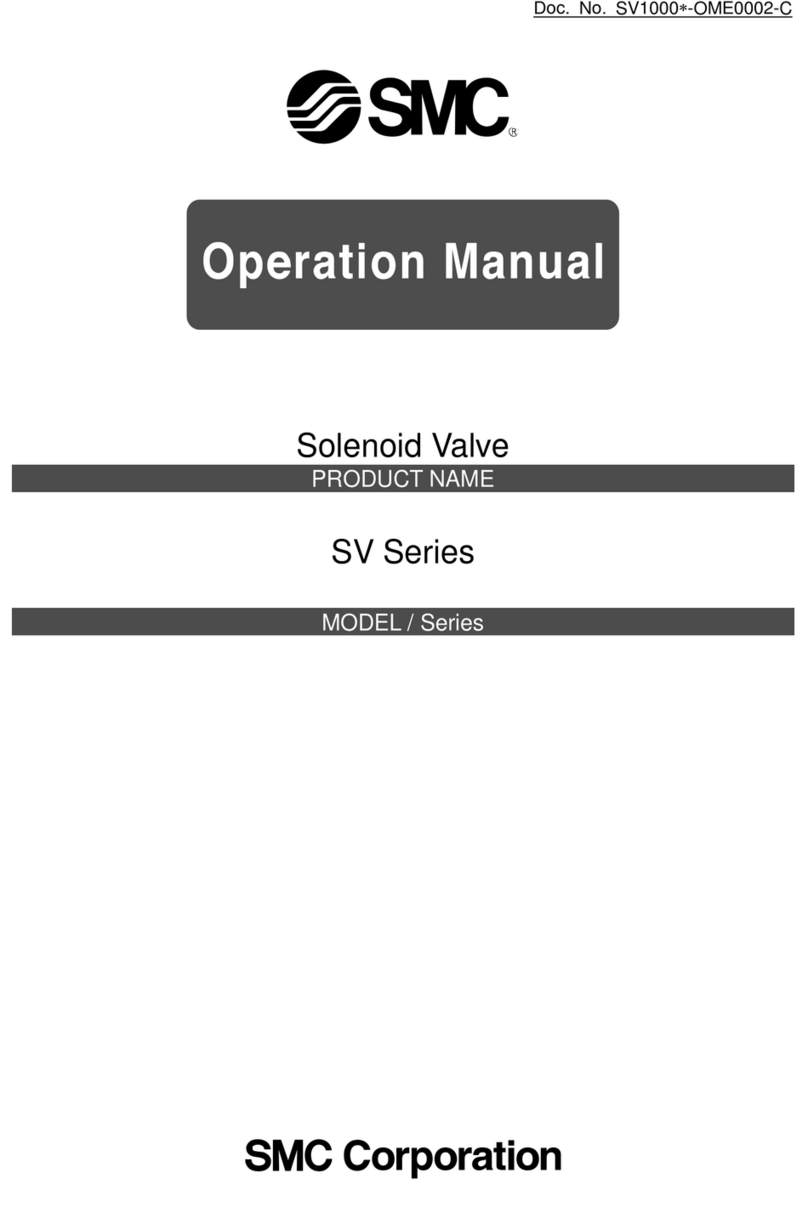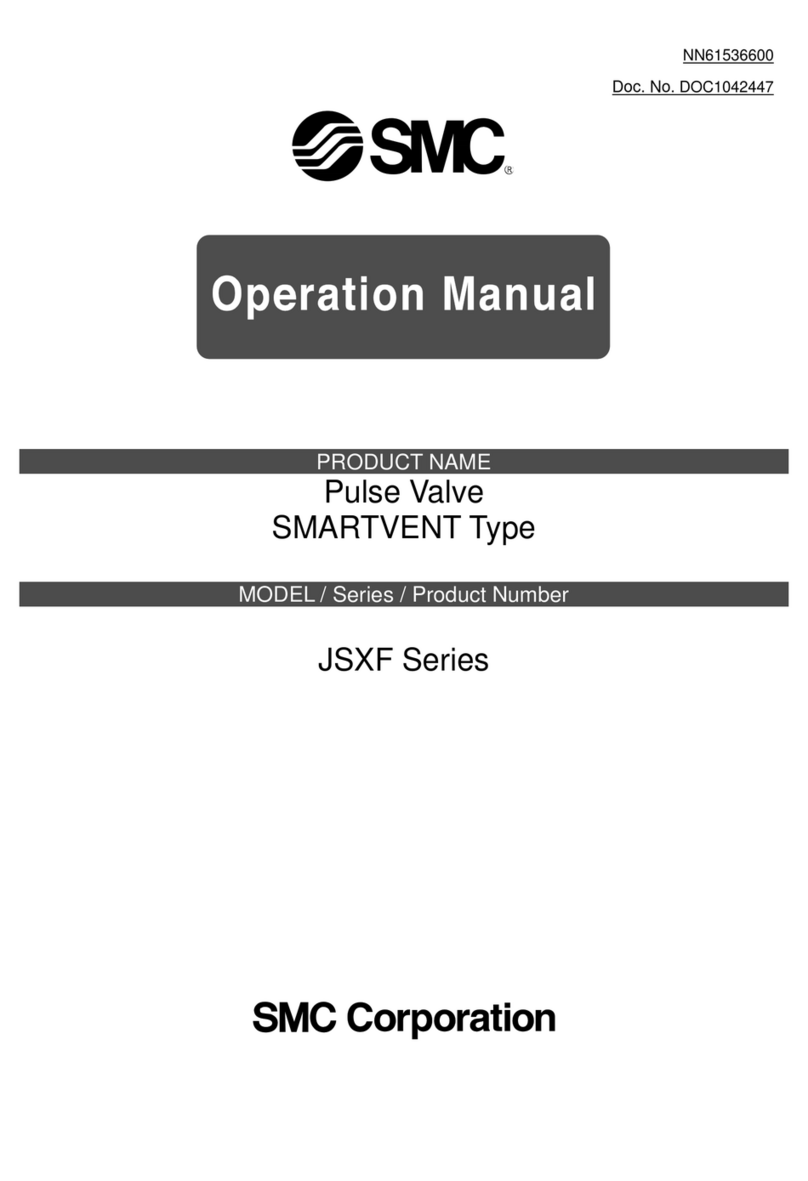AS-TF222-156EN-B
Page 1 of 2
Instruction Manual
Compact Speed Control Valve with Pilot
check valve
ASP Series (including ASP-G)
The intended use of this product is for a temporary stop of an actuator.
When a pilot signal is applied, the valve closes the flow from 2 to 1, and
the actuator comes to a stop. Once the pilot signal has been removed,
the flow path from 2 to 1 opens. The manual override button opens all
flow paths (2→1, 21 and exhaust port).
1 Safety Instructions
These safety instructions are intended to prevent hazardous situations
and/or equipment damage. These instructions indicate the level of
potential hazard with the labels of “Caution,” “Warning” or “Danger.”
They are all important notes for safety and must be followed in addition
to International Standards (ISO/IEC)*1), and other safety regulations.
*1)ISO 4414: Pneumatic fluid power —General rules and safety
requirements for systems and their components.
ISO 4413: Hydraulic fluid power —General rules and safety
requirements for systems and their components
IEC 60204-1: Safety of machinery - Electrical equipment of machines.
Part 1: General requirements
ISO 10218-1: Robots and robotic devices - Safety requirements for
industrial robots - Part 1: Robots
•Refer to product catalogue, Operation Manual and Handling
Precautions for SMC Products for additional information.
•Keep this manual in a safe place for future reference.
Danger indicates a hazard with a high level of risk which, if
not avoided, will result in death or serious injury.
Warning indicates a hazard with a medium level of risk
which, if not avoided, could result in death or serious injury.
Caution indicates a hazard with a low level of risk which, if
not avoided, could result in minor or moderate injury.
Warning
•Always ensure compliance with relevant safety laws and
standards.
•All work must be carried out in a safe manner by a qualified person in
compliance with applicable national regulations.
2 Specifications
2.1 General specifications
Max. operating pressure [MPa]
Min. operating pressure [MPa]
Ambient and fluid temperature [C°]
Pilot check valve operating pressure
[MPa]Note 1)
More than 50% of operating
pressure (0.1 or more)
Applicable tubing material Note 2)
Nylon, Soft nylon, Polyurethane
Max. operating frequency [Hz]
Impact resistance [m/s2] Note 3)
Vibration resistance [mm] Note 4)
Table 1.
Note 1) For ASP-*-M5/U10, pilot check valve, pressure must be more than 50% of
operating pressure and 0.15 MPa or more.
Note 2) Use caution about the maximum operating pressure when soft nylon and
polyurethane is used.
2 Specifications - continued
Note 3) No malfunction of the valve occurred when two axes (horizontal and vertical)
and two directions were tested and (pulse shape: sinusoidal), 3 times (test
sample mounted with bracket). (IEC 60068-2-27:2009)
Note 4) No malfunction occurred in a sweep cycle test from 10 to 150 Hz at a
vibration sweep 0.35mm. The test was performed in two axes (horizontal
and vertical) and two directions, 7 min per cycle (20 cycles). (IEC 60068-2-
6:2007)
2.2 Design/Selection Warning
•To exhaust air manually, press the black button on body.
If the valve connected to port 1 is not open, the pressure in the cylinder
will not be able to exhaust.
•When used in a balance control circuit, there are instances in which
the check valve cannot release, even though the pilot pressure is 50%
of the operating pressure. In these cases the pilot pressure should be
the same as the operating pressure.
•The check valve, by design is closed by the differential pressure
generated.
If the differential pressure between the inlet (port 1) and outlet (port 2)
is less than the minimum operating pressure, the check valve will not
close completely, causing a leakage.
•In the following cases, abnormal noise may occur due to poor exhaust
or oscillation.
・When there is residual pressure or back pressure on port 1 (IN)
side.
・When the differential pressure between port 1 and port 2 side is
smaller than the minimum working pressure.
・When the effective cross-sectional area of the IN side piping / on-off
valve (ASP) of the product is smaller than the effective cross-sectional
area of the product.
・When the pressure loss on port 1 side during product (ASP)
operation is slower than the pressure loss on port 2 side.
・When the supply pressure of the PIL port is throttled.
・When port 1 (IN) side piping (tube) is bent or crushed.
•Do not allow the product to constantly rotate when using. Do not allow
a moment load to be applied when using the product.
•Please note that the valve may open if the pressure difference between
the inlet pressure and the outlet pressure becomes small due to
internal leakage.
2.3 Special products Warning
Special products (-X) might have specifications different from those
shown in this section. Contact SMC for specific drawings.
3 Installation
3.1 Installation Warning
•Do not install the product unless the safety instructions have been read
and understood.
3.2 Environment Warning
•Do not use in an environment where corrosive gases, chemicals, salt
water or steam are present.
•Do not use in an explosive atmosphere.
•Do not expose to direct sunlight. Use a suitable protective cover.
•Do not install in a location subject to vibration or impact in excess of
the product’s specifications.
•Do not mount in a location exposed to radiant heat that would result in
temperatures in excess of the product’s specifications.
3.3 Piping Caution
•Before connecting piping make sure to clean up chips, cutting oil, dust
etc.
•When installing piping or fittings, ensure sealant material does not
enter inside the port. When using seal tape, leave 1 thread exposed
on the end of the pipe/fitting.
•Tighten fittings to the specified tightening torque.
•Ensure to screw into correct threads: R screws into Rc threads, NPT
screws into NPT threads and G screws into G thread.
•Check piping directions before mounting.
Connect the inlet to the directional control valve and the outlet to the
actuator.
3 Installation - continued
•Do not apply excessive force or impact by a tool to the cover (pilot
port), fittings and other parts of the product. Do not apply an external
force such as moment, torsion, or tensile, to the fittings of the cover
during and after mounting the cover (pilot port).
•Depending on the piping orientation, products will either have a
hexagonal hole or flats to screw the product in.
To install and remove the product with hexagonal hole, use an
appropriate hex key and push it into the hexagon hole of the stud.
Table 2.
•Using the appropriate hex key, given in the table above, tighten the
fitting to the proper tightening torque.
Table 3.
3.4 Lubrication Caution
•SMC products have been lubricated for life at manufacture, and do not
require lubrication in service.
•If a lubricant is used in the system, refer to catalogue for details.
3.5 Air supply Warning
•Use clean air. If the compressed air supply includes chemicals,
synthetic materials (including organic solvents), salinity, corrosive gas
etc., it can lead to damage or malfunction.
Caution
Install an air filter upstream of the valve. Select an air filter with a filtration
size of 5 μm or smaller.
4 Settings
4.1 Speed controller
•The speed controller’s controlled flow values are with the needle fully
open (2 to 1) and free flow with the needle fully closed (1 to 2).
•The products in this manual are retainer type so that the needle is not
removed completely. Over rotation will cause damage.
•Adjust the speed by opening the needle slowly from the fully closed
state. Loose needle valves may cause unexpected sudden actuator
lurching. When a needle valve is turned clockwise, it is closed and
actuator speed decreases. When a needle valve is turned
counterclockwise, it is open and actuator speed increases.
•This product has a stopper for when the knob reaches the fully closed
position. Excess torque may break the stopper.
Figure 1.
•Table below shows the maximum allowable torque of the knob.
4 Settings - continued
Maximum allowable torque [N·m]
•Do not use tools such as pliers to rotate the knob. It can cause idle
rotation or damage the knob.
•After pushing the knob down to lock, confirm that it is locked. It should
not be possible to rotate the knob to the right or to the left. If the knob
is pulled with force, it may break. Do not pull the knob with excessive
force.
Locked Unlocked
Figure 2.
4.1 Pressure release
•Use a tool to push the manual override button fully. Seethe table below
for the depth and force to push the tool. The higher the residual
pressure, the more force is needed to press the override button
completely.
Operating force [N]
(reference value)
•Ensure that the manual override button is back to its original position
after pushing the button (at the end face of the product) before use.
•The check valve doesn’t work properly unless the button is back to the
original position. Replace the product if the button is unable to return
to the original position.
5 How to Order
Refer to drawings or catalogue for ‘How to Order’.
6 Outline Dimensions
Refer to drawings or catalogue for outline dimensions.
7 Maintenance
7.1 General maintenance Caution
•Not following proper maintenance procedures could cause the product
to malfunction and lead to equipment damage.
•If handled improperly, compressed air can be dangerous.
•Maintenance of pneumatic systems should be performed only by
qualified personnel.
•Before performing maintenance, turn off the power supply and be sure
to cut off the supply pressure. Confirm that the air is released to
atmosphere.
•After installation and maintenance, apply operating pressure and
power to the equipment and perform appropriate functional and
leakage tests to make sure the equipment is installed correctly.
Without residual
pressure release
function
With residual
pressure
release function