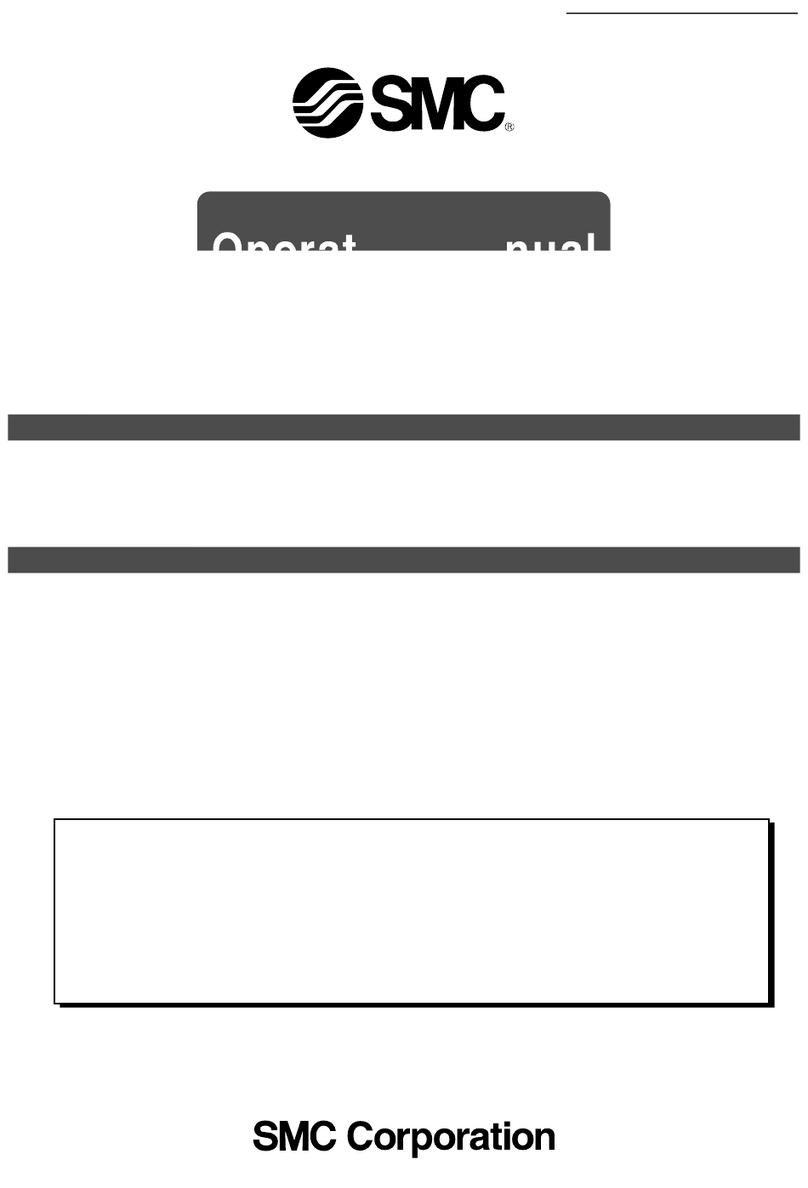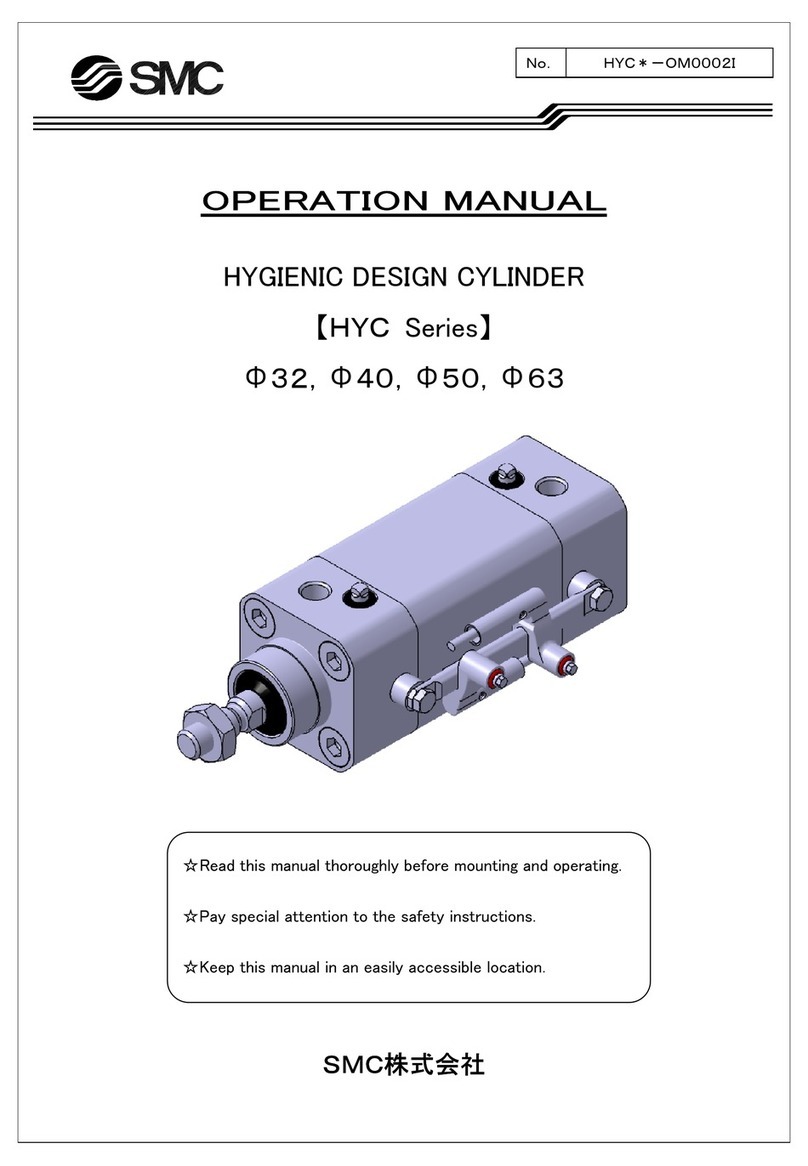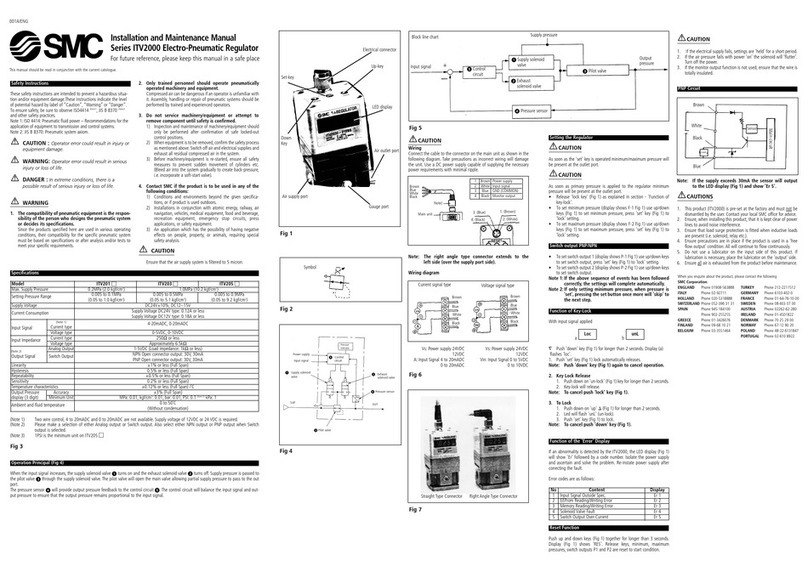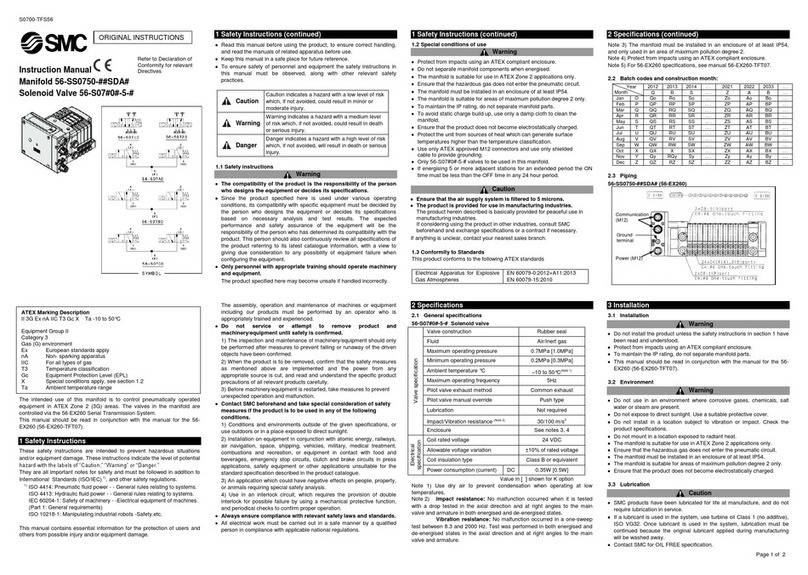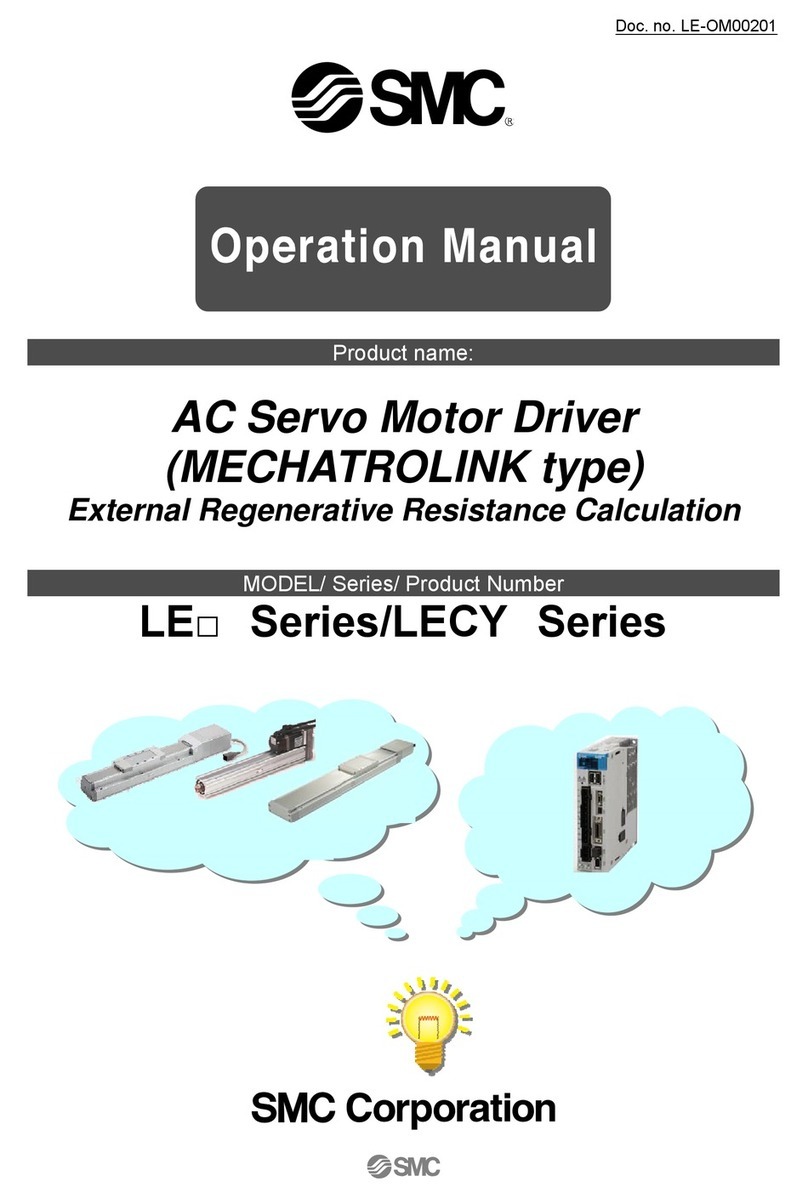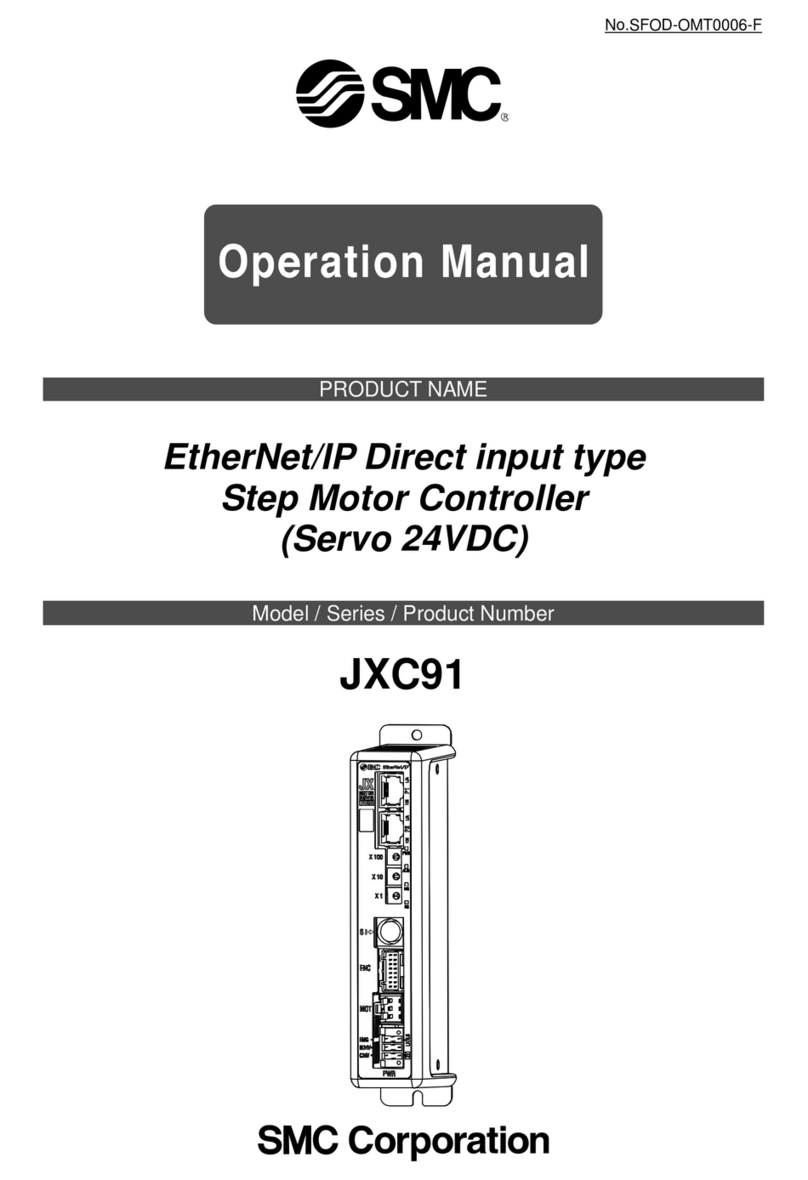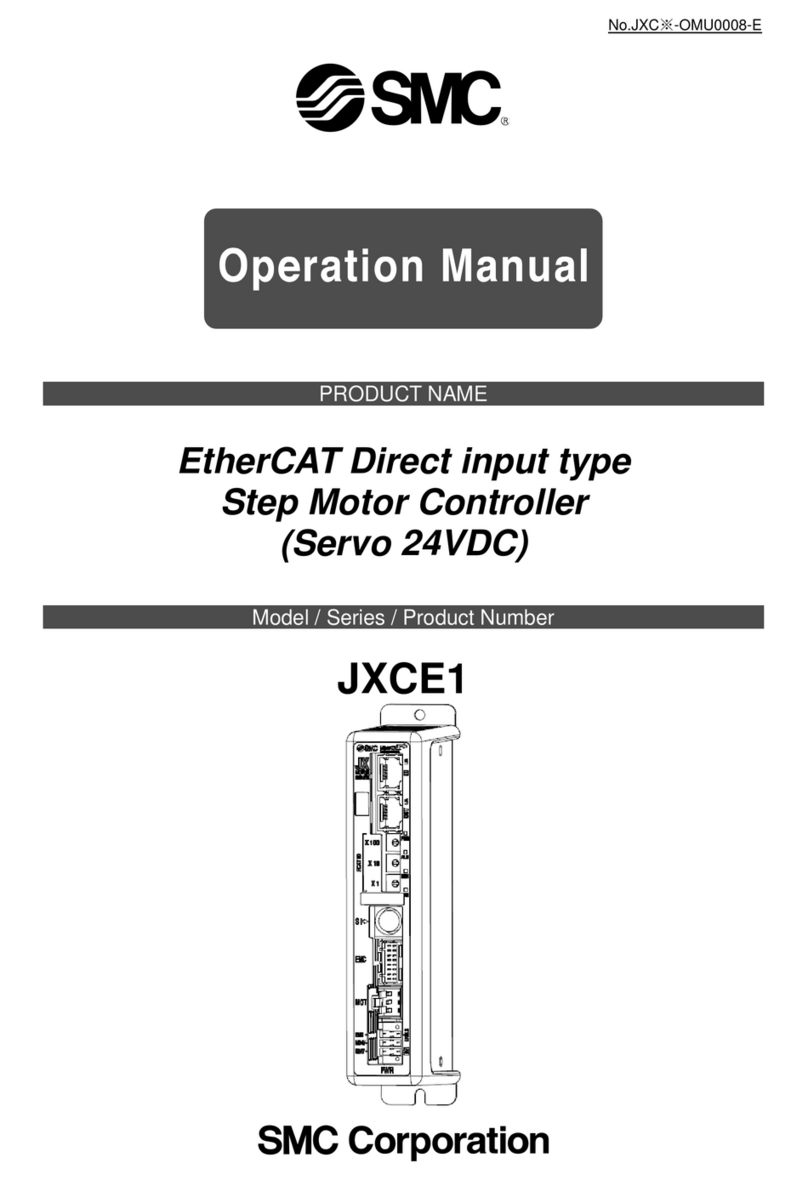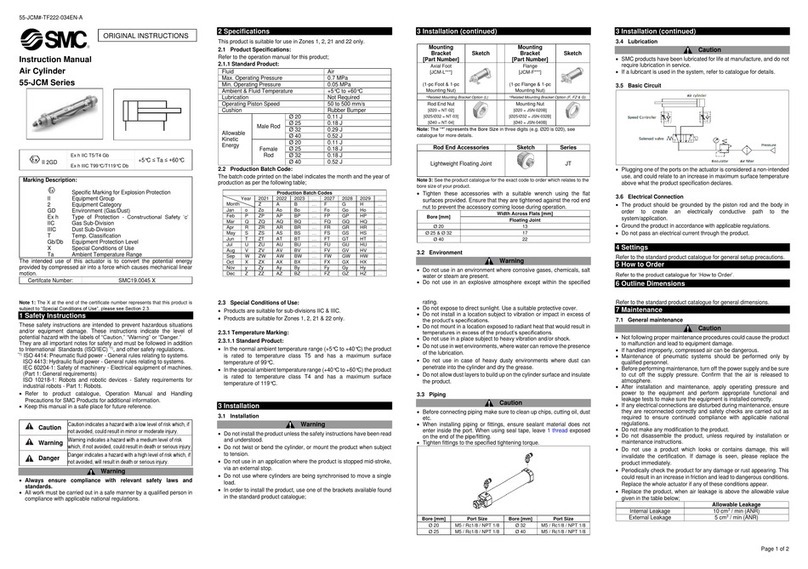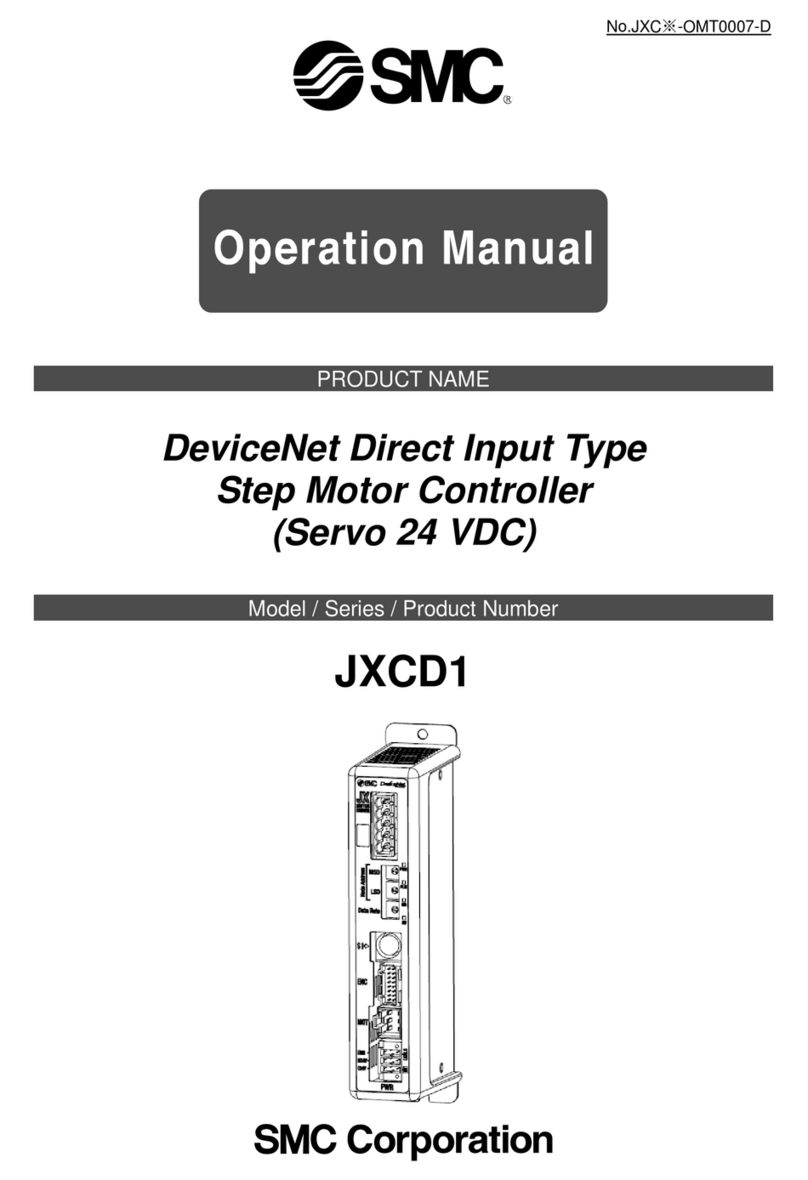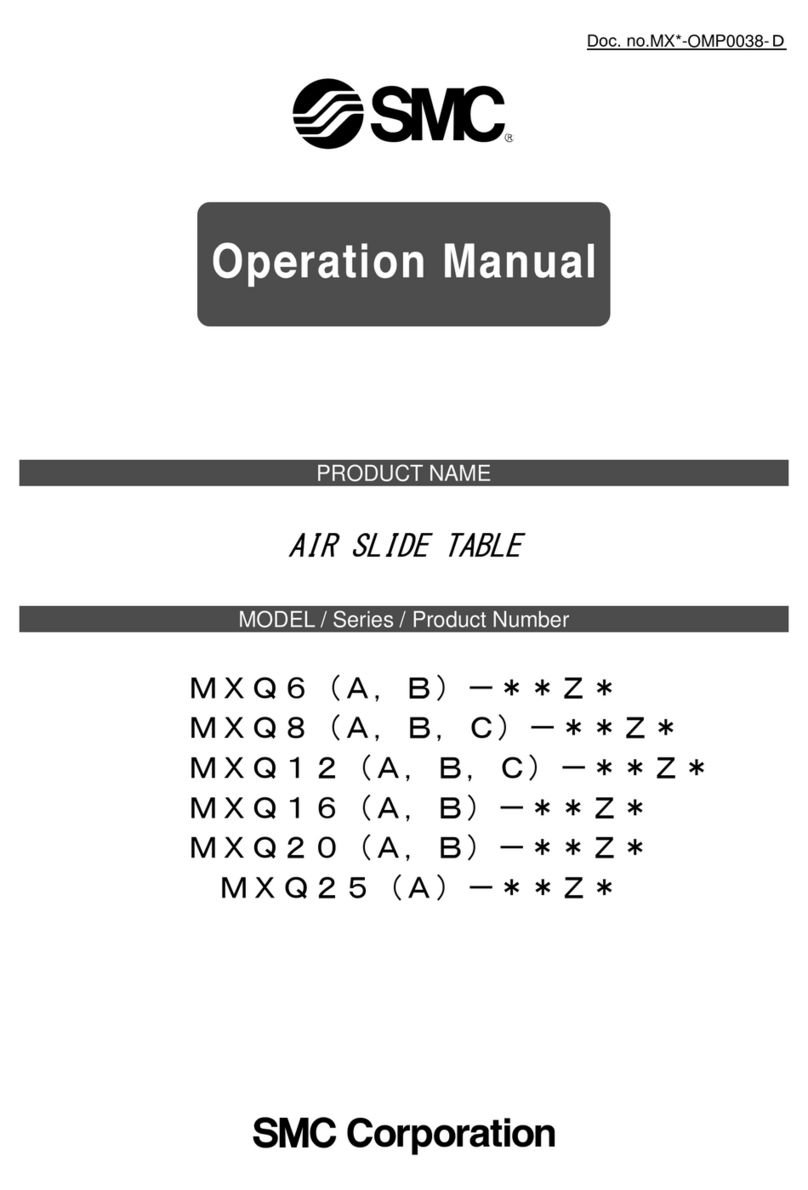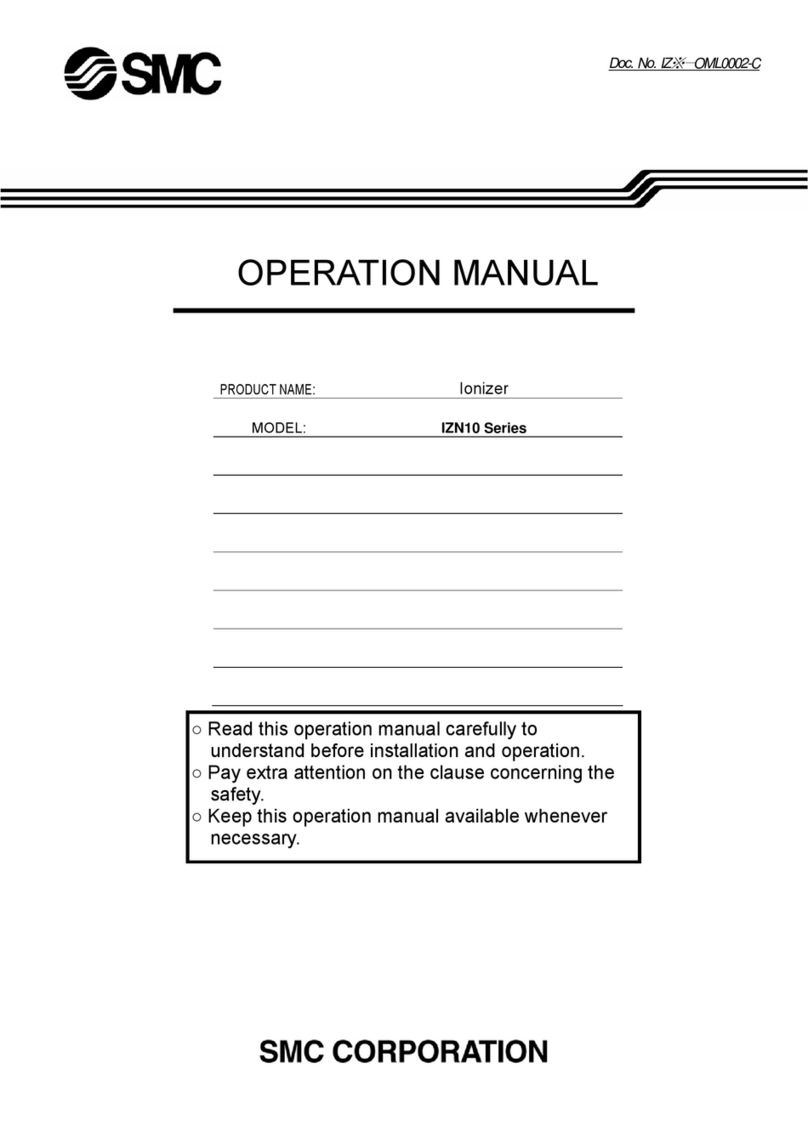Guide Tact Time
Heavy load
specifications (2.45 m/s2)Standard load
specifications (4.90 m/s2)Medium load
specifications (9.80 m/s2)Light load
specifications (19.60 m/s2)
Note) Tact time may vary depending on the load mass or sliding resistance and thus value is not guaranteed.
Tact time (sec)
4.0
3.5
3.0
2.5
2.0
1.5
1.0
0.5
00 500 1000
Stroke (mm)
500
400
300 mm/s
600
1000
800
Tact time (sec)
4.0
3.5
3.0
2.5
2.0
1.5
1.0
0.5
00 500 1000
Stroke (mm)
500
400
600
800
1000
300 mm/s
Tact time (sec)
4.0
3.5
3.0
2.5
2.0
1.5
1.0
0.5
00 500 1000
Stroke (mm)
500
400
600
800
1000
300 mm/s
Tact time (sec)
4.0
3.5
3.0
2.5
2.0
1.5
1.0
0.5
00 500 1000
Stroke (mm)
500
400
600
800
1000
300 mm/s
Maximum Allowable Moment
Select the moment from within the range of
operating limits shown in the graphs. Note
that the maximum allowable load value
may sometimes be exceeded even within
the operating limits shown in the graphs.
Therefore, also check the allowable load
for the selected conditions.
Maximum Load Mass
Select the load mass from within the range
of limits shown in the graphs. Note that the
maximum allowable moment value may
sometimes be exceeded even within the
operating limits shown in the graphs.
Therefore, also check the allowable
moment for the selected conditions.
The graph value is for calculating the guide
load factors. Refer to the table below for
actual maximum load mass. The maximum
load mass shows the motor ability.
Refer to page 1099 for maximum load
mass value.
Caution
Select the required model by taking into
consideration the operating condition spec-
ifications and any possible specification
changes that may occur during operation.
Contact the nearest sales representative
for SMC's model selection software, which
will help in selecting the correct model.
Calculation of Guide Load Factor
1. Maximum allowable load (1), static moment (2), and dynamic moment (at the time of impact with
stopper) (3) must be examined for the selection calculations.
∗To evaluate, use υa (average speed) for (1) and (2), and υ(impact speed υ= 1.4 υa) for (3). Calculate m max
for (1) from the maximum load mass (m1, m2, m3) and Mmax for (2) and (3) from the maximum allowable moment
graph (M1, M2, M3).
Note 1) Moment caused by the load, etc., with actuator in resting condition.
Note 2) Moment caused by the impact load equivalent at the stroke end (at the time of collision to stopper).
Note
3)
Depending on the shape of the workpiece, multiple moments may occur. When this happens, the sum of the
load factors (Σα) is the total of all such moments.
1
3
2. Reference formulas [Dynamic moment at impact]
Use the following formulas to calculate dynamic moment when taking stopper impact into considera-
tion.
m: Load mass (kg)
F: Load (N)
FE: Load equivalent to impact (at impact with stopper) (N)
a: Set acceleration (m/s2)
υ: Impact speed (mm/s)
M: Static moment (Nm)
L1: Distance to the load’s center of gravity (m)
ME:Dynamic moment (Nm)
FE= m a
1
∴ME= — FEL1(Nm)
3
Note 4) Average load coefficient (= ):
This coefficient is for averaging the maximum load
moment at the time of stopper impact according to
service life calculations.
3. Refer to pages 1095 and 1096 for detailed model selection procedures.
FE
ME
υ
m
L1
Note 4)
Sum of guide
load factors Σα
=
Load mass [m] Static moment [M] Note 1) Dynamic moment [M
E
] Note 2)
Maximum load mass
[m max] Allowable static moment
[Mmax] Allowable dynamic moment
[M
E
max]
++ < 1
=
Model Selection
1093
LJ1
LG1
LTF
LC1
LC7
LC8
LXF
LXP
LXS
LC6첸
LZ첸
LC3F2
X첸
D-첸
E-MY