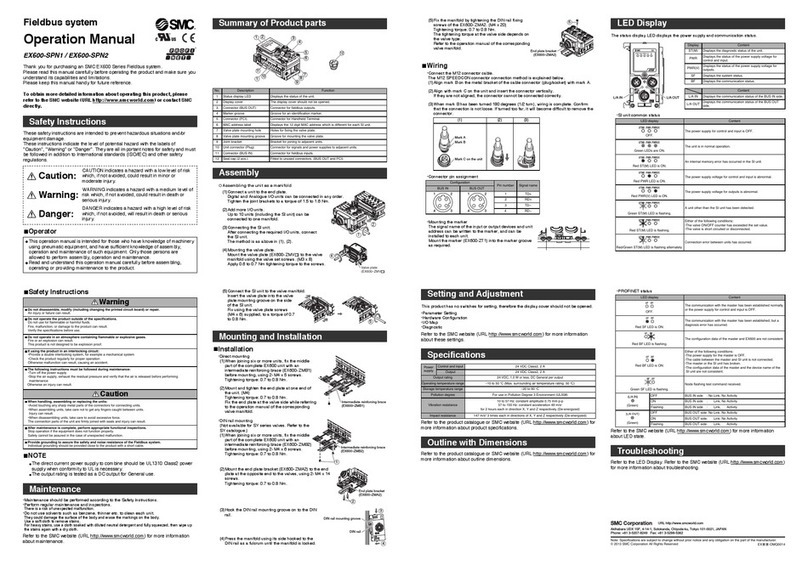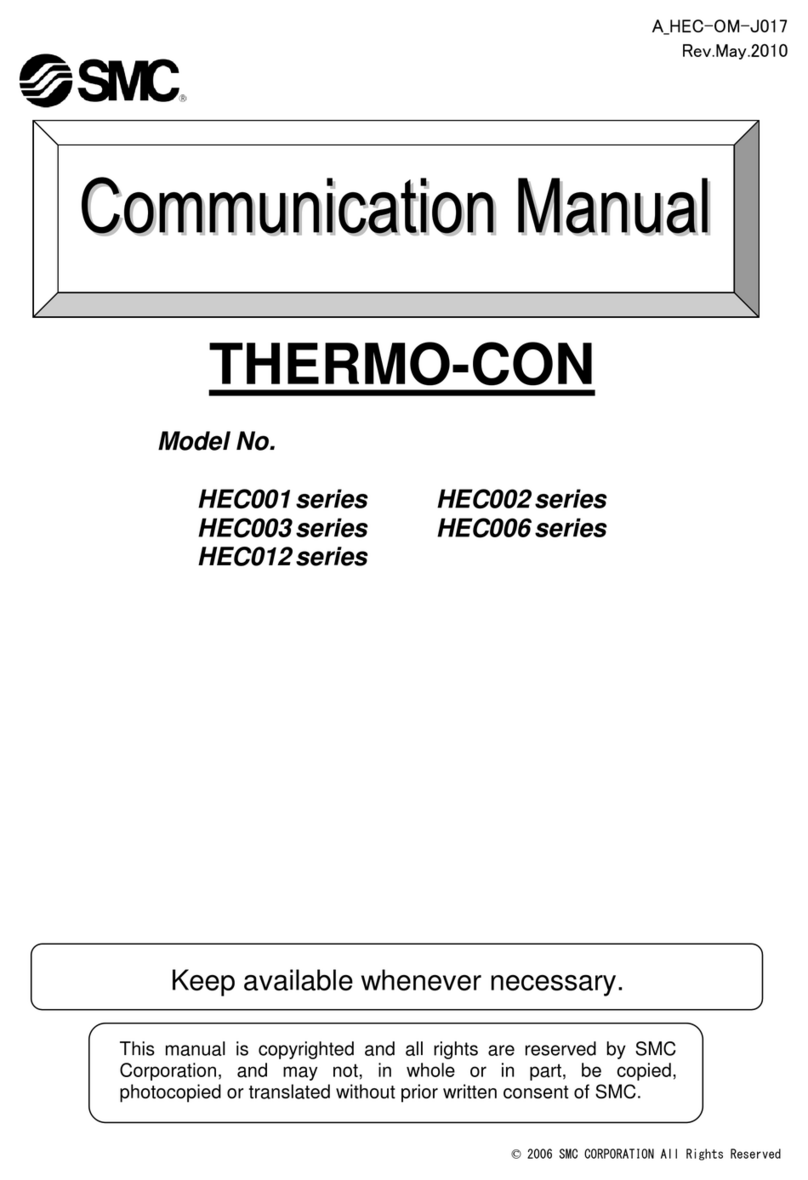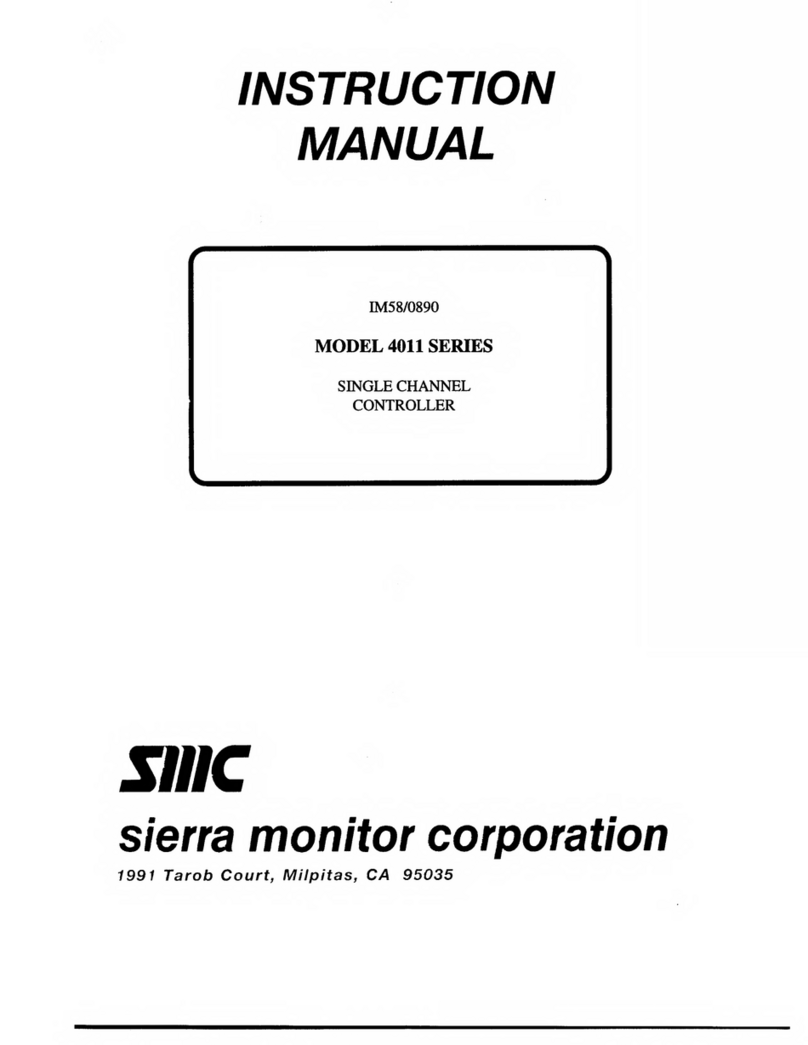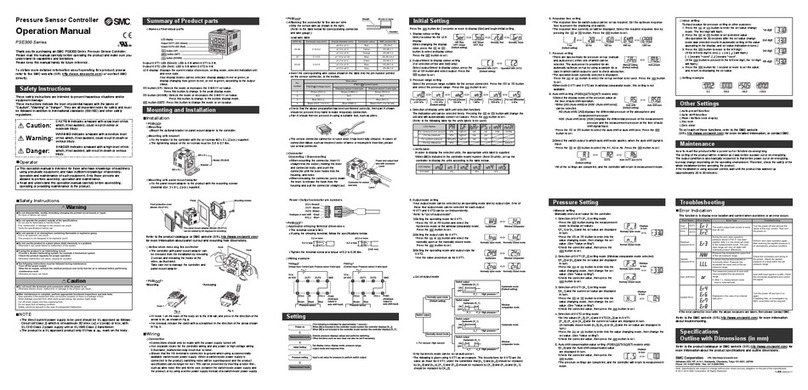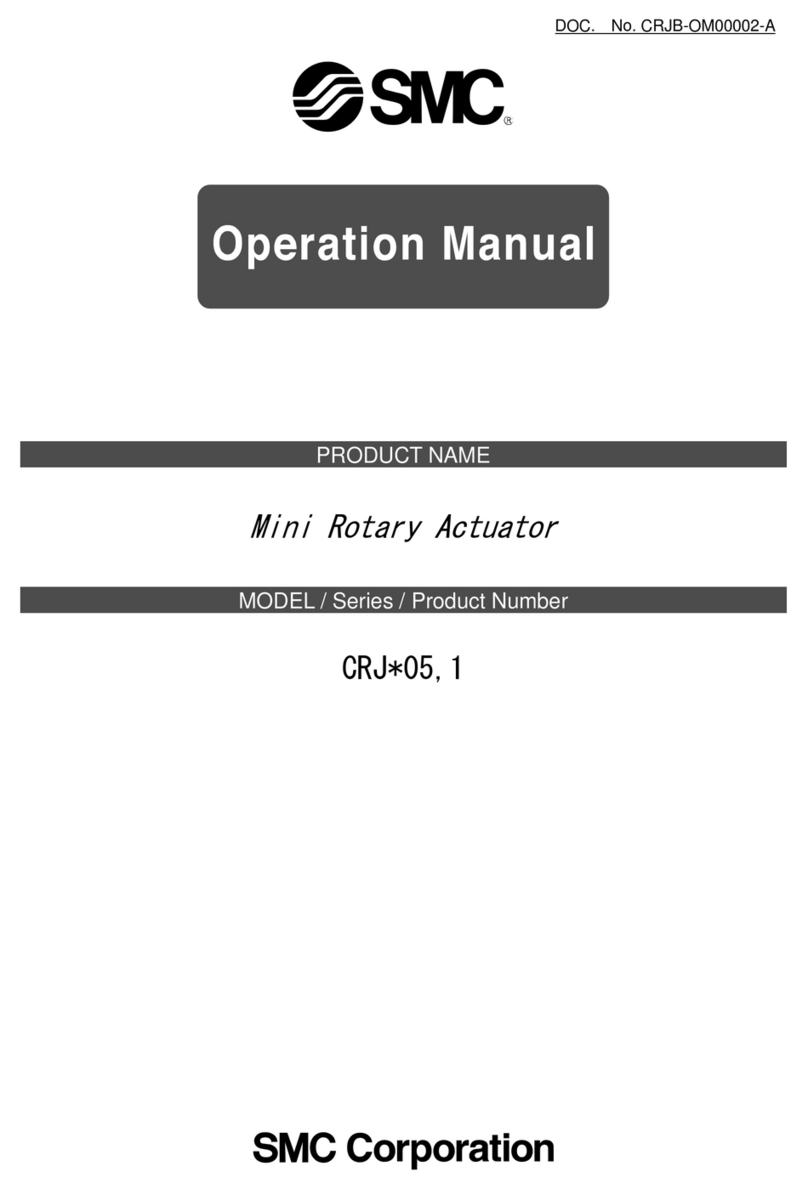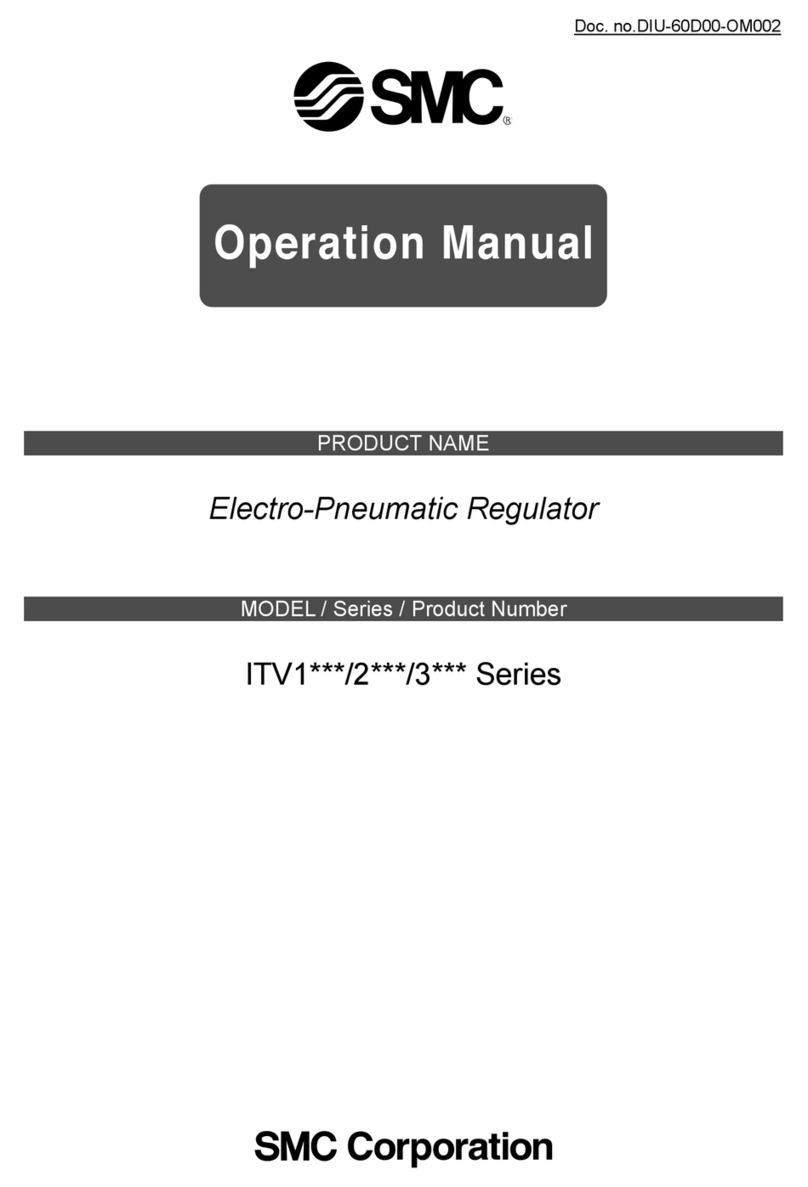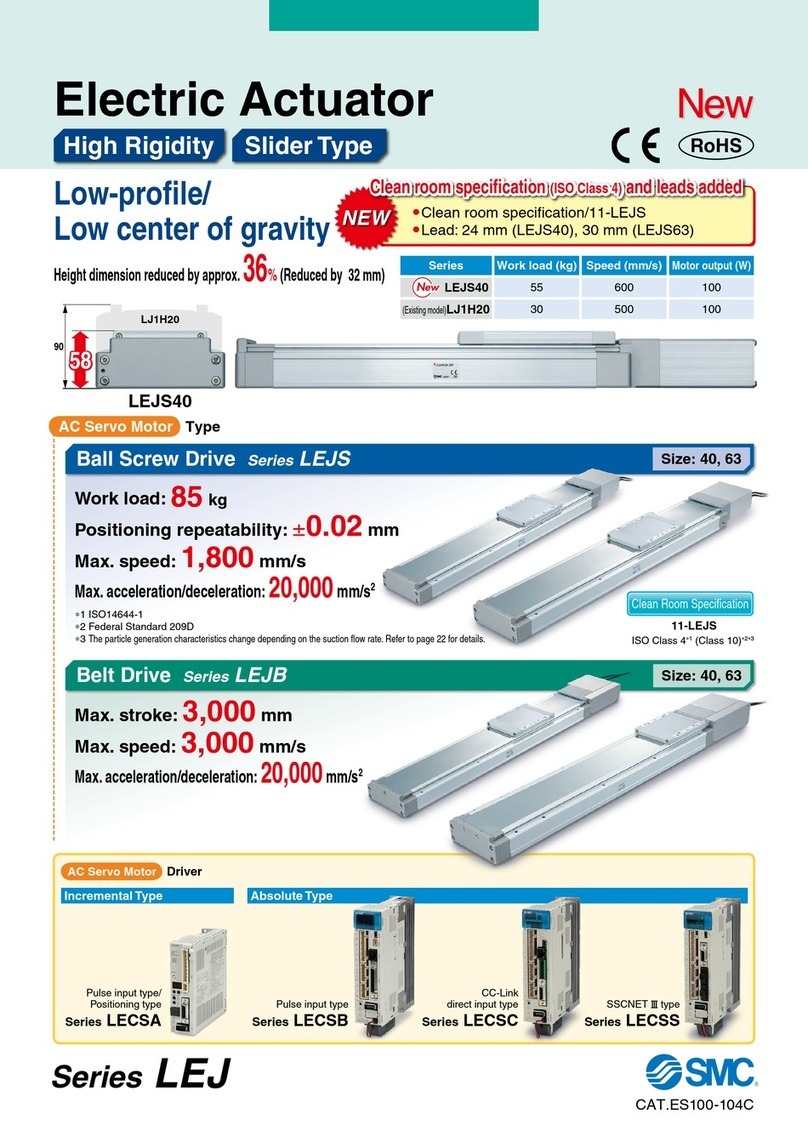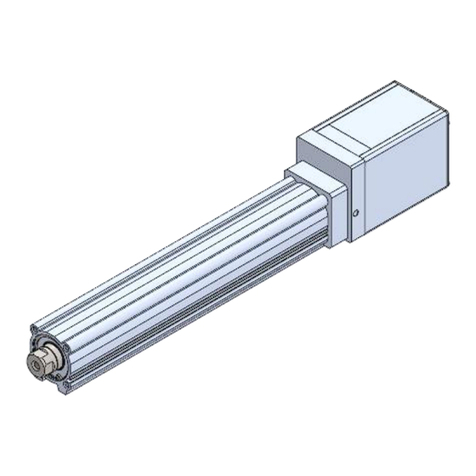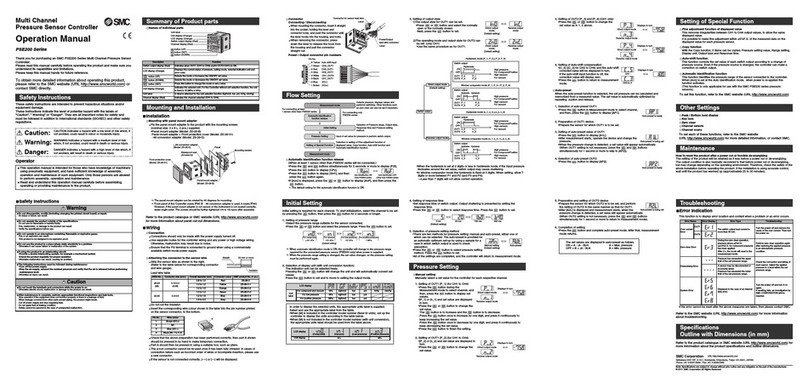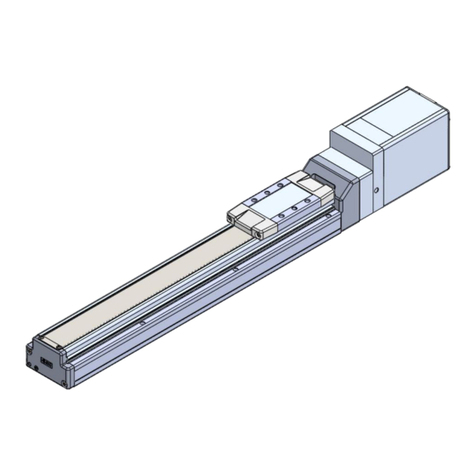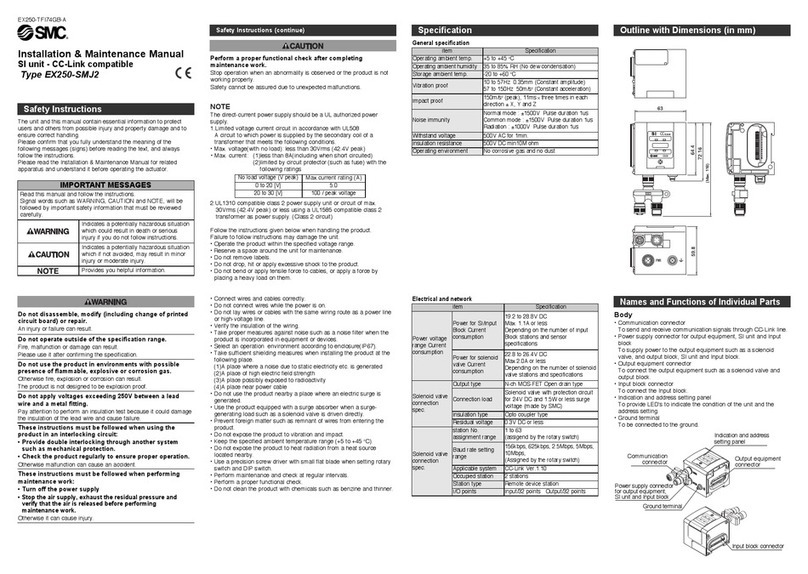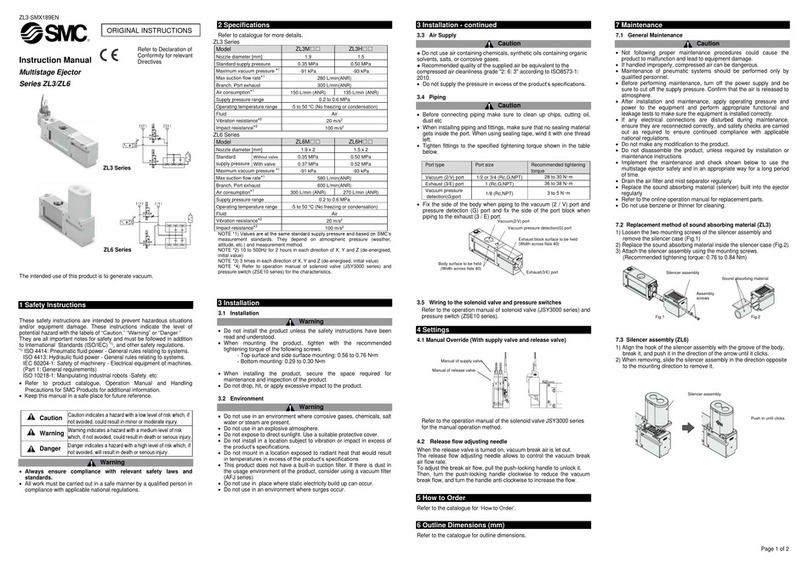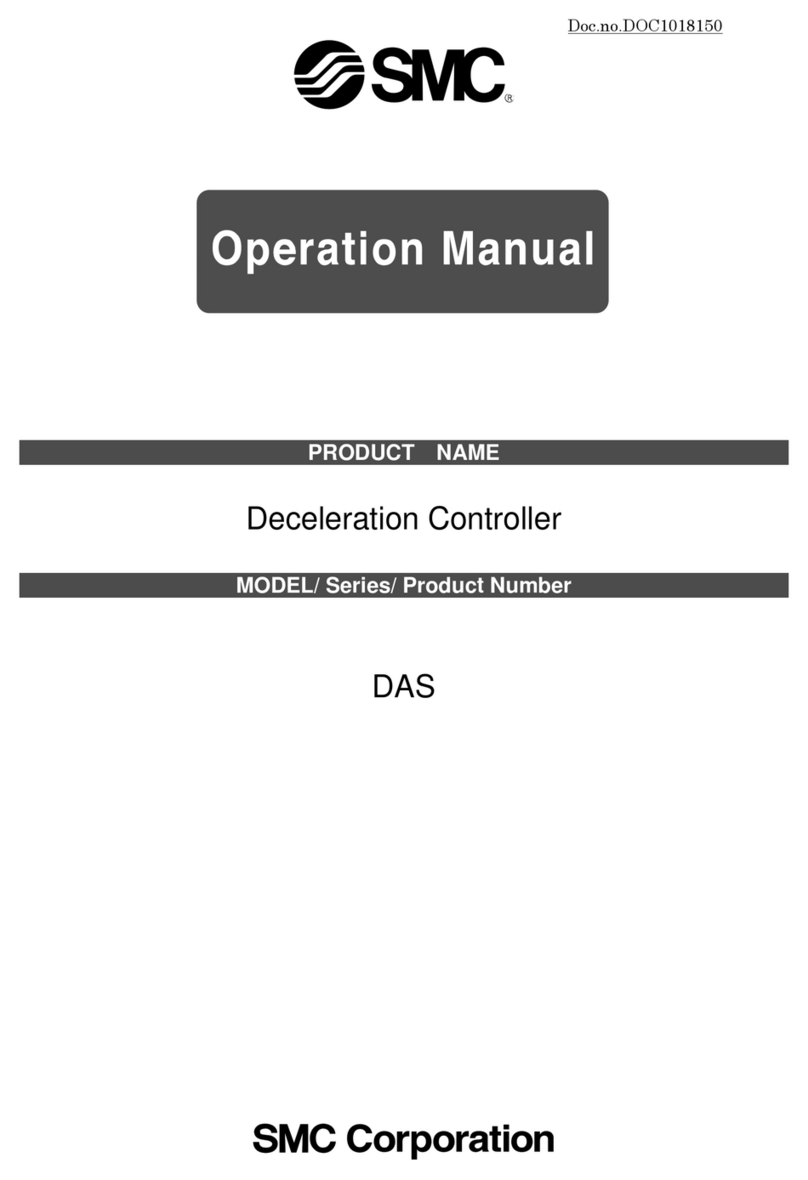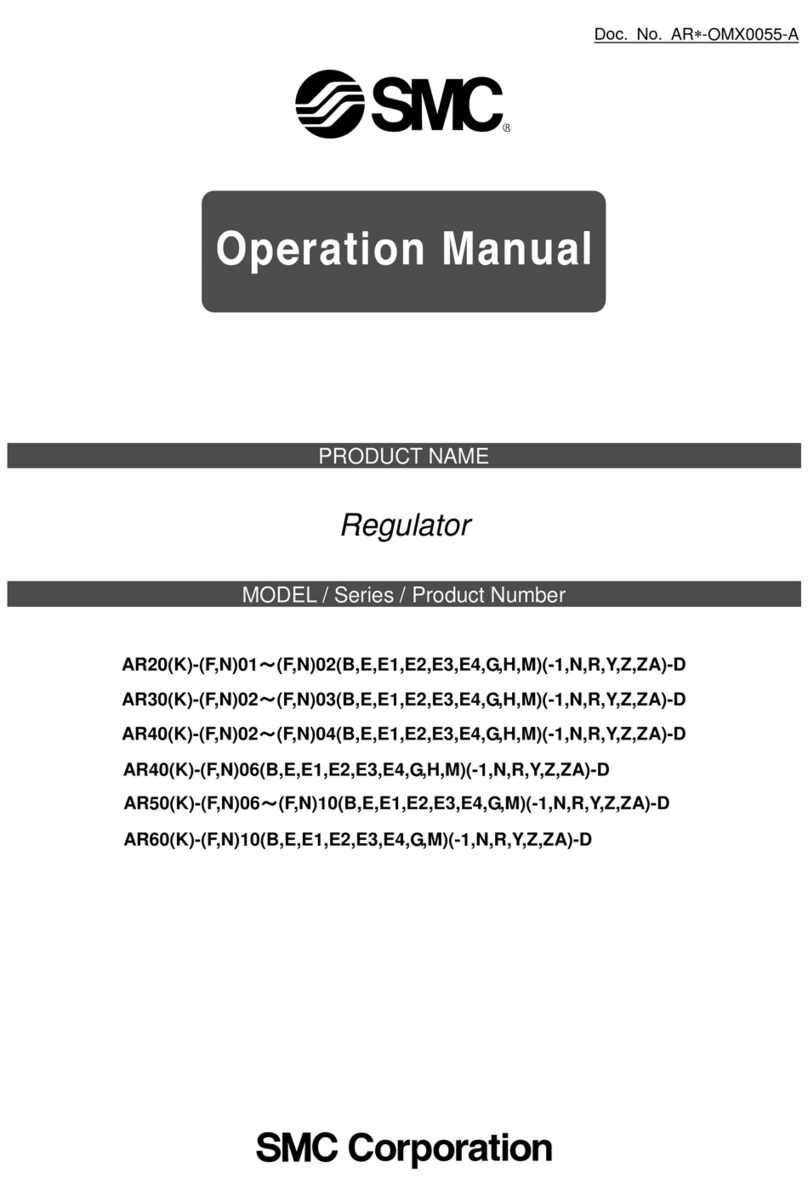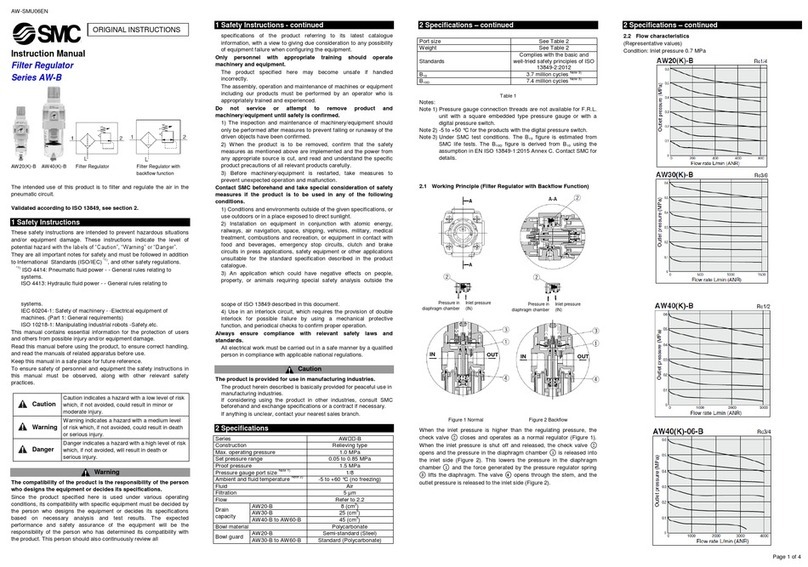JXCL1-SMW16EN
Page 2 of 2
3 Installation - continued
+24 VDC power supply for IO-Link
communication.
IO-Link communication starts when the power
supply L+/L- and C24V control power are supplied
to the JXC controller.
0 VDC power supply f or IO-Link communication
Phoenix Contact product number: FMC1,5/4-STF-3,5 or equiv alent.
•Electric Wiring Specifications
Prepare the wiring according to the follow ing specifications (to be
prepared by the user).
Single wire, stranded wire AWG24-16 (0.2-1.5 mm2)
The rated temperature of theinsulation coating should be
60oC or more. The O.D. should be ø2.5 mm or less.
Conductor resistance 3 ohms or less
Conductor capacitance 3 nF or less
After wiring the IO-Link communication plug, connect it to the IO-Link
connector onthecontroller.
IO-Link communication plug
3.2 Environment Warning
Do not use in an environmentwhere corrosive gases, chemicals, salt
w ater or steamare present.
Do notuse in an explosiveatmosphere.
Do notexpose to direct sunlight.Use a suitable protective cover.
Do not install in a location subject to vibration or impact. Check the
productspecifications.
Do notmount in a location exposedtoradiant heat.
4 Settings
Initial Setting
•IO-Link master configuration
IODD file
The IODD file is used for mapping the JXC controller to the IO-Link
master.
The IODD file is a device definition file which provides all properties
and parameters requiredfor establishing operation and communication
of the JXC controller.
4 Settings - continued
The IODD includes the main IODDfile and a set of image files such as
vendor log, device picture and device icon.
Refer to the operation manual for the IO-Link master for installing the
IODD file.
The IODD file for the JXCL1 can be downloaded from the SMC Web
site.
•URL:http://www.smcworld.com
Documents / Download→Instruction Manuals →
SMC-JXCL17JXCL18_ .zip
•Contents of SMC-JXCL1_v.zip
IODD file: SMC-JXCL17JXCL18- -IODD1.1.xml
Device symbol: SMC-JXCL17JXCL18-pic.png
Device icon: SMC-JXCL17JXCL18-icon.png
Vendor logo: SMC-logo.png
5 How to Order
6 Outline Dimensions (mm)
1) Direct mounting(JXCL17-#)
6 Outline Dimensions (mm) - continued
2) DIN rail mounting(JXCL18-#)
7 Maintenance
7.1 GeneralMaintenance Caution
Not follow ing proper maintenance procedures could cause the
product tomalfunction and lead to equipment damage.
If handled improperly, compressed air can be dangerous.
Maintenance of pneumatic systems should be performed only by
qualified personnel.
Before performing maintenance, turn off the power supply and be
sure to cut off the supply pressure. Confirmthat the air is released to
atmosphere.
After installation and maintenance, apply operating pressure and
pow er to the equipment and perform appropriate functional and
leakage teststo make suretheequipment is installed correctly.
If any electrical connections are disturbed during maintenance,
ensure they are reconnected correctly and safety checks are carried
out as required to ensure continued compliance with applicable
national regulations.
Do notmake any modification tothe product.
Do not disassemble the product, unless required by installation or
maintenance instructions.
8 Limitations of Use
8.1 Limited warrantyand Disclaimer/Compliance Requirements
The product used is s ubject to the following “Limited warranty
and Disclaimer” and “Compliance Requirements”. Read and
accept them before usingthe product.
Limited warrantyand Disclaimer
1) Thew arranty period of the product is 1 year in service or 1.5years
after the product is delivered, whichever is first (1). Also, the product
may have specified durability, running distance or replacement parts.
Please consult your nearest sales branch.
2) For any failure or damage reported within the warranty period
which is clearly our responsibility, a replacement product or
necessary partswillbe provided.
This limited warranty applies only to our product independently, and
not to anyotherdamage incurreddueto the failureof theproduct.
3) Prior to using SMC products, please read and understand the
warranty terms and disclaimers noted in the specified catalogue for
the particular products.
(1) Vacuumpads are excludedfromthis 1 year w arranty.
A vacuumpad is aconsumable part, so it iswarrantedfor ayear after
it is delivered. Also, even within the warranty period, the wear of a
product due to the use of the vacuum pad or failure due to the
deterioration of rubber material are not covered by the limited
warranty.
Compliance Requirements
1) The use of SMC products with production equipment for the
manufacture of weapons of mass destruction (WMD) or any other
w eapon is strictly prohibited.
8 Limitations of Use - continued
2) The exports of SMC products or technology fromone country to
another are governed by the relevant security laws andregulations of
the countries involved in the transaction. Prior to the shipment of a
SMCproduct to another country, assure that all local rules governing
that exportareknownandfollowed.
Caution
SMC products are not intendedfor use as instrumentsfor legal
metrology.
Measurement instruments that SMC manufactures or sells have not
been qualified by type approval tests relevant to the metrology
(measurement) law s of eachcountry.
Therefore, SMC productscannot be usedfor business or certification
ordained by the metrology (measurement) law s of each country.
9 Contacts
SMC Pneumatik GmbH,Girakstrasse 8, AT-2100 Korneuburg
SMC Pneumatics N.V. ⁄ S.A. Nijverheidsstraat 20, B-2160
Wommelgem
SMC Industrial Automation Bulgaria EOOD, Business Park Sofia,
Building 8-6th f loor, BG-1715 Sofia
SMC IndustrijskaAutomatikad.o.o. ZagrebačkaAv enija 104,10
000 Zagreb
SMC Industrial Automation CZ s.r.o. Hudcov a 78a, CZ-61200
Brno
SMC Pneumatik A ⁄ S,Egeskov vej 1, DK-8700 Horsens
SMC Pneumatics EstoniaOü,Laki 12, EE-10621 Tallinn
SMC Automation Oy , PL72, Tiistinniity ntie 4, SF-02031 Espoo
SMC France, 1, Boulevard de Strasbourg, Parc Gustave Eiffel,
Bussy Saint Georges, F-77607 Marne La ValleeCedex 3
SMC Deutschland GmbH, Boschring 13-15, 63329 Egelsbach
SMC Italia Hellas Branch, Anagenniseos 7-9-P.C. 14342
N.Philadelphia, Athens
SMC Hungary IpariAutomatizálásiKft.Torbágy u. 19, HU-2045
Törökbálint
SMC Pneumatics (Ireland) Ltd.2002 Citywest Business Campus,
Naas Road, Saggart, Co. Dublin
SMC Italia S.p.A.Via Garibaldi 62, I-20061Carugate, (Milano)
SMC Pneumatics Latv iaSIA, Dzelzavas str. 120g, Riga, LV-
1021,
UAB “SMC Pneumatics”, Oslo g. 1, LT-04123 Vilnius
SMC Pneumatics B.V.De Ruyterkade 120, NL-1011 AB
Amsterdam
SMC Pneumatics Norway AS, Vollsv eien13 C,
GranfosNæringspark, N-1366 Lysaker
SMC Industrial Automation, Polska Sp z o.o.
02-826 Warszawa, ul. Poloneza 89
SMC Sucursal Portugal, S.A.Rua De Eng Ferrerira Dias 452
4100-246, Porto
SMC Romania S.r.l. StrFrunzei 29, Sector 2, Bucharest
SMC Pneumatik LLC. Business centre, building 3, 15
Kondratjev skij prospect, St.Petersburg, 195197
SMC PriemyselnáAutomatizáciaSpols.r.o. Fantranská 1223,
Teplickanadv ahom, 01301
SMC IndustrijskaAv tomatikad.o.o. Mirnskacesta 7, SLO-8210
Trebnje
SMC España S.A. Zuazobidea 14, 01015 Vitoria
SMC Pneumatics Sweden AB,Ekhagsv ägen 29-31, SE-141 71
Segeltorp
SMC Schweiz AG,Dorf strasse 7, Postf ach, 8484 Weisslingen,
SMC PnömatikSanay iTicaretv eServ is A.Ş. GülbaharCaddesi,
Ay dın Plaza, No: 9 ⁄ 4 Güneşli – 34212 , Istanbul
SMC Pneumatics (U.K.) Ltd. Vincent Avenue, Crownhill, Milton
Keynes, Buckinghamshire MK8 0AN
http// www.smcworld.com (Global) http// www.smceu.com (Europe)
'SMC Corporation, Akihabara UDX15F, 4-14-1, Sotokanda, Chiyoda-ku, Tokyo
101 0021
Specif ications are subject to change without prior notice f rom the manuf acturer.
© 2018SMC Corporation All Rights Reserved.
Template DKP50047-F-085G
Number of axis/
Pow er supply type
(Enter the actuator model and
include "stroke"
E.g. LEFS16B-100B-S1CL17,
1 axis, Pow ersupply
(24VDC)