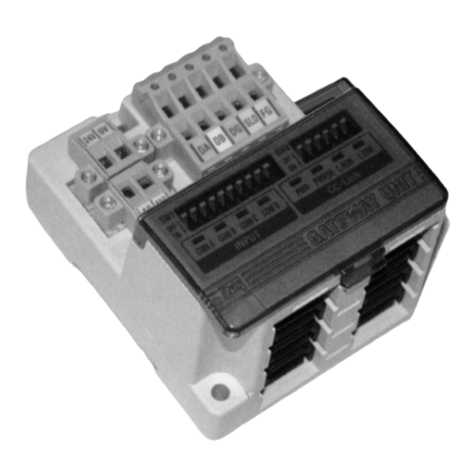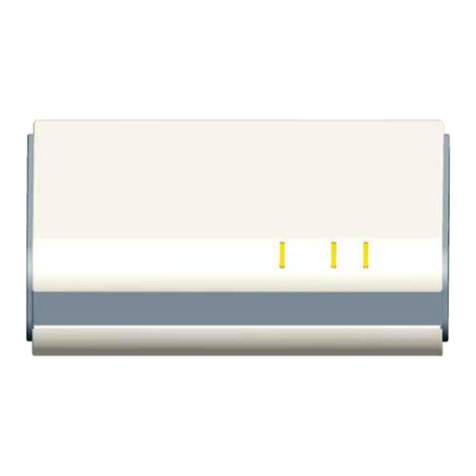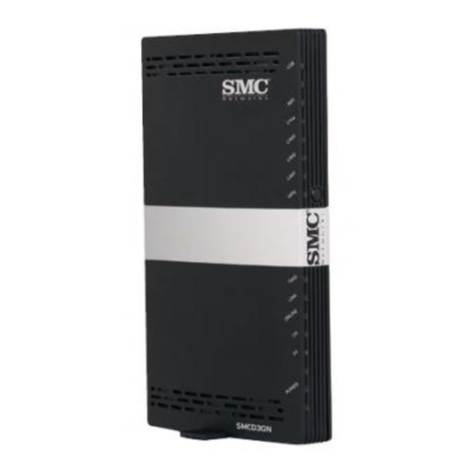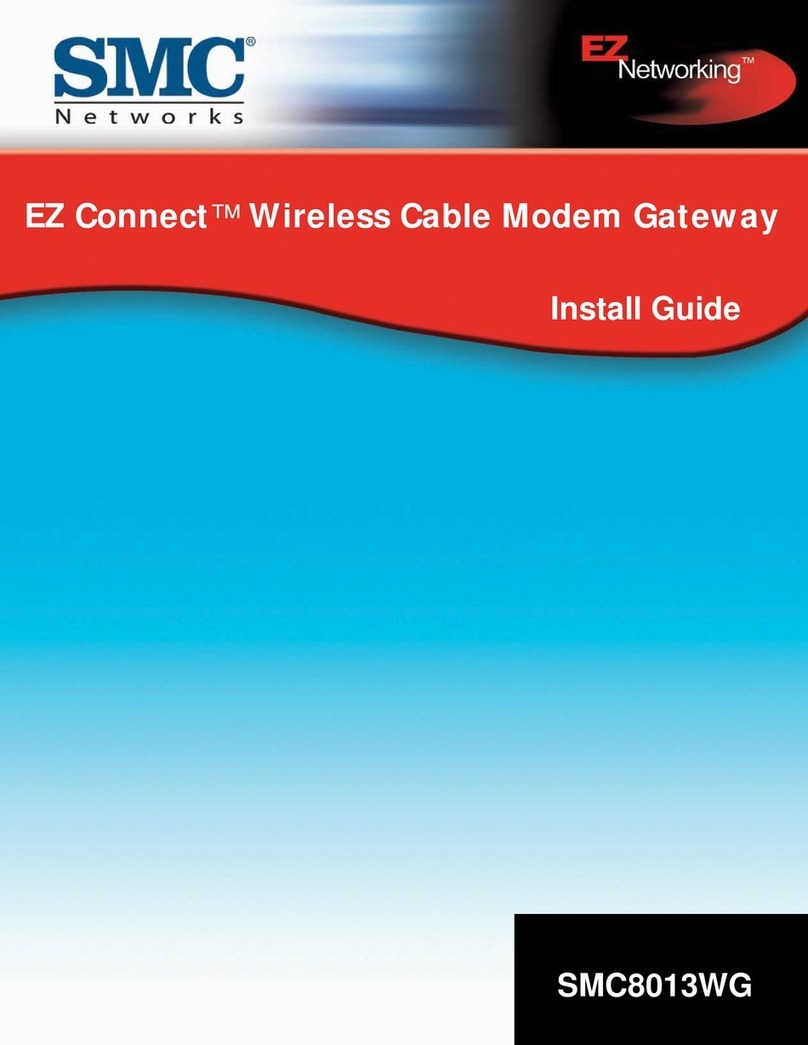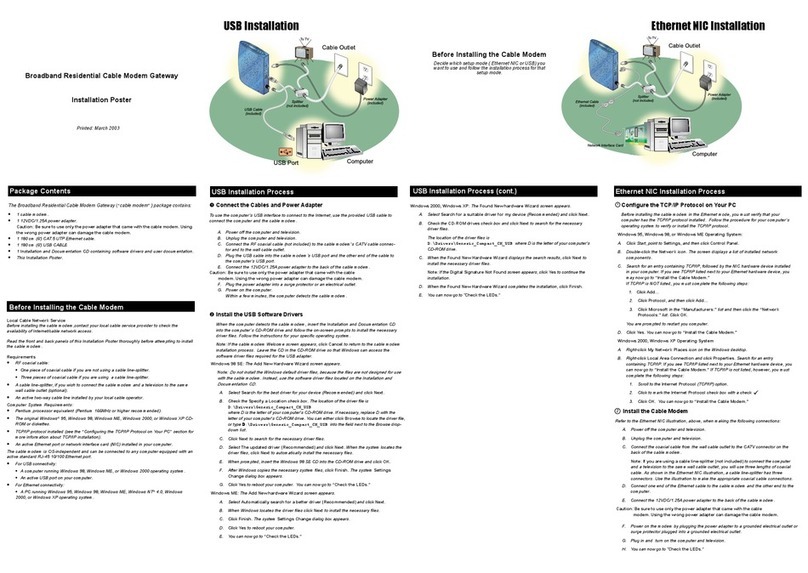COMPATIBILITY
• Platform independent – works with PC,OSX, Linux, MAC, UNIX
• DOCSIS 1.0/1.1/2.0/3.0 compliant
• IEEE 802.3, 802.3u
• SPI Firewall meet ICSA Guidelines
• USB 2.0 Host Port
PORTS
• 4 ports 10/100/1000 MDI/MDIX auto sensing switch
• TR-68 coloring for 1 USB 2.0 Connector Type B
• TR-68 coloring for 4 Ethernet port
• Cable Interface F type female 75ohm
SOFTWARE FEATURES
• GUI display common troubleshooting information and modem status
• Full features CLI provides enhanced troubleshootingand setup
• RIPv1/2 support
• DHCP server
• Ipv6 support coexist Ipv4
• Downloadable configuration files allow for easy setup and installation.
• Universal Plug and Play (UPnP) enabling any UPnP devices seamlessly
• Quality of Services (QoS) ensure high quality performance
• SAMBA for USB Host port connection of USB hard drives
• MIB object that executes any CLI command
• GUI/SNMP/CLI addition to present PHY usage (multiple channels
parameters)
• At least 4 SSIDs support with full wireless capabilities for each SSID
( SSID broadcast on/off, independent encryption settings, VLAN)
• Port Forwarding
• 64/256QAM auto detection
• Independent resets for downstream and upstream blocks
• Fragmentation and concatenation enabling Quality of Server (QoS) features
• Supports 64/128/256 bit RC4 authentication and encryption
• WAN-LAN transparent bridging
NETWORK PROTOCOL
• IEEE 802.1d compliant bridging
• DHCP Client/Server
• UDP
• DNS Relay
• ToD Client
• ARP
• ICMP
• FTP/TFTP
• Telnet
• GRE
• Radius
• TACACS+
• RIP v1/2
SECURITY
• Password protected configuration access
• Stateful Packet Inspection (SPI) Firewall
• Network Address Translation (NAT)
• Many-to-one NAT
• Many-to-many NAT
• Application Level Gateways (ALG)
• Intrusion Detection
• Denial of Service (DoS) prevention
• Trojan Horse Prevention
• Smart Tracking
• Domain Validation
• Multiple User Profiles
• Dynamic Address-User Mapping
• Web based authentication
• Comprehensive Logging
• VPN Termination
• IPSec
• PPTP
• L2TP
• IKE
• Content and Filtering Features
• DMZ
RECEIVER
• Demodulation: 64/256QAM
• Input Frequency Range: 88MHz- 1002MHz
• Power Level Range: -15dbmV to + 15dbmV
• Bandwidth: 6MHz
• where Alpha = 0.18 for 64 QAM
• where Alpha = 0.12 for 256 QAM
• Input Impedance: 75ohms
• Input Return Loss: >6 dB over 88MHz – 1002 MHz
CHANNEL BONDING
• Downstream: Up to 4 channels
• Upstream: Up to 4 channels
TRANSMITTER
• Modulation:
• TDMA: QPSK, 16QAM
• ATDMA/STDMA : QPSK, 8QAM, 16QAM, 32QAM, 64QAM
• SCDMA: QPSK, 8QAM, 16QAM, 32QAM, 32QAM, 64QAM, 128QAM
• Operating Range : 5MHz- 42MHz
• Power Level:
• TDMA/ATDMA:
• +17 to 57dbmV on 32QAM and 64QAM
• +17 to +58dbmV on 8 QAM and 16QAM
• Bandwidth: 200KHz, 400KHz, 800Khz, 1600KHz, 3200KHz, and 6400KHz
• Output Impedance : 75ohms
• Output Return Loss: > 6dB
NETWORK INTERFACE
• 10/100/1000 Base-T-Ethernet
• USB2.0 Host port
REGULATORY CERTIFICATION
• FCC Part 15B Class B
• UL/cUL
DIMENSION ( L x W x H)
• 10.6 x 6.1 x 1.4 in
• 26.8 x 15.5 x 3.5 cm
LEDs
• Power,DS( Downstream), US( Upstream), Online, Link, Diag, LAN (4),
USB
POWER
• 12VDC
CONTACT
North America
20 Mason
Irvine, CA 92618
1-800-SMC-4YOU
24/7 Technical Support
Europe/Africa
Fructuos Gelabert 6-8
08970 Sant Joan Despí
Barcelona, Spain
Check www.smc.com for your local country
contact information
© 2008 SMC Networks. SMC and the SMC logo are registered trademarks
of SMC Networks in the United States or other countries. Other trademarks
or registered trademarks are the property of their respective owners. Infor-
mation is subject to change without notice. All rights reserved.
10/2008
www.smc.com
TECH SPECS - SMCD3G-BIZ
SWITCHES VDSL WIRELESS VOIP STORAGE BROADBAND ADAPTERS