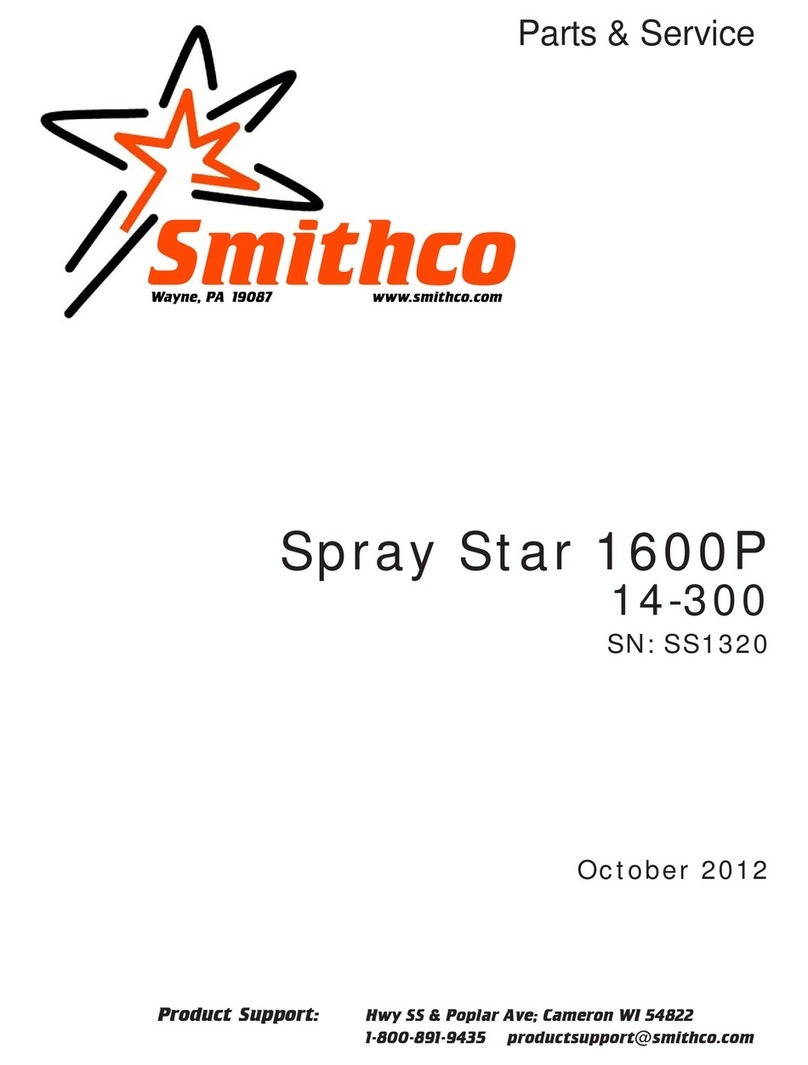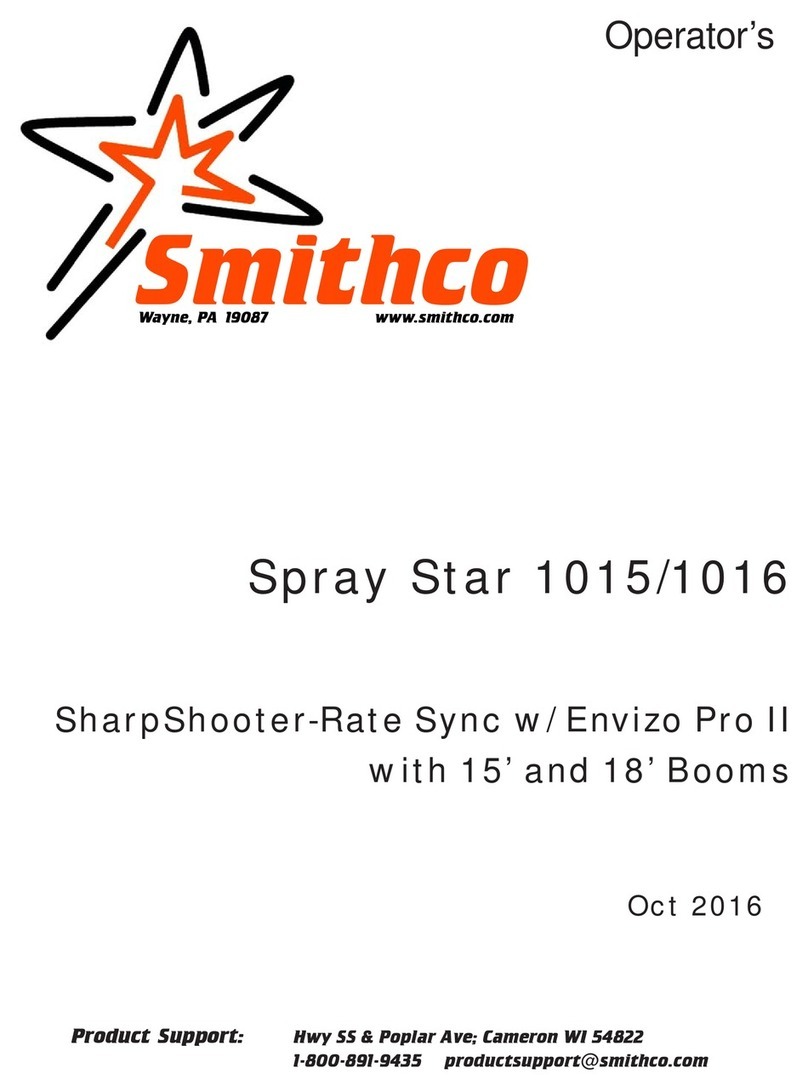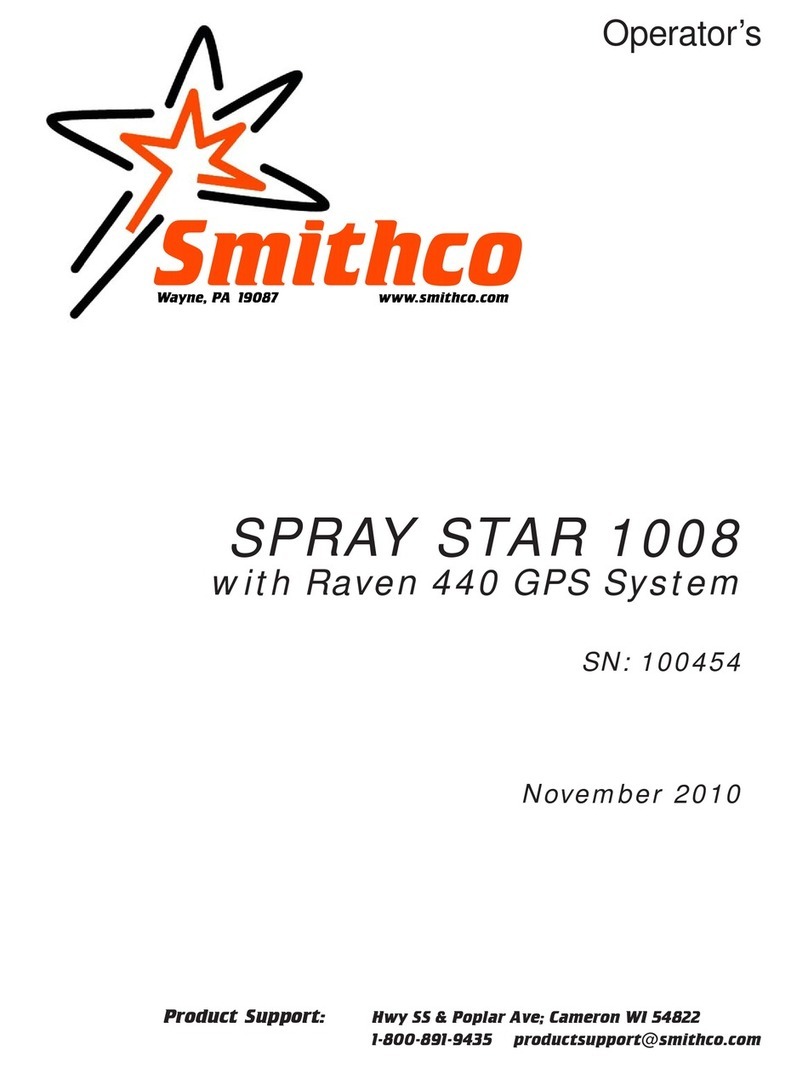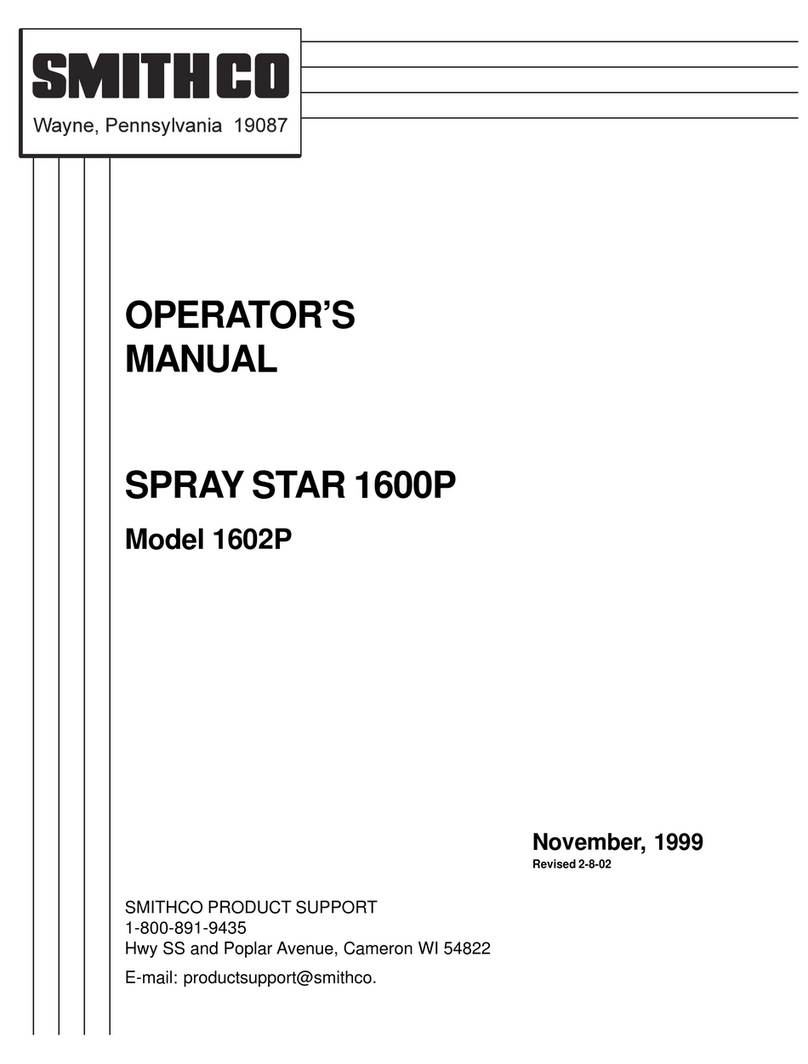6
Introduction
PARTSMANUALSAVAILABLEONLINEATsmithco.com
SAFEPRACTICES
1. It is your responsibility to read this manual and all publications associated with this machine.
2. Neverallow anyonetooperate orservice themachineor itsoptional equipment withoutproper trainingand
instructions.Never allow minorsto operateany equipment.
3. Learnthe proper useof the machine, thelocation and purposeof all the controlsand gauges beforeyou
operatethe equipment. Workingwithunfamiliar equipment canlead to accidents.
4. Wear all the necessary protective clothing and personal safety devises to protect your head, eyes, ears,
hands and feet. Operate the machine only in daylight or in good artificial light.
5. Inspect the area where the equipment will be used. Pick up all debris you can find before operating.
Bewareof overheadobstructions andundergroundobstacles.Stayalert forhidden hazards.
6. Neveroperate equipment thatis not inperfect working orderorwithout decals, guards,shields, or other
protectivedevices inplace.
7. Never disconnect or bypass any switch.
8. Carbonmonoxide intheexhaust fumescan befatalwhen inhaled,never operate amachine withoutproper
ventilation.
9. Fuel is highly flammable, handle with care.
10. Keep engineclean.Allow theengineto cool beforestoringand always removethe ignition key.
11. Disengage alldrives andset park brakebefore starting theengine.
12. Never useyour hands to searchfor oil leaks. Hydraulicfluidunder pressure can penetratethe skin and
cause serious injury.
13. This machinedemands your attention.Toprevent loss ofcontrolor tipping ofthe vehicle:
A. Use extra caution in backing up the vehicle. Ensure area is clear.
B. Do not stop or start suddenly on any slope.
C. Reduce speed on slopes and in sharp turns. Use caution when changing directions on slopes.
D. Stay alert for holes in the terrain and other hidden hazards.
14. Beforeleaving operator’sposition:
A. Disengageall drives.
B. Set park brake.
C. Shut engine offandremove the ignitionkey.
D. If engine has to run to perform any maintenance keep hands, feet, clothing and all other parts of body
awayfrom movingparts.
15. Keephands,feet and clothingaway from moving parts.Wait for allmovementto stop beforeyou clean,
adjustor service themachine.
16. Keepthearea of operationclear of allbystanders.
17. Stopengine before makingrepairs/adjustments or checking/addingoil to thecrankcase.
18. Use parts and materials supplied by only. Do not modify any function or part.
19. Use caution when booms are down as they extend out beyond the center line of the machine.
20. The tank is a confined space, take precaution.
These machines are intended for professional maintenance on golf courses, sports turf, and any other
area maintained turf and related trails, paths and lots. No guaranty as to the suitability for any task is
expressed or implied.