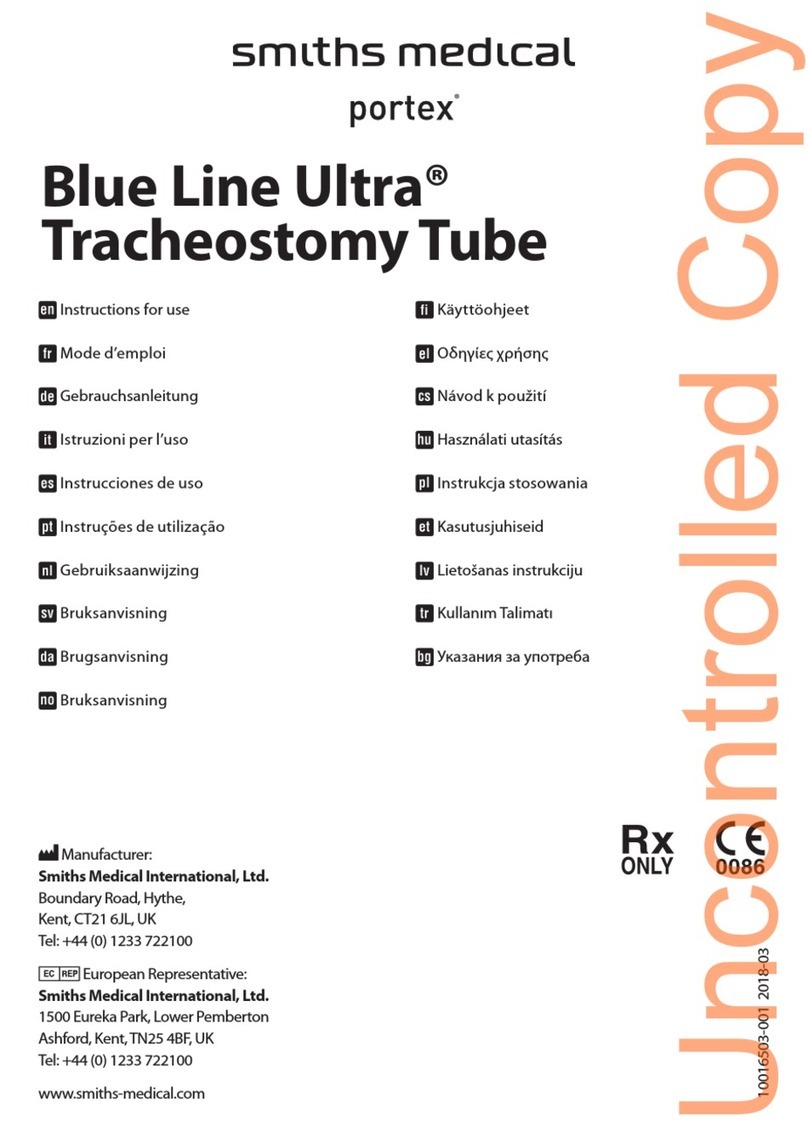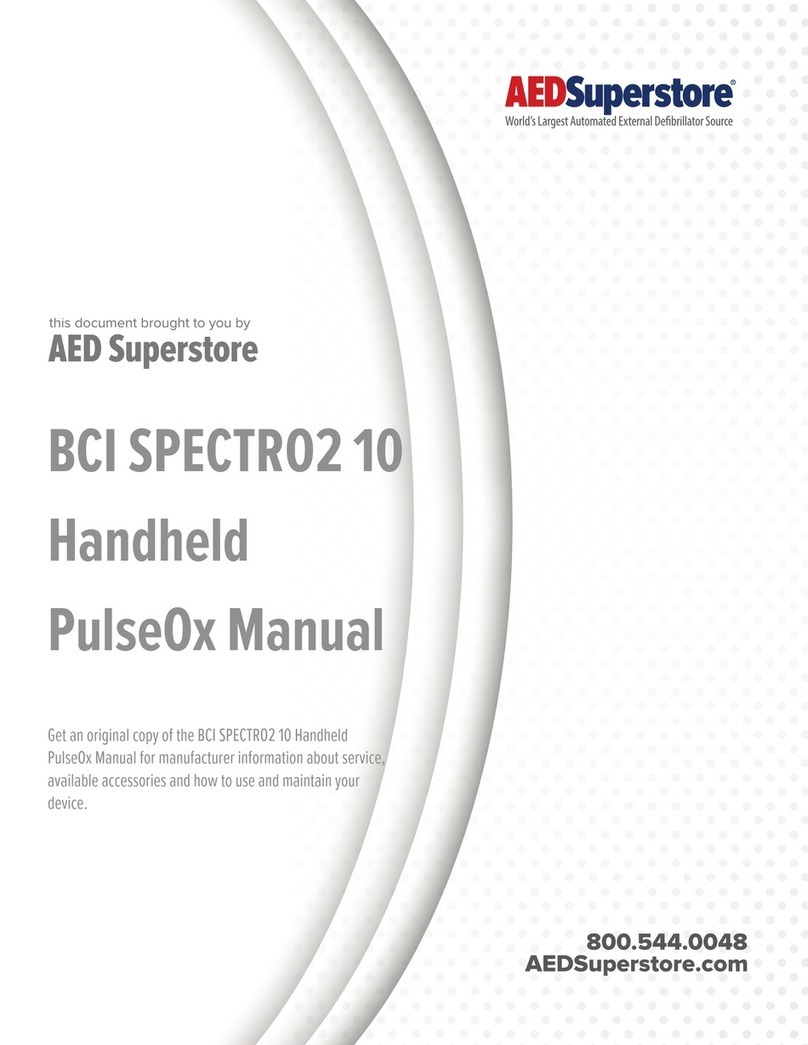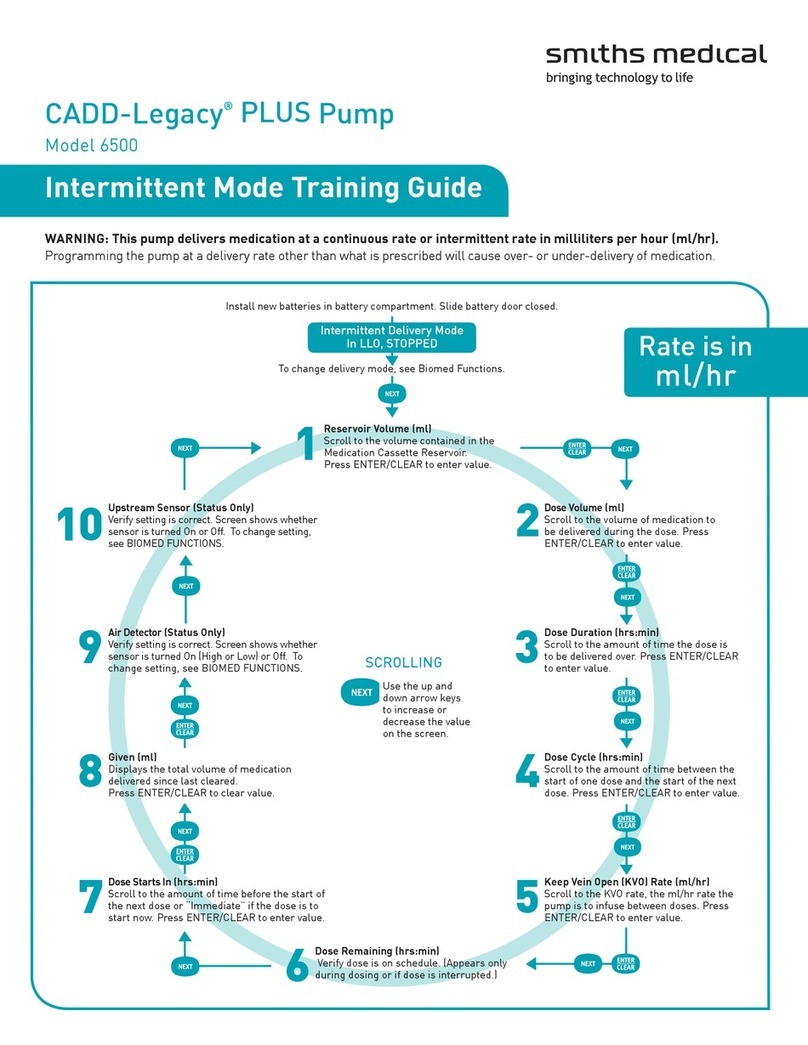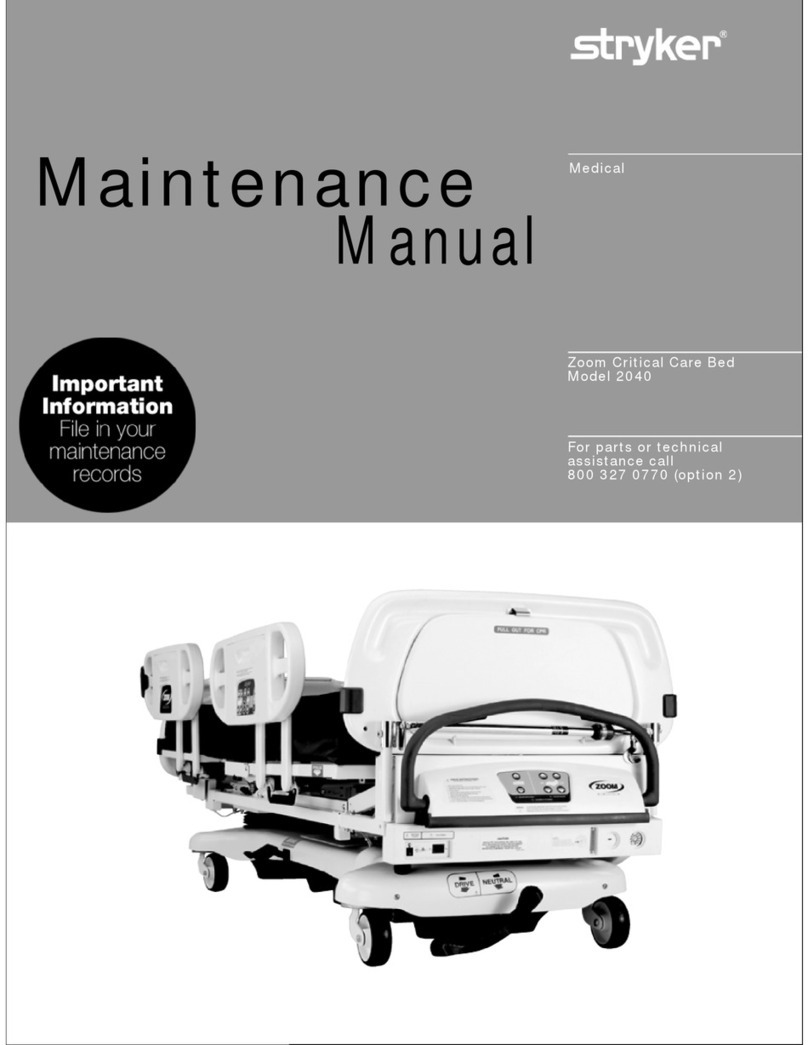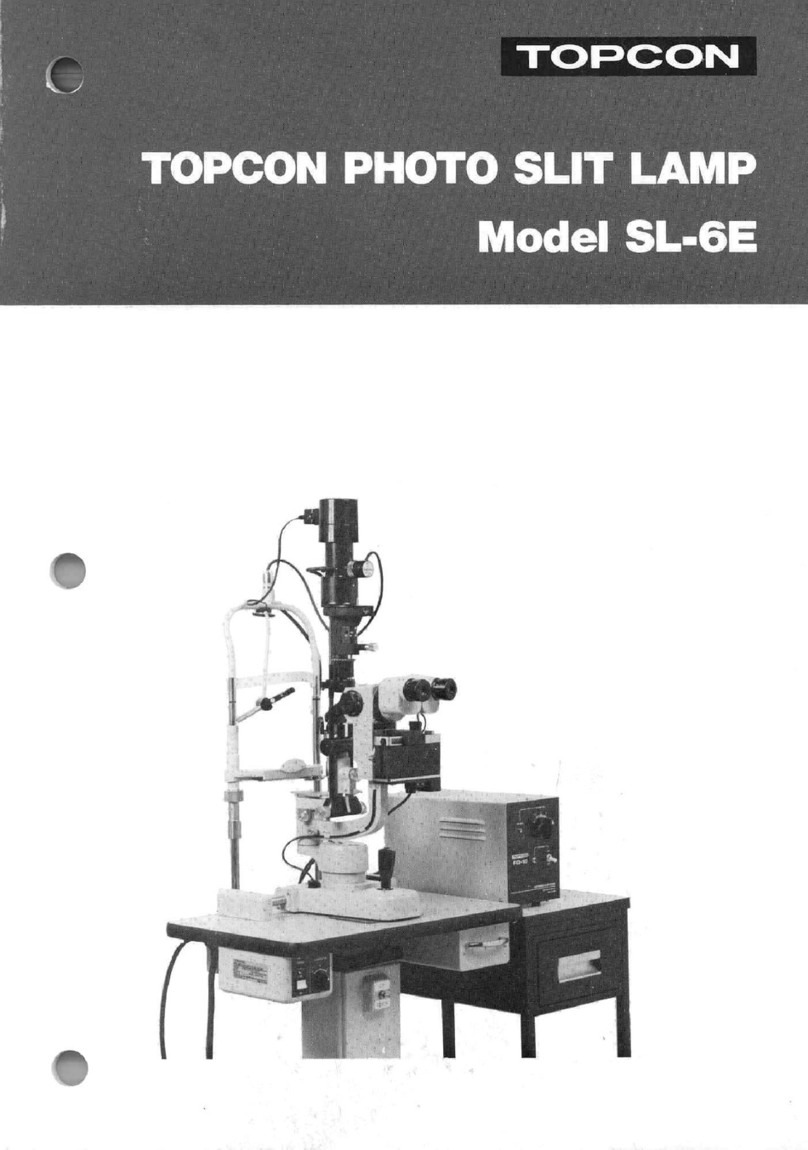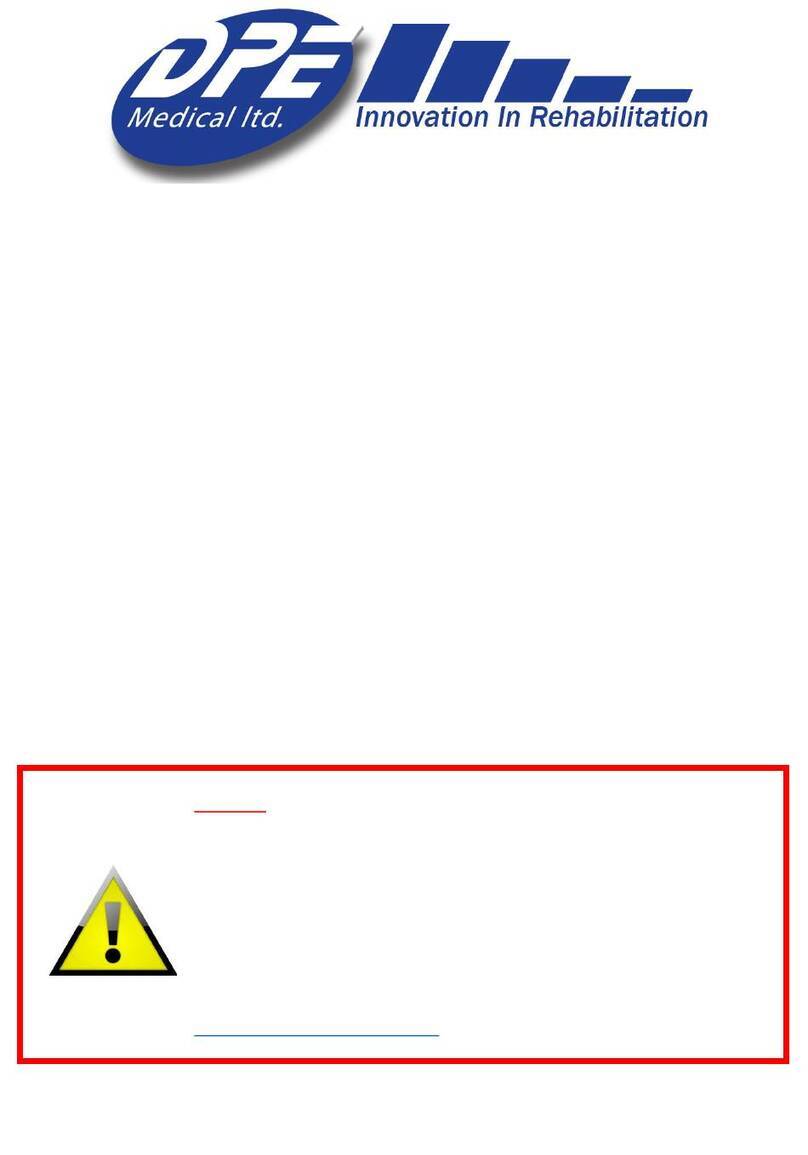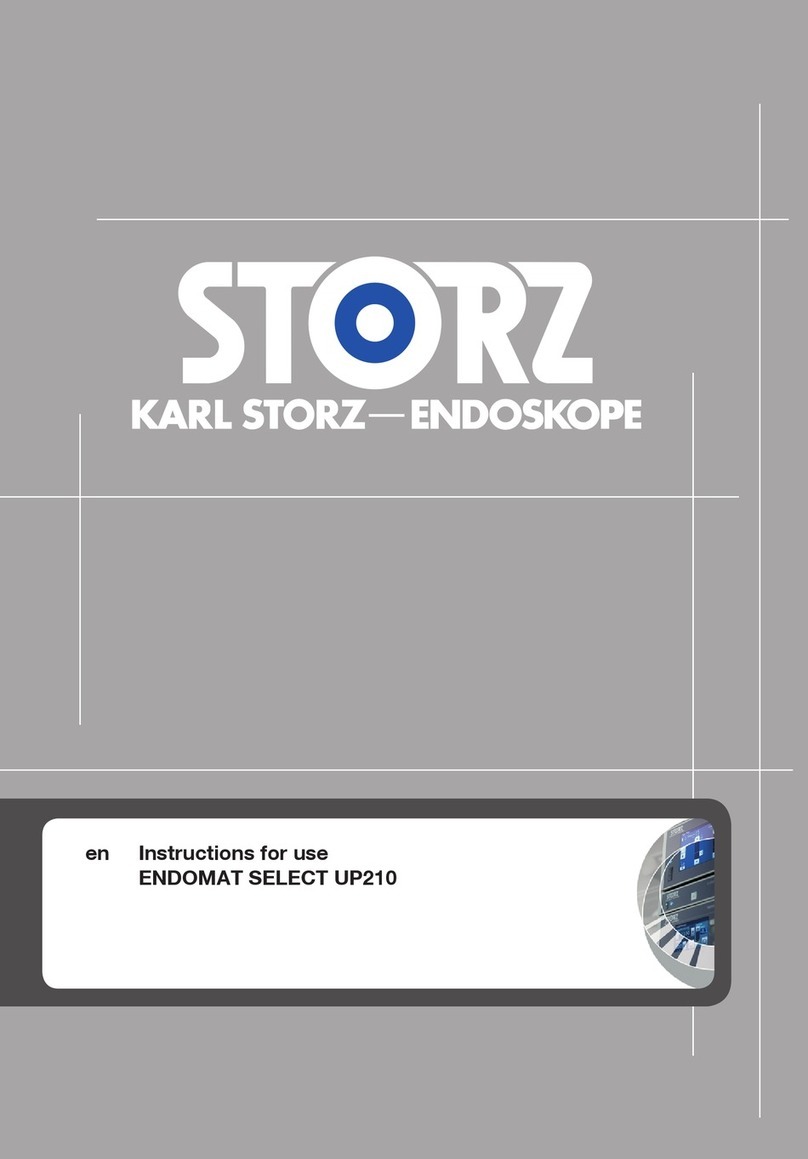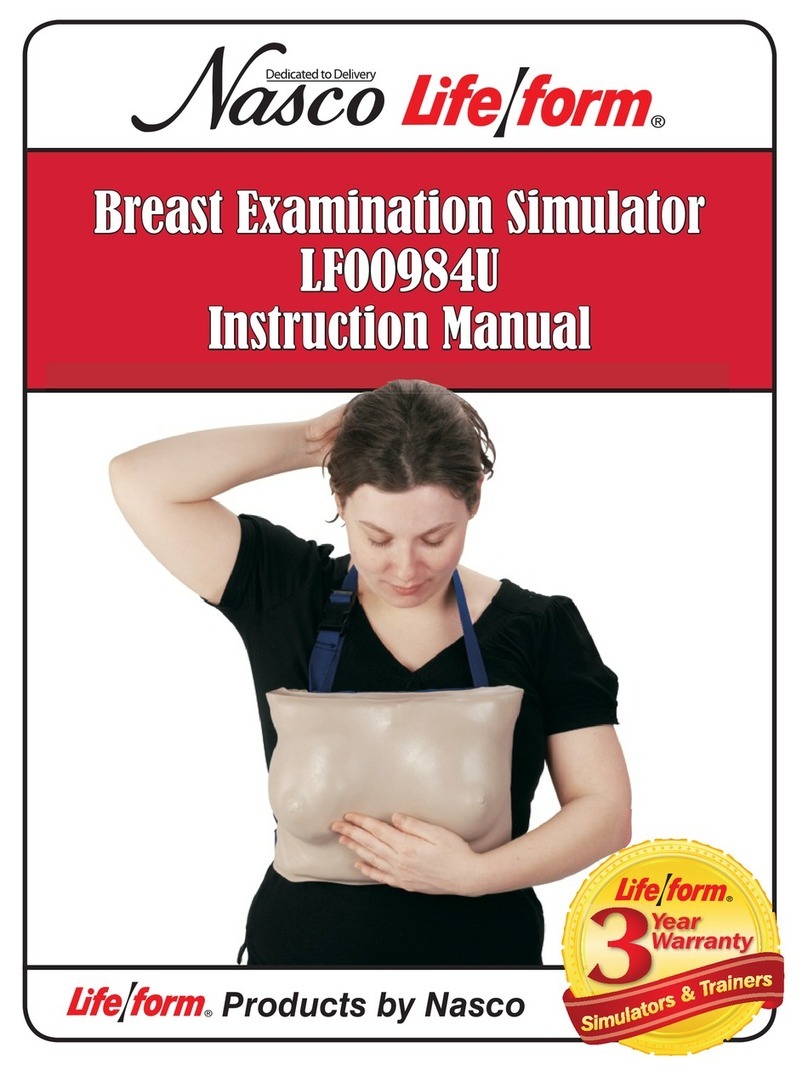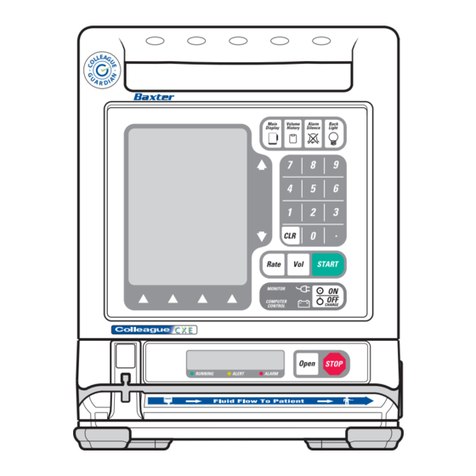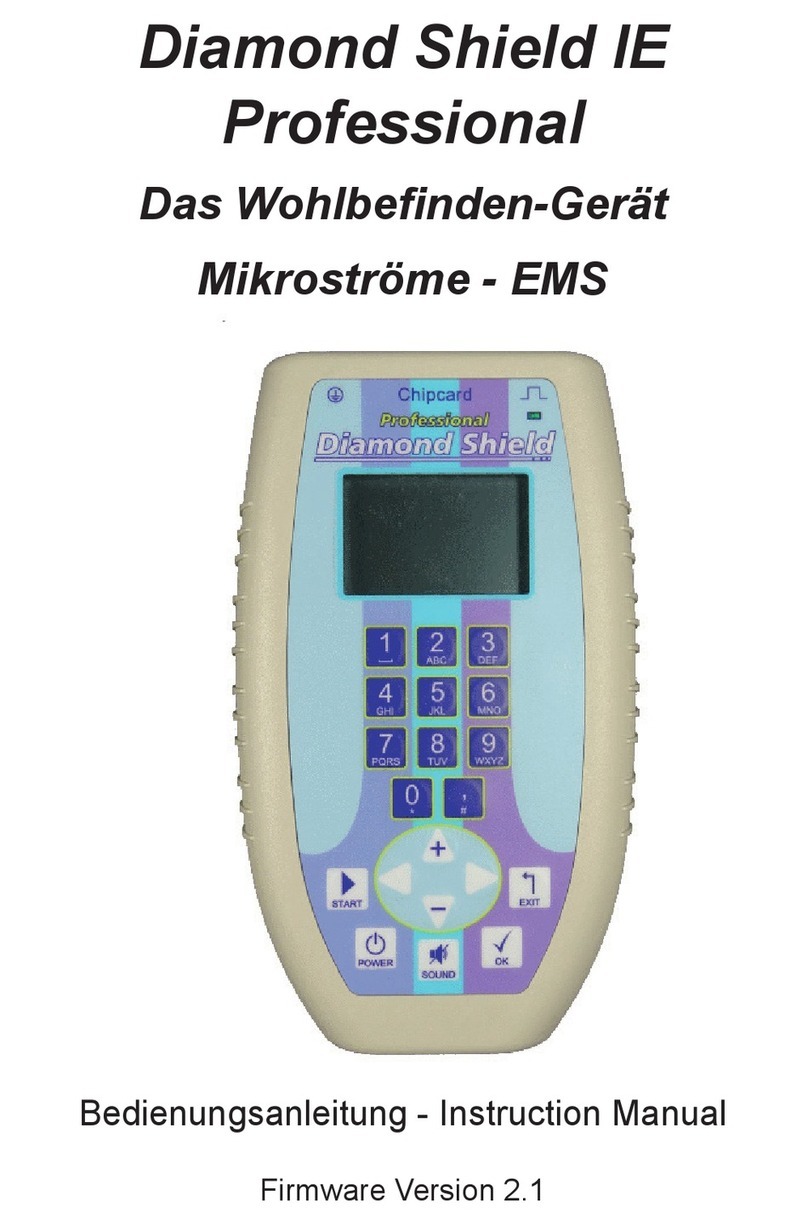ALARMS & TROUBLESHOOTING CONTINUED
The CADD-Legacy®1 pump signals with audible alarms and messages
that appear on the display when a condition requires your attention.
Upstream Occlusion
Two-tone alarm
Fluid is not flowing from the reservoir to
the pump. Check for a kink or air bubble in
the tubing between the reservoir and pump.
Remove the occlusion to resume operation.
Or press STOP/START or NEXT to stop the
pump and silence alarm for two minutes, then
remove the occlusion and restart the pump.
The cassette is not aligned with the pump,
or is damaged, or a malfunction of the
pump sensor(s) is occurring. Reposition the
pump to silence the alarm. If repositioning
the pump does not silence the alarm within
two minutes, the pump will display “No
Disposable, Clamp Tubing.”
Air in fluid path. Press NEXT or STOP/
START to silence alarm. Make sure tubing is
threaded in air detector properly. If the fluid
path contains air, close clamps, disconnect
from patient and prime fluid path.
Pump is stopped. Start pump, if appropriate.
A value was not saved by pressing ENTER/
CLEAR. Press NEXT to resume programming.
An error has occurred. Remove pump
from service.
The pump was running when batteries
were removed or the batteries were
removed within 15 seconds after stopping
the pump. Batteries must be reinstalled.
IMPORTANT: Always stop the pump
before removing batteries.
The disposable was removed, or the
cassette is not aligned with the pump or
is damaged, or a malfunction of the pump
sensor(s) is occurring. Clamp the tubing
immediately. Press STOP/START or NEXT
to silence alarm.
The pump is due for service.
Air In Line Detected
Two-tone alarm
Stopped
Three beeps every
five minutes
Value Not Saved
Error
Two-tone alarm
Screen Displays
Current Pump Status
Two-beep
(long-short) alarm
No Message Displayed
Two-tone alarm
No Disposable,
Clamp Tubing
Two-beep
(long-short) alarm
Service Due
Two-tone alarm
CADD, CADD-Legacy, the Medication Cassette Reservoir design and the Smiths Medical
and CADD design marks are trademarks of Smiths Medical. The symbol ® indicates
the trademark is registered in the U.S. Patent and Trademark Office and certain other
countries. ©2010 Smiths Medical. All rights reserved. 11/10 IN19872
Smiths Medical ASD, Inc.
St. Paul, MN 55112, USA
Phone: 1-214-618-0218
Toll-Free USA: 1-800-258-5361
www.smiths-medical.com
Smiths Medical is part of the global technology business Smiths Group plc.
EC Authorized Representative
Smiths Medical International Ltd.
TN25 4BF, UK
Phone: +44 (0) 1233 722100
Product(s) described may not be licensed or available for sale in Canada or other
countries outside of the United States.
Smiths Medical Canada Ltd.
Markham, Ontario, Canada, L3R 4Y8
Phone: 905-477-2000
Toll-Free: 1-800-387-4346
Warning: This Quick Reference Card should be used by clinicians
only. Do not permit patients to have access to this card, as the
information would allow access to all programming and operating
functions. Assistance with the CADD-Legacy®1 pump is available
to clinicians 24-hours-a-day by calling 1-800-258-5361.
Level of fluid in the reservoir is low.
Prepare to install new reservoir.
Reservoir volume has reached 0.0 ml. Press
NEXT or STOP/START to silence alarm.
Install a new reservoir, if appropriate.
Batteries are low, but pump is operable.
Change batteries soon.
Batteries are depleted and cannot operate
pump; install new batteries immediately.
With AC adapter attached, batteries have
been removed while pump was running,
or you tried to start pump with depleted
batteries. Install new batteries.
High pressure is being caused by an
occlusion in the fluid path between
the pump and the patient. Remove the
occlusion to resume operation. Or press
STOP/START or NEXT to stop the pump and
silence the alarm for two minutes, then
remove occlusion and restart pump.
ALARMS & TROUBLESHOOTING
The CADD-Legacy®1 pump signals with audible alarms and message
that appear on the display when a condition requires your attention.
CHANGING THE CASSETTE
To Remove Used
Cassette
To Attach New
Cassette
Res Vol Low
Three beeps
Reservoir Volume
Empty
Two-tone alarm
Low Bat
Three two-tone beeps
every five minutes
Battery Depleted
Two-tone alarm
Battery Removed
Pump Won’t Run
Two-tone alarm
High Pressure
Two-tone alarm
1. Stop the pump.
2. Close all tubing clamps.
3. Disconnect tubing from patient.
4. Use coin to unlatch used cassette.
5. Remove and discard used cassette.
1. Close all tubing clamps.
2. Insert new cassette hooks into pump’s hinge pins.
3. Place pump with cassette on firm surface and
push down on top of pump so cassette fits
tightly against the pump.
4. Insert a coin into the lock, push in and turn
until the line on the lock lines up with the
arrow on the side of the pump.
5. Gently twist and pull on cassette to make sure
it is attached properly.
6. Press ENTER/CLEAR to reset reservoir volume,
if appropriate.
7. If the Air Detector is in use, make a small loop
of tubing underneath the air detector and hold
it with your thumb. Place the tubing over the
groove in the air detector and tuck it under the
catch. Seat the tubing into the groove by gently
pulling the tube upward until it is under the
retention nubs and flat in the groove.
WARNING: Attach the cassette (the part of the
Medication Cassette reservoir or CADD®
administration set that attaches to the pump)
properly. An improperly attached or detached
cassette could result in unregulated gravity
infusion of medication from the fluid container
or a reflux of blood. If you are using a CADD®
administration set or Medication Cassette
reservoir that does not have the flow stop
feature (catalog number does not start with
21-73xx): You must use a CADD®extension set
with an integral anti-siphon valve or a CADD®
administration set with either and integral
or add on anti-siphon valve to protect against
unregulated gravity infusion that can result
from an improperly attached cassette.
®
A
B
C
D
E
F
G
H
I
Rate is in
ml/24 hrs
CADD-Legacy®1
Infusion Pump
Model 6400
Quick Reference Card for Clinicians
Lock Level 0 (LL0)
´
Î
ADisplay shows programmed values
and messages
BAC Adapter Jack used to plug in
AC Adapter
CAccessory Jack (not currently in use)
DIndicator Light indicates AC power in use
EAir Detector
FCassette (part of reservoir or administration set
that attaches to pump)
GThreaded Mounting Hole for use with Polemount
Bracket Adapter (back of pump)
HBattery Compartment (back of pump)
ICassette Latch attaches cassette to pump (side of pump)
KEYPAD
STOP/START Stops and starts the infusion
ENTER/CLEAR Enters or clears displayed value
PRIME Fills tubing with fluid
LOCK Displays or changes Lock Level (security level)
NEXT Advances to next programming screen
Increases or decreases displayed values
or scrolls through menu items
ON/OFF Turns the pump on or off (low power)
Read the entire Operator’s Manual before operating the CADD-Legacy®
ambulatory infusion pump. Failure to properly follow warnings, cautions
and instructions could result in death or serious injury to the patient.
IN19872.indd 1 10/27/11 2:53 PM