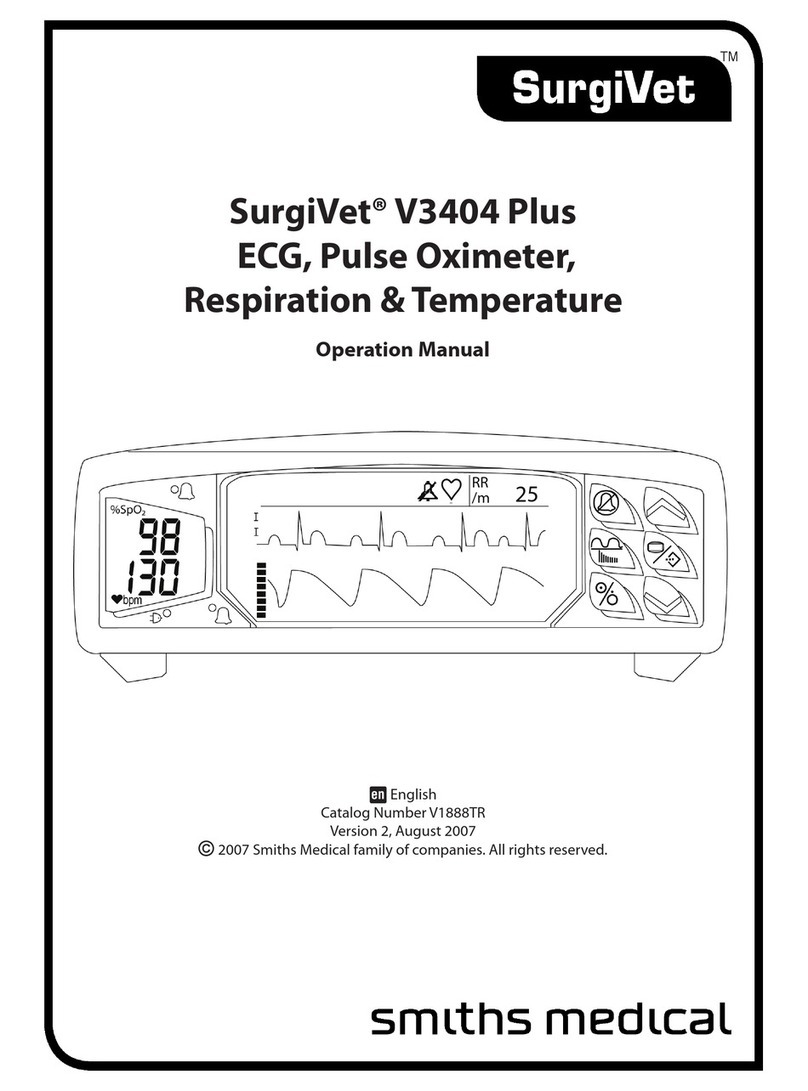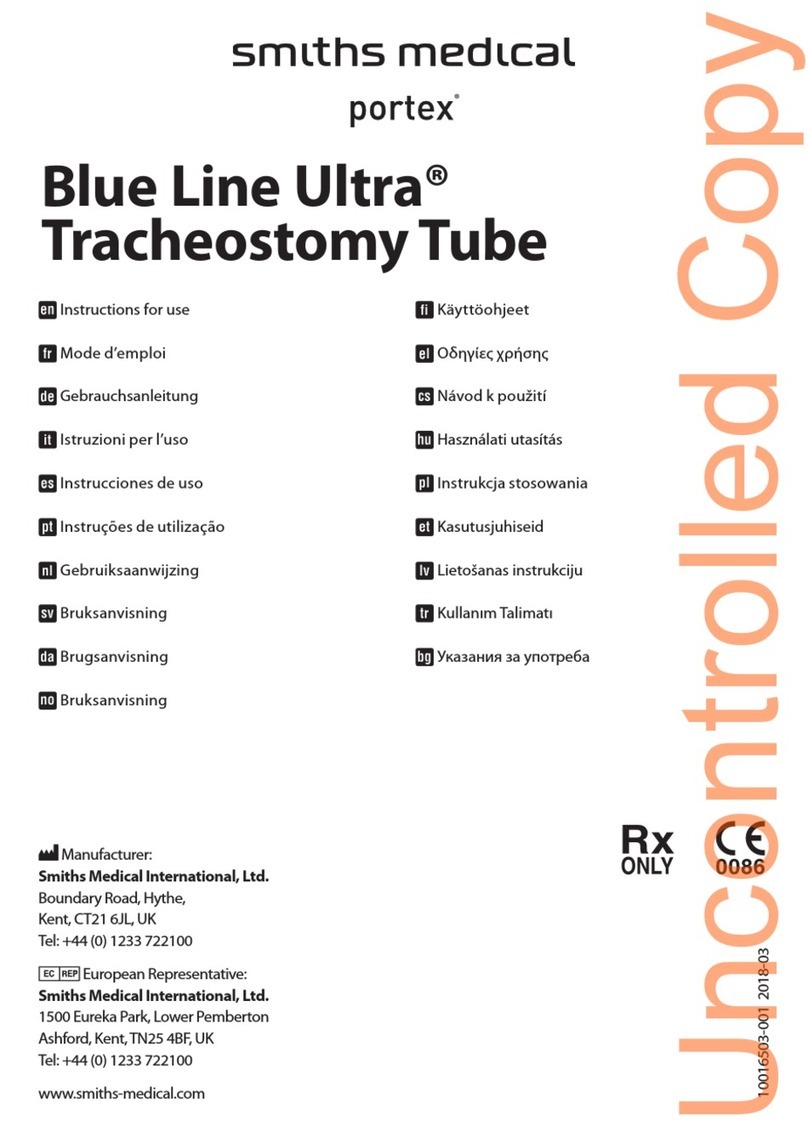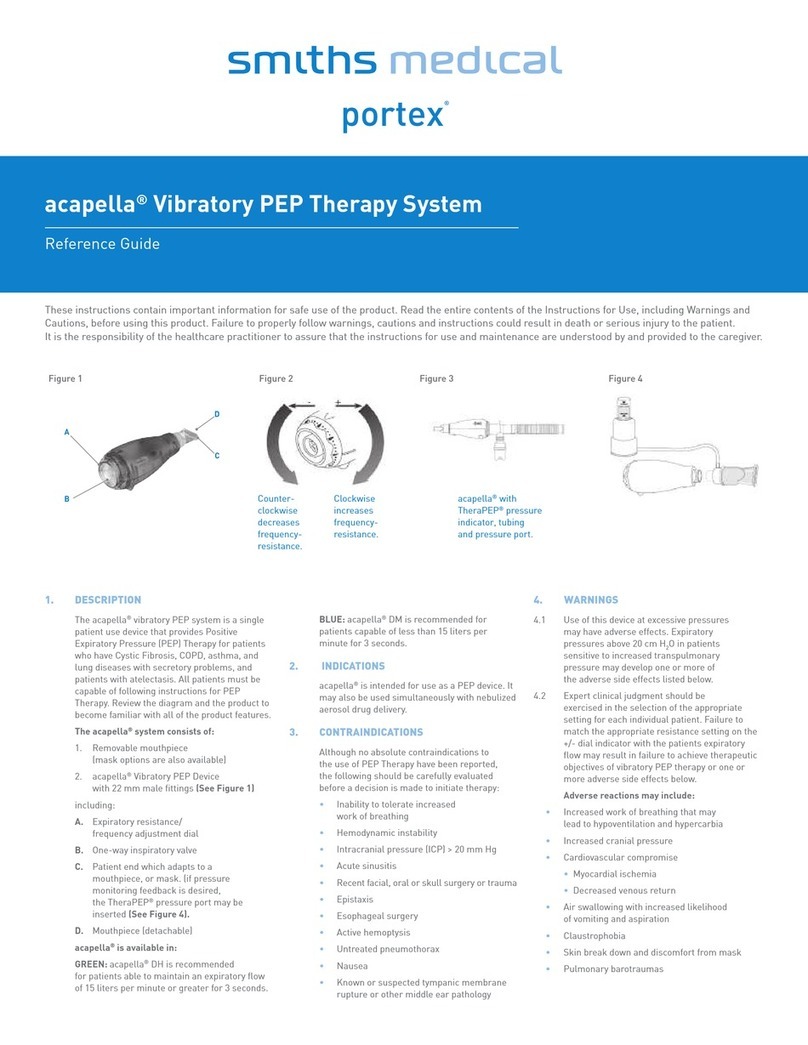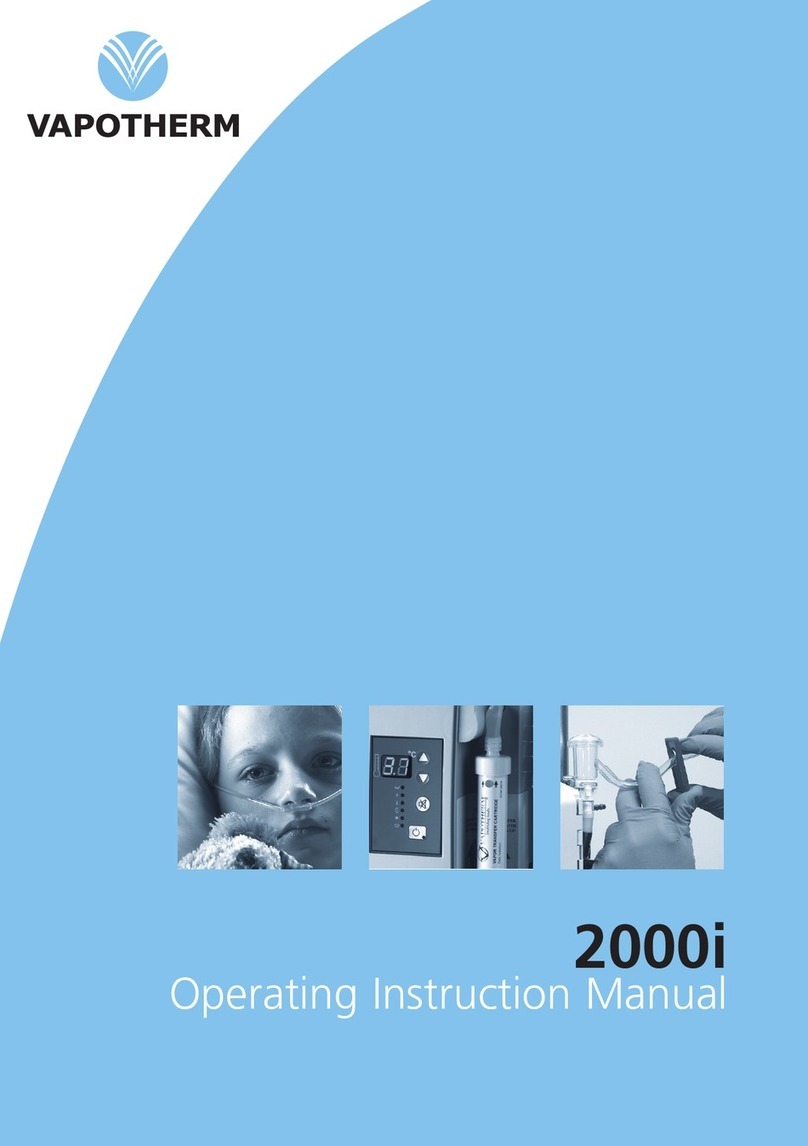AGreen indicator light: blinks when pump is running
BAmber indicator light: blinks when pump is stopped
or alarming
CPolemount bracket recess (back of pump)
DPower jack (for power pack or AC adapter)
EData in/out jack (for printer or modem cable)
FBattery compartment (side of pump)
GCassette (part of reservoir or administration set
that attaches to pump)
HAir Detector
Keypad
STOP/START Stops and starts the pump
LOCK Displays or changes lock level (security level)
? Help key: displays more information about a screen
ENTER Sets new value; selects choice from menu;
clears screen
NEXT Advances to next programming screen; backs
out of an option or menu
DOSE Inoperable in Intermittent delivery mode
OPTIONS Displays the Options Menu, pages through options
´Answers yes; increases values on
programming screen; pages through menus;
pages through event log
ÎAnswers no; decreases values on
programming screen; pages through menus;
pages through event log
Using the Å(Help) Key
1. For information about screen or alarm, press ? key.
2. If?→appears in lower right corner, press ? to see more help.
3. Press NEXT to exit help.
ALARMS & TROUBLESHOOTING CONTINUED
Air In Line
Detected
3 Beeps Every
5 Minutes;
Stopped
on Main
Screen
Dose
Scheduled
to Start In —
Minutes / Start
the Pump
Dose
Scheduled to
Start is Now
Overdue/Start
the Pump
Air in fluid path. Press NEXT to silence alarm.
Make sure tubing is threaded in Air Detector
properly. If fluid path contains air, close
clamps, disconnect from patient, and prime
fluid path.
Pump is stopped. Start pump if appropriate.
Pump is stopped, but a dose is scheduled to be
delivered in the number of minutes indicated.
In order for the dose to be delivered, you must
start the pump.
Pump is stopped, but a dose is overdue for its
scheduled delivery. In order for the dose to be
delivered, you must start the pump.
ALARMS & TROUBLESHOOTING
The CADD-Prizm pump signals with audible alarms and
messages on the display when a condition requires your
attention. In addition to referring to this table, use the ? key
while the alarm is occurring for information about the alarm and
corrective action.
Reservoir
Volume Low
Reservoir
Volume Zero
9-volt
Battery Low
9-volt Battery
Depleted
High Pressure
Upstream
Occlusion
(Model 6101
only)
Error Detected
Level of fluid in the reservoir is low. Prepare to
install a new reservoir.
Reservoir Volume is 0.0 ml. Press NEXT to stop
alarm. Install new reservoir if appropriate.
9-volt battery is low but pump is operable.
Change battery soon.
9-volt battery is depleted and cannot operate
pump; install fresh battery immediately.
Possible blockage downstream (between pump
and patient), clamp, or kink in fluid path. Find
cause and remove blockage to continue. Or,
press STOP/START to stop pump and silence
alarm; remove blockage and restart pump.
Fluid is not flowing from the reservoir to the
pump. Check for a kink, a closed clamp or an
air bubble in tubing between reservoir and
pump. Press STOP/START to silence alarm for
two minutes; remove obstruction and restart
pump.
Pump fault occurred. Close tubing clamp,
remove pump from service.
RECORDKEEPING FUNCTIONS
1. Press OPTIONS.
2. Press
´or Îuntil Event Log option
appears.
3. Press ENTER to display Event Log.
4. Press
Îto page back through Event Log
entries or ´to page forward.
5. When finished, press NEXT.
1. Stop the pump.
2. Press NEXT repeatedly until Milliliters
Given screen appears.
3. Press ENTER to clear and update date
and time.
1. Turn printer on.
2. Connect printer cable to data in/out jack
and to back of printer.
3. If necessary, press ´until
Printing appears.
4. Press ENTER.
5. Press
´or Îto select desired report.
6. Press ENTER.
7. When report is finished, detach printer
cable from pump.
To View
Event Log
To Clear
Milliliters Given
To Print Reports
• Rx Setting
• Event Log
The pump may be running or stopped to view functions or to print.
WARNING: This Quick Reference Card should be used by
clinicians only. Do not permit patients to have access to this card,
as the information would allow access to all programming and
operating functions.
Smiths Medical ASD, Inc.
St. Paul, MN 55112, USA
Phone: 1-214-618-0218
Toll-Free USA: 1-800-258-5361
www.smiths-medical.com
Smiths Medical is part of the global technology business Smiths Group plc.
EC Authorized Representative
Smiths Medical International Ltd.
WD24 4LG, UK
Phone: +44 (0) 1923 246434
Product(s) described may not be licensed or available for sale in Canada or other
countries outside of the United States.
Smiths Medical Canada Ltd.
Markham, Ontario, Canada, L3R 4Y8
Phone: 905-477-2000
Toll-Free: 1-800-387-4346
CADD, CADD-Prizm, Medication Cassette Reservoir Design and the Smiths Medical
and CADD design marks are trademarks of Smiths Medical. The symbol ® indicates
the trademark is registered in the U.S. Patent and Trademark Office and certain other
countries. ©2010 Smiths Medical. All rights reserved. 9/10 IN19812
Quick Reference Card for Clinicians
Intermittent Lock Level 1
Power DataIn/Out
START
STOP
Y
N
LOCK
DOSE
NEXT
ENTER OPTIONS
?
D
E
C
F
G
B
H
A
®
CADD-Prizm®VIP
Ambulatory Infusion Pump
Model 6100 and 6101
Please read the Instructions for Use or Operator’s Manual supplied with the product
for detailed instructions, warnings, and cautions on the safe use of the product.
IN19812.indd 1 10/26/11 1:27 PM