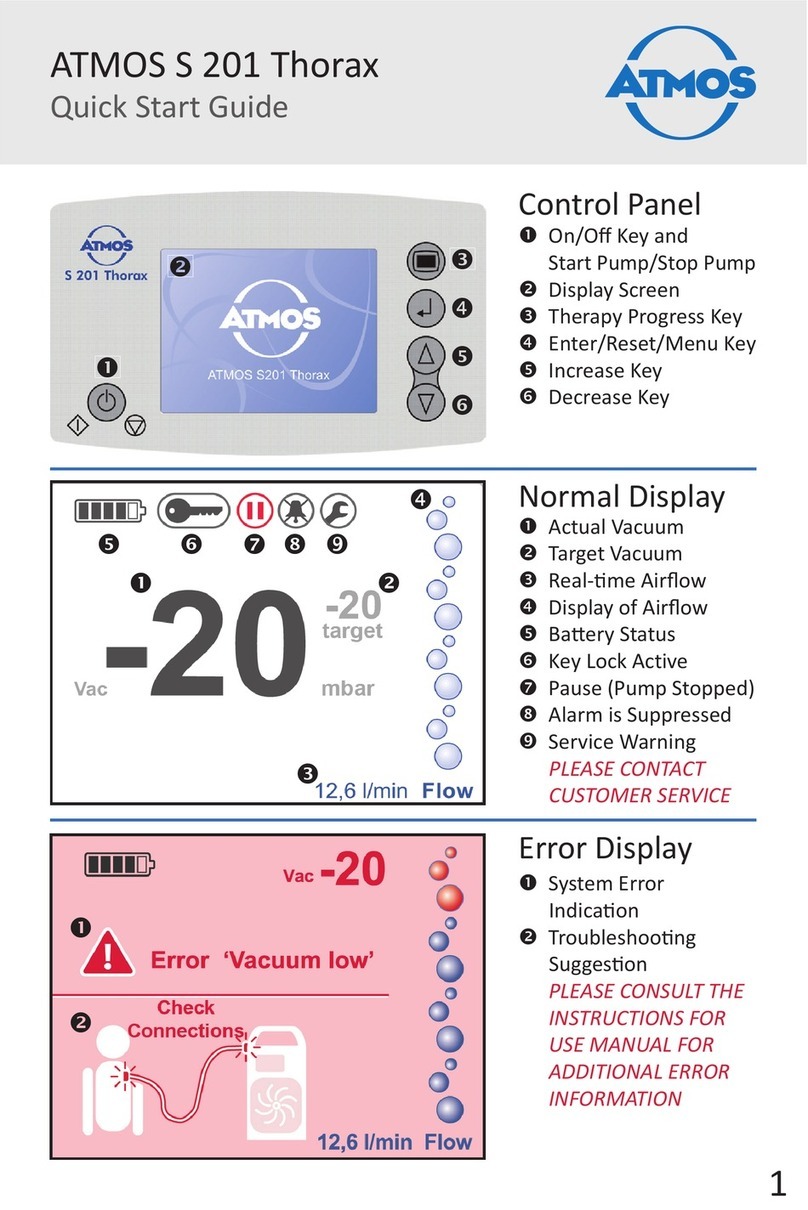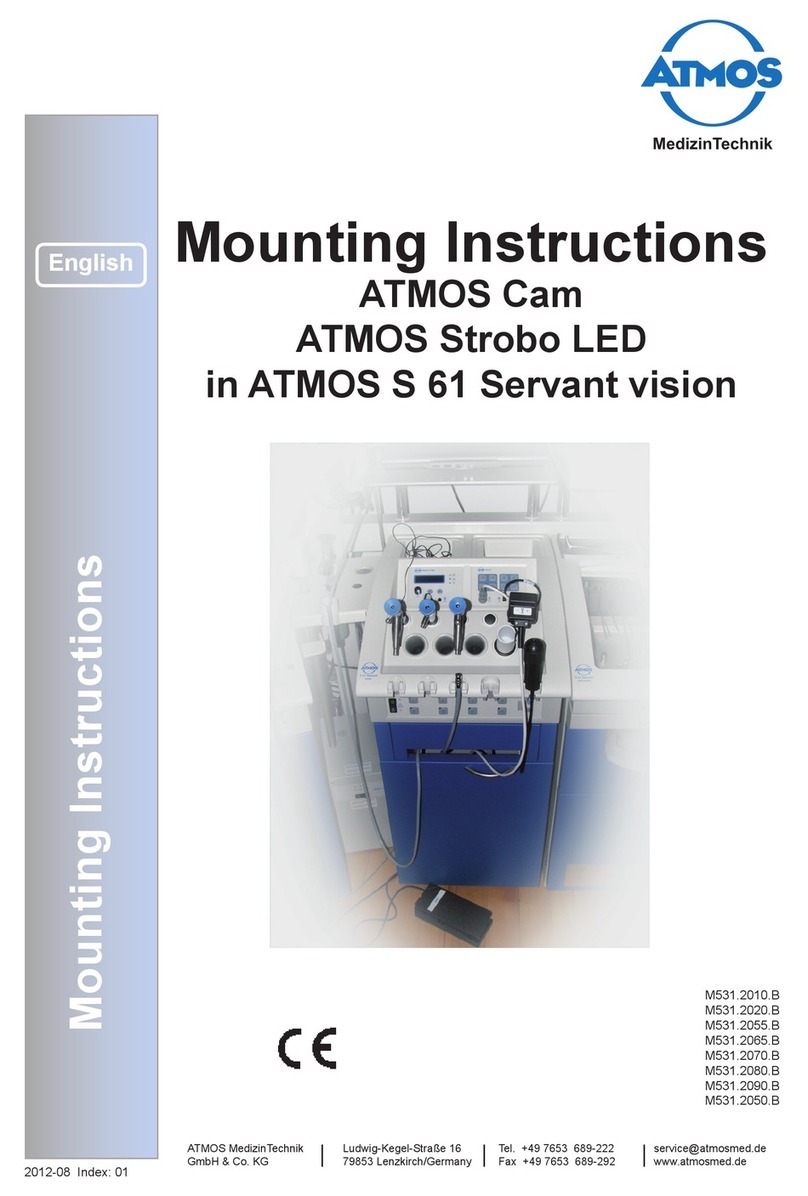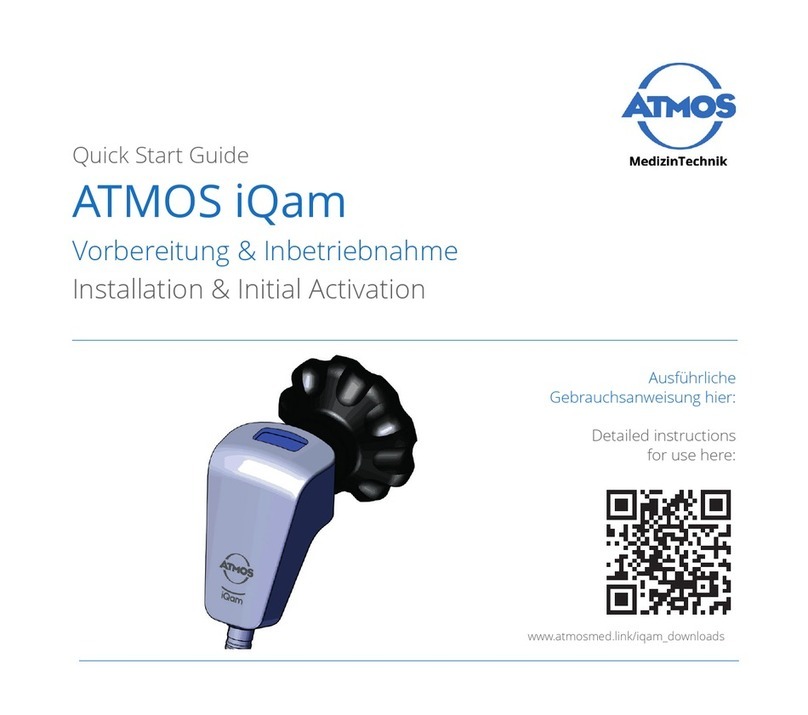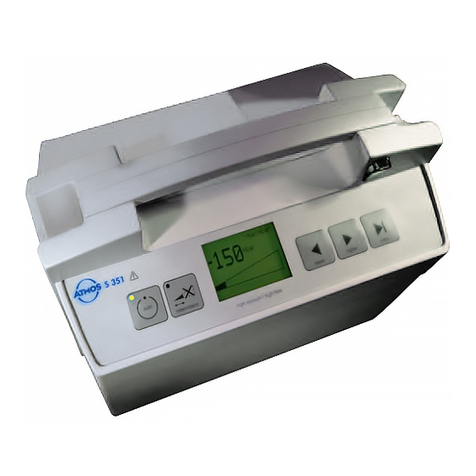Setting up
Ensure a secure position of the device. Start the devices by pressing
the key.
Leakage test
Start the device by pressing the key
A leakage test is performed automatically.
To do this close the coupling on the end of the hose system.
If the leakage test was successful „Leakage test OK“ appears
on the display. By pressing the key you can go back to the main
menu.
Only exit this menu when you wish to start the therapy.
Once the main screen appears the alarm system is activated.
When the SD card is already inserted during startup, then the display
indicator is on the left.
by pressing the button you can continue recording or start a
new recording.
Buttons
On/off switch
Increase target vacuum
Decrease target vacuum
Grafi c diagram of the therapy
Confi rm entry / reset
Battery status display /
charging indicator Therapy stopped
Key-lock Therapy in progress
Service display / Please call service Upcoming warning
suppressed
Actual vacuum
Flow displayed as bubbles
Each additional dark colored bubble represents an additional flow.
From 1 to 9: 0,25 l/min (blue)
from 10 to 12: 3,30 l/min (red)
Average value
Value changes every 10 seconds
Target vacuum
Display symbols
on the display. By pressing the key you can go back to the main
Actual fl ow
average value of 2 seconds
by pressing the button you can continue recording or start a
Exchange of canister
click
Uncoupling of the device may only be performed after pinching off the hose
and if a target value of 15 mbar is reached.
Exchange the canister at the latest when a fi lling level of 1900 ml is reached.
Briefl y press the I/O key, the pump stops.
Press the release button and swivel the canister system forward until the canister
can be easily removed from its guides.
Disconnect the canister from the hose system and the secretion channel. Seal the
secretion channel and the pop off valve with the protective caps.
There is no need to seal the connection to the device because the bacterial fi lter is
covered with a self-sealing coating.
Dispose of canister correctly.
Insert the new canister.
Start up the pump by pressing the I/O key.
Reopen the clamp at the suction hose.
Connection of
hose system 1. Remove the sterile hose system from the sterile packaging.
2. Attach the hose connection with the bacterial fi lter to the lower connection (on the
canister) by clockwise rotation.
3. Connect the Luer-Lock connection (large diameter) to the upper connection (of the
canister) by clockwise rotation.
Service display / Please call service
Flow displayed as bubbles
Each additional dark colored bubble represents an additional flow.
From 1 to 9: 0,25 l/min (blue)
from 10 to 12: 3,30 l/min (red)
Value changes every 10 seconds
average value of 2 seconds
Short operating instructions ATMOS S 201 Thorax