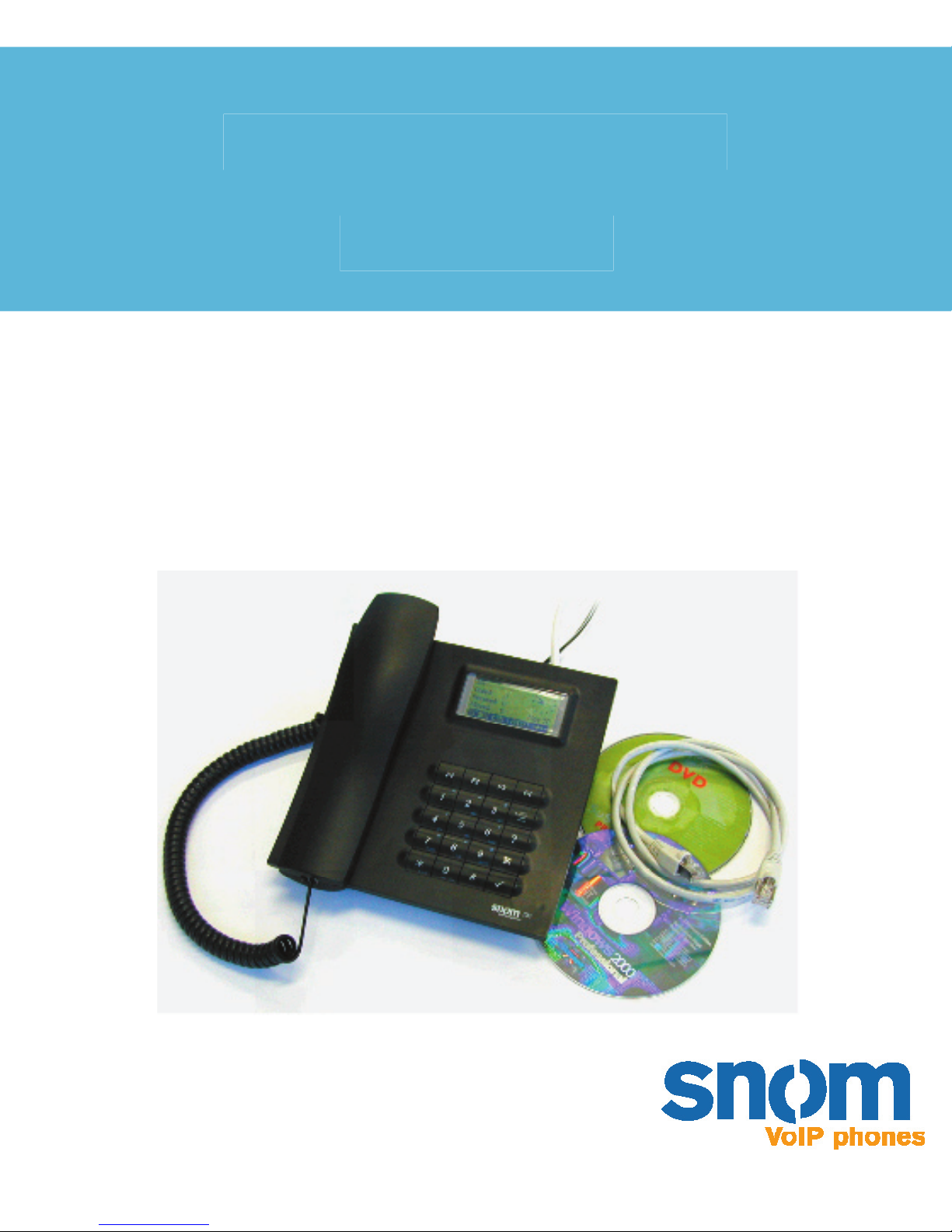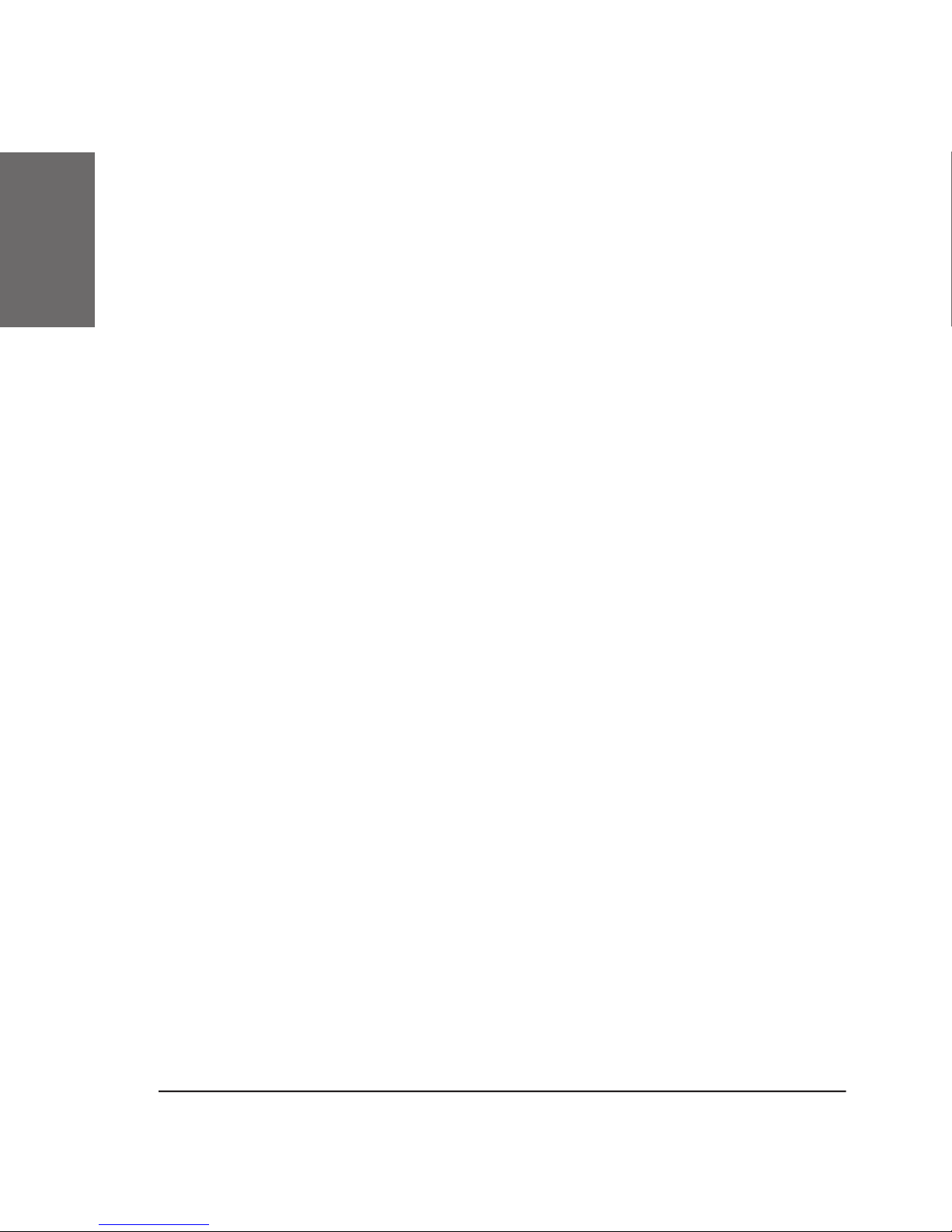...............................................................
...............................................................
...............................................................
...............................................................
...............................................................
...............................................................
...............................................................
...............................................................
..........................
...............................................................
...............................................................
...............................................................
..............................
...............................................................
...............................................................
...............................................................
...............................................................
...............................................................
...............................................................
..................................................
...............................................................
...............................................................
...............................................................
...............................................................
...............................................................
...............................................................
...............................................................
...............................................................
...............................................................
User Mode/Administrator Mode
...............................................................
...............................................................
...............................................................
...............................................................
...............................................................
.........................................................
...............................................................
...............................................................
Setting the Network Identity
......................................................
...............................................................
...............................................................
........................................................
...............................................................
...............................................................
Settings via Phone Display
.........................................................
...............................................................
...............................................................
...............................................................
...............................................................
...............................................................
...............................................................
...............................................................
...............................................................
..........................