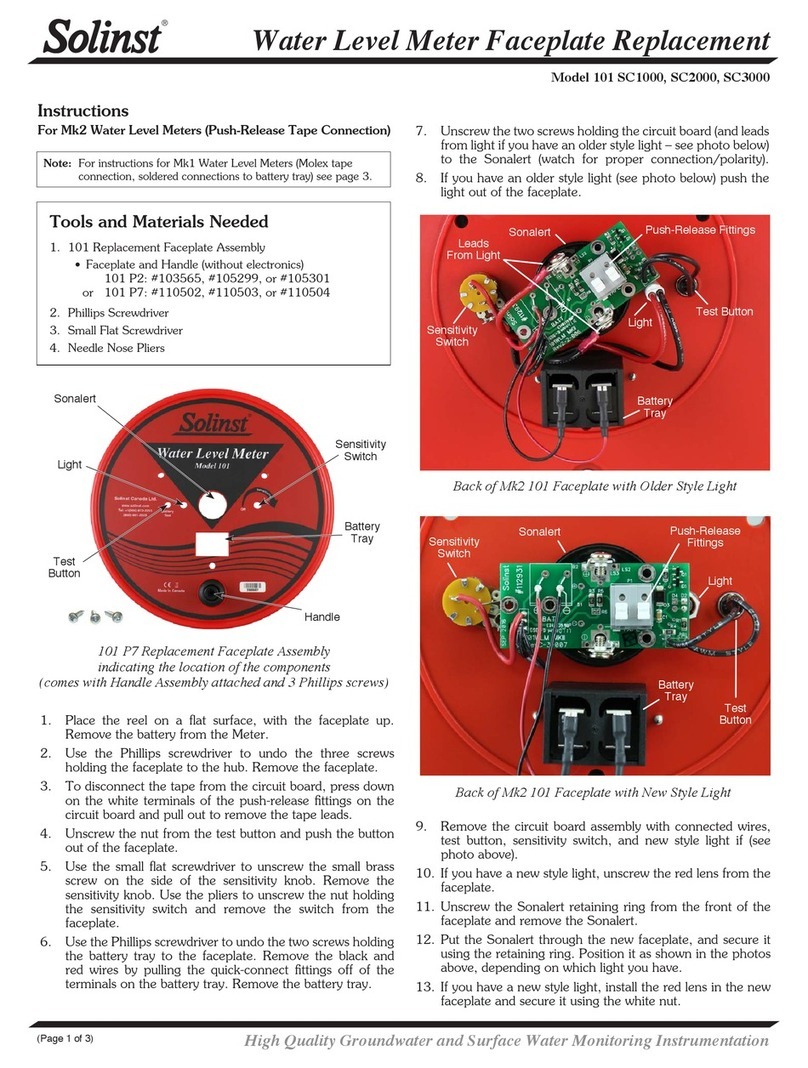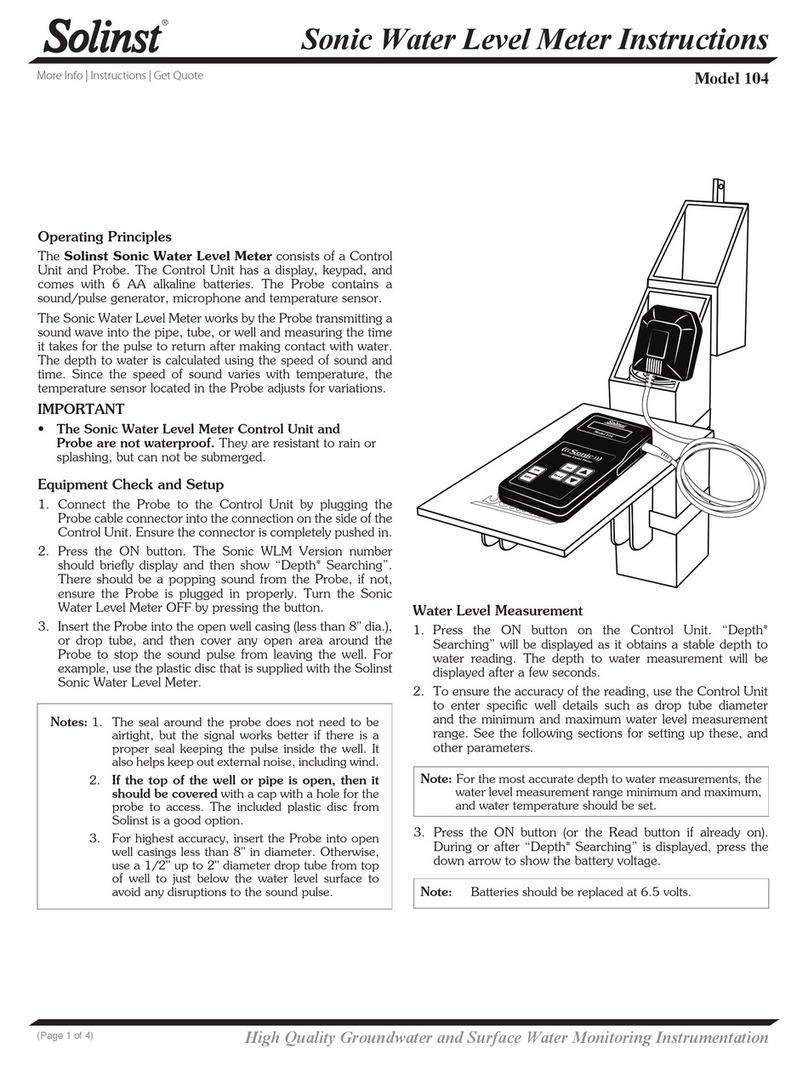Square
1. Remove the battery from the meter. Undo the three screws
holding the faceplate to the reel. Remove the faceplate.
2. Disconnect the Molex connector that connects the circuit
board to the tape.
3. From the front of the faceplate, use the wrench to unscrew
the nut holding the test button and push the button back
out of the faceplate.
4. Cut the red and black wires connected to the light, and
push the light out through the front of the faceplate.
5. Use the Phillips screwdriver to undo the two screws from
the battery tray. Cut the red and black wires from the
battery tray. Remove the battery tray from the faceplate.
6. Use the small flat screwdriver to unscrew the small brass
screw on the side of the sensitivity knob. Remove the
sensitivity knob. Use the pliers to unscrew the nut holding
the sensitivity switch and remove the switch from the
faceplate.
7. Unscrew the Sonalert retaining ring from the front of the
faceplate and remove the old Sonalert and circuit board
assembly from the faceplate.
8. Insert the new battery tray through front of the faceplate.
Use the two screws (bolts and nuts where required) to
secure the tray to the faceplate.
Remove the Pins from the Tape Molex Connector (Mk1)
Note: To secure the battery tray, the #4 x 1/2" Phillips Screws are for
plastic reels, while the #4-40 x 1/2" Phillips Bolts and Nuts are
for metal reels.
9. Put the new Sonalert through the faceplate, and secure
it using the retaining ring. Use the photo of the fully
assembled faceplate on Page 2 as a reference for its
position.
10. Insert the new red lens through the opening for the light in
the faceplate and secure using the white nut.
11. Place the circuit board assembly in position on top of the
Sonalert, ensuring the sides marked +ve and -ve are lined
up with the corresponding terminals on the Sonalert and
the light seated in the lens.
12. To connect the circuit board, loosen the two screws from
the Sonalert. Wrap the two bare wires from the circuit
board around the screws, between the screw head and
Sonalert terminals. Start by bringing the wires underneath
the screws (see photo on Page 2). Tighten the two screws.
13. Insert the test button through the opening in the faceplate,
and secure it in place using the nut.
14. Insert the sensitivity switch through the faceplate with the
three connection prongs positioned towards the battery
drawer, slightly towards the centre of the reel. Tighten the
nut. Fasten the sensitivity knob on the front of the switch
using the brass screw.
15. Connect the black wire with quick-connect fitting to the
negative terminal on the battery tray. Connect the red wire
with quick-connect fitting to the positive terminal.
16. Remove the Molex connector from the tape leads by
pushing out the two pins. Cut each pin in half (see image
at right for correct location). Use pliers to flatten the
remainder of the pins against the tape lead, so it fits easily
into the terminals on the circuit board.
17. Connect the tape to the new circuit board assembly by
pressing down on the white terminals on the circuit board
and inserting the tape leads. Release the terminals and the
leads should be secured. The lead on the bottom of the
tape (numbers facing up, may be black mark on lead) is
inserted into the terminal with a white square below it on
the circuit board.
Cut the Pins on Each Tape Lead in Half (as shown)
18. Install the new battery.
19. With the probe in a glass of tap water, turn the Water Level
Meter to the ‘ON’ position. If the connections are correct
the buzzer and light will activate. If they do not activate,
check all connections and the polarity of the battery.
20. Reattach the faceplate to the reel using the three screws.
Printed in Canada
March 19, 2018
(#108429)
(Page 3 of 3)
For further information contact: Solinst Canada Ltd.
Fax: +1 (905) 873-1992; (800) 516-9081 Tel: +1 (905) 873-2255; (800) 661-2023
35 Todd Road, Georgetown, Ontario Canada L7G 4R8
®Solinst is a registered trademark of Solinst Canada Ltd.