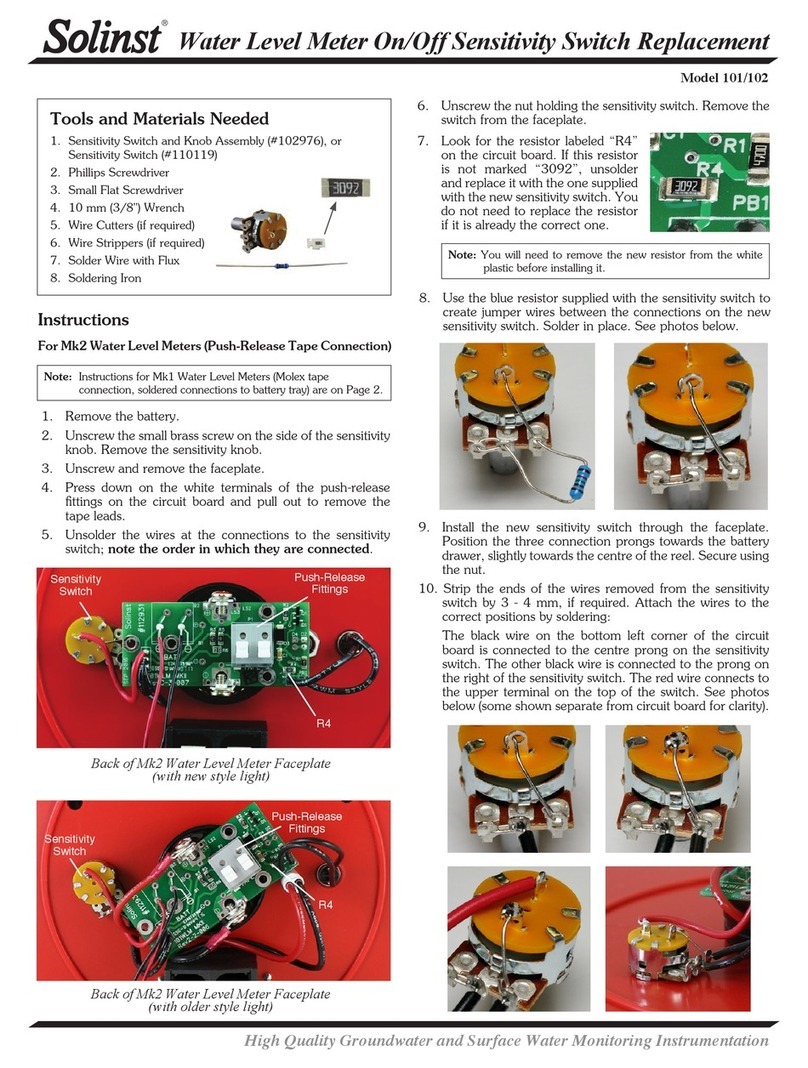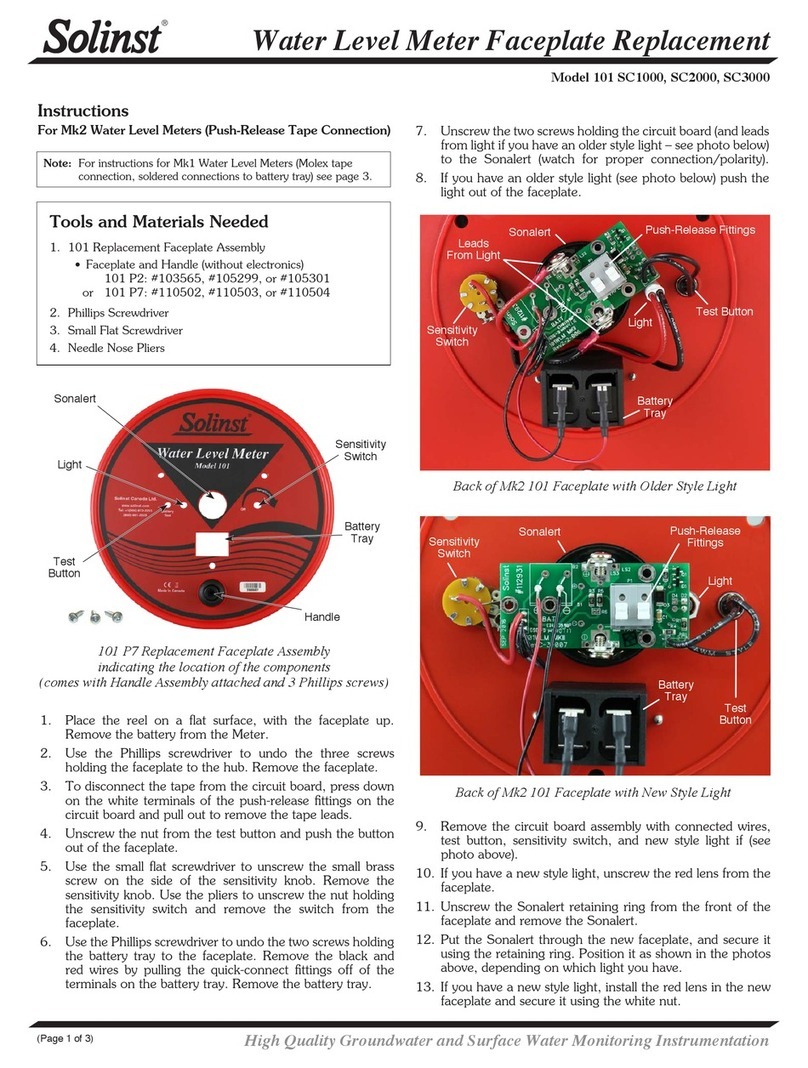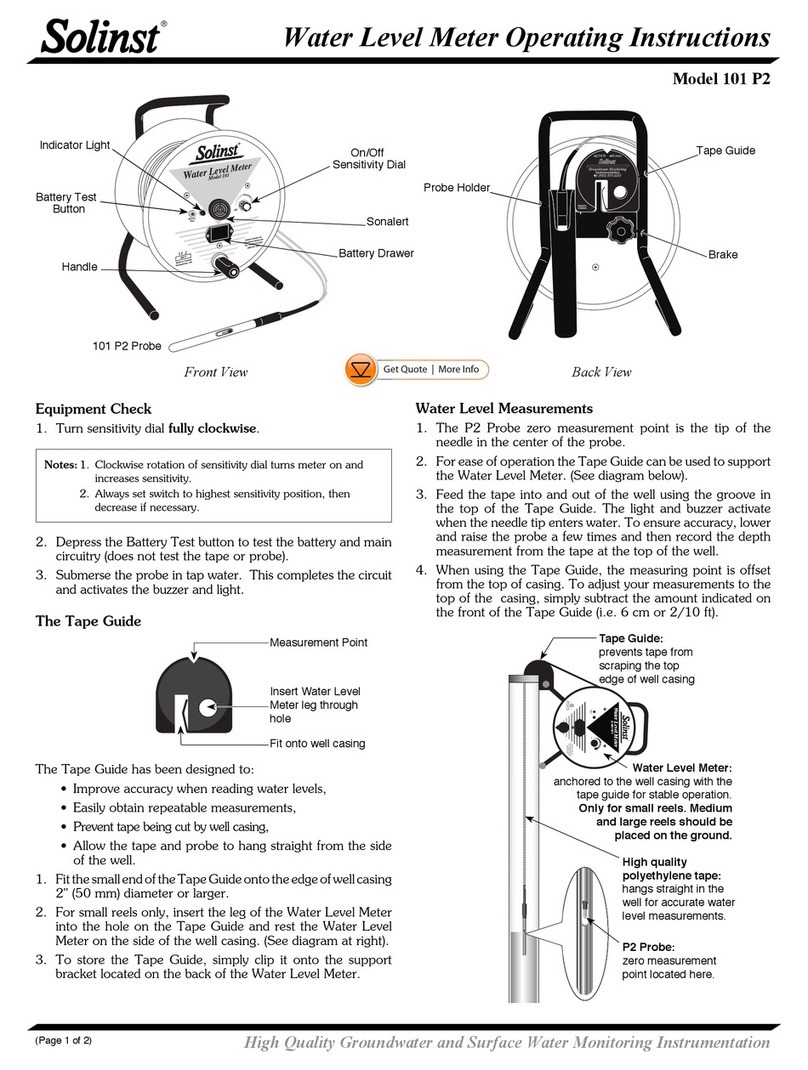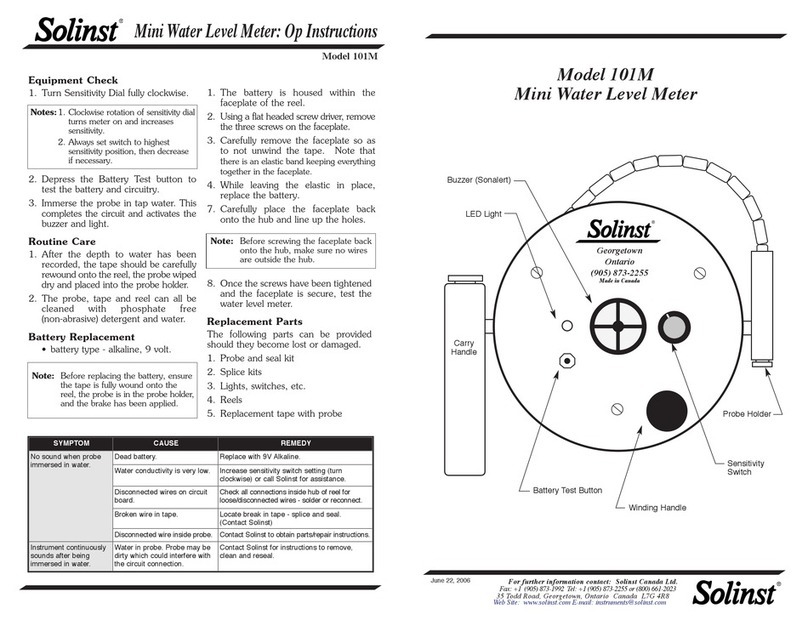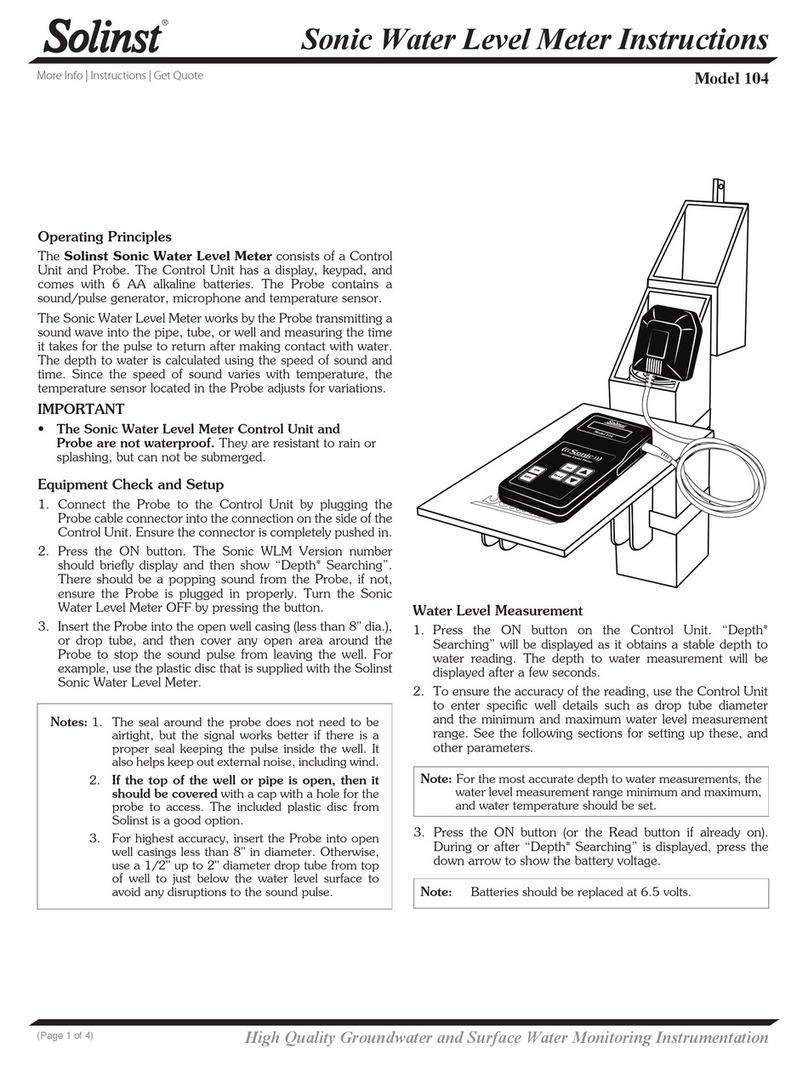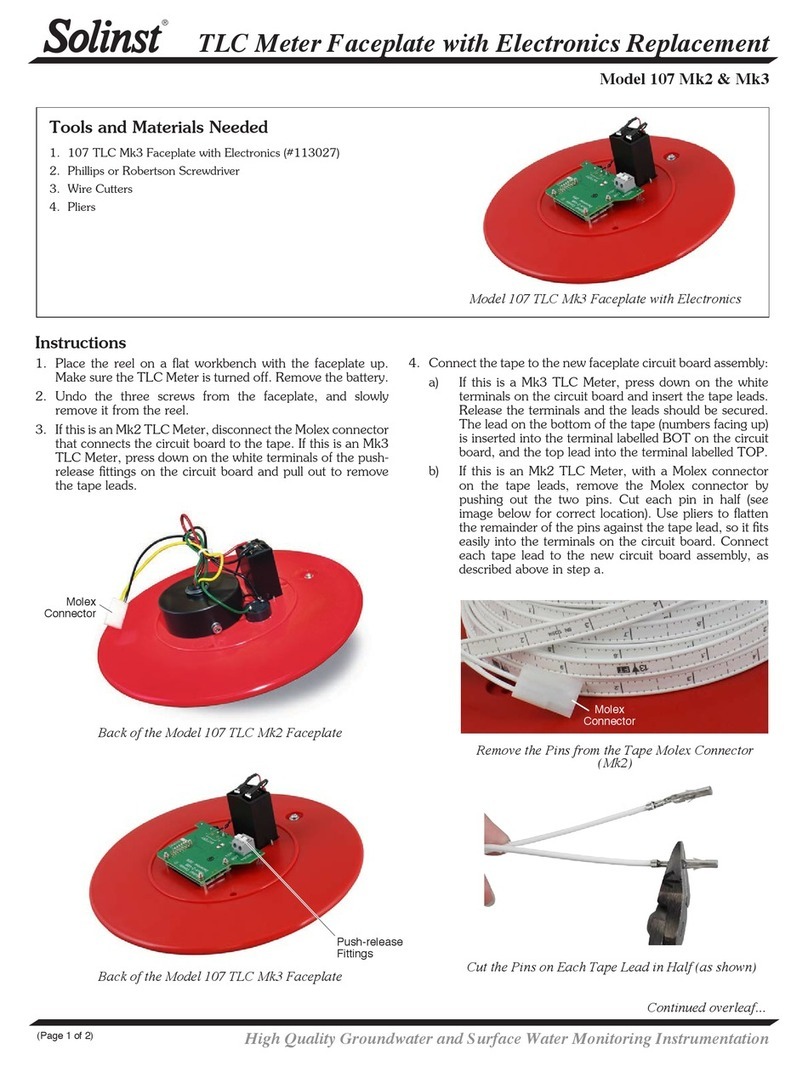Note: To gain better access to the sensitivity switch on Mk1 Water
Level Meters, you may want to unscrew the two screws holding
the circuit board to the Sonalert, in order to move the circuit
board out of the way.
Replacing the On/Off Sensitivity Switch
Sensitivity Switch and Knob Assembly (#102976), or
Sensitivity Switch (#110179)
1. Remove the battery.
2. Unscrew the small brass screw on the side of the sensitivity
knob. Remove the sensitivity knob.
3. Unscrew and remove the faceplate.
4. If this is an Mk1 Water Level Meter, disconnect the Molex
connector that connects the circuit board to the tape. If
this is an Mk2 Water Level Meter, press down on the white
terminals of the push-release fittings on the circuit board
and pull out to remove the tape leads.
5. Unsolder the wires at the connections to the sensitivity
switch; note the order in which they are connected.
For the Mk2 Water Level Meters, one of the black wires is
soldered to two prongs on the sensitivity switch - ensure to
unsolder the wire from both (try to keep the full length of
stripped wire).
6. Unscrew the nut holding the sensitivity switch. Remove the
switch from the faceplate.
7. Install the new sensitivity switch through the faceplate. For
Mk2 Water Level Meters, position the three connection
prongs towards the battery drawer, slightly towards the
centre of the reel. For Mk1 Water Level Meters, position
the three connection prongs opposite the battery tray and
slightly towards the centre of the reel. Secure using the nut.
Sensitivity Switch
Connections –Mk2 Sensitivity Switch
Connections – Mk1
8. Strip the wires if required. Attach the wires to the correct
positions by soldering:
For Mk1 Water Level Meters, the two red wires on the
bottom of the circuit board are connected to the first two
connections on the sensitivity switch. The black wire on the
bottom of the circuit board is connected to the third prong
on the sensitivity switch. The black wire closest to the top
of the circuit board is attached to the prong on the top of
the sensitivity switch. The other black wire connected to
the top of the sensitivity switch is connected to the negative
terminal on the battery tray (use the diagram on the left for
reference).
For Mk2 Water Level Meters, the black wire on the bottom
left corner of the circuit board is connected to the centre
prong on the sensitivity switch. The black wire with the
long stripped section goes through the prong on the right
of the sensitivity switch and connects to the prong on the
top of the switch. The red wire connects to the upper
terminal on the top of the switch.
9. Reconnect the tape to the circuit board. For Mk1 Water
Level Meters, you will use the Molex connector. If this
is an Mk2 Meter, press down on the white terminals on
the circuit board and insert the tape leads. Release the
terminals and the leads should be secured. The lead on the
bottom of the tape (numbers facing up) is inserted into the
terminal with a white square below it on the circuit board.
10. Replace the faceplate, with three screws.
11. Fasten the sensitivity knob using the brass screw.
12. Replace the battery.
Printed in Canada
December 16, 2016
(#108429)
(Page 6 of 6)
For further information contact: Solinst Canada Ltd.
Fax: +1 (905) 873-1992; (800) 516-9081 Tel: +1 (905) 873-2255; (800) 661-2023
35 Todd Road, Georgetown, Ontario Canada L7G 4R8
®Solinst is a registered trademark of Solinst Canada Ltd.