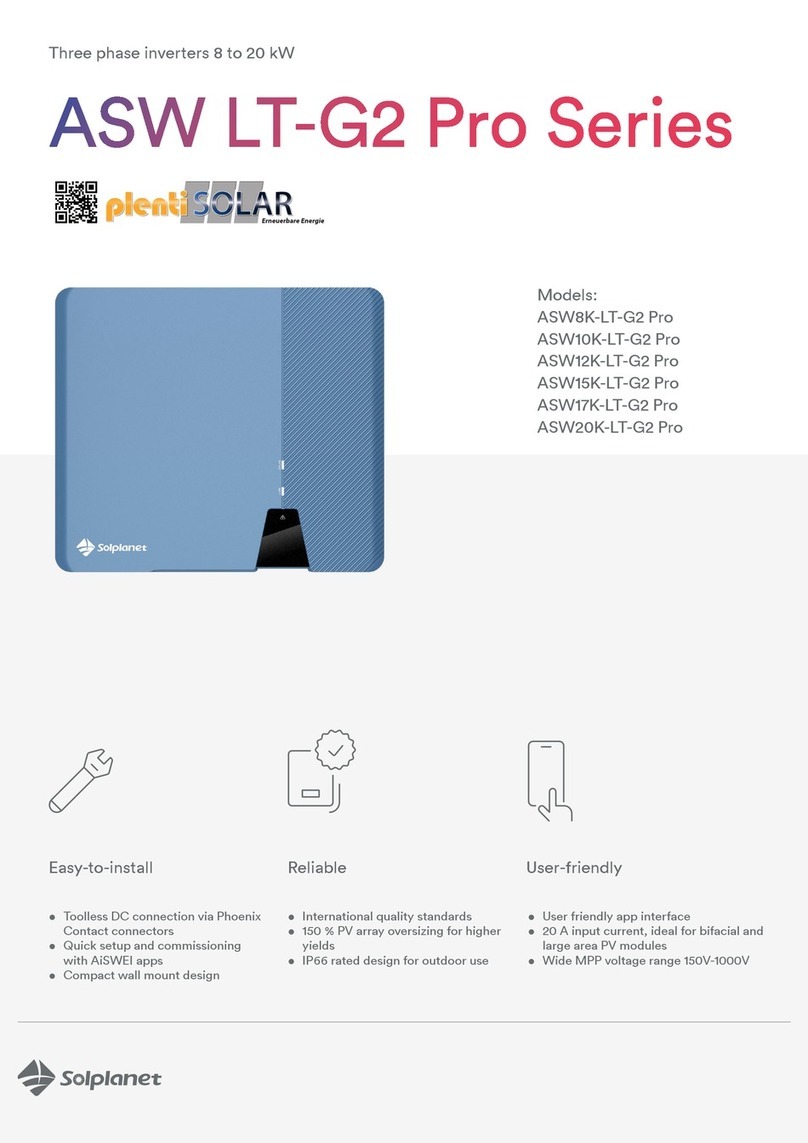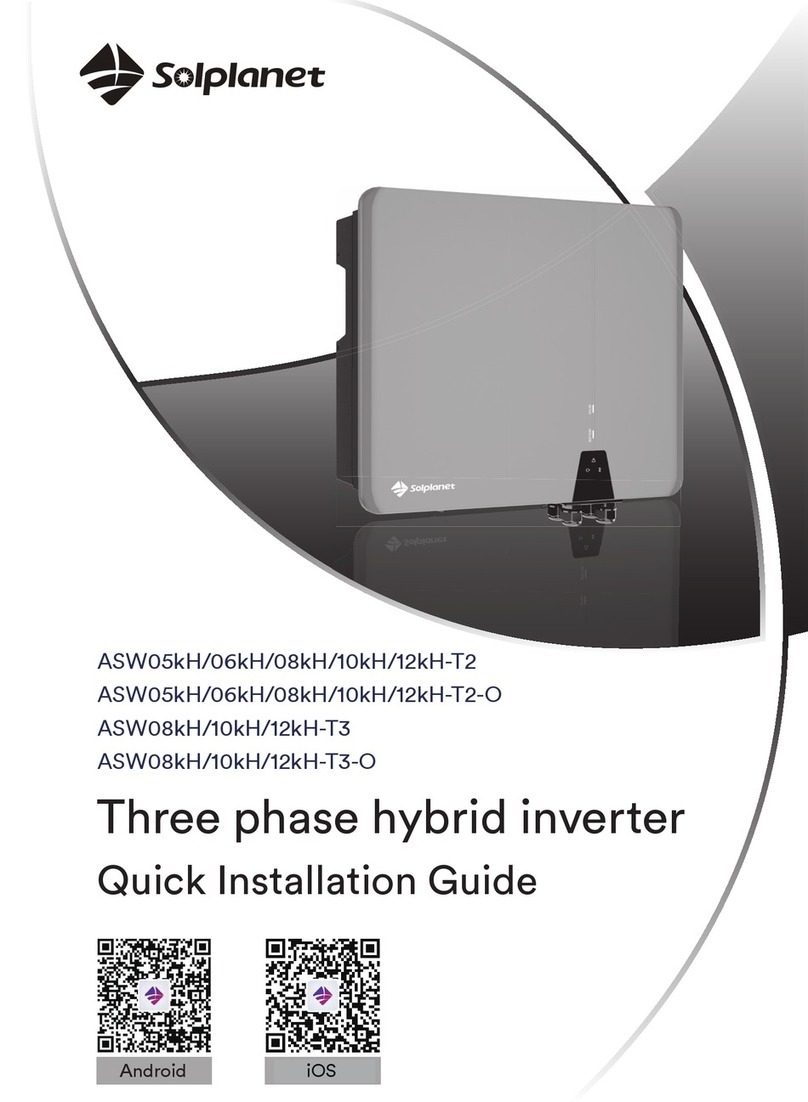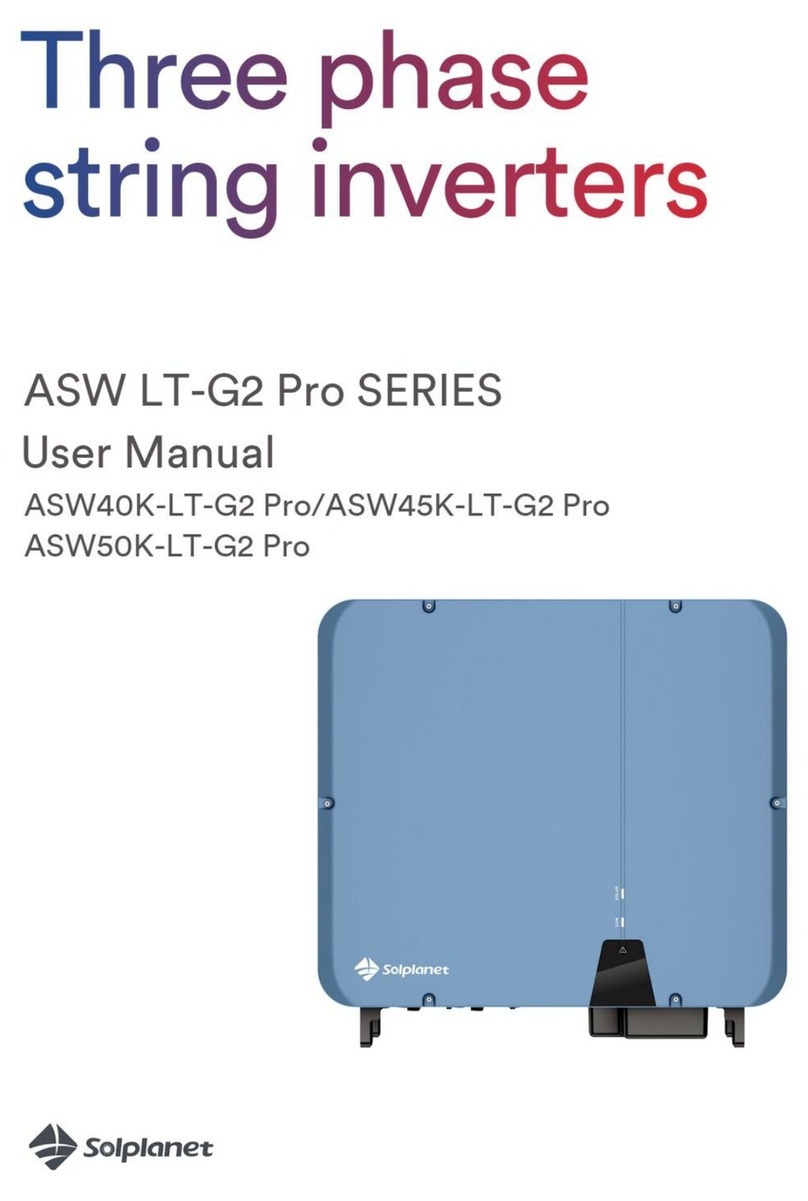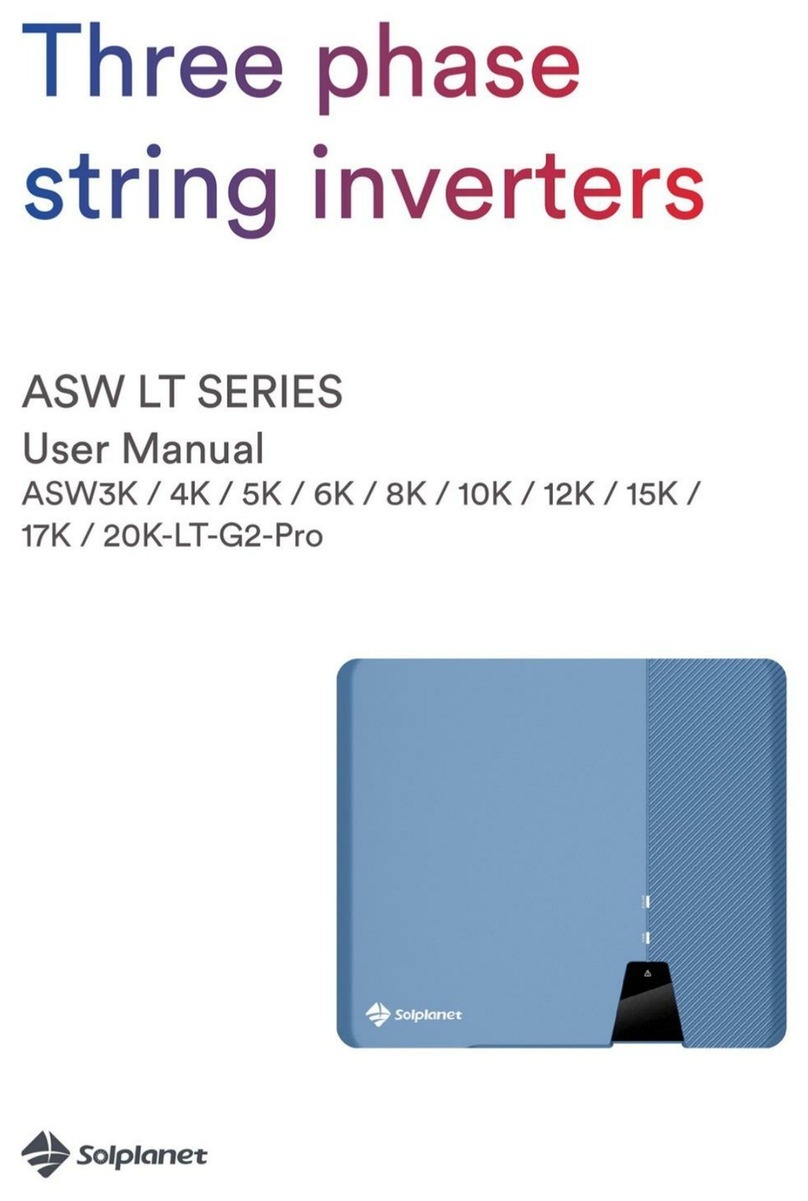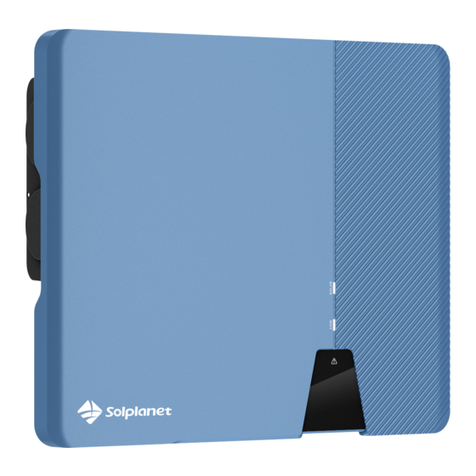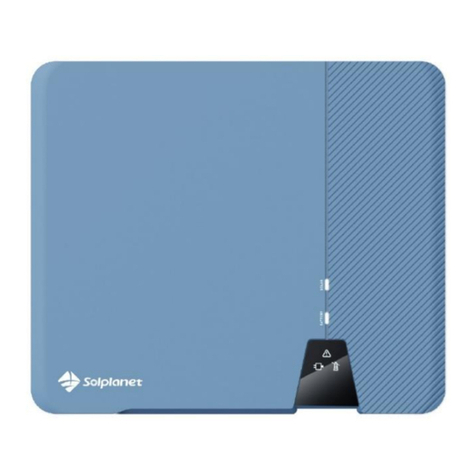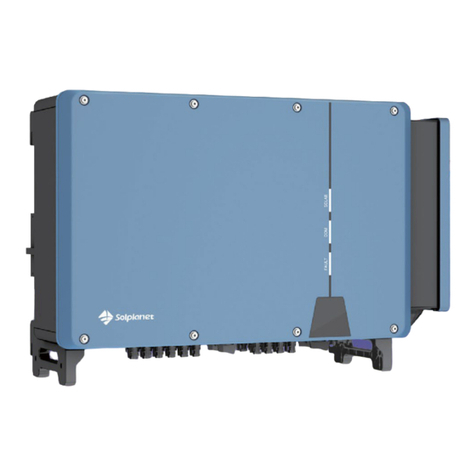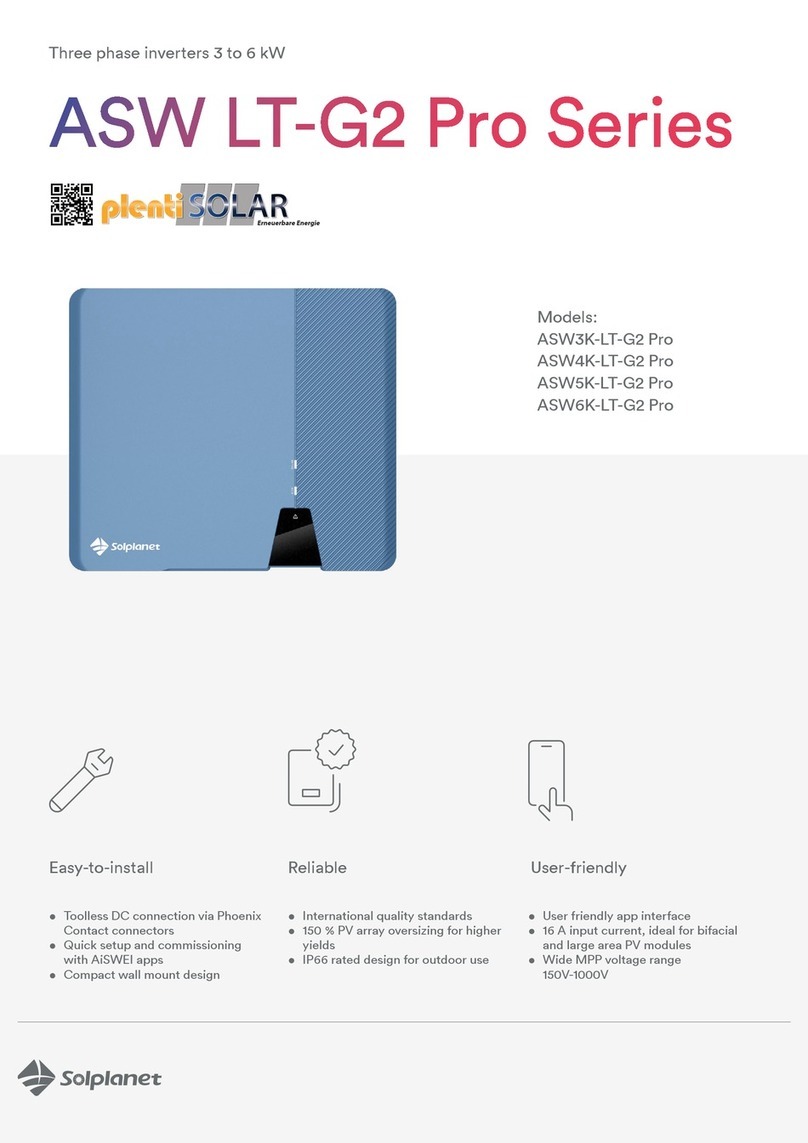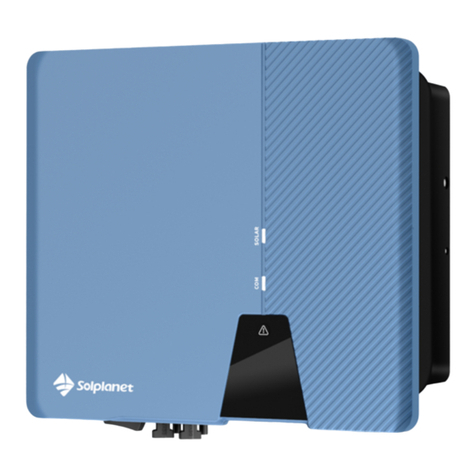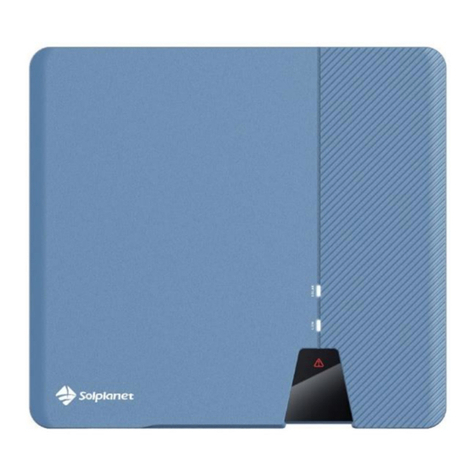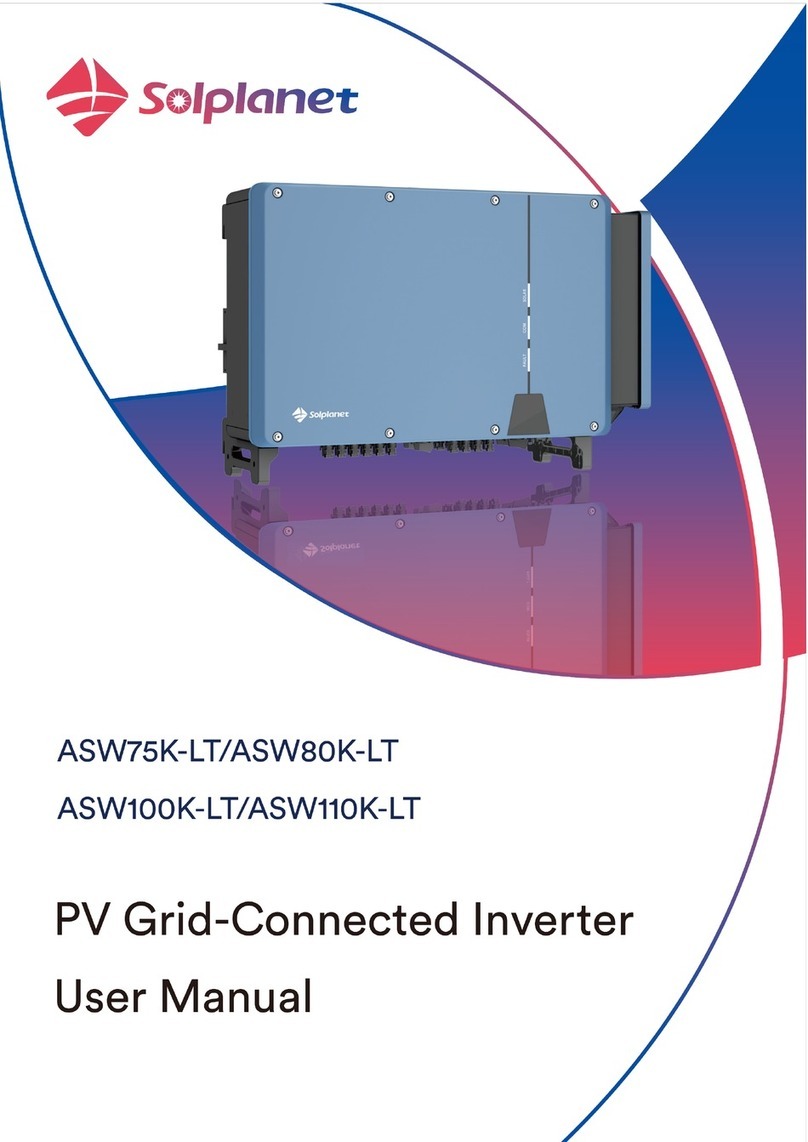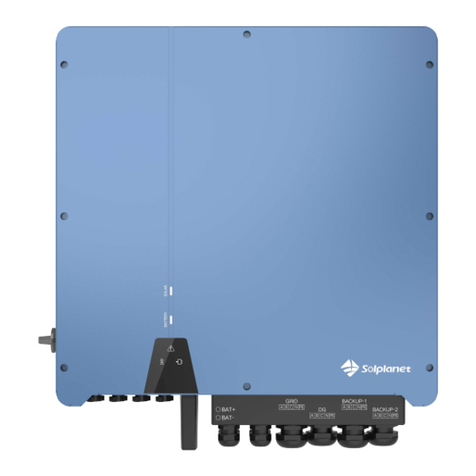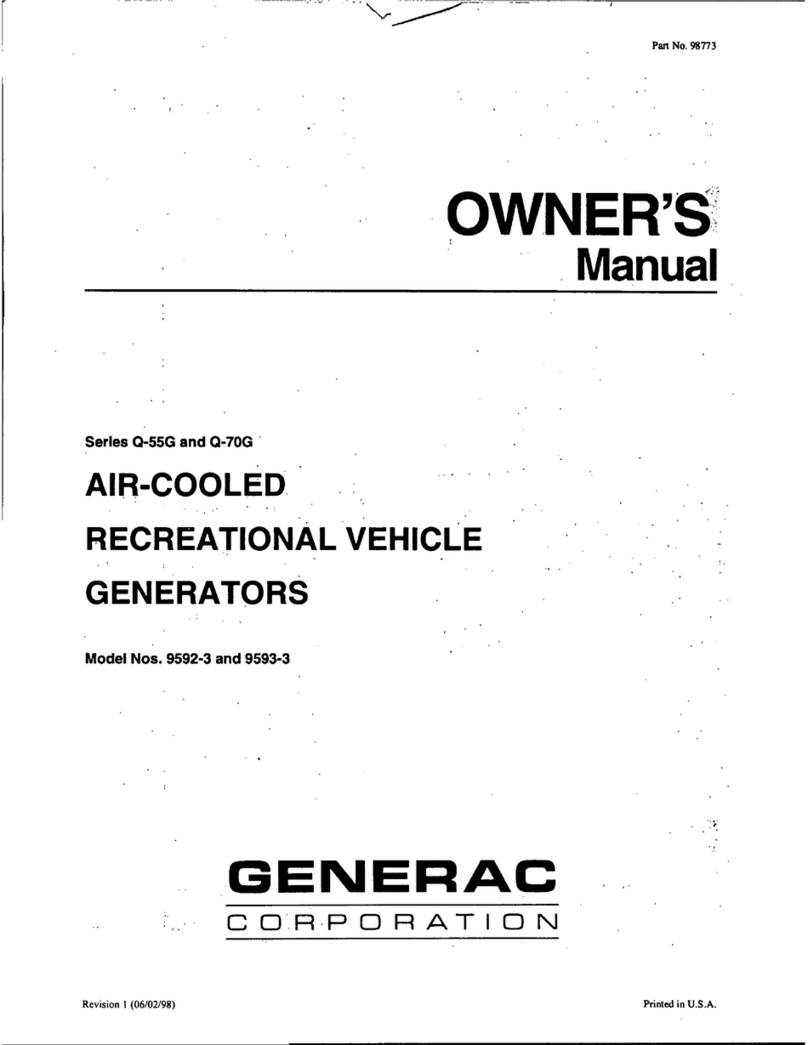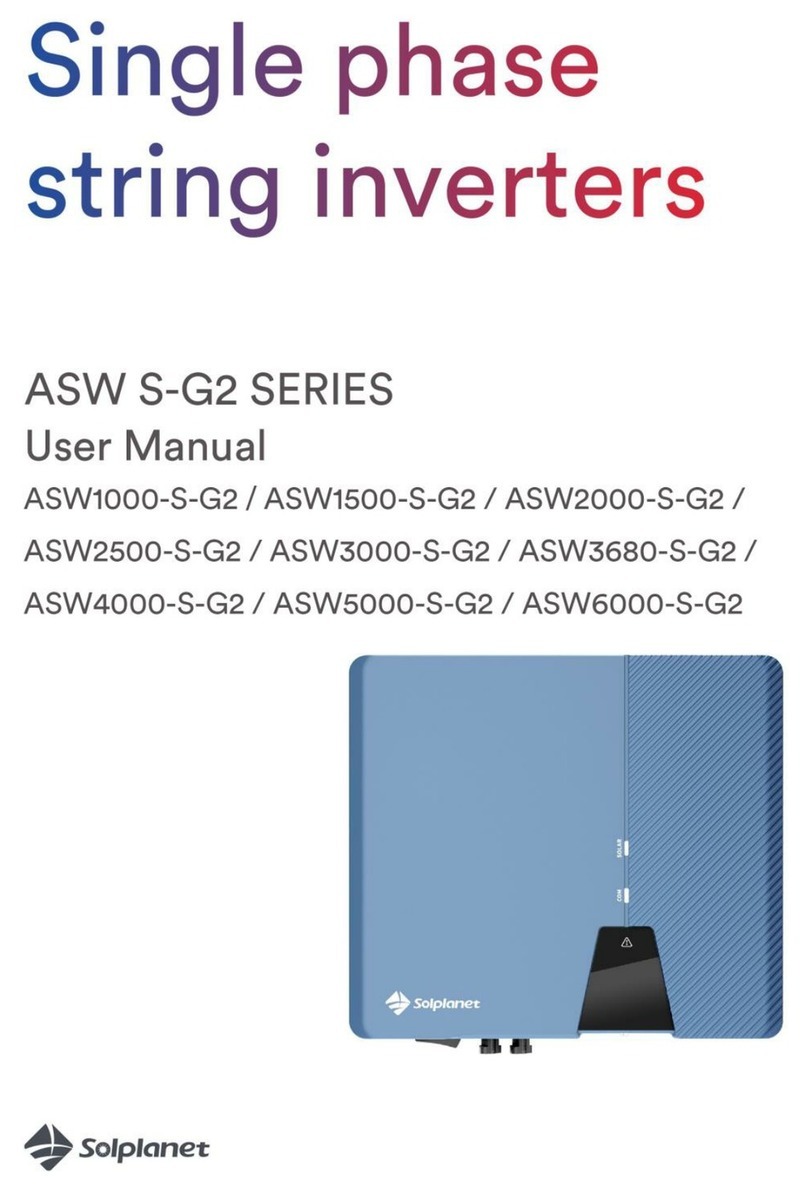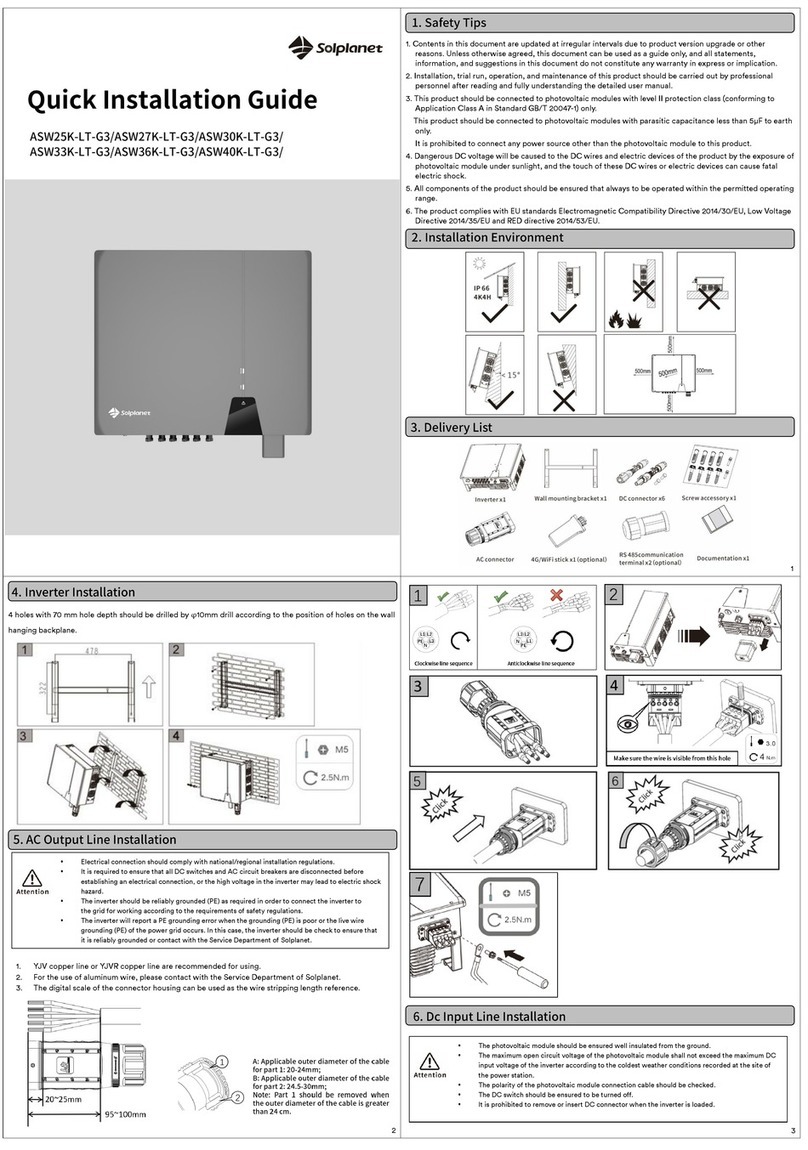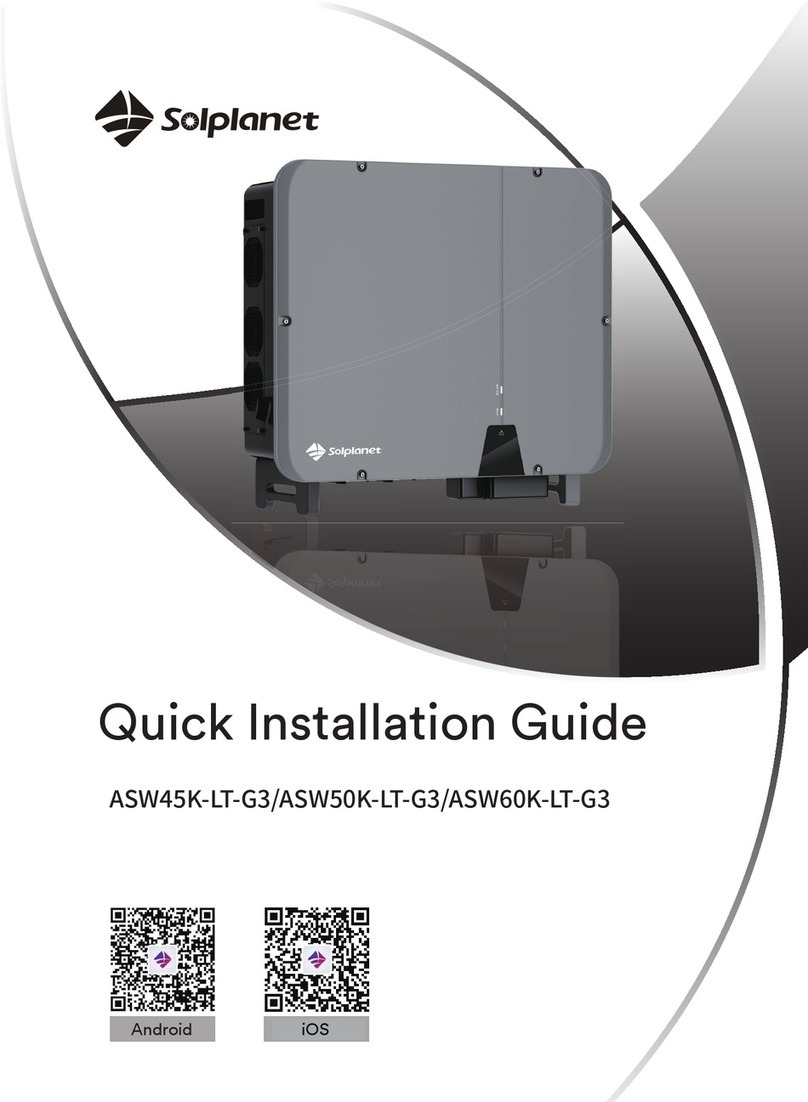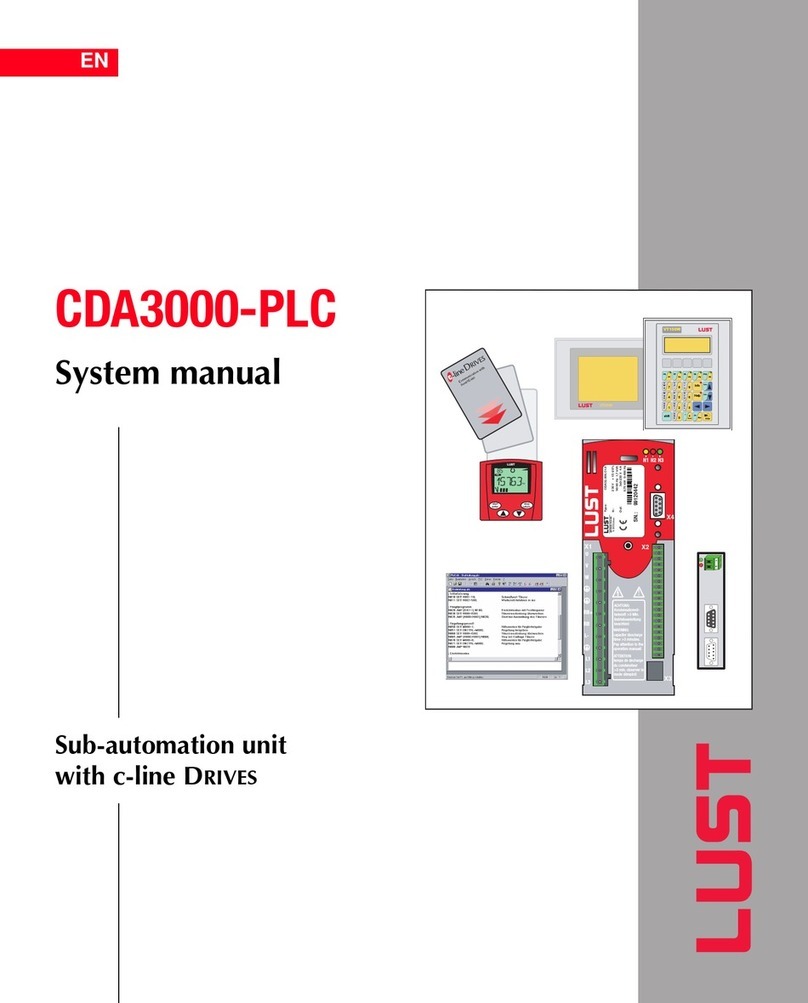2 UM0016_ASW 25K-40K-LT-G3_EN_V04_0523
5.5 DC connection ......................................................................................................................................28
5.5.1 Requirements for the DC connetion........................................................................................... 29
5.5.2 Assembling the DC connectors .....................................................................................................29
5.5.3 Disassembling the DC connectors................................................................................................ 31
5.5.4 Connecting the PV Array..................................................................................................................33
5.6 Conmunication equipment connection........................................................................................35
5.6.1 Connect the communication line with RJ45 socket.............................................................. 35
5.6.2 Mounting the COM3: WiFi/4G ......................................................................................................36
6 Communication................................................................................................................................................................. 38
6.1 System monitoring via WLAN or 4G..............................................................................................38
6.2 Active power control with Smart meter ......................................................................................39
6.3 Remote firmware update .................................................................................................................40
6.4 Active power control via demand response enabling device (DRED).................................40
6.5 Communication with the third party device...............................................................................40
6.6 Earth fault alarm..................................................................................................................................40
7 Commissioning .................................................................................................................................................................. 41
7.1 Electrical check.....................................................................................................................................41
7.2 Mechanical check................................................................................................................................42
7.3 Safety code check................................................................................................................................42
7.4 Start-up...................................................................................................................................................42
8Solplanet app............................................................................................................................................................ 44
8.1 Brief introduction................................................................................................................................44
8.2 Download and install .........................................................................................................................44
8.3 Create an account ...............................................................................................................................45
8.4 Create a plant.......................................................................................................................................47
8.5 Setting parameters .............................................................................................................................53