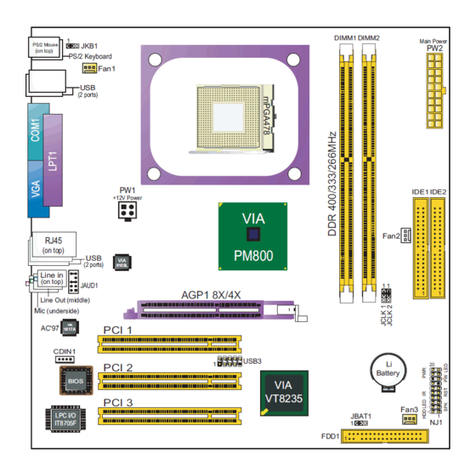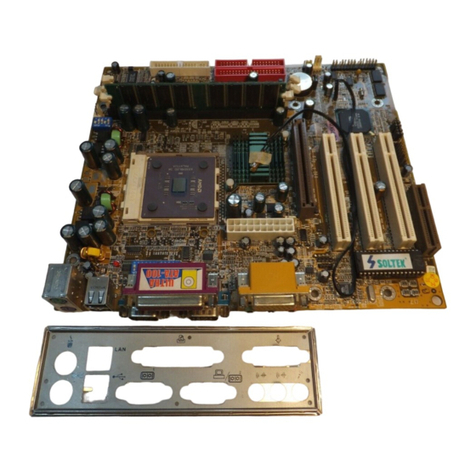SOLTEK 85ERV User manual
Other SOLTEK Motherboard manuals
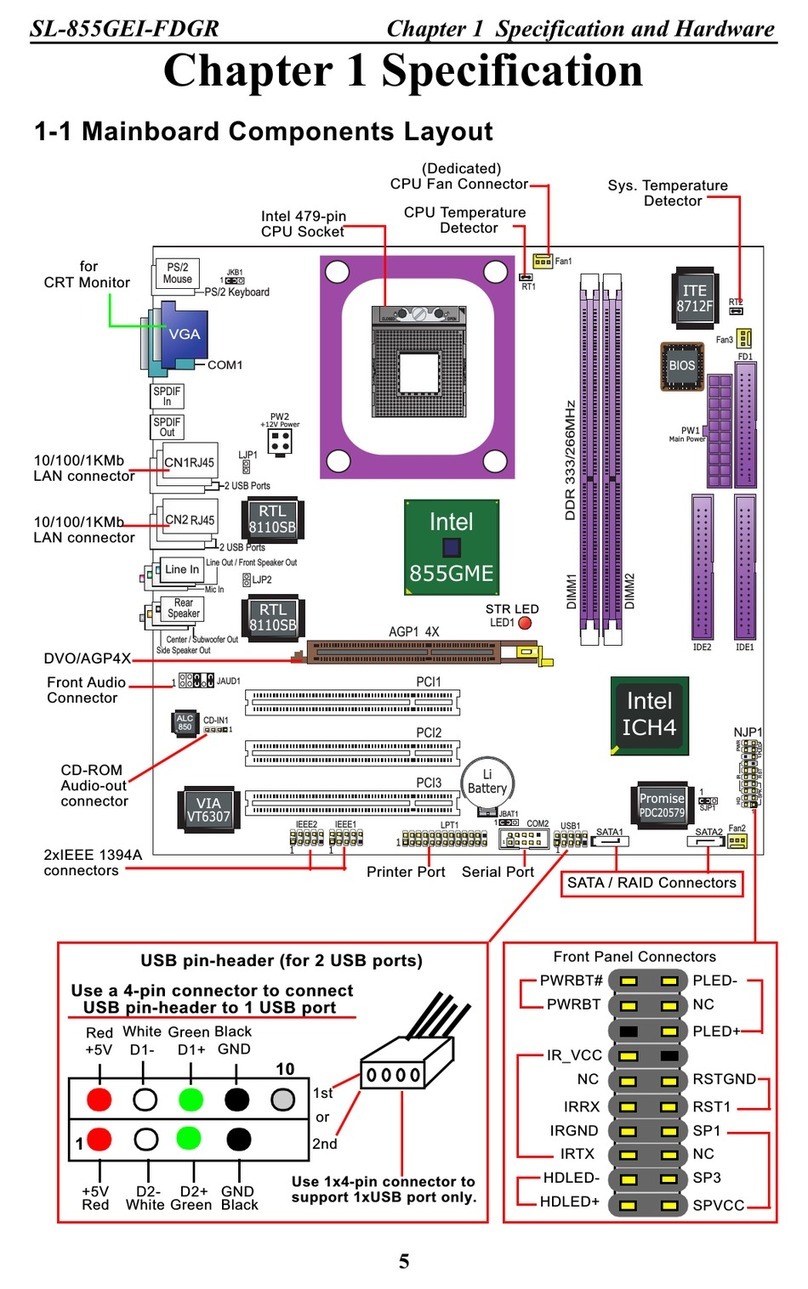
SOLTEK
SOLTEK SL-855GEI-FDGR User manual

SOLTEK
SOLTEK SL-65MIV User manual
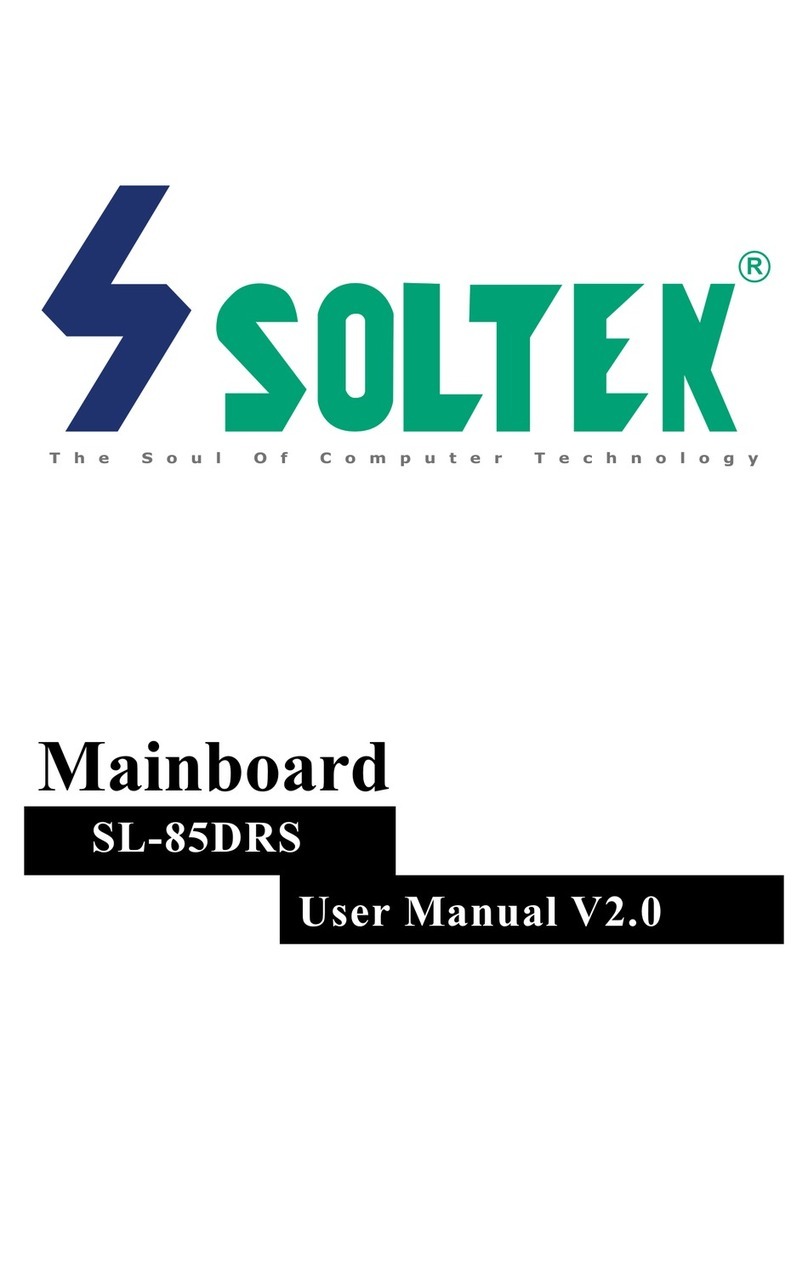
SOLTEK
SOLTEK SL-85DRS User manual
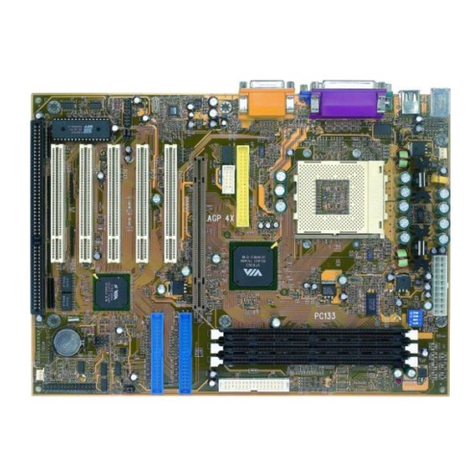
SOLTEK
SOLTEK SL-75KV User manual
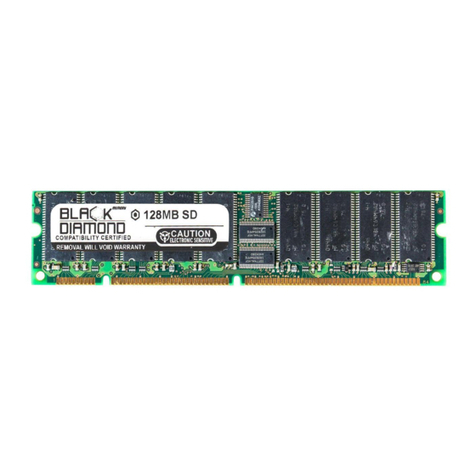
SOLTEK
SOLTEK SL-55F5 User manual

SOLTEK
SOLTEK 82440FX User manual
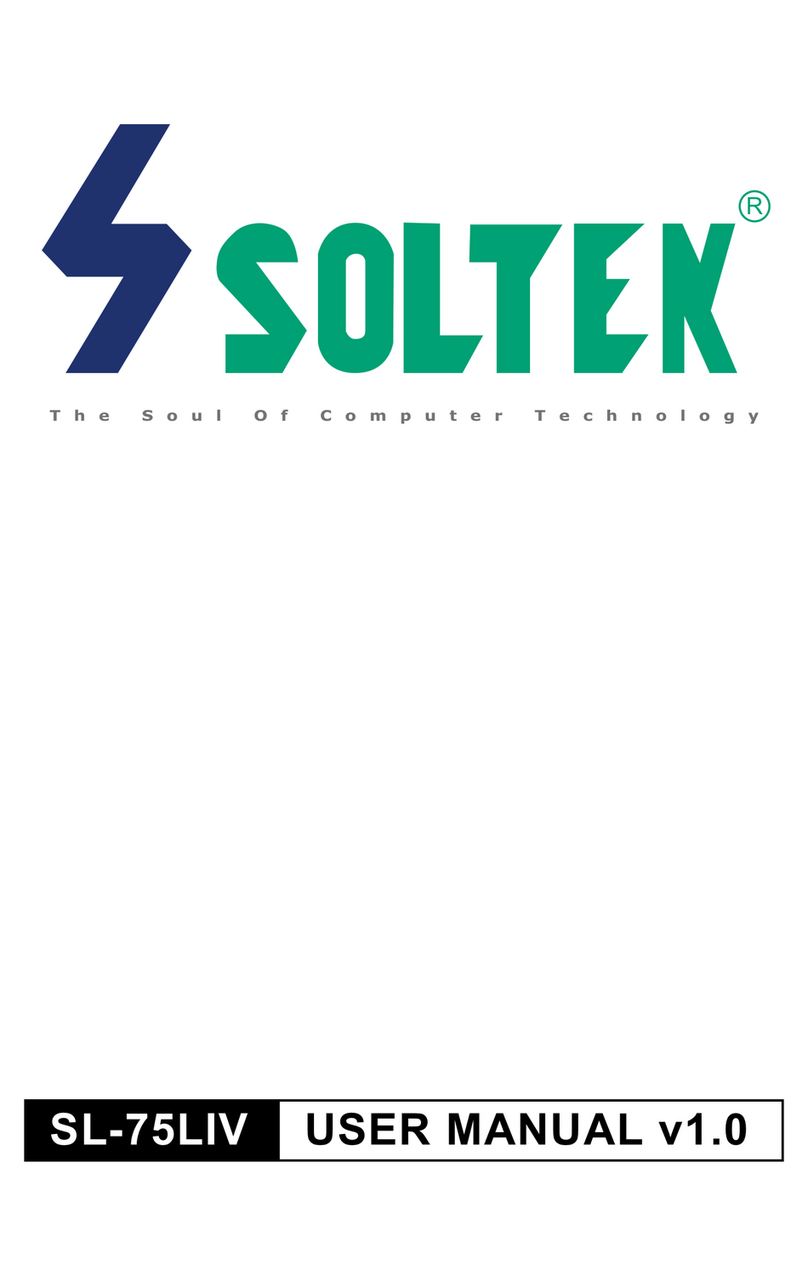
SOLTEK
SOLTEK SL-75LIV User manual

SOLTEK
SOLTEK SL-85DRV+ User manual
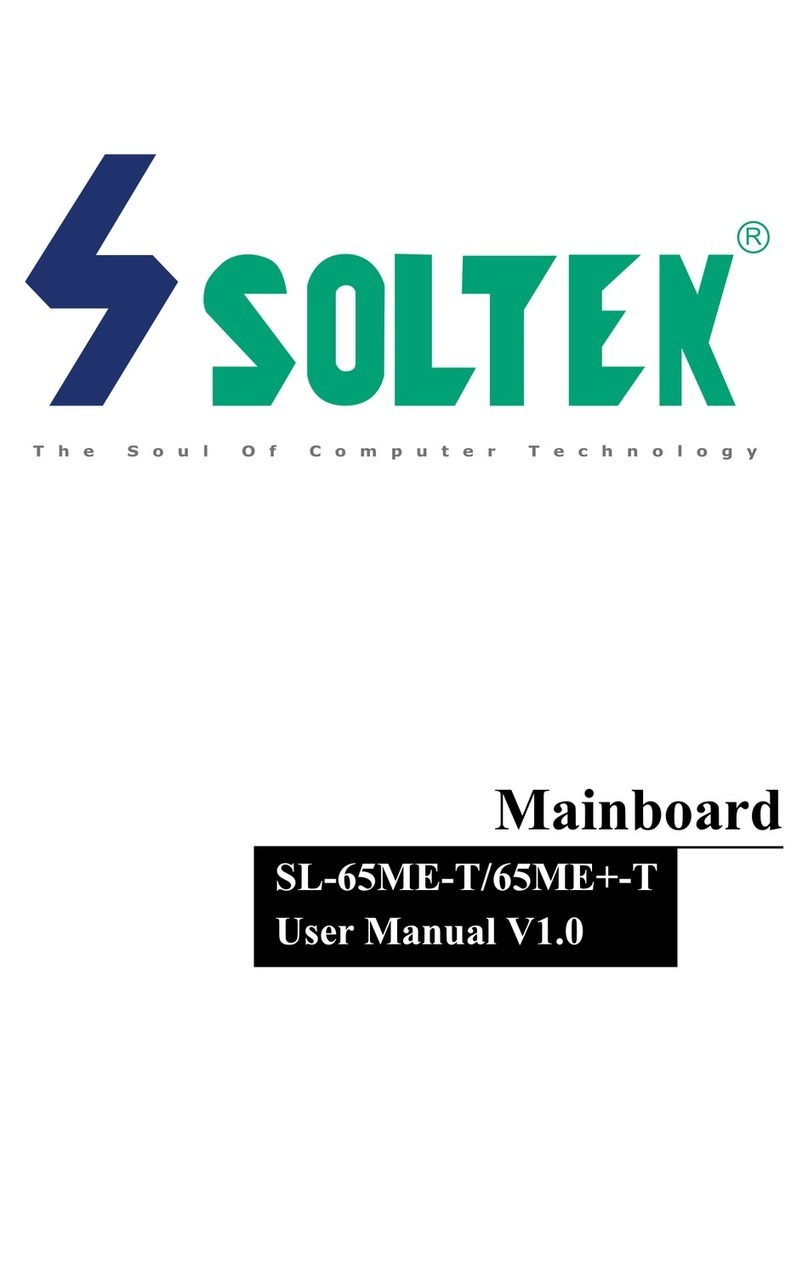
SOLTEK
SOLTEK SL-65ME-T User manual

SOLTEK
SOLTEK SL-65FVB User manual
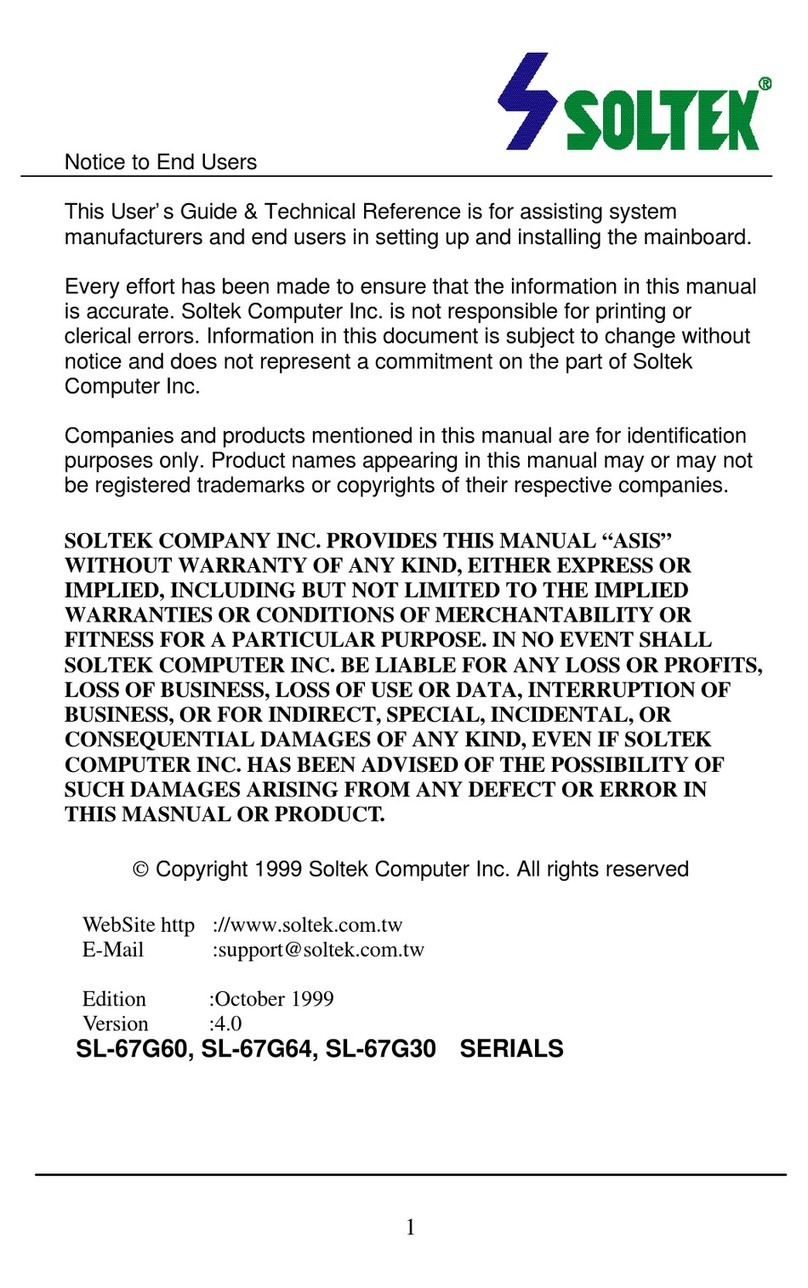
SOLTEK
SOLTEK SL-67G60 Use and care manual
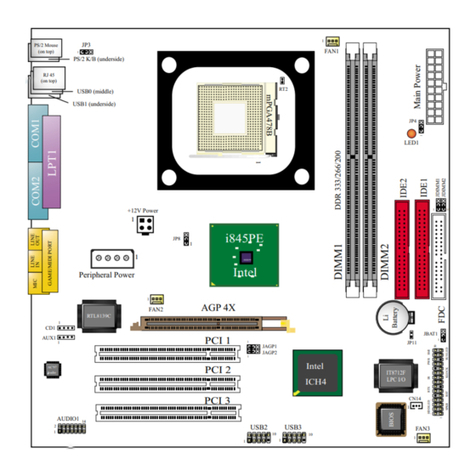
SOLTEK
SOLTEK SL-85DIR3 User manual
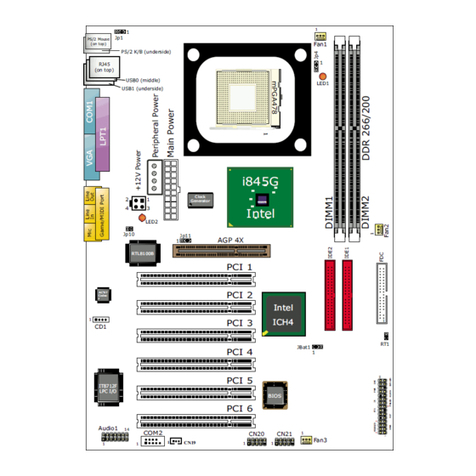
SOLTEK
SOLTEK SL-85MR2 User manual
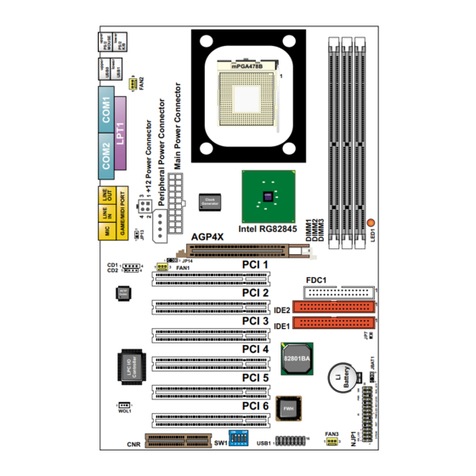
SOLTEK
SOLTEK SL-85SD-C User manual
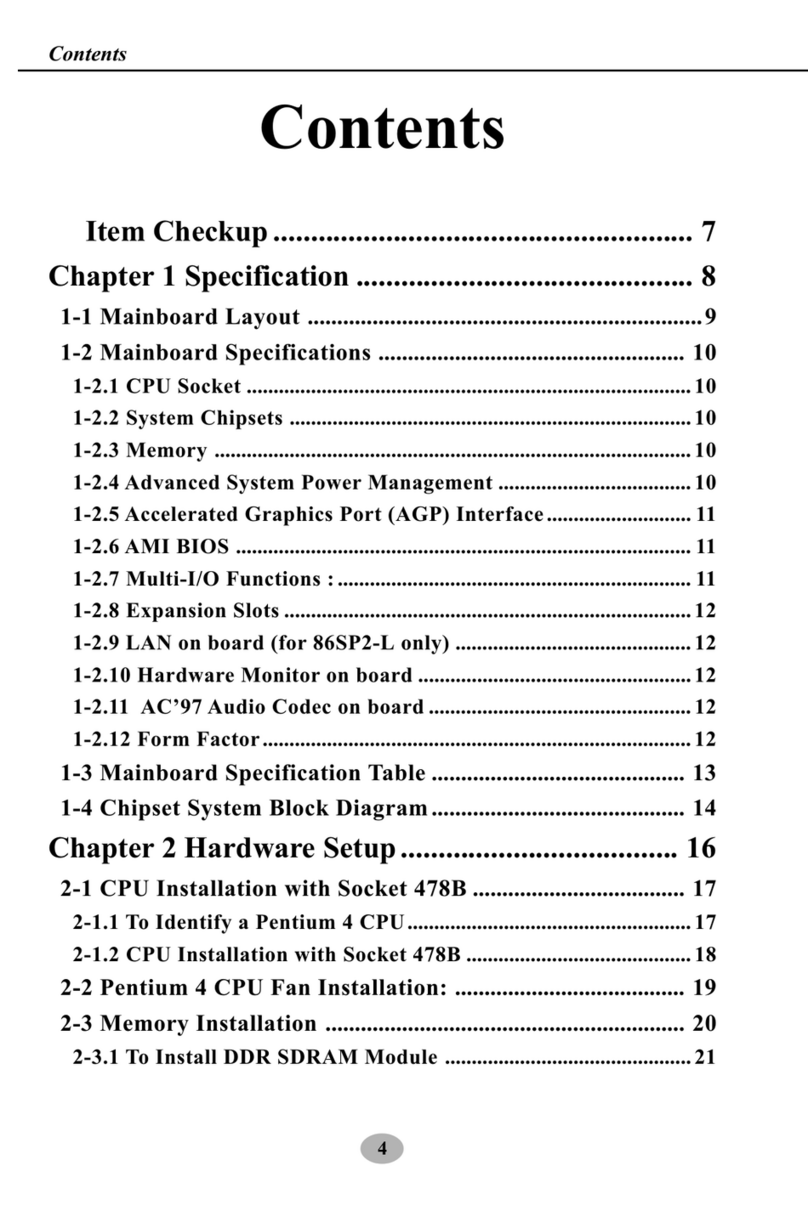
SOLTEK
SOLTEK 86SP2 User manual

SOLTEK
SOLTEK SL-B9D-FGR User manual
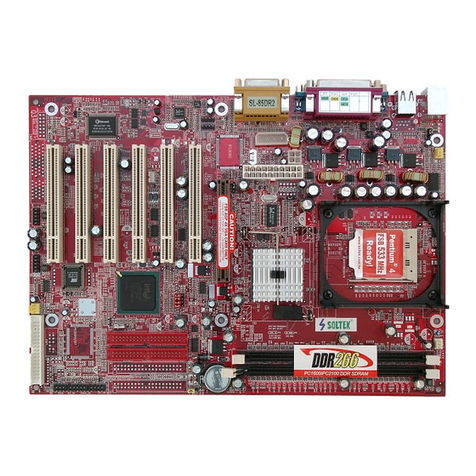
SOLTEK
SOLTEK 85DR2-DC User manual

SOLTEK
SOLTEK KT400-R User manual
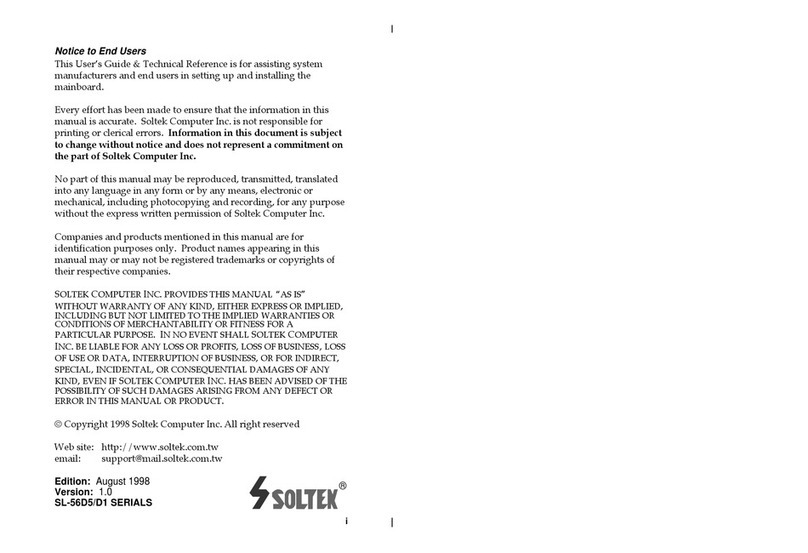
SOLTEK
SOLTEK SL-56D1 User manual

SOLTEK
SOLTEK 85MR3 User manual