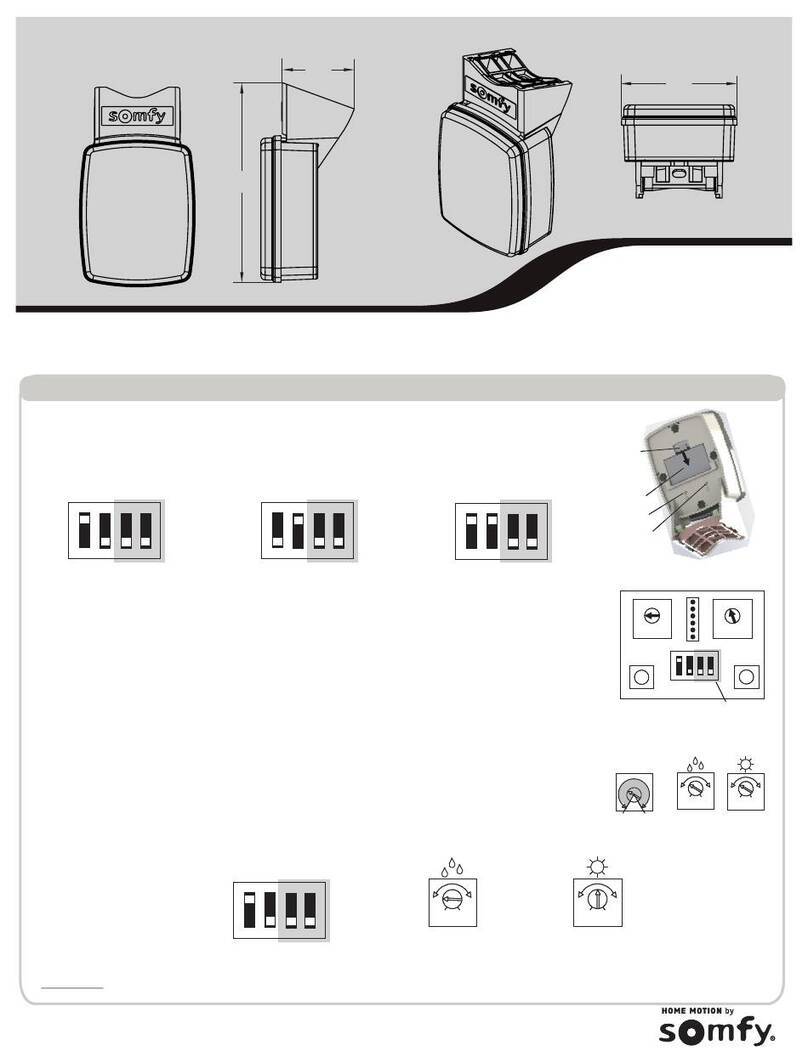SOMFY Eolis 3D WireFree 1816081 User manual
Other SOMFY Accessories manuals

SOMFY
SOMFY TaHoma 2401368 User manual

SOMFY
SOMFY inteo EOLIS RTS User manual
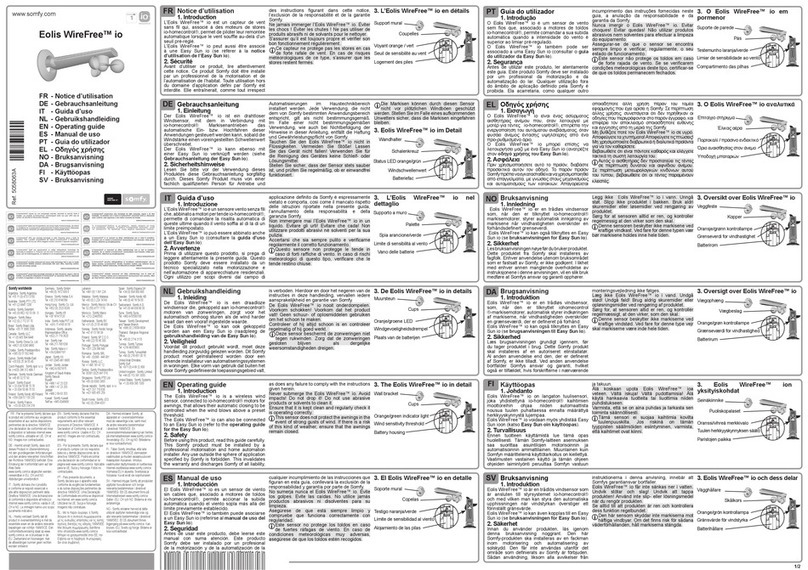
SOMFY
SOMFY EOLIS WIREFREE IO User manual
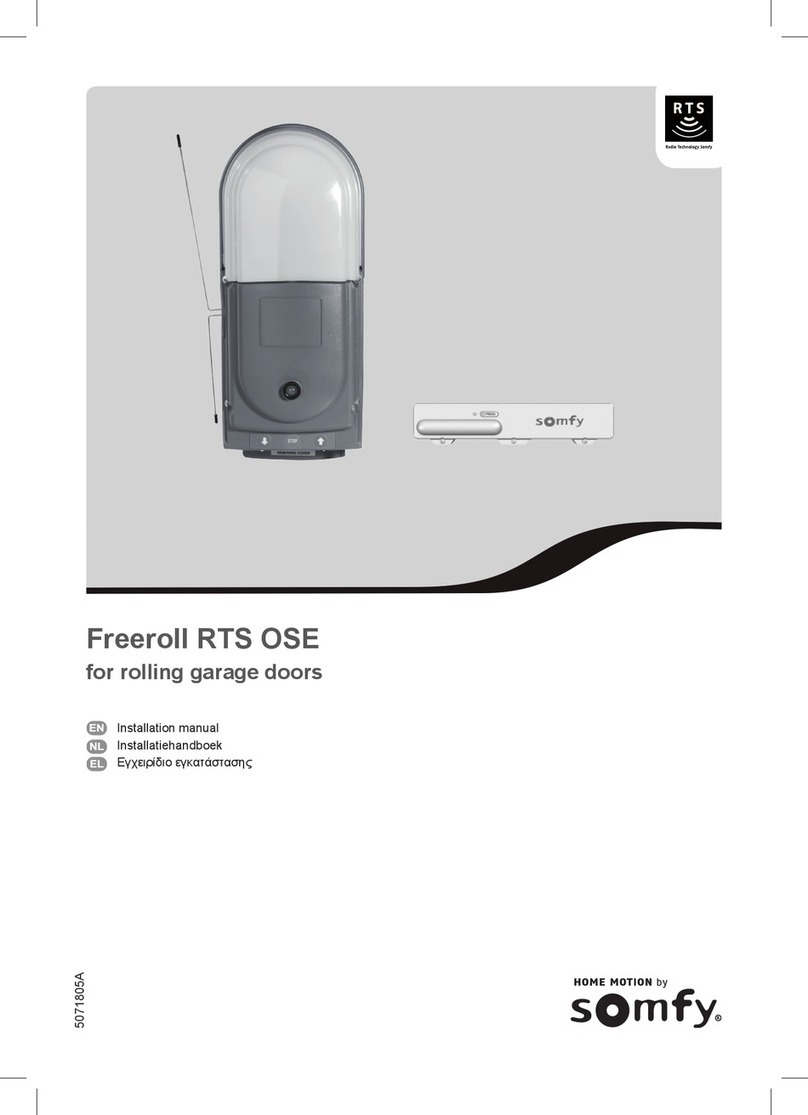
SOMFY
SOMFY Freeroll RTS OSE User manual

SOMFY
SOMFY Sunis User manual

SOMFY
SOMFY animeo IB + User manual

SOMFY
SOMFY THERMOSUNIS WIREFREE User manual

SOMFY
SOMFY SOLIRIS RTS User manual

SOMFY
SOMFY EOLIS RECEIVER User manual

SOMFY
SOMFY Sunea Screen 40 io User manual

SOMFY
SOMFY Soliris io User manual
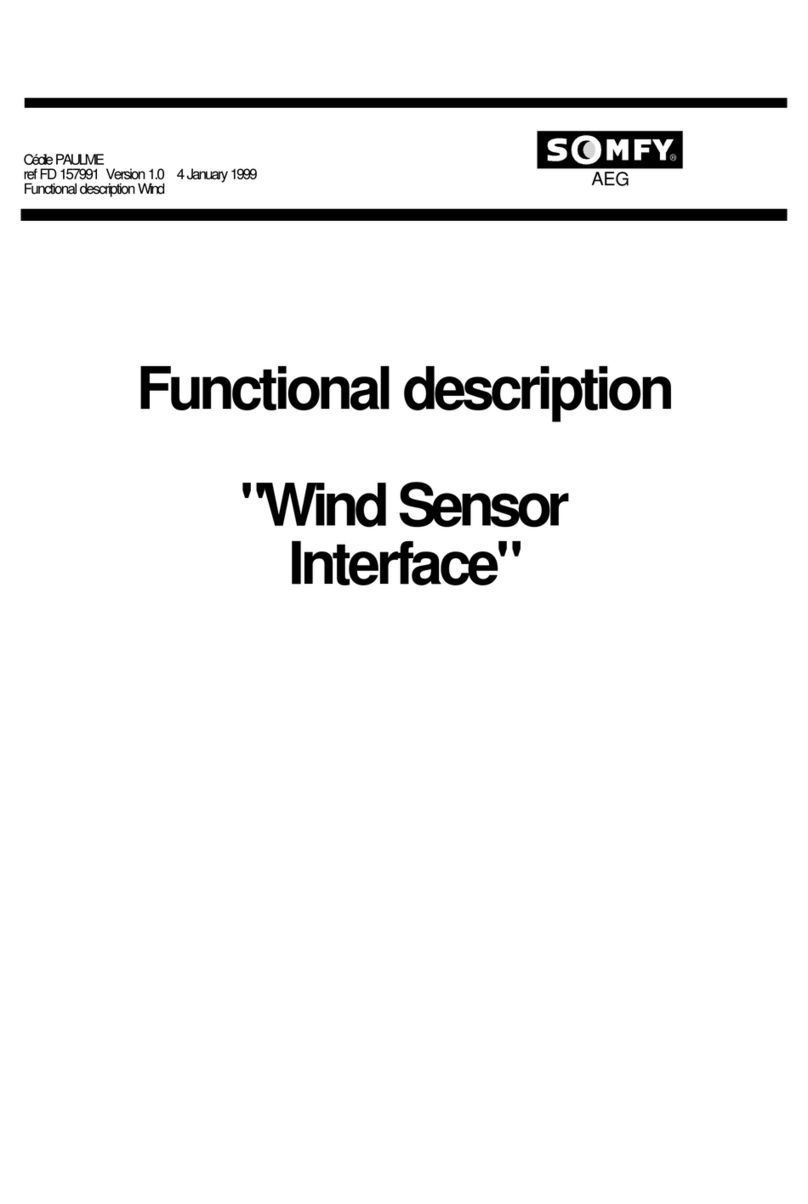
SOMFY
SOMFY Animeo LON Operating and installation instructions

SOMFY
SOMFY Ondeis 24 V DC User manual

SOMFY
SOMFY 6301051 User manual
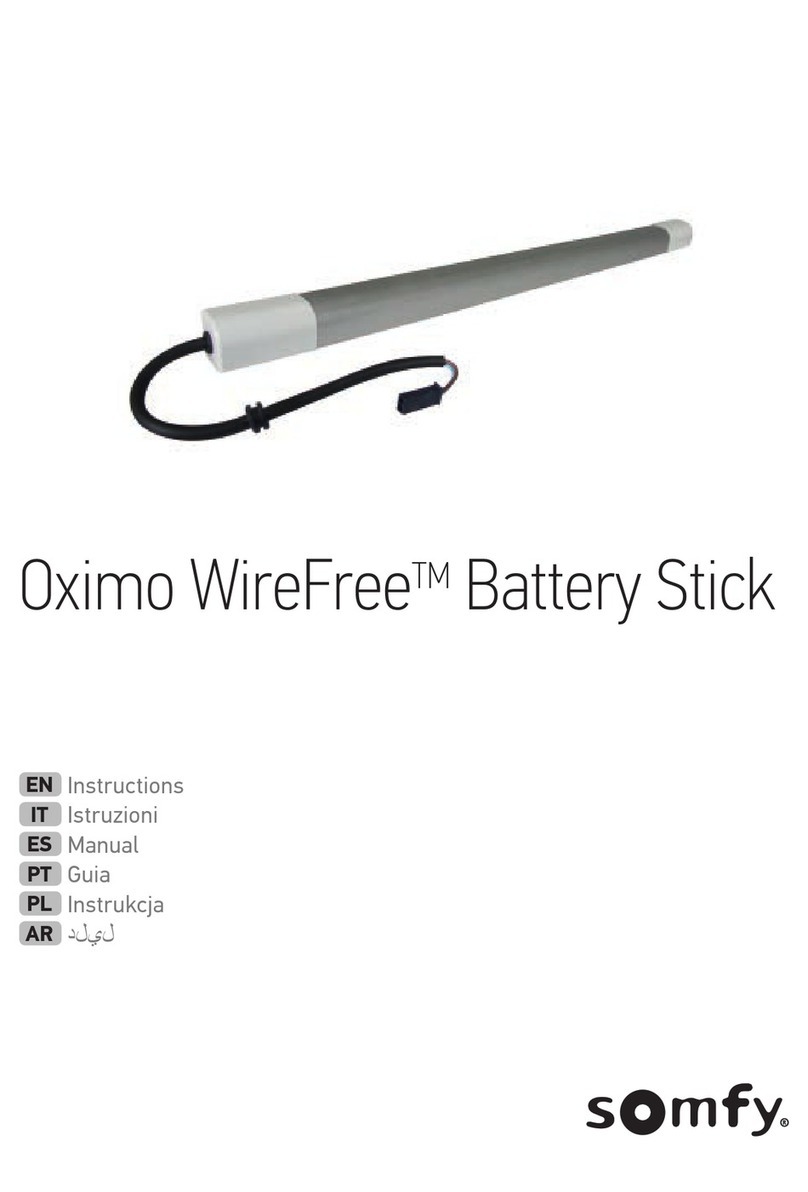
SOMFY
SOMFY Oximo WireFree Battery Stick User manual
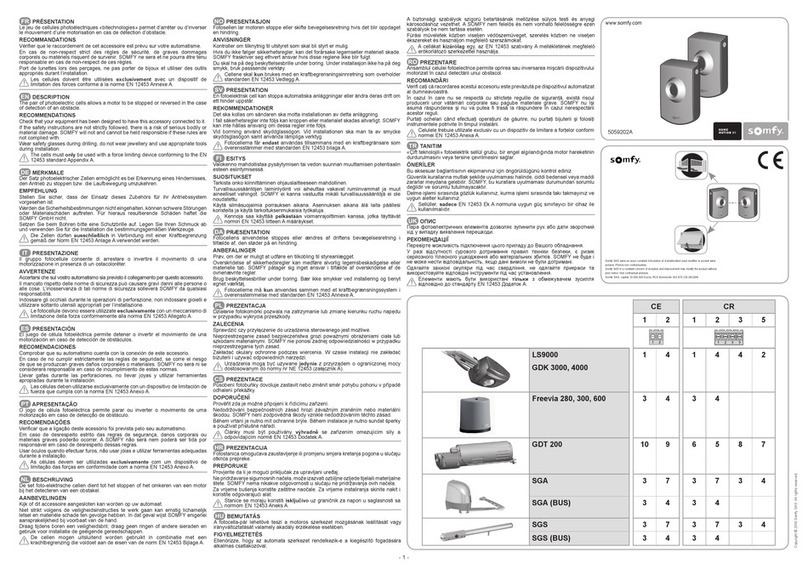
SOMFY
SOMFY 5059202A User manual

SOMFY
SOMFY animeo User manual

SOMFY
SOMFY 2401150 User manual

SOMFY
SOMFY 2401219 User manual

SOMFY
SOMFY HOME MOTION 5066683A Assembly instructions