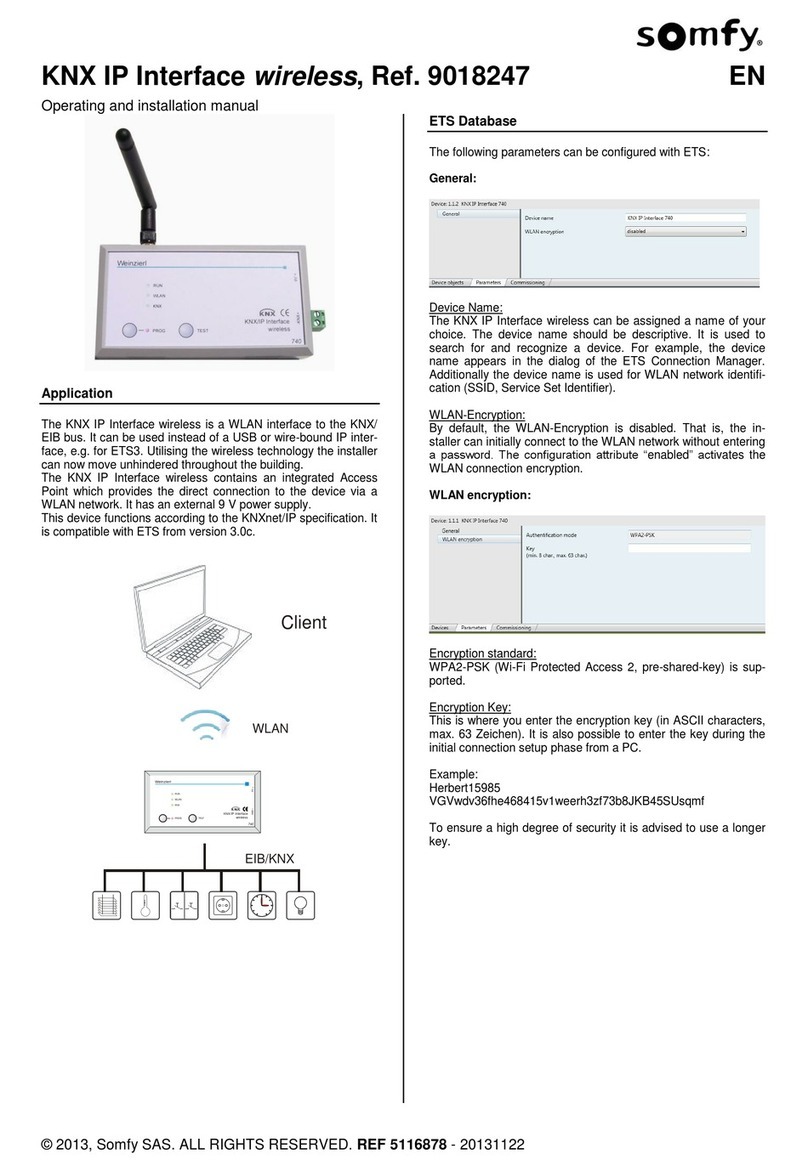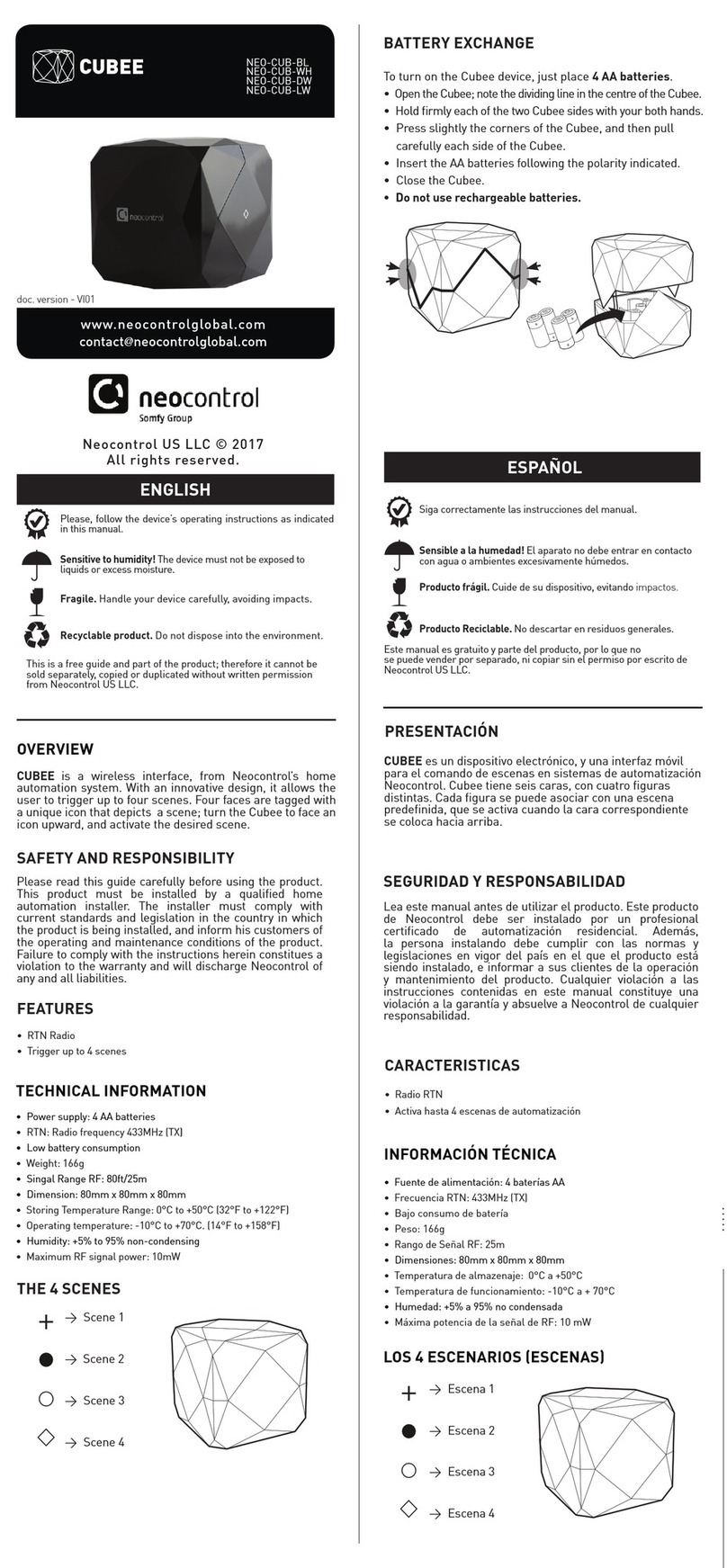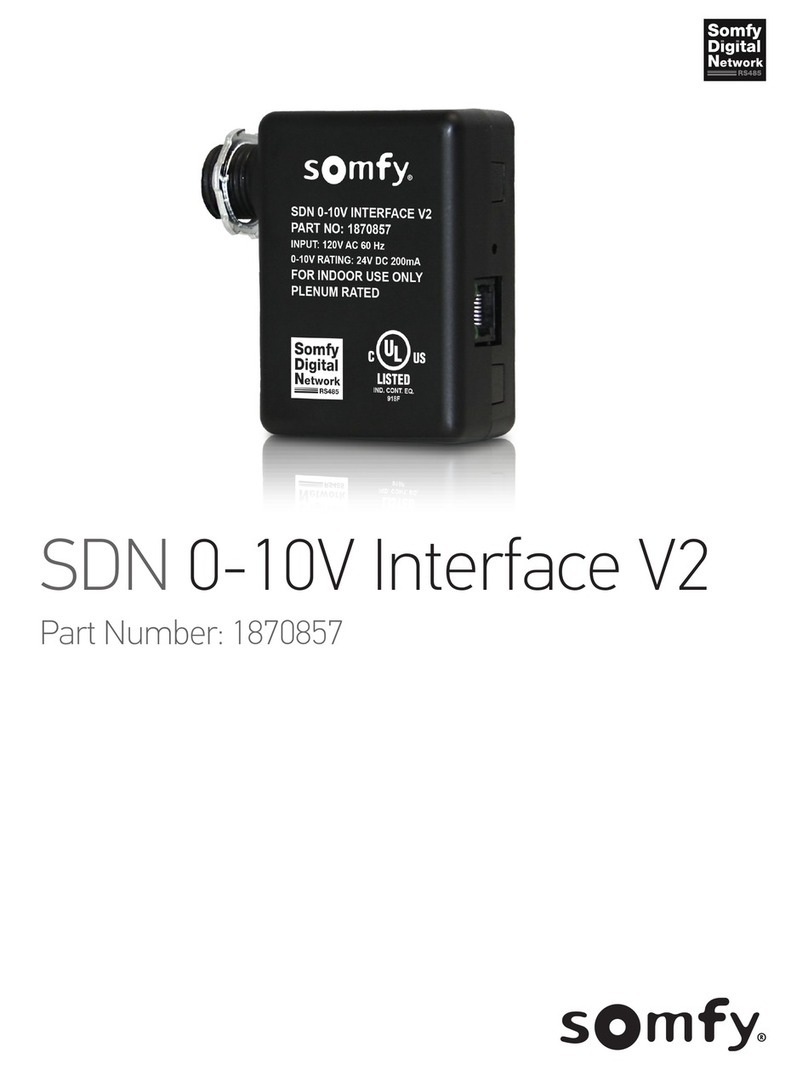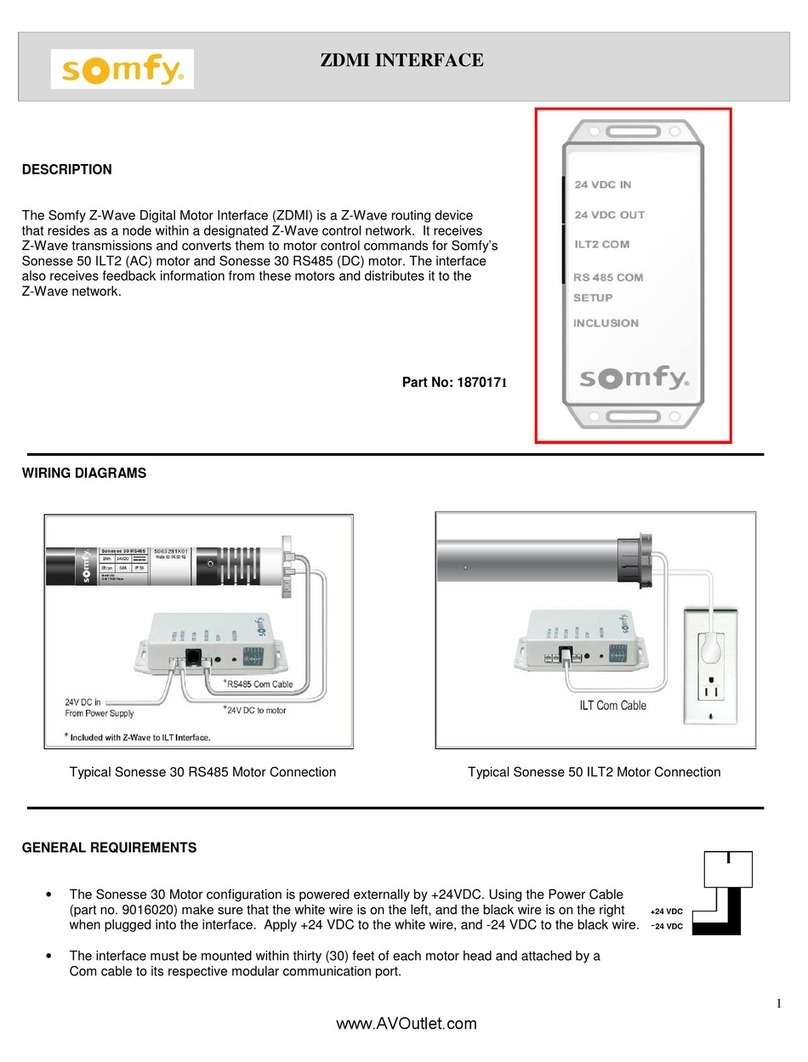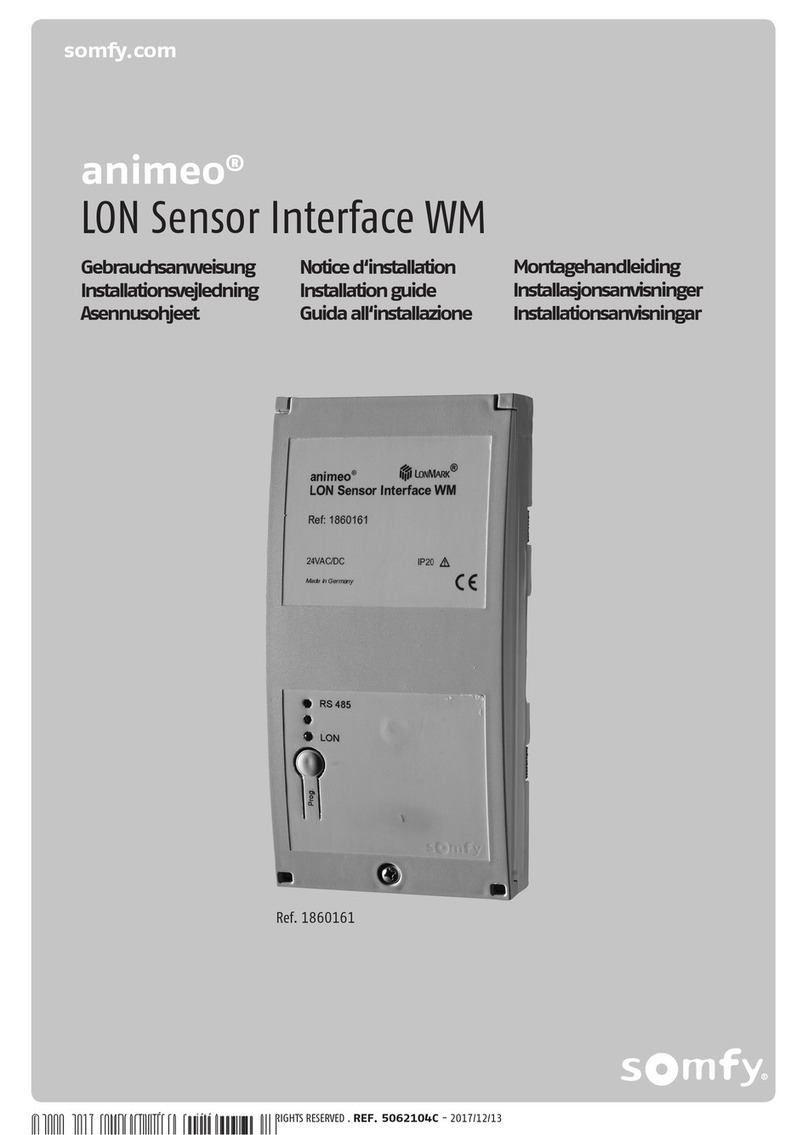OVERVIEW
SLIMTOUCH is an electronic interface that allows the user
to control devices and activate scenes through Neocontrol’s
home automation system. It does not require infrastructure
and it can be used as a mobile interface. It has 6 touch-screen
pads that activate up to 6 scenes.
NEO-SLT-BL
NEO-SLT-WH
NEO-SLT-DW
NEO-SLT-LW
doc. version - vI01
www.neocontrolglobal.com
contact@neocontrolglobal.com
This is a free guide and part of the product; therefore it cannot be
sold separately, copied or duplicated without written permission from
Neocontrol US LLC.
Please, follow the device’s operating instructions as indicated in
this manual.
Fragile. Handle your device carefully, avoiding impacts.
Recyclable product. Do not dispose into the environment.
Sensitive to humidity! The device must not be exposed to liquids
or excess moisture.
ENGLISH
Neocontrol US LLC © 2017
All rights reserved.
ENGLISH
COMMAND ACTIVATION (SCENES)
Slim Touch is powered by 2 CR2032 batteries.
To insert the battery follow the following procedures:
• Remove the cover.
• Insert the battery into the bottom slots with the negative poles
• facing up.
• Place the cover.
BATTERY EXCHANGE
Este manual es gratuito y parte del producto, por lo que no
se puede vender por separado, ni copiar sin el permiso por escrito de
Neocontrol US LLC.
Siga correctamente las instrucciones del manual.
Producto frágil. Cuide de su dispositivo, evitando impactos.
Producto Reciclable. No descartar en residuos generales.
PRESENTACIÓN
La interfaz táctil SLIMTOUCH es un dispositivo electrónico,
que tiene como objetivo comandar la automatización del
hogar para Sistemas de automatización de Neocontrol. No
requiere infraestructura y se puede utilizar como interfaz
móvil. Cuenta con pantalla táctil de 6 teclas que activan hasta
6 comandos de automatización.
ESPAÑOL
SLIMTOUCH
SAFETY AND RESPONSIBILITY
Please read this guide carefully before using the product.
This product must be installed by a qualified home
automation installer. The installer must comply with
current standards and legislation in the country in which
the product is being installed, and inform his customers of
the operating and maintenance conditions of the product.
Failure to comply with the instructions herein constitues a
violation to the warranty and will discharge Neocontrol of
any and all liabilities.
SEGURIDAD Y RESPONSABILIDAD
Lea este manual antes de instalar y utilizar el producto.
Este producto de Neocontrol debe ser instalado por un
profesional certificado de automatización residencial.
Además, la persona instalando debe cumplir con las normas
y legislaciones en vigor del país en el que el producto está
siendo instalado, e informar a sus clientes de la operación
y mantenimiento del producto. Cualquier violación a las
instrucciones contenidas en este manual constituye una
violación a la garantía y absuelve a Neocontrol de cualquier
responsabilidad.
FEATURES
• RTN Radio
• Trigger up to 6 scenes
• Customizable Icons
• Does not require infrastructure
TECHNICAL INFORMATION
• Power Supply: 2 batteries 3V (CR2032)
• RTN: Radio frequency 433MHz (TX)
• Low battery consumption
• Signal Range RF: 80ft/25m
• Storing Temperature Range: 0°C to +50°C (32°F to +122°F)
• Operating temperature: -10°C to +70°C. (14°F to +158°F)
• Humidity: +5% a 95% non-condensed.
• Maximum RF signal power: 10mW
• Dimension: 88mmx127mmx15mm
• Weight: 132g
Sensible a la humedad! El aparato no debe entrar en contacto
con agua o ambientes excesivamente húmedos.
CARACTERISTICAS
• Radio RTN
• Activa hasta 6 escenas de automatización
• Iconos personalizables
• No requiere infraestructura