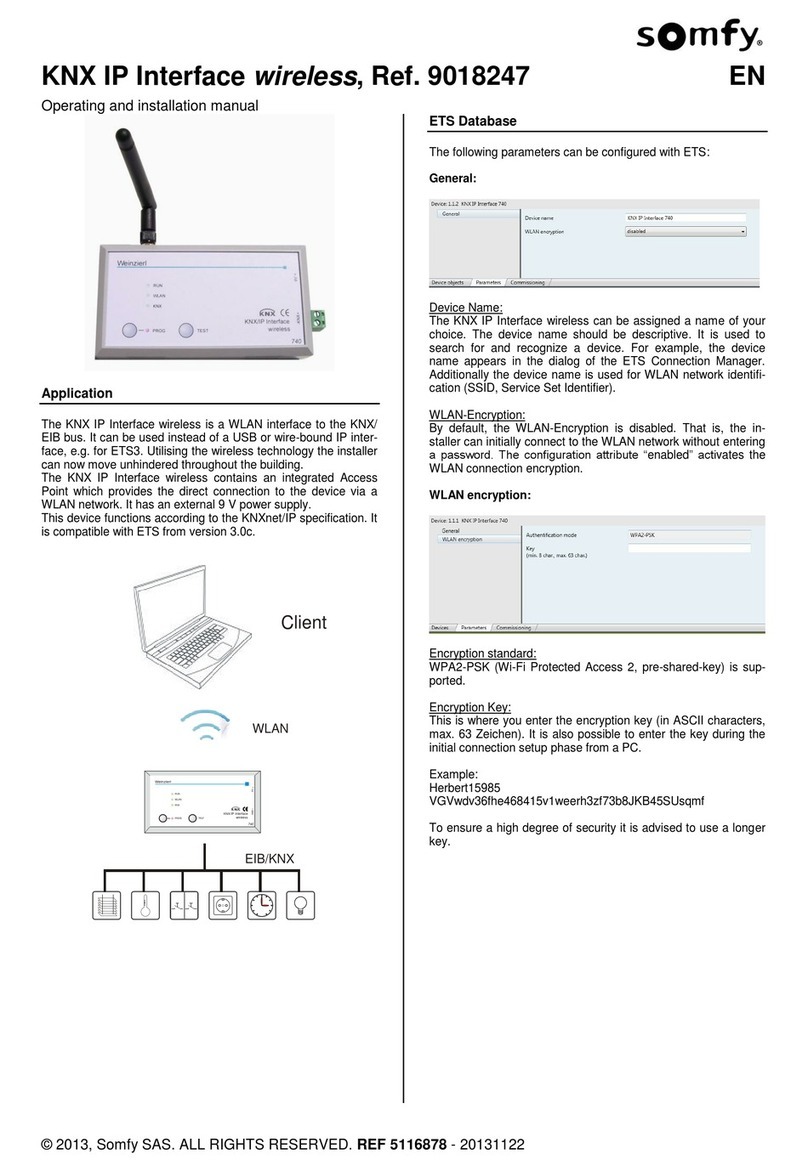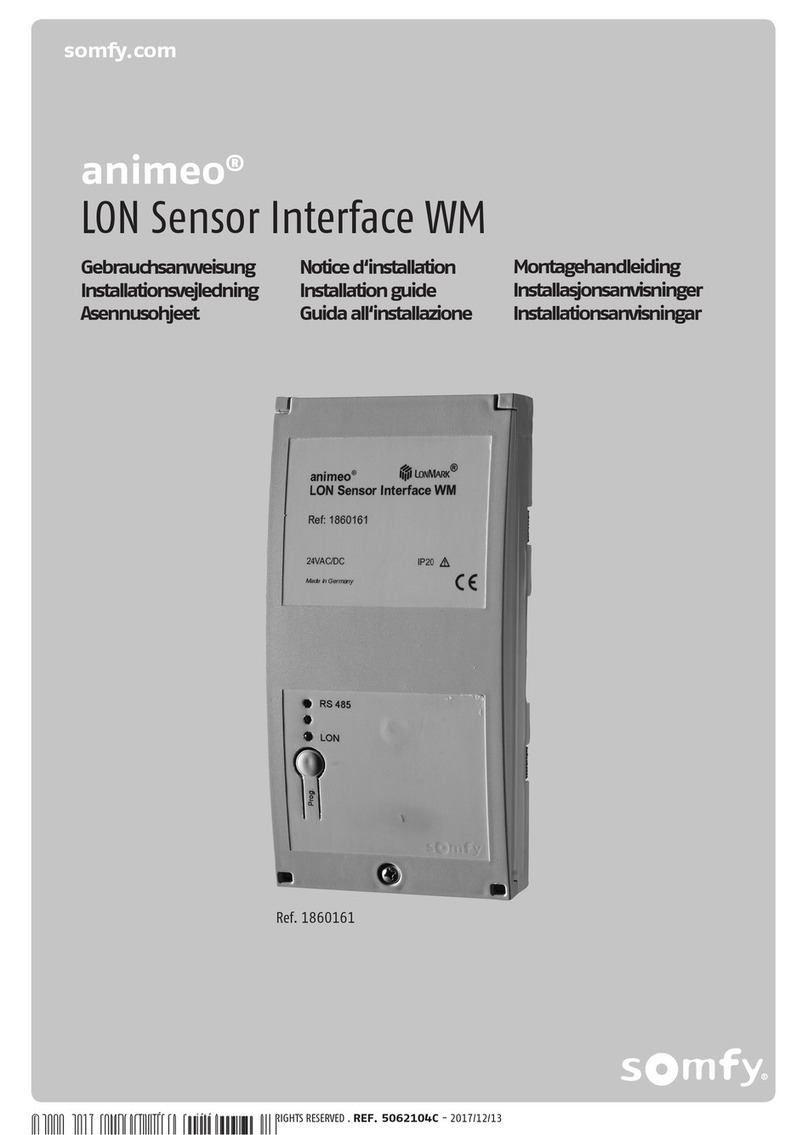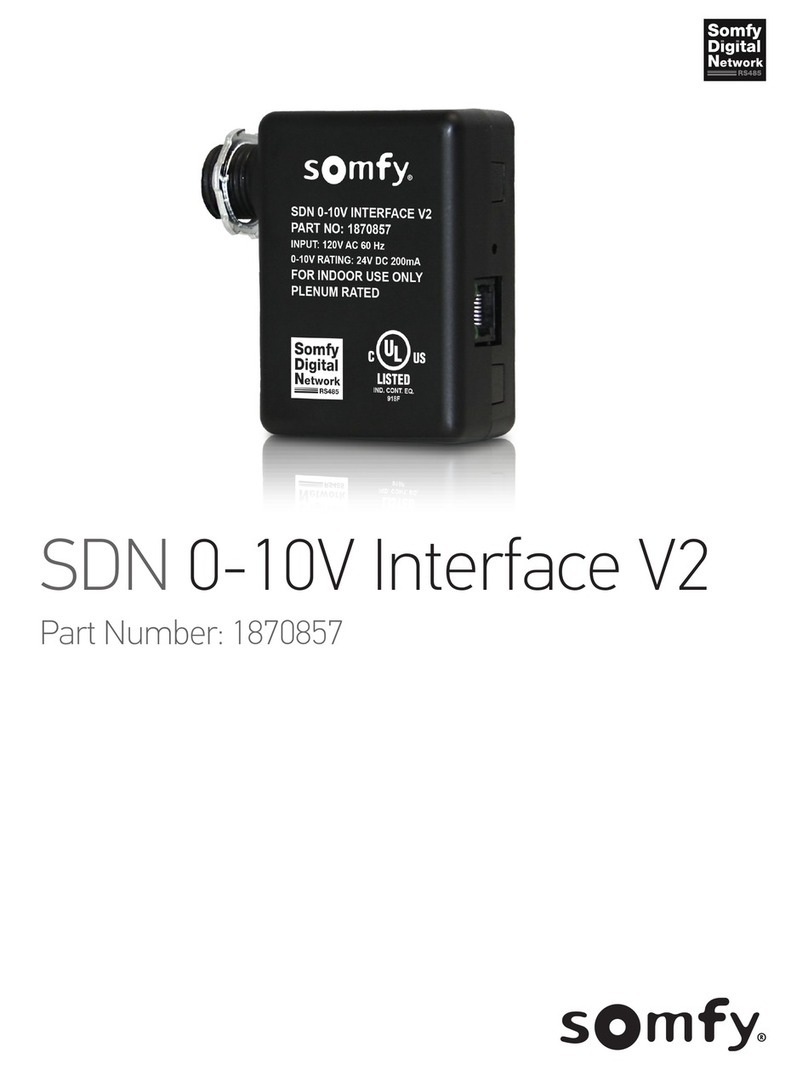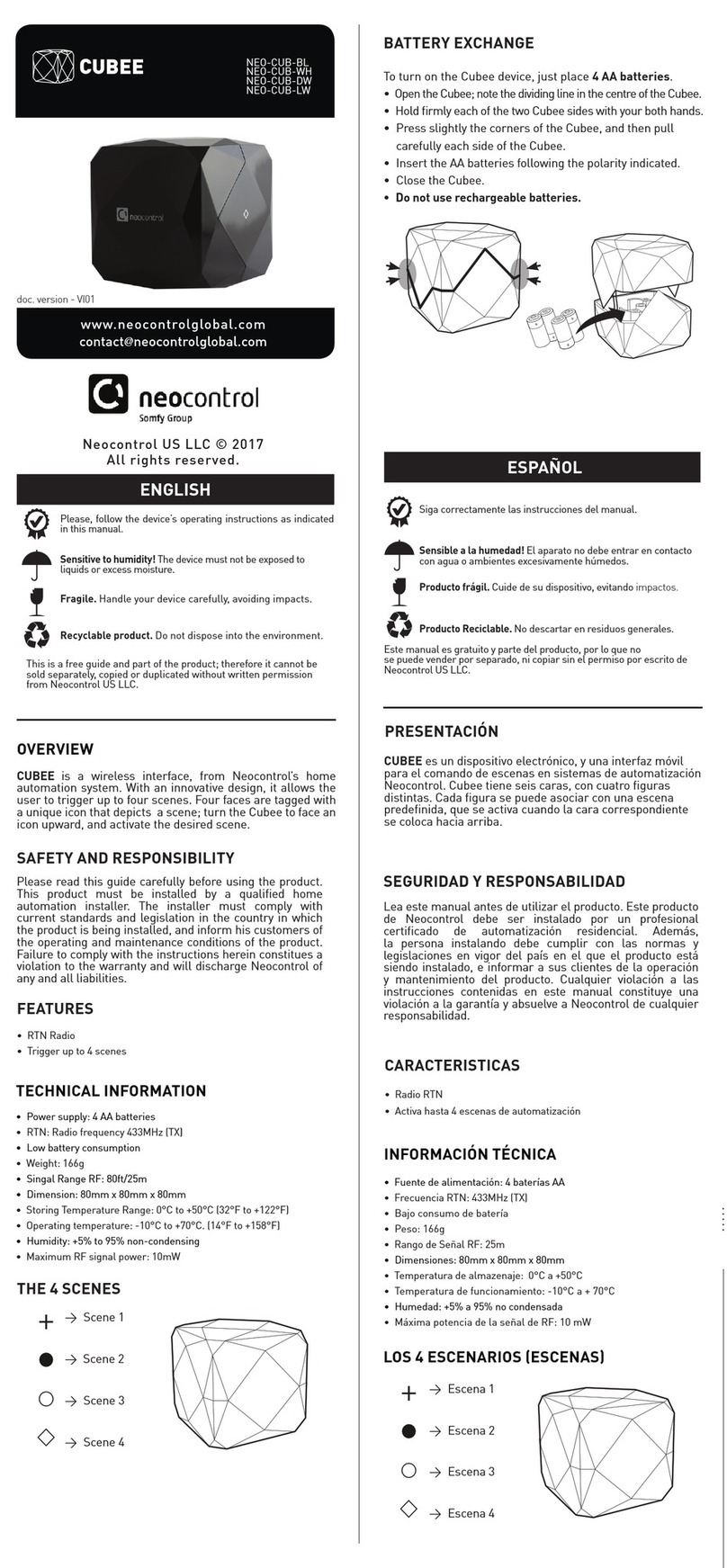GENERAL REQUIREMENTS CONT.
•The Sonesse 50 Motor configuration is powered by the ILT Com Cable once the motor is connected to 120V AC.
•One interface is used for each Somfy Sonesse 50 ILT2 and Sonesse 30 RS485 motor.
Z-WAVE CERTIFICATION
•This device is Z-Wave certified and will work with all Z-Wave certified controllers.
•This device supports the association command class to send unsolicited status reports to devices upon a change
of state.
•The device supports 1 association group with up to 5 Z-Wave Node IDs.
•Upon a change of state the device will send both a Hail Command and a Basic Report to those Z-Wave node IDs
listed in association group 1.
NETWORK SETUP
In order for the ZDMI to become fully operational, all connections must be properly made according to the wiring diagram,
and the electronic limits of the motor must first be set. Please refer to the respective motor instructions on how to set the
electronic limits.
Including the ZDMI into a Network
1. Upon power-up, the INCLUSION LED will illuminate for five (5) seconds
then turn off. When the LED turns off, press the SETUP button to
verify motor movement.
2. Select the inclusion command on your Z-Wave programmer or remote
controller.
3. Press the SETUP button to include the ZDMI in the network. Verify that
the INCLUSION LED stays illuminated when the interface is included in
the network.
Excluding the ZDMI from a Network
1. Select the exclusion command on your Z-Wave programmer or remote
controller.
2. Press the SETUP button to exclude the ZDMI from the network. Verify that
the INCLUSION LED turns off.
OPERATION BY CONTROLLER
The ZDMI interface can be operated by 3
rd
party automation, handheld and PC based controllers, or by manually by pressing
the SETUP button. The following convention is used when operating from either 3
rd
party automation or controllers:
•Light ON = Window Covering UP, Light OFF = Window Covering DOWN.