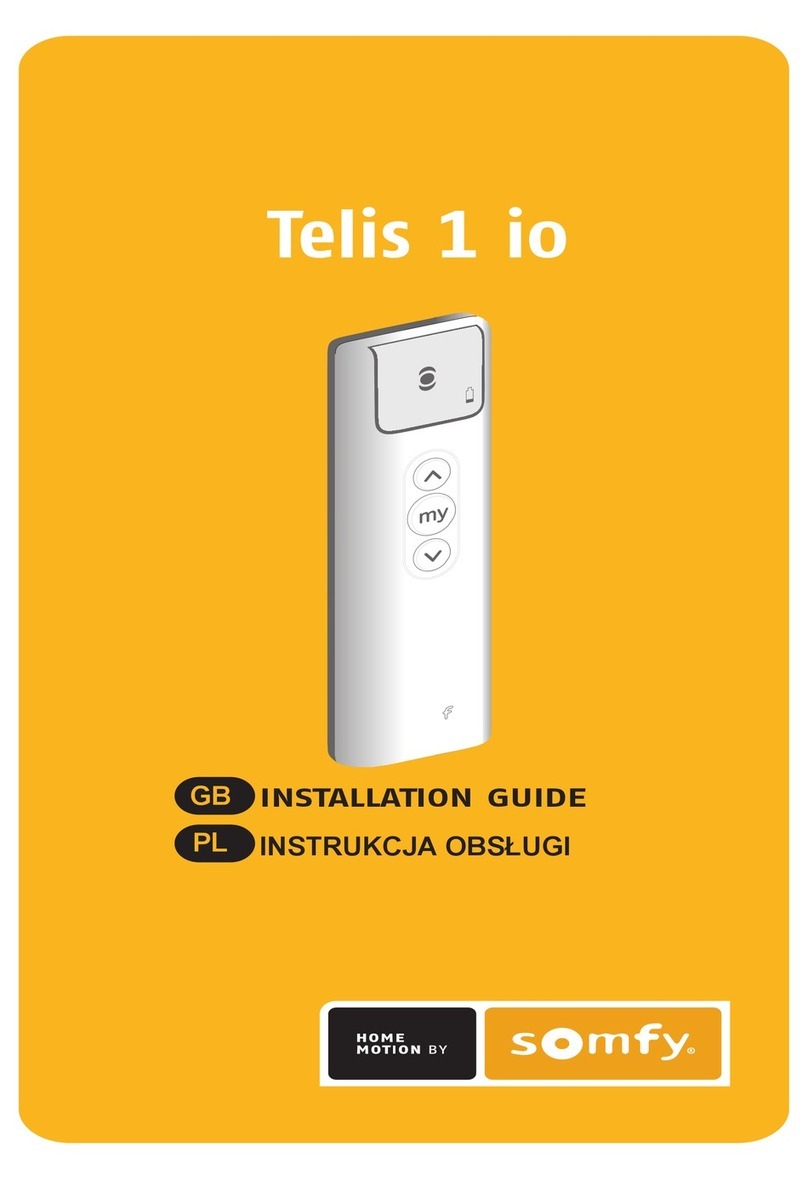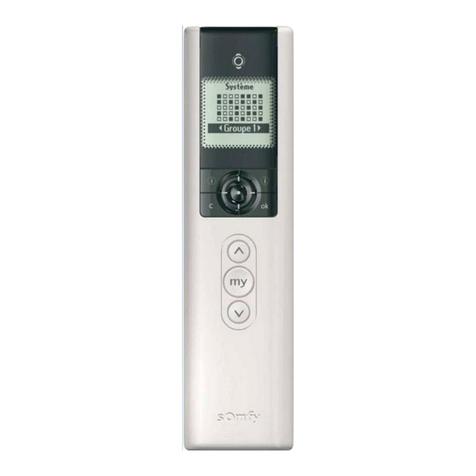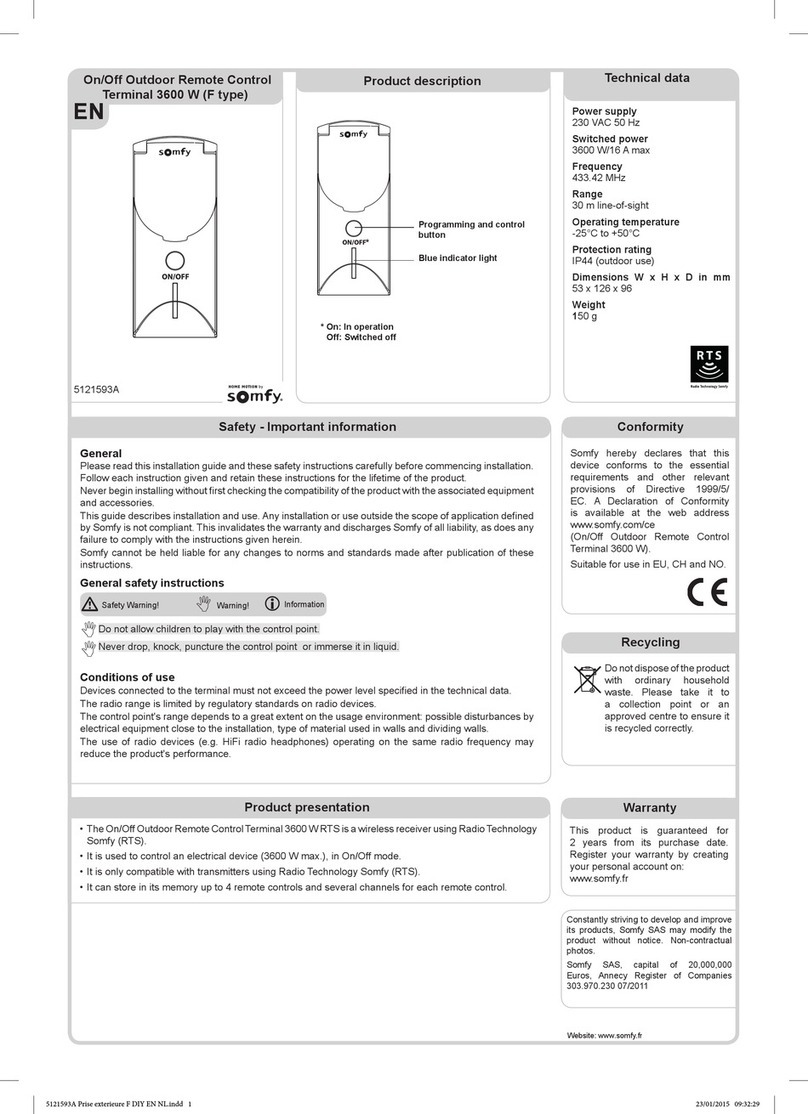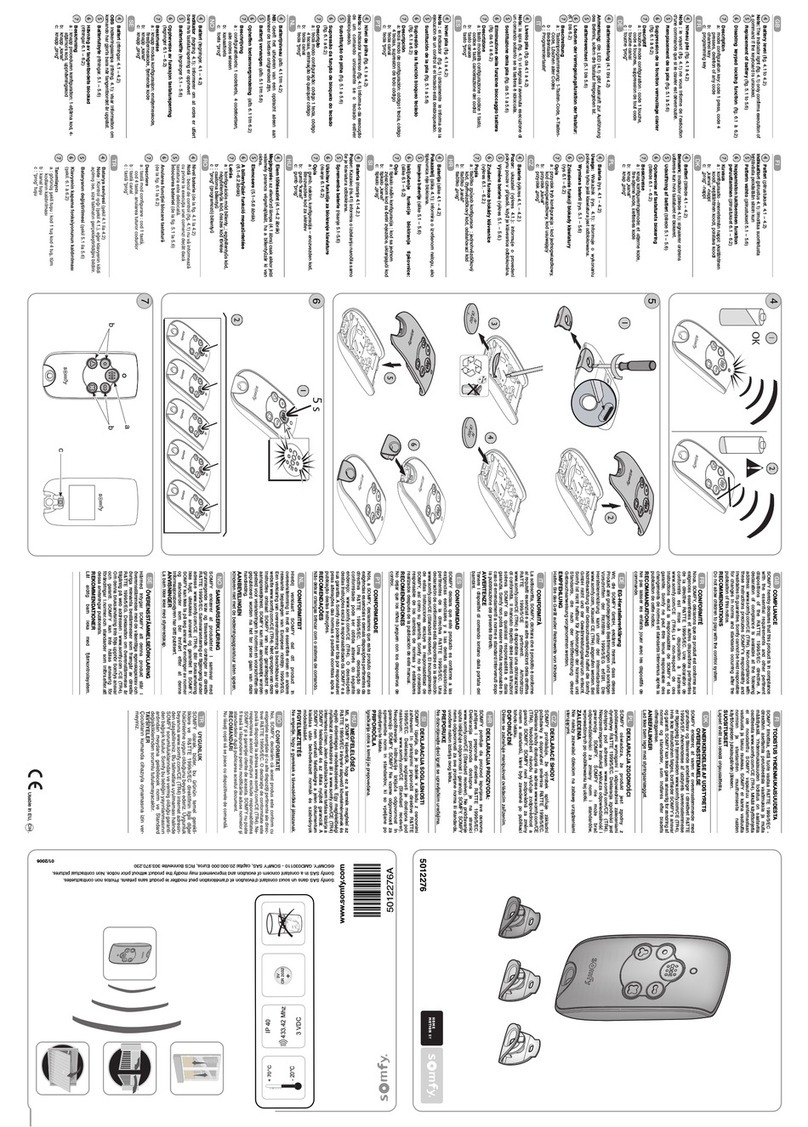6
EN
Copyright © 2009 Somfy SAS. All rights reserved.
Easy Sun io
If an Eolis WireFree™ io is linked to the same applications, and if the wind speed is above the
maximum threshold set on the Eolis WireFree™ io, for safety reasons the associated applications
no longer respond to variations in the level of sunlight.
Sun appearing
Approximately every 5 minutes, the Easy Sun io collects information sent by the Sunis WireFree™ io
in the Sensor Box io . If the level of sunlight exceeds the
preset threshold on the Easy Sun io:
The Easy Sun io screen displays the "Sun appearing"-
animation.
The Easy Sun io then sends an order to the receivers of-
the "Sun" group.
The applications concerned move to their favourite►
position, or to the lowered position if no favourite
position is stored (see motor or receiver operating
guide).
Sun disappearing
Approximately every 5 minutes, the Easy Sun io collects information sent by the Sunis WireFree™ io
in the Sensor Box io . If the level of sunlight drops below the
preset threshold on the Easy Sun io:
The Easy Sun io screen displays the "Sun disappearing"-
animation.
The Easy Sun io then sends an order to the motors of the-
"Sun" group.
Depending on the type of motor, the applications concerned will respond differently:
Awnings and vertical blinds will move to the raised•
position.
Roller shutters move to the raised position, unless they•
were in the lowered position (in this case, they remain in
the lowered position).
Venetian blinds and roller blinds with adjustable slats•
move to the flat slat position.
Alert
If there is a problem during the execution of an order, the Easy Sun io displays the " " symbol
(alert) and the group of applications concerned, and its indicator light flashes orange 10 times.
See the section "Feedback".
4.3 Feedback
In manual mode, the Easy Sun io provides information on the movement in progress and confirms
whether all the applications have reached the desired position.
In automatic mode, the Easy Sun io provides information on the automatic triggering of the applications
depending on the signals sent by the sensors.
- During execution of the order in progress:
The indicator light flashes green.-
The corresponding animation is shown on the screen.-
Once the order has been executed correctly:-
The green indicator light comes on.-
If there is problem during execution of the order:-
The indicator light flashes orange.-
The screen displays the “- ” symbol (alert) and the group of applications concerned.
In automatic mode, the Easy Sun io gives a warning in the event of a breakdown or if the batteries for
an associated sensor are run down.
The Easy Sun io also gives a warning if the batteries are run down, regardless of the mode activated:
the " " symbol is displayed.
Any alert remains signalled on the screen until the screen is switched off (≈3 min).
my
5063082X00_EasySun_io.indb 6 30/03/10 11:12:03