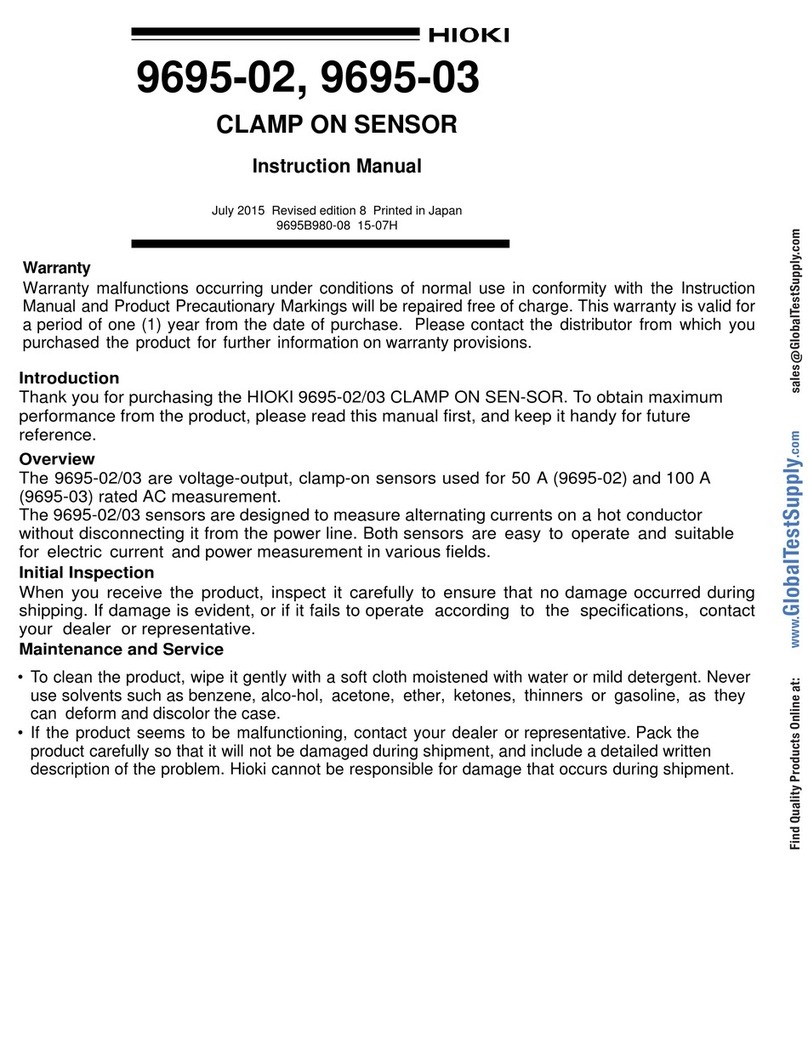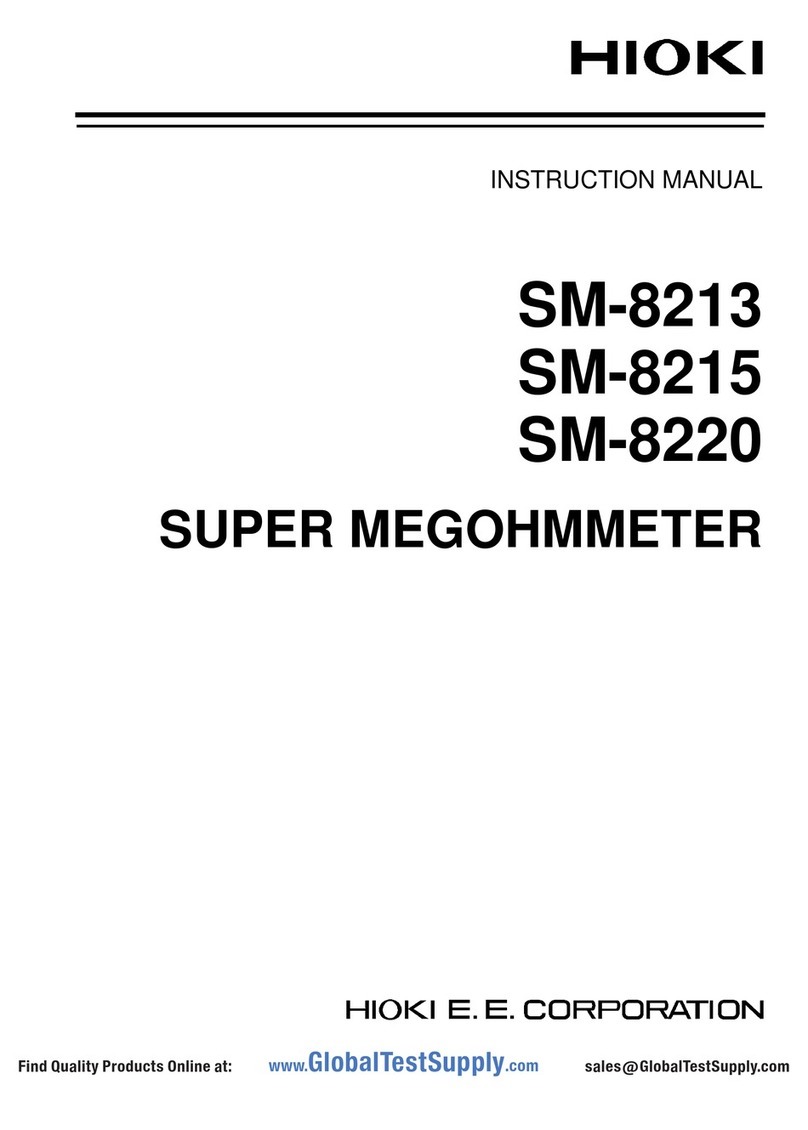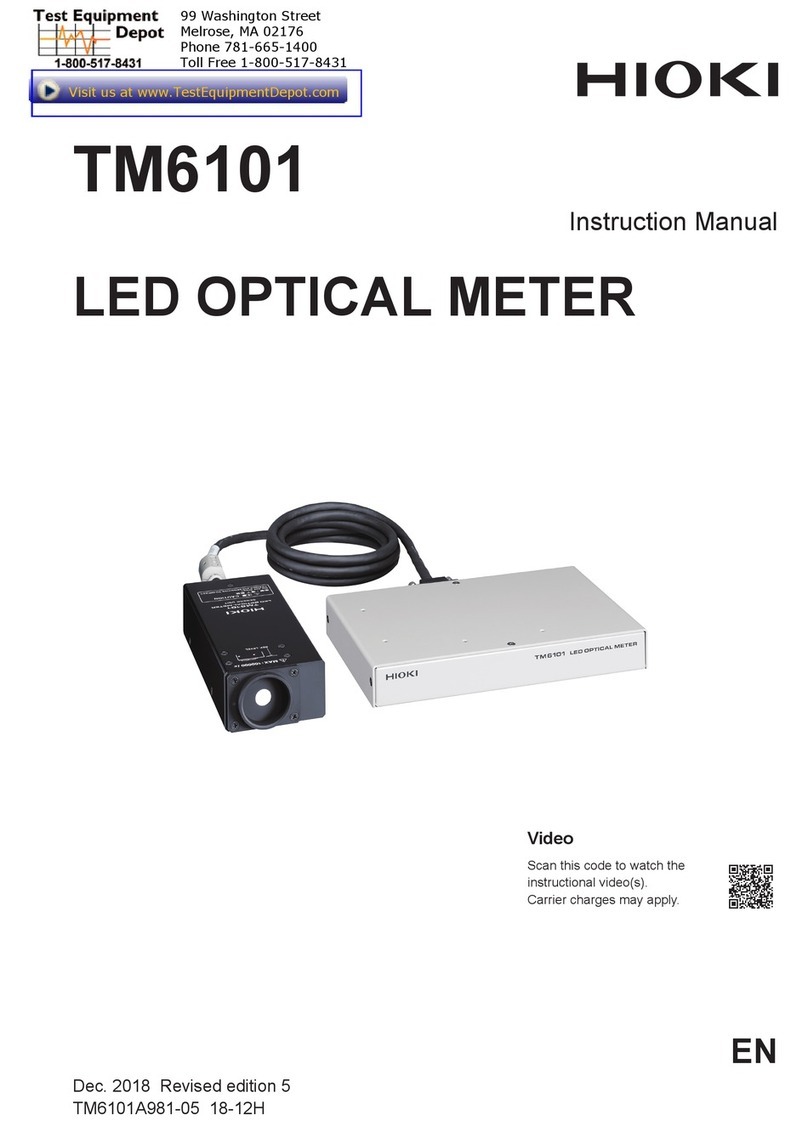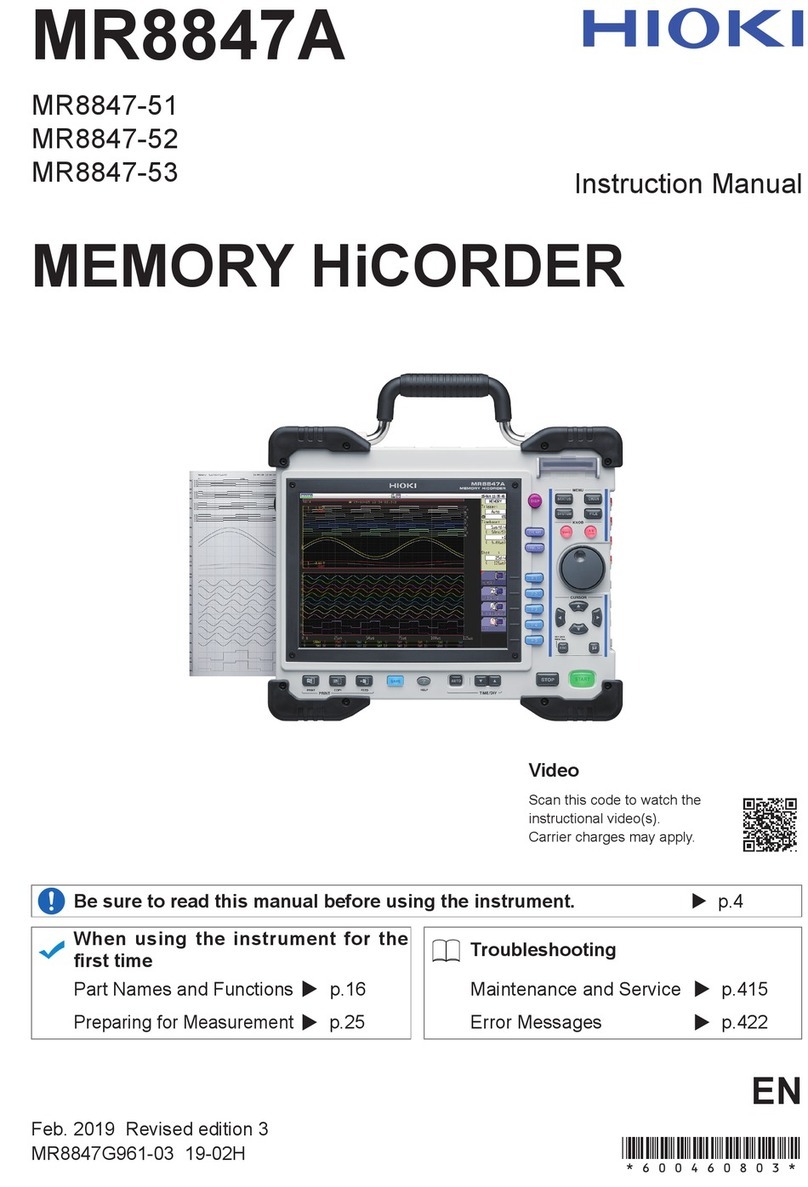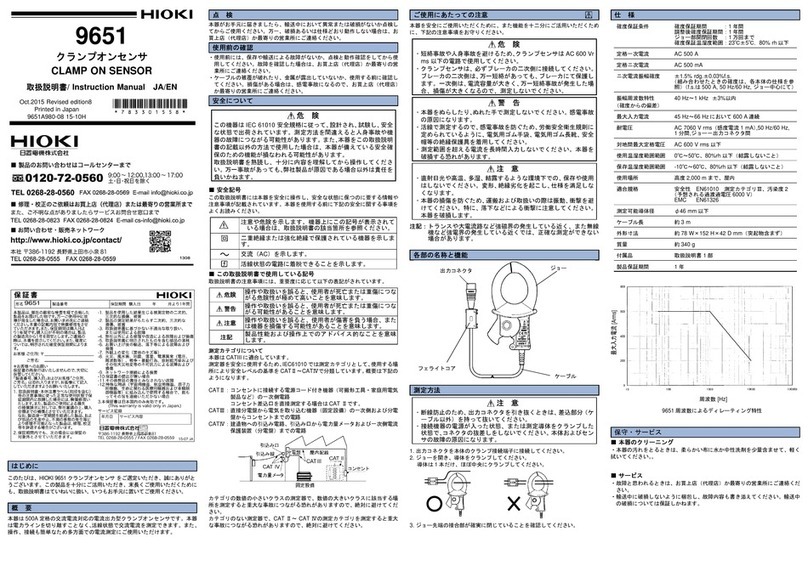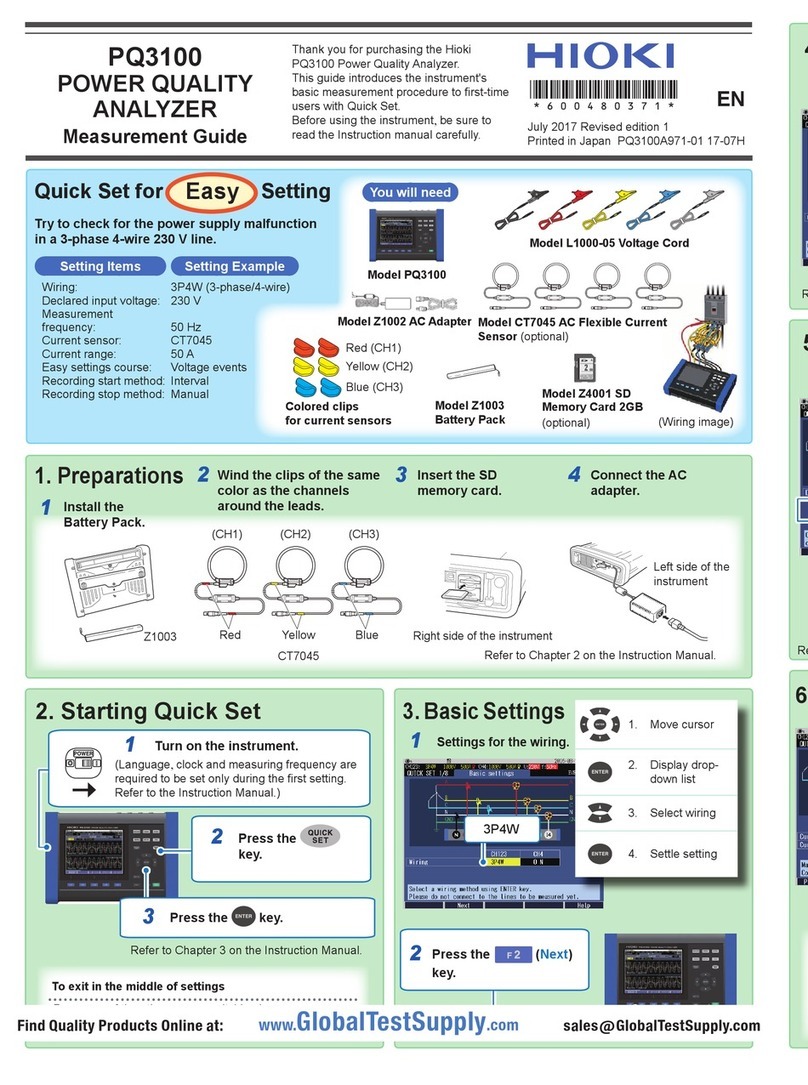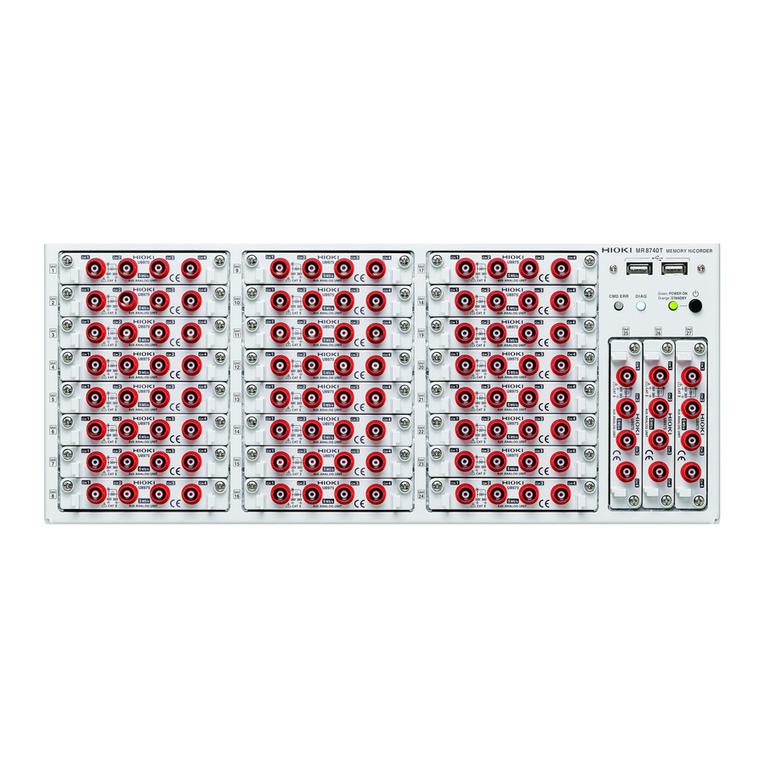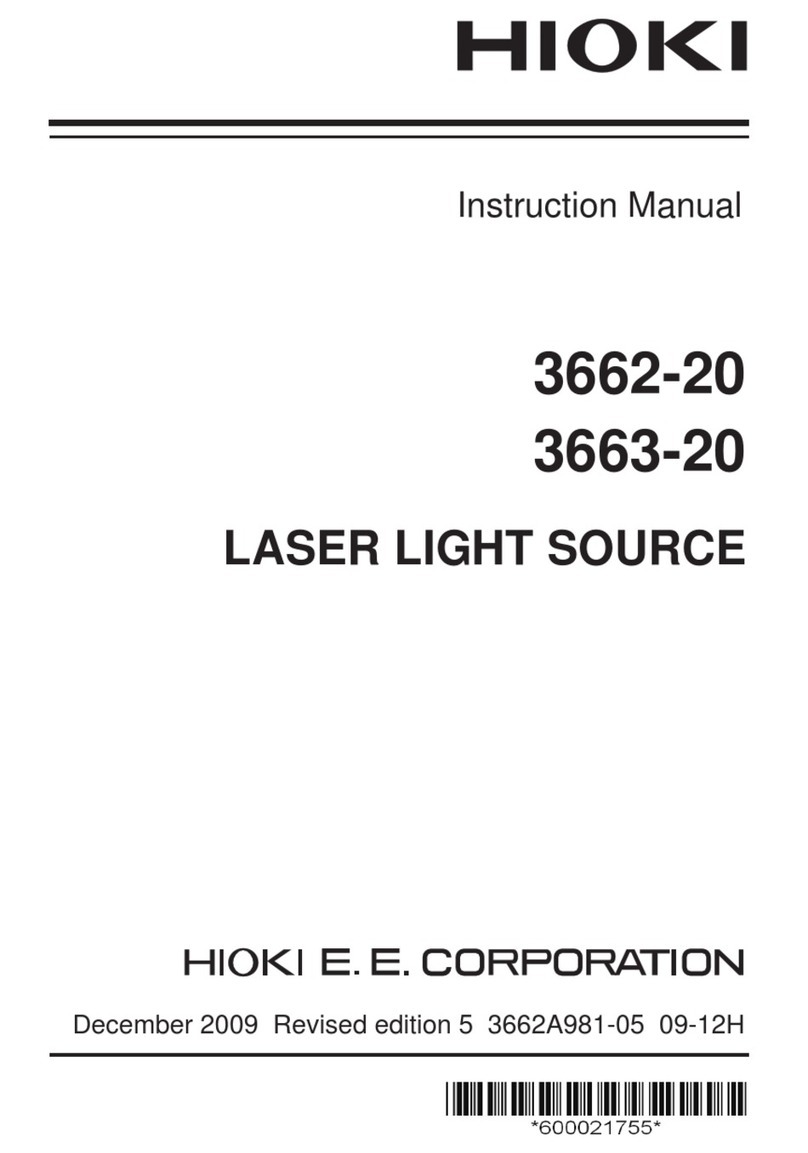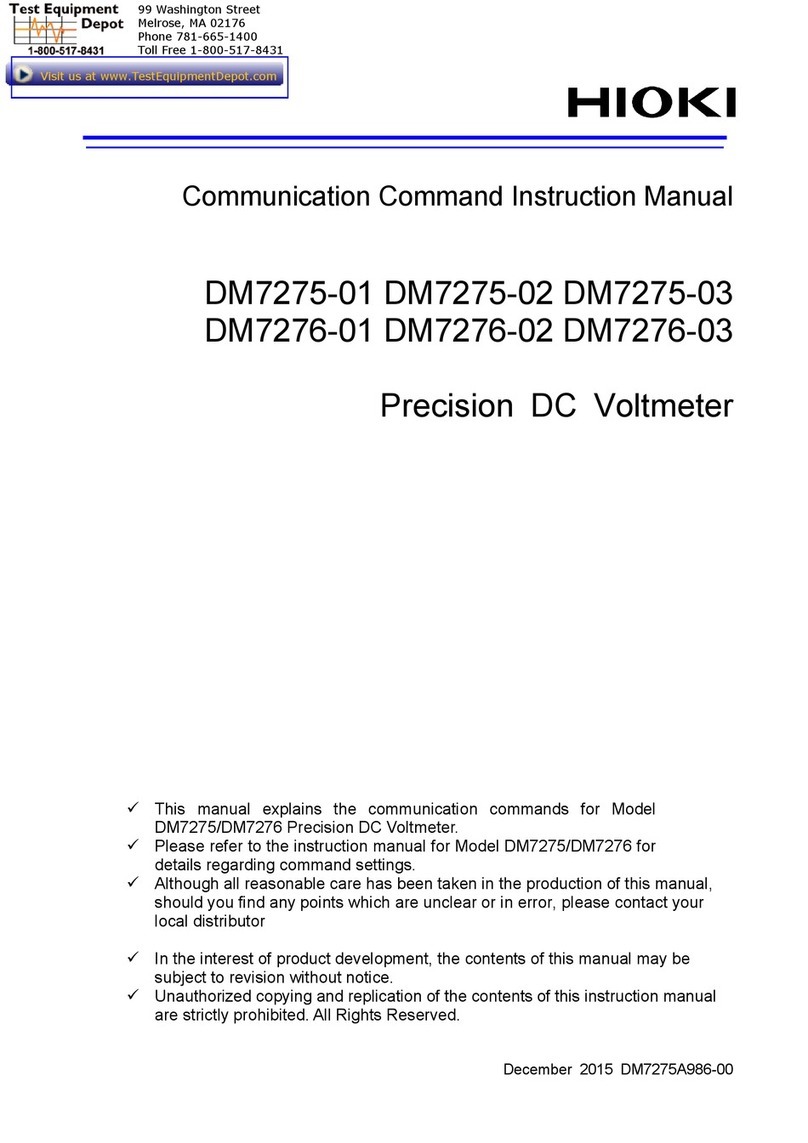EN-2
Measurement categories
DANGER
Do not use a measuring instrument for
measurements on a mains circuit that
exceeds the range of the measurement
category rated for the instrument.
Do not use a measuring instrument
without a measurement category rating for
measurements on a mains circuit.
Failure to observe this can cause a serious bodily
injury and damage to the instrument and other
equipment.
Precautions for Use
Installing the instrument
WARNING
Do not install the instrument in locations
such as the following:
•In locations where it would be subject to direct
sunlight or high temperatures
•In locations where it would be exposed to
corrosive or explosive gases
•In locations where it would be exposed to
powerful electromagnetic radiation or close to
objects carrying an electric charge
•Close to inductive heating devices (high-
frequency inductive heating devices, IH
cooktops, etc.)
•In locations characterized by a large amount of
mechanical vibration
•In locations where it would be exposed to water,
oil, chemicals, or solvents
•In locations where it would be exposed to high
humidity or condensation
•In locations with an excessive amount of dust
Doing so could damage the instrument or cause it
to malfunction, resulting in bodily injury.
To prevent overheating, be sure to leave the specied clearances
around the instrument.
• Place with its bottom side facing downward.
• Do not block vent openings.
50 mm or more 50 mm or more 10 mm or more
Inspecting the instrument before test
DANGER
Before use, verify that insulation of probes
or cables is not torn and that no metal is
exposed.
Before use, inspect the instrument and verify
that it’ s operating properly.
Using probes or an instrument that is damaged could
result in serious bodily injury.
If you discover any damage, replace with a Hioki-
specied part.
Symbols and Abbreviations
In this manual, the risk seriousness and the hazard levels are
classied as follows.
Safety
DANGER
Indicates an imminently hazardous situation
that, if not avoided, will result in death or
serious injury.
WARNING
Indicates a potentially hazardous situation
that, if not avoided, could result in death or
serious injury.
CAUTION
Indicates a potentially hazardous situation
that, if not avoided, could result in minor
or moderate injury or potential risks of
damage to the supported product (or to other
property).
Indicates a high-voltage hazard.
Failure to verify safety or improper handling
of the instrument could lead to electric shock,
burn injury, or death.
Indicates a prohibited action.
Indicates a mandatory action.
Symbols on the product
Indicates the presence of a potential hazard. For
more information about locations where this symbol
appears on instrument components, see “Precautions
for Use” and warning messages listed at the beginning
of operating instructions, and the accompanying
document entitled “Operating Precautions.”
Safety Information
This instrument is designed to conform to IEC 61010 Safety Standards
and has been thoroughly tested for safety prior to shipment. However,
using the instrument in a way not described in this manual may negate
the provided safety features.
Carefully read the following safety notes before using the instrument.
DANGER
Familiarize yourself with the instructions and
precautions in this manual before use.
Failure to do so could cause improper use of the
instrument, resulting in serious bodily injury or
damage to the instrument.
WARNING
If you have not used any electrical
measuring instruments before, you should
be supervised by a technician who has
experience in electrical measurement.
Failure to do so could cause the operator to
experience an electric shock.
Moreover, it could cause serious events such as heat
generation, re, and an arc ash due to a short-circuit.