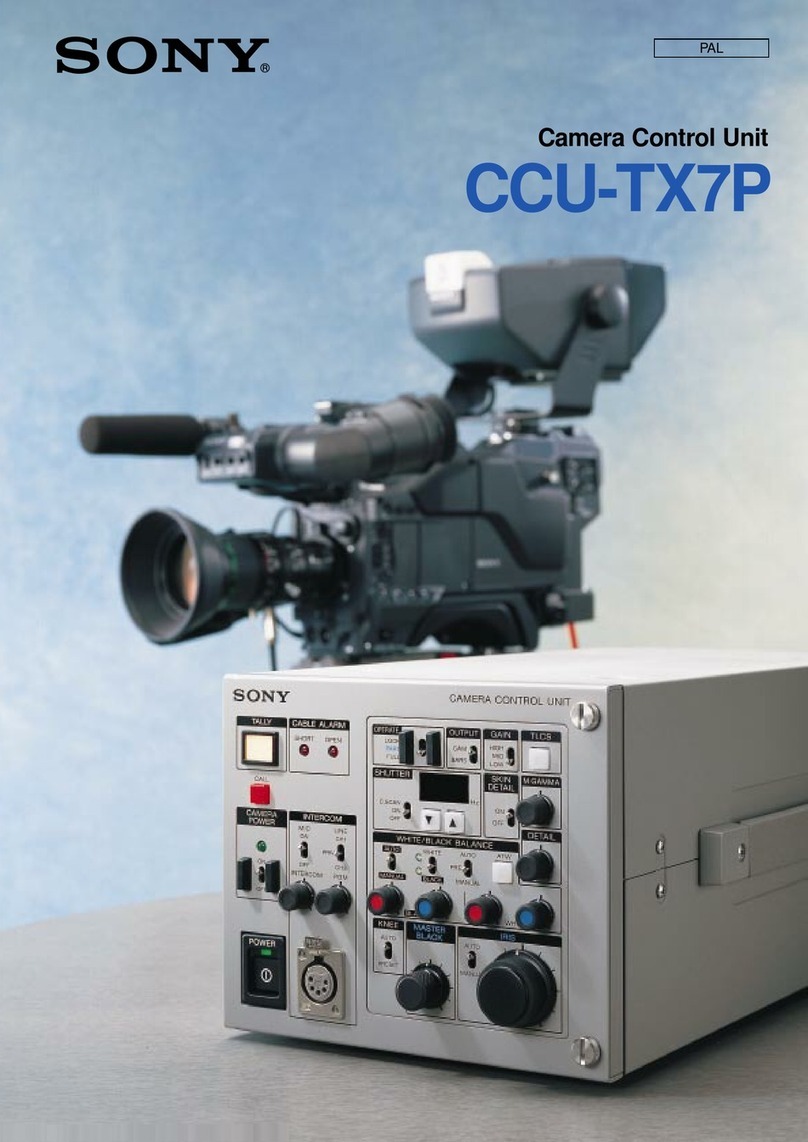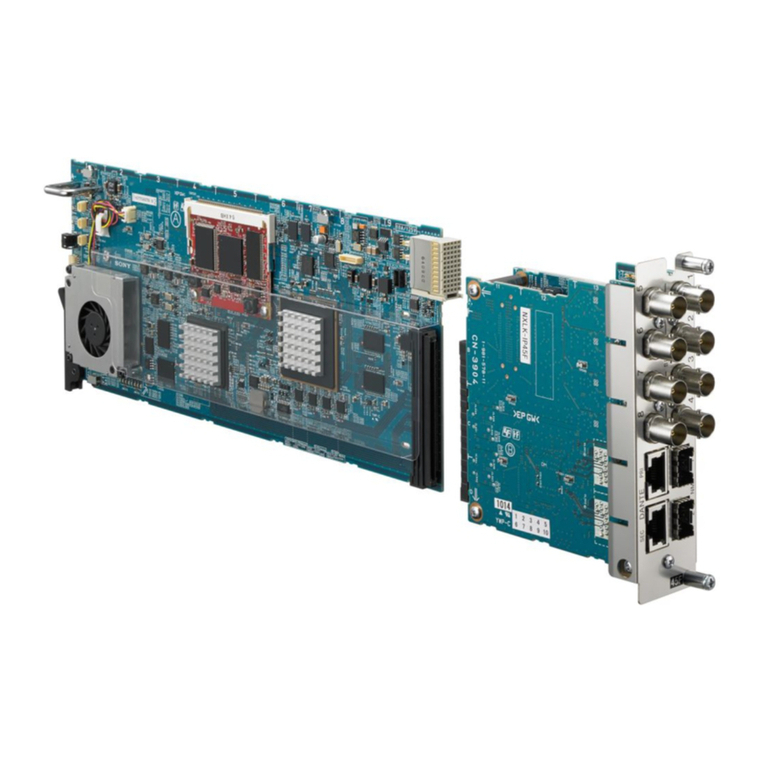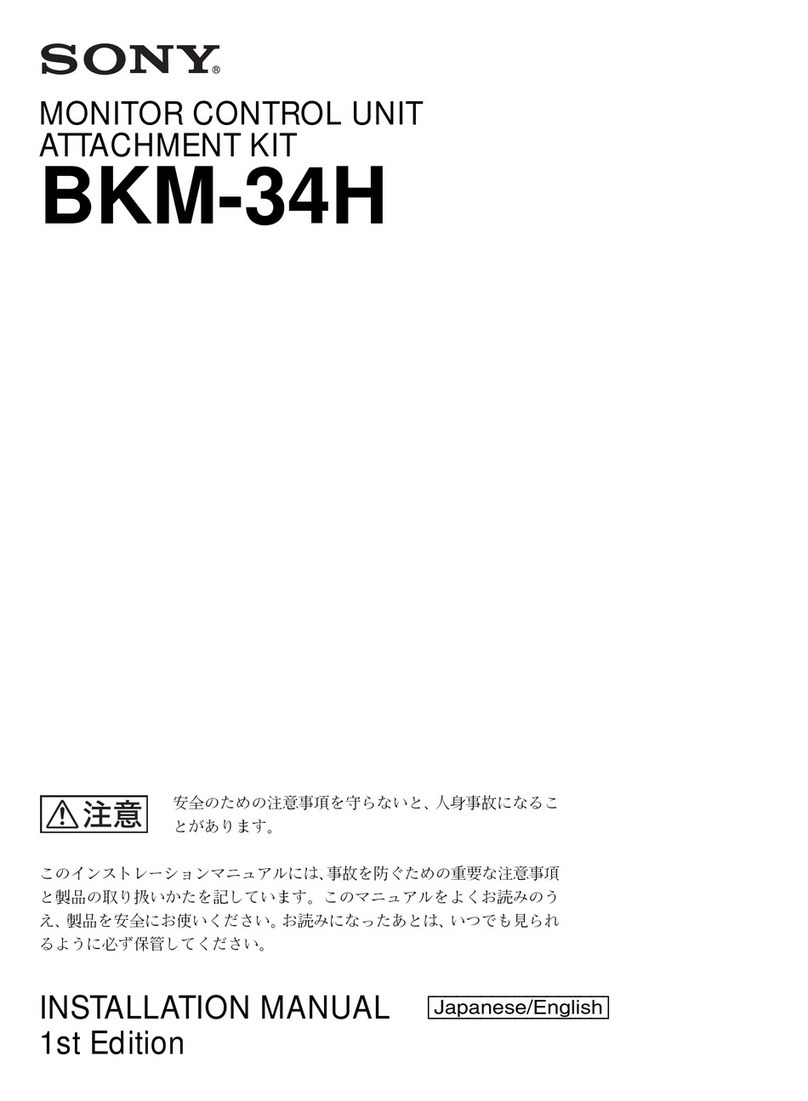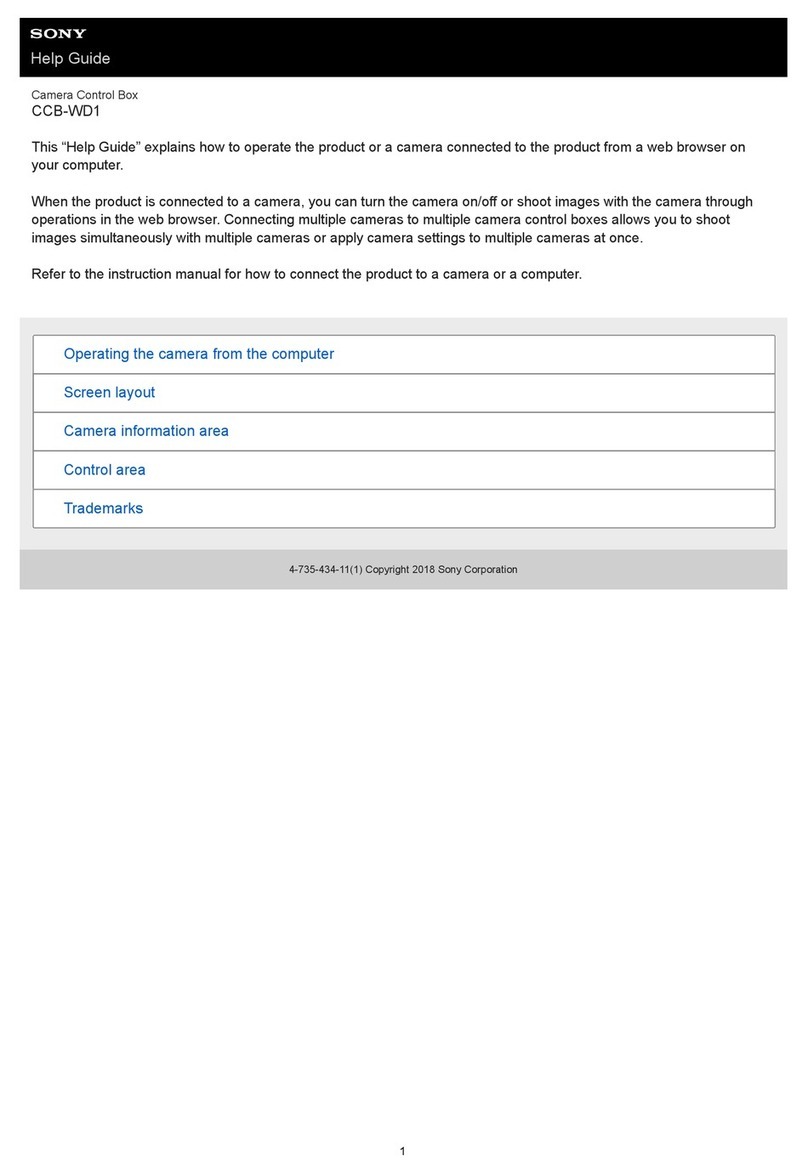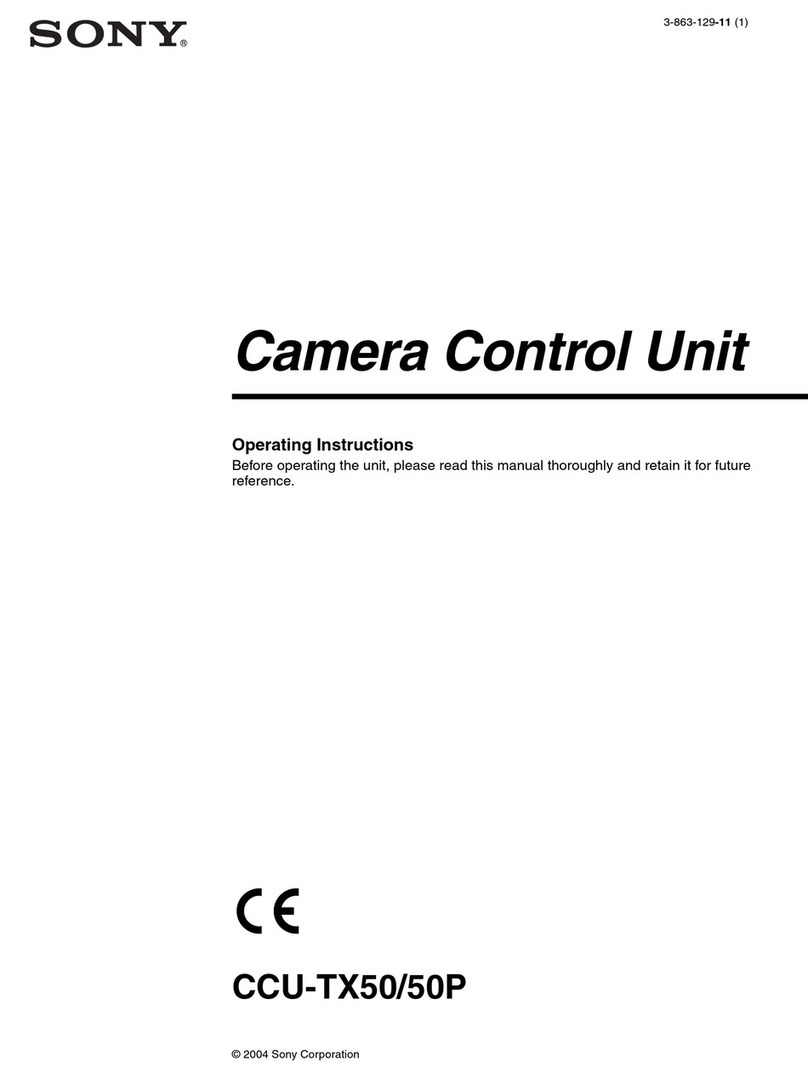2 (E) HDCU3300/MM (J,E)
6. Block Diagrams
Overall ............................................................................ 6-2
AT-167S .........................................................................6-3
AU-302 ........................................................................... 6-5
AVP-6 .............................................................................6-6
CPU-395 .........................................................................6-7
DPR-271A ...................................................................... 6-9
DPR-271B ..................................................................... 6-10
DRX-5 ........................................................................... 6-11
DTX-5 ........................................................................... 6-12
EN-159A ....................................................................... 6-13
EN-159B ....................................................................... 6-13
HIF-25 ........................................................................... 6-14
HIF-26 ........................................................................... 6-14
HIF-27 ........................................................................... 6-14
SDI-85 ........................................................................... 6-14
CN-2674G ..................................................................... 6-15
SDI-86G ........................................................................ 6-15
SDP-15 .......................................................................... 6-16
VDA-64A ..................................................................... 6-17
VDA-64B ...................................................................... 6-17
VIF-34G ........................................................................ 6-18
CN-3275 ....................................................................... 6-19
PS-780 ........................................................................... 6-19
PS-781 ........................................................................... 6-19
RE-276 .......................................................................... 6-19
7. Schematic Diagrams
ADO-10G ....................................................................... 7-2
AT-167S .........................................................................7-3
AU-302 ......................................................................... 7-14
AVP-6 ........................................................................... 7-16
CN-2672G ..................................................................... 7-25
CN-2673 ....................................................................... 7-26
CN-2674G ..................................................................... 7-26
CN-2700 ....................................................................... 7-27
CN-2718 ....................................................................... 7-27
CN-2805G ..................................................................... 7-27
CNB-21G ...................................................................... 7-28
CPU-395 ....................................................................... 7-30
DPR-271A .................................................................... 7-36
DPR-271B ..................................................................... 7-52
DRX-5 ........................................................................... 7-68
DTX-5 ........................................................................... 7-77
EN-159A ....................................................................... 7-85
EN-159B ....................................................................... 7-93
HIF-25 ......................................................................... 7-101
HIF-26 ......................................................................... 7-102
HIF-27 ......................................................................... 7-103
MB-1073 ..................................................................... 7-104
OTR-1 ......................................................................... 7-108
SDI-85 ......................................................................... 7-120
SDI-86G ...................................................................... 7-121
SDP-15 ........................................................................ 7-123
VDA-64A ................................................................... 7-138
VDA-64B .................................................................... 7-139
VIF-34G ...................................................................... 7-141
CN-3275 ..................................................................... 7-144
PS-780 ......................................................................... 7-145
PS-781 ......................................................................... 7-147
RE-276 ........................................................................ 7-149
Frame Wiring .............................................................. 7-152
8. Board Layouts
AT-167 ............................................................................ 8-2
ADO-10 .......................................................................... 8-4
AU-302 ........................................................................... 8-4
CN-2672 ......................................................................... 8-5
CN-2673 ......................................................................... 8-5
CN-2674 ......................................................................... 8-5
CN-2700 ......................................................................... 8-5
CN-2718 ......................................................................... 8-5
CN-2805 ......................................................................... 8-5
AVP-6 ............................................................................. 8-6
CPU-395 ......................................................................... 8-8
DPR-271A .................................................................... 8-10
DRX-5 ........................................................................... 8-12
DTX-5 ........................................................................... 8-14
EN-159 .......................................................................... 8-16
CNB-21 .........................................................................8-18
HIF-25 ........................................................................... 8-18