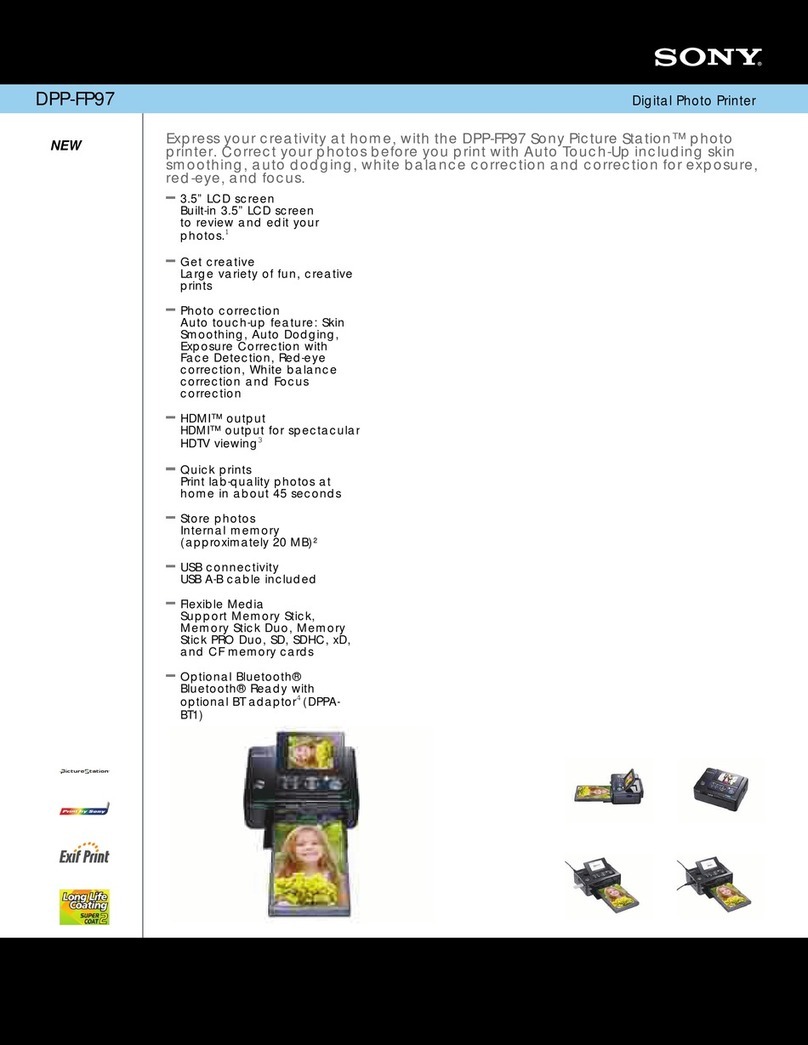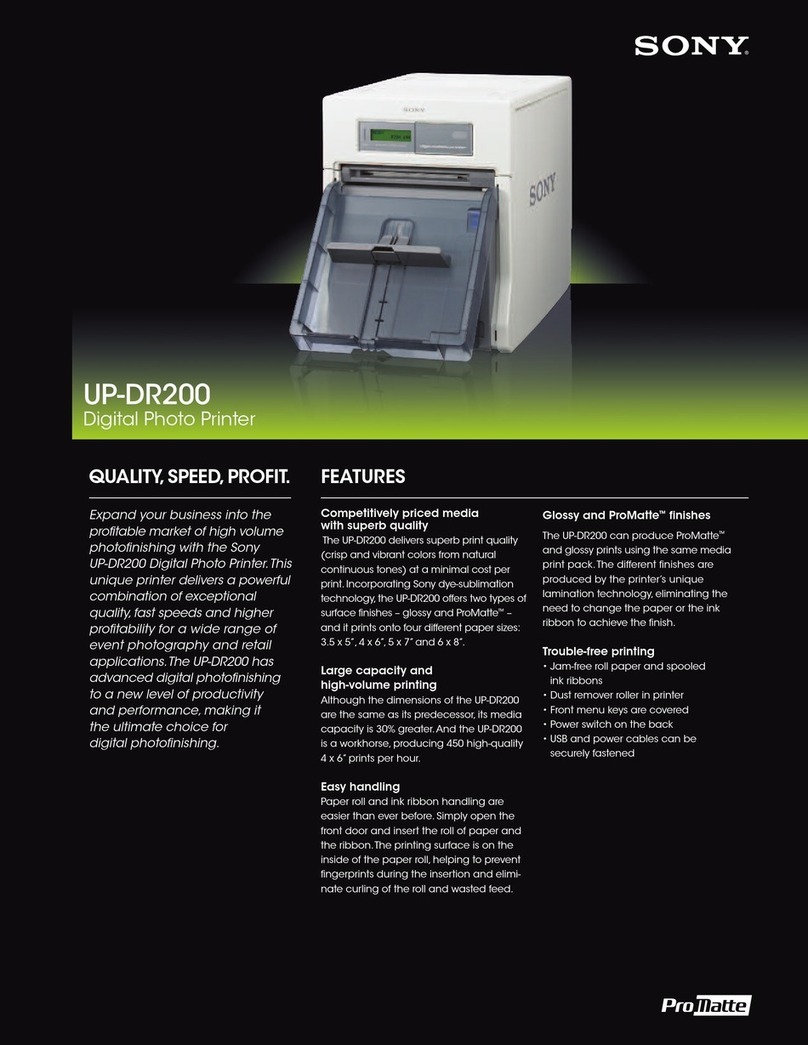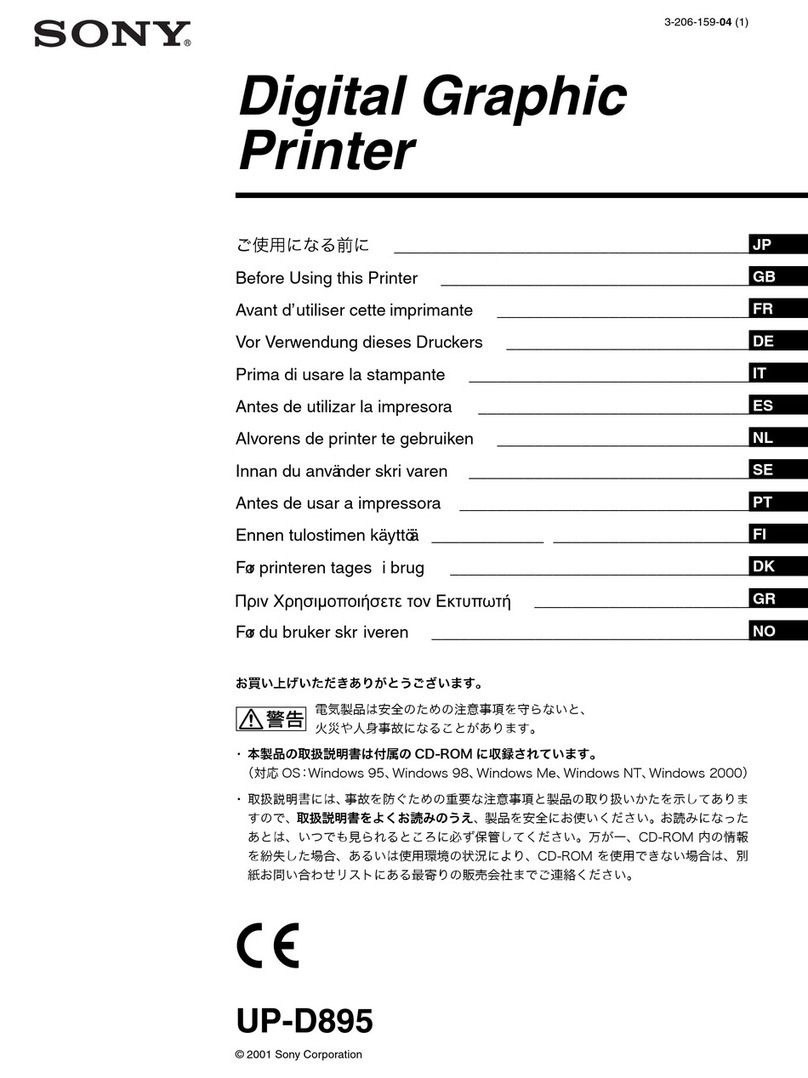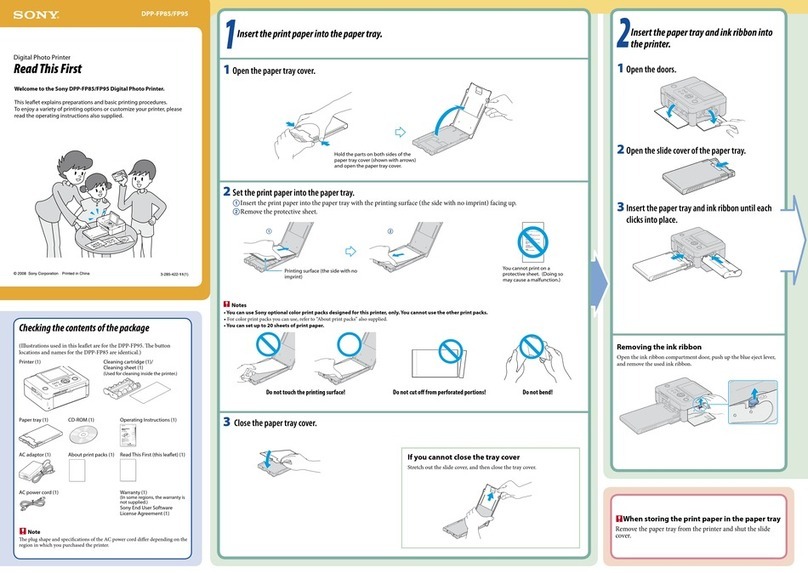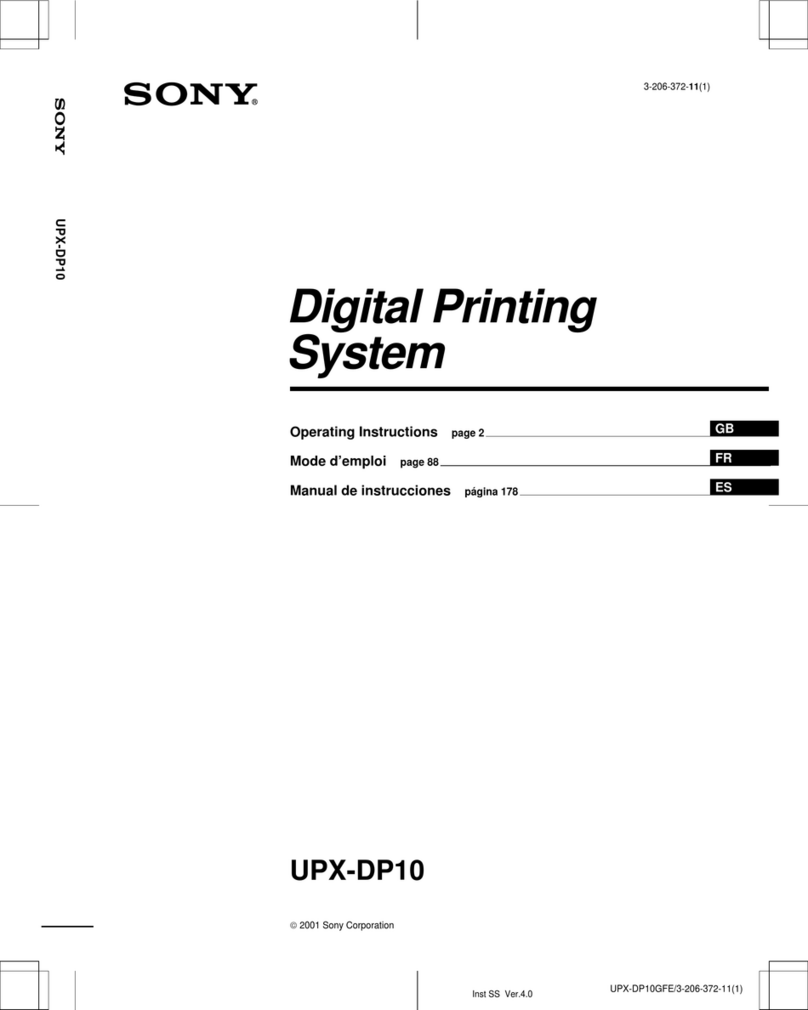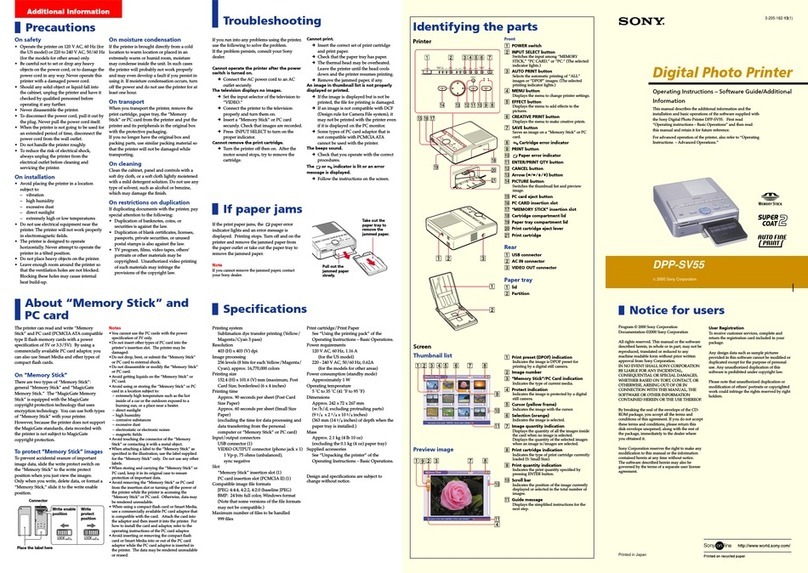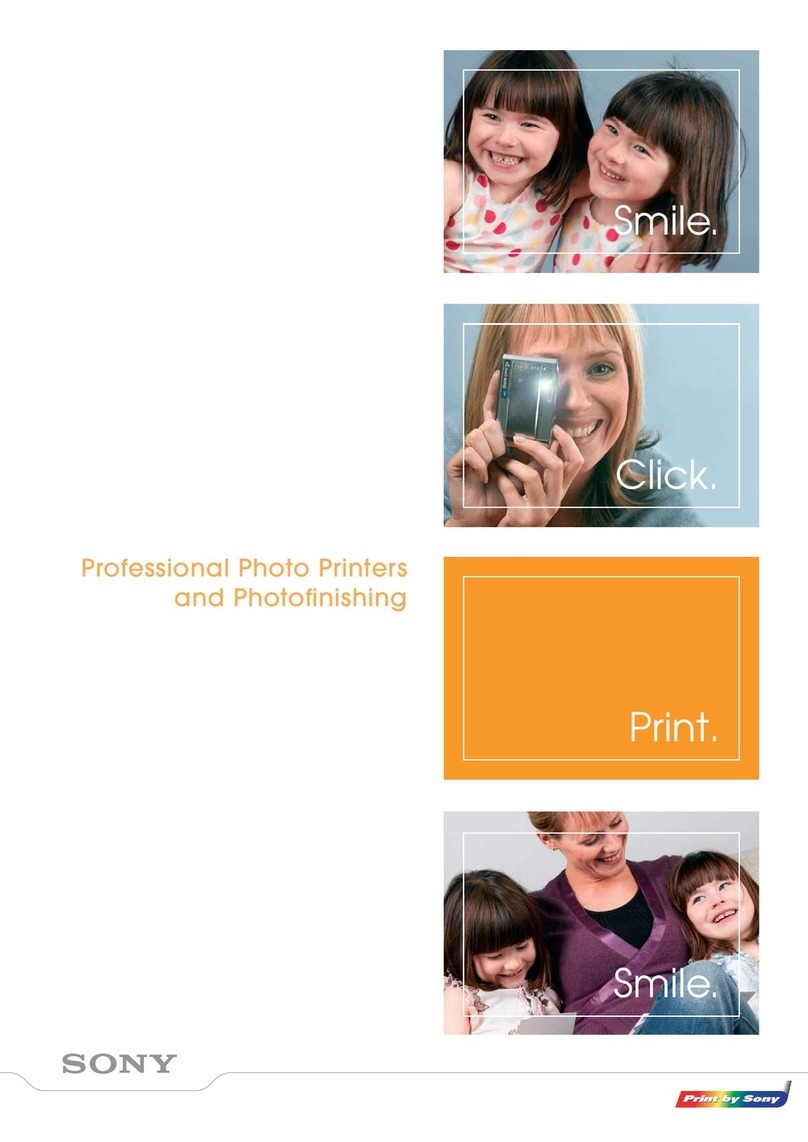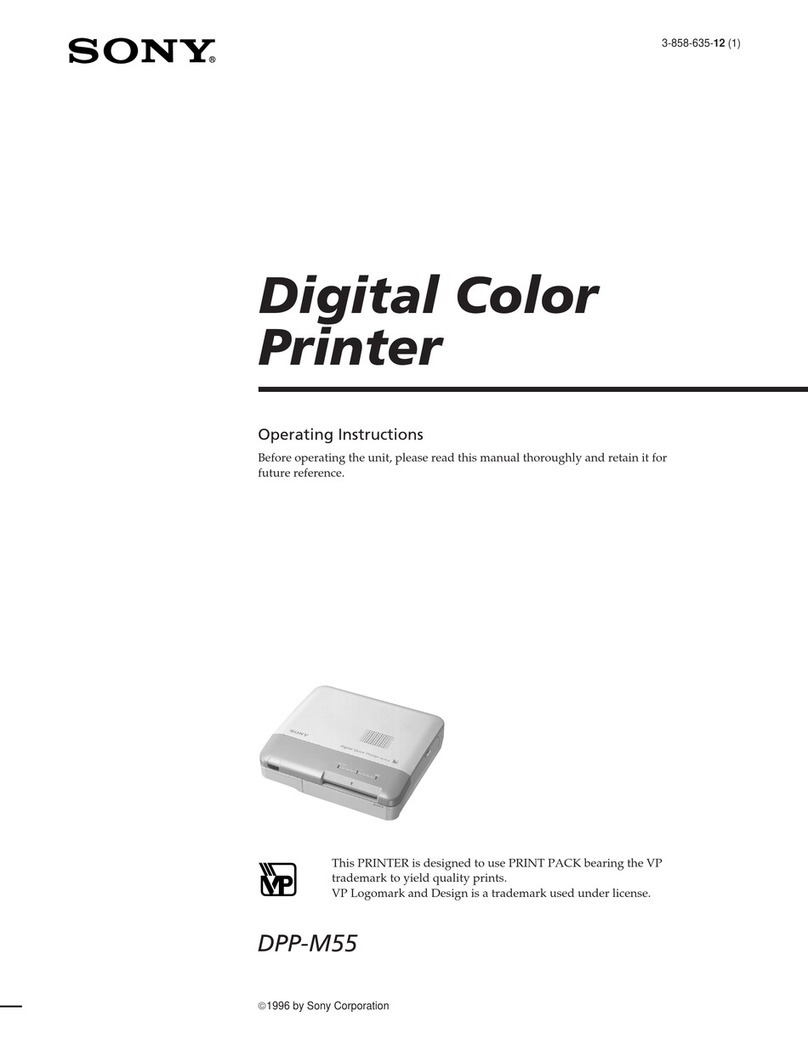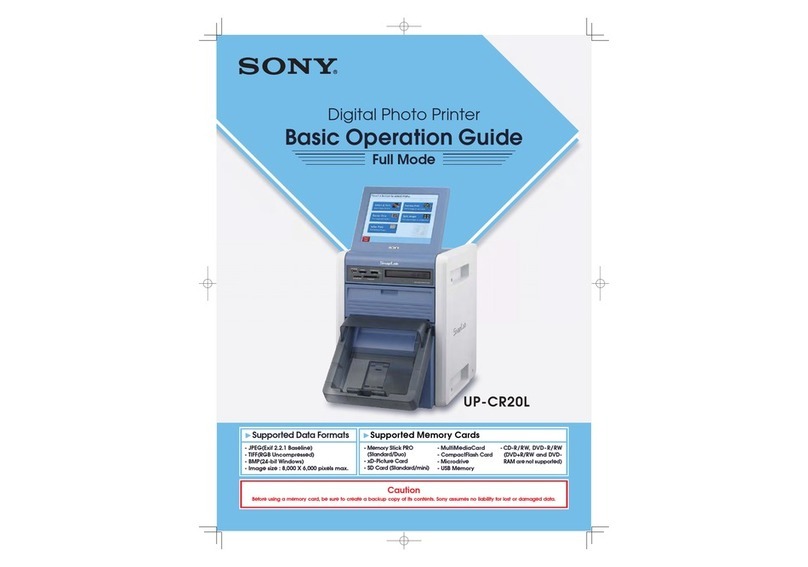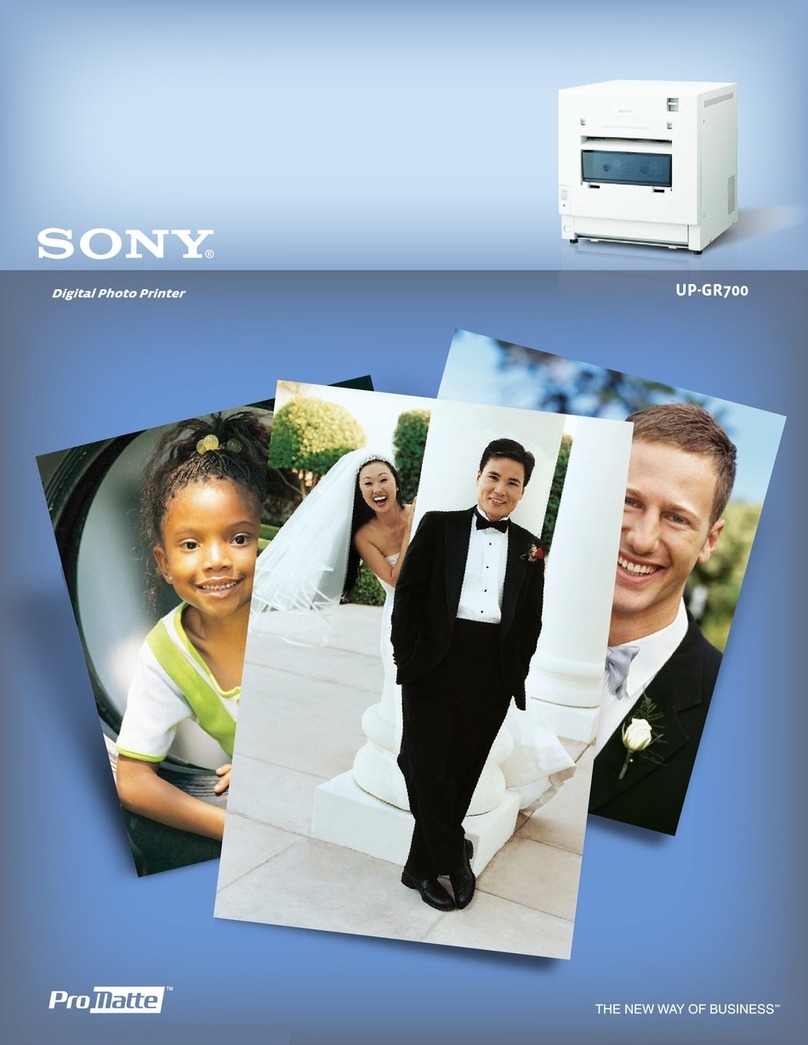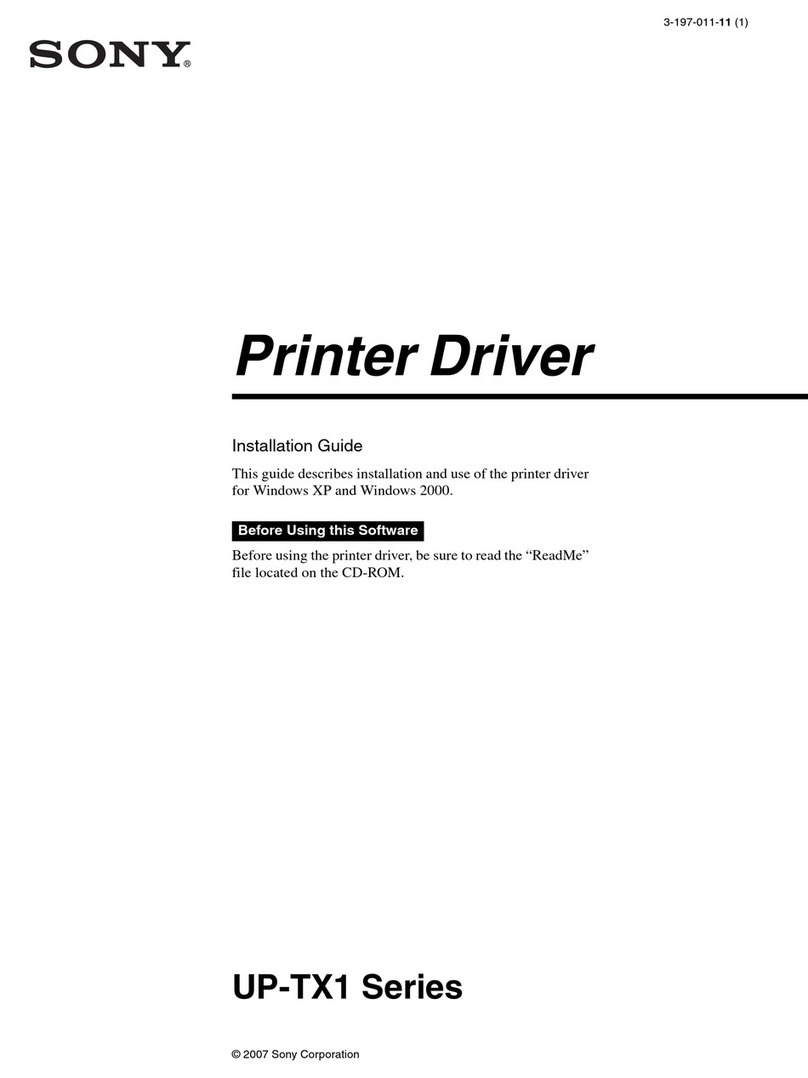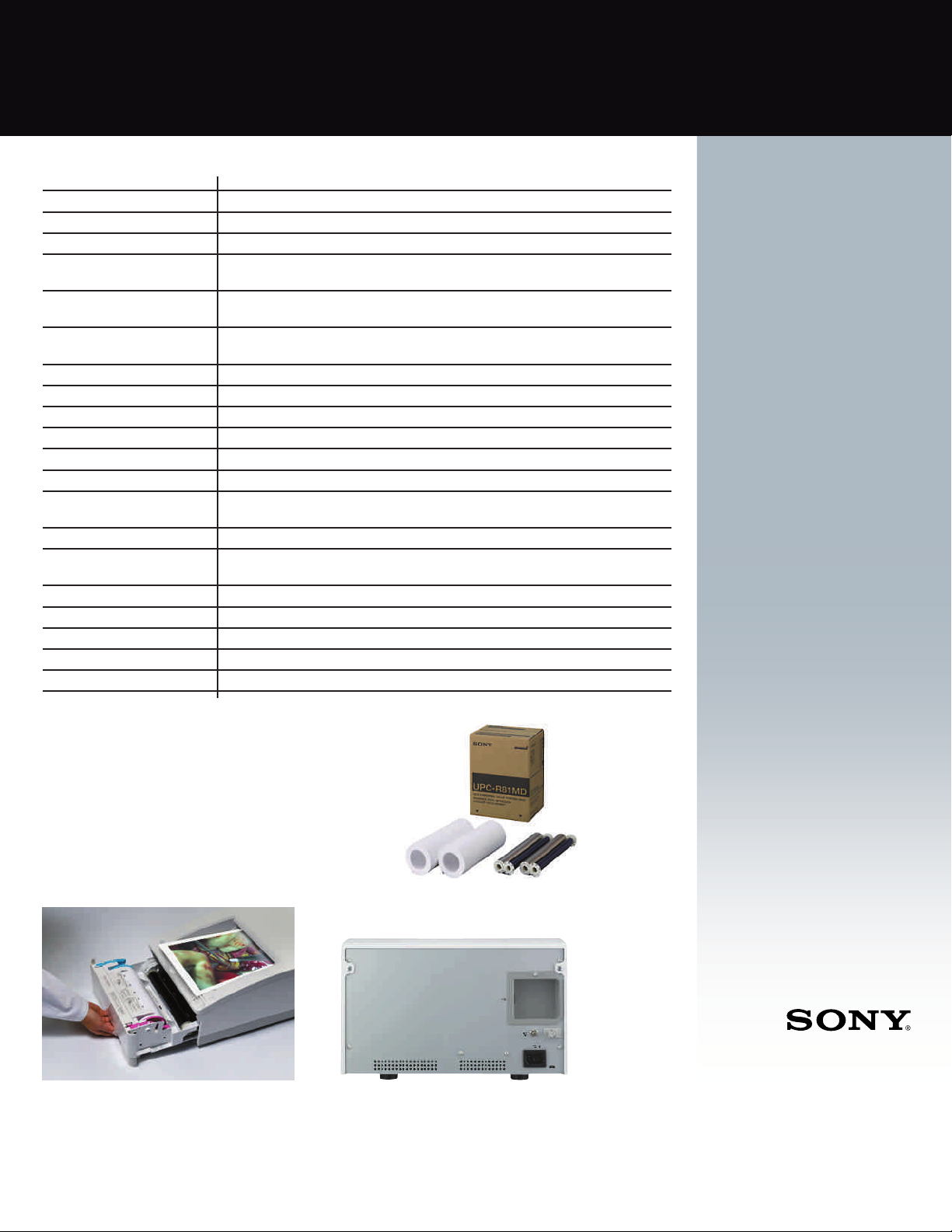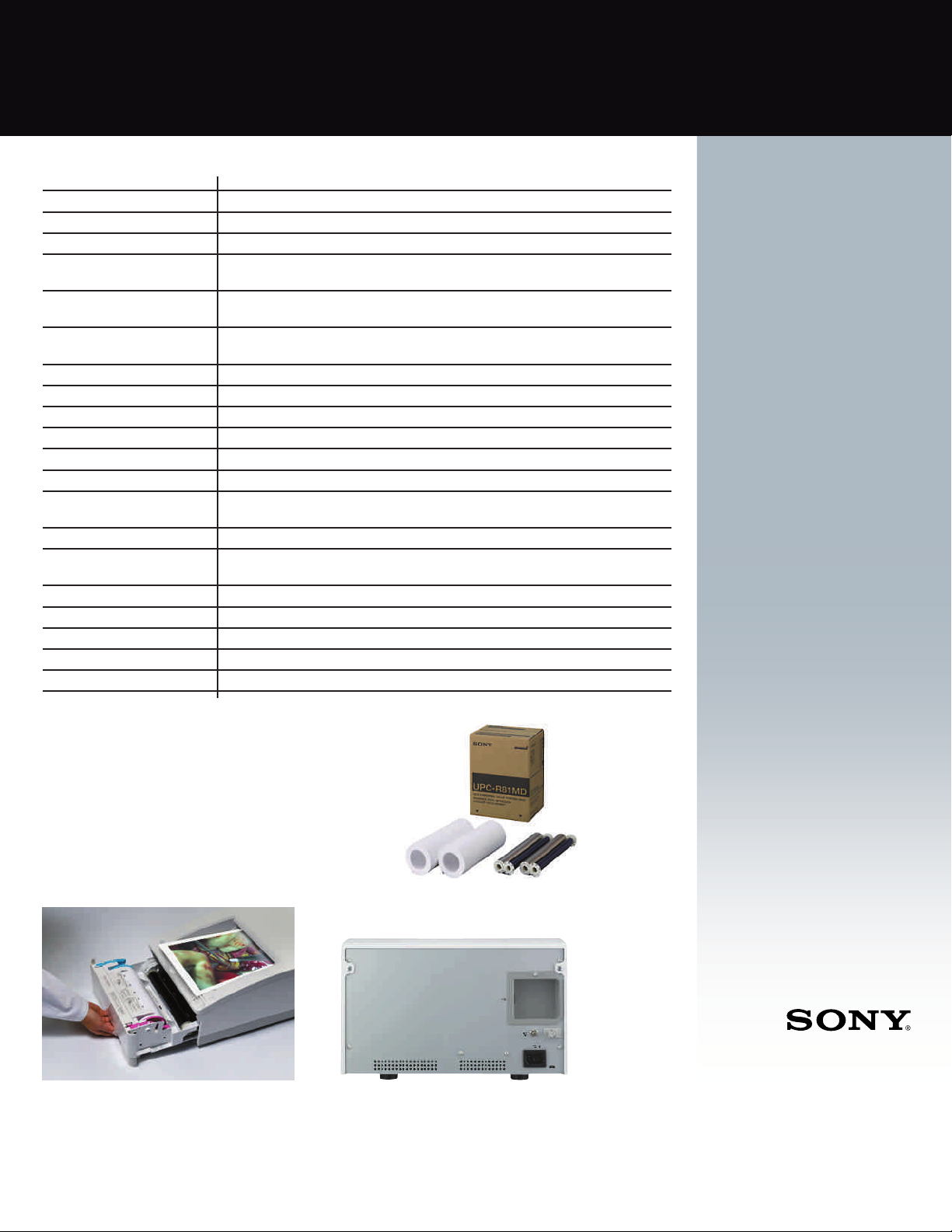
©2009 Sony Electronics Inc. All rights reserved. Reproduction in whole or in part without written permission is
prohibited. Features and specifications are subject to change without notice. All non-metric weights and
measures are approximate. Sony is a trademark of Sony.
Caution: Federal (USA) law restricts this device to sale by or on the order of a physician or other appropriately
licensed medical professional.
Caution: See product labeling for indications, contraindications, warnings, cautions and directions for use.
Specifications
Print Method Dye Sublimation Thermal Printing
Resolution 301 DPI
Gradations 8 bits (256 levels) processing each for yellow, magenta and cyan
Effective Print Pixels Letter size: UPC-R81MD 3192 x 2464 dots
A4 size: UPC-R80MD 3400 x 2392 dots
Print Size Letter size: 8.25 x 10.625 inches (208mm x 269mm)
A4 size: 8 x 11.25 inches (202mm x 287mm)
Printing Time Letter size: approx. 72 seconds
A4 size: approx. 76 seconds
Interface Hi-Speed USB (USB 2.0)
Paper Tray Capacity 50 sheet roll
Power Requirements AC 100 to 240 V, 50/60 Hz
Input Current 3.4 to 1.4 A
Operating Temperature 41°F to 95°F (5°C to 35°C)
Operating Humidity 20% to 80% (no condensation allowed)
Storage and Transport -4°F to 140°F
Temperature (-20°C to 60°C)
Storage and Transport Humidity 20% to 80% (no condensation allowed)
Dimensions Approx. 12 1/2 (W) x 8 1/8 (H) x 16 3/4 (D) inches
Approx. 317(W) x 207(H) x 425(D) mm
Weight Approx. 25.3 lbs (11.5 kg)
Safety Regulations Safety UL60601-1, UL60950-1
CSA C22.2 No.601.1, CSA C22.2 No.60950-1
US/Canada EMC: FCC: 47CFR Part15 Subpart B Class A Digital Device
IC: ICES-003 Class A
Sony Electronic Inc.
1 Sony Drive
Park Ridge, NJ 07656
www.sony.com/medical
UP-DR80MD Back Panel
UP-DR80MD Print Media Specifications:
• Paper: roll paper with no back print
• Ribbon: self-laminating color ribbon is equipped with
an IC tag for auto recognition of the media size
• 1 roll = 50 prints
• 1 box = 2 ribbons and 2 rolls (50 x 2 = 100 total prints per box)
Supplied Accessories
UPC-R81 MD Letter size media
(50 sheet starter pack & ribbon)
CD Rom (1)
Printer Driver
Operating instructions (PDF)
Before Using this Printer Guide (1)
Thermal Head Cleaning Ribbon (1)
Paper Holder (pink) (1)
Paper Holder (blue) (1)
USB Cable (1)
US Power Cord (1)
Optional Accessories
UPC-R81MD Letter Size Media Print
Pack for UP-DR80MD
UPC-R80MD A4 Size Media Print
Pack for UP-DR80MD
UPDR80MD/N IT* Network Adapter
it for UP-DR80MD
*Network Adapter it: this optional accessory
kit includes the necessary components to
connect the UP-DR80MD to a network. By
having the printer reside on a network, users
can send images to the UP-DR80MD from
multiple network devices. In this configuration,
the UP-DR80MD can act as a centralized
printer. For example, it can be located at
a nurses' workstation which can be fed
images from multiple O.R.'s or ultrasound
exam rooms.
UP-DR80MD
ME-UP-DR80MD
SONY55302_UPDR80MD 4/2/09 10:49 AM Pag 2