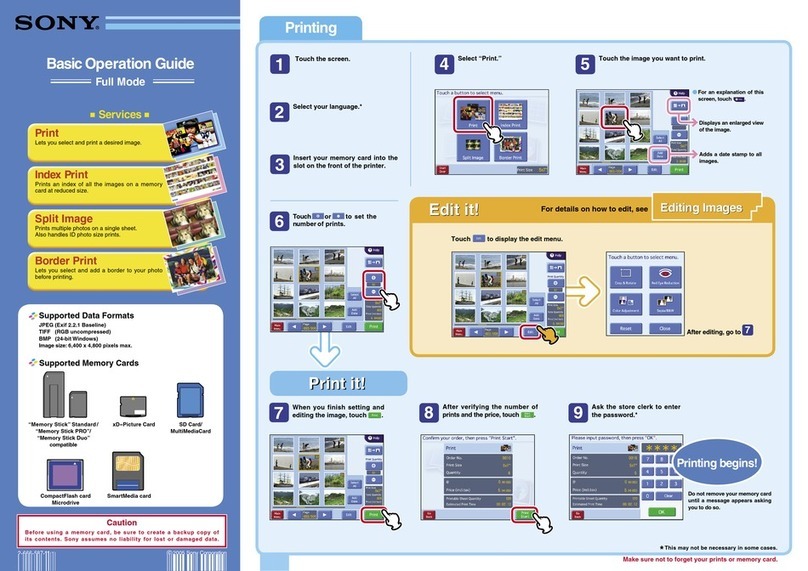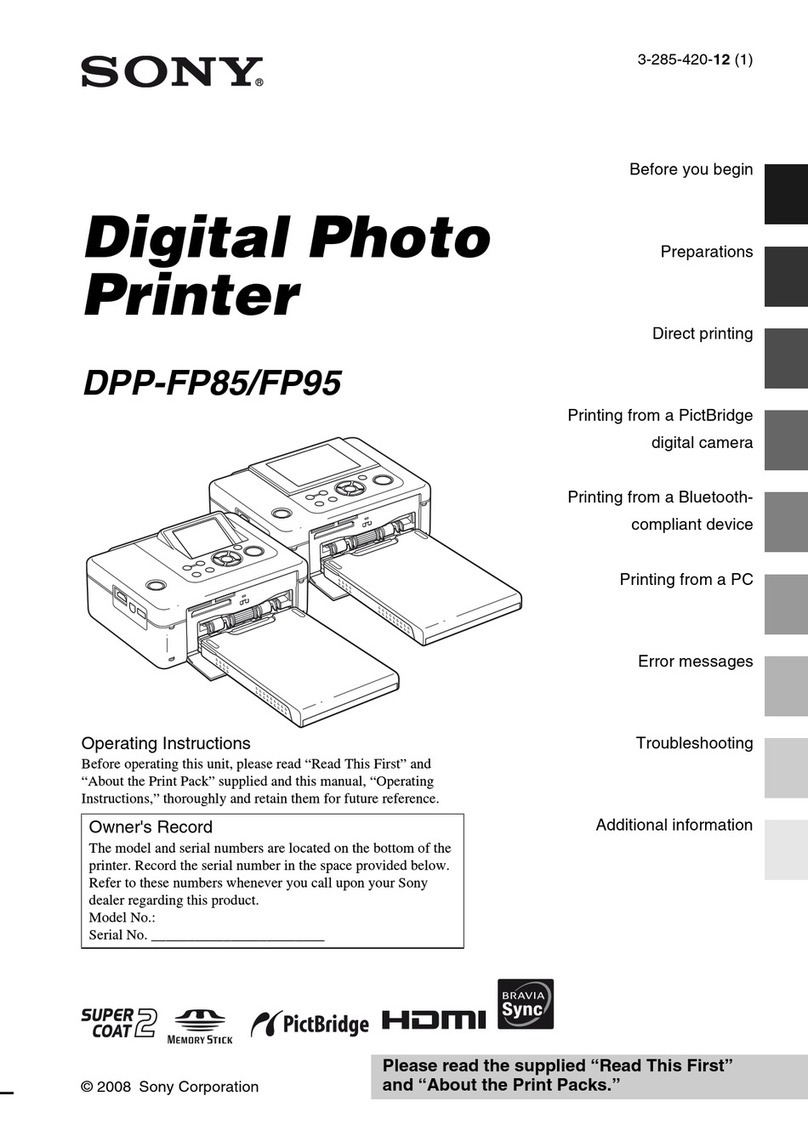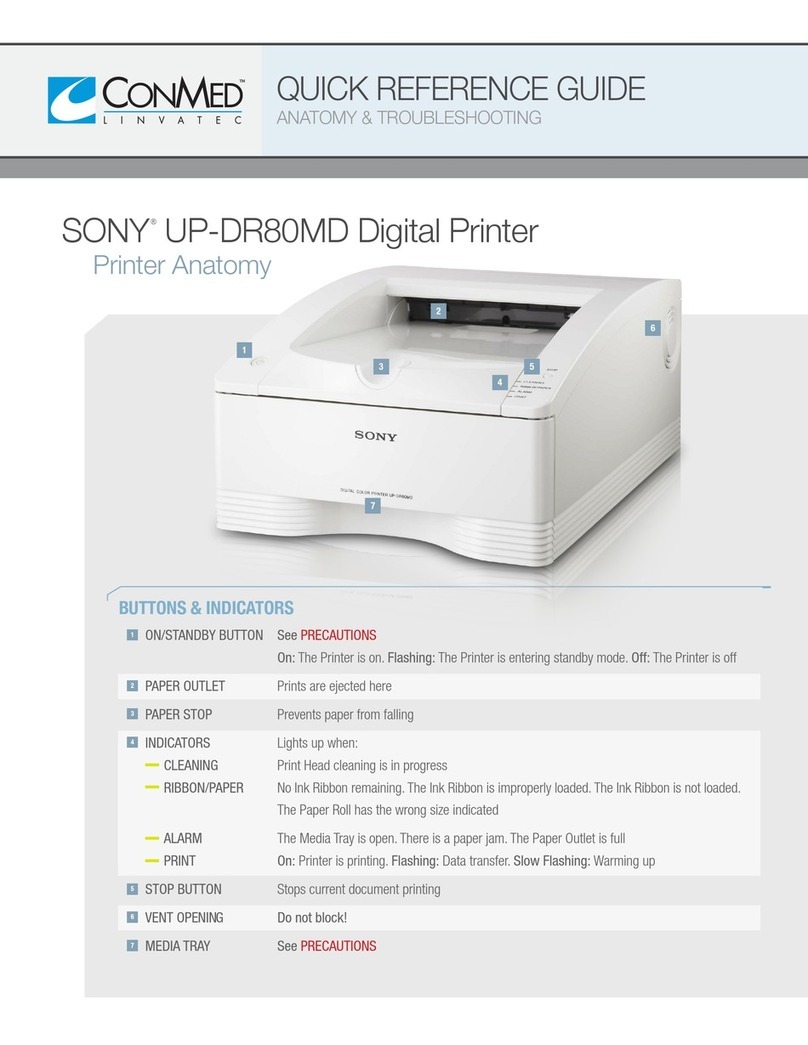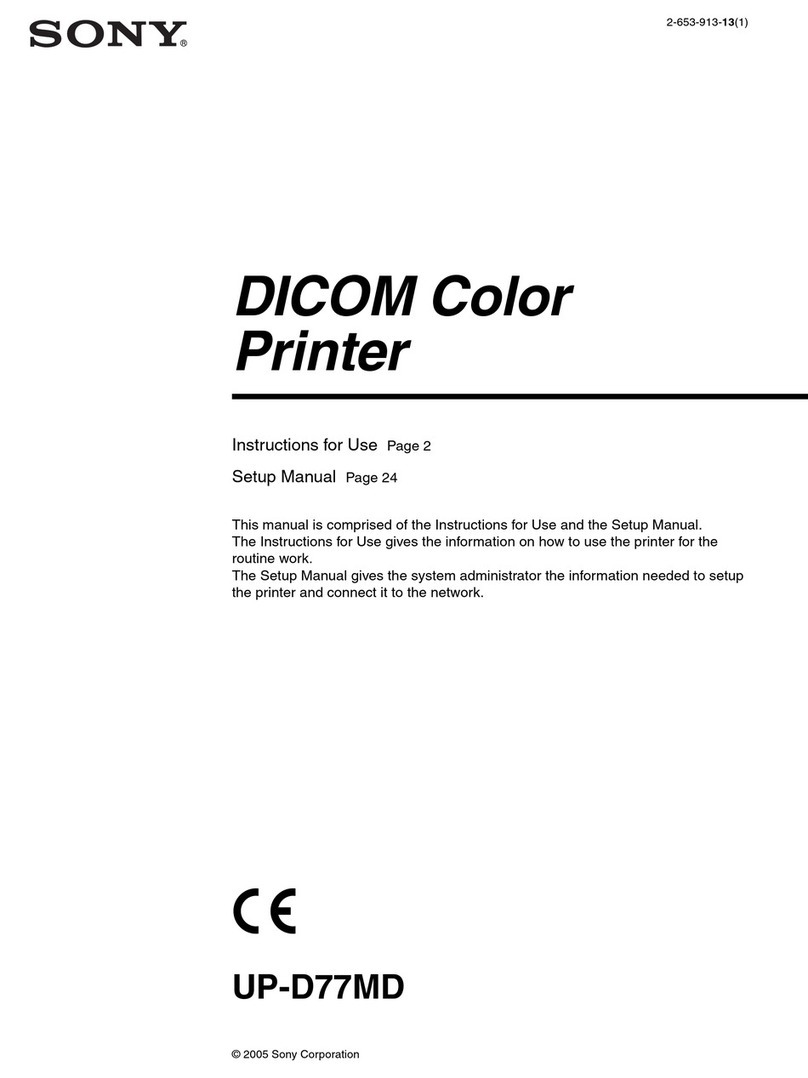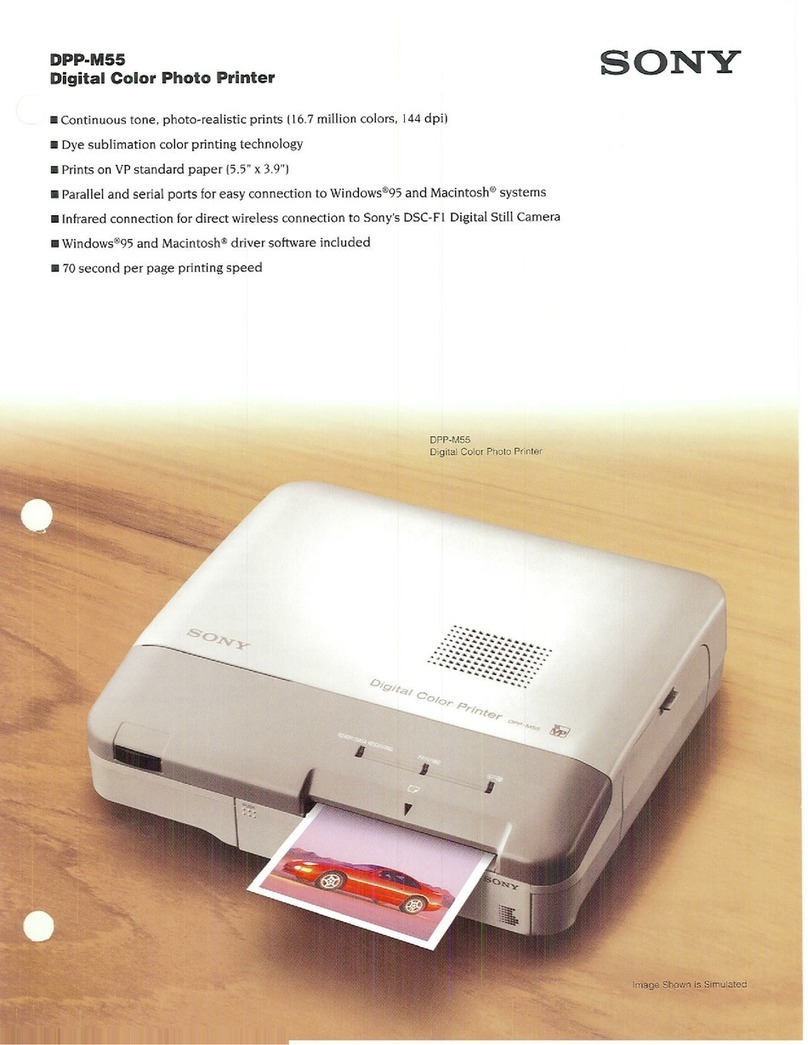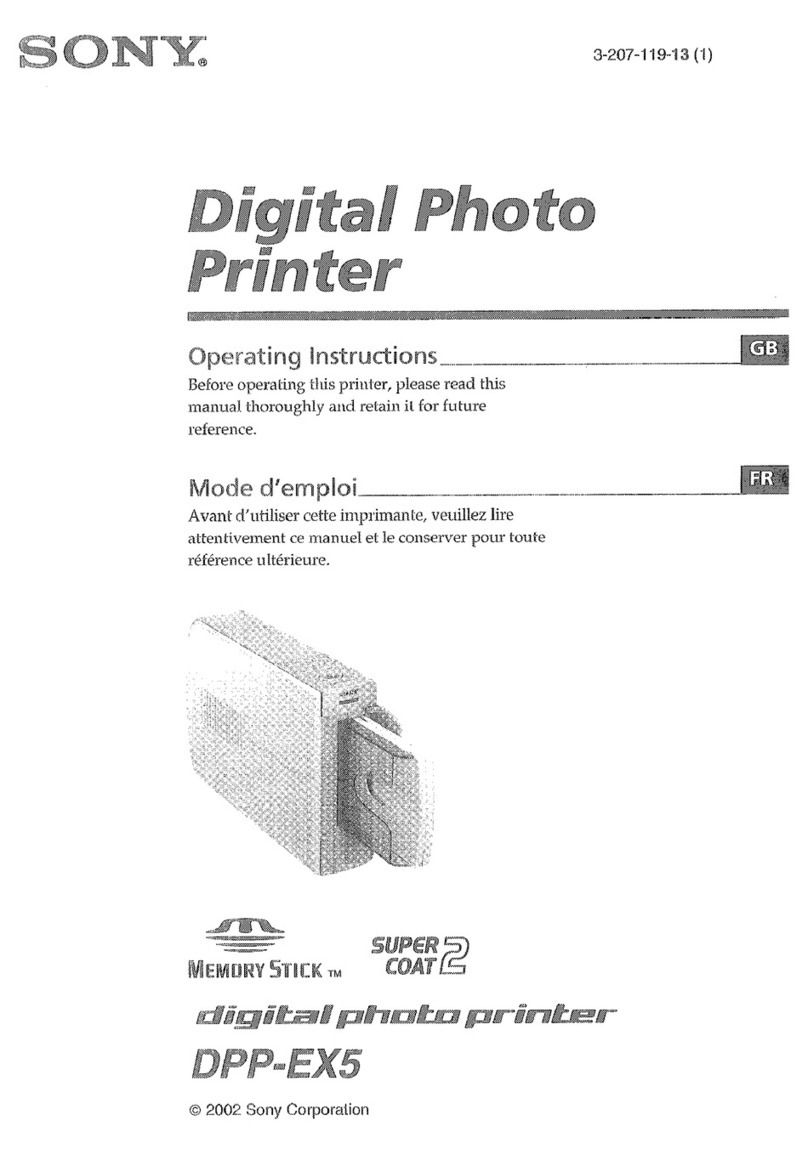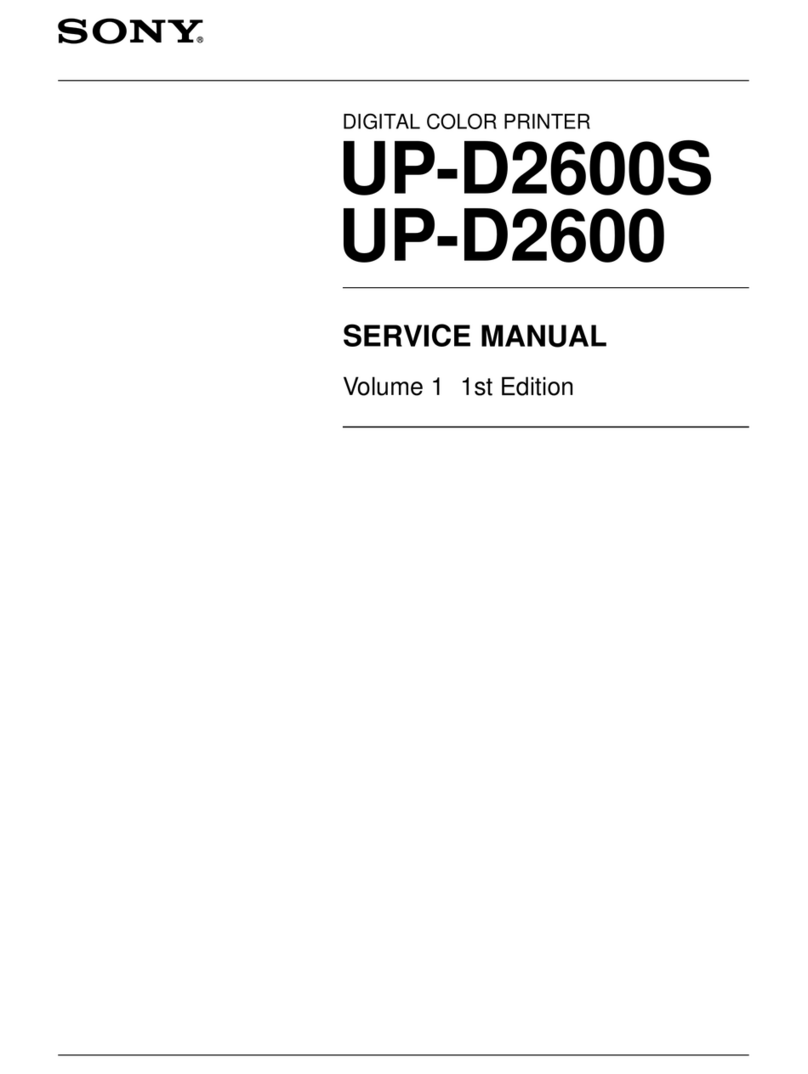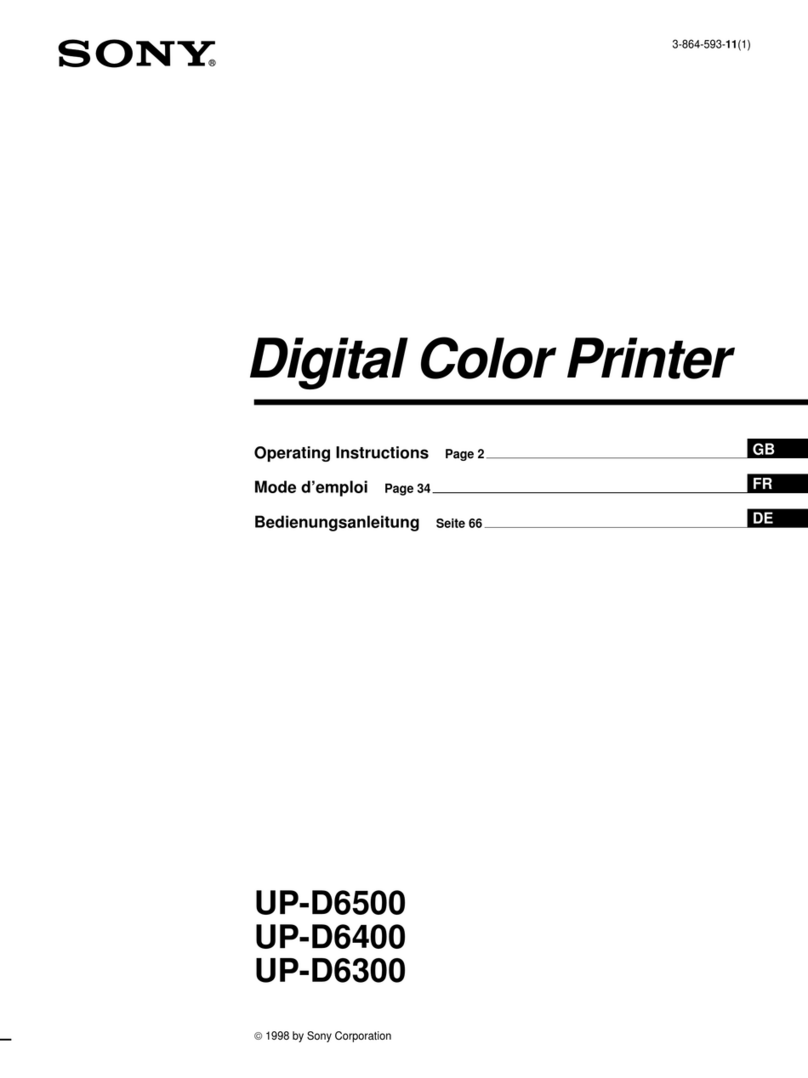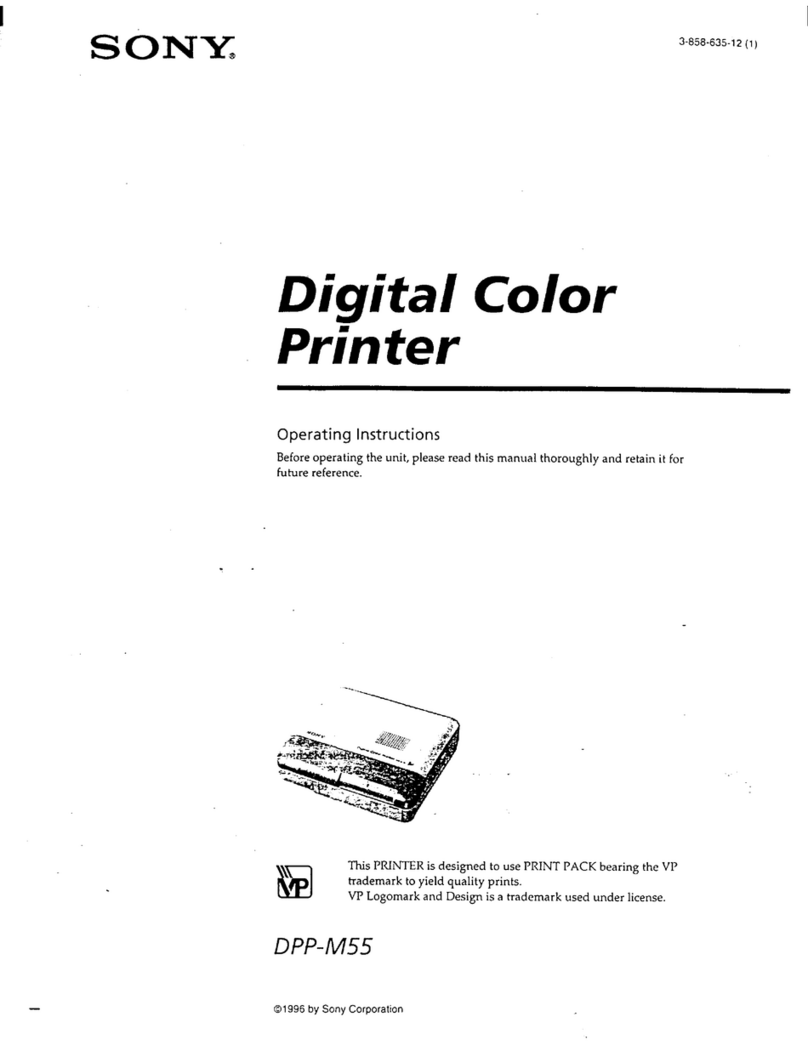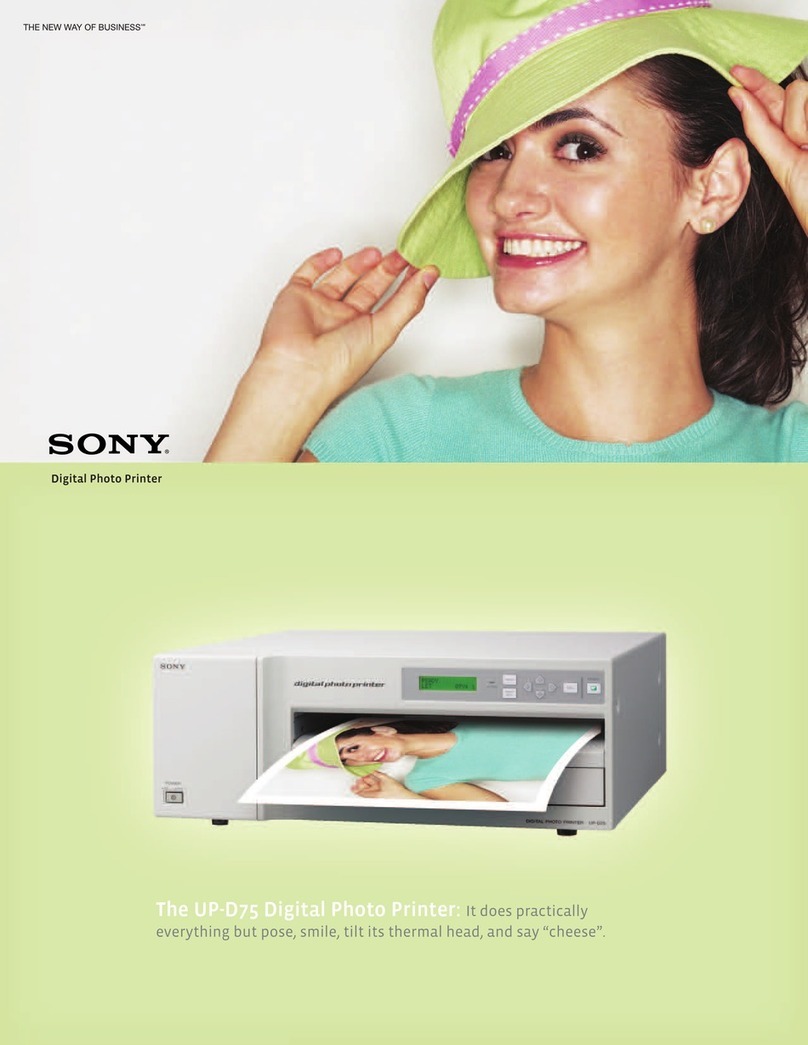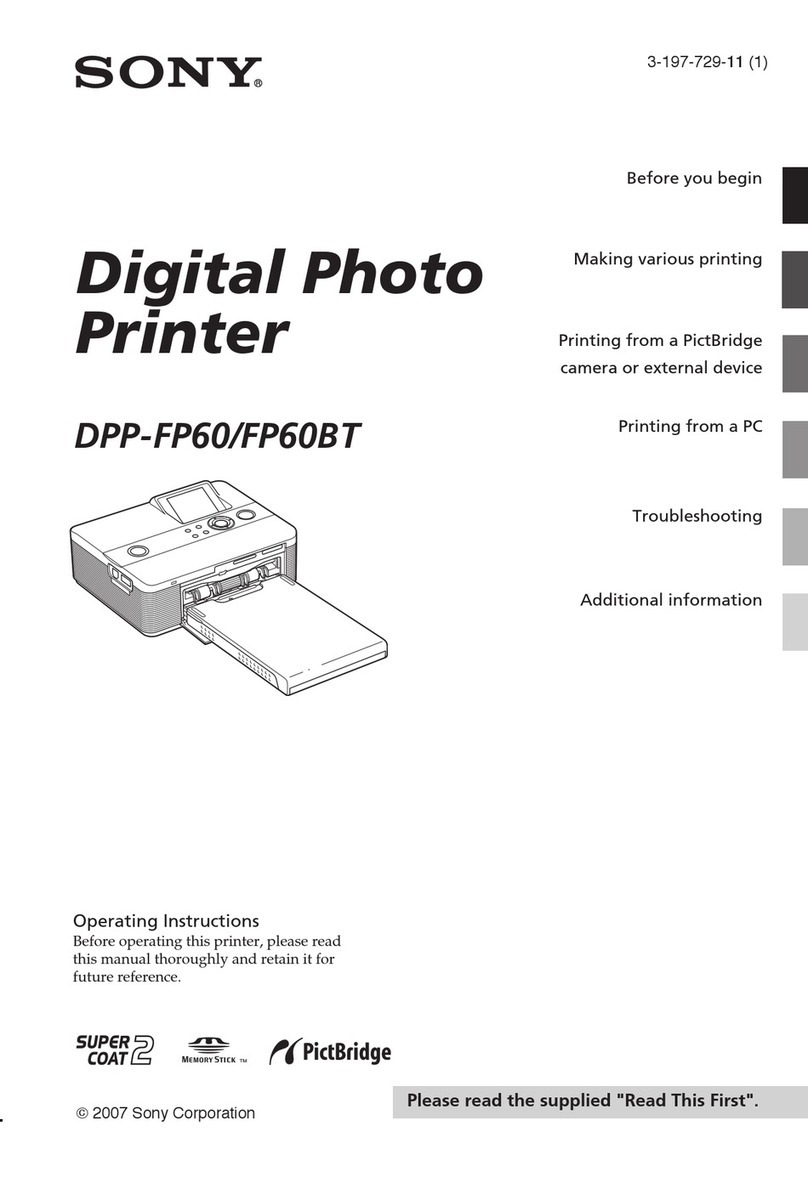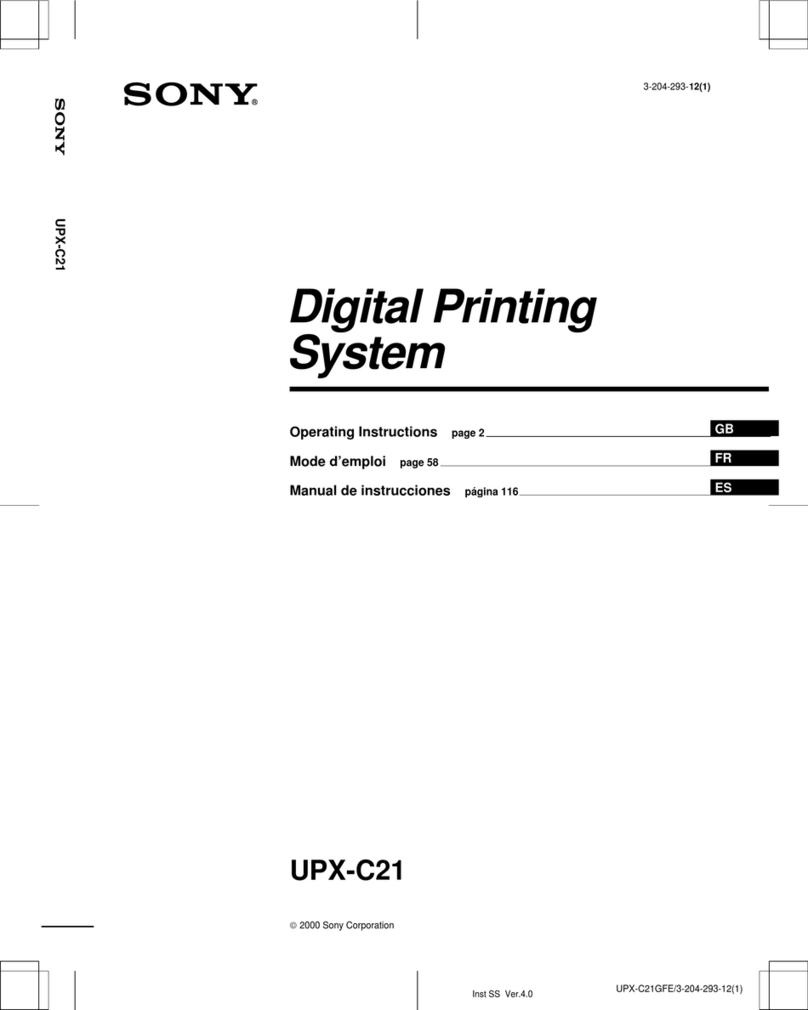➤
STEP-UP FEATURE
Snapshot Prints from Your Digital Images
Produce beautiful high quality prints
from anywhere. The DPP-MP1 makes it
simple, easy, and cost effective.
➤
Print Wallet Size Images
The DPP-MP1 can print borderless
2" x 3 1⁄4" prints.
PC Free Direct Printing
Print images from Memory Stick®without
having to connect to a computer.
High Resolution Photo Quality
The DPP-MP1 photo printer can print
images with up to 16.7 million colors at
a 307 dots per inch (dpi) resolution
providing outstanding print quality.
Dye-Sublimation Printing
(307 dpi, 16.7 Million Colors)
Dye-Sublimation technology uses layers
of color-dye to create continuous tone
images with color richness that rivals
traditional photo prints.
High Speed Printing
Sony’s new high sensitivity media results
in printing times that are much quicker
than other dye-sub or ink jet printers.
Print a 2" x 3 1⁄4" 3.8 mega pixel image in
about 90 seconds.
Multiple Frame or Index Printing
Choose to print 1, 2, 4, or 8 images on a
single sheet of paper.
Image Optimization Functions
Image Optimization functions help
improve picture quality including:
Sharpness, Brightness, and Fit (4:3
Aspect Ratio)
Super Coat 2™Protective Lamination
Super Coat 2™, a unique Sony
Laminate, is applied in either matte or
glossy finish during the printing process,
protecting photos from color-shift and
fading. Pictures produced with the
DPP-MP1 have superior picture
permanence to traditional film-based
photo processing or inkjet photos.
PC/Macintosh®Compatible via USB
For added use and function, the printer
can be connected to both PC and
Macintosh®computers by using the
built-in USB connection. Printer driver
software is included for pre-installed
Windows®98/98SE/Me/2000/XP,
MAC OS 8.5.1 –9.1.
➤
Compact Size:
4 3⁄8" x 1 1⁄2" x 2 5⁄8" (W x H x D)
Just 4 3⁄8" x 1 1⁄2" x 2 5⁄8", the DPP-MP1
is the smallest dye-sublimation printer to
date and will fit in easy with an active
lifestyle. Put the printer in your shirt
pocket and take on vacation, to sporting
events, business trips or even family
outings. The DPP-MP1 makes it easy to
print your digital pictures anywhere in
the world.
Paper Starter Pack
The DPP-MP1 is ready to go out of the
box. Included are 24 sheets of the
Super Coat 2™media, the tray and
printer ribbon.
Memory Stick®Media and
Flash Media Card Reader/Writer
Access digital images from PC based
Memory Stick or Flash Media reader.
FEATURES
DPP-MP1
Digital Photo Printer
Palm Size
www.sony.com/service for driver updates