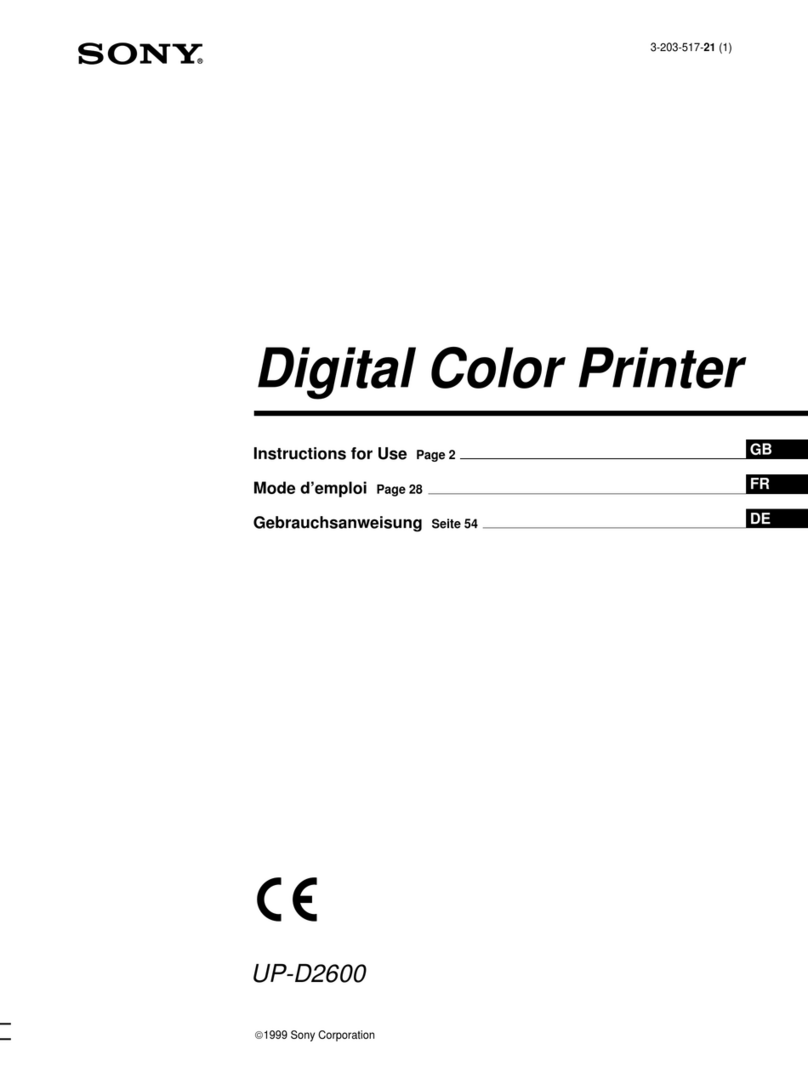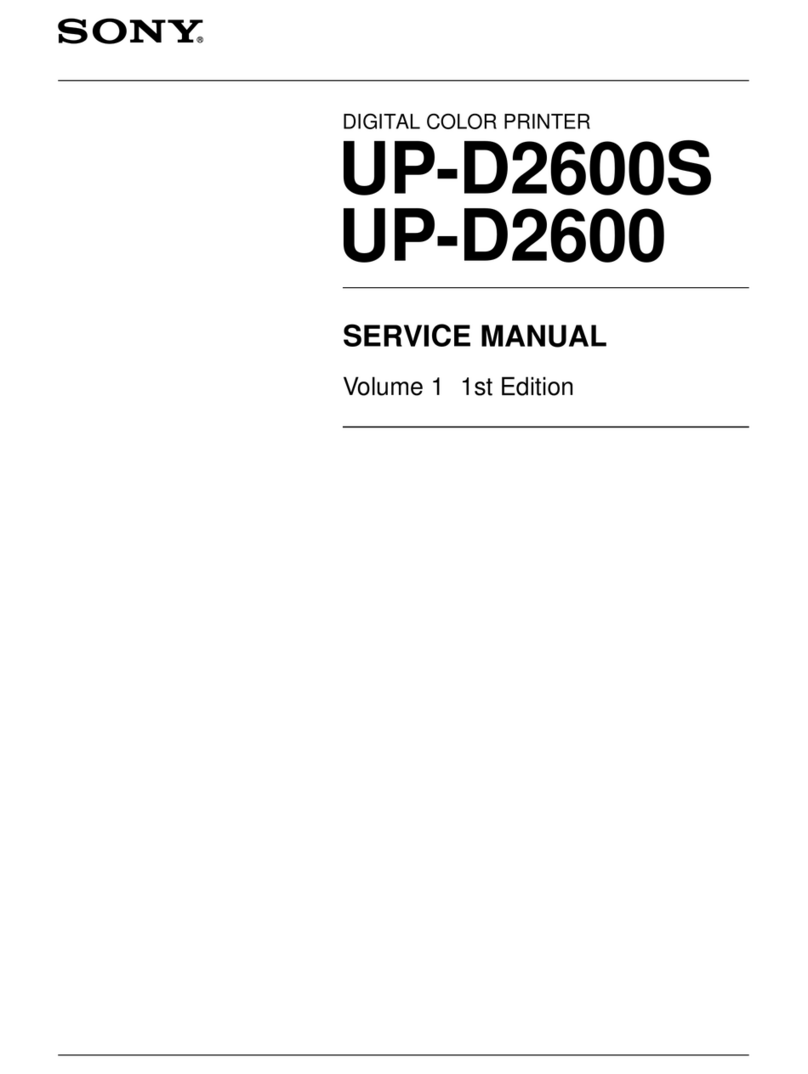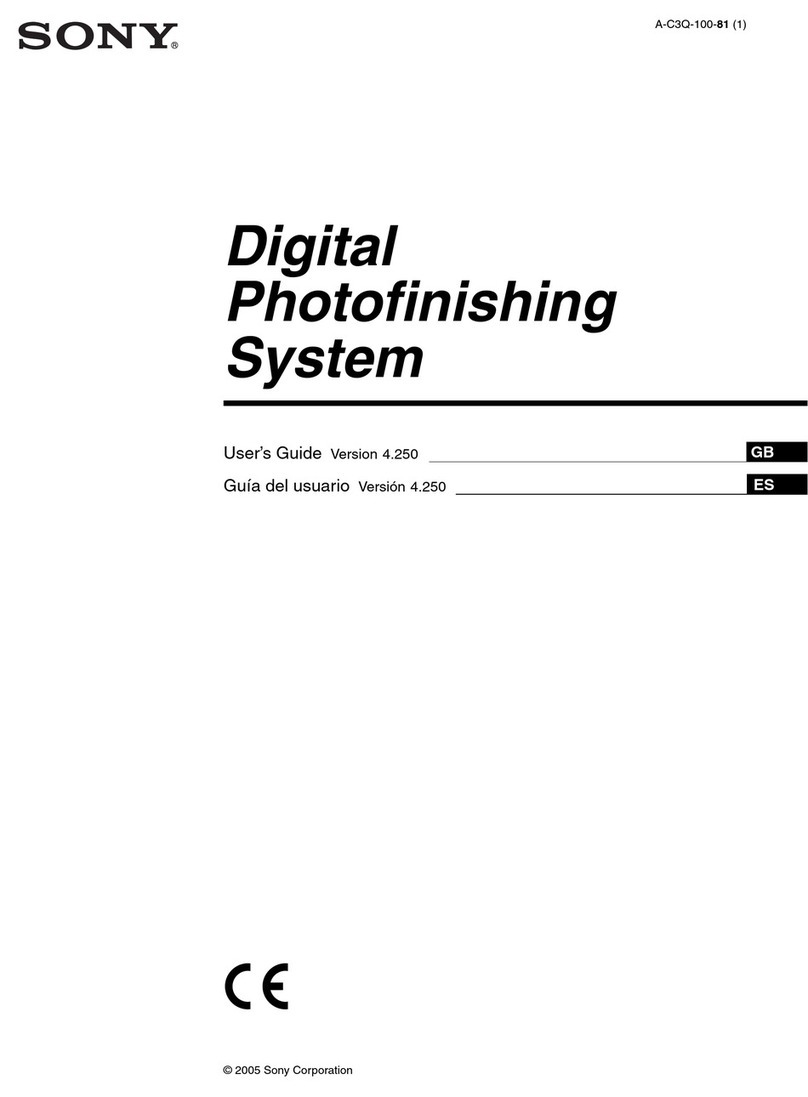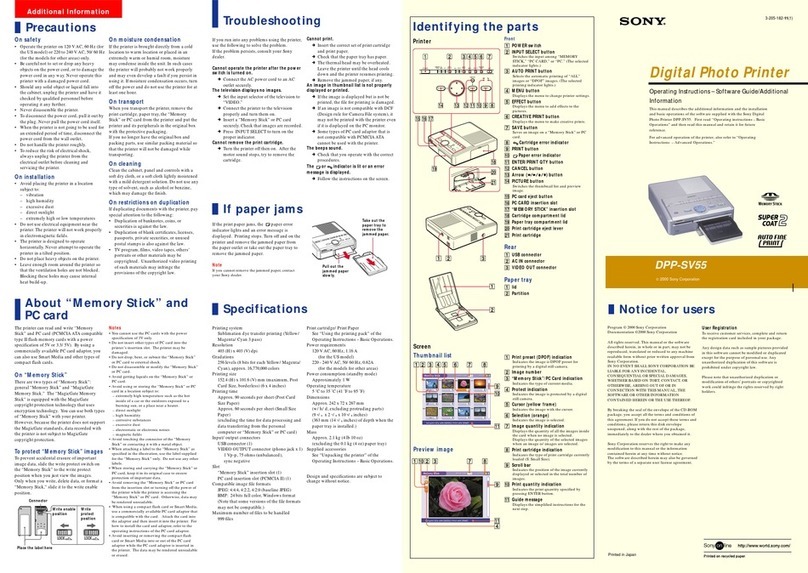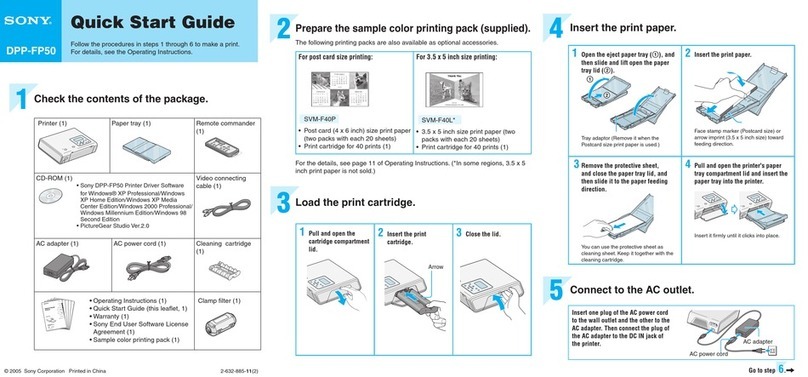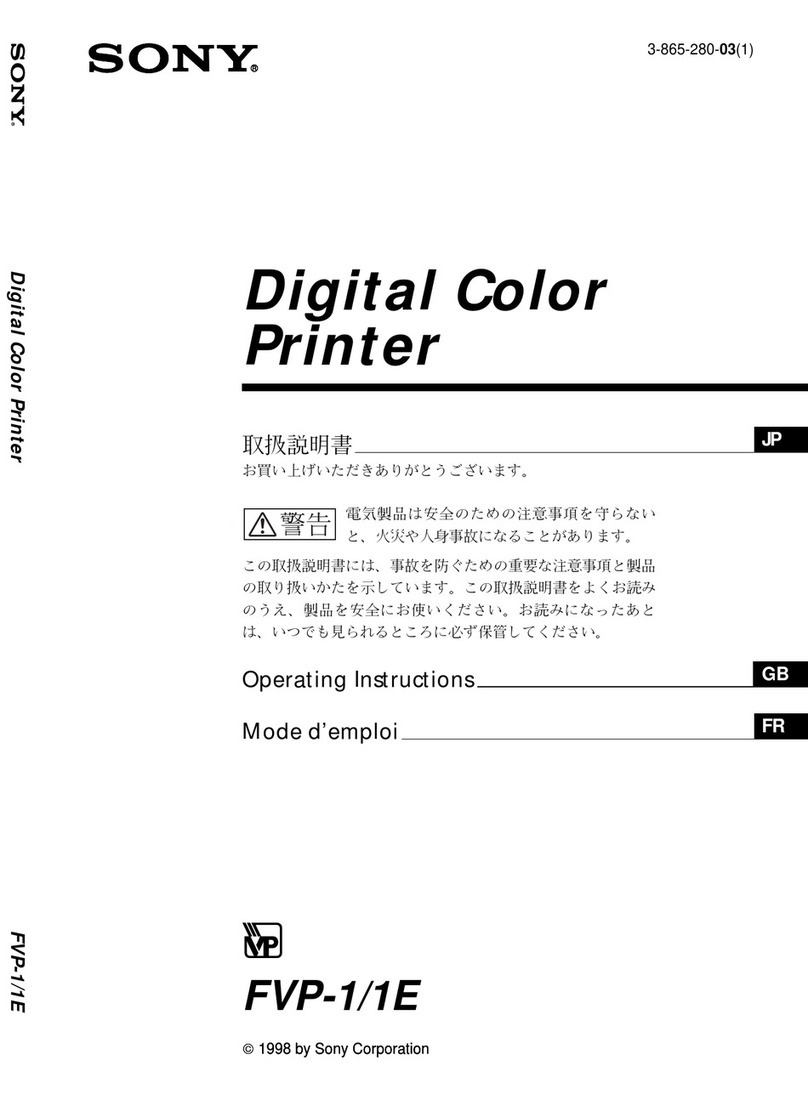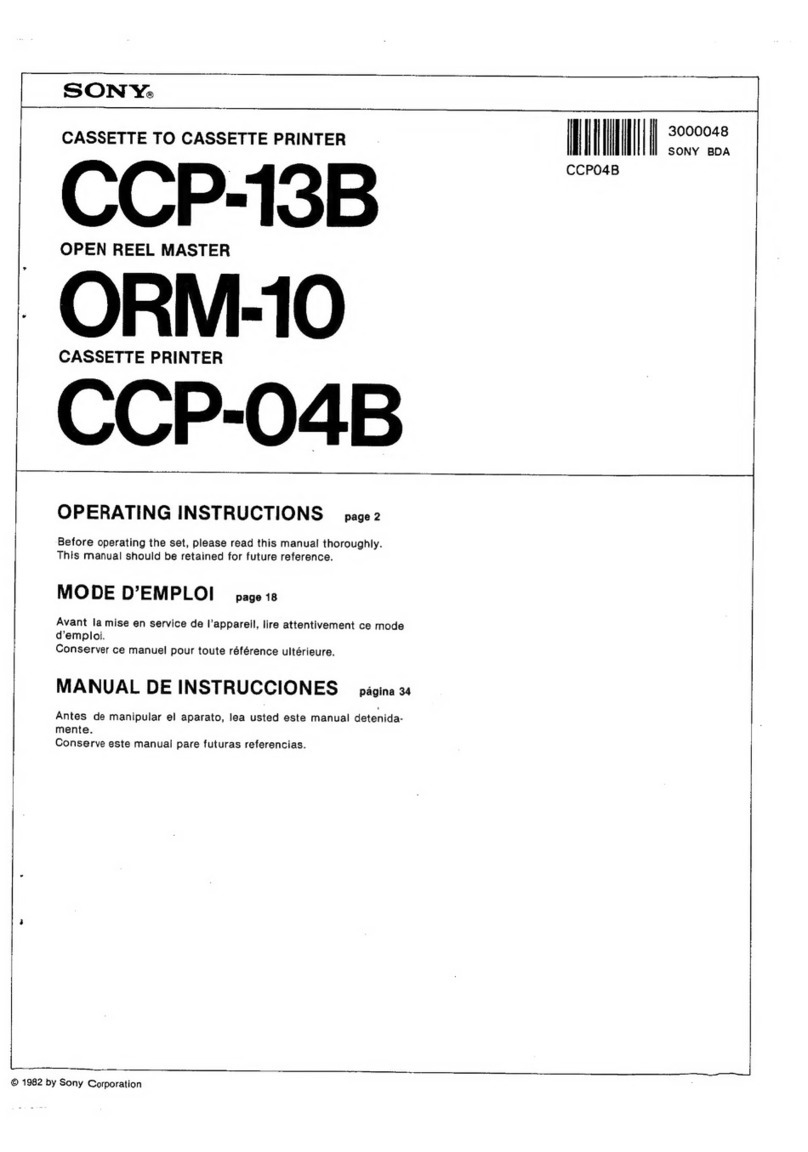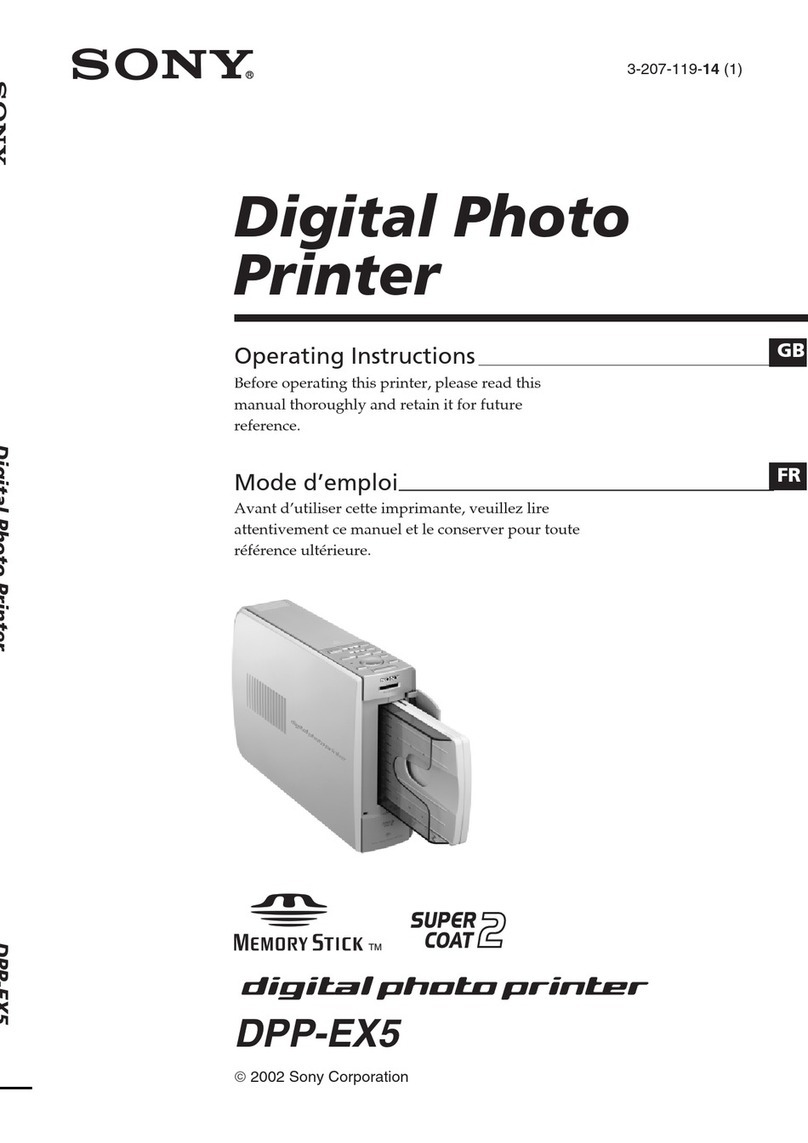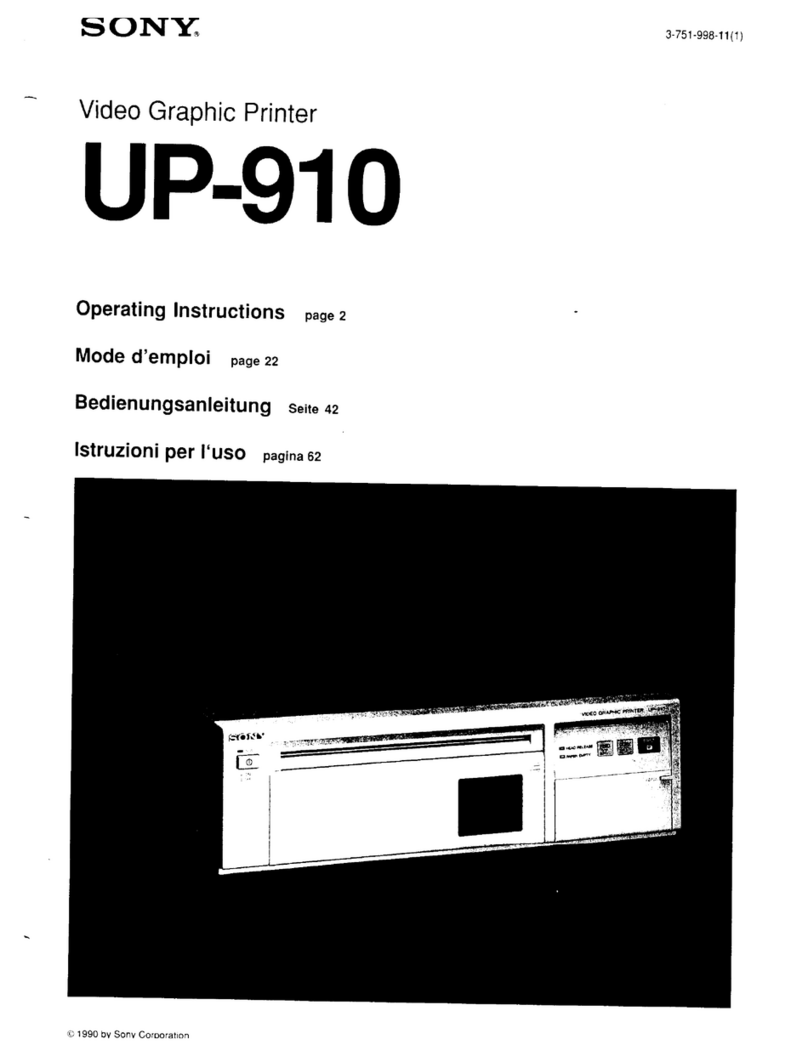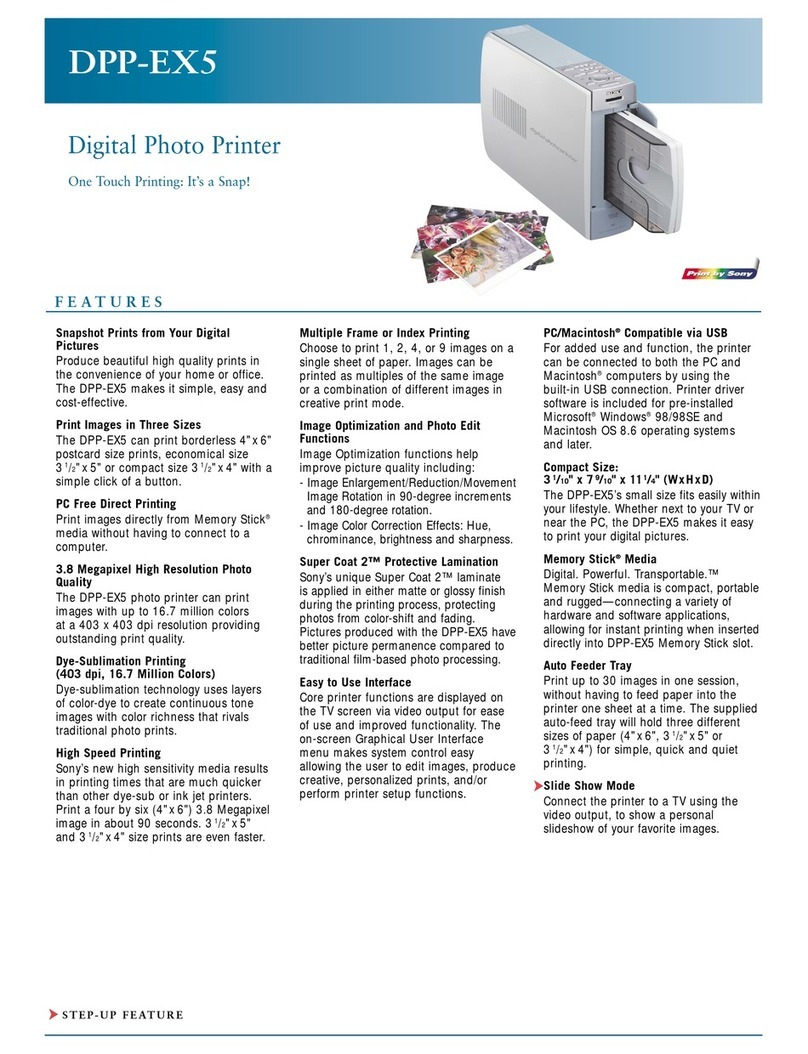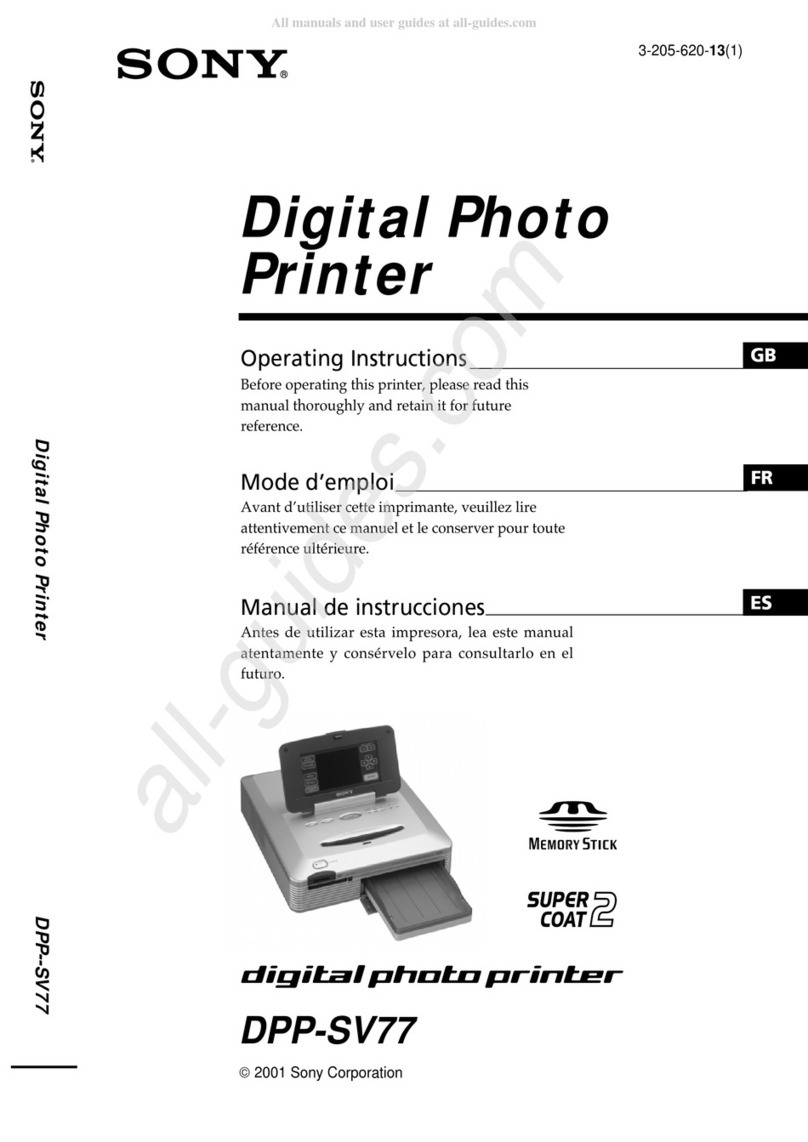Sony is proud to introduce the new
state-of-the-art UP-D75 Digital Photo
Printer. It is the successor to the
UP-D70A, which has received high
acclaim in the professional digital photo
printing market, for exemple, the DIMA
printer award at the 2005 PMA Spring
Show. The UP-D75 can produce A4,
8 x 10 inches and A4Plus size photo-
quality prints that, when printed on
Sony laminating media, will resist
water and fingerprints and provide you
with a long lifetime of printing.
This powerful combination provides the
superior image quality demanded by
those who work in professional portrait
photography, event photography and
other creative fields. Offering you not
only high picture quality but also
stability and high reliability, the UP-D75
will bring great profit and customer
satisfaction to your business.
True professional quality from a digital
that meets real customer needs.
For Photo Kiosks For Event PhotographyFor Portrait Photography
UP-D75
Features
Superior Image Reproduction
Incorporating Sony dye sublimation
printing technology, the UP-D75
Digital Photo Printer outputs
photo-quality prints. Crisp and clear
images are reproduced using the
easy gray balance adjustment
capability, together with reliable and
cost-effective laminating media.
Sony Patented Surface Finish
Three types of finish; glossy, texture,
and matte are available with the
unique Sony laminating process.
The matte is especialy suitable for
portrait prints.
A4, Letter, and A4Plus-size Printing
The UP-D75 prints in A4, Letter and
A4Plus sizes, with a maximum print
area of 216 x 297 mm (8 5⁄8x 11 3⁄4
inches).
Compact and Space-saving Design
The UP-D75 has a compact design
with dimensions of approximately
494 (W) x 176 (H) x 469 (D) mm
(19 1⁄2x 7 x 18 1⁄2inches). Its compact
and box-shaped body enables it to
fit into limited space and be installed
into cabinets or kiosks. Moreover,
multiple UP-D75 units can be
stacked.